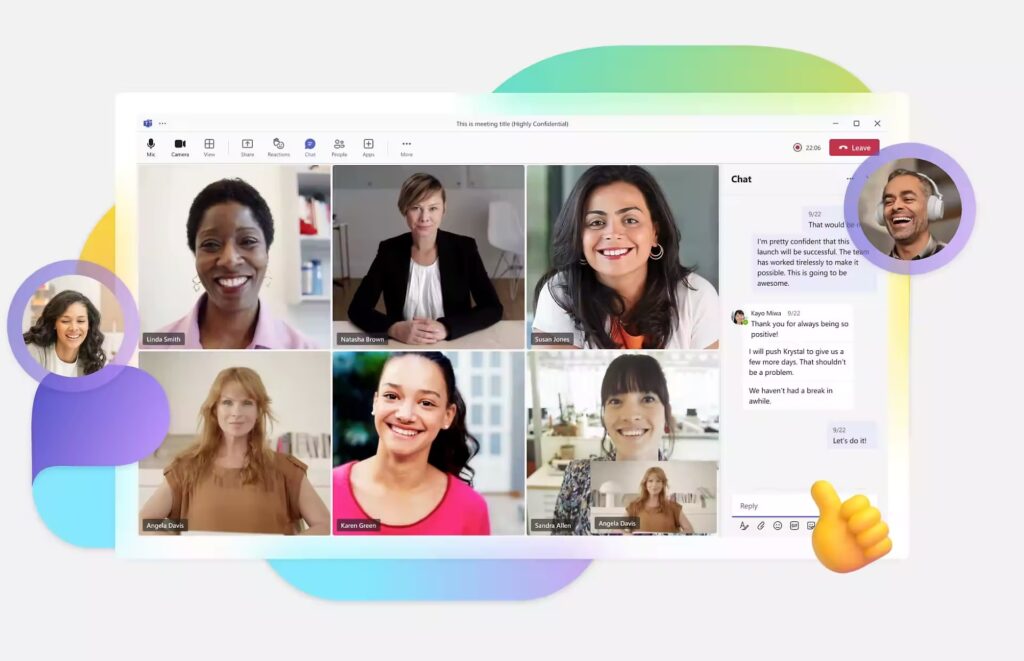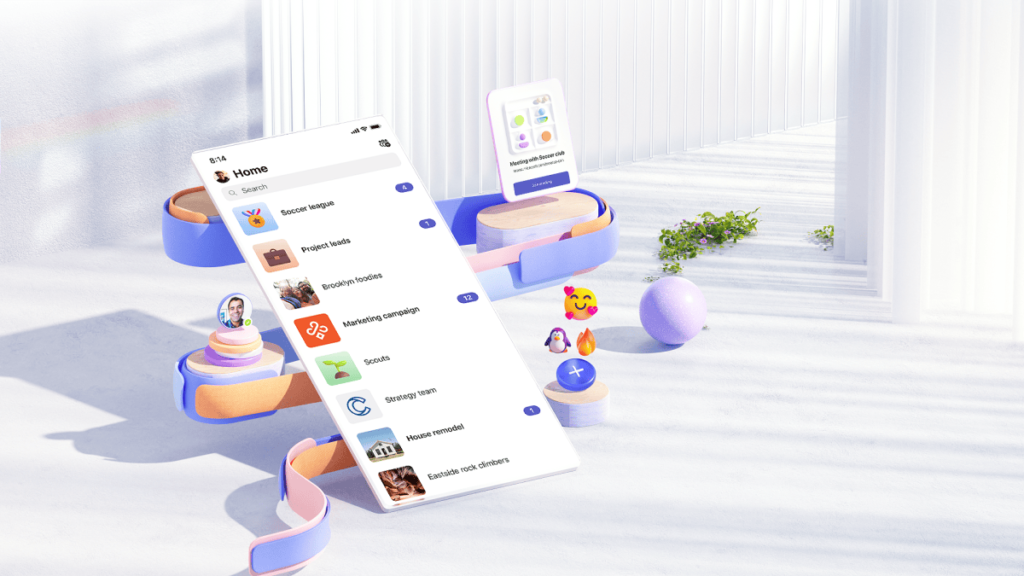Webinar on MS Teams
Link will be available for registration from 15th Jan 2024
We hope to see you there!
We are thrilled to invite you to a transformative online webinar hosted by Miracuves Solutions, where we will delve into the realm of productivity with Microsoft Teams. In today’s fast-paced digital landscape, harnessing the power of collaborative tools is imperative, and Microsoft Teams stands out as a beacon of efficiency and innovation.
Agenda for Microsoft Teams Webinar
I. Introduction to Microsoft Teams
- Discover the evolution of Microsoft Teams and its pivotal role in modern workplaces.
- Uncover the seamless integration of Teams into the Microsoft 365 ecosystem.
II. Features That Redefine Collaboration
- Real-time collaboration: Witness the power of simultaneous editing and brainstorming.
- Chat and messaging: Learn how Teams facilitates quick and secure communication.
- File sharing and collaboration: Explore efficient document sharing and collaborative editing.
III. Functions That Drive Efficiency
- Meetings and video conferencing: Dive into the world of virtual meetings and rich conferencing features.
- Channels and Tabs: Streamline project workflows with organized channels and customizable tabs.
- Integrations: See how Teams seamlessly integrates with third-party apps to enhance functionality.
IV. Boosting Productivity
- Task management: Discover how Teams can become your central hub for task organization and tracking.
- Automation: Explore time-saving automation features to streamline routine tasks.
- Insights and analytics: Leverage data-driven insights for continuous improvement.
Why Attend?
- Expert Insights: Gain valuable insights from industry experts on maximizing your productivity with Microsoft Teams.
- Live Demonstrations: Witness live demonstrations showcasing the platform’s capabilities.
- Interactive Q&A: Engage in a dynamic Q&A session to get answers to your specific queries.
- Networking Opportunities: Connect with like-minded professionals and expand your network.
How to Register
Secure your spot for this exclusive webinar by registering at [Registration Link]. Hurry, as spaces are limited!
Don’t miss this chance to revolutionize your approach to collaboration and productivity. Join us for an enlightening session on how Miracuves Soluções e Microsoft Teams can empower your team for success.
- Master Microsoft Teams for Enhanced Collaboration
- Boost Efficiency with Real-Time Collaboration
- Transform Communication with Advanced Chat and Messaging
- Automate Routine Tasks for Time Savings
Microsoft Teams: Transforming Collaboration and Productivity
Propósito:
Microsoft Teams is a comprehensive collaboration platform designed to streamline communication, enhance teamwork, and boost overall productivity within organizations. Its primary purpose is to provide a centralized hub where teams can collaborate seamlessly, irrespective of their physical locations. By integrating various communication and productivity tools into a single platform, Microsoft Teams aims to create a unified digital workspace for modern workplaces.
Features:
Real-Time Messaging and Chat:
- Teams offers a robust messaging and chat interface, facilitating real-time communication among team members. It supports one-on-one and group chats, allowing for quick and efficient discussions.
Channel-Based Organization:
- Channels in Teams provide a structured way to organize conversations and content. Each channel can be dedicated to a specific project, topic, or team, ensuring that discussions and files are neatly categorized.
Meetings and Video Conferencing:
- Teams integrates seamlessly with Microsoft 365, offering a powerful video conferencing solution. It enables virtual meetings with features such as screen sharing, participant controls, and the ability to schedule and join meetings directly from the platform.
File Sharing and Collaboration:
- OneDrive and SharePoint integration allows for easy file sharing and collaborative editing within Teams. Team members can work on documents simultaneously, ensuring that everyone has access to the latest version.
Task Management and Planner Integration:
- Teams incorporates task management features, including integration with Microsoft Planner. This allows teams to create, assign, and track tasks directly within the platform, promoting a more organized workflow.
Integration with Microsoft 365 Apps:
- Teams seamlessly integrates with other Microsoft 365 applications, such as Word, Excel, PowerPoint, and more. This integration ensures a cohesive experience and allows users to edit documents without leaving the Teams interface.
Extensions:
App Store and Custom Integrations:
- Teams boasts an extensive App Store with a wide range of third-party applications that can be integrated directly into the platform. This includes apps for project management, collaboration, and industry-specific tools.
Bots and Automation:
- Microsoft Teams supports the use of bots to automate certain tasks, answer common queries, and provide notifications. This automation capability enhances efficiency by reducing manual efforts and streamlining routine processes.
Power Platform Integration:
- Teams integrates with the Power Platform, allowing users to create custom apps, automate workflows, and analyze data within the Teams environment. This flexibility empowers organizations to tailor Teams to their specific needs.
Productivity:
Centralized Collaboration Hub:
- Teams serves as a centralized collaboration hub, bringing together conversations, files, meetings, and apps in one place. This reduces the need to switch between multiple applications, saving time and increasing productivity.
Mobile Accessibility:
- Teams is accessible on various devices, including desktops, laptops, tablets, and smartphones. This mobile accessibility ensures that teams can stay connected and productive, even when on the go.
Segurança e conformidade:
- Microsoft Teams prioritizes security and compliance with features such as data encryption, multi-factor authentication, and compliance with industry-specific regulations. This ensures that sensitive information is protected, fostering a secure collaboration environment.
Análise e Insights:
- Teams provides analytics and insights to help organizations understand usage patterns, user engagement, and overall team productivity. This data-driven approach enables continuous improvement and optimization of collaboration strategies.
In conclusion, Microsoft Teams goes beyond being a communication tool; it is a comprehensive platform that integrates various collaboration and productivity features to create a unified and efficient digital workspace for teams. Its purpose is to redefine how teams collaborate, share information, and achieve their goals in a modern and dynamic work environment.