In the fast-paced world of eCommerce, businesses are racing to develop apps that provide a seamless shopping experience for their customers. With the growing demand for mobile-first solutions, platforms like Trikart have set the standard for electronics eCommerce apps, offering a user-friendly interface and a range of features that make shopping more convenient than ever. If you’re looking to develop an eCommerce platform like Trikart, it’s crucial to understand the costs involved. Whether you’re building a simple app or a feature-rich solution, app development pricing can vary based on several factors.
This guide will walk you through the key aspects of eCommerce app development costs, including essential features, the development process, and ways to manage your budget without compromising on quality. By the end, you’ll have a clear understanding of what it takes to build a Trikart-like app and how to navigate the development landscape effectively.
Understanding eCommerce App Development Costs
When planning to develop an eCommerce app like Trikart, understanding the Costo de desarrollo de aplicaciones de comercio electrónico is the first step toward successful budgeting. Several factors influence the overall cost, ranging from the complexity of features to the type of app you want to build. Here’s a breakdown of what you need to consider.
Key Factors That Influence Development Costs
1. Features and Complexity
The more características you incorporate into your app, the higher the development costs will be. A simple eCommerce app with basic product listings, a shopping cart, and a payment gateway will cost significantly less than a complex app with AI-powered recommendations, advanced search functionality, or personalized user experiences. Building an app like Trikart, which offers a seamless electronics shopping experience, requires feature-rich development, and each added function—like push notifications, secure payment integration, or advanced filters—increases the cost.
2. Platform Choice: Native vs. Hybrid
The decision between native, hybrid, or cross-platform development can also greatly impact your costs. Native apps are built specifically for either iOS or Android, and while they offer better performance and a superior user experience, they come at a higher cost due to separate development processes. Hybrid or cross-platform apps, on the other hand, allow you to target both platforms simultaneously, reducing the cost. However, they may not deliver the same level of performance as native apps, which is something to consider if you’re developing an app like Trikart where Experiencia de usuario is a priority.
3. Geographic Location of the Development Team
El location of your development team plays a significant role in determining costs. Developers from regions like North America or Western Europe typically charge more—ranging from $80 to $150 per hour—whereas developers from regions like South Asia or Eastern Europe can offer quality services for as low as $20 to $50 per hour. When considering the cost to create an eCommerce app, outsourcing development to regions with lower costs can save you a substantial amount without sacrificing quality.
Other Cost Considerations
Pila de tecnología: The choice of technology, including the backend infrastructure, cloud services, and third-party integrations (like payment gateways), can influence costs. Selecting the right backend for an eCommerce app will depend on your scalability needs and the complexity of your app.
Design and User Experience (UX): A crucial part of any successful app is its design. The costs associated with designing a sleek, intuitive interface for a shopping app like Trikart should be factored in, especially if you’re aiming for high customer satisfaction and retention.
Understanding these core factors can give you a clearer picture of what to expect when budgeting for mobile app development costs for an eCommerce app like Trikart.
Key Features of an eCommerce App Like Trikart
Building an eCommerce app that rivals Trikart requires incorporating a range of essential features designed to enhance user experience and streamline the shopping process. These features not only impact the overall cost of development but also determine how effectively the app will serve your customers. Here are the most important eCommerce app features that should be considered when developing a Trikart-like app.
1. Interfaz fácil de usar
Un diseño bien diseñado Interfaz de usuario (UI) is critical to keeping users engaged and reducing cart abandonment rates. The interface should be intuitive, allowing users to browse, search, and make purchases easily. The smoother the experience, the more likely customers are to complete their transactions. Investing in an intuitive, clean design will increase development costs but is crucial for success.
2. Product Listings and Advanced Search Functionality
A robust product listing system is the backbone of any eCommerce app. For an app like Trikart, which deals with electronics and various categories, advanced search filters and sorting options are essential. The ability for users to search by brand, specifications, price range, or customer ratings adds to the overall user experience and requires detailed backend and frontend integration. Including product recommendations powered by AI or machine learning can further personalize the shopping experience but may increase development costs.
3. Shopping Cart and Secure Checkout Process
El shopping cart y checkout process are the heart of any eCommerce platform. A streamlined, intuitive cart system where users can add, review, and adjust their items is critical. The checkout process should be quick, offering a range of payment options and ensuring all transactions occur through a secure payment gateway. Features like guest checkout, coupon codes, and various shipping options also improve the shopping experience.
4. Secure Payment Gateway Integration
Seguridad is non-negotiable when it comes to eCommerce apps. Your app must support Pasarelas de pago seguras like PayPal, Stripe, or integrated bank transfers to ensure safe and seamless transactions. Encryption methods, tokenization, and compliance with industry standards such as PCI DSS Cumplimiento help protect customer data, making this a critical feature that impacts development costs.
5. User Accounts and Order Management
Allowing users to create personal accounts enhances the customer experience, enabling them to store their information, track orders, and view purchase history. Features like order tracking y notifications about delivery statuses keep users informed, increasing overall user satisfaction and retention. These functionalities require sophisticated backend systems but are essential for an app like Trikart.
6. Push Notifications
Keeping users engaged after they’ve left the app is a challenge, but notificaciones push are one of the most effective ways to bring them back. Whether it’s a new product launch, a sale, or a reminder about an abandoned cart, push notifications keep your brand top-of-mind and drive repeat visits. Integrating a system for push notifications requires additional coding and infrastructure, but it’s a worthwhile investment.
7. Reviews and Ratings
Incorporating a review and rating system helps build trust among users. Allowing customers to leave feedback on products not only improves the shopping experience but also provides valuable social proof that can drive more sales. The system must be easy to use and seamlessly integrated into the product pages.
8. Analytics and Reporting Dashboard
For business owners, integrating herramientas de análisis provides insights into customer behavior, product performance, and sales trends. A reporting dashboard allows you to monitor app performance in real-time, optimize product listings, and improve marketing strategies based on data.
These key features are essential for delivering a high-quality, competitive eCommerce experience like Trikart. While each feature adds to the cost to develop a shopping app, they collectively ensure a well-rounded, customer-friendly platform that meets both user and business needs.
Detailed Breakdown of App Development Stages and Their Costs
Developing an app like Trikart involves multiple stages, each of which contributes to the overall Costo de desarrollo de aplicaciones móviles. Each phase requires different skills and resources, from planning and design to development and deployment. Understanding these stages and their associated costs will help you budget effectively and avoid unexpected expenses.
| Etapa de desarrollo | Descripción | Estimated Cost Range |
|---|---|---|
| Research and Planning | Market analysis, requirement gathering, and project scoping. | $5,000 – $10,000 |
| Diseño UI/UX | Wireframes, prototypes, and design iterations. | $5,000 – $15,000 |
| Frontend/Backend Development | Coding for UI and backend systems (native/hybrid). | $30,000 – $80,000 |
| Garantía de calidad (QA) | Functional, performance, and security testing. | $5,000 – $10,000 |
| Deployment and Launch | Publishing to app stores and post-launch support. | $2,000 – $5,000 |
| Mantenimiento continuo | Regular updates, bug fixes, and feature enhancements. | 15-20% of development cost annually |
1. Research and Planning
The first stage of development is research and planning, which includes gathering requirements, conducting market research, and defining the scope of your project. At this stage, you’ll work with business analysts to determine the core features of your app, identify target audiences, and outline the app’s structure.
- Cost Estimate: This phase typically costs between $5,000 to $10,000, depending on the complexity of the app and the depth of research required.
- Key Activities: Market analysis, competitor analysis, feature specification, and project roadmap creation.
2. UI/UX Design
Next comes the design phase, where the focus is on creating a seamless user experience and an appealing user interface. A well-thought-out UI/UX design is essential for retaining users and improving customer satisfaction. This stage involves wireframing, prototyping, and multiple design iterations based on user feedback.
- Cost Estimate: Design costs range from $5,000 a $15,000, depending on the number of design elements, animations, and customization required.
- Key Activities: Wireframing, prototyping, UI design, user testing, and revisions.
3. Development
El development stage is where the app is built. This includes both frontend development (what users interact with) and backend development (the server, database, and application logic). For an app like Trikart, this stage will involve building features such as product listings, shopping cart, payment gateway integration, and user account management.
- Desarrollo de frontend: Involves coding the UI and ensuring that it works across different devices and screen sizes. The cost depends on whether you opt for native, híbrido, o cross-platform development.
- Desarrollo backend: The backend is responsible for handling user data, product information, and transactions. Choosing the right backend for an eCommerce app like Trikart ensures scalability and security.
- Cost Estimate: The development stage is the most expensive, ranging from $30,000 to $80,000 based on complexity, platform, and the technology stack used.
- Key Activities: Frontend coding, backend setup, API integrations, database configuration, and third-party integrations.
4. Quality Assurance (QA)
Once the app is developed, it goes through rigorous quality assurance (QA) testing to ensure that it is bug-free and functions as expected. QA involves testing for performance, security, and usability across different devices and operating systems.
- Cost Estimate: QA testing costs vary from $5,000 to $10,000, depending on the size of the app and the number of features that need to be tested.
- Key Activities: Functional testing, performance testing, security checks, and device compatibility testing.
5. Deployment and Launch
After successful testing, the app is ready to be deployed to app stores (Google Play Store and Apple App Store). This phase includes ensuring that the app complies with store guidelines and managing the submission process. After the launch, the app enters the post-launch maintenance phase, where ongoing updates and bug fixes are necessary.
- Cost Estimate: $2,000 to $5,000 for initial deployment, with additional costs for ongoing maintenance and updates.
- Key Activities: App store submission, store optimization, monitoring for bugs, and future updates.
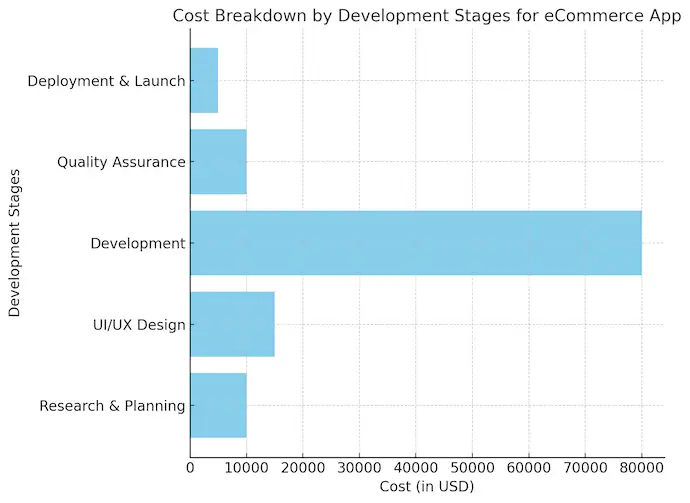
Total Estimated Cost by Stage
- Research & Planning: $5,000 – $10,000
- Diseño UI/UX: $5,000 – $15,000
- Desarrollo: $30,000 – $80,000
- Seguro de calidad: $5,000 – $10,000
- Despliegue: $2,000 – $5,000
- Overall Range: $47,000 to $120,000
Understanding these stages will help you manage your eCommerce app development budget more efficiently. While the development phase will account for the largest portion of the cost, investing in research, design, and testing will ensure a successful launch and smooth user experience.
Factors That Impact the Cost to Develop a Trikart-Like App
Several key factors directly influence the cost to develop an eCommerce app like Trikart. While the development stages break down the process into manageable phases, these specific factors will either drive up or reduce the overall precios de desarrollo de aplicaciones. Let’s explore how these variables affect your budget.
1. Custom vs. Ready-Made Solutions
One of the first decisions that will affect your development costs is whether to build a custom eCommerce app from scratch or use a Trikart clone app.
- Desarrollo personalizado: Custom apps are tailored to your specific needs, allowing you to create a unique user experience and feature set. However, this comes at a higher cost due to the level of customization required for features, design, and backend systems. Developing a custom app typically requires hiring a dedicated team of designers, developers, and project managers, which increases the investment.
- Clone App Solutions: On the other hand, clone apps offer a faster and more affordable solution. Clone apps like Trikart clones provide pre-built functionalities that you can customize. These are often significantly cheaper because they use pre-existing codebases, cutting down both development time and cost. However, the level of customization is usually limited compared to a fully bespoke solution.
2. Feature Customization and Complexity
El complexity of features is one of the biggest drivers of cost in any app development project. The more advanced the features, the higher the price tag. For an app like Trikart, this could include:
- Recomendaciones basadas en IA: Personalizing the user experience with AI-based product recommendations can increase user engagement but also increases development complexity.
- Múltiples opciones de pago: Supporting various payment gateways (e.g., PayPal, Stripe, credit cards, and digital wallets) requires integrating third-party systems, which adds to both the custom eCommerce app cost and security requirements.
- Multi-Language and Multi-Currency Support: If your app is targeting a global audience, offering multi-language y multi-currency support will be essential, adding complexity and cost to the project.
3. Third-Party Integrations
Integrando servicios de terceros such as payment gateways, shipping APIs, and analytics tools can significantly affect the cost of development. For example, integrating a secure payment gateway is critical for ensuring smooth and secure transactions, but each integration requires time and specific coding.
- Integración de pasarela de pago: Integrating secure payment methods like Raya o Paypal is crucial for eCommerce apps. While these solutions offer security and reliability, they require additional backend development and security checks, which increases the overall cost.
- Shipping and Inventory Management: Apps like Trikart often feature real-time inventory management and shipping integrations, which ensure that users can track their orders seamlessly. These integrations also drive up development costs but are essential for offering a smooth user experience.
4. App Security and Compliance
Security is paramount for any eCommerce app, especially when handling sensitive customer information like payment details and personal data. Ensuring your app complies with industry standards like PCI DSS for payment data and RGPD for data protection is critical but also adds to the development cost.
- Encriptación SSL: Implementing encryption technologies, such as SSL, helps protect data during transactions, making the app more secure but increasing the complexity of development.
- Fraud Detection Systems: To ensure user trust, adding fraud detection and prevention systems can safeguard against malicious activities, though it will require additional development resources.
5. Post-Launch Maintenance and Updates
Development doesn’t stop once the app is launched. Post-launch maintenance is a critical, ongoing cost that ensures your app remains secure, functional, and up-to-date with the latest technologies.
- Bug Fixes: Ongoing bug fixes and security updates ensure that the app continues running smoothly after launch.
- Feature Enhancements: Over time, you may want to add new features or upgrade existing functionalities to stay competitive. Regular updates help maintain user engagement and extend the app’s lifecycle.
- Cloud Hosting and Server Costs: Depending on your app’s scale, you’ll need to account for server costs and cloud hosting services, which will vary depending on your traffic volume and data storage needs.
6. Geographic Location of Developers
As mentioned earlier, where you source your development team will have a significant impact on cost. Hiring developers from North America or Western Europe can substantially increase the cost, while outsourcing to countries like India or Eastern Europe can help save costs without compromising quality.
- U.S./Western Europe: $80-$150 per hour
- Eastern Europe: $40-$70 per hour
- South Asia: $20-$50 per hour
Choosing the right development team based on your budget and the app’s complexity can help control costs while maintaining the desired quality.
By understanding these factors, you can make informed decisions that will help you balance eCommerce app development costs with the necessary features and quality. While custom apps provide flexibility and advanced features, opting for clone solutions or focusing on essential features can help reduce your overall cost to develop a shopping app like Trikart.
Average Cost to Develop an eCommerce App Like Trikart
When planning to build an eCommerce app like Trikart, one of the most common questions is, “How much will it cost?” While app development pricing varies based on the factors we’ve discussed—features, platform choice, and the development team’s location—it’s possible to estimate a range based on different app complexities. Below is a breakdown of the expected costs for developing a Trikart-like eCommerce platform at different scales.
| App Complexity | Características | Costo estimado | Tiempo de desarrollo |
|---|---|---|---|
| Aplicación básica de comercio electrónico | Product listings, shopping cart, basic search, and payment gateway. | $20,000 – $40,000 | 3 – 6 meses |
| Mid-Level App | Advanced search, push notifications, multi-language support, recommendations. | $40,000 – $80,000 | 6 – 9 meses |
| Aplicación avanzada | AI-powered recommendations, AR/VR, loyalty programs, multi-integration features. | $80,000 – $150,000+ | 9 – 12 months |
1. Basic eCommerce App
A basic eCommerce app includes essential functionalities such as product listings, a shopping cart, and a secure payment gateway. This kind of app is designed for smaller businesses or startups looking to establish a presence in the online retail space with minimal complexity.
- Características: Product listings, basic search, shopping cart, user accounts, and payment processing.
- Plataforma: Usually developed as a hybrid or cross-platform app to reduce costs.
- Development Cost: $20,000 to $40,000
- Tiempo de desarrollo: 3 to 6 months
- Ideal For: Startups or small businesses looking for a cost-effective way to launch their online store with essential features.
2. Mid-Level eCommerce App
A mid-level eCommerce app includes all the core features of a basic app but with added functionality such as product recommendations, push notifications, and multi-language support. This is ideal for businesses looking to expand their online presence with more engaging and personalized user experiences.
- Características: Product recommendations, advanced search filters, push notifications, multi-language and multi-currency support, secure payment gateways, and order tracking.
- Plataforma: Typically developed as a native app for a more polished user experience, or cross-platform for budget efficiency.
- Development Cost: $40,000 to $80,000
- Tiempo de desarrollo: 6 to 9 months
- Ideal For: Established businesses or mid-sized companies aiming to offer a feature-rich user experience similar to that of Trikart, with added functionality to enhance user engagement.
3. Advanced eCommerce App
Un advanced eCommerce app is designed for enterprise-level businesses looking to compete with industry giants like Amazon or Trikart. These apps are built with scalability and high performance in mind, offering a seamless experience even under high traffic. Advanced apps include features such as AI-driven recommendations, AR/VR capabilities for product views, and deep third-party integrations.
- Características: AI-powered product recommendations, AR/VR integration, loyalty programs, advanced data analytics, multiple third-party integrations (CRM, ERP), and robust security features.
- Plataforma: Developed as a native app for both iOS and Android, with a focus on scalability and performance.
- Development Cost: $80,000 to $150,000+
- Tiempo de desarrollo: 9 to 12 months
- Ideal For: Large-scale enterprises or companies with a high customer volume that need a robust and scalable solution capable of handling complex features and a high level of user interaction.
Geographic Impact on Cost
The development cost can also vary depending on where your development team is based. For example:
- North America/Western Europe: Expect costs on the higher end of the scale, ranging from $80,000 to over $150,000 for complex eCommerce apps.
- Eastern Europe: Mid-range pricing, with costs between $40,000 to $100,000 depending on the app’s complexity.
- South Asia: Development costs here can range from $20,000 to $80,000, offering a budget-friendly option without sacrificing quality.
Other Costs to Consider
In addition to the development costs, you’ll need to account for other ongoing expenses that contribute to the total cost to develop a shopping app:
- Hosting and Cloud Services: Depending on your traffic volume, cloud hosting can cost anywhere from $500 to $5,000+ per month.
- App Store Fees: Both the Google Play Store and Apple App Store charge fees for hosting your app, typically a one-time registration fee and a percentage of revenue.
- Mantenimiento continuo: Regular updates, bug fixes, and security patches will require an additional budget, typically 15-20% of the initial development cost per year.
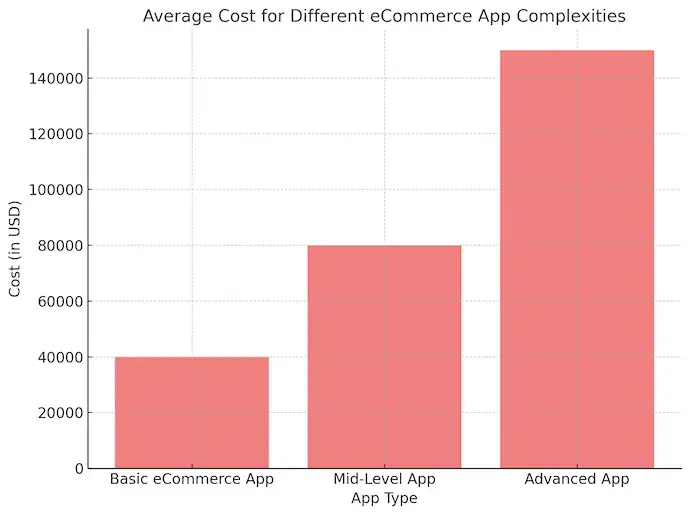
The cost to create an eCommerce app like Trikart can vary widely depending on the scope of the project, but understanding the average costs for different levels of complexity will help you plan your budget more effectively. Whether you’re building a basic app for a startup or an advanced app for an enterprise, the investment you make in your app will directly influence its performance and user satisfaction.
How to Minimize Costs Without Compromising Quality
Developing a high-quality Aplicación de comercio electrónico like Trikart doesn’t have to break the bank. While building a feature-rich, custom solution can be expensive, there are several ways to keep costs under control without sacrificing the quality of the final product. Here are practical strategies to help you manage your presupuesto de desarrollo de aplicaciones effectively.
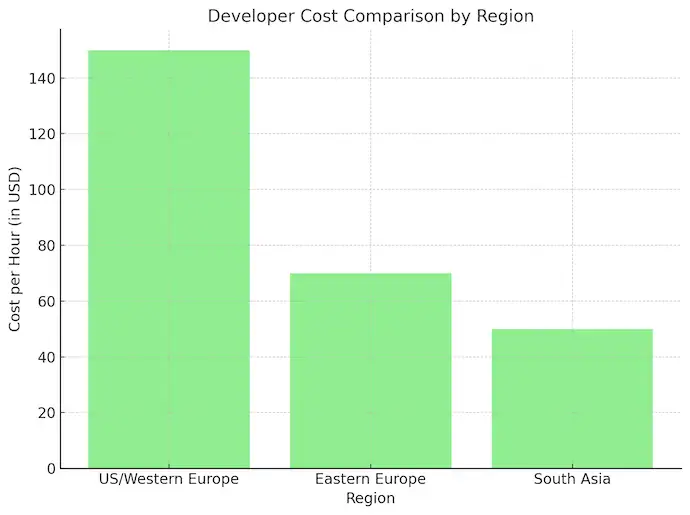
1. Adopt the MVP Approach
One of the best ways to reduce costs is by starting with a Producto Mínimo Viable (MVP). Instead of developing a fully-fledged app from the start, focus on building the essential features first. This allows you to test your app in the market, gather user feedback, and gradually add more advanced features based on actual user needs.
- Beneficios: Faster time to market, lower initial investment, and the ability to pivot based on user feedback.
- Ejemplo: You might initially launch with basic features like product listings, a shopping cart, and secure payment integration, then later add AI-powered product recommendations or loyalty programs.
2. Opt for Hybrid or Cross-Platform Development
Desarrollando una cross-platform o hybrid app can significantly reduce costs compared to building separate native apps for iOS and Android. With a hybrid solution, you can write one codebase that works on both platforms, saving time and resources during the development process.
- Beneficios: Lower development costs, faster development timelines, and a consistent user experience across platforms.
- Caveat: While hybrid apps can be more cost-effective, they may not provide the same level of performance as native apps. This trade-off is worth considering if your budget is limited.
3. Outsource Development to Cost-Effective Regions
The location of your development team can have a huge impact on the cost to create an eCommerce app. Hiring developers from regions with lower hourly rates, such as Eastern Europe, South Asia, or Latin America, allows you to maintain a high level of quality while reducing costs.
- Beneficios: Significant cost savings without compromising on the quality of development.
- Consideraciones: Look for a development team with proven experience in Desarrollo de aplicaciones de comercio electrónico and solid reviews. Effective communication and project management will also be essential to ensure smooth collaboration.
4. Use Pre-Built Solutions or Trikart Clone Apps
If you’re looking for a quick and budget-friendly solution, consider using Trikart clone apps or similar pre-built solutions. These clones come with the core functionalities of an eCommerce platform and can be customized to suit your specific business needs. This approach cuts down on development time and costs associated with building an app from scratch.
- Beneficios: Reduced development time and lower initial investment.
- Limitations: Limited customization options compared to fully custom-built apps. However, you can always add more custom features down the line as your budget allows.
5. Prioritize Features Based on Business Goals
You don’t need to include every advanced feature right from the start. Instead, prioritize the features that align with your immediate business goals and the needs of your users. By focusing on core functionalities, you can keep development costs lower and ensure your app addresses the most important aspects of the user experience.
- Ejemplo: If your target audience values a fast and secure checkout process, prioritize payment gateway integration and a streamlined user experience over advanced AI features or custom analytics dashboards.
6. Plan for Ongoing Maintenance and Updates
While it’s important to minimize upfront development costs, don’t overlook the need for post-launch maintenance and updates. Regular updates are necessary to fix bugs, improve performance, and add new features as your user base grows. By budgeting for ongoing maintenance, you can avoid costly fixes down the road and keep your app running smoothly.
- Beneficios: Helps maintain a smooth user experience and ensures your app stays up to date with the latest technologies.
- Cost Management: Set aside 15-20% of your initial development budget for annual maintenance.
By implementing these cost-saving strategies, you can effectively manage your eCommerce app development budget while still delivering a high-quality product. Whether you opt for an MVP, hybrid development, or outsourcing, these practical tips will help you build a Trikart-like eCommerce app without compromising on performance or user experience.
Conclusion: Budgeting for a Trikart-Like eCommerce App
Developing an eCommerce app like Trikart requires careful planning and a clear understanding of the factors that drive app development costs. From choosing the right features and platform to outsourcing your development team, every decision plays a role in determining your overall budget. Whether you’re looking to build a simple, cost-effective solution or an advanced platform with cutting-edge features, it’s crucial to align your app’s functionality with your business goals while keeping your costs in check.
By adopting a Producto Mínimo Viable (MVP) approach, leveraging desarrollo multiplataforma, or opting for clone app solutions, you can minimize upfront costs without sacrificing quality. Outsourcing to developers in cost-effective regions and planning for ongoing maintenance will further help you manage your budget long-term.
In the rapidly evolving world of eCommerce, delivering a seamless and secure shopping experience is essential. Investing in the right features, maintaining a focus on user experience, and managing your budget wisely will enable you to create a successful Plataforma de comercio electrónico that not only meets your customers’ needs but also sets your business up for growth.
Si estás listo para traer tu eCommerce app vision to life and build a Trikart-like platform with top-tier features, the team at Miracuvas is here to help. We specialize in custom eCommerce app development, offering tailored solutions that fit your business needs and budget. Whether you’re looking to build from scratch or explore ready-made clone app options, we have the expertise to deliver exceptional results.
Contáctenos hoy for a free consultation or personalized cost estimate, and let’s create an eCommerce app that sets your business apart!
Preguntas frecuentes
How much does it cost to develop an eCommerce app like Trikart?
The cost to develop an eCommerce app like Trikart can range from $20,000 to $150,000 depending on the app’s complexity, features, and development team location. Basic apps cost around $20,000, while more advanced, feature-rich apps can exceed $150,000.
What are the key features of a Trikart-like eCommerce app?
Las características principales incluyen: product listings, a shopping cart, Pasarelas de pago seguras, notificaciones push, y order tracking. Advanced features can include Recomendaciones basadas en IA, Soporte multi-idioma, y analytics dashboards.
How long does it take to develop a Trikart-like app?
The development time for an app like Trikart ranges from 3 to 12 months, depending on the complexity. A basic app can be developed in about 3-6 meses, while a more advanced app may take 9-12 meses.
What is the difference between custom and clone eCommerce apps?
Custom apps are built from scratch and tailored to specific business needs, which can be more expensive. Clone apps are pre-built solutions that can be customized, offering a faster and more affordable way to launch an eCommerce platform.
Can I save money by using a cross-platform development approach?
Yes, using desarrollo multiplataforma allows you to build one app that works on both iOS and Android, which reduces development costs and time compared to building separate native apps for each platform.
What ongoing costs should I expect after launching my eCommerce app?
Ongoing costs include maintenance, bug fixes, feature updates, y cloud hosting fees. Typically, businesses should budget about 15-20% of the initial development cost annually for post-launch maintenance.





























































