Elite Dropbox Clone for Easy File Storage and Access with Desktop Sync
In today’s digital world, it’s really important to keep your files organized and easy to find. With more people working from different places and teams collaborating on projects. That’s where the Elite Dropbox Clone comes in. It helps you store and access your files easily, and it can sync them with your computer too.
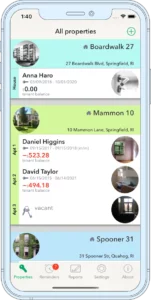
How to Create Folders and Files on the Dropbox Clone
To create folders and files on the Dropbox clone, start by logging into your account and navigating to the home page. Look for options like Create or New and select either Folder or File. Post-creation, you can rename them as you like. It’s also necessary to include descriptions for better organization.
Files can be of any type, including documents, images, or videos, and are stored in a database for easy access. Free users may have limitations on file size or the amount of storage, while paid users can enjoy more perks, like running heavier databases.
Another useful feature is the ability to send files directly from your account. Additionally, check for any issues with file loading or saving, as it’s important to ensure smooth operation. For instance, if you encounter a heavy load, it’s great to have a backup plan ready. With these steps, you’ll never struggle to organize or share your information again.
Creating a New Folder in the Storage Into database
One of the basic functions of the Elite Dropbox Clone is the ability to create new folders for organizing your files. By simply selecting the Create Folder option, users can easily set up a new directory to categorize their documents.
Uploading Files to the App
Uploading files to the Dropbox Clone is a simple process that can be done in a few clicks. Users can either drag and drop files directly into the app or use the “Upload” button to add them to their storage space. This feature makes it convenient to quickly add new content to the platform.
Organizing Data Efficiently
Efficient data organization is key to maximizing the benefits of any file storage platform. With the Elite Dropbox Clone, users can easily organize their files by creating folders, moving files between directories, and adding tags or labels for better categorization.
Getting Started with the Dropbox Clone App
Getting started with the Dropbox Clone App is a breeze, and with a few simple steps, you’ll be up and running in no time.
First, make sure to read the introductory post that outlines all the features and functionalities of the app. This will help you understand how to navigate through the interface and utilize its capabilities effectively.
Next, set aside some time each day to familiarize yourself with the various tools and options available. By dedicating just a few minutes per day, you’ll gradually become more comfortable with the app and be able to use it to its full potential.
If you ever run into any issues or need assistance, don’t hesitate to reach out to the support team—they’re always available to help you along the way.
Plus, with the app’s low learning curve, you’ll be a pro in no time, able to effortlessly manage your files and collaborate with others like never before. So why wait? Dive in today and experience the convenience and efficiency of the Dropbox Clone App for yourself.
Setting Up Your Free Account
Getting started with the Elite Dropbox Clone is a streamlined process that begins with setting up your account. Users need to register with their email address, create a strong password, and verify their account to start enjoying the features of the app.
Exploring the Cloud Storage Features
Once the account is set up, users can explore the cloud storage features offered by the Dropbox Clone. From unlimited file storage and seamless syncing across devices to advanced sharing options, the platform provides a comprehensive solution for all your file management needs.
Sharing Files with Other Users
Collaboration is made easy with the Elite Dropbox Clone as users can share files and folders with other individuals or teams. By generating a shareable link or inviting users directly through the app, sharing files becomes a seamless process that enhances teamwork and productivity.
Desktop Sync Options for the Dropbox Clone
Getting started with the Dropbox clone app is incredibly easy and efficient. With just a few simple steps, you can have your own cloud storage solution up and running in no time.
First, you would need to download the app onto your device from the respective app store. Once installed, simply sign up for an account and follow the prompts to set up your storage preferences. Within minutes, you’ll have access to your own virtual storage space, where you can back up all your important files and documents.
The app is super easy to use, even if you’re not great with technology. It has a simple layout that makes it easy to find your way around.
You can also use it on different devices, so you can get to your files from anywhere, whenever you need them. It’s great for both people and businesses. You get all the benefits of Dropbox, but you also have full control over your data.
Synchronizing Files Across Devices
Desktop sync is a cool thing in the Elite Dropbox Clone. It lets you connect your files on different gadgets. So, whether you’re using a computer, laptop, or phone, any changes you make to your files will instantly show up everywhere else. This means you can access your stuff from wherever you are without any hassle.
Selecting Folders for Syncing
Users can pick which folders they want to sync on the Elite Dropbox Clone. When they choose these folders, only the important files get updated and can be accessed on all their devices. This helps to save space and manage data better.
Updating Files in Real Time
Having files update right away is super important when lots of people are working together. With the Elite Dropbox Clone, any changes you make to files show up on all your devices right away. That means you can always see the newest version of a document or project without waiting or getting mixed up.
Solution Reference – Link
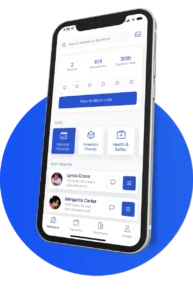
Benefits of File Storage and Access on the Dropbox Clone
Using a service like Dropbox has many benefits that are really valuable. First, you can keep your files safe in the cloud, so you don’t need USB drives or worry about losing your data.
With Dropbox, it’s easy to get your files from any device with internet. This means you can work better and more flexibly because you can access your files wherever you are.
It’s also great for teams because you can share and edit files together in real-time. This helps everyone work well together and communicate better.
In short, Dropbox is a reliable and efficient way to store and get your files,
Making it easier for you to organize your digital work and focus on what matters most.
Effortlessly Storing and Retrieving Data
The Elite Dropbox Clone makes it easy to store and find your files. Its simple design helps you manage your files without any trouble.
Enhanced Collaboration with Data Sharing
The Elite Dropbox Clone makes working together easier by letting you easily share data. Whether you’re working on a team project or sending files to clients, this platform’s sharing features make collaboration smooth and effective.
Securing Your Files in the Cloud
Security is a top priority when it comes to file storage, and the Elite Dropbox Clone prioritizes the protection of user data. With robust encryption protocols and secure cloud storage, users can rest assured that their files are safe and confidential.
How Does the Dropbox Clone Compare to Other Cloud Storage Solutions
When we look at the Dropbox copycat compared to other online storage options, a few important things stand out. First off, the copycat works a lot like the real Dropbox, so if you’re used to Dropbox, it’ll feel pretty familiar.
But what makes it different is that you can tweak it more to fit what you need. You can adjust your storage settings to match exactly what you want. Plus, it usually costs about the same or less than other online storage services, and you often get more space for your stuff.
Feature Comparison with Google Drive
The Elite Dropbox Clone is better than Google Drive because it’s easier to use and has more advanced options for syncing files to your computer. Google Drive works well with other Google services, but the Dropbox Clone focuses more on making file storage easy.
Ease of Use Compared to Amazon Drive
Amazon Drive may have its strengths, but the Elite Dropbox Clone excels in terms of usability and file management features. With a user-friendly interface and efficient desktop sync capabilities, the Dropbox Clone offers a more intuitive and streamlined experience for users.
Performance Analysis with Other File Storage Platforms
The Elite Dropbox Clone is really fast and reliable when it comes to performance. It syncs files quickly and lets you access them easily. Whether you’re adding big files or checking files while you’re out, it always works well.
Why To Choose Miracuves Solution For Yours Dropbox
Picking Miracuves Solutions for your Dropbox gives two main benefits: reliability and customization. With Miracuves, you can trust that your data is safe because they focus on security and making sure your files are always available.
Also, Miracuves gives you options to customize your Dropbox experience to fit exactly what you need. This helps you work better and faster.
Whether you’re a small business needing more space.
Just someone who wants to organize files better, Miracuves Solutions has what you’re looking for.
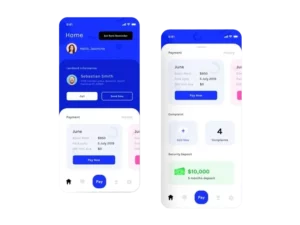
FAQS
Who is Dropbox’s biggest competitor?
Dropbox’s biggest competitor is Google Drive. Both services offer cloud storage solutions, file sharing, and collaboration tools. However, each has its own strengths and weaknesses.
Is Dropbox better than Google Drive?
The answer depends on individual preferences and needs. Dropbox may be preferred by some users for its simplicity and intuitive user interface, while others may find Google Drive’s integration with other Google services and larger free storage capacity more appealing. It ultimately comes down to the specific features and functionality that are most important to the user.
Why is Dropbox so expensive?
Dropbox’s pricing may be perceived as expensive compared to some competitors due to its emphasis on security, reliability, and customer support. Dropbox offers features such as advanced file encryption, robust data backup, and responsive customer service, which may justify its higher pricing for certain users who prioritize these aspects.
Why is Google Drive slower than Dropbox?
The speed of file transfers and synchronization can vary depending on factors such as internet connection speed, server location, and network congestion. While some users may experience slower speeds with Google Drive compared to Dropbox, others may not notice a significant difference. It’s important to consider individual circumstances and test both services to determine which performs better in a specific scenario.

























































