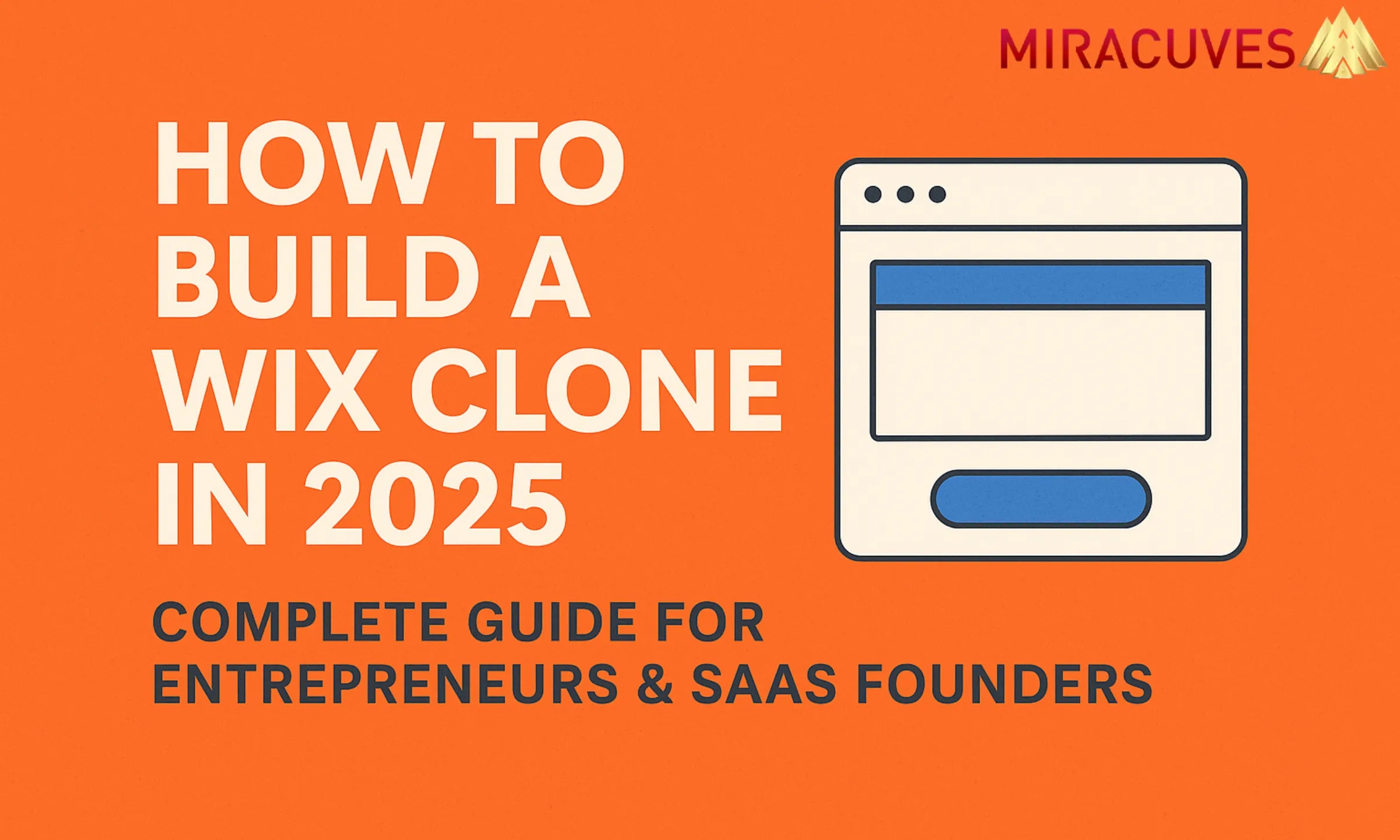- Miracuves Solutions
- Solutions
-
-
-
Ready to Deploy
Our Readymade Solutions are built to execute your business idea into a successful growth story in no time.
-
-
- Services
-
-
-
Lets Do IT
Our IT Services are designed for immediate implementation—empowering your business with proven expertise, streamlined processes, and rapid results to drive your growth from day one.
-
-
-
- Industries
- Portfolio
- Company
-
-

-
Simplifying IT
for a complex world.
-
- Partners & Certifications
-
Learn about of Partnership Programs and our Certifications.
- Reviews & Awards
-
Nothing less than wonderful is what we do and what people have to say.
-
- Careers
-
Be an expert or a novice, Join us and we will make a difference together.
-
-
- Resources
- Contact
Original size is 2400 × 1440 pixels
This blog cover image is designed for a post about creating a Wix-like platform in 2025. It features large, bold white and black text on an orange background, paired with a flat illustration of a web page builder interface. The layout is clean and modern, ideal for drawing attention on social media previews, Medium, or WordPress blog headers.