Back when Twitter was just a text-heavy feed of 140-character hot takes and lunchtime musings, no one could’ve predicted the force it would become. Yet here we are—decades later—still hooked on threads, trends, and that sweet dopamine hit from a retweet. For digital entrepreneurs, Twitter isn’t just a place to post memes or follow Elon Musk’s escapades. It’s a goldmine of marketing magic, brand presence, and monetization possibilities—if you know how to leverage its features right.
Startups and creators often dream of building “the next Twitter”—a fast, opinionated, addictive microblogging app that spreads faster than gossip at a family wedding. But Twitter didn’t become a household name by chance. It evolved with strategic updates, community-first tools, and some surprisingly smart UX. Want to recreate that blueprint for your own social app? You’ve got to know what’s under the hood.
And that’s exactly what we’re breaking down today—a deep dive into the Twitter features list. Whether you’re sketching out a Twitter clone or just curious about how social apps really hook users, this post will open your eyes. And hey, if you’re serious about building something Twitter-esque, Miracuves is already helping visionaries do just that.
Read more: What is Twitter App and How Does It Work?
Essential Twitter Features
1. Tweets: The Bread and Butter
Let’s start with the obvious: tweets. These are the 280-character (previously 140) nuggets that make the app go ‘round. Users can post thoughts, images, polls, GIFs, and now even videos.
Key Functionality:
- Character-limited text posts
- Media attachments (images, GIFs, videos)
- Poll creation (time-limited)
- Drafts and scheduled tweets
- @mentions and hashtags for discoverability
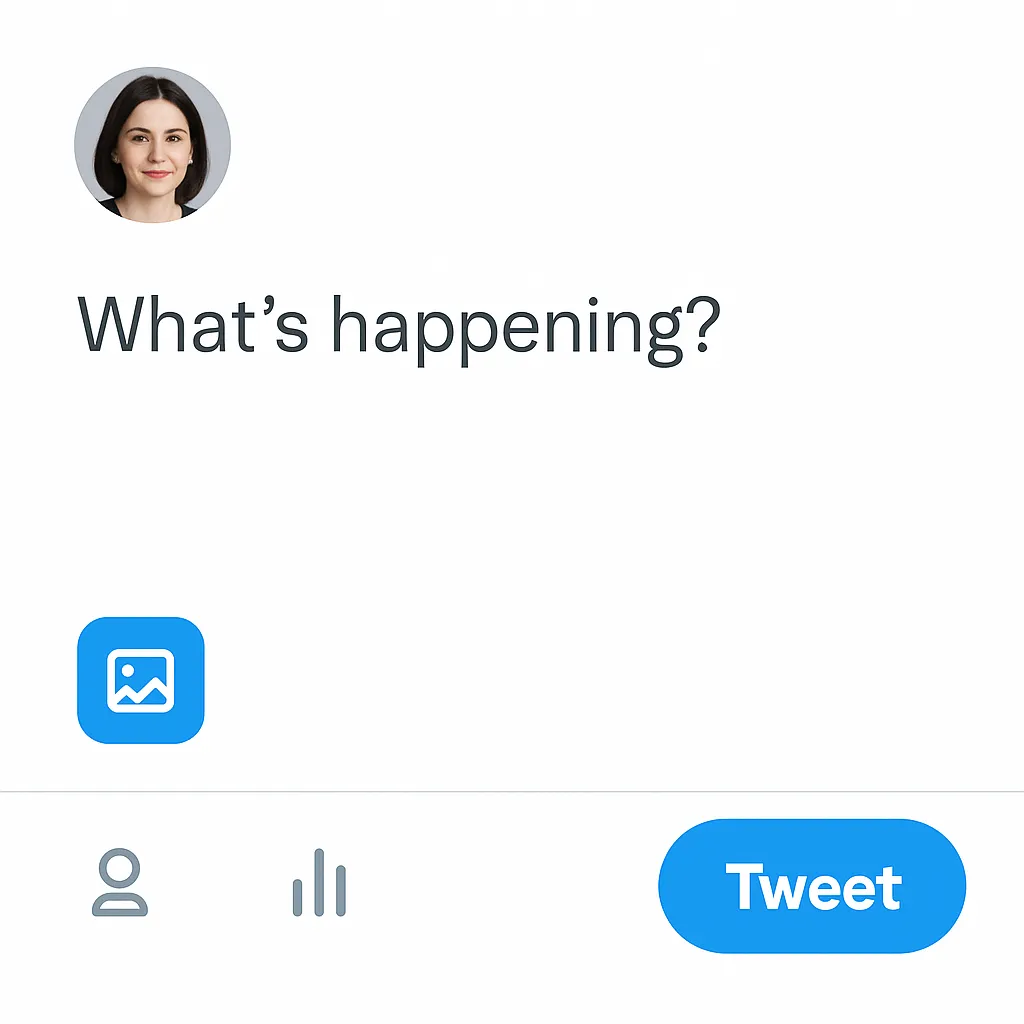
The brevity forces clarity. If your app can’t handle fast, frictionless content creation, you’re already behind.
2. Threads: Say More Without Saying Too Much
Twitter took storytelling seriously when it rolled out threads—linked tweets that form a narrative arc. For brands, creators, and educators, this changed the game.
User Actions:
- Create multi-part stories
- Auto-numbered continuation (1/10, 2/10, etc.)
- Engagement metrics tracked per tweet and overall thread
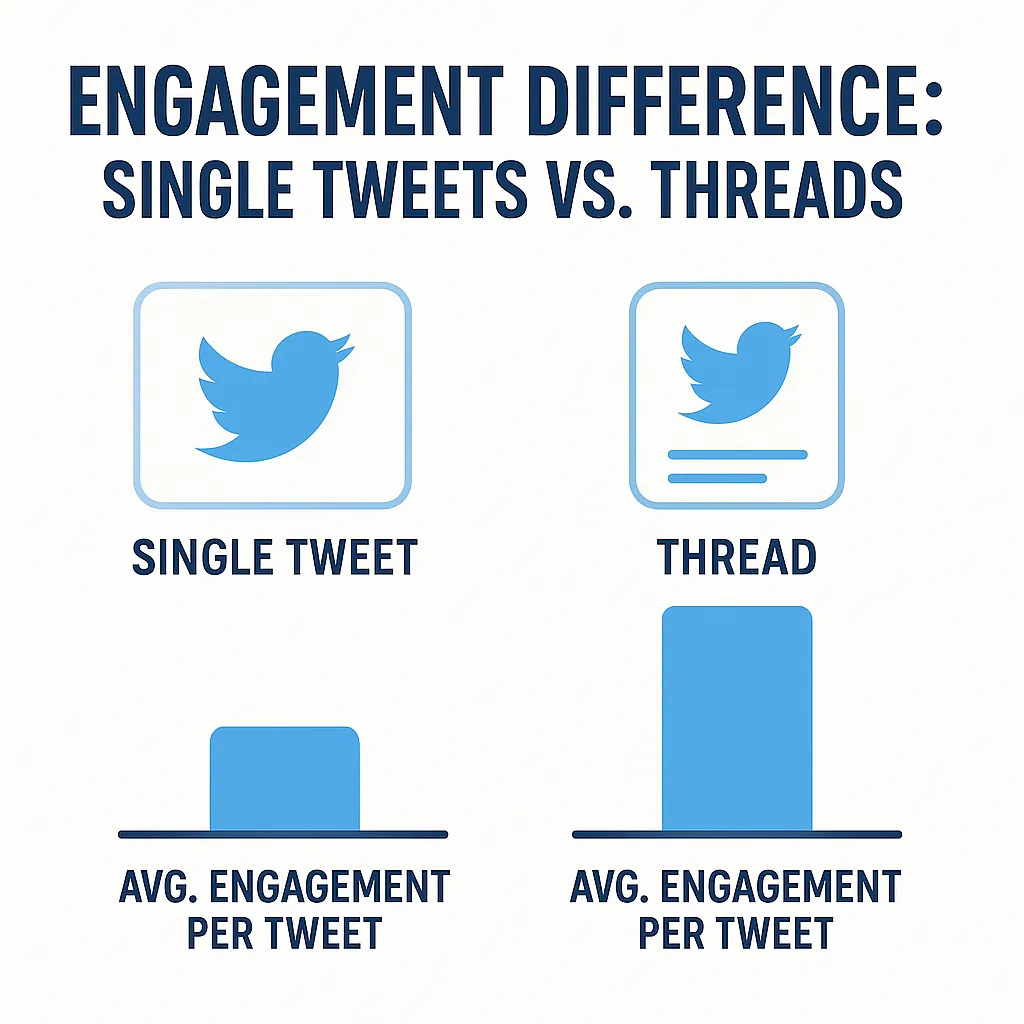
3. Retweet, Quote Tweet, Like, and Reply: The Social Engine
It’s not social media without social signals. Twitter’s engagement tools—especially the “quote tweet”—encourage remixing and dialogue, not just passive likes.
Important UI Elements:
- Instant retweet/like buttons
- Embedded tweet previews in replies/quotes
- Real-time notifications
Want viral growth? Build in features that reward remixing, not just reposting.
4. Trends and Hashtags: Real-Time Discovery
Twitter’s trending algorithm is like the pulse of the internet. Users can discover what’s happening globally or locally via hashtags and curated trends.
Discoverability Tools:
- Location-based trends
- Event-driven hashtags (#WWDC, #StartupLife)
- Twitter Moments (curated content roundups)
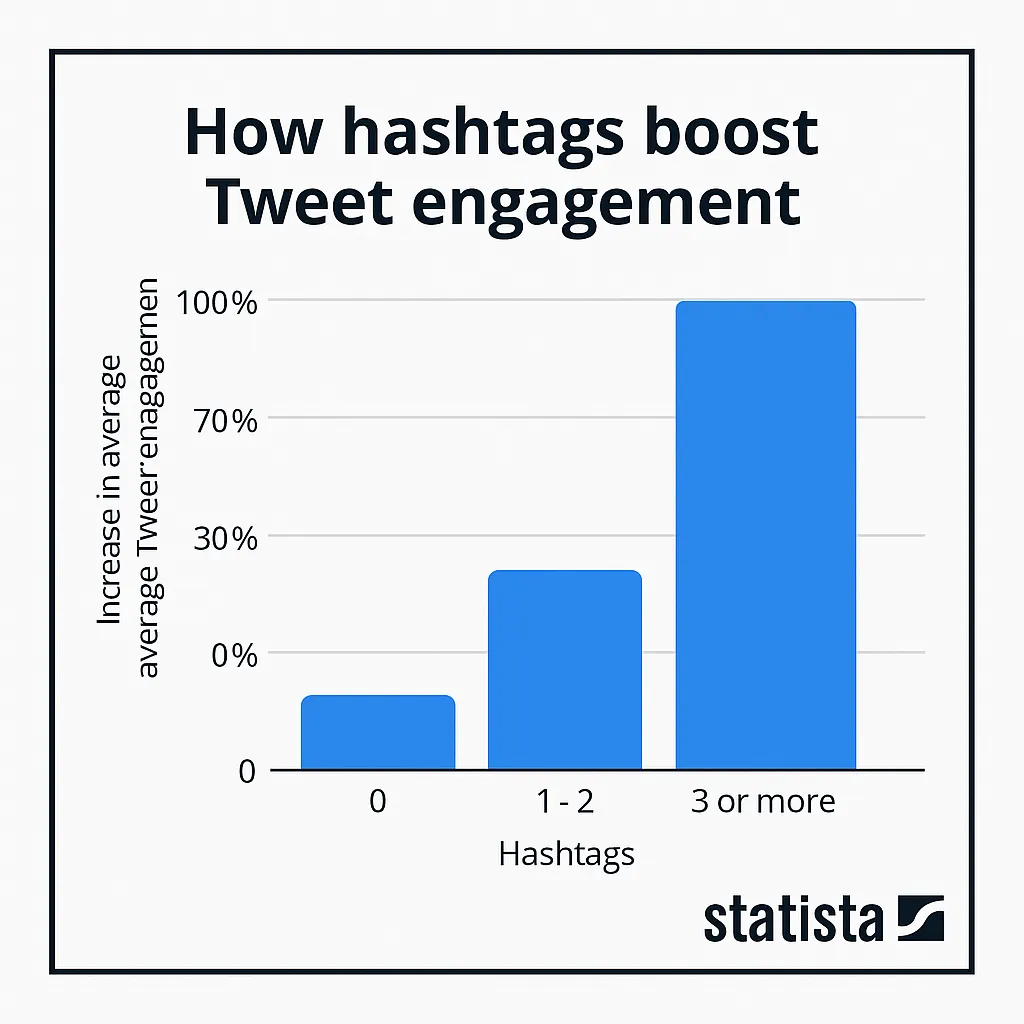
5. Spaces: Twitter’s Audio Leap
With Clubhouse gaining traction, Twitter launched Spaces—live audio rooms where users can host discussions, AMAs, or casual hangs.
Spaces Include:
- Live audio rooms with hosts/speakers/listeners
- Transcriptions and live captions
- Scheduled spaces with reminders
6. Bookmarks, Lists, and Collections
Twitter isn’t just about creation; it’s also a curation platform. Features like Lists, Bookmarks, and Saved Searches let power users organize their feeds and interests.
Functional Breakdown:
- Private and public Lists
- Saved tweet Bookmarks (private)
- Curated Timelines based on Lists
Think in “user modes”—Twitter supports both passive consumers and hyper-engaged curators.
7. Monetization Features: Super Follows, Tips, and Subscriptions
Twitter’s finally giving creators ways to earn from their content.
Monetization Includes:
- Super Follows (premium followers)
- Tips (via Stripe, Bitcoin)
- Paid ticketed Spaces
- Twitter Blue subscriptions
Monetization-ready platforms attract creators, who bring their audiences. It’s the “build it and they will come” flywheel.
8. Twitter Blue: Premium Users, Premium Tools
Twitter Blue users get exclusive access to:
- Undo Tweet (not quite edit, but close)
- Reader Mode for threads
- Custom icons and themes
- Priority rankings in replies
Freemium models with strong upsells (like Blue) are sticky and profitable.
9. Advanced Search & Filters: The Power Users’ Paradise
From finding your first tweet to digging up niche topics, Twitter’s advanced search is a content goldmine.
Options Include:
- From:@username
- #hashtag filters
- Date ranges, min likes/RTs
- Language and location filters
Power users often stick around because of smart filtering—don’t skip it in your MVP.
10. Security, Reporting, and Anti-Abuse Tools
Not sexy, but absolutely essential.
Key Safeguards:
- Two-factor authentication
- Mute and Block lists
- Report abusive content
- IP and session management
Read more: Best Twitter Clone Scripts in 2025: Features & Pricing Compared
Conclusion
Twitter’s feature set isn’t just robust—it’s deeply strategic. From bite-sized content to monetization layers and smart social engagement tools, each piece supports a larger ecosystem of creation, consumption, and community. If you’re building a Twitter clone (or just borrowing ideas for your next app), these features are your blueprint.
At Miracuves, we help innovators launch high-performance app clones that are fast, scalable, and monetization-ready. Ready to turn your idea into reality? Let’s build together.
FAQs
Q:1 What are the most important features to include in a Twitter clone?
You’ll want tweets, replies, retweets, threads, hashtags, user profiles, and trending topics. Without these, it won’t feel like “Twitter.”
Q:2 What is Twitter Spaces?
Spaces are live audio rooms where users can speak or listen—similar to Clubhouse. Perfect for interviews, discussions, or community Q&As.
Q:3 Can users make money on Twitter?
Yes. Twitter allows Super Follows, Tips (Bitcoin too!), and paid Spaces. These help creators monetize their content and audience.
Q:4 What’s the difference between a retweet and a quote tweet?
A retweet is a direct share. A quote tweet lets you add your own comment before sharing someone else’s tweet.
Q:5 How does Twitter recommend trends?
Trends are based on your location, interests, and current global conversations. It’s a mix of algorithm and real-time buzz.
Q:6 Is Twitter Blue worth it?
For power users or creators, yes. You get premium features like undo tweet, better navigation, and priority in replies.
Related Articles:








