In today’s digital age, ecommerce has become a fundamental part of how businesses operate. Whether you’re a startup looking to enter the market or an established enterprise aiming to expand your digital footprint, building an ecommerce app can be the key to unlocking new revenue streams and customer engagement. However, the journey to creating a successful ecommerce app differs significantly based on the size, goals, and resources of your business.
In this guide, we’ll explore the essential steps in building an ecommerce app, comparing the needs of startups and enterprises along the way. From platform selection to feature requirements, we’ll provide insights to help you make informed decisions and set up your app for success.
Why Build an Ecommerce App?
Ecommerce apps are a crucial channel for reaching modern consumers. With the rise of mobile shopping, having a well-built app allows businesses to:
- Increase Sales: Apps offer convenience, personalized experiences, and fast transactions, driving more purchases.
- Enhance Customer Engagement: Push notifications, wish lists, and tailored recommendations can foster deeper connections with users.
- Compete in the Market: With more businesses going mobile, staying competitive often means offering an app that meets user expectations.
While both startups and enterprises benefit from these advantages, the approach to building an ecommerce app can vary based on factors like budget, target audience, and scalability.

Step 1: Define Your Business Goals
For Startups:
When building an ecommerce app as a startup, it’s essential to define clear goals. Startups should focus on gaining market entry, generating traction, and validating their business model.
- Primary Goal: Early market validation.
- Key Considerations: Focus on core features that provide value, such as seamless checkout and product browsing. Avoid overwhelming users with unnecessary functionalities.
- Budget and Resources: Startups usually operate with tighter budgets, so prioritize must-have features over luxury ones.
For Enterprises:
Enterprises, on the other hand, are usually focused on maintaining or expanding their market share and delivering a robust user experience.
- Primary Goal: Market expansion and brand reinforcement.
- Key Considerations: Advanced features like AI-driven recommendations, multi-lingual support, and integration with existing systems (ERP, CRM) should be prioritized to ensure scalability.
- Budget and Resources: With larger budgets and more extensive teams, enterprises can afford to invest in more complex features and long-term maintenance.
Step 2: Choose the Right Platform
| Aspect | Startups (Cross-Platform) | Enterprises (Native Development) |
|---|---|---|
| Development Speed | Faster development with single codebase | Longer development time for each platform |
| Cost | More cost-effective | Higher cost due to separate development |
| Performance | Slightly limited compared to native | Optimal performance |
| Access to Features | Limited access to platform-specific features | Full access to platform-specific features |
| Maintenance | Easier with a single codebase | Requires separate updates for each platform |
| Suitability | Best for initial market entry | Ideal for scaling and brand reinforcement |
For Startups:
Startups may prefer cross-platform development (using technologies like React Native or Flutter) to reach both Android and iOS users without doubling development costs. Learn more about cross-platform vs. native frameworks to help you decide which is best for your business.
- Benefits: Faster development, cost-effective, and easier maintenance.
- Challenges: May have limited access to platform-specific features and performance could be slightly less optimized than native apps.
For Enterprises:
Enterprises often invest in native app development for both Android and iOS to deliver the best possible performance and experience to users.
- Benefits: Superior performance, full access to platform-specific features, and better security.
- Challenges: Higher development costs and longer timelines.
Step 3: Design for User Experience (UX)
| Aspect | Startups (Minimalist Design) | Enterprises (Advanced UX Features) |
|---|---|---|
| Design Complexity | Simple, minimalistic | Sophisticated, tailored to brand |
| User Journey | Focus on simplicity and ease | Richer, more customized experiences |
| Personalization | Basic, often template-based | Advanced, AI-driven personalization |
| Checkout Process | Streamlined, simple | Multiple payment options, advanced checkout |
| Brand Integration | Light branding | Strong focus on brand consistency |
For Startups:
Startups should focus on creating an intuitive and simple interface. Given limited resources, the emphasis should be on delivering a seamless user journey from product discovery to checkout.
- Minimalist Design: Focus on ease of use with a clean, uncluttered design.
- Key UX Features: Easy navigation, smooth checkout, and product filters.
- Budget Tip: Opt for pre-designed templates or design systems to save time and money on custom UI/UX.
For Enterprises:
Enterprises should invest in a more sophisticated design that reflects their brand and enhances the shopping experience.
- Advanced UX Features: Personalized product recommendations, AI-powered search, multiple payment methods, and complex filtering options.
- Brand Consistency: Ensure that the app’s design is aligned with the overall branding of the company to reinforce brand identity.
Step 4: Integrate Essential Features
| Feature | Startups (Minimum Viable Features) | Enterprises (Advanced Features) |
|---|---|---|
| Product Catalog | Simple, easy navigation, basic filters | Complex, AI-powered filtering and search |
| Payment Gateway | Basic integration (Stripe, PayPal) | Multiple gateways, including digital wallets |
| Order Management | Simple order tracking and history | Real-time tracking, complex order management |
| Customer Support | FAQs, basic chatbot | AI-driven support, multi-channel integration |
| Personalized Recommendations | Limited | AI-driven, personalized recommendations |
| Search Functionality | Basic search and filters | Predictive search, voice search integration |
Whether you’re a startup or an enterprise, certain features are non-negotiable in an ecommerce app:
- Product Catalog: A well-organized, easily navigable catalog with categories, filters, and search functionality.
- Secure Payment Gateway: Integration with popular payment methods like credit cards, PayPal, and digital wallets.
- Order Management: Real-time order tracking, order history, and notifications.
- Customer Support: Chatbots, FAQs, or live support integrated into the app.
For Startups:
Start small and launch with the most critical features (e.g., payment gateway, catalog management). Additional features can be added after receiving user feedback.
For Enterprises:
Leverage advanced technologies like AI and machine learning for features like predictive search, tailored recommendations, and automated customer support. For more ecommerce app development best practices, visit Shopify’s guide.
Step 5: Scalability and Security
| Aspect | Startups | Enterprises |
|---|---|---|
| Infrastructure | Cloud-based solutions (AWS, Google Cloud) | Robust infrastructure with load balancing |
| Security Measures | SSL, basic encryption | Advanced encryption, two-factor authentication |
| Data Compliance | General security measures | Full compliance with GDPR, PCI DSS |
| Scalability | Moderate scaling with cloud services | High scalability with automated load balancing |
| Cost | Low-cost options like SaaS | Larger budget for enterprise-grade solutions |
For Startups:
Startups need to build with scalability in mind. Using cloud infrastructure (like AWS or Google Cloud) can help with scaling the app as the user base grows.
- Security Measures: Implement SSL, data encryption, and secure authentication from the outset to avoid vulnerabilities.
For Enterprises:
Enterprises should ensure that their app can handle a high volume of users, orders, and transactions. Data security should be a top priority, with features like advanced encryption, two-factor authentication, and compliance with regulations like GDPR and PCI DSS.
- Additional Considerations: Invest in automated load balancing, cloud backup, and redundancy to ensure uptime and reliability.
Step 6: Scalability and Performance Needs
When building an ecommerce app, scalability and performance are critical to ensuring a smooth user experience as your customer base grows. However, the specific needs for scalability and performance differ between startups and enterprises.
For Startups:
Startups often begin with a smaller user base and lower traffic, which means initial performance requirements may be modest. However, planning for future growth is essential.
- Key Focus: Startups should prioritize building a scalable infrastructure that can grow with demand.
- Approach: Utilizing cloud-based platforms like AWS or Google Cloud ensures flexibility and easy scaling. Start with minimal infrastructure and expand as the user base increases.
- Challenges: Startups may need to balance performance and budget, ensuring they don’t over-invest in infrastructure too early.
For Enterprises:
Enterprises, by contrast, often launch with an established customer base, requiring a robust infrastructure from the start to handle large amounts of traffic, transactions, and data.
- Key Focus: High scalability and optimal performance to support a large user base, high transaction volumes, and potentially global reach.
- Approach: Enterprises should invest in load balancing, automated scaling, and redundant servers to ensure uptime and performance.
- Challenges: Ensuring seamless integration with legacy systems while maintaining high performance and minimizing downtime during scaling.
Read More “The Metaverse Revolution: How It’s Shaping the Future of eCommerce“
Table: Scalability and Performance Comparison
| Aspect | Startups (Small Scale to Mid Growth) | Enterprises (Large Scale Operations) |
|---|---|---|
| Initial Infrastructure | Cloud-based (AWS, Google Cloud) | Cloud + Dedicated Servers with Redundancy |
| Performance Priorities | Moderate; focus on cost efficiency | High performance, optimized for large volumes |
| Scalability | Scalable cloud infrastructure, easy to expand | Automated scaling, load balancing, high redundancy |
| Challenges | Balancing costs with growth potential | Handling complex integrations and massive data loads |
| Global Reach | Limited initially, scale as needed | Full global coverage with minimal latency |
Step 7: Development Timeline and Speed to Market
Speed to market is often a critical factor in the success of an ecommerce app, but the development timeline can vary greatly depending on the size and scope of the business.
For Startups:
Startups generally prioritize a quicker development timeline to enter the market as soon as possible and begin validating their business model.
- Development Speed: Startups often opt for MVP (Minimum Viable Product) development, focusing on launching a basic version of the app within 3 to 6 months.
- Factors Affecting Timeline: Limited features, cross-platform development, and pre-designed UI kits help reduce the timeline significantly.
- Speed to Market: The focus is on rapid deployment to gain traction and collect feedback, with iterative development and feature updates post-launch.
For Enterprises:
Enterprises often have more extensive requirements, which results in longer development timelines due to the need for custom features, integrations, and thorough testing.
- Development Speed: Enterprises typically require 9 to 12 months (or more) for complete development, including extensive QA testing, user acceptance testing (UAT), and system integration.
- Factors Affecting Timeline: Custom features, integration with legacy systems, and enterprise-grade security protocols lengthen the development process.
- Speed to Market: While the timeline is longer, enterprises aim for a high-quality launch with a fully-featured app and smooth user experience from day one.
See your ecommerce app in action!
Discover how we create optimized platforms
for startups and enterprises.
Table: Development Timeline and Speed to Market Comparison
| Aspect | Startups (MVP Focus) | Enterprises (Feature-Rich Focus) |
|---|---|---|
| Development Timeframe | 3 to 6 months | 9 to 12 months (or more) |
| Development Strategy | MVP development, lean feature set | Full-featured development, custom integrations |
| Speed to Market | Rapid, focus on gaining traction | Slower, focus on quality and robustness |
| Iterative Updates | Post-launch updates based on feedback | All key features ready at launch |
| Resources | Smaller teams, often outsourcing parts | Larger teams, more resources for development and testing |
Tailored Development for Your Business Needs
Startups and enterprises approach ecommerce app development differently, with varying needs for scalability, performance, and speed to market. Startups often prioritize quick entry to validate their business model and scale progressively, while enterprises invest in building robust, feature-rich platforms designed to handle large volumes from day one.
Market Trends in Ecommerce App Development
The ecommerce landscape is constantly evolving, with businesses adapting to the latest trends to remain competitive. Whether you’re a startup or an enterprise, understanding these trends is crucial for building an app that not only meets today’s standards but also prepares your business for the future. Here are the key trends shaping ecommerce app development:
- Mobile-First Approach: With more than 50% of ecommerce traffic coming from mobile devices, businesses are prioritizing mobile-friendly designs and features.
- AI-Driven Personalization: AI and machine learning technologies are being integrated to offer personalized recommendations, predictive search, and customer behavior analysis.
- Voice Commerce: Voice search and AI assistants like Alexa and Siri are becoming a standard feature in ecommerce apps, allowing users to shop through voice commands.
- AR and VR Shopping: Augmented and virtual reality features are being adopted to provide immersive shopping experiences, such as virtual try-ons for clothing or seeing how furniture fits in a room.
- Subscription-Based Models: Many ecommerce businesses are shifting to subscription-based models, providing users with recurring deliveries and personalized product selections.
- Omnichannel Shopping Experience: Integrating the ecommerce app with physical stores, social media, and other platforms is a growing trend, ensuring a seamless customer journey across all touchpoints.
- Blockchain for Secure Transactions: Blockchain technology is increasingly being used to ensure secure transactions and manage supply chains, offering transparency and reducing fraud risks.
- Sustainability and Ethical Shopping: Consumers are becoming more conscious of ethical shopping and sustainability. Businesses that promote eco-friendly products and sustainable practices are gaining favor with customers.
Key Market Trends in Ecommerce App Development (2024 Forecast)
Below is a graph representing the projected impact of these trends on ecommerce app development in 2024, based on market research:
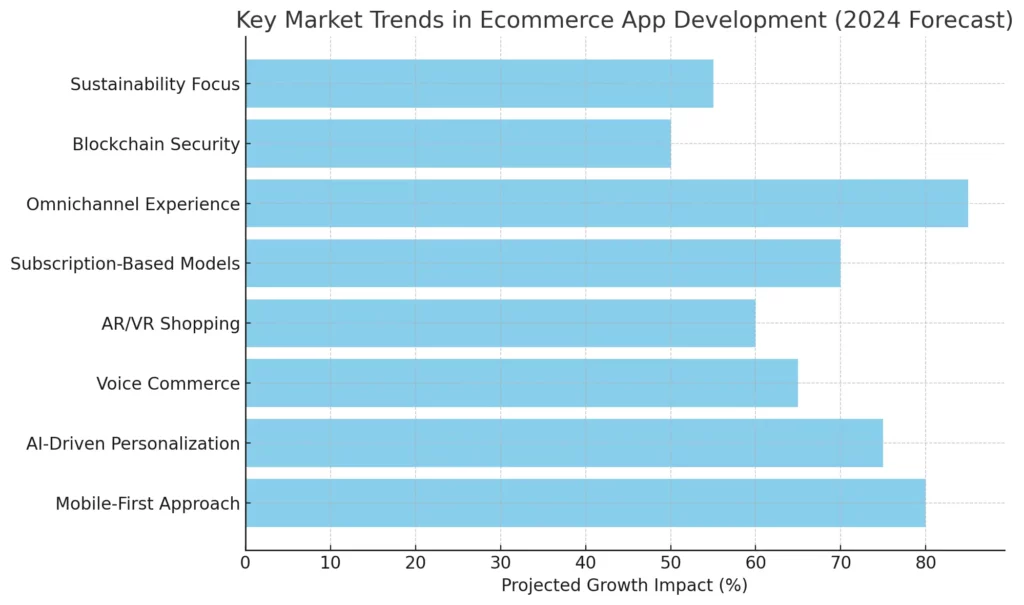
Budget Considerations in Ecommerce App Development
When it comes to building an ecommerce app, the budget can vary greatly depending on the complexity, features, and development team. Startups and enterprises have different budget considerations based on their resources and business goals.
For Startups:
Startups typically operate on limited budgets and need to focus on getting a minimum viable product (MVP) to market quickly. This often means opting for more cost-effective solutions like cross-platform development and focusing on essential features.
- Cross-platform development: Reduces costs by building a single app that runs on both iOS and Android.
- Lean feature set: Startups can focus on core functionalities such as product listings, cart, and payments, leaving advanced features for future updates.
- Time to market: Startups need to launch quickly to capture initial market share, so the budget is often balanced between speed and quality.
For Enterprises:
Enterprises often have larger budgets and focus on long-term value, scalability, and brand reinforcement. They can afford to invest in native app development, advanced features, and ongoing maintenance.
- Native app development: Ensures optimal performance, security, and user experience but requires separate apps for iOS and Android, increasing costs.
- Advanced features: Enterprises often incorporate AI-driven personalization, advanced search, and third-party integrations, which add to the development cost.
- Continuous updates: Enterprises budget for long-term maintenance and feature enhancements to keep up with market trends and customer demands.
Pricing for Ecommerce App Development in the Market
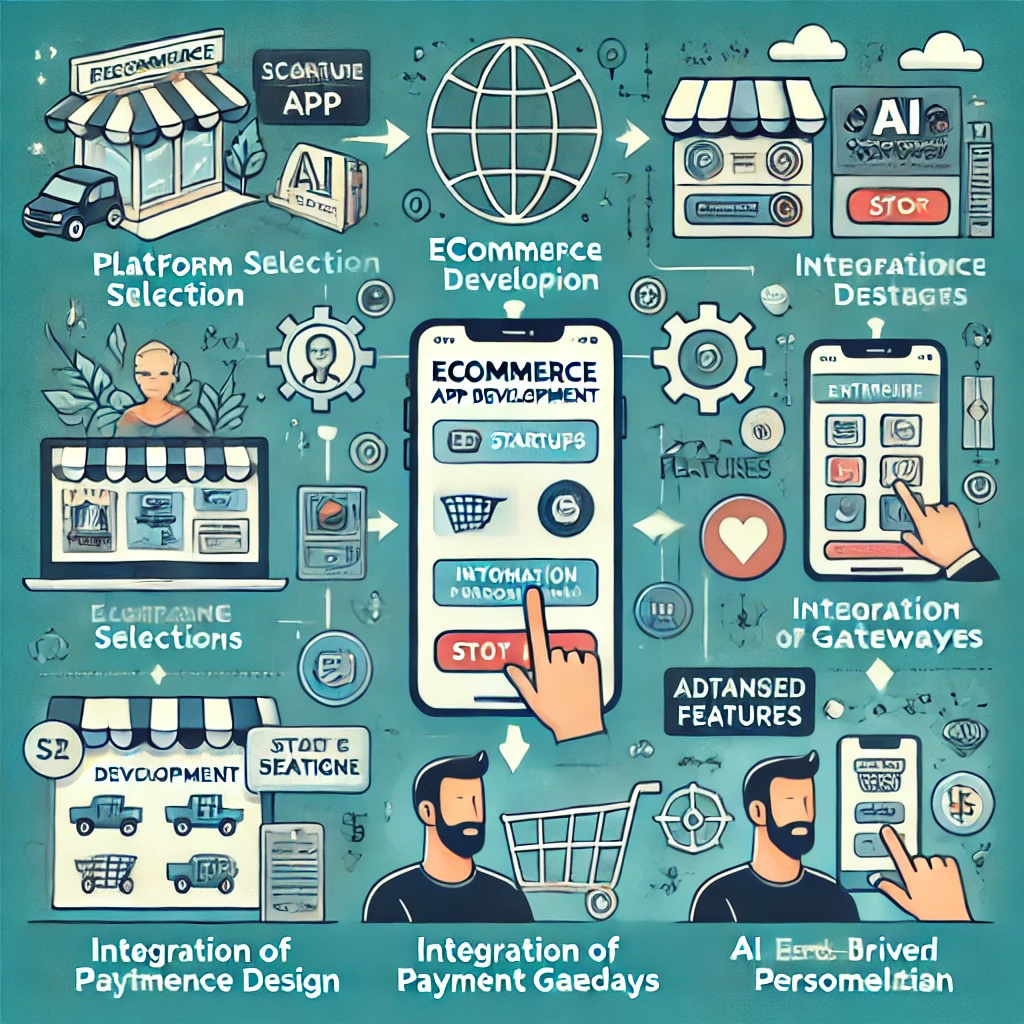
The cost of developing an ecommerce app can vary significantly based on the developer’s experience, location, and the complexity of the app. Below is an estimated breakdown of the pricing for startups and enterprises:
| Development Aspect | Startups (Approx. Cost) | Enterprises (Approx. Cost) |
|---|---|---|
| Platform (Cross vs Native) | $15,000 – $30,000 | $50,000 – $100,000 |
| Basic Features (MVP) | $10,000 – $20,000 | $30,000 – $50,000 |
| Advanced Features (AI, AR, etc.) | $5,000 – $15,000 | $20,000 – $40,000 |
| UI/UX Design | $5,000 – $10,000 | $15,000 – $30,000 |
| Maintenance (Annual) | $5,000 – $10,000 | $15,000 – $30,000 |
| Total Estimated Cost | $35,000 – $75,000 | $130,000 – $250,000 |
Pricing by Miracuves for Amazon Clone / Flipkart Clone
At Miracuves Solutions, we offer competitive pricing for custom ecommerce app development. Our Amazon Clone / Flipkart Clone package comes with all essential features at a highly competitive price, making it ideal for startups and small businesses looking to enter the ecommerce market quickly and affordably.
| Ecommerce Clone Solution | Price | Key Features |
|---|---|---|
| Amazon Clone | $2199 | Product listing, secure payment gateway, order management, etc. |
| Flipkart Clone | $2199 | Advanced search, filters, product catalog, real-time notifications |
| Additional Features | Custom Pricing | Custom features, advanced UI/UX, integration with third-party APIs |
Our Amazon and Flipkart Clone solutions are designed to be scalable, customizable, and easy to launch, allowing you to quickly start your ecommerce business with minimal upfront investment.
Conclusion: Custom-Built Solutions for Every Business Size
Building an ecommerce app is a strategic investment for any business. Whether you’re a startup looking to enter the ecommerce world or an enterprise aiming to solidify your presence, the key to success is a well-planned app that aligns with your business goals.
While startups may focus on lean development and rapid validation, enterprises can afford to invest in advanced features and scalability. In both cases, having a trusted development partner is essential to navigating the complexities of the app-building process.
Why Choose Miracuves Solutions?
At Miracuves Solutions, we understand the unique needs of both startups and enterprises. Our experienced team offers custom app development services tailored to your business requirements. We specialize in delivering robust, scalable, and secure ecommerce solutions that drive growth and engage customers.
Get in touch today to explore how we can help you build a successful ecommerce app!
Ready to launch your ecommerce app?
We’ll help you build a high-performing platform tailored to your needs.
FAQ
What are the key differences between building an ecommerce app for startups vs enterprises?
Building an ecommerce app for startups focuses on cost-effectiveness and rapid development using MVP approaches, while enterprises require advanced features, scalability, and integration with existing systems. Startups aim for quick market entry, while enterprises focus on high performance and global reach.
How long does it take to build an ecommerce app for startups and enterprises?
For startups, an ecommerce app typically takes 3 to 6 months to develop as an MVP. Enterprises require 9 to 12 months or more for full-featured, scalable solutions with custom integrations and advanced functionalities.
What features are essential in an ecommerce app for startups and enterprises?
Essential features for both startups and enterprises include a product catalog, secure payment gateways, order management, and customer support. Enterprises often require advanced features like AI-driven recommendations, multi-language support, and high-level security.
How much does it cost to develop an ecommerce app for startups vs enterprises?
For startups, ecommerce app development costs range from $30,000 to $100,000 depending on features and platform. Enterprises may spend between $100,000 and $500,000 or more due to the need for custom features, integrations, and scalability.
What is the best technology stack for building an ecommerce app?
For startups, cross-platform frameworks like React Native and Flutter are popular for cost-effectiveness and rapid development. Enterprises often opt for native development using Swift (iOS) or Kotlin (Android) to ensure the best performance and access to platform-specific features.
How can an ecommerce app scale as your business grows?
Startups can use cloud services like AWS or Google Cloud to scale easily as the user base grows. Enterprises often require more advanced solutions, including load balancing, redundancy, and automated scaling to handle high traffic volumes and global expansion.
Check out our popular eCommerce app solutions offered by Miracuves – built for scalability, performance, and growth:
- App Similar to Amazon – A powerful multi-vendor platform with advanced product search, real-time order tracking, and secure payments
- App Similar to Alibaba – A robust B2B eCommerce platform for wholesale trade, supplier management, and bulk transactions








