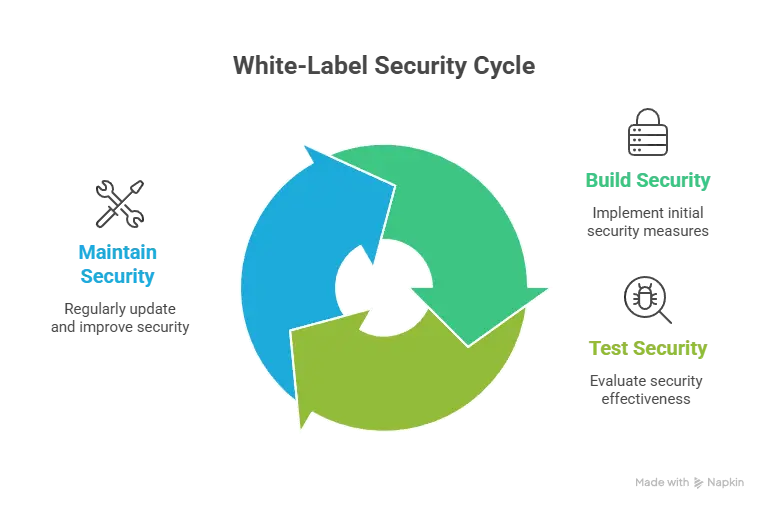Ever wondered how much it really costs to build an email service app from scratch? If you’re an entrepreneur or a digital creator trying to disrupt the inbox game, you’ve probably been there—skimming articles, tallying ballpark figures in your head, only to realize it’s like chasing a mirage. Trust me, you’re not alone. Whether it’s a simple email blast tool or a full-scale Gmail alternative, there’s a whole lot more going on under the hood than just sending messages.
Here’s the thing: email apps have quietly become the unsung heroes of the smartphone era. We tap them dozens of times a day—sending invoices, signing up for courses, chasing leads, or even exchanging memes with friends. Yet, most people never stop to think about the sheer complexity (and cost) behind that “Send” button. But if you’re building your own email app, you have to think about it. Otherwise, you’re stepping into a money pit blindfolded.
So, let’s break it down together—real numbers, real talk, and real strategies for startups like yours. By the end of this guide, you’ll not only have a solid grip on what it takes to estimate your email app’s development costs, but you’ll also see why Miracuves is the go-to partner for building high-performance app clones that scale.
Why Building an Email Service App is a Different Ball Game
The Complexity Beneath the Surface
At first glance, an email app sounds simple. A few input fields, a send button, and boom—you’re in business. But peel back the layers, and you’ll find an intricate web of features: IMAP/SMTP protocols, end-to-end encryption, push notifications, user authentication, spam filters, attachment handling, and the list goes on. Each feature isn’t just a nice-to-have—it’s a must-have to compete with giants like Gmail, Outlook, or ProtonMail.
And let’s not forget scalability. Your app needs to handle millions of emails flowing through its veins without breaking a sweat. That’s where real costs start to pile up: cloud infrastructure, security protocols, data storage, and compliance requirements (hello, GDPR and HIPAA).

Read more: How to Start an Email Marketing Platform Business
The Market is Booming, But Competition is Fierce
According to Statista, there were over 4.5 billion email users worldwide in 2024, and that number’s still climbing. Email is far from dead—it’s evolving. Users expect sleek interfaces, lightning-fast delivery, AI-driven features like smart replies, and integrations with calendars and CRMs. If your app can’t keep up, you’ll be buried under a pile of “unread” notifications.
That’s why it’s crucial to factor in continuous innovation into your cost estimates—building the MVP is just the start.
Step-by-Step Breakdown: Estimating Costs for Your Email Service App
Step 1: Defining Your Features and Scope
This is where it all begins. Are you building a bare-bones email app for solopreneurs, or a full-fledged enterprise email suite (think Gmail clone)? Key features to consider:
- User authentication (OAuth, 2FA)
- Mail composition, drafts, inbox
- Attachments & storage
- Filters, folders, labels
- Push notifications
- Spam detection
- Analytics dashboard
- API integrations (CRM, marketing tools)
Each of these adds a layer of complexity, directly impacting development time and cost.
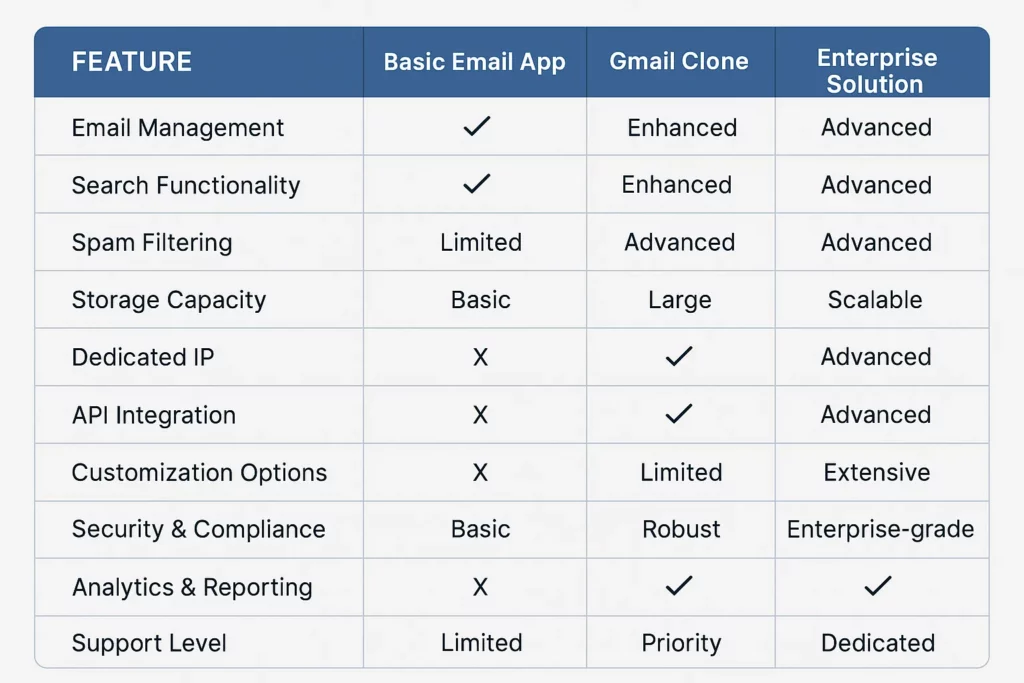
Step 2: Choosing the Right Tech Stack
Your technology stack will make or break your budget. Popular choices for an email app include:
- Frontend: React Native or Flutter (for mobile), React.js or Vue.js (for web)
- Backend: Node.js, Python (Django), GoLang (for performance-intensive tasks)
- Database: PostgreSQL, MongoDB
- Cloud: AWS, Google Cloud, or Azure
- Email protocols: IMAP, SMTP, POP3
Pro tip: Don’t skimp on security architecture—you’ll need to integrate TLS, SSL, DKIM, SPF, and DMARC records to build trust.
Step 3: Estimating Development Hours
Here’s a rough breakdown based on industry averages:
| Feature | Estimated Hours |
| Authentication & Profiles | 80–120 hours |
| Inbox & Compose | 150–200 hours |
| Attachments Handling | 50–80 hours |
| Filters & Labels | 70–100 hours |
| Push Notifications | 40–60 hours |
| Spam & Security Features | 100–150 hours |
| Admin Panel & Analytics | 80–120 hours |
| Testing & QA | 60–100 hours |
| Total (approx.) | 650–900 hours |
Hourly rates vary: expect $25–$50/hr for offshore teams, $75–$150/hr for onshore developers.
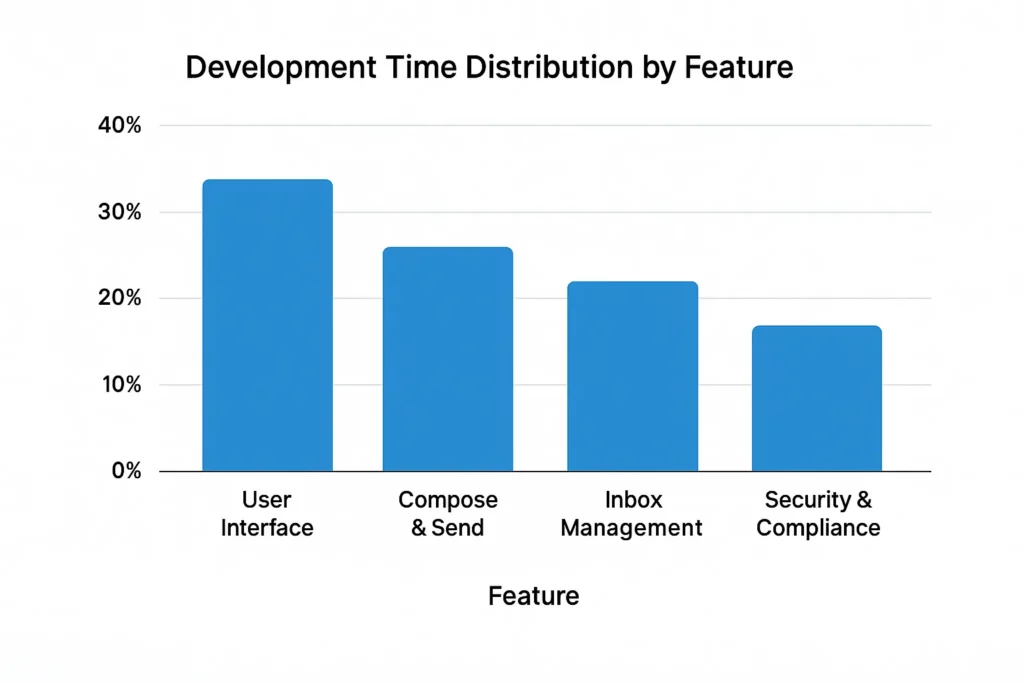
Step 4: Factoring in Infrastructure and Ongoing Costs
The work doesn’t stop after your app is live. Hosting, data backups, API costs, and third-party integrations (like SendGrid or Mailgun) add up fast. Here’s a ballpark:
- Cloud Hosting: $100–$500/month (for MVP)
- Email Delivery APIs: $0.80–$1 per 1,000 emails
- Security & Compliance Audits: $5,000–$10,000/year
- Maintenance & Updates: 15–20% of initial dev cost annually
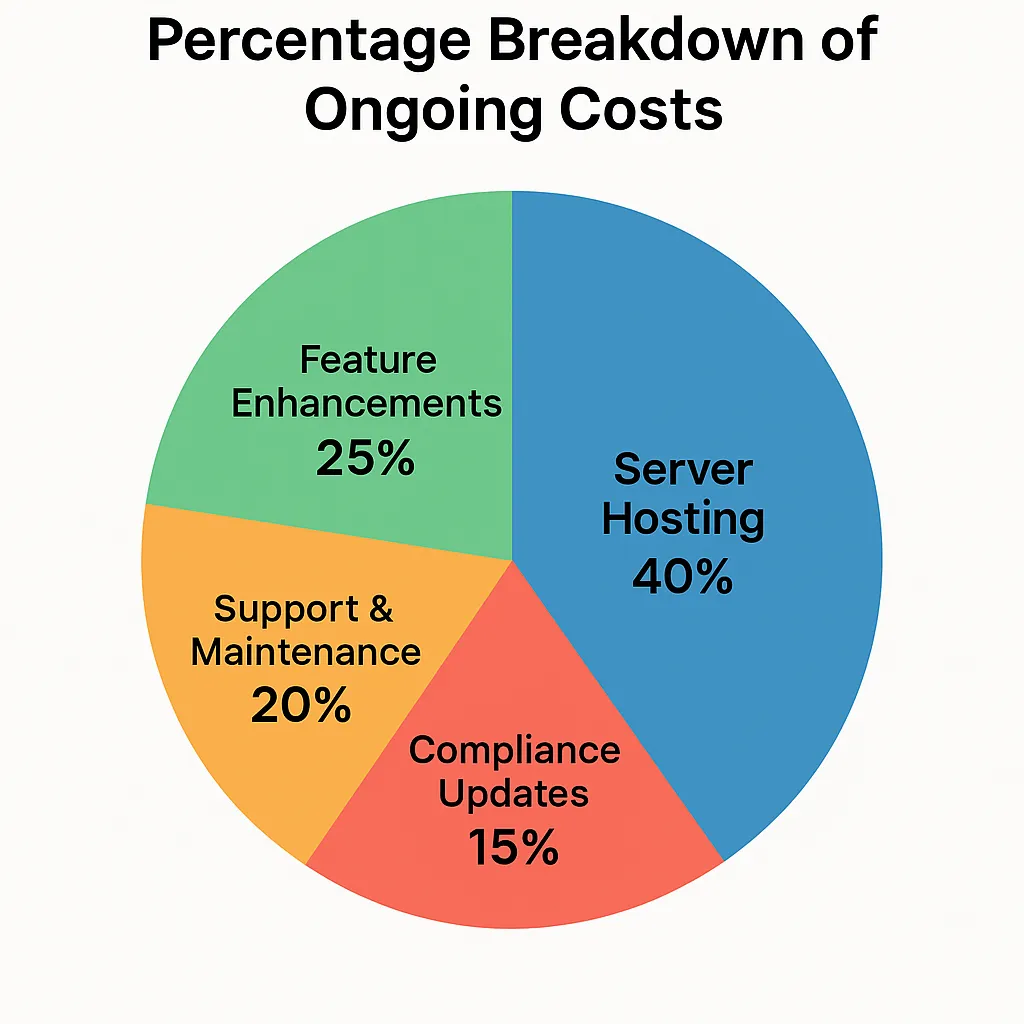
Read more: Best Mailchimp Clone Scripts in 2025: Features & Pricing Compared
Final Thoughts
Building an email service app isn’t just a coding exercise—it’s an investment into creating something people will rely on daily. The right features, the right stack, the right team—every decision counts. The good news? With the right roadmap, you can avoid costly pitfalls and stay ahead of the game.
At Miracuves, we help innovators launch high-performance app clones that are fast, scalable, and monetization-ready. Ready to turn your idea into reality? Let’s build together.
Q:1 How long does it take to build an email service app?
For a solid MVP, expect 4–6 months of development, depending on complexity.
Q:2 Can I build an email app for under $20K?
For a very basic MVP, it’s possible, but scaling beyond that will require more investment.
Q:3 What about hosting and infrastructure costs?
Expect ongoing costs of $100–$500/month for cloud services, plus additional fees for APIs and security tools.
Q:4 Do I need to worry about email compliance laws?
Absolutely. Laws like GDPR, CAN-SPAM, and HIPAA impact email apps. Compliance is non-negotiable.
Q:5 What’s the biggest hidden cost in email app development?
Security. Proper encryption, anti-spam systems, and audit compliance can add thousands to your budget.
Q:6 Can Miracuves help with building my email app?
Yes! Miracuves has expertise in building scalable app clones, including email platforms. We can guide you from idea to launch.
Related Articles: