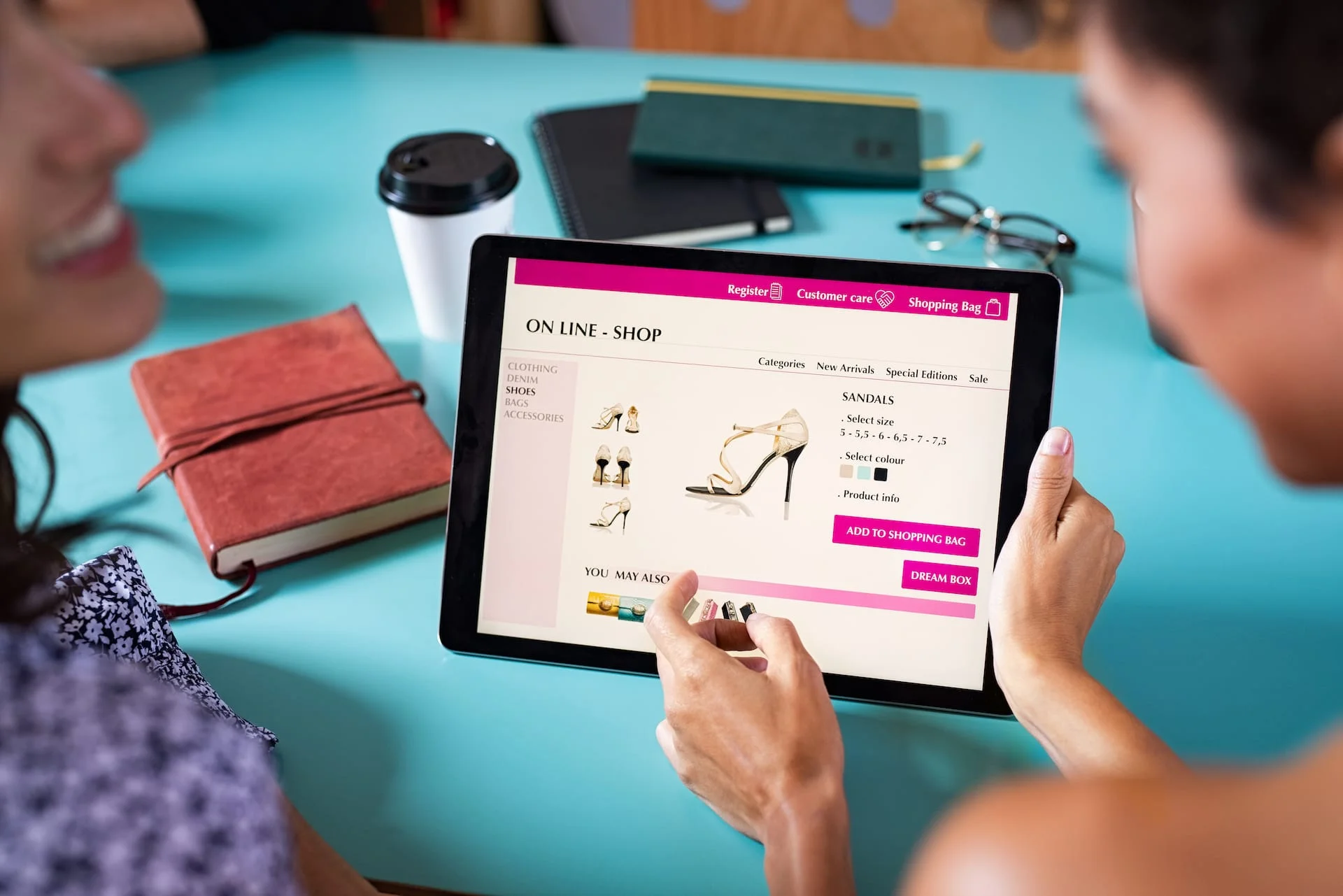Banking Script
Launch Your Own Digital Bank in Minutes
A ready-to-use banking script to help you build, customize, and scale your online banking platform with ease.
Go Live in 3 Days with 60 Days Tech SupportComplete Source CodesComplete RebrandingComplete WhitelabelingApp Publishing SupportFree 1 Year Updates
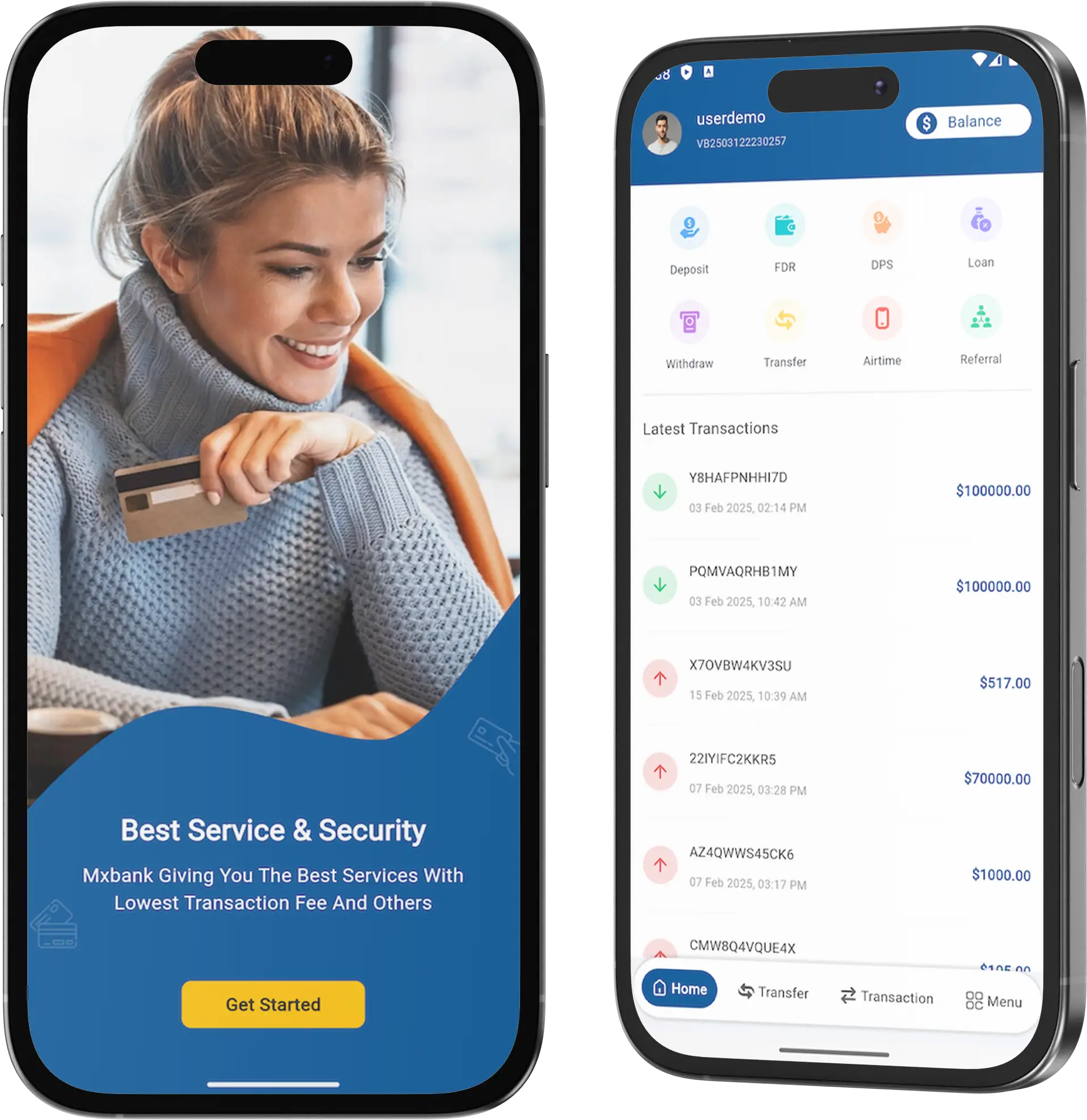
Feature-Rich Banking Script - Build, Customize, & Launch
A powerful, secure, and customizable banking solution for fintech startups and online financial services!
Elevate your financial institution’s capabilities with a professionally developed Banking Script Clone, offering a strategic advantage in today’s competitive landscape.
- Enhanced Efficiency: Streamline operations and optimize workflows for improved efficiency and productivity.
- Superior Customer Experience: Deliver personalized services and intuitive interfaces to exceed customer expectations and foster loyalty.
- Innovative Offerings: Stay ahead of market trends by integrating cutting-edge technologies and introducing innovative financial products and services.
- Strategic Growth: Position your institution for long-term success by tapping into new revenue streams and expanding market reach with agile and scalable solutions.
Comprehensive Digital Platform
Provide customers with a seamless digital banking experience, offering a wide range of services accessible across various devices, from account management to loan applications.
Robust Security Measures
Implement multi-layered security protocols and encryption techniques to safeguard sensitive data and transactions, ensuring peace of mind for both customers and the institution.
Personalized Financial Insights
Utilize advanced analytics to deliver tailored recommendations and insights, empowering customers to make informed financial decisions that align with their goals and preferences.
Agile Integration Capabilities
Enable seamless integration with third-party fintech solutions and APIs, allowing for rapid adaptation to evolving market trends and customer demands while enhancing operational efficiency

Key Features of Online Banking Script
Cutting-edge Features
that drive
Banking Script
Cutting-edge features in online banking scripts include real-time transaction monitoring, AI-driven financial insights, and biometric authentication for enhanced security, revolutionizing the digital banking experience. These advanced functionalities streamline banking operations, optimize user experience, and ensure robust security measures for users accessing their financial accounts remotely.
AI-Powered Personalization
Tailoring banking experiences to individual needs with artificial intelligence.
Blockchain Integration
Ensuring secure and transparent transactions with distributed ledger technology.
Biometric Authentication
Enhancing security and user experience with fingerprint or facial recognition.
Open Banking APIs
Facilitating seamless integration with third-party services for expanded functionality.
Chatbot Assistance
Providing instant support and guidance for customers through AI-driven chatbots.
Predictive Analytics
Anticipating customer needs and behaviors to offer proactive financial solutions.
Voice Banking
Enabling hands-free banking transactions and inquiries through voice-controlled interfaces.
Comprehensive Features Across Web, App, and Admin
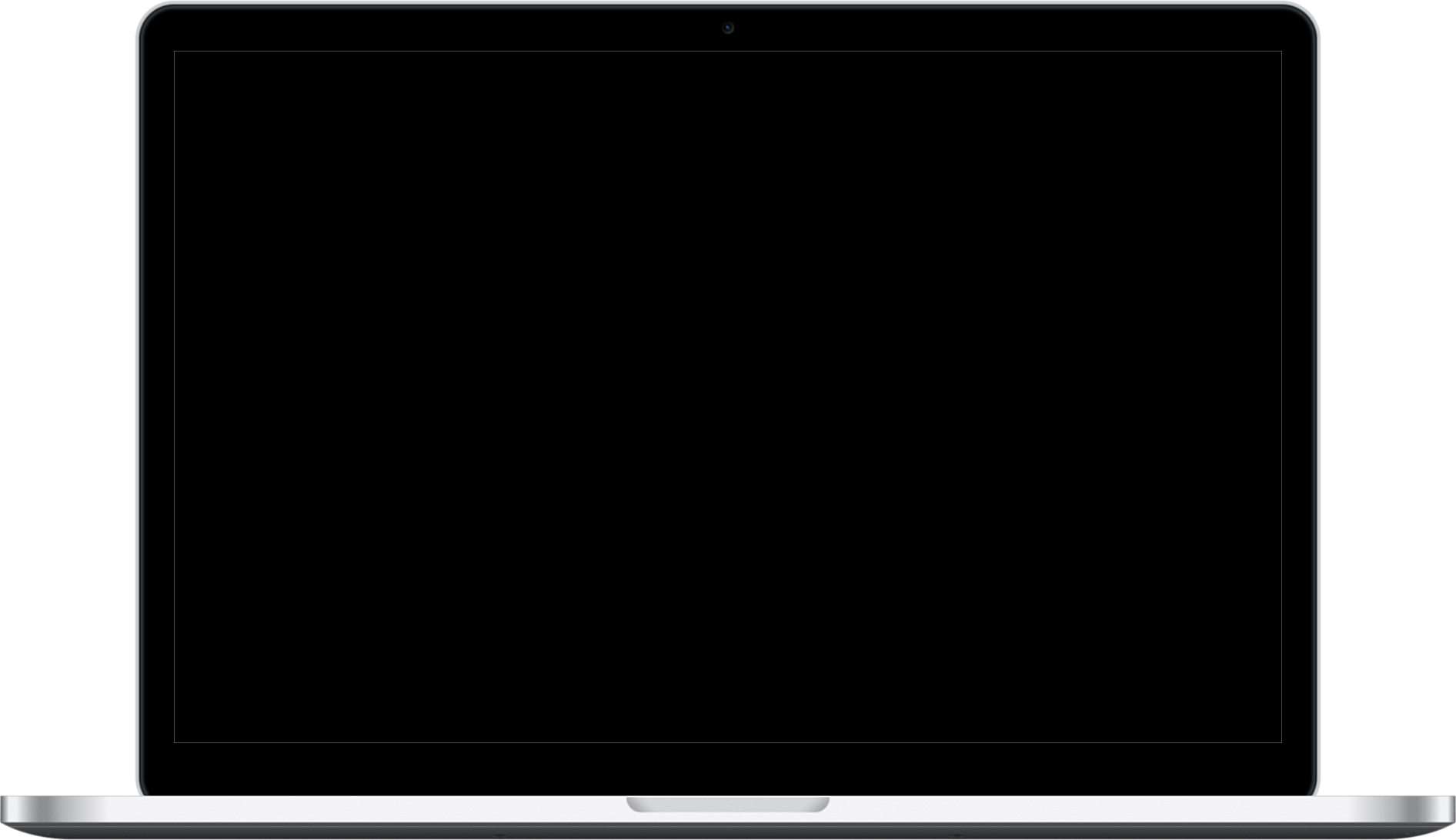
Account Management: Users can view account balances, transaction history, and manage account settings such as account preferences, notifications, and security settings.
Transfer Funds: Users can transfer funds between accounts, schedule recurring payments, and set up one-time transfers to other accounts within the same bank or to external accounts.
Bill Payment: Users can pay bills electronically, set up automatic bill payments, and view past payment history, providing convenience and flexibility in managing financial obligations.
Mobile Check Deposit: Users can deposit checks remotely by capturing images of the front and back of the check using their mobile devices, accelerating the deposit process and eliminating the need to visit a physical bank branch.
Budgeting and Financial Planning Tools: Users can access budgeting tools, expense tracking features, and financial planning calculators to manage their finances effectively and achieve their financial goals.
Customer Support: Users can access customer support resources such as FAQs, live chat, or support tickets within the web panel for assistance with account-related inquiries or technical issues.
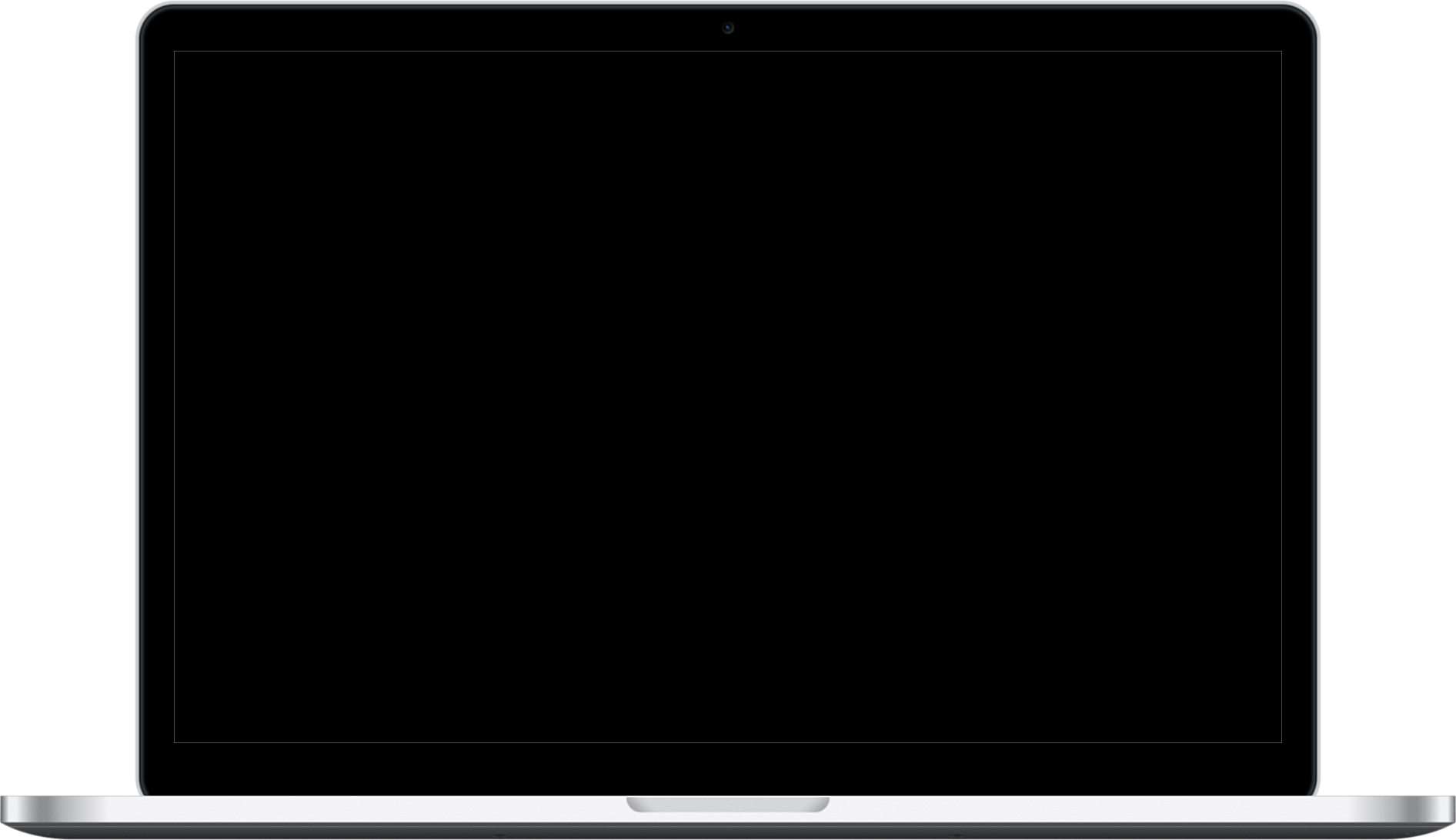
User Management: Admins can manage user accounts, permissions, and access levels, including the ability to add, edit, or deactivate user accounts as needed.
Transaction Monitoring: Admins can monitor transaction activity in real-time, flag suspicious transactions for review, and generate transaction reports for auditing and regulatory compliance purposes.
Security Settings: Admins can configure security settings such as password requirements, two-factor authentication, and session timeouts to enhance the security of the online banking platform and protect user accounts from unauthorized access.
Content Management: Admins can manage website content, including announcements, promotions, and informational resources, to keep users informed and engaged with the online banking platform.
Financial Product Management: Admins can manage financial products and services offered through the online banking platform, including loan products, savings accounts, and credit cards, with the ability to adjust rates, terms, and eligibility criteria.
Analytics and Reporting: Admins can access analytics dashboards and generate reports on user activity, transaction volume, customer demographics, and other key metrics to gain insights into platform performance and inform strategic decision-making.
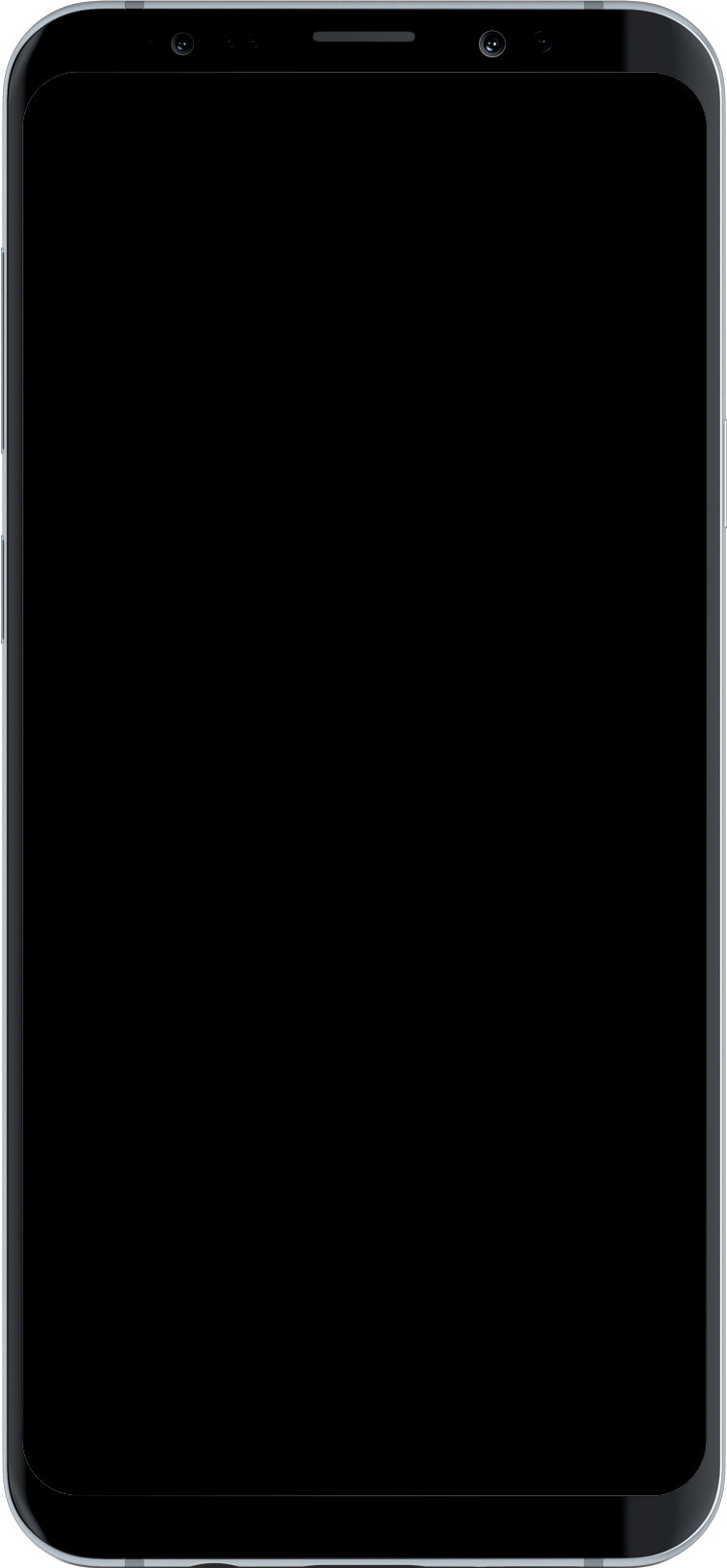
Mobile Banking: Users can access account information, transfer funds, pay bills, and perform other banking activities directly from their mobile devices, providing convenience and accessibility on the go.
Mobile Wallet Integration: Users can link their mobile banking app with mobile wallet services such as Apple Pay, Google Pay, or Samsung Pay, enabling contactless payments and enhancing the shopping experience.
Biometric Authentication: Users can log in to the mobile banking app using biometric authentication methods such as fingerprint or facial recognition, adding an extra layer of security to account access.
Personalized Notifications: Users can receive personalized push notifications for account activity, transaction alerts, payment reminders, and other relevant updates, keeping them informed and engaged with their finances.
Branch and ATM Locator: Users can locate nearby bank branches and ATMs using GPS or search functionality within the mobile app, helping them find convenient access points for in-person banking services.
Mobile Check Deposit: Users can deposit checks remotely by taking photos of the front and back of the check using their mobile device’s camera, enabling quick and convenient deposit processing without visiting a physical bank branch.
User Flow of our Banking Clone Script
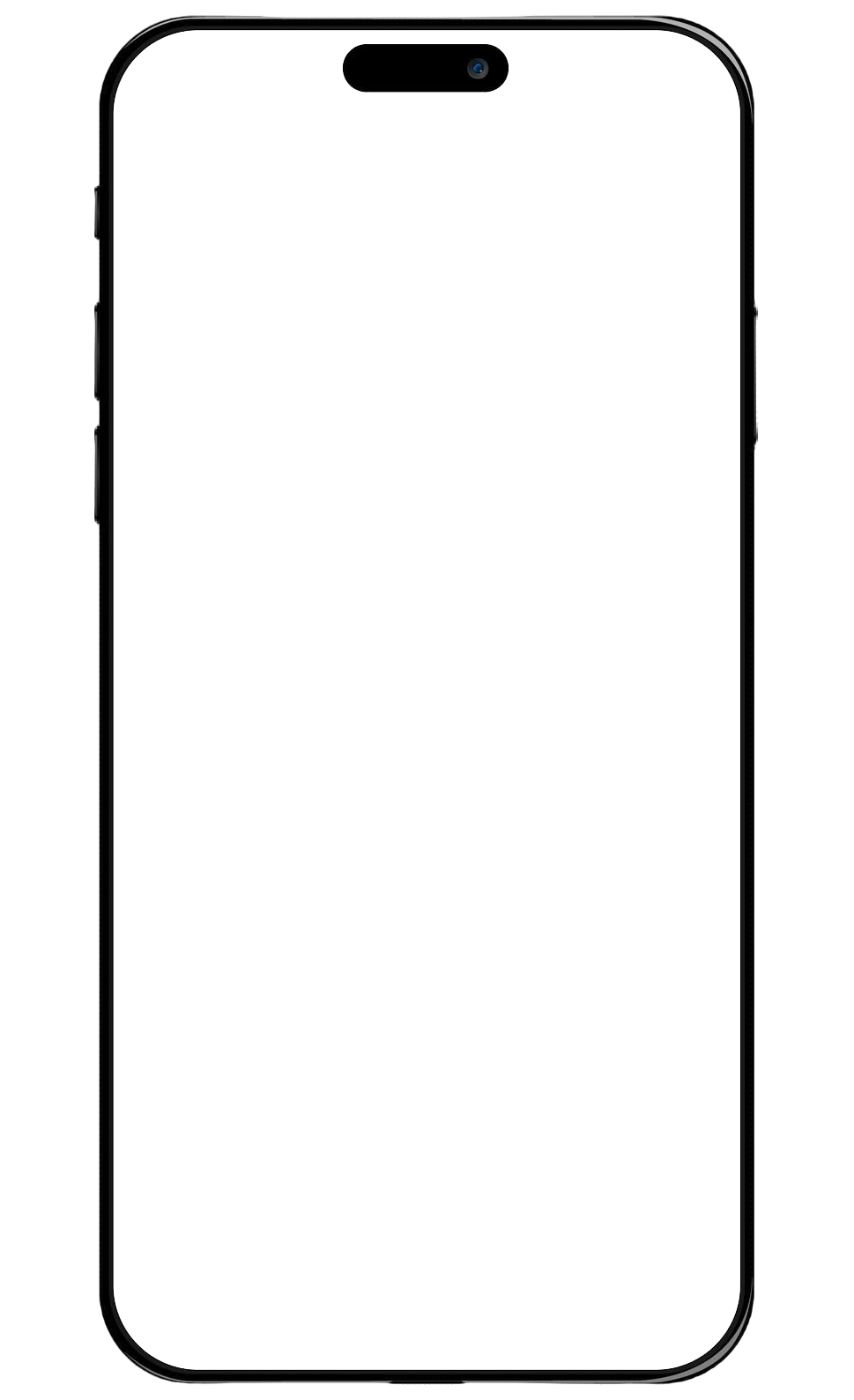




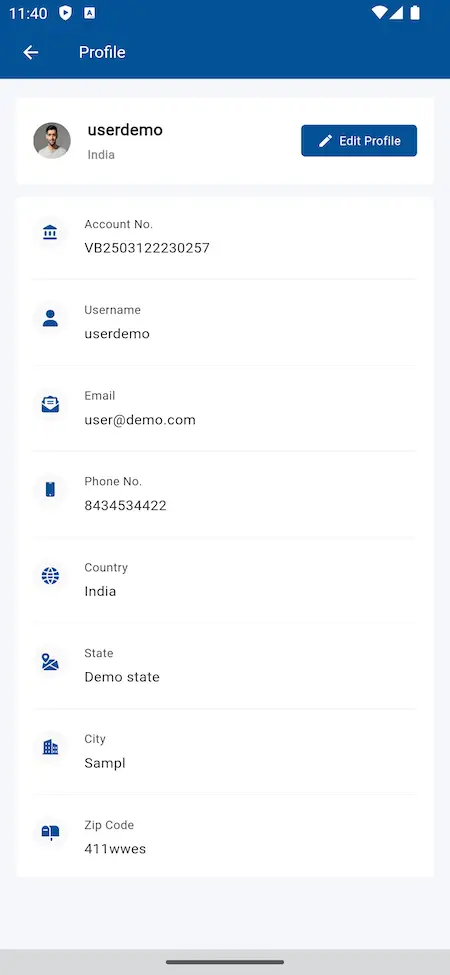

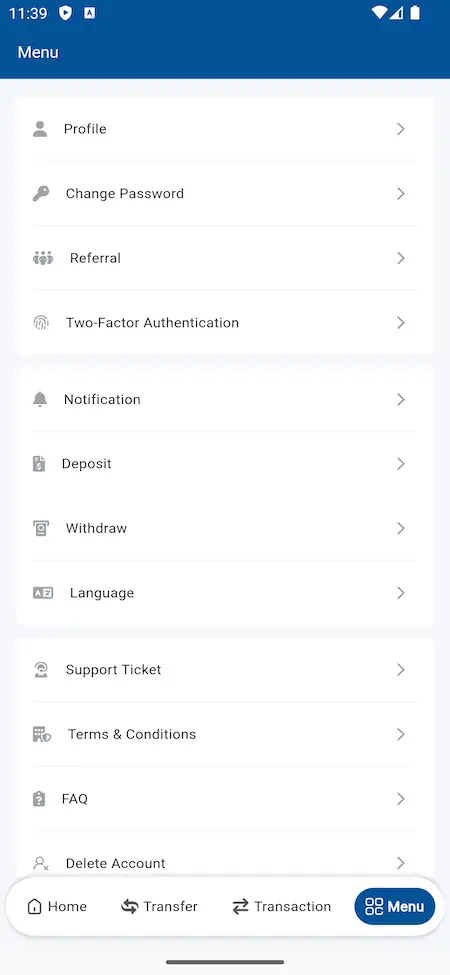
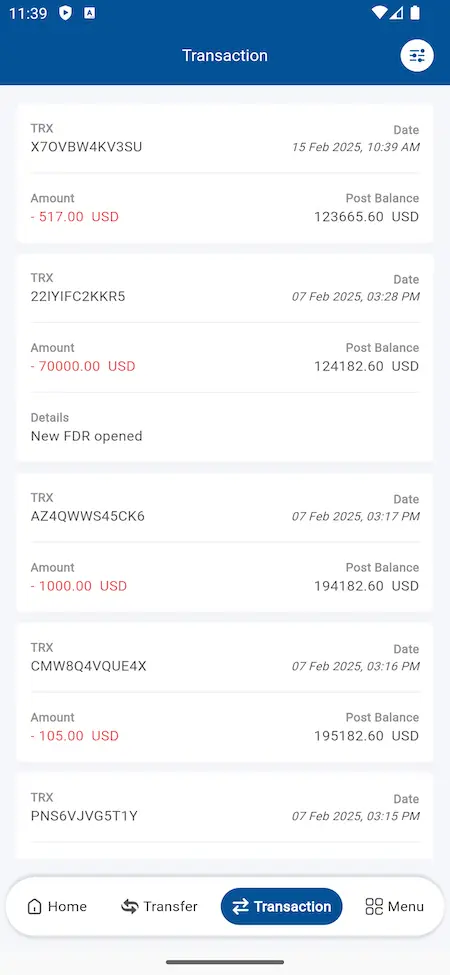





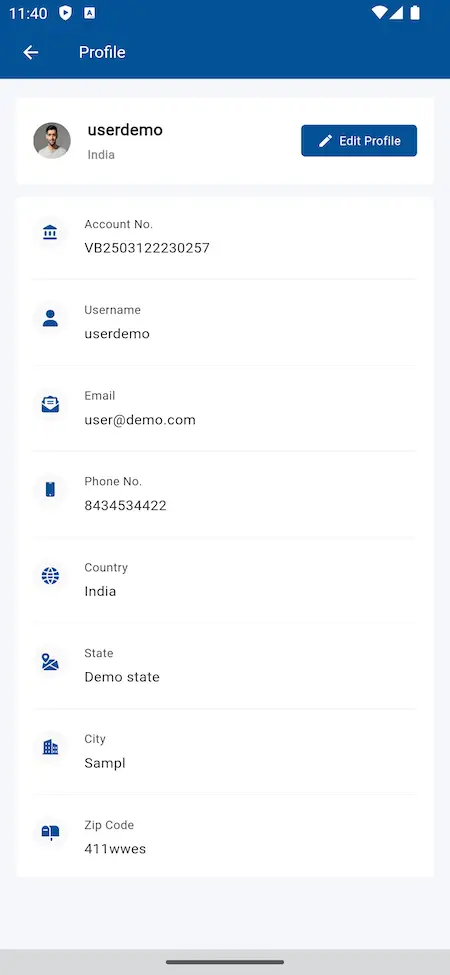

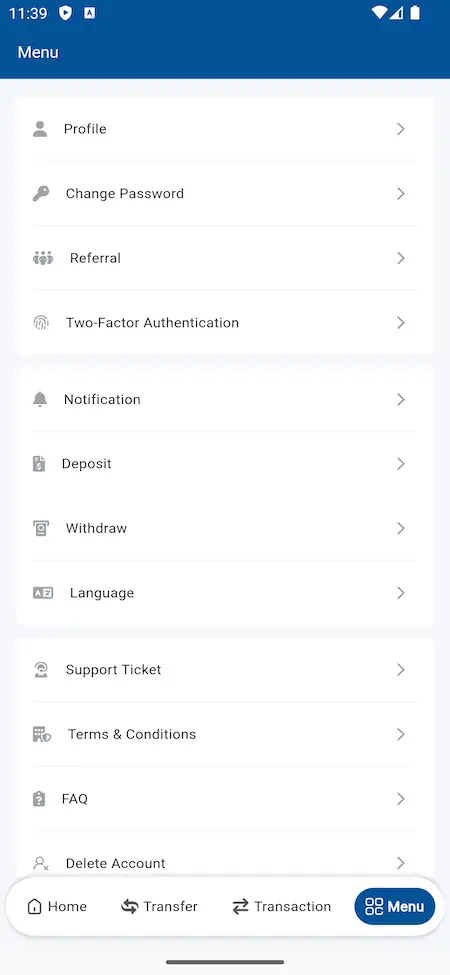
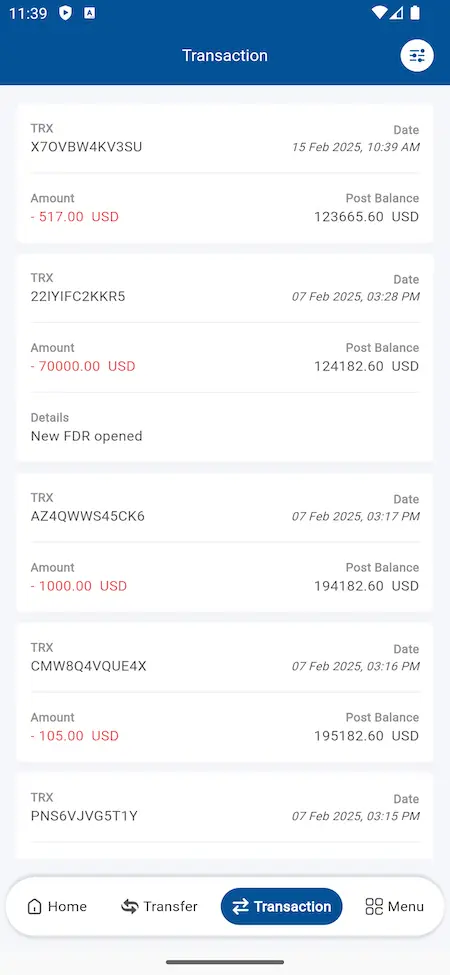



User Registration
New users sign up for the Banking Script Clone by providing basic information and creating login credentials.
Account Verification
Users verify their identity through secure methods such as email verification or SMS authentication.
Dashboard Access
Upon successful verification, users gain access to their personalized dashboard displaying account summaries and recent transactions.
Transaction Initiation
Users initiate various transactions such as fund transfers, bill payments, or account deposits through the designated interface.
Security Confirmation
For sensitive transactions, users authenticate their identity using biometric verification or one-time passwords.
Transaction Review
Users review transaction details and confirm accuracy before finalizing the transaction.
Confirmation Receipt
Upon completion, users receive a confirmation receipt or notification verifying the successful execution of the transaction.
Feedback and Support
Users have the option to provide feedback or seek assistance from customer support if needed, ensuring a seamless banking experience.
Benefits and Seamless Implementation
Ready
Pre-built and readily available, reducing development time and enabling quick implementation.
Now
Immediate access to modern technologies, enabling businesses to stay current and competitive.
Set
Configured to suit specific needs, minimizing the need for extensive customization before deployment.
In
Customization to suit own needs is essential for everyone and we do it all for you.
Go
Once deployed, can be quickly integrated into existing systems, enabling seamless adoption.
Time
Readymade Approach saves you a deal of time and gives you edge with early launch.
Demo Video in Action
Access Demo
Web Panels
Explore the multiple web panels of the solution
Technology Stack
Web & Admin
PHP with Bootstrap Framework | NodeJS | MySQL & MongoDB
Android Apps
Flutter Full Components Apps with Latest Dependencies
iOS App
Flutter Full Components Apps with Latest Dependencies
3rd Party API
Google Maps, Twilio, Firebase, Pay Api, Translate & MTR.

Deliverables - What You'll Get
Web Panels
Explore the multiple web panels of the solution
Free Deployment
We do complete rebranding of your web and apps with your logo, icons & color scheme and deploy them.
Source & Project Codes
We provide you with complete source codes with no encryption so you can work on them as per your custom needs.
Apps Publishing
We take care of publishing your apps in both the stores on your developer accounts and get them approved.
Support Timeline
We include 60 Days of tech bug support and 1 year of products if any in terms of SDK or API at no extra cost.
Addons Available
Provide access to financial education resources such as articles, videos, and webinars within the Banking Script Clone script, empowering users with knowledge and skills to make informed financial decisions.
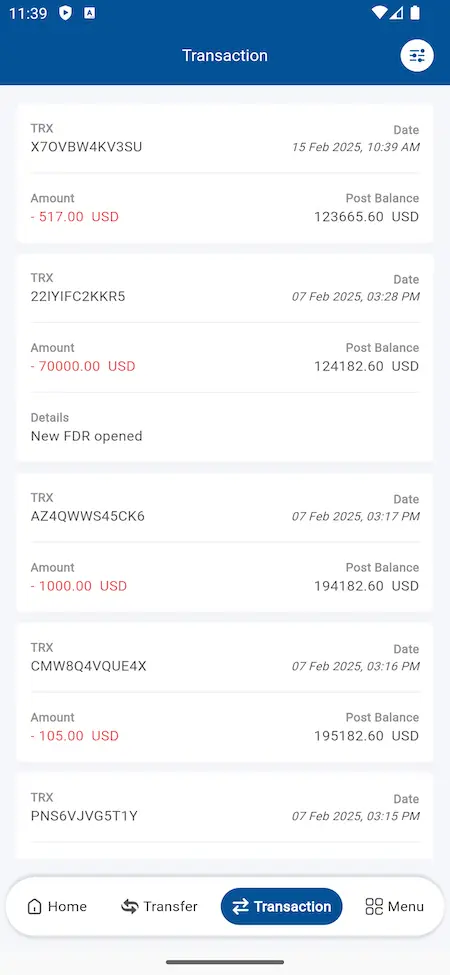
Client Testimonials & Reviews
See how individuals & companies like yours used Miracuves app platform to help them achieve their business goals using IT Solutions & Services
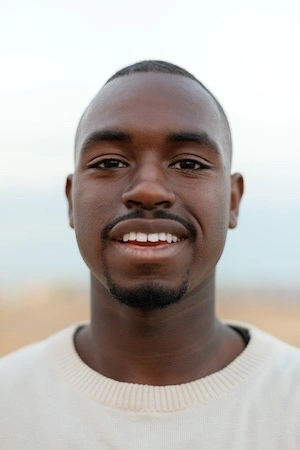





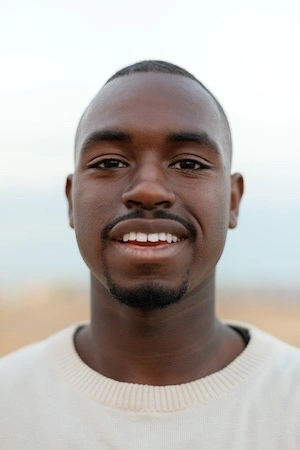





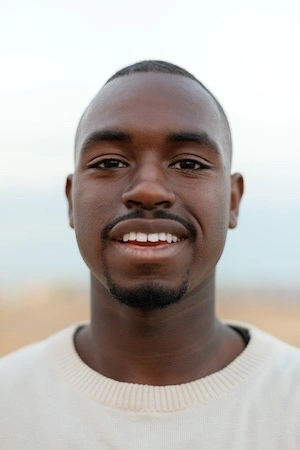



Why Choose Miracuves
Fully Customizable
Miracuves provides customization services to ensure that our clients get the exact features & flows they need for their specific needs.
Complimentary Tech Support
At Miracuves we ensure that all your support needs are met in time and with discretion to ensure no downtime.
Free Bug Support
Miracuves provides complimentary bug support timeline to clients to ensure that the platform runs smoothly and without any issues.
Complete Source Code
Miracuves ensures you get complete usage ownership of the Banking Script clone by offering you the complete source code.
Custom development requires a high budget but our ready-made clone script comes with ample features and free rebranding service at a budget price.
Waiting is boring, that is why we bring you this ready-to-launch clone script which is completely customizable as per your needs.
We have vast experience in developing cryptocurrency-based applications to make your deployment capable enough to boost your crypto trading business.
We know the seriousness of security in the current times of data breach. That is why we have already verified our clone script with rigorous security testing.
Our dedication to providing a comprehensive solution, we’ve also optimized the script for enhanced speed, ensuring that users experience swift and efficient performance.
Combining al the key points we come to the stage of efficient functioning solution which delivers the right purpose and functions for everyone.
Why Our Premium Banking Script Over Custom Development?
Cost Effective
Custom development requires time and budget with our ready-made Banking Script clone script get all features and rebranding service at a pocket friendly price.
Time to Market
Our ready-to-launch Banking Script clone script is completely customizable as per your needs and is constantly updated to meet market standards.
Expertise
Having vast experience in developing complete Banking Script Clone apps to provide, Banking clone capable enough to boost your onlinbe banking for customers and branches.
Security
We know the seriousness of security in Banking Script Clone apps. That is why we do QAT & various Code Assesments on the Banking clone script to keep data safe.
Insights For Online Banking Platform Entrepreneurs
- Concept
- Feature
- Capabilites
- Inclusions
- Marketability
- Revenue
- Prospects
A banking script is a pre-built, customizable software framework that enables financial institutions, fintech startups, and businesses to launch their own digital banking platform with minimal development time. It facilitates secure online transactions, multi-account management, digital wallets, and real-time financial analytics to meet the demands of modern banking.
Core Banking System (CBS) Integration to manage accounts and transactions seamlessly.
Customizable User Interface (UI) & UX for enhanced digital experiences.
AI-Powered Financial Tools & Budgeting Solutions for personalized banking.
Multi-Currency & International Payments Support for cross-border transactions.
Blockchain-Enabled Security & Smart Contracts for fraud prevention.
Open Banking API Integration to connect with third-party fintech services.
Regulatory Compliance & Automated Risk Management to meet global standards.
Seamless Mobile & Web Banking Applications for universal accessibility.
A banking software script serves as a cost-effective, scalable, and feature-rich solution for businesses looking to enter the digital banking industry.
The banking script software includes essential features such as:
Multi-User Role Management for customers, admins, and financial institutions.
Secure Fund Transfers & Instant Payments with end-to-end encryption.
Automated Loan Processing & Credit Scoring powered by AI.
Multi-Layer Authentication & Biometric Security for robust protection.
Customizable Dashboards & Financial Planning Tools for user convenience.
Seamless Integration with Payment Gateways & Crypto Transactions for diversified payment options.
Real-Time Notifications & Fraud Detection Mechanisms to ensure security.
AI-Based Risk Assessment & Anti-Money Laundering (AML) Compliance for regulatory adherence.
Open Banking API Framework for fintech collaborations and expansion.
Forex Trading & Multi-Currency Wallets for global financial operations.
A pre-built banking software script accelerates the launch of secure, scalable, and modern digital banking solutions.
A comprehensive banking software framework offers:
Cloud-Based, On-Premise, or Hybrid Deployment Options to suit business needs.
AI-Driven Financial Insights & Personalized Banking Services for customer engagement.
Seamless API Connectivity with Third-Party Fintech Applications for banking-as-a-service (BaaS).
Multi-Language & Multi-Currency Support for global banking operations.
Blockchain-Powered Secure Transactions to prevent data tampering.
Automated Compliance & Tax Reporting Modules for effortless regulatory adherence.
Ultra-Fast Transaction Processing & Secure Settlements for efficient banking.
Integrated KYC/AML Verification & Risk Management to minimize fraudulent activities.
AI-Based Robo-Advisory for Investment & Wealth Management for financial growth.
Scalable & Customizable Architecture to adapt to industry demands.
A next-gen banking script ensures high-speed, secure, and feature-rich financial services for businesses and users alike.
The banking script package includes:
Ready-to-Use Web & Mobile Banking Applications for seamless digital banking.
Admin & User Dashboards with Custom Widgets for enhanced control.
Automated Loan Management & Credit Scoring System for efficient lending.
Integrated Payment Processing System with multiple currency support.
AI-Powered Chatbots & Customer Support Modules for 24/7 service.
Regulatory Compliance & Risk Management Toolkit for financial security.
Open Banking API Documentation for fintech integration.
Fraud Prevention & Security Modules powered by AI-driven analytics.
Real-Time Banking Analytics & Financial Reports for data-driven decisions.
Forex Trading, Cryptocurrency & Digital Wallet Modules for advanced banking services.
A fully customizable banking script allows businesses to rapidly deploy secure, scalable, and feature-rich digital banking platforms.
The demand for banking software scripts is driven by:
Growing Fintech Adoption & Digital-Only Banking Trends fueling innovation.
Rise in Mobile & Internet Banking Usage among customers globally.
Expansion of Open Banking & Banking-as-a-Service (BaaS) Models for seamless integrations.
Increased Regulatory Compliance Needs & Fraud Prevention Technologies for financial security.
Cross-Border Transactions & Multi-Currency Payment Requirements for global banking.
Emergence of Neobanks & Digital Wallets reshaping the financial industry.
Blockchain Integration & Smart Contracts enhancing security and transparency.
Artificial Intelligence in Financial Management & Risk Analysis for improved efficiency.
Personalized Banking & AI-Based Financial Assistants for enhanced customer experience.
Regulatory Compliant Embedded Finance Solutions for seamless business banking.
A feature-rich banking software script empowers financial institutions and fintech startups to rapidly enter the digital banking industry with a competitive edge.
A banking script-based platform generates revenue through:
One-Time Licensing Fee for Full Banking Software Deployment for ownership.
Subscription-Based SaaS Model for recurring revenue streams.
Transaction-Based Fees on Transfers & Payments to monetize transactions.
Commission-Based Earnings from Loan & Credit Processing to generate profit.
API Monetization for Third-Party Open Banking Integrations for fintech collaborations.
Premium Customization & White-Label Solutions for personalized banking.
Affiliate & Referral Revenue from Partnered Financial Services to boost business.
Microtransaction Fees on Forex & Cryptocurrency Transactions for revenue diversification.
Embedded Finance Solutions & BaaS Offerings for sustainable income.
Neobank & Digital Wallet Partnerships to create fintech-driven revenue models.
A scalable banking script ensures long-term profitability through multiple revenue channels.
The future of digital banking software is shaped by:
AI-Powered Financial Services & Personalized Digital Banking for customer retention.
Blockchain-Powered Smart Contracts & Secure Transactions for fraud prevention.
Metaverse & Virtual Banking Branches for Digital Banking Expansion beyond physical locations.
Decentralized Finance (DeFi) & Cryptocurrency Integrations for next-gen financial services.
Voice Recognition & Biometric Authentication for enhanced security.
Real-Time Banking on 5G Networks & Edge Computing for faster transactions.
Autonomous Finance & AI-Based Risk Management Systems to optimize financial operations.
Central Bank Digital Currencies (CBDCs) Integration for regulatory compliance.
Hyper-Personalized Financial Advisory & AI Robo-Advisors for better financial planning.
Automated Compliance & RegTech Solutions for streamlined regulatory adherence.
A future-ready banking script enables businesses to deliver innovative, secure, and highly scalable digital banking solutions in a competitive financial landscape.
Our Development Process for Banking Script
Requirements Gathering
We start by understanding your requirement in regards to purpose, goals and future targets. Following the same we start customizing our Online Banking Clone script to match to your specific needs.
Design
Our next step is the designing part where our skilled designers will understand your creative needs and will work with you closely to get the idea in ui/ux design ready to implement.
Development
At this stage, Miracuves start the rebranding process as we offer a ready-to-launch Online Banking Clone App. Here we do setup, configurations and required modifications as agreed.
Testing
We use a rigorous testing process to ensure that the Online Banking clone is completely free of bugs and meets all of your requirements before it is deployed on your requested servers.
Deployment
Once the quality team passes us the green signal we will proceed to the deployment process, ensuring your Online Banking clone is smoothly deployed and runs as you have wanted.
Support & Maintainence
We offer 60 days of free support and maintenance services including technical support, and bug support to ensure that your Online Banking clone continues to meet your business goals.
Check Out Our Full Range of App Clone Solutions

Wise Clone
Check Out Other Solutions Offered By Miracuves
Miracuves offers a comprehensive suite of ready-to-deploy solutions tailored for seamless functionality across various industries. Designed with user-friendliness at their core, our products enhance efficiency and simplify processes, ensuring a hassle-free experience for all your business needs
Frequently Asked Questions & Release Log
We offer comprehensive post-purchase support, including setup assistance, troubleshooting, and regular maintenance updates. You can opt for our extended support packages to ensure your platform remains up-to-date with the latest security and feature enhancements.
Yes. Our platform supports multiple payment gateways and banking networks for seamless fund transfers, utility bill payments, and more. Users can also schedule recurring payments or set up auto-debits for various services.
- [ADD] Download Statement from User Panel
- [ADD] Download Statement from Branch Staff Panel
- [ADD] Statement Download Fee (Applicable for Downloads via Branch Staff Panel)
- [FIX] Loan approved notification system
- [FIX] Policy page showing issue
- [FIX] Withdrawal page error in Admin Panel
- [FIX] Manual payment gateway duplicate currency showing issue in User Panel
- [ADD] Export table data in CSV/Excel/PDF
- [ADD] Filter table data by necessary columns for almost all tables
- [ADD] Selectable columns to show on tables
- [ADD] Sort table data by specific columns
- [ADD] Option to select how many rows to show in a table
- [ADD] Login with Google, Facebook, LinkedIn accounts
- [ADD] Configure XML sitemap
- [ADD] Configure robots.txt
- [ADD] In-App purchase for mobile app
- [ADD] Upload flag for languages
- [ADD] “Added On” column on Branch Staff list table
- [ADD] Date-wise filter on deposit & withdraw chart on Admin Dashboard
- [ADD] Date-wise chart on transaction report chart on Admin Dashboard
- [ADD] Notify filtered users
- [ADD] Option to set how many rows will show on one page in pagination from general settings
- [ADD] Option to set the format for showing amount with currency from general settings
- [ADD] View KYC Data, Login As User, View Login History, Send Notification, View All Notifications options from Accounts table
- [ADD] Search roles table data by name
- [ADD] “Closed On” column on FDR list table
- [ADD] Upload image for maintenance mode page
- [ADD] Search option on subscribers table list
- [ADD] “Account Number” and “Opened On” columns on support ticket list table
- [ADD] Binance Payment Gateway
- [ADD] Aamarpay Payment Gateway
- [ADD] SslCommerz Payment Gateway
- [ADD] Slug management for Policy Pages
- [ADD] SEO Content Management for Policy Pages
- [ADD] Input types Number, URL, Date, and Time in the Form Generator
- [ADD] Configurable input field width in the Form Generator
- [ADD] Configurable hints/instructions for input fields in the Form Generator
- [ADD] Sorting option for input fields in the Form Generator
- [ADD] Automatic system update
- [ADD] Upload logos for payment methods
- [ADD] Upload logos for withdrawal methods
- [ADD] Resend code countdown on verification pages
- [ADD] Banned page for admin staff
- [FIX] FDR count on user details page
- [FIX] Page title for KYC pending users
- [FIX] Redirecting to OTP page even though sender’s account has insufficient balance for withdrawal
- [FIX] Invalid page title issues on branch staff panel
- [REMOVE] Account number on breadcrumb from Crystal Sky template
- [REMOVE] Remember me option for admin
- [UPDATE] Referral Settings UI
- [UPDATE] Improved UI for roles form
- [UPDATE] Manage Referral Settings in a single form
- [UPDATE] User Experience of the Admin Sidebar
- [UPDATE] Showing current fund on Admin Dashboard
- [UPDATE] Only super admin can configure cron
- [UPDATE] Notification sending process
- [UPDATE] Improved menu searching functionality on the Admin Panel
- [UPDATE] User Experience of the select fields on the Admin Panel
- [UPDATE] Centralized settings system
- [UPDATE] Form Generator UI on the Admin Panel
- [UPDATE] Google Analytics script
- [UPDATE] Notification Toaster UI
- [UPDATE] Support Ticket Attachment Upload UI
- [UPDATE] Notification Template Content Configuration
- [UPDATE] Overall User Interface of the Admin Panel
- [UPDATE] Grouped insights and analytics on Admin Dashboard
- [UPDATE] Search admin staff by name, email, role
- [UPDATE] Showing Phone, Fax, Routing No., Swift Code, Address, Added On column on All Branches list table
- [UPDATE] Pagination design in admin panel
- [UPDATE] Search Branch Staff by name
- [UPDATE] Showing State, City, Zip, Registered At column on Accounts list table
- [UPDATE] Search accounts by full name
- [UPDATE] Change UI for deposit money page for account holders
- [UPDATE] Change UI for withdraw money page for account holders
- [UPDATE] Change the menu name from Airtime to Mobile Top Up
- [UPDATE] Show current balance on transfer forms
- [UPDATE] Date range option on transactions filter
- [PATCH] Laravel 11
- [PATCH] PHP 8.3
- [PATCH] Latest System Patch
- [ADD] Airtime Top-up Through a Third-Party API
- [Fix] Cron-Commands Execution
- [Fix] Adding New Languages
- [Fix] Deposit Issue Fixed
- [PATCH] Latest System Patch
- [PATCH] Latest Security Patch
- [ADD] Automatic logout from user account if idle for a certain time
- [FIX] Showing wrong value in the transaction log
- [FIX] Showing error in notification body
- [FIX] Showing error in notification body from user panel
- [FIX] Showing error in language from admin panel
- [FIX] Due installment issue in fdr
- [FIX] Changing password from user panel from indigo_fusion template
- [FIX] Mobile code changing issue from indigo_fusion template on the registration page
- [FIX] SEO content updating issue
- [FIX] Showing error in dynamic form data
- [ADD] New frontend Template
- [ADD] New ui for user panel
- [FIX] Demo login credentials removed from branch staff login page
- [FIX] 404 error in the transfer history page if any transfer module is disabled
- [ADD] Report Download Pdf From The User’s Panel
- [ADD] Beneficiary Updated From The User Panel
- [ADD] Report Download Pdf Csv From The Admin Panel
- [ADD] Show KYC-verified Users
- [ADD] Multiple Staff Module
- [ADD] Role Permission Module
- [ADD] Update Uploader
- [ADD] Dynamic Cron Setting
- [ADD] BTCPay Payment Gateway
- [ADD] NOWPayments Payment Gateway
- [ADD] Group Distinct Mail Sending Option
- [PATCH] Notification System
- [PATCH] Latest Laravel Version
- [PATCH] Latest PHP Version
- [FIX] Showing the invalid final amount of other bank transfers.
- [FIX] Small fractional values rounding to integer numbers in Transfer charge.
- [FIX] Invalid table header in transaction table of branch panel.
- [ADD] Push notification added.
- [ADD] API added for Bank mobile app.