The virtual world isn’t slowing down—it’s only picking up pace. From remote work to online classrooms, virtual events to telehealth sessions, video conferencing is the infrastructure of the digital age. And while Zoom may have set the benchmark, it’s far from the only player in the game. In fact, 2025 is turning out to be the perfect year to build your own Zoom Clone Scripts . Whether you’re a founder, SaaS builder, or a digital entrepreneur spotting market gaps, launching a Zoom clone app could put you right in the middle of the action.
The reason is simple—video communication is no longer a nice-to-have. It’s mission-critical. Companies are building entire operations around distributed teams. Schools are hybrid by default. Medical consultations are being done more through screens than in person. Even job interviews and legal consultations have gone virtual. As demand surges, so does the appetite for niche-specific platforms. Think virtual classrooms with attendance tracking, healthcare platforms with HIPAA compliance, or enterprise tools with SSO and custom branding. Zoom, as powerful as it is, wasn’t built to serve every use case equally well. That’s the opportunity. But before you dive in, you need to understand which clone scripts actually deliver the goods—and which are just smoke and mirrors. In this post, we’re comparing the best Zoom clone scripts in 2025 based on functionality, scalability, UX, compliance, and pricing.
Why Build a Zoom Clone in 2025?
The Demand Has Fragmented
Zoom was a lifeline during the pandemic. But as use cases diversified, new needs emerged:Classrooms need attendance tracking and quiz toolsStartups want branded video rooms and CRM integrationDoctors want HIPAA-compliant telehealth featuresEvent organizers need multi-session hosting with ticketingIn other words, one-size-fits-all video conferencing no longer works. Users want tailored solutions that fit their workflow and industry. That’s where niche-focused Zoom clones win—they serve a specific user with laser focus.
Market Appetite Remains Strong
According to a report from Statista, the global video conferencing market is projected to reach $19.1 billion by 2027. That means there’s still room to enter the market, especially with region-specific or niche-based offerings. Whether it’s a secure enterprise tool, a classroom-ready solution, or a startup SaaS—there’s an audience waiting.
Read More : Top 16 Features for a Professional Zoom Clone App in 2025
What to Look for in a Zoom Clone Scripts
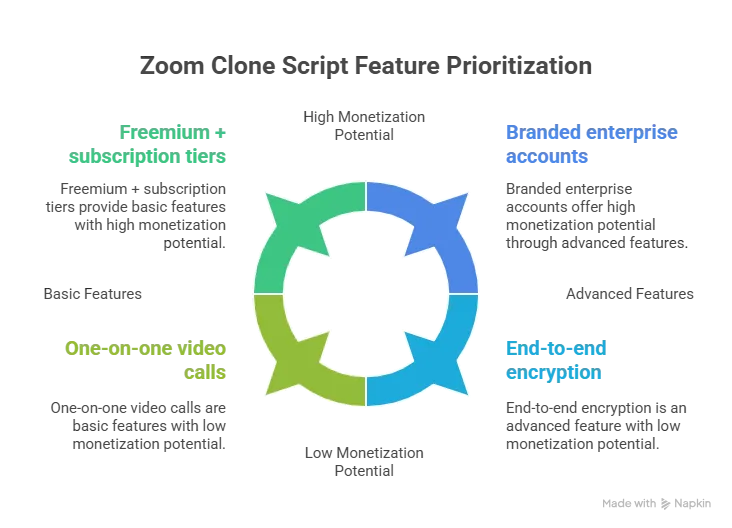
A serious Zoom alternative needs more than video calls. It should be a complete communications platform. Here’s what your Zoom clone absolutely needs:
Core Features
- One-on-one and group video calls
- Screen sharing and whiteboards
- Chat and file sharing during meetings
- Multi-device sync (web, Android, iOS)
- Meeting scheduler with calendar sync
- Real-time recording with cloud storage
- Host controls (mute, remove, lock, spotlight)
Advanced Features
- Breakout rooms for group collaboration
- End-to-end encryption and SSL security
- Waiting rooms, meeting passwords
- Live polling and Q&A features
- Role-based access (host, co-host, participant)
- API integration and SDK support
- Admin dashboard for analytics and user management
Monetization Features
- Pay-per-use billing
- Freemium + subscription tiers
- Webinar ticketing
- Branded enterprise accounts
- Add-on sales (recording storage, premium moderation)
Best Zoom Clone Scripts in 2025
Let’s get into the real options you can choose from this year.
1. Miracuves Zoom Clone
This is a powerhouse for entrepreneurs who want speed, control, and quality. The script includes robust video calling, top-tier UI, end-to-end encryption, and high-definition audio-visual clarity. It also supports dynamic meeting rooms, role-based user controls, and advanced admin features. If you’re building a SaaS or startup tool, this is the real deal.
Highlights:
- Scalable architecture (WebRTC backbone)
- Source code ownership with complete customization
- Admin panel with billing, user roles, logs, and analytics
- Fully responsive UI for all devices
- Dedicated modules for education, enterprise, and healthcare
Pricing: Starts at $4,000 with optional support and white-label add-ons
2. TechBridge MeetNow Script
A strong mid-range contender. Includes most core features and supports API integrations. The UI is clean but basic. Does not support HIPAA or compliance tools by default.
Highlights:
- Good developer support
- Easy to install and configure
- Decent performance under 100 concurrent users
- Basic host controls and chat tools
Pricing: $2,200 one-time license
3. VidSync Pro by CodeCrafters
Ideal for educators and online course platforms. This script supports interactive tools like polls, quizzes, and student analytics. Includes breakout rooms and LMS integration hooks. However, backend admin tools are a bit limited.
Highlights:
- Great for e-learning use cases
- Works with Moodle and similar LMS platforms
- Custom role settings for teachers and students
- Works on low-bandwidth environments
Pricing: $2,500 with annual support add-on at $300
Choosing the Right Zoom Clone for Your Use Case
You shouldn’t just pick the most feature-rich script. Choose the one that aligns with your business model.
For Startups
You’ll want a clone script with:
- Fast deployment
- Source code access
- Custom branding
- API and third-party integration readiness
Recommendation: Go with Miracuves Zoom Clone
For Online Schools
Prioritize:
- Student engagement tools
- Quiz and assignment support
- Low-latency streaming
- Moderation tools for classrooms
Recommendation: Choose VidSync Pro
For Healthcare or Consulting
Look for:
- Privacy compliance (HIPAA/GDPR)
- Scheduling with time zone logic
- Multi-language support
- Call logging and cloud recording
Recommendation: Choose Miracuves or request customization on TechBridge MeetNow
Revenue Models for a Zoom Clone App
This is where it gets exciting. A video conferencing app isn’t just about connection—it’s a monetization machine if you plan it right. Here are smart ways to generate revenue:
- Subscription Tiers: Free plan + Pro plans with higher limits
- Pay-per-hosted-meeting: Ideal for event-based models
- Freemium Upsells: Premium features like call recording or branding
- Marketplace Add-ons: Sell tools like background filters, analytics, CRM links
- Enterprise Licensing: Offer B2B packages for internal use
Make sure the script you choose lets you customize pricing, billing intervals, and feature access per plan.
Final Thoughts
The world is still communicating remotely—and it’s not stopping anytime soon. That means the need for stable, scalable, and user-friendly video conferencing solutions will only grow. Building a Zoom clone app in 2025 is less about copying features and more about meeting niche demands with precision. Whether you’re targeting online schools, remote workforces, or virtual events, the right clone script will help you launch faster, iterate cheaper, and scale confidently. At Miracuves, we help innovators launch high-performance app clones that are fast, scalable, and monetization-ready. Ready to turn your idea into reality? Let’s build together.
FAQs
Still have questions about Zoom Clone Scripts? Let’s clear them up.
What is a Zoom clone script?
It’s a pre-built software solution that replicates Zoom’s video conferencing functionality, letting you build your own branded platform quickly and affordably.
Can I white-label a Zoom clone?
Yes, most premium clone scripts like the one from Miracuves offer white-labeling, allowing you to add your own branding, domain, and custom features.
Is a Zoom clone secure?
That depends on the script. Make sure it uses WebRTC or similar secure technologies, offers encryption, and follows authentication best practices.
How much does it cost to launch a Zoom clone app?
A basic launch can start around $2,000–$4,000 depending on the script, hosting, and any custom features you add.
Can I use a Zoom clone for webinars or live events?
Absolutely. Some scripts offer specialized tools for live events, including attendee caps, ticketing, Q&A, and moderator controls.
Do I need special servers or hosting?
Yes, video-heavy apps require robust hosting. Scripts using WebRTC may require TURN/STUN servers or cloud-based media relays for stability.
Related Articles







