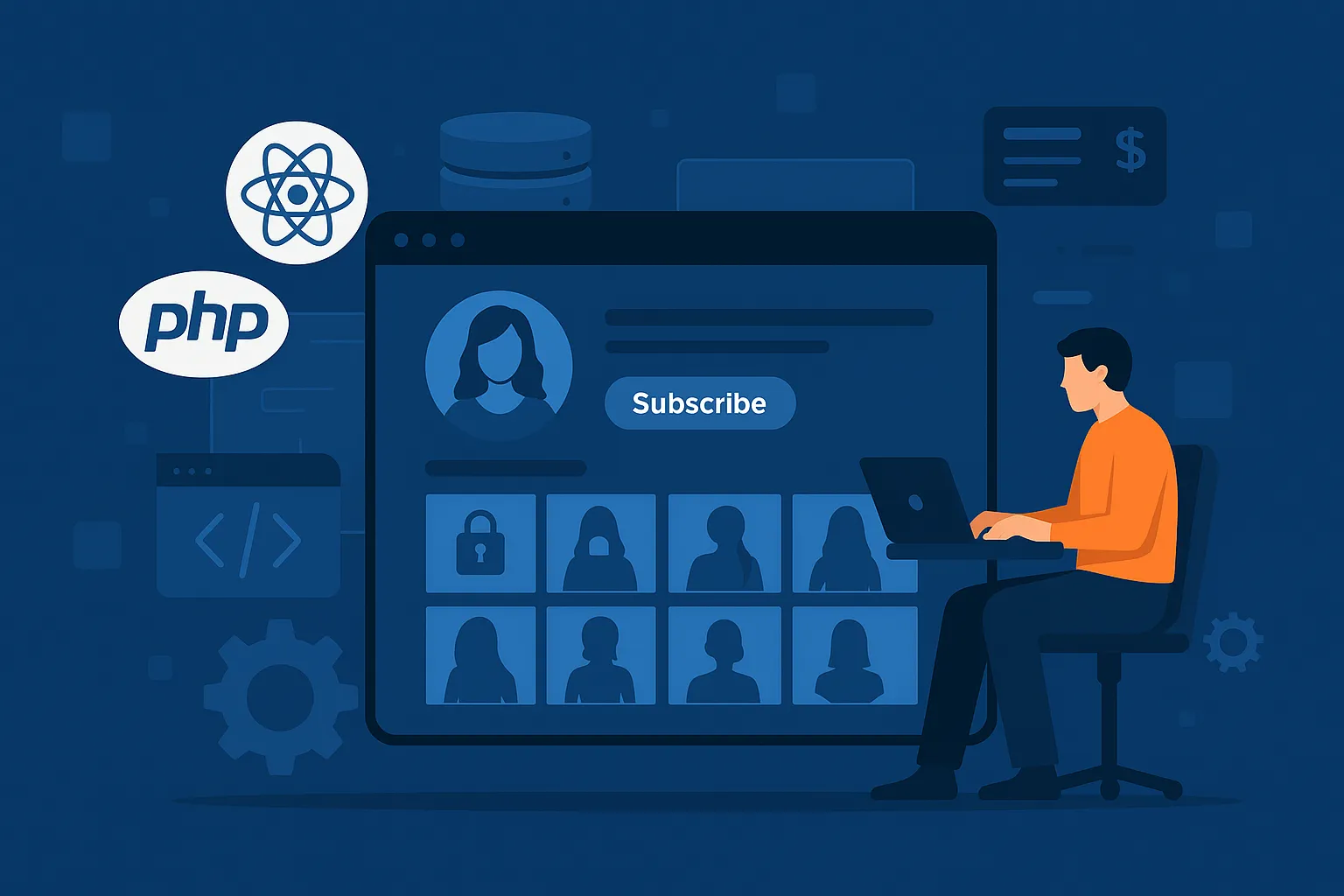If you’re thinking about launching your own content subscription platform similar to Fansly, you’re not alone — and you’re on the right track. I recently completed a project where I built an app like Fansly from the ground up, both in Node.js with React and in PHP using Laravel. In this guide, I’ll walk you through how I did it — step by step — with the same insights I’d share with a tech-savvy founder or an agency trying to replicate the success of platforms like Fansly.
Fansly is a creator-first subscription platform where users can pay to access exclusive content, much like OnlyFans. The twist? Fansly offers dynamic subscription tiers, media locking, pay-per-message, and an algorithm that helps boost new creators — making it more inclusive and discoverable.
For startups or agencies, building a Fansly clone is appealing because the business model is proven and the tech architecture is replicable — especially if you know how to navigate the choices between JavaScript and PHP stacks. Whether you’re bootstrapping or scaling, this guide will help you understand how to approach building your own app like Fansly — with dev-driven decisions, practical architecture, and API integrations explained in a no-fluff, founder-friendly way.
Tech Stack: Choosing Between JavaScript (Node.js + React) and PHP (Laravel or CodeIgniter)
When I started developing the Fansly clone, I explored both stacks — not just for performance, but for flexibility, development speed, and how easily non-technical founders could hire talent for maintenance later.
Here’s how I broke it down:
JavaScript Stack: Node.js + React
Why I’d recommend it:
If you’re aiming for high interactivity, real-time updates (like live chat, notifications), and modern UI/UX, JavaScript is your friend. Node.js handles asynchronous operations like a champ, and React on the frontend makes building a dynamic user experience fast and scalable.
Key Benefits:
- Real-time streaming and chat (WebSockets via Socket.io)
- Seamless Single Page Application (SPA) experience
- API-first approach, great for scaling mobile apps later
- Tons of NPM libraries for payments, media uploads, etc.
Ideal For:
- Founders looking to scale quickly
- Projects needing real-time features and modern UX
- Teams familiar with full-stack JavaScript
PHP Stack: Laravel or CodeIgniter
Why I’d consider it:
PHP is still rock solid, especially for MVPs and admin-heavy platforms. Laravel, in particular, is elegant and includes out-of-the-box tools for routing, ORM (Eloquent), and authentication scaffolding.
Laravel Advantages:
- Built-in support for queue jobs (great for video processing)
- Blade templating for clean server-rendered UI
- Artisan CLI for quick scaffolding
- Easier shared hosting and cPanel deployment
CodeIgniter Note:
If you want something lighter than Laravel, CodeIgniter is snappier and less opinionated — perfect for simple MVPs without much customization.
Ideal For:
- Agencies comfortable with PHP
- MVP builders wanting faster backend rollout
- Founders with budget constraints (hosting is cheaper)
My Real-World Take
When I built the JavaScript version, it was clearly more modern and “startup-friendly” — felt like building a product with future-proofing in mind. But the Laravel version came together quicker when I was focusing on admin panel robustness and database-driven workflows.
Bottom Line:
If you’re optimizing for speed and want to include video streaming, chat, and modern UI — go with Node.js + React. If you want simplicity, structure, and a backend that handles heavy lifting with less dev effort — Laravel is a smart bet.
Read More : Best Fansly Clone Scripts in 2025: Features & Pricing Compared
Database Design: Schema Examples and Scalability Tips
For a Fansly-style platform, your database isn’t just a place to dump user info — it’s the backbone of everything from subscription logic to media storage permissions. I approached this from a relational angle with flexibility in mind, using PostgreSQL for Node.js and MySQL for Laravel builds.
Let’s break down the key tables and relationships I implemented:
Core Tables
Users Table: This stores basic profile data, user type (creator or subscriber), bio, and KYC status. It includes fields like id, username, email, password_hash, role, status, and kyc_verified.
Subscriptions Table: This tracks who is subscribed to whom, along with start/end dates, renewal status, and tier level. I included: id, subscriber_id, creator_id, plan_id, start_date, end_date, is_auto_renew.
Media Table: Used for image/video posts. Fields: id, creator_id, media_type, file_path, is_locked, price, visibility, timestamp.
Messages Table: For pay-per-message chat. Schema: id, sender_id, receiver_id, message_text, media_id, is_paid, price, timestamp.
Transactions Table: To record every payment — subscriptions, tips, PPV messages. Includes: id, user_id, amount, type, reference_id, status, timestamp.
Plans Table: This defines creator-specific subscription tiers. Fields: id, creator_id, price, duration_days, description, is_active.
Schema Design Considerations
I made sure all relationships were properly normalized but left room for scalability. For example, in PostgreSQL (Node.js stack), I used JSONB fields to store flexible metadata like creator settings or dynamic pricing. In Laravel (MySQL), I took advantage of Laravel’s migration system and relationships (hasMany, belongsTo, morphOne) to keep it tidy and extensible.
I also implemented soft deletes (deleted_at) on key tables like media and users, enabling restoration and audit logs. This is helpful for compliance or accidental content deletion.
Scalability Tips:
- Use indexing on
creator_id,subscriber_id, andmedia_idfields for faster querying - Add background jobs (queues) to handle video uploads, compression, and watermarking asynchronously
- For Laravel, I queued video processing using Laravel Horizon + Redis
- For Node.js, I used Bull + Redis for job queues
The database layer is where most bottlenecks creep in as you grow. I always set up query monitoring tools early — Laravel Telescope and Node’s Sequelize/TypeORM logging are great for spotting slow queries before they become real problems.
Read More : Fansly App Features List: What Makes It a Creator Magnet?
Key Modules & Features: Subscription Engine, Search Filters, Admin Panel & More
Building a Fansly-style app isn’t just about letting creators upload content — it’s about giving them control, monetization options, and tools to engage their audience. I structured the entire app around modular components so we could scale or replace individual features without touching core logic.
1. Subscription & Monetization Engine
JavaScript (Node.js + React): I built a subscription engine using Stripe’s recurring payment API. On the backend, I created a POST /subscribe endpoint that accepts a creator_id and a selected plan_id. After Stripe returns a subscription object, it gets logged in the subscriptions and transactions tables.
PHP (Laravel): Laravel Cashier was a lifesaver. I defined Subscription models with polymorphic relationships so creators can have multiple tier plans. The Stripe integration required just a few Artisan commands and middleware for webhook handling.
Monetization Features Implemented:
- Monthly subscriptions (auto-renew + manual)
- Pay-per-view media unlocks
- Tipping on posts or chats
- Paid messaging (pay to start or unlock replies)
2. Content Management & Media Uploads
Node.js: I used Multer + AWS S3 for file uploads. Files are stored securely with pre-signed URLs. Media locking is controlled via a flag in the media table (is_locked = true until payment confirmed).
Laravel: I leveraged Laravel Filesystem + S3 integration. I added logic to auto-watermark videos and compress them using FFmpeg in a queued job (triggered by upload success).
Also included:
- Media visibility (public, followers-only, VIPs)
- Auto-expiring content (with cron job cleanup)
3. Search & Discovery Filters
Fansly allows users to discover creators by tags, price range, popularity, and newness. I mirrored that using a dynamic search API.
Node.js: I created a /search-creators endpoint with dynamic query filtering using Sequelize. Users could filter creators by tags, location, price_tier, and is_online.
Laravel: I used Eloquent’s query scopes to handle dynamic filters. For example:
$creators = Creator::with('plans')->filterTags($tags)->minPrice($min)->maxPrice($max)->get();4. Messaging & Notifications
Built an in-app chat with optional media and tipping.
JavaScript: Socket.io powers real-time chat. Messages are stored via REST API (/send-message) and simultaneously pushed to the receiver’s inbox via WebSocket events.
PHP: Used Laravel Broadcast (with Pusher or Redis) to enable event-based chat. Messages were stored in the DB and listeners updated the UI in real-time.
Notifications:
- New subscriber
- New message
- Media purchase
- Payment receipt
All notifications are stored in a notifications table and displayed with VueJS (Laravel) or React-Toastify (React).
5. Admin Panel
Whether you’re a solo founder or working with support teams, the admin panel matters. It controls users, content moderation, KYC verification, payment history, and reported content.
Laravel: Used Laravel Nova for the admin panel — super fast to scaffold and theme. Integrated role-based access using Laravel Permission.
React + Node.js: Used a separate React dashboard and Node.js APIs protected with JWT and role middleware. Admins can:
- Ban users or suspend content
- View earnings per creator
- Export CSVs of transaction logs
- Approve or reject KYC
Each feature was wrapped in modular components with strict RBAC checks — no controller or endpoint allows access without explicit permission.
Data Handling: Third-Party APIs & Manual Listings via Admin Panel
A big part of a Fansly-style app is managing creator content efficiently — whether it’s added manually, scheduled, or synced via external tools. While Fansly doesn’t rely on third-party APIs in the traditional travel or fintech sense, I wanted to make the app flexible enough to handle external integrations later — for instance, analytics, content protection, or identity verification.
Third-Party API Use Cases
1. KYC & Identity Verification:
For both stacks, I integrated a service like Sumsub or Jumio to automate KYC. Here’s how it worked:
Node.js: I created a POST /verify-kyc route that triggered a POST request to the third-party API, sending user_id, email, and uploaded document URLs. The webhook handler updated the kyc_verified flag in the user table once the review was complete.
Laravel: Used Guzzle to send KYC data from the backend. Laravel Jobs handled retries if the API failed. Webhooks were received through /webhook/kyc and processed via a controller that updated the user’s verification status.
2. Content Protection:
To discourage screen scraping and unauthorized downloads, I integrated DRM tools and watermarking services. With Laravel, it was easier to process watermarking jobs via queues (especially FFmpeg). In Node, I used fluent-ffmpeg to achieve similar results.
3. Analytics & Marketing Tools:
Both stacks support easy integration with Segment, Google Analytics, or Meta Pixel. I passed custom events like subscription_started, media_unlocked, and tip_sent from the frontend directly to the respective SDKs.
Manual Listing via Admin Panel
Creators and admins can upload content, define plans, edit profiles, and manage payouts. To make this as flexible as possible, I gave both creator dashboards and the admin panel the ability to manually:
- Create or edit subscription plans (price, name, duration)
- Upload photos/videos with lock/unlock settings
- Schedule posts (stored in a
scheduled_poststable with a timestamp trigger) - View performance stats (subscriptions gained, earnings breakdown)
Laravel Blade: I used Blade templates for both the creator and admin dashboard. Each form used CSRF protection and Laravel validation to catch upload issues and restrict file types.
React Frontend: In the React setup, I used React Hook Form for creators to manage their own content. The file uploader supported drag-drop, thumbnail previews, and fallback compression via the backend if the video exceeded 1080p.
On both stacks, file storage was abstracted into a helper that determined whether to store locally, on AWS S3, or any CDN based on the environment config.
This approach made the system robust whether a creator uploaded 3 images a month or 300 videos daily.
API Integration: Endpoints, Authentication, and Logic in Both Stacks
When building a Fansly-style app, your backend API is the control center for content flow, user interactions, and monetization. Whether you go with Node.js or PHP (Laravel), the core principles remain the same: build stateless, secure, and scalable endpoints with proper auth guards and role checks.
REST API Structure
For both stacks, I followed a versioned API structure like /api/v1/ to future-proof the system. Here’s a sample of endpoints I built across both environments:
POST /register– user sign-upPOST /login– returns JWT or session tokenGET /creators– list creators with filtersGET /creator/:username– fetch profile with public mediaPOST /subscribe– subscribe to a creatorPOST /message– send message, optionally with mediaPOST /upload-media– handle file uploadsGET /notifications– pull alerts for userGET /transactions– payment logs
JavaScript (Node.js with Express)
Each route was wrapped in middleware for auth and rate limiting. JWTs were used to secure private routes. I used express-validator for request validation and bcryptjs for password hashing.
Example:
router.post('/subscribe', authMiddleware, async (req, res) => {
const { creatorId, planId } = req.body
const subscription = await createSubscription(req.user.id, creatorId, planId)
res.status(200).json(subscription)
})Stripe webhook routes were secured using stripe.webhooks.constructEvent, and background processing (e.g. payment verification, media unlock) happened via Bull queue workers.
PHP (Laravel)
Laravel made API setup faster using resource controllers and route groups with middleware.
Example:
Route::middleware('auth:sanctum')->post('/subscribe', [SubscriptionController::class, 'subscribe']);I used Laravel Sanctum for token-based auth and Laravel Policies for role-based permissions. Validation rules lived in FormRequest classes, and I applied middleware like throttle to protect endpoints.
Stripe webhooks were routed to a WebhookController, where I parsed and logged subscription events, then updated the DB accordingly.
Auth Flows
Node.js:
- Login returns JWT with
user_id,role, andexpires_in - Protected routes require
Authorization: Bearer <token> - Refresh tokens were stored securely in httpOnly cookies (optional)
Laravel:
- Used
auth:sanctummiddleware - Token created on login, returned in the response
- Middleware handled role checks (admin, creator, user)
Media Delivery
All media files were requested via signed URLs to ensure locked content wasn’t accessible without payment. In both stacks, the backend checked user entitlement before granting access to locked media.
Node.js example:
if (await hasAccess(userId, mediaId)) {
const url = generateSignedUrl(mediaPath)
res.json({ url })
} else {
res.status(403).json({ error: 'Access denied' })
}Laravel equivalent:
if ($user->canAccess($media)) {
$url = Storage::disk('s3')->temporaryUrl($media->path, now()->addMinutes(5));
return response()->json(['url' => $url]);
}
This separation of API responsibilities, combined with strict role-based access and token handling, helped me build a clean, secure, and scalable app backend regardless of tech stack.
Frontend & UI Structure: Layout, Mobile Responsiveness, and UX Choices
No matter how solid your backend is, a Fansly-style app only wins users if the frontend feels fast, fluid, and intuitive. I took a mobile-first approach for both React (JavaScript stack) and Blade (Laravel stack), optimizing heavily for usability, media-heavy layouts, and interactive features like chats, live tips, and dynamic subscriptions.
React (JavaScript Stack)
React made it easy to break down the entire UI into reusable components. I used functional components with hooks (like useEffect, useState, useContext) and a global state management setup using Context API (or Redux if needed for larger builds).
Key UI Components:
CreatorCard– profile preview with avatar, follow button, subscription tierMediaGrid– responsive display of locked/unlocked contentPostModal– lightbox for viewing paid content or previewsChatBox– live chat with message send, media upload, and tippingDashboardLayout– reusable wrapper with sidebar/nav barResponsiveDrawer– mobile-friendly navigation menu
Routing: Used React Router v6, with public and protected route guards.
Styling: Tailwind CSS made it fast to build adaptive, clean layouts with breakpoints for sm, md, lg, and xl.
Form Handling: React Hook Form helped with validation and managing file inputs for creators.
Mobile responsiveness was handled through flexbox layouts, conditional rendering, and bottom nav bars for smaller screens. Example: creators had floating action buttons (FAB) to upload media on mobile, rather than traditional dashboard menus.
Blade + Laravel (PHP Stack)
Laravel’s Blade templating made server-side rendering efficient and SEO-friendly. I structured views using @extends and @section, with shared components for headers, sidebars, and flash messages.
UI Pages:
/explore– list creators with filter sidebar (tags, price, trending)/creator/{username}– profile with media grid and subscribe button/dashboard– creator analytics, earnings, media manager/chat– messaging interface with attachment support/notifications– alert center for engagement updates
Responsive Design:
Bootstrap 5 was used for quick grid-based layouts. I used @media queries and d-flex, d-grid, and container-fluid classes to ensure everything adapted well across screen sizes.
JavaScript Enhancements:
For interactivity, I integrated Vue.js where needed — especially in chat modules and dashboards — allowing partial updates without reloading full pages.
Blade Benefits:
The server-rendered flow meant faster time-to-interactive on low-spec devices and simplified SEO management. Great for founders prioritizing web performance in regions with slower connectivity.
UX Design Considerations
- Locked Content Previews: Blurred images with overlay buttons for “Unlock for $X”
- Progressive Disclosure: Only show advanced settings or forms when users opt-in (like tipping, scheduling posts)
- Accessibility: Included alt-text, focus indicators, and keyboard navigation support
- Notifications: Toast-style for real-time, badge counters for unread messages or alerts
- Dark Mode Support: Available in both stacks using CSS variables or Tailwind dark mode classes
Every interaction was tested for mobile responsiveness — especially content scroll behavior, fixed action bars, and tap targets. In React, I used react-responsive to fine-tune views per device width. In Blade, I relied more on Bootstrap breakpoints.
The goal was to make sure creators could manage their business from a phone just as easily as on a desktop, and users could browse, subscribe, and chat with zero friction.
Read More : Fansly App Marketing Strategy: From Startup Spark to Viral Platform
Authentication & Payments: JWT, Auth Guards, Stripe, Razorpay Integration
Handling user authentication and monetization securely is non-negotiable for a platform like Fansly. The app deals with sensitive content, real money, and private user data — which means both the auth layer and payment system need to be airtight. I tackled this with JWT-based flows in Node.js, Laravel Sanctum in PHP, and seamless payment experiences using Stripe and Razorpay.
Authentication Logic
Node.js (JWT + Express):
I used JSON Web Tokens to manage sessions and role-based access.
POST /loginreturned a signed JWT containinguser_id,role, andexp- The token was stored in the frontend (React) using httpOnly cookies for security
- All protected routes used an
authMiddlewarethat verified token signature and expiration - Role-based restrictions (e.g. admin vs creator) were handled via separate middleware layers
function authMiddleware(req, res, next) {
const token = req.headers['authorization']?.split(' ')[1]
if (!token) return res.sendStatus(401)
jwt.verify(token, process.env.JWT_SECRET, (err, user) => {
if (err) return res.sendStatus(403)
req.user = user
next()
})
}Laravel (Sanctum):
Laravel Sanctum provided token-based authentication for APIs, perfect for SPAs or mobile apps.
- Upon login,
auth()->attempt()issued a token via$user->createToken('access')->plainTextToken - Each protected route used
auth:sanctummiddleware - Role-based logic was enforced using Gates and Policies
- Passwords were hashed using Laravel’s
Hash::make()and validated withHash::check()
For Blade-based apps, I used session authentication with Laravel’s built-in guards — cleaner for web-based dashboards and less prone to token mismanagement.
Payment Integrations
Stripe (Global-Facing Payments)
Stripe handled subscriptions, one-time tips, and media unlocks.
Node.js:
- Integrated Stripe SDK and created endpoints like
POST /create-checkout-session - Subscription flow triggered
stripe.subscriptions.createwith metadata (creator_id,plan_id) - Webhooks (
checkout.session.completed,invoice.paid) were handled in/webhook/striperoute - Transactions were stored and linked to subscriptions via
user_idandcreator_id
Laravel:
- Used Laravel Cashier to handle subscriptions effortlessly
- Defined
Planmodels, attached them to users, and triggered billing using:
$user->newSubscription('default', $stripePlanId)->create($paymentMethodId);
- Webhooks were handled using Cashier’s built-in
WebhookController
Razorpay (Indian/Asia-Pacific Audience)
Since many founders wanted to launch in India or SEA markets, I integrated Razorpay as well.
Node.js:
- Created
POST /create-orderroute that hit Razorpay’s order API - Verified signature on payment success using HMAC SHA256 and updated order status in DB
Laravel:
- Used Razorpay PHP SDK to generate and verify orders
- Payments were routed through a controller that handled success/cancel responses and webhook validations
$signatureValid = hash_hmac('sha256', $razorpayOrderId . '|' . $paymentId, $secret) === $receivedSignature;Wallet & Tip System
I built an internal wallet system where users could top up and spend across features (tips, PPV content).
- Users had a
wallet_balancefield - Every purchase deducted from balance and was logged in the
transactionstable - Creators could request payouts (manually approved by admin)
For Laravel, this was done via Laravel Events and Queued Jobs to handle wallet updates. In Node, I managed transactional consistency via PostgreSQL transactions to avoid race conditions.
Security Measures:
- All payment actions double-checked via webhook validation before marking any transaction as “complete”
- CSRF protection on frontend forms (Laravel’s token or client-side nonce)
- Role checks on every transaction route to ensure users couldn’t spoof payments or unlock unauthorized media
Read More : How Much Does It Cost to Develop a Subscription-Based Content Platform in 2025
Testing & Deployment: CI/CD, Docker, PM2, Apache Configs
After building all the features, the final stretch is ensuring the app is production-ready — reliable, scalable, and easy to maintain. I took a DevOps-first approach here, setting up CI/CD pipelines, containerization for environment parity, and process managers for uptime.
Testing Strategy
Unit & Feature Testing
Node.js:
- Used Jest for unit testing business logic (auth, payments, media access)
- For API integration tests, I used Supertest against a running Express server
- All critical routes were tested: login, subscribe, message, unlock media
- I also mocked Stripe webhooks to simulate full billing flows
Laravel:
- Laravel’s built-in PHPUnit framework made feature testing straightforward
- I wrote tests for Controllers, Models, and Middleware
- Database transactions were rolled back after each test using
use RefreshDatabase - Covered key flows: registration, creator onboarding, KYC, content access
Browser Testing:
- Used Cypress for end-to-end frontend flows:
- New user signup → subscription → unlock post
- Creator uploads → preview visibility → media purchase
- Included mobile viewports in Cypress to ensure responsiveness didn’t break flows
CI/CD Pipelines
I deployed both versions using GitHub Actions and GitLab CI, depending on the project host.
Common Workflow:
- On push to
main, CI runs unit tests - If tests pass, Docker builds are triggered
- Deployment is initiated to staging or production
Node.js CI Snippet (GitHub Actions):
jobs:
build-and-deploy:
runs-on: ubuntu-latest
steps:
- uses: actions/checkout@v2
- run: npm install
- run: npm run test
- run: docker build -t fansly-clone-node .
- run: docker push myrepo/fansly-clone-nodeLaravel CI Snippet (GitLab CI):
stages:
- test
- deploy
test:
stage: test
script:
- composer install
- php artisan migrate
- ./vendor/bin/phpunit
deploy:
stage: deploy
script:
- docker build -t fansly-clone-php .
- docker push registry.gitlab.com/myproject
Docker Setup
For both stacks, Docker made local dev and production environments consistent.
Node.js Setup:
Dockerfile with Node, NGINX, and PM2
- Used
multi-stagebuilds to keep images lightweight - PM2 handled Node process management and restarts
- Used
dotenvfiles mapped indocker-compose.yml
Laravel Setup:
Dockerfile included PHP 8, Apache, Composer, and Laravel-specific configs
- Docker volume used for persistent storage
- NGINX used as reverse proxy in multi-container setup
- Queues (Horizon) ran in a separate container with Redis
docker-compose.yml example (simplified):
services:
web:
build: .
ports:
- "80:80"
volumes:
- .:/var/www/html
db:
image: mysql:5.7
environment:
MYSQL_DATABASE: fansly
MYSQL_USER: user
MYSQL_PASSWORD: pass
Process Managers
Node.js:
- PM2 managed the app processes in production
- Configured with
ecosystem.config.jsfor environment vars, auto-restart, and log rotation - PM2 was daemonized using
pm2 startupto survive server reboots
Laravel:
- Apache (or NGINX) handled PHP via FPM
- Queue workers managed with
php artisan queue:workand supervisor for uptime - Redis ran in background for real-time events and Laravel Horizon
Production Optimizations
- HTTPS: Configured using Let’s Encrypt + Certbot
- CDN: All media routed via Cloudflare CDN for global performance
- Backups: Daily DB backups to S3 using cron jobs (Laravel Scheduler or Node CRON module)
- Monitoring: Used PM2 logs and Laravel Telescope for real-time debugging and performance insights
This setup made it easy to spin up new instances, auto-deploy updates, and troubleshoot issues with confidence. Everything was documented to make handoff smooth for client teams or other devs.
Read our complete guide on how to hire the best Fansly clone developer to build a secure, scalable, and feature-rich subscription platform.
Pro Tips: Speed, Scaling, Mobile UI Hacks, and Real-World Warnings
After shipping both Node.js and PHP versions of the Fansly clone, I’ve run into enough quirks and edge cases to know where things get painful—and how to avoid those traps. Here’s a rapid-fire download of the real stuff I wish someone had told me on Day 1.
Speed & Performance Tips
1. Caching is non-negotiable
- Use Redis for caching popular creator profiles, media grids, and search filters
- Cache homepage content (top creators, trending media) for 10–15 minutes to reduce DB load
- In Laravel, use
cache()->remember()for flexible time-based caching - In Node.js,
node-cacheor Redis withioredisfor centralized cache logic
2. Optimize media handling early
- Compress videos on upload — anything over 1080p should be resized to save bandwidth
- Use lazy loading for media thumbnails and paginated media lists
- Use a CDN for all media — Cloudflare, BunnyCDN, or AWS CloudFront
- Generate thumbnails at upload time, store them separately, and serve to reduce load
3. DB Query Optimization
- Avoid N+1 query issues by eager-loading relationships (
with()in Laravel,.includein Sequelize) - Add indexes to columns like
creator_id,user_id,media_id, andtags - Run real-time query logging in staging before launch to find bottlenecks
Scaling Considerations
1. Scale reads and writes separately
- Use read replicas for high-traffic dashboards and search
- Offload heavy tasks (media conversion, KYC checks) to queues
- If building with Laravel, Horizon + Redis + Supervisor scale nicely
- With Node, run workers using Bull queues and PM2 clustering
2. Isolate large media uploads
- Never upload directly to your app server
- Always use pre-signed URLs (AWS S3 or DigitalOcean Spaces) and let the client upload directly
- Trigger backend actions (e.g. watermark, compress) only after upload callback
3. WebSocket Load Handling
- Chat and notifications can bog down your server if not scaled
- Use a dedicated service for real-time — Pusher, Ably, or self-hosted Redis Pub/Sub cluster
- In Node, namespace Socket.io channels by user ID or room ID to limit broadcast size
Mobile UI Hacks That Matter
- Use fixed bottom nav for creators — thumb-accessible controls increase retention
- Collapse creator settings into an accordion on small screens to reduce scroll fatigue
- Include “double-tap to like” and swipe-to-chat actions for modern app feel
- Optimize chat for low bandwidth: send messages first, then attach media after upload completes
- Load only the first few seconds of videos (preview) until unlock — this improves perceived speed
Real-World Warnings
- Don’t skip creator KYC — you’ll get flagged by payment providers if you allow payouts without identity checks
- Watch your DB storage — media file references + metadata grow fast. Schedule cleanup jobs for temp files
- Expect spam and bot signups — use captcha (Cloudflare Turnstile or hCaptcha) on login and signup forms
- Be strict with subscription logic — use webhook confirmation, not frontend triggers, to mark users as subscribed
- Don’t rely on Stripe alone — have a backup payment processor (like Razorpay or PayPal) in case of account issues
These aren’t just nice-to-haves. They’re the difference between a stable, scalable product and a messy, hard-to-maintain prototype. I learned most of these lessons the hard way, so now you don’t have to.
Read More :Top 5 Mistakes Startups Make When Building a Fansly Clone
Final Thoughts
After building the Fansly clone from scratch in both Node.js and Laravel, here’s my honest take—it’s totally doable, but whether you should go custom or not depends entirely on your goals, timeline, and budget.
When Custom Build Makes Sense
- You need tight control over every feature, especially monetization logic, payout rules, or advanced filtering
- You’re integrating with specific APIs (like compliance tools, DRM systems, or payment gateways not supported by off-the-shelf platforms)
- Your UX requirements are non-standard (gamification, token systems, multi-language support, etc.)
- You have experienced devs on your team or want to build in-house product expertise
In this case, custom gives you long-term flexibility and platform equity—but the trade-off is time and money upfront. Expect at least 3–6 months of active dev work, even with a small core feature set.
When to Choose a Ready-Made Clone
- You’re validating the market or MVP-ing quickly
- You want to launch in weeks, not months
- You don’t have strong internal tech resources
- You care more about business model execution than reinventing content feed UIs
This is where clone solutions like the Fansly Clone by Miracuves come in. They give you 80% of what you need out-of-the-box: user accounts, media uploads, subscriptions, tipping, dashboards, even KYC workflows. From there, you can customize what matters most and get to revenue much faster.
Developer Reflection
I loved building this system end-to-end—it was a great architecture challenge, especially managing media-heavy flows, scaling chat, and balancing privacy with monetization. But the reality is, not every founder needs that depth. If your main goal is getting to market and proving traction, using a pre-built stack and customizing as you go is often the smarter move.
That’s why Miracuves stands out. Their clone isn’t just a skin-deep copy—it’s structured for scale, with real APIs, modular architecture, and support for both Node and PHP deployments. That kind of flexibility isn’t common, and for a lot of founders, it hits the sweet spot between speed and control.
FAQs: Founder-Focused Questions About Fansly Clone Development
1. Can I launch a Fansly-style platform without coding experience?
Yes, if you go with a ready-made solution like the Fansly Clone by Miracuves. It comes with the full backend, frontend, admin panel, and payment features already integrated. You can rebrand it, configure pricing tiers, and go live without writing code. However, if you want advanced customizations, you’ll likely need a dev or agency on board.
2. How do I handle payouts to creators securely?
In both Laravel and Node.js builds, payouts should be handled via Stripe Connect, Payoneer, or Razorpay’s Payouts API. It’s critical to verify creators using a KYC provider (like Sumsub) and store payout preferences securely. Also, batch process payout requests via a background job to avoid load spikes or delays.
3. What’s the cost difference between a custom build and clone script?
A custom Fansly-style platform (with full features) can cost anywhere from $20,000 to $80,000+ depending on your stack, features, and dev team. A clone solution can reduce that by 70–80%, giving you a working product you can extend as you scale. You still need to budget for design, hosting, and minor dev tweaks.
4. How do I prevent users from leaking or pirating content?
No system is 100% leak-proof, but you can reduce risks using DRM-friendly media storage (e.g., AWS with signed URLs), watermarking, screenshot detection scripts, and strict user policies. Also, monitor suspicious activity like mass downloads or screen recording via browser fingerprinting tools.
5. Will the clone app support mobile apps too?
Yes. The backend APIs built in both Node.js and Laravel are RESTful and modular, meaning you can easily build a native mobile app or a React Native/Flutter version on top. In fact, Miracuves’ solution is already structured to support both web and mobile clients with minimal changes.
Related Articles