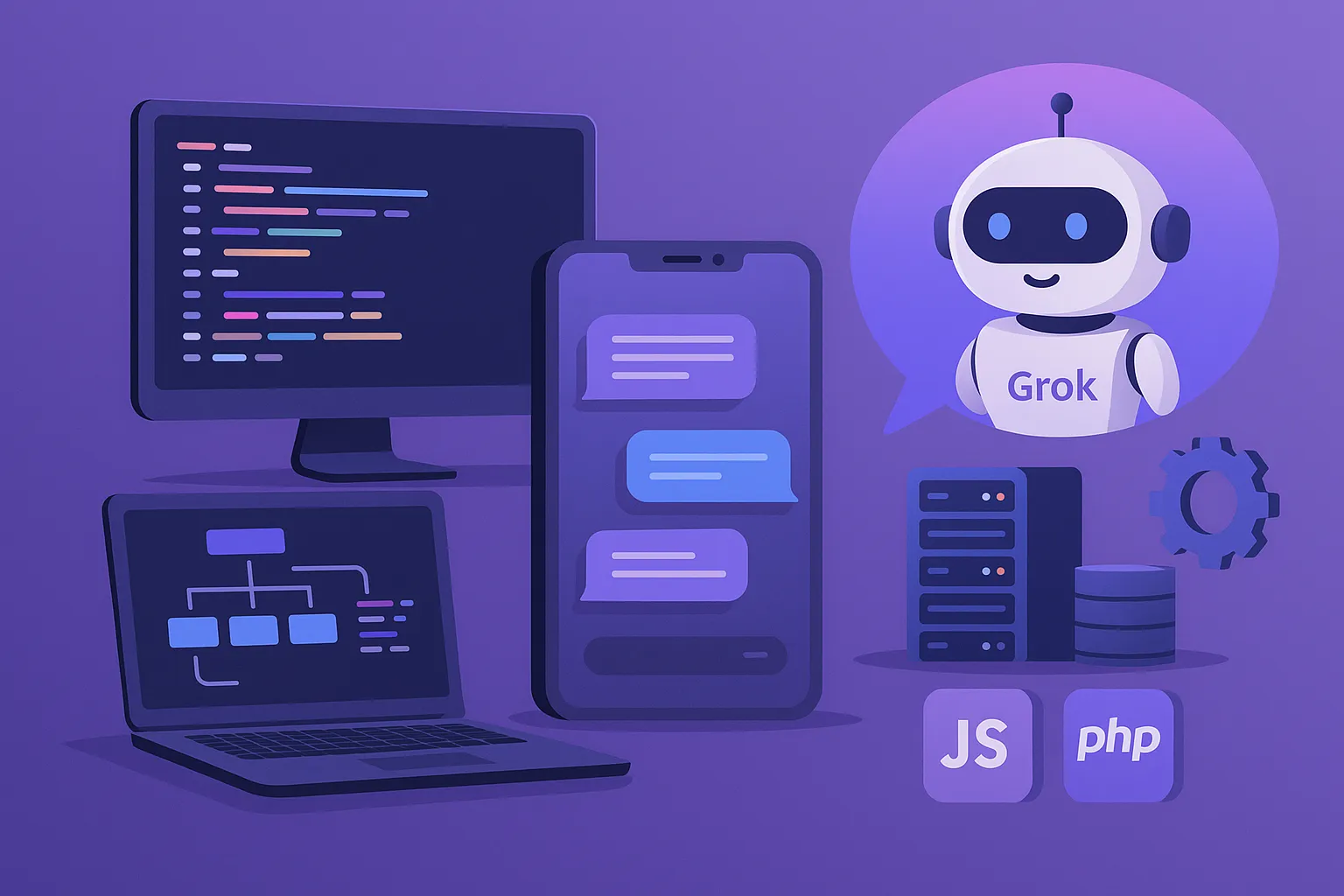If you’ve been watching the AI space lately, you’ve probably come across Grok — the AI chatbot launched by xAI as a direct competitor to ChatGPT. Think of it as a personality-infused assistant designed to answer questions, generate content, and hold intelligent (and at times cheeky) conversations. For founders looking to ride the AI wave, building a Grok clone is not just relevant — it’s a timely opportunity.
In this post, I’ll walk you through exactly how I built a Grok-like AI chatbot app from scratch, offering two parallel paths: one using JavaScript (Node.js + React) and another using PHP (Laravel). You’ll see my dev thinking, learn from my wins and mistakes, and get practical code insights — whether you’re a non-technical founder working with devs or an agency owner building clone apps for clients.
Let’s start with the “why.”
Why Build an App Like Grok in 2025?
AI chatbots are becoming the backbone of productivity, search, support, and even entertainment. With Grok making waves and OpenAI models powering new interfaces daily, there’s a clear market need for custom-branded AI assistants that reflect specific niches, tones, or workflows — something not everyone wants from generic tools like ChatGPT or Gemini.
Whether your end goal is an AI co-pilot for enterprise teams, a content creator for influencers, or a Grok-style chatbot with attitude, the development blueprint is roughly the same.
From integrating powerful LLM APIs (like OpenAI, Claude, or custom models) to designing flexible frontends and secure backends, this guide breaks down everything you need to know.
Tech Stack – Node + React vs Laravel
When planning the Grok clone, I knew I wanted flexibility and fast iteration cycles. So I built two versions side by side: one in JavaScript using Node.js + React, and another in PHP with Laravel. Each stack has its strengths, and the right choice depends on your goals, team skills, and scalability needs.
JavaScript Stack: Node.js + React
This is what I call my “startup mode” stack. Node.js handles asynchronous tasks like API calls to LLMs (OpenAI, Grok, or Mistral) exceptionally well. On the frontend, React allows you to build a highly interactive chat interface, support real-time typing indicators, and easily manage component-based logic. If you’re planning to support WebSockets or real-time notifications, Node fits like a glove. I used Express.js for routing, Socket.IO for real-time messaging, and React Query for data fetching on the frontend. Deployment? Smooth with Docker, and scalable using PM2 or even serverless platforms.
PHP Stack: Laravel + Blade
Laravel might seem old-school to some, but it shines when you want clean structure, rapid prototyping, and batteries-included development. I used Laravel for the second build because I knew I’d get built-in support for user auth, queues, routing, and validation. Blade templating made it easy to keep UI logic clean. For non-SPA setups or when building an admin-heavy backend, Laravel helps move fast with security and consistency. Laravel’s Artisan CLI and Eloquent ORM speed up everything from scaffolding models to managing migrations. If your team’s more comfortable in PHP or you’re working on a shared hosting environment, Laravel is a solid pick.
When to Use What
Go with Node.js + React if your app will rely heavily on real-time communication, rich UI components, or you want to eventually scale using microservices. Pick Laravel if you’re aiming for faster MVP cycles, more straightforward back-office logic, and if your team already works with PHP-based systems. For many of our clients at Miracuves, we end up offering both options depending on their in-house capabilities and roadmap.
Ready to move into the heart of the app? Next up is Database Design – Schema, Flexibility & Scalability. Let me know when you want that.
Database Design – Schema, Flexibility & Scalability
The way I structured the database for the Grok clone had to support two things: flexibility in chat flows and scalability for thousands of concurrent users. Whether I used MongoDB (with Node.js) or MySQL (with Laravel), the principles remained the same — modular, clean, and extensible.
JavaScript Stack: MongoDB with Mongoose
For the Node.js version, I went with MongoDB. Why? Because LLM-based chatbots deal with semi-structured data — user inputs, model responses, conversation context, metadata — and storing that in documents just felt more natural. Here’s a basic schema I used for a Conversation model:
const mongoose = require('mongoose')
const MessageSchema = new mongoose.Schema({
sender: String,
content: String,
timestamp: Date
})
const ConversationSchema = new mongoose.Schema({
userId: String,
messages: [MessageSchema],
contextVars: Object,
createdAt: { type: Date, default: Date.now }
})This setup allowed me to store entire conversations as documents, keeping things fast and flexible. For indexing, I added compound indexes on userId and createdAt to support quick pagination and history retrieval.
PHP Stack: MySQL with Laravel Migrations
With Laravel, I used MySQL and normalized the data across two tables: conversations and messages. Here’s how my migration looked:
Schema::create('conversations', function (Blueprint $table) {
$table->id()
$table->unsignedBigInteger('user_id')
$table->json('context_vars')->nullable()
$table->timestamps()
})
Schema::create('messages', function (Blueprint $table) {
$table->id()
$table->unsignedBigInteger('conversation_id')
$table->enum('sender', ['user', 'bot'])
$table->text('content')
$table->timestamp('sent_at')
})The relational setup made it easier to manage queries and filter messages for analytics later. Laravel’s eager loading helped avoid N+1 query problems, and indexing on conversation_id and sent_at ensured smooth performance even with longer chat histories.
Designing for Scale
In both stacks, I separated model logic from controller logic, implemented pagination for message history, and enabled soft deletes to allow audit logging. Also, for AI chatbots, maintaining context is crucial — so I stored context variables in a JSON field (in MySQL) or a raw object (in MongoDB), enabling future personalization.
When it came to backups and replication, MongoDB Atlas and managed MySQL both gave me quick wins. The goal was simple: make it future-proof without overengineering.
Read More : Best Grok Clone Scripts in 2025: Features & Pricing Compared
Key Modules/Features – How I Built the Core of the Grok Clone
Once the database was in place, I focused on core modules. A Grok-style chatbot needs more than just a prompt box — it needs robust systems for chat handling, search filters, user management, and admin control. Here’s how I tackled the key modules in both JavaScript and PHP environments.
1. Chat Module (Frontend + Backend)
In Node.js, I set up an Express.js route to handle user input, call the OpenAI API (or Grok’s equivalent), and return responses. Here’s a simplified controller:
app.post('/api/chat', async (req, res) => {
const { message, conversationId } = req.body
const response = await openai.createChatCompletion({
model: 'gpt-4',
messages: [...previousMessages, { role: 'user', content: message }]
})
await Conversation.updateOne(
{ _id: conversationId },
{ $push: { messages: { sender: 'user', content: message }, response: { sender: 'bot', content: response.data.choices[0].message.content } } }
)
res.json({ reply: response.data.choices[0].message.content })
})In Laravel, I used a ChatController to handle this. Here’s a snippet using Guzzle:
public function sendMessage(Request $request)
{
$response = Http::withToken(env('OPENAI_API_KEY'))->post('https://api.openai.com/v1/chat/completions', [
'model' => 'gpt-4',
'messages' => $request->messages
])
Message::create([
'conversation_id' => $request->conversation_id,
'sender' => 'user',
'content' => $request->message
])
// Store AI reply
Message::create([
'conversation_id' => $request->conversation_id,
'sender' => 'bot',
'content' => $response['choices'][0]['message']['content']
])
return response()->json(['reply' => $response['choices'][0]['message']['content']])
}
2. Search Filters & History
In both stacks, I built a /conversations route where users could view previous chats, filter by keyword, or sort by date. In React, I used a debounce search input and in Laravel I used Eloquent’s whereLike() queries.
3. Admin Panel
In Laravel, the admin panel came together quickly with Laravel Nova. I could manage users, monitor chat volumes, and toggle API keys on the fly.
In Node, I used a React dashboard + REST API combo, with role-based access using JWTs. The admin had stats like total tokens consumed, user activity, and flagged prompts for review.
4. User Profiles & Settings
Both versions allowed users to customize tone, preferred LLM model, and even toggle “humor mode” like Grok. I stored these in a user_settings collection/table and applied them dynamically during API calls.
5. Token Usage Tracking
I built a usage tracker to monitor tokens consumed per user and per day. In Node.js, this involved wrapping the OpenAI SDK and logging estimated token usage. In Laravel, I created a usage_logs table with a middleware to log each chat transaction.
Read More : What’s Inside Grok? A Deep Dive Into the Features That Make Elon’s AI App Tick
Data Handling – APIs & Manual Listing Options
Building a Grok-style AI chatbot means handling data from multiple sources — some generated on-the-fly via API calls, others managed manually through an admin interface. This was especially important for use cases like FAQs, business-specific content, or integrating third-party tools like CRMs or support knowledge bases.
Third-Party API Integration (LLMs, Plugins, Tools)
In both stacks, the backbone of the chatbot was its integration with an external Large Language Model API — usually OpenAI’s GPT, though Grok or Claude could easily be swapped in. I abstracted the API logic into a service layer so I could plug in new providers without rewriting the business logic.
Node.js Approach: I created a llmService.js module that handled all API calls. It supported fallback models, retry logic, and parameter tuning (like temperature, max_tokens). This allowed for testing multiple LLMs in staging without breaking production.
Laravel Approach: I used Laravel’s Http facade within a LlmService class. It kept things testable, and Laravel’s built-in support for retries and timeouts made it robust under load. It also allowed me to queue slower responses for background processing.
In both versions, I supported external APIs beyond LLMs — like pulling live weather, flight data, or news. These were routed via backend endpoints, sanitized, then passed to the LLM as part of the system prompt or conversation context.
Manual Listing & Admin-Driven Content
A key request from clients was: “Can I preload answers for specific questions or FAQs?” That’s where the manual listing system came in. I built a lightweight CMS-style backend that let admins create custom rules — for example, “If user asks about refund policy, override AI and respond with our official answer.”
Node Version: I used a rules MongoDB collection with schema like { trigger: "refund", response: "Our refund policy is..." } and matched these using a regex-based middleware before calling the LLM.
Laravel Version: I created a custom_responses table and checked for a keyword match via Laravel’s Str::contains() or preg_match before forwarding the message to the API.
This gave admins control over sensitive topics like pricing, terms, or policies — all without touching code. It also let clients inject branded tone into the bot without needing fine-tuning.
Hybrid Strategy: Best of Both Worlds
Ultimately, I combined both strategies — use LLMs by default, but intercept with manual responses when rules match. I also exposed a training interface in the admin panel, where users could upload CSVs of common Q&A pairs that would be auto-imported into the custom response system.
For startups targeting enterprise clients, this level of control over AI outputs is critical. It’s not just about being smart — it’s about being accurate, brand-safe, and user-friendly.
API Integration – Sample Endpoints in JS and PHP
Integrating the API layer for an AI chatbot like Grok is where things start to feel “real.” This is the engine that handles user input, validates it, routes it through pre-checks or overrides, calls the LLM, and logs the results. I built this logic cleanly in both JavaScript (Express.js) and PHP (Laravel) to make it reusable, secure, and scalable.
Node.js API Example – Chat Endpoint
In the JavaScript stack, my chat endpoint sat behind an api/chat route. It validated input, checked for manual overrides, and then called the AI model. Here’s a trimmed version of the controller logic:
app.post('/api/chat', authenticateUser, async (req, res) => {
const { message, context, conversationId } = req.body
// Check for manual override
const override = await Rules.findOne({ trigger: { $regex: message, $options: 'i' } })
if (override) {
return res.json({ reply: override.response })
}
// Prepare messages
const messages = buildContext(context, message)
// Call OpenAI
const aiResponse = await openai.createChatCompletion({
model: 'gpt-4',
messages
})
const reply = aiResponse.data.choices[0].message.content
// Save chat to DB
await saveMessageToDB(conversationId, message, reply)
res.json({ reply })
})Authentication was handled via JWT middleware, and all inputs were sanitized to prevent prompt injection. I also implemented request logging via a custom logger.js module for traceability.
Laravel API Example – Chat Controller
Laravel’s structure made it easy to follow MVC. My ChatController used FormRequest validation, middleware for auth, and a service class to manage the LLM call.
public function chat(Request $request)
{
$validated = $request->validate([
'message' => 'required|string',
'conversation_id' => 'nullable|integer'
])
// Check for keyword override
$override = CustomResponse::where('trigger', 'like', "%{$validated['message']}%")->first()
if ($override) {
return response()->json(['reply' => $override->response])
}
$response = $this->llmService->getReply($validated['message'])
// Save to DB
Message::create([
'conversation_id' => $validated['conversation_id'],
'sender' => 'user',
'content' => $validated['message']
])
Message::create([
'conversation_id' => $validated['conversation_id'],
'sender' => 'bot',
'content' => $response
])
return response()->json(['reply' => $response])
}Authentication was handled via JWT middleware, and all inputs were sanitized to prevent prompt injection. I also implemented request logging via a custom logger.js module for traceability.
Laravel API Example – Chat Controller
Laravel’s structure made it easy to follow MVC. My ChatController used FormRequest validation, middleware for auth, and a service class to manage the LLM call.
public function chat(Request $request)
{
$validated = $request->validate([
'message' => 'required|string',
'conversation_id' => 'nullable|integer'
])
// Check for keyword override
$override = CustomResponse::where('trigger', 'like', "%{$validated['message']}%")->first()
if ($override) {
return response()->json(['reply' => $override->response])
}
$response = $this->llmService->getReply($validated['message'])
// Save to DB
Message::create([
'conversation_id' => $validated['conversation_id'],
'sender' => 'user',
'content' => $validated['message']
])
Message::create([
'conversation_id' => $validated['conversation_id'],
'sender' => 'bot',
'content' => $response
])
return response()->json(['reply' => $response])
}The llmService class used Laravel’s Http::withToken()->post() for clean API interaction and handled retries with exponential backoff. I also wrote a separate Job class to support queued message processing if needed.
Common Features in Both Stacks
- Input validation: Always check for blank or malicious input before hitting the model.
- Rate limiting: Prevent abuse by implementing per-user request throttling.
- Custom headers: Add a request ID or timestamp for observability in logs.
- Error handling: Wrap API calls in try/catch blocks or use Laravel’s exception handling to return consistent error messages.
Read More : Grok App Marketing Strategy: How Humor, X, and AI Made Chat Cool Again
Frontend + UI Structure – Layout & Responsiveness in React and Blade
A Grok-style chatbot rises or falls on its user experience, so I gave equal love to both the React SPA and the Laravel Blade views.
React SPA (JavaScript Stack)
I bootstrapped the client with Vite + React for fast HMR. The main chat layout is a responsive flex container: a left sidebar for conversation history and a right pane for the active thread. I leaned on TailwindCSS utility classes, so a clean two-column grid collapses gracefully to a vertical stack on screens < 640 px.
return (
<div className="h-screen w-full flex flex-col md:flex-row">
<Sidebar conversations={convos}/>
<ChatWindow convo={active}/>
</div>
)State is managed with React Context + useReducer for global auth and theme, while React Query fetches paginated messages. For animations I used Framer Motion on message bubbles, giving subtle slide-in effects that feel native.
Mobile Responsiveness
I added a drawer pattern: when the viewport is small, the sidebar hides behind a hamburger, revealed via transform: translateX. This avoids cramped space while retaining quick navigation.
Blade + Alpine.js (Laravel Stack)
In Laravel I skipped a full SPA and went with server-rendered Blade templates enhanced by Alpine.js for light reactivity. A single chat.blade.php extends a base layout, injecting the same two-panel structure. Tailwind handled breakpoints, and Alpine’s x-show made the sidebar toggle instant without bundling a heavy framework.
<div class="md:flex h-screen">
<aside x-show="open" class="md:w-1/4 w-full md:block fixed md:static bg-gray-100">
@include('partials.sidebar')
</aside>
<main class="flex-1 overflow-y-auto">
@include('partials.chat')
</main>
</div>
Laravel’s asset pipeline (Vite) still delivered minified CSS/JS, and Livewire remained an option if we later need deeper interactivity.
Shared UX Principles
- Message Bubble Design: Rounded corners, timestamp badges, and a max-width of 70 % to keep readability.
- Dark Mode: A simple
class="dark"toggle inhtmlplus Tailwind’s dark variants. User preference persisted inlocalStorage(React) or asettingstable (Laravel). - Accessibility: ARIA roles on chat inputs, focus rings, and logical tab order. Screen readers announce new messages using
aria-live="polite". - Keyboard Shortcuts:
Ctrl+Kto search conversations and↑to edit last user message, wired via a custom hook (React) or Alpine listeners (Laravel).
Authentication & Payments – Secure Access, JWT, and Stripe/Razorpay
When building a production-ready Grok clone, I had to ensure that user access is secure and payment workflows are reliable. Whether it’s a freemium plan or usage-based billing, handling auth and payments cleanly is non-negotiable. I implemented both stacks with secure, scalable methods—using JWT for Node.js and Auth Guards for Laravel, plus Stripe and Razorpay for checkout.
Authentication in Node.js (JWT + Middleware)
For the JavaScript stack, I used JSON Web Tokens (JWT) for authentication. Users log in via email/password (or OAuth), and receive a token that’s stored in localStorage or an HTTP-only cookie. Every protected route uses an authMiddleware.js like this:
const jwt = require('jsonwebtoken')
function authenticateUser(req, res, next) {
const token = req.headers.authorization?.split(' ')[1]
if (!token) return res.status(401).json({ error: 'Unauthorized' })
try {
const decoded = jwt.verify(token, process.env.JWT_SECRET)
req.user = decoded
next()
} catch (err) {
return res.status(401).json({ error: 'Invalid token' })
}
}Login, registration, and refresh tokens were handled via Express routes. For role-based control (e.g., admin vs user), I extended the middleware to check req.user.role.
Authentication in Laravel (Sanctum + Auth Guards)
Laravel made this process almost too easy. I used Laravel Sanctum for token-based auth. Users login through standard controllers and receive a Bearer token.
public function login(Request $request)
{
$user = User::where('email', $request->email)->first()
if (!$user || !Hash::check($request->password, $user->password)) {
return response()->json(['error' => 'Invalid credentials'], 401)
}
$token = $user->createToken('user-token')->plainTextToken
return response()->json(['token' => $token, 'user' => $user])
}Auth Guards made route protection clean—just add middleware('auth:sanctum') to any route. I also leveraged Laravel Policies to manage permissions per model.
Payments with Stripe & Razorpay
Depending on the market (Stripe for global, Razorpay for India), I implemented both payment providers using the same interface: a pricing page, checkout handler, and webhook listener.
Stripe (Node.js Example)
On the server:
const stripe = require('stripe')(process.env.STRIPE_SECRET)
app.post('/api/create-checkout-session', async (req, res) => {
const session = await stripe.checkout.sessions.create({
payment_method_types: ['card'],
line_items: [{
price_data: {
currency: 'usd',
product_data: { name: 'Pro Plan' },
unit_amount: 9900
},
quantity: 1
}],
mode: 'payment',
success_url: `${YOUR_DOMAIN}/success`,
cancel_url: `${YOUR_DOMAIN}/cancel`
})
res.json({ id: session.id })
})
On the frontend, I used Stripe’s JS SDK and handled redirection with stripe.redirectToCheckout({ sessionId }).
Razorpay (Laravel Example)
Laravel handled Razorpay via the razorpay/razorpay PHP SDK. I generated order IDs in a controller:
public function createOrder(Request $request)
{
$api = new Api(env('RAZORPAY_KEY'), env('RAZORPAY_SECRET'))
$order = $api->order->create([
'receipt' => Str::uuid(),
'amount' => 9900,
'currency' => 'INR'
])
return response()->json(['order_id' => $order->id])
}Frontend used Razorpay Checkout.js, passing the order ID and receiving confirmation in the backend webhook endpoint.
Webhooks for Subscription Sync
Both Stripe and Razorpay sent real-time payment events to webhook endpoints like /api/webhooks/stripe or /api/webhooks/razorpay. These updated the user’s plan and enabled access to pro features in the chat UI.
Security Notes
- All payment routes used middleware and CSRF protection
- User roles were re-checked on every message post to enforce token limits
- Webhooks were signed and verified before updating any records
Learn the essential criteria for choosing a skilled Grok clone development company that can deliver innovation and scalability.
Testing & Deployment – CI/CD, Docker, PM2, Apache Configs
After building out the Grok clone’s features, it was time to ship—and I didn’t want surprises in production. So I set up proper testing, containerization, and automated deployments. This gave me confidence with each new feature and let clients easily scale or migrate the app, regardless of whether they were using Node.js or Laravel.
Testing Strategy
Node.js Stack
In JavaScript, I used Jest for backend unit tests and React Testing Library for frontend components. My approach:
- Controllers had isolated tests mocking API responses
- LLM service tests simulated OpenAI errors, token overflows, and invalid context
- Critical business logic (like manual override matching) was unit tested
test('matches manual override for keyword refund', async () => {
const mockRule = { trigger: 'refund', response: 'Our refund policy is…' }
Rules.findOne = jest.fn().mockResolvedValue(mockRule)
const res = await request(app).post('/api/chat').send({ message: 'What’s the refund?' })
expect(res.body.reply).toBe(mockRule.response)
})Laravel Stack
Laravel made testing elegant with PHPUnit and feature tests. I created test cases for:
- Auth flows (register/login)
- Chat controller response and fallback override
- Payment webhook parsing
- Admin permission guards
public function testManualResponseOverridesLLM()
{
$this->actingAs(User::factory()->create())
CustomResponse::create(['trigger' => 'cancel', 'response' => 'No cancellations allowed.'])
$res = $this->postJson('/api/chat', ['message' => 'How do I cancel?'])
$res->assertStatus(200)->assertJson(['reply' => 'No cancellations allowed.'])
}Containerization with Docker
I Dockerized both versions to keep things environment-agnostic. In both cases, I used a multi-stage Dockerfile: build node/npm in one layer, serve with nginx or pm2 in another. For Laravel, I added a php-fpm container and used supervisord to manage queues.
Example: Dockerfile (Node.js)
FROM node:18-alpine as builder
WORKDIR /app
COPY . .
RUN npm install && npm run build
FROM node:18-alpine
WORKDIR /app
COPY --from=builder /app .
CMD ["node", "server.js"]Laravel Docker Compose Setup
services:
app:
build:
context: .
volumes:
- .:/var/www
ports:
- "8000:8000"
depends_on:
- db
db:
image: mysql:5.7
environment:
MYSQL_ROOT_PASSWORD: root
MYSQL_DATABASE: grok_clone
I used Laravel Sail as a shortcut during development, but production builds were stripped down and optimized with caching and artisan cache config.
Process Management: PM2 & Apache
For the Node.js app, I used PM2 to manage clustering, memory usage, and auto-restarts. It logs crashes and offers zero-downtime reloads.
pm2 start server.js --name grok-clone --watchFor Laravel, I ran the app behind Apache with mod_php and php-fpm. A basic virtual host looked like this:
<VirtualHost *:80>
ServerName grok-clone.mydomain.com
DocumentRoot /var/www/html/public
<Directory /var/www/html/public>
AllowOverride All
</Directory>
</VirtualHost>
CI/CD Pipelines
- GitHub Actions: I created workflows to lint, test, and build the app on every push to
main. On success, it triggered deployment via SSH or Docker push. - Laravel Forge / Envoyer: For Laravel projects, I used Forge’s zero-downtime deployment to automate pulls, migrations, and cache clearing.
- Netlify (Frontend only): For React SPA + API split deployments, the frontend lived on Netlify and the API on VPS or Docker host.
Pro Tips – Real-World Warnings, Caching, Mobile Design Hacks
After building and shipping Grok-style chatbots for different clients, I learned some hard lessons the fun (and not-so-fun) way. Here are a few field-tested tips that helped me optimize performance, scale smoothly, and avoid avoidable headaches—whether you’re using Node.js or Laravel.
1. Token Abuse Will Happen — Plan for It
If you’re integrating an LLM like GPT-4, it’s critical to limit user input length and track token usage per user. On the Node side, I built a middleware to estimate tokens using gpt-3-encoder. In Laravel, I logged each API call with token counts returned by OpenAI and used middleware to throttle daily usage.
If you’re running a freemium model, this is essential to avoid API cost overruns. Also: never let prompts or history grow unbounded. Truncate conversation history or use summarization to reduce context size over time.
2. Add Caching Early — Especially for Repeat Questions
If you notice users asking similar things (e.g., “What is GPT?”), cache responses at the message level. In Node.js, I used Redis to cache the combination of message + user profile. In Laravel, I used Cache::remember() with a hash of the input string.
This reduced redundant API hits and improved perceived speed dramatically. It also saved clients a noticeable chunk on LLM billing.
3. Use Content Filters and Moderation
User-generated prompts can be unpredictable. I implemented a simple flagging system that runs input through OpenAI’s moderation API before processing. If flagged, the bot gives a polite nudge and skips LLM call.
const flagged = await openai.createModeration({ input: message })
if (flagged.results[0].flagged) return res.status(400).json({ error: 'Inappropriate input' })This is important for brand safety if your chatbot is public-facing or embedded in customer support.
4. Mobile-First Isn’t Optional
Many users will be chatting via mobile. I made sure the entire interface used 100vh height containers, sticky inputs, and swipeable drawers. In React, I also added resize event handlers to fix virtual keyboard bugs. In Blade, I used position: fixed for the input bar and tested heavily on Safari.
Pro tip: Keep your chat bubbles under 80 characters wide on mobile to prevent layout issues.
5. Think Beyond “Clone”
When clients ask for a Grok clone, they usually mean “an AI assistant that feels smart and human.” So leave room for features like:
- Voice-to-text (Web Speech API in React)
- File uploads for document summarization
- Agent-based workflows with memory
Even if you don’t build these in v1, your architecture should accommodate them later without major rewrites.
6. Logging, Monitoring, and Feedback Loops
I set up a feedback system where users can thumbs-up or down any AI response. This is saved in the database and helps with fine-tuning or manual correction later. Use tools like Sentry (Node.js) or Bugsnag (Laravel) to log runtime errors.
Final Thoughts – Developer Experience, Trade-offs, Custom vs Ready-Made
Looking back at building the Grok clone from scratch in both Node.js and Laravel, I can say this: it’s absolutely doable, and also absolutely not something to be taken lightly. Building an AI chatbot that feels responsive, intelligent, and brand-aligned requires more than just hitting the OpenAI API. You have to architect for scale, speed, flexibility, and safety from day one.
JavaScript Stack Takeaways
Node.js + React is amazing for teams that want a rich user experience, real-time features, and flexible service-based architecture. The developer velocity is unmatched once the foundations are in place. But it also demands strict error handling, tight state management, and careful consideration of async behavior, especially when chaining multiple external APIs.
Laravel Stack Takeaways
Laravel offered a very developer-friendly, organized, and fast-to-launch setup. It’s ideal for teams that prefer convention over configuration and want a strong admin interface from day one. While Blade may not deliver the same interactive polish as React out of the box, Alpine.js and Livewire can bridge that gap for most use cases. Laravel’s out-of-the-box security, auth, and queueing are a huge plus.
When to Go Custom vs Ready-Made
Here’s the honest truth: building a full-stack AI chatbot like Grok from scratch is a solid choice if you have the team, time, and budget. But if you’re an agency, startup, or founder looking to move fast and validate ideas, a prebuilt Grok clone script gets you to market 10x faster.
That’s why at Miracuves, we offer fully-tested, customizable clone solutions in both Node.js and PHP — complete with API integration, admin panel, role-based access, and usage controls.
It’s the same tech and architectural logic I’ve explained here, just packaged and ready to scale.
Read More : Pre-launch vs Post-launch Marketing for Grok Clone Startups
Ready-to-Launch? Try the Grok Clone by Miracuves
If you’re serious about building an AI chatbot app like Grok, there’s no need to reinvent the wheel. At Miracuves, we’ve bundled everything I covered above—robust backend logic, clean frontend UI, API integration, and scalable deployment practices—into a powerful, flexible Grok Clone.
Whether you prefer Node.js + React or Laravel + Blade, our solution is production-ready, easy to customize, and engineered for scale. Want Stripe payments? Admin override rules? Token metering? All built-in. You can go live in days—not months.
✅ Developer-friendly codebase
✅ API-ready for OpenAI, Claude, Grok, or custom LLMs
✅ Flexible UI and admin dashboard
✅ Support for multi-user, SaaS, or white-label use
So if you’re a founder or agency wanting to launch your own Grok-style chatbot—without burning weeks on architecture—check out our Grok Clone and get started today.
FAQ
1. Can I customize the LLM provider (e.g., use Claude or Mistral instead of OpenAI)?
Yes. The architecture is built to abstract the LLM API calls. Whether you’re using OpenAI, Claude, or an open-source model, you can plug it into the service layer with minimal changes.
2. Does this support usage-based billing or metered plans?
Absolutely. Both the Node.js and Laravel versions include token tracking, per-user quota limits, and Stripe/Razorpay integration. You can launch as freemium, credit-based, or subscription.
3. Can I train it on my own data or override answers manually?
Yes. There’s an admin panel where you can upload FAQs, create override rules, or even train embeddings (if you connect to vector DBs). This hybrid setup lets you balance AI intelligence with brand accuracy.
4. Is this suitable for mobile-first experiences?
Completely. The frontend UI is fully responsive, and mobile interactions (keyboard, layout shift, sticky input) are handled carefully. You can also turn it into a PWA or mobile app wrapper.
5. How secure is the authentication system?
We use best practices across both stacks: JWT with HTTP-only cookies for Node.js, and Laravel Sanctum/Auth Guards for PHP. Role-based access and route middleware protect sensitive features.
Related Articles