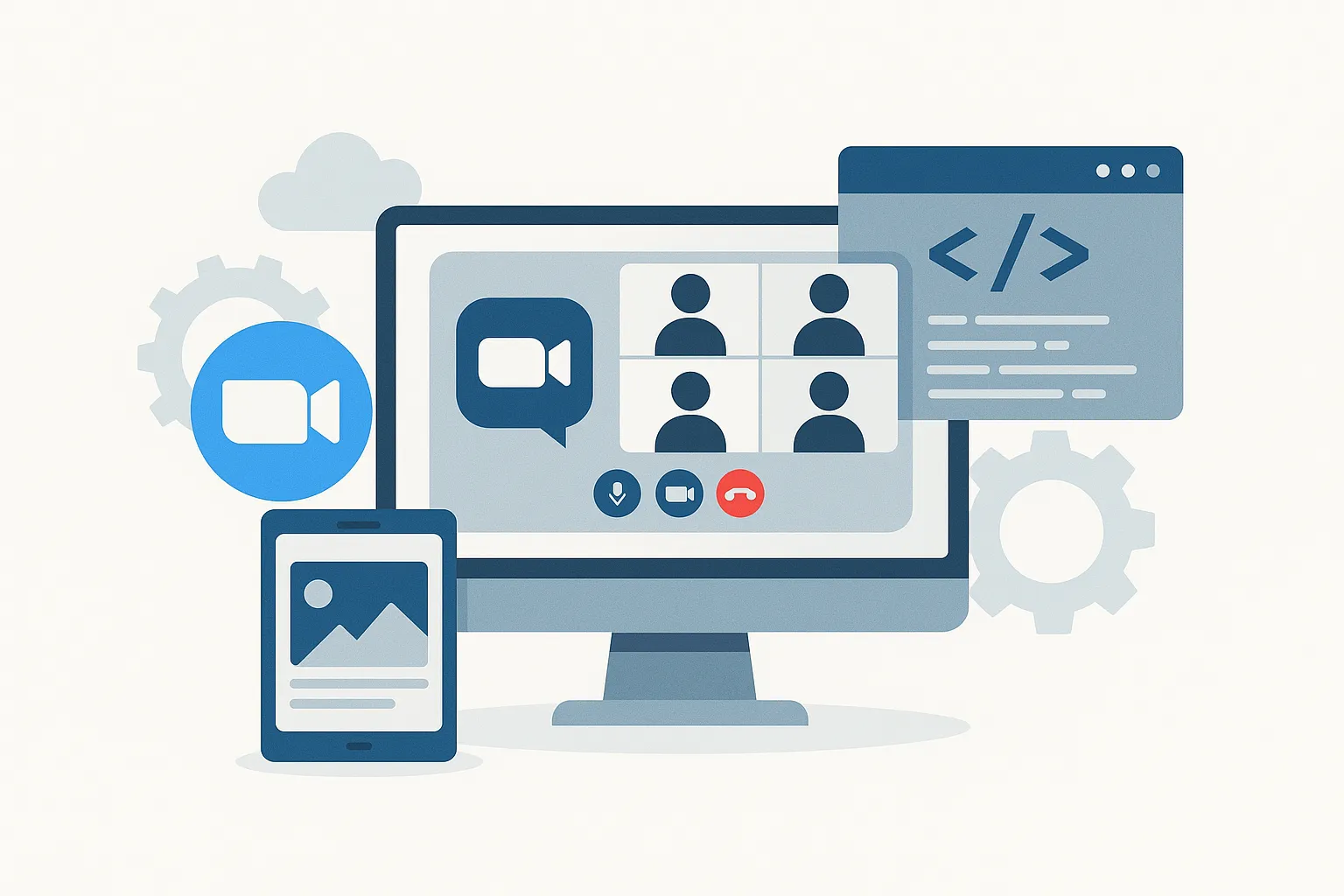When I first set out to build an App Like Zoom from scratch, I knew I was stepping into a highly competitive space — one that’s now an integral part of how the world works, communicates, and collaborates. Video conferencing isn’t just for big corporate boardrooms anymore. Startups, schools, fitness trainers, event organizers, and even healthcare providers all need it. And they’re not just looking for “any” tool — they want custom-built solutions that fit their workflows, brand identity, and long-term scaling plans.
From the perspective of a full-stack developer who has built this type of app before, I can tell you there’s a lot going on under the hood. At its core, a Zoom clone is about real-time, high-quality audio/video streaming — but that’s just the surface. The real magic is in everything that supports that: smooth authentication, seamless room creation, meeting scheduling, participant management, chat, screen sharing, cloud recording, and integrations with third-party tools like Google Calendar or Slack.
While many developers stick to a single tech stack, I approached this guide from two different angles — JavaScript (Node.js + React) and PHP (Laravel or CodeIgniter). Both stacks can deliver robust, scalable apps, but they shine in different contexts. Node.js offers lightning-fast, event-driven real-time handling that’s perfect for WebRTC video streaming, while PHP frameworks like Laravel give you a tried-and-tested foundation for rapid backend development with excellent ecosystem support.
Over the next sections, I’ll walk you through how I’d architect a Zoom-like application from the ground up in both stacks — starting from the database design and feature modules, moving into API integrations, frontend UI structures, authentication & payments, and all the way to testing and deployment. I’ll also share real-world developer tips that save time and headaches when you’re scaling to thousands of concurrent users.
Tech Stack: Choosing Between JavaScript and PHP for a Zoom Clone
When building a Zoom-like application, the tech stack choice is one of the first and most important decisions. I’ve built real-time apps in both JavaScript and PHP environments, and each has its strengths. Your choice will depend largely on your performance requirements, your team’s skill set, and the integrations you’re aiming for.
JavaScript Stack (Node.js + React)
For real-time video conferencing, Node.js is a natural fit. It’s event-driven, non-blocking, and handles concurrent connections with ease — essential for WebRTC signaling and chat. In a Node.js setup, I’d typically pair Express.js for backend routing with Socket.IO for real-time communication. On the frontend, React offers a component-based architecture that makes it easy to build dynamic meeting UIs with fast updates when participant states change. Add Redux or Zustand for state management and you have a robust setup for large-scale real-time applications. Node’s ecosystem also offers battle-tested libraries for authentication (Passport.js, jsonwebtoken), payment gateways (Stripe SDK), and cloud integrations.
PHP Stack (Laravel or CodeIgniter)
If you’re looking for rapid backend development with a strong MVC structure and a wealth of built-in utilities, Laravel is my go-to in the PHP world. Laravel offers elegant routing, Eloquent ORM for smooth database interactions, and built-in authentication scaffolding. CodeIgniter is lighter and faster to set up, great for smaller teams or MVP builds where you need a lean framework without too much overhead. While PHP isn’t traditionally seen as the best for real-time communication, you can integrate it with WebSocket servers like Ratchet or use services like Pusher to handle signaling. Combined with a frontend framework like React or even Blade templating, you can still achieve a seamless meeting experience.
When to Choose Which
If your core requirement is real-time performance at scale (hundreds or thousands of concurrent video participants) and you want maximum flexibility in handling streaming, Node.js is the stronger choice. If you’re aiming for rapid backend development with built-in tools, rich database handling, and possibly lower hosting costs, PHP (Laravel/CodeIgniter) is still a solid contender — especially if you pair it with a dedicated WebRTC signaling layer.
Read More : Best Zoom Clone Scripts in 2025: Features & Pricing Compared
Database Design for an App Like Zoom
A well-structured database is critical for a Zoom-like application because you’re dealing with dynamic session data, participant tracking, chat logs, recordings, and user account information — all of which need to scale efficiently. I’ll walk you through how I structure it for both Node.js (often MongoDB) and PHP (often MySQL/PostgreSQL) environments.
JavaScript Approach (Node.js + MongoDB)
MongoDB works beautifully for real-time apps where data structures can be flexible and nested. For example, a meeting document can contain an array of participants, each with their own state (muted, video off, role, join time) without having to normalize excessively. Here’s a sample schema:
{
_id: ObjectId,
meetingId: String,
hostId: ObjectId,
title: String,
startTime: Date,
endTime: Date,
participants: [
{
userId: ObjectId,
name: String,
role: String,
muted: Boolean,
videoOn: Boolean,
joinTime: Date
}
],
chatMessages: [
{
senderId: ObjectId,
message: String,
timestamp: Date
}
],
recordingUrl: String,
status: String
}With MongoDB, it’s easy to push new participants into an active meeting document or append chat messages in real time, which is perfect for WebSocket-driven updates.
PHP Approach (Laravel/CodeIgniter + MySQL/PostgreSQL)
Relational databases are still incredibly effective, especially when you want to maintain strict relationships and enforce constraints. In MySQL, I’d normalize key entities like users, meetings, participants, and chat_messages. For example:
users: id, name, email, password_hash, role, created_at, updated_at
meetings: id, host_id, title, start_time, end_time, status, recording_url, created_at, updated_at
participants: id, meeting_id, user_id, role, muted, video_on, join_time
chat_messages: id, meeting_id, sender_id, message, timestamp
Laravel’s Eloquent ORM makes it easy to set up these relationships (hasMany, belongsTo) and fetch related data efficiently. For real-time updates, you’d either integrate Laravel WebSockets or use an external real-time service like Pusher, with the database acting as the source of truth.
Scalability Considerations
Regardless of the stack, I always plan for horizontal scaling by designing the schema to handle sharding or replication later. For chat and meeting logs, consider time-based partitioning so large datasets don’t slow down queries. Also, store heavy media (recordings, images) in cloud storage (AWS S3, DigitalOcean Spaces) and just save URLs in the database.
Uncover the complete Zoom-like app development cost breakdown and get clear insights to budget smartly and launch your own powerful video conferencing solution today!
Key Modules & Features for a Zoom Clone
When building a Zoom-like application, it’s important to break the product into core functional modules. Each module must work independently yet integrate seamlessly to deliver a smooth, real-time conferencing experience. I’ll outline the most essential ones and explain how I’ve implemented them in both JavaScript (Node.js + React) and PHP (Laravel/CodeIgniter) stacks.
1. User Management & Authentication
Every conferencing app starts with robust user handling. In Node.js, I use JWT (jsonwebtoken) for token-based authentication, combined with bcrypt for password hashing. In Laravel, I leverage Laravel’s built-in authentication scaffolding (php artisan make:auth) with Laravel Sanctum or Passport for API token handling. Both approaches should include role-based access control so hosts, co-hosts, and participants have defined permissions.
2. Meeting Creation & Scheduling
In Node.js, I handle scheduling by storing UTC-based start/end times in MongoDB and triggering reminders via Node Cron or Agenda. In Laravel, I use Laravel Scheduler with queued jobs for notifications. Both allow features like recurring meetings, password-protected rooms, and unique join links.
3. Real-Time Video & Audio Streaming
This is the heart of a Zoom clone. In both stacks, I integrate WebRTC for peer-to-peer streaming. In Node.js, I use Socket.IO for signaling, while in Laravel I connect to a Node-based signaling server or use Pusher for signaling events. For group calls, I run a Selective Forwarding Unit (SFU) like mediasoup or Janus to manage streams efficiently.
4. Chat & File Sharing
For in-meeting chat, I use WebSockets to handle messages in real-time. In Node.js, that’s typically Socket.IO emitting chatMessage events. In Laravel, I use Laravel WebSockets or a service like Pusher. File sharing is handled by uploading to S3/Cloud storage and broadcasting file links instantly.
5. Screen Sharing
Screen sharing is done via WebRTC’s getDisplayMedia API on the frontend. In Node.js, the signaling server negotiates the stream offer. In PHP environments, the same logic applies but signaling is offloaded to a Node/WebSocket service for low-latency updates.
6. Recording & Playback
For recording, I use server-side SFU recording in mediasoup or Janus. In PHP environments, I trigger recording from the signaling layer and save files to storage, updating the database with recording URLs. Playback is just an authenticated request to fetch and stream the stored file.
7. Admin Panel
An admin dashboard is essential for managing meetings, users, analytics, and recordings. In Node.js, I use React Admin or custom React dashboards with REST/GraphQL APIs. In Laravel, I often build it in Blade or use Laravel Nova for rapid development. Both should include metrics like active meetings, total minutes streamed, and system health.
8. Notifications & Reminders
Email/SMS notifications are handled with Nodemailer + Twilio in Node.js or Laravel Mailables + Nexmo/Twilio in PHP. Push notifications can be added via Firebase Cloud Messaging for mobile users.
Read More : Top 16 Features for a Professional Zoom Clone App in 2025
Data Handling & API Integration for a Zoom Clone
In a Zoom-like application, data handling is about more than just storing user and meeting information — it’s about ensuring that real-time interactions, recordings, analytics, and integrations all flow smoothly and reliably. This often means combining first-party data from your own app with third-party API integrations for extended functionality.
Third-Party APIs for Extended Functionality
Even though video conferencing itself is powered by WebRTC and your own signaling infrastructure, there are scenarios where external APIs enhance the product. For example, integrating Google Calendar API allows automatic meeting scheduling, sync, and reminders for users. The Zoom API itself can be used if you’re building a hybrid app that partially relies on Zoom’s infrastructure. For email and SMS notifications, services like SendGrid, Twilio, Nexmo provide robust delivery. In Node.js, I integrate these APIs using Axios or native SDKs; in Laravel/CodeIgniter, I use Laravel’s HTTP client or Guzzle.
Manual Content Handling via Admin Panel
Sometimes, you need to manage meeting templates, predefined room settings, or recurring event data directly in your app. In Node.js, I use a custom-built React admin dashboard connected to REST/GraphQL APIs to manage meeting data. In Laravel, Blade templates or Laravel Nova provide quick CRUD interfaces. This allows admins to add/update room defaults, set streaming bitrates, or configure default permissions without touching code.
API Integration Flow in Node.js
I usually build a modular API layer with Express.js. For example, a meeting creation endpoint might look like:
app.post('/api/meetings', authenticate, async (req, res) => {
const meeting = new Meeting({
hostId: req.user.id,
title: req.body.title,
startTime: req.body.startTime,
endTime: req.body.endTime
});
await meeting.save();
res.json({ meetingId: meeting.id });
});API Integration Flow in Laravel
In Laravel, routes are defined in routes/api.php and point to controllers:
Route::post('/meetings', [MeetingController::class, 'store'])->middleware('auth:sanctum');And in the controller:
public function store(Request $request) {
$meeting = Meeting::create([
'host_id' => auth()->id(),
'title' => $request->title,
'start_time' => $request->start_time,
'end_time' => $request->end_time
]);
return response()->json(['meetingId' => $meeting->id]);
}
Security & Data Privacy Considerations
No matter the stack, I always ensure that sensitive meeting data (like private room IDs and authentication tokens) is never exposed directly to the client. All sensitive API keys for third-party services are stored in environment variables, and API responses are filtered to include only what’s necessary. Additionally, for GDPR and HIPAA compliance, meeting recordings and chat logs must be encrypted at rest and in transit.
Frontend & UI Structure for a Zoom Clone
The frontend of a Zoom-like app isn’t just about looking good — it’s about delivering an intuitive, real-time experience that feels smooth even when handling multiple concurrent streams, chats, and interactions. Whether I build it entirely in React for a Node.js backend or use Blade templates + React components in a PHP (Laravel/CodeIgniter) setup, my focus is always on performance, responsiveness, and clarity.
React-Based UI (JavaScript Stack)
In a Node.js + React setup, I structure the UI around reusable components that map closely to meeting features. For example, I’ll have components like VideoTile, ChatPanel, ParticipantList, and MeetingControls. State management is handled by Redux or Zustand for predictable updates when a participant joins, leaves, or toggles audio/video. I use Tailwind CSS for styling because it keeps the UI consistent and responsive without heavy CSS overhead. For real-time updates (like chat messages or participant status changes), I subscribe to WebSocket events directly in the relevant components.
Blade + React Hybrid UI (PHP Stack)
In Laravel or CodeIgniter, I often use Blade templates for server-rendered pages and mount React components for dynamic parts like the video grid or chat. This hybrid approach means the meeting lobby, profile pages, or admin dashboard can be rendered quickly on the server, while the actual conferencing UI is powered by React for real-time interactivity. Laravel Mix (Webpack) or Vite handles bundling and hot reloading during development. This gives PHP projects the same modern, reactive feel as a pure JavaScript stack.
Responsive & Mobile-First Design
Video conferencing is no longer desktop-only. I design mobile-first, ensuring the layout adapts gracefully. On smaller screens, the video grid collapses into a single active speaker view, chat moves into a slide-out panel, and meeting controls adapt into a bottom nav bar. I test across breakpoints to ensure touch gestures (mute/unmute, toggle video, share screen) are smooth on mobile devices.
Optimizing for Low Latency
A polished UI is meaningless if the experience lags. I minimize re-renders in React using React.memo and only update components when relevant state changes. For PHP setups, I ensure that Blade-rendered pages cache static assets aggressively and load critical React components asynchronously so users see something instantly while the video loads.
Authentication & Payments for a Zoom Clone
A Zoom-like platform needs secure authentication to protect meetings from unauthorized access and integrated payments if you plan to monetize through subscriptions or pay-per-meeting models. In my builds, I always treat these two areas as mission-critical because weak security can ruin user trust, and poor payment handling can kill revenue potential.
Authentication in JavaScript (Node.js)
For Node.js apps, I use JWT (JSON Web Tokens) with jsonwebtoken for stateless authentication. Passwords are hashed using bcrypt before storage. The login flow goes like this: a user signs in → credentials verified → JWT generated with user ID and role → token sent to client → token stored in httpOnly cookies or secure local storage → every API request includes the token for verification. Role-based access control ensures that only authorized users can start meetings, manage recordings, or access the admin panel. Multi-factor authentication can be implemented with services like Twilio Authy.
Authentication in PHP (Laravel/CodeIgniter)
Laravel offers Sanctum and Passport for API token management. Sanctum is lightweight and perfect for SPA or mobile app authentication, while Passport is ideal for full OAuth2 scenarios. Password hashing is handled by Laravel’s built-in bcrypt support. Middleware like auth:sanctum ensures routes are protected. I also implement role middleware (isHost, isAdmin) so sensitive endpoints stay locked. CodeIgniter doesn’t have built-in token handling like Laravel, so I integrate Firebase JWT or custom token logic.
Payments in JavaScript (Node.js)
For payments, I typically use Stripe for global reach or Razorpay for India-focused solutions. With Stripe’s Checkout or Payment Intents API, I can handle one-time meeting payments or recurring subscriptions. I set up webhook listeners to update user subscription status in MongoDB when payments succeed or fail. Node’s event-driven architecture is perfect for handling asynchronous payment events without blocking other processes.
Payments in PHP (Laravel/CodeIgniter)
Laravel Cashier integrates directly with Stripe and Paddle, making subscription billing very straightforward. For Razorpay, I use their official PHP SDK and verify payments using webhook callbacks before updating MySQL records. In CodeIgniter, I handle payments with direct SDK integration and manual webhook route setup. I always ensure payment routes are CSRF-protected and validate signatures from the payment provider before applying credits or subscriptions to a user account.
Security Best Practices
In both stacks, I enforce HTTPS across the board, use httpOnly and secure flags for cookies, rotate JWT secrets periodically, and encrypt sensitive fields in the database. Payment data is never stored directly — only tokens or references from the payment provider. This keeps the platform PCI-compliant and safe from data leaks.
Testing & Deployment for a Zoom Clone
Once development is complete, the real challenge is making sure your Zoom-like app runs reliably in production. This means rigorous testing, smooth deployment, and a scalable infrastructure that can handle spikes in concurrent video calls without choking. I approach this differently depending on whether I’m using the JavaScript (Node.js) stack or PHP (Laravel/CodeIgniter) stack, but the principles are the same.
Testing in JavaScript (Node.js)
For backend testing, I rely on Jest or Mocha + Chai to write unit tests for API endpoints, authentication logic, and meeting scheduling functions. For WebRTC flows, I set up integration tests that simulate joining a room, exchanging SDP offers/answers, and checking if streams are established correctly. On the frontend (React), I use React Testing Library to validate that meeting controls, participant lists, and chat messages update in real time. I also run end-to-end (E2E) tests with Cypress to mimic full user flows — from sign-up to starting a meeting — ensuring nothing breaks between backend and frontend communication.
Testing in PHP (Laravel/CodeIgniter)
Laravel comes with PHPUnit out of the box, which I use for backend unit tests and feature tests. I write tests for meeting creation, role-based access, payment flows, and admin dashboard functions. Laravel Dusk is great for browser automation testing, allowing me to test Blade-rendered meeting lobbies or admin actions without manually clicking through. In CodeIgniter, I use PHPUnit as well, though I often supplement with manual and API testing via Postman for faster iteration.
Deployment for JavaScript Stack
For Node.js deployments, I containerize the app with Docker so it runs consistently across environments. I use NGINX as a reverse proxy and PM2 to keep the Node process alive, auto-restarting on crashes. My CI/CD pipeline (GitHub Actions, GitLab CI, or Jenkins) automatically runs tests, builds the frontend, pushes the Docker image to a registry, and deploys to a cloud service like AWS EC2, DigitalOcean, or Kubernetes. Static assets (React build) are served via a CDN for speed.
Deployment for PHP Stack
For Laravel or CodeIgniter, I deploy on Apache or NGINX with PHP-FPM for performance. Laravel Forge or Envoyer automates deployments, ensuring zero downtime when pushing updates. I also use Docker for Laravel in some cases to keep dependencies consistent. The CI/CD flow runs PHPUnit tests, builds any frontend assets (Vite/Mix), and syncs them to the server. Database migrations are run automatically during deployment to keep schema changes in sync.
Scaling Considerations
A video conferencing app must be ready for sudden load spikes. I use horizontal scaling with load balancers in both stacks. For Node.js, this means clustering with PM2 or Kubernetes pods. For Laravel, I scale horizontally by running multiple PHP-FPM containers behind a load balancer. For real-time signaling, I ensure WebSocket servers can scale via Redis pub/sub or a dedicated signaling service.
Pro Tips for Real-World Scaling & Speed Optimization in a Zoom Clone
After building and deploying multiple Zoom-like platforms, I’ve learned that real-world performance and reliability come down to proactive optimization and strategic architecture choices. Below are the most impactful techniques I use to keep the app fast, scalable, and stable in both JavaScript (Node.js) and PHP (Laravel/CodeIgniter) stacks.
1. Prioritize Low Latency Over Raw Throughput
In video conferencing, a fast API response is good, but a smooth media stream is critical. I always prioritize WebRTC traffic and signaling messages in my infrastructure. In Node.js, I configure NGINX to give WebSocket connections higher priority. In PHP-based setups, since WebRTC signaling often runs on a separate Node service, I make sure that path has low-latency network routes.
2. Cache Aggressively Where Possible
User profiles, meeting metadata, and frequently accessed configurations can be cached in Redis or Memcached. In Node.js, I integrate Redis directly with ioredis for fast reads. In Laravel, I use Laravel’s built-in cache abstraction to store meeting lookups and user session data, drastically reducing database hits during peak load.
3. Optimize Video Encoding & Bandwidth
I never rely on default browser settings for WebRTC. Instead, I adjust VP8/VP9 or H.264 codec parameters to balance quality and bandwidth. I also enable simulcast so users with slower networks get lower-resolution streams, improving their experience without degrading others.
4. Asynchronous Everything
Whether in Node.js or PHP, long-running tasks like recording processing, email notifications, and analytics aggregation should be queued. Node.js uses BullMQ or Agenda for job queues, while Laravel has a powerful built-in queue system that can run on Redis, SQS, or Beanstalkd. This keeps the UI responsive and API endpoints fast.
5. Use CDN for Static Assets
I always serve static files — CSS, JS bundles, and images — from a CDN. For Node.js React builds, I deploy the /build folder to AWS CloudFront or Cloudflare. For Laravel, I configure Mix/Vite output to point to a CDN. This reduces load on the origin server and speeds up global access.
6. Monitor Everything
Uptime and performance monitoring are non-negotiable. I use Prometheus + Grafana for server metrics, Sentry for error tracking, and LogDNA/ELK Stack for log aggregation. In Node.js, I track socket connection counts, memory usage, and event loop delays. In Laravel, I monitor request latency, queue times, and database query performance.
7. Prepare for Mobile Constraints
On mobile, battery and bandwidth are limiting factors. I design the UI to limit simultaneous video feeds on small devices, use audio-only fallback on poor networks, and reduce unnecessary WebSocket events to preserve battery.
Final Thoughts & Ready-to-Launch Pitch
Building a Zoom-like application from scratch is both challenging and rewarding. From designing the database and implementing real-time WebRTC streaming to optimizing authentication, payments, and deployment, every step requires careful planning and execution. Choosing between JavaScript (Node.js + React) and PHP (Laravel/CodeIgniter) ultimately depends on your team’s expertise, your performance needs, and how quickly you want to go to market. Node.js shines in real-time, high-concurrency situations, making it perfect for heavy WebRTC workloads. PHP frameworks like Laravel are fantastic for rapid development, robust backend handling, and easy integration with existing business systems.
In practice, I’ve even built hybrid setups that combine a Laravel backend with a Node.js signaling server for the best of both worlds. The truth is, while you can build this from scratch, doing so will require months of development time, a dedicated technical team, and a lot of fine-tuning for stability and scaling. That’s why for many founders, agencies, and startups, going with a ready-made, customizable Zoom Clone can save time, reduce costs, and still give you the flexibility to make it your own.
At Miracuves, we offer a Zoom Clone solution that’s already battle-tested, works with both JavaScript and PHP stacks, and supports all the must-have features like video conferencing, screen sharing, chat, recordings, admin dashboards, and payment integration. It’s fully customizable, can be branded for your business, and comes with ongoing technical support to help you scale confidently. If you’re looking to launch a feature-rich, high-quality video conferencing platform without spending months building it from scratch, explore our Zoom Clone today. It’s the fastest way to go from concept to launch without compromising on performance, quality, or scalability.
Founder-Focused FAQ for Building a Zoom Clone
1. How long does it take to build a Zoom-like app from scratch?
With Miracuves’ ready-made Zoom-like solution, you can launch in just 3–9 days, since the core video conferencing infrastructure is already built and only requires branding, configuration, and deployment.
2. Which stack is better — Node.js or PHP — for a Zoom clone?
Node.js is ideal for real-time performance, handling thousands of concurrent connections with low latency. PHP (Laravel/CodeIgniter) is excellent for rapid backend development and is easier to find developers for in some markets. Many professional builds use a hybrid approach: Laravel for backend APIs and business logic, Node.js for WebRTC signaling.
3. How do I handle scaling for large meetings?
You’ll need an SFU (Selective Forwarding Unit) like Mediasoup or Janus to manage multiple video streams efficiently. You’ll also need horizontal scaling with load balancers, distributed signaling servers, and a global CDN for static assets. Redis is essential for syncing WebSocket events across multiple servers.
4. Can I integrate third-party APIs like Zoom’s into my app?
Yes. You can use the Zoom API for hybrid setups, integrate Google Calendar for scheduling, or use Twilio Video API as a managed alternative to running your own WebRTC servers. However, a fully custom stack gives you more control and avoids dependency on third-party pricing or limits.
5. How do payments work in a Zoom clone?
Most platforms use Stripe or Razorpay for secure billing. You can implement subscription plans, pay-per-meeting models, or enterprise licenses. Always verify payments through webhooks before granting access to premium features.
Related Articles
- How to Build a Money-Making Video Conference App : Revenue with VoIP
- Build a Real-Time Video Calling App Like Skype: Full Developer Guide (Node.js & PHP)
- How to Build an App Like Facebook – Your Step-by-Step Developer Guide
- How to Build an App Like TikTok – Developer Guide
- How to Market a Video Calling Platform Successfully After Launch