Cloud storage is no longer just a convenience—it’s the backbone of modern business operations. From remote teams collaborating on documents to agencies managing heavy project files, the demand for fast, secure, and user-friendly storage keeps growing. Spreadsheets, contracts, videos, source code, or product assets—today’s users expect seamless access anytime, anywhere. In 2025, Google Drive Clone Scripts are emerging as the go-to solution.
Why? Because Google Drive isn’t always flexible. For many startups, SaaS founders, agencies, or enterprises with strict compliance needs, it can feel limiting as a file sharing platform. There’s no option to white-label, no way to customize workflows, and per-seat costs keep climbing. Even worse, industries like healthcare, education, and law require strict data control and private hosting—needs that public cloud platforms often can’t meet.
That’s why clone scripts are thriving. They deliver Drive-like features—file upload, sharing, admin controls, sync, and versioning—while giving full control over branding, pricing, and hosting. In this blog, we’ll explore the best Drive clone scripts of 2025 and help you choose the perfect launchpad.
Why Businesses Are Looking Beyond Google Drive
Ownership and Privacy Concerns
Not every business is thrilled about storing sensitive files on Google’s servers. Concerns around data ownership, unauthorized access, and compliance have pushed many companies toward private cloud solutions. If you serve industries like healthcare, finance, or legal services, client confidentiality is non-negotiable. A Google Drive clone gives you the infrastructure you need, but with full control over where your data lives and how it’s managed.
Branding and Custom Functionality
Google Drive is great, but you can’t exactly slap your logo on it. Enterprises and SaaS startups increasingly want branded file storage experiences for their users or clients. Whether it’s custom user roles, specialized file types, or integrations with internal tools, off-the-shelf services can’t keep up. Google Drive clones allow you to shape the platform to your audience, not the other way around.
Monetization Opportunities
If you’re a startup building a SaaS product, offering cloud storage as part of your platform can open up premium revenue channels. From tiered plans and file storage limits to custom access controls, a self-hosted Google Drive alternative lets you monetize storage just like the big players.
Read More : Top Google Drive Features Every Startup Needs
Must-Have Features in a Google Drive Clone Scripts
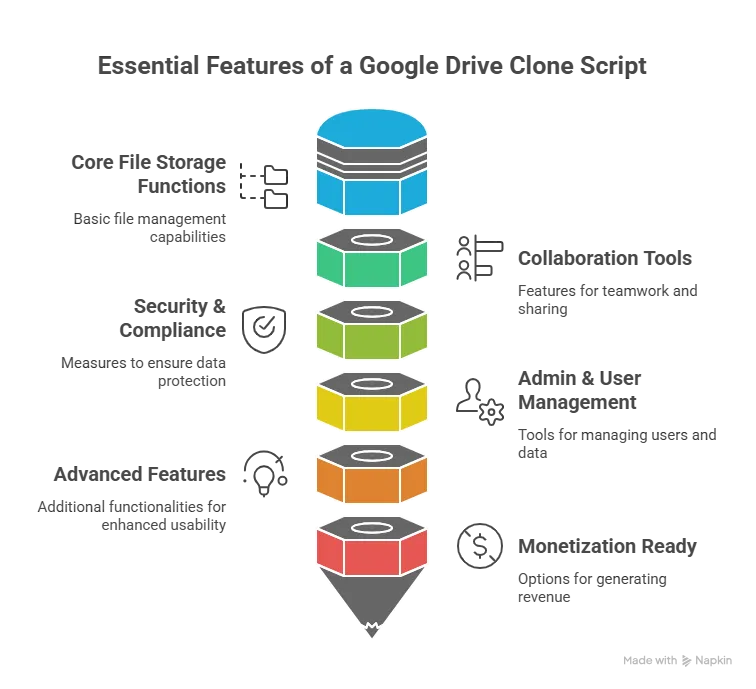
Not every clone script is worth your money. A proper Google Drive alternative must support more than just file uploads. Here’s what you should look for:
Core File Storage Functions
- Upload, download, preview, and delete files
- Folder creation, nesting, and hierarchy
- Drag-and-drop file management
- File version history and rollback options
- Multi-device synchronization
Collaboration Tools
- Share files/folders with custom permissions
- View/edit access controls
- Comments and annotations
- Real-time activity logs
Security & Compliance
- End-to-end encryption and SSL
- User authentication and access logs
- Role-based user permissions
- GDPR, HIPAA, and SOC-2 readiness
- Two-factor authentication and password protection
Admin & User Management
- Dashboard to manage users, plans, storage quotas
- Audit logs and file access reports
- Suspicious activity monitoring
- Custom roles and team management
Advanced Features
- Offline file access
- Desktop and mobile app support
- File type previews (PDF, DOCX, video, images)
- Trash and file recovery
- Cloud storage integrations (AWS S3, Google Cloud, Azure)
Monetization Ready
- Subscription plans with storage tiers
- In-app purchases for additional space
- White-label and reseller support
- Payment gateway integration
Uncover the Exact Cost to Build a Google Drive Clone – Explore Features, Pricing Breakdown & Get Started with Your Cloud Storage App Today!
Best Google Drive Clone Scripts in 2025
Here’s a comparison of the most reliable and performance-focused Google Drive clone scripts available this year.
1. Miracuves Google Drive Clone
Miracuves delivers a full-stack, scalable file storage platform that mirrors Google Drive’s functionality while offering the freedom to host, customize, and scale it your way. Whether you’re building for internal teams or launching a SaaS for end users, this clone script is production-grade and monetization-ready.
Best For: SaaS builders, enterprises, data-heavy businesses
Top Features:
- Real-time collaborative sharing
- Secure encryption and access logs
- Multi-tenant architecture with user quotas
- Custom branding and white-label support
- API for integrations and file automation
2. FileStackX by DevGrid
FileStackX is ideal for companies that want a self-hosted file sharing and document management platform without the complexity of building one from scratch. It includes core functionality but focuses more on team productivity than end-user SaaS.
Best For: Internal company use, small teams
Top Features:
- Drag-and-drop UI with cloud sync
- Simple admin dashboard for file governance
- Basic collaboration permissions
- Integration-ready with Dropbox and OneDrive
Limitations: No monetization features, limited API access
3. DriveVault by CodeFusion
DriveVault offers a performance-first approach with scalable infrastructure support and containerized deployment. It’s designed for high-volume teams and startups aiming to run a branded alternative to cloud storage apps.
Best For: Startups and tech teams
Top Features:
- Container support (Docker, Kubernetes)
- Role-based file access controls
- Automatic file cleanup and quotas
- Multi-language support
- Developer-ready API suite
Limitations: Requires technical setup, no UI customization by default
Read More : WeTransfer vs Google Drive Business Model | Guide for Cloud Startups
Cost Factors & Pricing Breakdown
Google Drive–Style Cloud Storage & File Management Platform — Market Price
| Development Level | Inclusions | Estimated Market Price (USD) |
|---|---|---|
| 1. Basic Cloud Storage MVP | File upload/download, basic folders, user login, simple admin panel, limited sharing | $45,000 |
| 2. Full-Feature Cloud Drive Platform | File preview, sharing permissions, multi-device sync, storage limits, activity logs, version control, analytics dashboard | $90,000 |
| 3. Enterprise Cloud Storage Ecosystem | Real-time collaboration, encrypted storage, multi-team access, admin hierarchy, API integrations, workspace management, advanced security | $160,000+ |
These values reflect global development costs for building a Google Drive–style cloud storage system — where teams spend months developing file sharing workflows, permissions, real-time sync architecture, and enterprise-grade security before launch.
Miracuves Pricing for a Google Drive–Style Platform
Miracuves Price: Starts at $2,499
Miracuves provides a ready-to-launch cloud storage platform inspired by Google Drive, including file upload/download, sharing permissions, folder management, storage admin controls, user roles, and an advanced dashboard. Built on a robust PHP architecture, the platform supports scalable storage logic and secure file operations — all at a fraction of global development cost.
Note
You receive full non-encrypted source code, backend/API configuration, admin setup, server deployment, and full mobile publishing support — delivering a complete cloud storage solution ready for business use.
Launch your Google Drive–style platform in days while others spend $160,000+ and wait months — start with Miracuves and go live instantly.
Delivery Timeline for a Google Drive–Like Platform with Miracuves
Estimated deployment timeline: 3–9 days, depending on:
- Storage capacity, limits & roles
- File-sharing rules & permission layers
- Security encryption & authentication depth
- Branding & UI customization
- Folder architecture & workspace modules
Tech Stack
Engineered using stable and secure frameworks — PHP, MySQL & Flutter — optimized for storage-heavy applications, file security, role-based access, and high traffic.
Choosing the Right Script for Your Goals
Pick Miracuves if:
- You want to offer your own cloud storage SaaS
- You need premium features like team roles, quotas, and billing
- You plan to scale the app with integrations and automation
- You want full control over source code and design
Pick FileStackX if:
- You’re looking for an easy-to-deploy internal document system
- Your users don’t need complex automation or APIs
- You care more about simplicity than scalability
Pick DriveVault if:
- You’re comfortable with containerized app deployment
- You want API-first architecture for dev teams
- You plan to run it in a multi-region environment
Monetizing a Google Drive Clone
Cloud storage isn’t just a utility—it’s a business model. If you’re launching your own SaaS or service using a Drive clone, here are a few ways to turn files into funds:
Subscription Billing
- Offer different tiers with increasing storage space and features
- Add user/team limits per plan for pricing flexibility
Pay-As-You-Go
- Let users purchase extra storage space or bandwidth on demand
- Works well with freelancers or businesses with bursty usage
White-Labeling & Reseller Licenses
- Allow agencies or businesses to rebrand and resell your platform
- Charge for custom domains, logos, and admin access
Feature-Based Upsells
- Sell additional collaboration tools, custom analytics, or integrations
- Example: Add priority support, email notifications, or PDF editing
Make sure your script includes admin tools that let you track usage, handle billing, and restrict or expand access based on subscription status.
Data Hosting & Scalability Considerations
Cloud storage eats space fast. Choosing the right hosting backend is critical. Most clone scripts support third-party storage backends like:
- Amazon S3
- Google Cloud Storage
- Azure Blob
- DigitalOcean Spaces
You can also deploy on your own VPS, but make sure your hardware can handle it. SSD storage, daily backups, and auto-scaling are all best practices you shouldn’t ignore. For serious scale, look for scripts that support object storage, CDN integration, and region-based data rules.
Final Thoughts
Launching a Google Drive clone in 2025 isn’t about competing with tech giants—it’s about offering something tailored, controlled, and closer to your user’s needs. Whether you’re solving internal workflow headaches or building a new SaaS platform with cloud storage at its core, a well-built Drive clone script gives you a strong starting point. Choose based on your audience, your growth strategy, and your technical comfort zone. At Miracuves, we help innovators launch high-performance app clones that are fast, scalable, and monetization-ready. Ready to turn your idea into reality? Let’s build together.
FAQs
Still have questions about Google Drive Clone Scripts? Let’s clear them up.
What is a Google Drive clone?
It’s a software script that mimics the core features of Google Drive—file storage, sharing, access controls, and collaboration—while giving you full control over hosting and customization.
Is it safe to use a clone script for cloud storage?
Yes, as long as it includes proper encryption, access logs, and follows security best practices. Choose a provider that offers secure architecture and compliance tools.
Can I launch a SaaS using a Google Drive clone?
Absolutely. Many clone scripts are built with multi-tenancy and subscription models in mind, allowing you to monetize your own cloud storage platform.
Does it support large files and different formats?
Yes. Most modern Drive clones support large file uploads, previewing for PDFs, videos, images, and even live editing for documents.
Can I use third-party storage like AWS or Google Cloud?
Yes. Premium scripts allow integration with S3, Google Cloud, Azure, and other object storage services for scalability and performance.
Do I need a technical team to run this?
Basic deployment can be done with minimal tech skills, especially if the provider offers setup help. For scaling, integrations, or UI customization, developer support is useful.
Related Articles








