Let’s rewind to 2020. Remember when grocery shopping turned into a mad dash for hand sanitizers and instant noodles? Fast-forward to today, and grocery delivery apps have become a permanent fixture on our smartphones. Whether it’s a midweek milk crisis or an impulse craving for mangoes at midnight—there’s an app for that. For startups and entrepreneurs, this boom isn’t just about convenience—it’s an open invite to cash in on a thriving, tech-powered lifestyle shift.
But hold on. While diving into app development sounds exciting, the cost side of things can feel like navigating a grocery aisle blindfolded. Do you really need real-time delivery tracking? Should you splurge on native iOS and Android apps right away? Are you factoring in inventory sync and logistics integration? These aren’t just feature decisions—they’re financial ones. One misstep and you’ll be budgeting like a discount store, not a market disruptor.
If you’re wondering how to decode all this without blowing your runway, you’re in the right place. In this blog, we’re laying out the costs, trade-offs, and smart moves of building an online grocery delivery app from scratch. And yes—Miracuves is right here to help you build something as scalable as BigBasket, and as snappy as Blinkit.
Why Grocery Delivery Apps Are Still a Hot Bet
The online grocery industry is far from saturated. In fact, according to Statista, the global online grocery market is expected to hit $1.5 trillion by 2030. That’s not just milk and eggs—we’re talking full-blown D2C ecosystems, multi-vendor inventories, and location-based shopping habits all converging into one scroll-friendly platform.
Here’s why this vertical still makes sense for startups:
- Consumer loyalty is up for grabs. People are still experimenting with apps.
- Hyperlocal logistics are improving, lowering operational overhead.
- AI-driven personalization is enhancing order frequency and basket value.
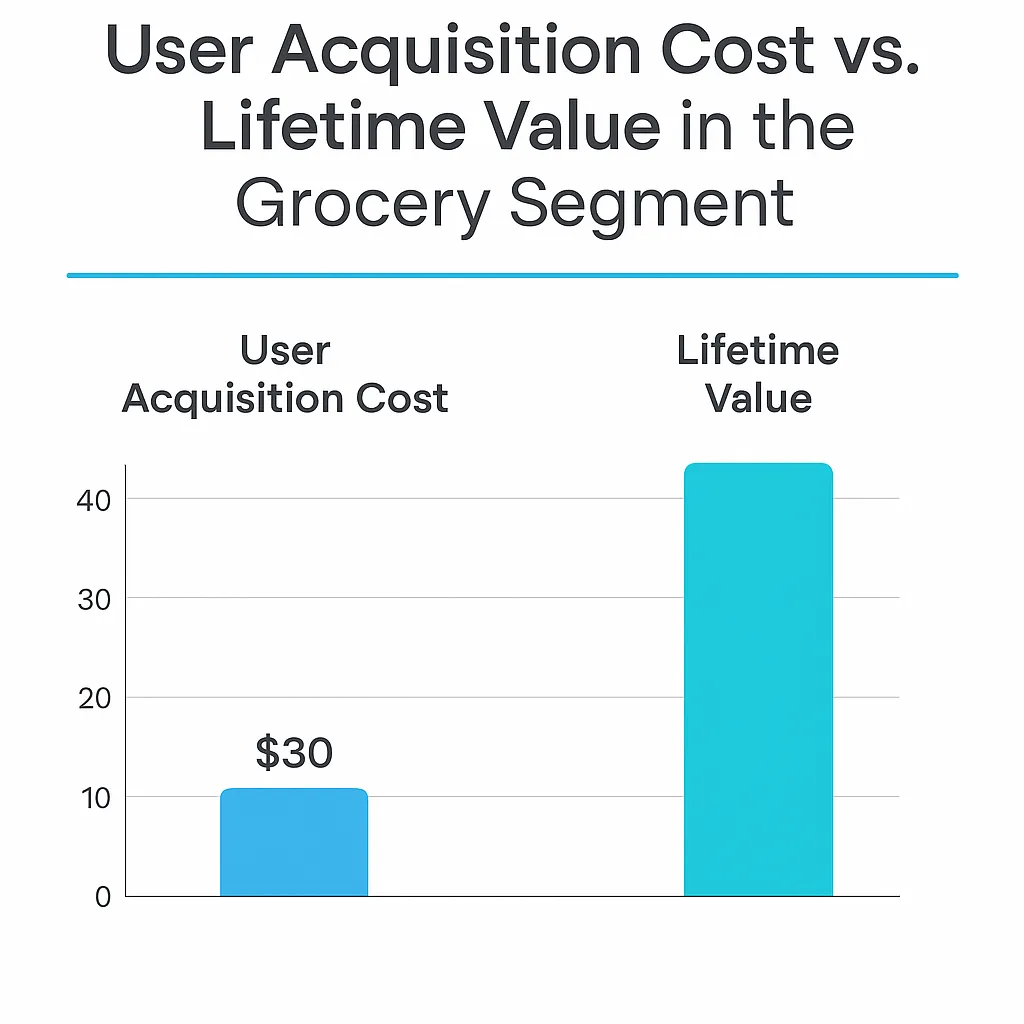
Must-Have Features That Impact Your Budget
Let’s break it down. You can’t build a no-frills app and expect Prime Now-level performance. On the flip side, you don’t need to launch with every bell and whistle. Here’s what typically drives development costs:
1. Customer-Facing Features
- Product Browsing & Search
- Smart Cart & Checkout
- Real-Time Order Tracking
- Ratings & Reviews
- Push Notifications
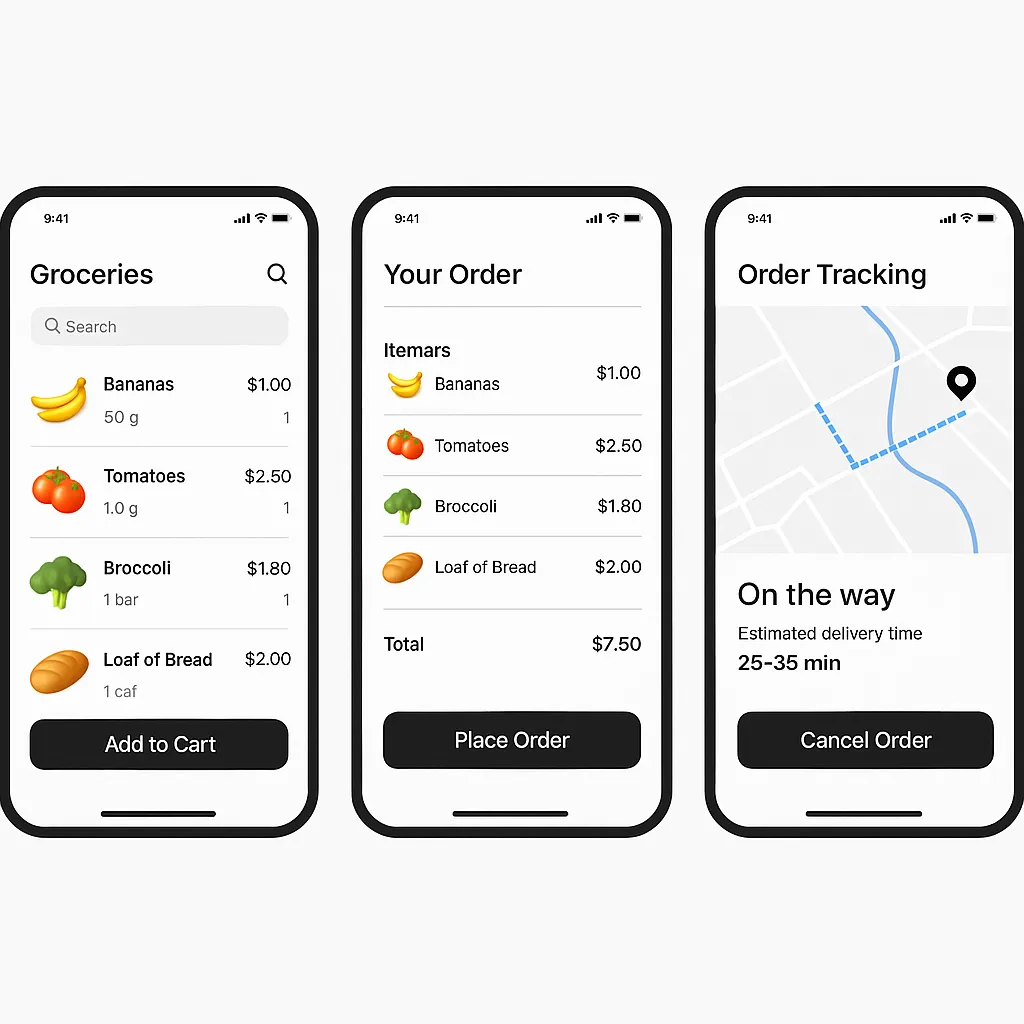
2. Admin & Vendor Dashboards
- Inventory Management
- Order Lifecycle Monitoring
- Vendor Onboarding
- Commission Management
3. Delivery Agent App
- Geo-location Mapping
- Delivery Slot Management
- In-App Calling & Notifications
- Earnings Dashboard
Skip building from scratch—cloning an existing model (like Instacart or BigBasket) can save you serious dev hours.
Cost Breakdown by Development Stage
Let’s slice the app pie—here’s where your money’s actually going:
| Development Stage | Estimated Cost Range (USD) |
| UI/UX Design | $3,000 – $7,000 |
| Frontend + Backend Dev | $10,000 – $30,000 |
| Admin Panel & CMS | $5,000 – $12,000 |
| Delivery Agent App | $3,000 – $8,000 |
| Testing & QA | $2,000 – $5,000 |
| Third-Party Integrations | $1,000 – $5,000 |
| Maintenance (Annual) | 15–20% of dev cost |
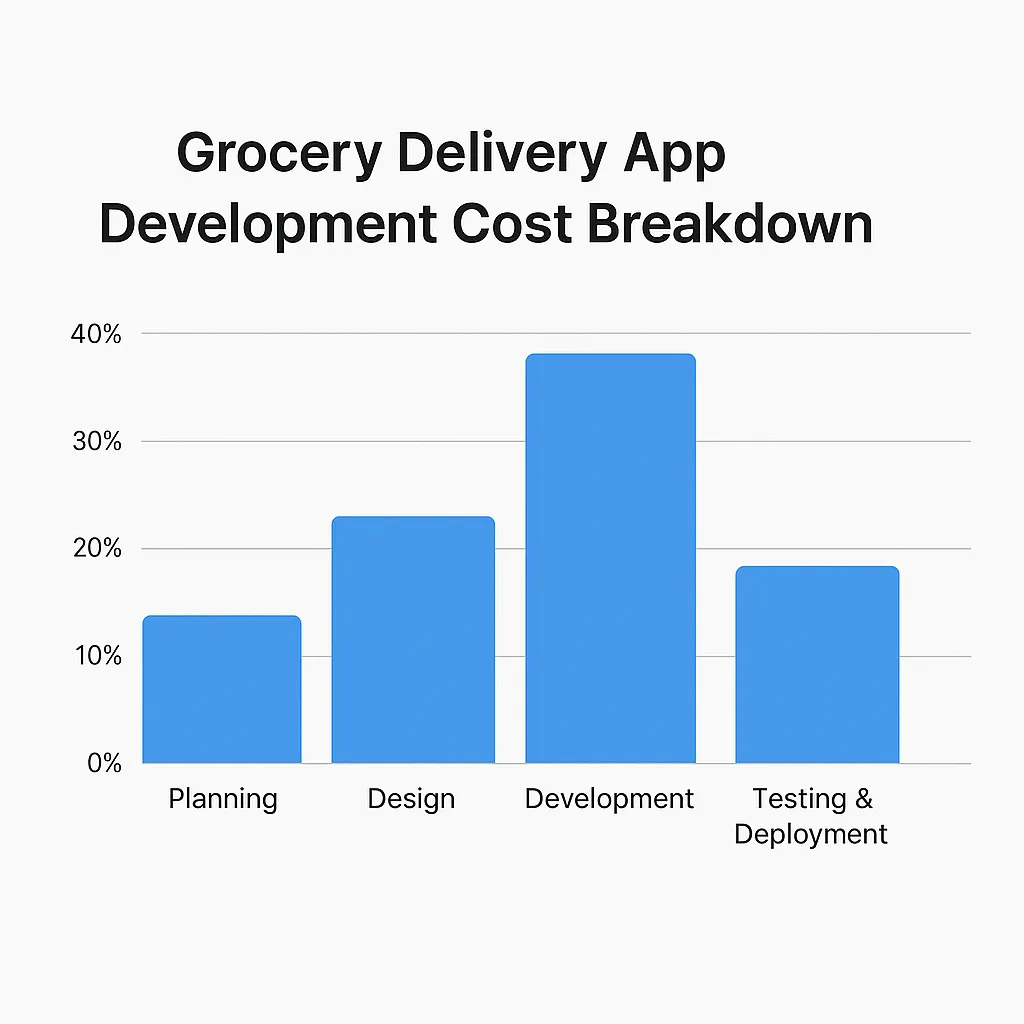
Cost Variables Most Founders Forget
Even the savviest founders overlook a few hidden costs. Here’s what typically gets missed:
1. Cloud Hosting & Scalability
If your app gains traction (fingers crossed!), server load and bandwidth costs will rise.
2. Licensing and Compliance
If you’re dealing with perishable items or regulated goods like alcohol, you’ll need permits.
3. Payment Gateway Charges
Stripe, Razorpay, or PayPal all eat into your margins with per-transaction fees.
4. Marketing & Launch Spend
What’s the point of a killer app if nobody downloads it?
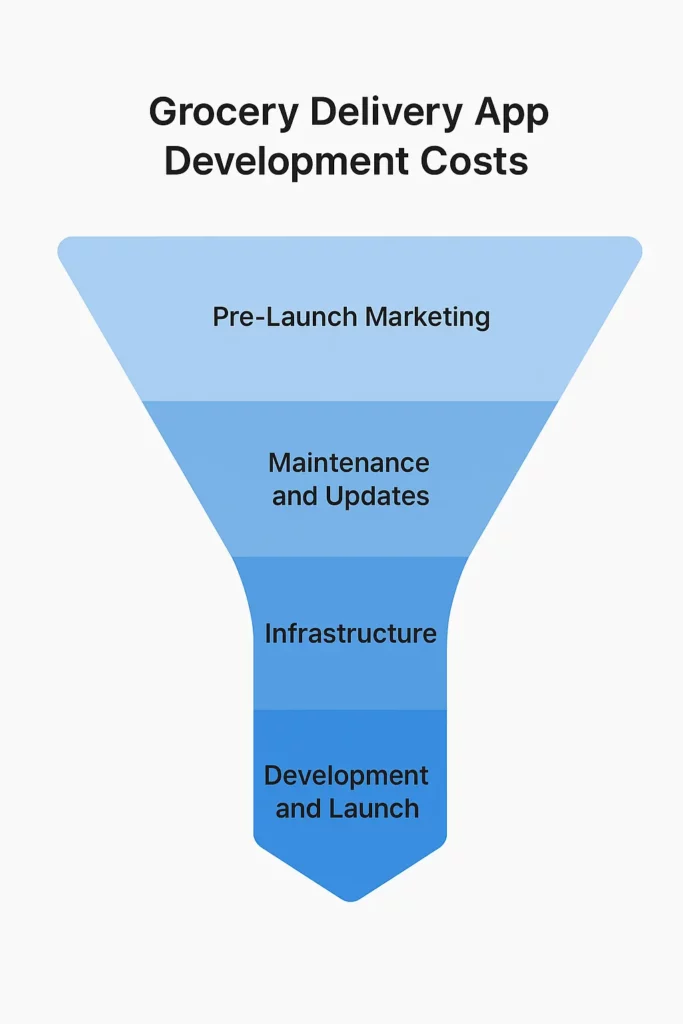
Native vs Cross-Platform: What’s Cheaper?
Should you build native apps or go cross-platform? Here’s the lowdown:
- Native (iOS & Android separately): Offers buttery-smooth UX but costs 30–40% more.
- Cross-Platform (React Native, Flutter): Budget-friendly and fast to deploy.
If you’re MVP-focused, cross-platform is your best bet. You can always scale up once you find product-market fit.
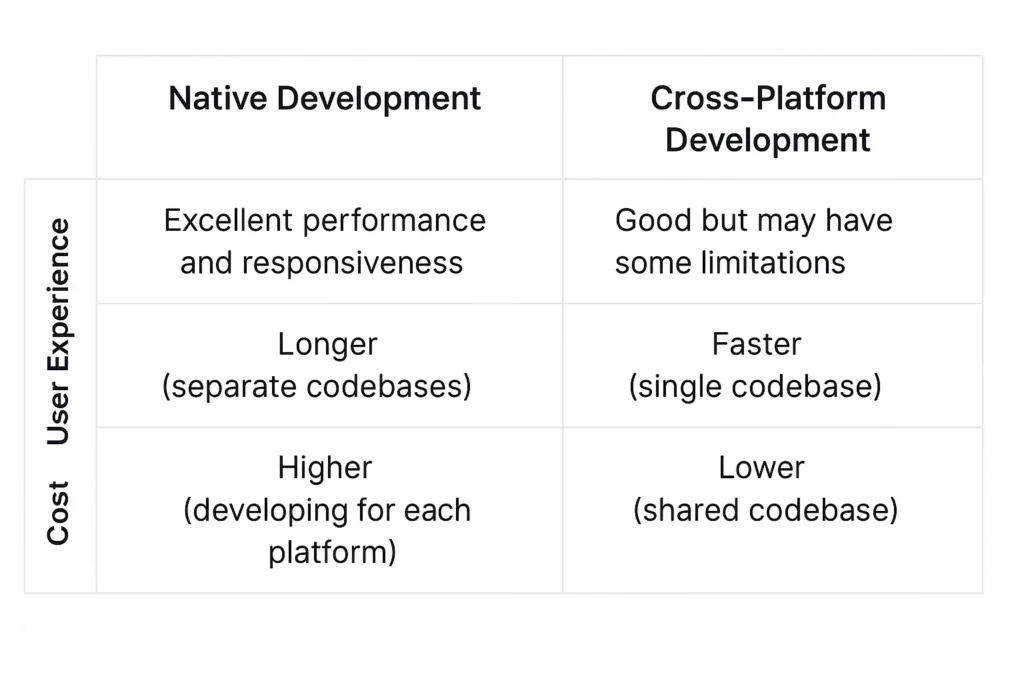
How Much Should You Budget?
Here’s a practical range to keep in mind based on what stage you’re in:
- MVP (Essential Features): $15,000 – $25,000
- Standard App (With Vendor & Delivery App): $30,000 – $50,000
- Full-Scale Marketplace (With AI & Analytics): $60,000+
The trick is not just to build but to build lean, launch smart, and scale fast. And that’s where Miracuves’ clone solutions can help you shortcut the complexity without compromising quality.
Conclusion & Final Thoughts
Building a grocery delivery app is no longer just for unicorns. With the right development partner, realistic budgeting, and smart feature prioritization—you can hit the ground running and keep the deliveries rolling.
Looking ahead, voice-enabled ordering, drone delivery pilots, and AI-based inventory will reshape how we grocery shop. But right now? Your startup’s future is sitting in that app idea you’re still sketching.
At Miracuves, we help innovators launch high-performance app clones that are fast, scalable, and monetization-ready. Ready to turn your idea into reality? Let’s build together.
FAQs
Q:1 How long does it take to develop a grocery delivery app?
Typically, 8–16 weeks depending on the feature set and tech stack.
Q:2 Can I build a grocery app for under $10,000?
Only if you go for a super-basic MVP or a no-code platform. Expect trade-offs in scalability and UX.
Q:3 What’s the best tech stack for grocery apps?
React Native, Node.js, Firebase, and MongoDB are popular choices for cross-platform builds.
Q:4 Do I need separate apps for vendors and delivery agents?
If you’re operating a multi-vendor marketplace, yes. Otherwise, a single admin dashboard may suffice.
Q:5 What kind of support should I expect post-launch?
You’ll need bug fixes, security updates, and occasional feature enhancements—budget 15–20% annually.
Q:6 Can I use a clone solution to cut costs?
Absolutely. Miracuves specializes in app clone solutions that reduce time-to-market and development costs without compromising quality.








