In today’s fast-paced world, the demand for convenience is at an all-time high, especially when it comes to food delivery. Apps like Uber Eats have revolutionized the food service industry by connecting customers with local restaurants through an on-demand platform that allows for seamless ordering and real-time delivery tracking. Whether you’re a restaurant owner looking to expand your reach or an entrepreneur entering the growing online food service market, building a food delivery app like Uber Eats is a highly attractive venture.
Creating an on-demand food service app involves developing a platform that integrates multiple users—restaurants, delivery drivers, and customers—into one seamless system. However, the traditional app development process can be time-consuming and costly. This is where Miracuves Solutions comes in, offering Ready-made Solutions that drastically reduce both the time and cost involved in building a full-featured app like Uber Eats.
In this guide, we’ll walk through the key features and steps necessary to build a food delivery platform, discuss the market potential, and explore how you can differentiate your app from competitors like Uber Eats.
What is Uber Eats and What Does It Do?
Uber Eats is a globally recognized on-demand food delivery platform that connects customers with local restaurants and food providers. It allows users to browse a wide variety of restaurants, place orders, and have meals delivered directly to their doorsteps. The app provides a seamless experience by integrating multiple essential functions—restaurant menus, delivery tracking, and payment systems—into a single platform.
For customers, Uber Eats offers the convenience of ordering from their favorite restaurants with just a few taps. On the other side, restaurants benefit from gaining a broader customer base and streamlining the food delivery process without needing their own delivery drivers. The delivery drivers, often called “couriers,” are independent contractors who use the app to accept delivery requests and get paid per order, thus forming the critical third part of the Uber Eats ecosystem.
Key functionalities of an app like Uber Eats include:
- Restaurant Listings: A catalog of available restaurants, categorized by cuisine, popularity, and location.
- Order Placement: Simple and quick ordering process with detailed menu listings, prices, and customization options.
- Real-Time Delivery Tracking: Customers can track their order from preparation to delivery.
- Payment Integration: Secure online payments via cards, digital wallets, or other payment gateways.
- Rating and Review System: Both customers and delivery drivers can rate their experience, ensuring quality service.
When considering building an app like Uber Eats, it’s crucial to replicate these core features to ensure seamless interaction between restaurants, customers, and delivery drivers.
Why Build This App?
The food delivery industry has experienced explosive growth in recent years, driven by the increasing demand for convenience and a shift toward online ordering. Platforms like Uber Eats have set the standard for on-demand food services, allowing customers to access their favorite meals from local restaurants without leaving their homes. Building an app like Uber Eats is a lucrative opportunity for entrepreneurs and businesses looking to enter the fast-growing online food delivery market.
The COVID-19 pandemic further accelerated the demand for food delivery services, making them a necessity for restaurants to survive and thrive in a new digital-first environment. Even in a post-pandemic world, consumer behavior has changed, and the convenience of ordering food through apps is here to stay. The market is expected to continue its upward trajectory, with billions of dollars in revenue projected globally.
- High Growth Potential: The global food delivery market is projected to grow by billions in the coming years, making it a profitable sector to invest in.
- Convenience for Users: Consumers are increasingly valuing convenience, and on-demand food delivery apps provide a fast, easy way to access meals.
- Opportunities for Restaurants: Restaurants benefit from increased exposure, reaching customers they might not have been able to serve otherwise, especially without the need for their own delivery infrastructure.
- Multiple Revenue Streams: Apps like Uber Eats generate income through multiple channels—commission fees from restaurants, delivery fees from customers, and potential advertising opportunities.
In addition, by building a food delivery app, you have the opportunity to innovate and add features that set your platform apart from the competition, whether through a more local focus, faster delivery options, or loyalty programs.
Market Size, Growth, and Revenue Model
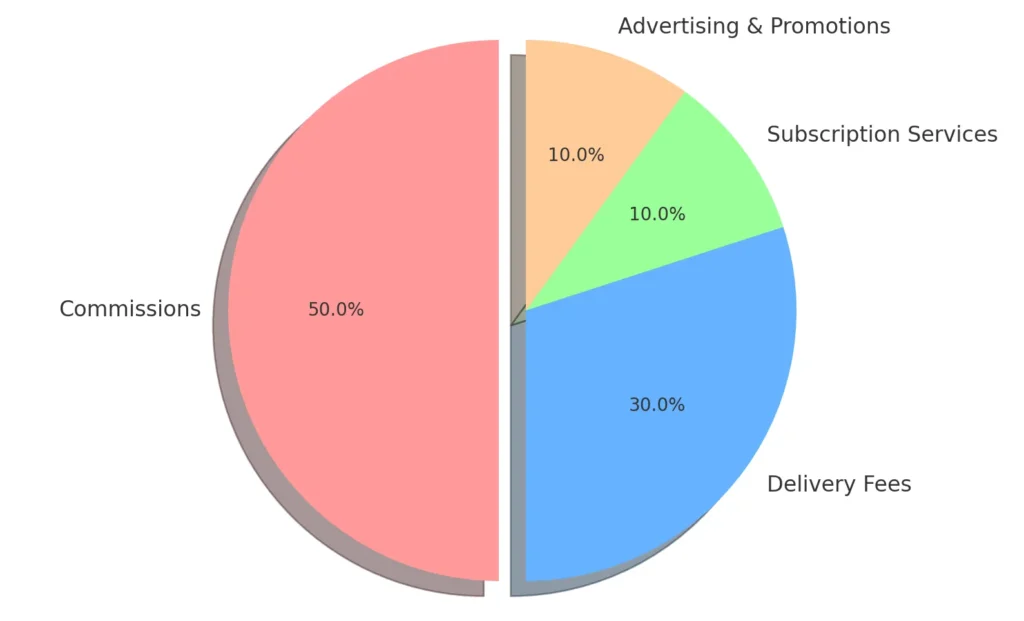
The food delivery industry is one of the fastest-growing sectors globally, and its growth shows no signs of slowing down. With the rise of apps like Uber Eats, the food delivery market has become a billion-dollar industry. In 2023, the global food delivery market was valued at approximately $150 billion, and it’s expected to grow at a compound annual growth rate (CAGR) of 10% over the next five years. By 2028, the market could exceed $250 billion, driven by increasing smartphone penetration, busy lifestyles, and the demand for convenience.
Market Growth Drivers:
- Urbanization: As more people move to cities, the need for quick and efficient food delivery services grows. Urban areas with dense populations are ideal for food delivery platforms.
- Digital Transformation: More consumers are turning to digital platforms for their daily needs, and food delivery apps are a key part of this trend. The convenience of ordering food online has become a part of everyday life.
- Post-Pandemic Behavior: The COVID-19 pandemic accelerated the adoption of online food ordering, and even after restrictions have lifted, the habit of using delivery services remains strong.
Revenue Models for On-Demand Food Service Apps:
- Commission-Based Model: Platforms like Uber Eats charge restaurants a commission on every order, usually ranging from 15% to 30%. This is one of the primary revenue streams of Uber Eats
- Delivery Fees: Customers pay delivery fees, which can be a flat rate or vary based on distance and location. Delivery fees often make up a significant portion of the platform’s revenue.
- Subscription Services: Some apps offer subscription models like Uber Eats’ “Eats Pass,” where customers pay a monthly fee for free or discounted deliveries.
- Advertising and Promotions: Restaurants can pay to promote their listing on the app or to feature special offers, adding another revenue stream for the platform.
Future Market Potential:
The food delivery market is expected to grow in various sectors, such as grocery delivery and specialized food services (e.g., healthy meals, organic food). The evolving preferences of consumers will continue to fuel this expansion, creating further opportunities for new apps.
Also Read :- Instacart Business Model and Success Factors
How to Differentiate the App in the Market
| Feature | Uber Eats | Uber Eats Alternative |
|---|---|---|
| Restaurant Selection | Wide range of local and global restaurants | Hyper-local focus on unique local eateries |
| Loyalty and Rewards | Basic loyalty programs with occasional discounts | Advanced rewards with partnerships from local businesses |
| Delivery Options | Standard motorized vehicle delivery | Eco-friendly options (bicycles, electric vehicles) |
| Customization | Standard ordering with limited customization | Extensive filters for dietary preferences (e.g., vegan, gluten-free) |
| Delivery Speed | Standard delivery times optimized by distance | Fast delivery focus, with premium express options |
| Sustainability Initiatives | Limited environmental focus | Strong eco-friendly, sustainable practices (e.g., reusable packaging, green delivery) |
While the food delivery market is booming, competition is fierce with big players like Uber Eats, DoorDash, and Grubhub dominating the space. To succeed, it’s essential to create a unique value proposition that sets your app apart. Building a food delivery platform that stands out in this crowded market requires innovation, flexibility, and a focus on user experience.
Here are some strategies to differentiate your app:
1. Hyper-Local Focus:
Instead of competing on a global scale, you can carve out a niche by focusing on local restaurants, particularly those that may not be well-represented on larger platforms. By building strong relationships with these restaurants, your app can offer a more curated and unique selection to users.
2. Loyalty and Rewards Programs:
Offering loyalty points, discounts, and rewards can attract repeat customers. Uber Eats has already started implementing these features, but smaller platforms can differentiate by partnering with local businesses to offer exclusive rewards that the big platforms can’t.
3. Eco-Friendly Delivery Options:
In today’s environmentally conscious world, offering green delivery options—such as bicycle or electric vehicle deliveries—can attract eco-conscious customers. This approach not only reduces the platform’s carbon footprint but also aligns with modern consumer values.
4. Customization and Dietary Preferences:
Another way to stand out is by offering enhanced customization for orders. Cater to dietary preferences and restrictions (e.g., vegan, gluten-free) and allow customers to filter restaurant options based on these needs, ensuring that you offer something beyond the standard app features.
5. Fast and Reliable Delivery:
Speed is one of the most critical factors in food delivery. By building a platform that focuses on reducing delivery times, using smart algorithms to optimize driver routes, or even offering premium “express delivery” options, you can give customers the fast service they crave.
These strategies can help make your platform a more attractive alternative to the established giants like Uber Eats.
Key Features of the App
| Feature | Customers | Restaurants | Delivery Drivers |
|---|---|---|---|
| User Registration | Simple sign-up, social media login | Restaurant registration and profile setup | Driver sign-up and profile creation |
| Search & Discovery | Browse and filter restaurants based on cuisine, price, ratings, etc. | Display restaurant menu and location | N/A |
| Order Placement & Customization | Detailed menus, order customization options (e.g., special instructions) | Receive and manage customer orders | N/A |
| Real-Time Order Tracking | Track order preparation and delivery in real time | Update order status (preparing, ready for pickup) | Track deliveries and update status |
| Payment Gateway Integration | Multiple payment options (credit cards, wallets, cash on delivery) | Receive payments from customers | N/A |
| Ratings & Reviews | Rate restaurants and delivery service | View customer ratings and reviews | Receive ratings from customers |
| Push Notifications | Receive updates on order status | Receive order notifications and updates | Receive delivery requests and status updates |
| Admin Dashboard | N/A | Manage menus, track orders, view performance | Manage deliveries, view earnings |
To build a successful food delivery app like Uber Eats, it’s essential to include core features that offer a seamless experience for users, restaurants, and delivery drivers. These features form the backbone of any on-demand food service platform, ensuring that all parties can interact smoothly and efficiently.
1. User Registration and Profile Management
A simple sign-up process for customers, restaurants, and drivers is crucial. Users should be able to create accounts, manage their profiles, and securely store payment information. Offering social media logins or quick sign-ups using email helps in creating a frictionless experience.
2. Restaurant Listings and Search
Your app needs a well-organized restaurant discovery feature, allowing users to browse through a variety of restaurants by categories like cuisine type, rating, and location. Filters like price range and dietary preferences (e.g., vegan, gluten-free) can also improve the search experience.
3. Order Placement and Customization
The heart of any food delivery app is the ordering process. Users should be able to view detailed menus, select items, and customize their orders based on preferences. Adding options for special instructions (e.g., no onions, extra sauce) ensures customers get exactly what they want.
4. Real-Time Order Tracking
Customers increasingly expect real-time tracking of their orders. From the moment the restaurant confirms the order to the delivery driver’s route, users should have full visibility. This enhances trust and transparency in the service.
5. Payment Gateway Integration
Secure and seamless payment options are essential. The app should support multiple payment methods, including credit/debit cards, mobile wallets, and even cash on delivery. Providing options like one-click payments or saved cards simplifies the transaction process.
6. Delivery Driver Management
The platform should include features for delivery drivers to receive orders, navigate efficiently, and update the status of deliveries. This can be achieved through an integrated driver app that provides order details, route optimization, and in-app notifications.
7. Ratings and Reviews
A robust rating and review system is crucial for maintaining quality service. Both customers and delivery drivers should be able to rate their experience, helping to keep the service reliable and transparent.
8. Push Notifications
Keeping customers informed throughout the ordering process through push notifications—whether it’s order confirmation, preparation updates, or delivery status—is essential for engagement and user satisfaction.
9. Admin Dashboard
For the app owner, an admin dashboard is key to managing users, restaurants, payments, and overall platform operations. This allows the business to track orders, generate reports, and ensure everything runs smoothly.
Also Read :- Create an App Like Just Eat: Features, Cost, and Development Process
Minimum Viable Product (MVP)
| Feature | Full-Fledged App | MVP (Minimum Viable Product) |
|---|---|---|
| User Registration | Social media login, email, phone number, detailed profiles | Basic sign-up with email and social media login |
| Restaurant Listings | Detailed filters (cuisine, price, dietary preferences), advanced search | Basic restaurant directory with simple search filters |
| Order Placement | Advanced customization, real-time menu updates, special offers | Basic order placement with limited customization |
| Payment Gateway Integration | Multiple payment methods (cards, wallets, PayPal, etc.), saved cards | Basic payment gateway integration with credit/debit card or wallets |
| Real-Time Tracking | Advanced GPS tracking with estimated delivery time | Basic order and delivery tracking (e.g., order placed, driver en route) |
| Delivery Driver Features | Route optimization, driver analytics, in-app chat with customers | Basic features: accept orders, update delivery status |
| Ratings & Reviews | Detailed ratings, customer feedback, and restaurant reviews | Basic rating system for restaurants and drivers |
| Push Notifications | Real-time notifications for every step of the order process | Basic notifications for order confirmation and delivery status |
When creating an app like Uber Eats, starting with a Minimum Viable Product (MVP) is a smart strategy. An MVP allows you to launch with the essential features, test your concept in the market, and gather feedback from users before investing heavily in full-scale development. This approach helps minimize risk, reduce development costs, and get your app to market faster.
The goal of an MVP is to offer enough functionality to satisfy early adopters while allowing room for future improvements based on real-world user insights. For a food delivery app, the MVP should focus on the core features that make the app functional and appealing, without the bells and whistles of a fully developed product.
Key MVP Features for a Food Delivery App:
- User Registration and Profiles: Basic sign-up and login functionality for customers, restaurants, and delivery drivers. Social media login options can be included for ease.
- Restaurant Listings: A simple directory where users can browse available restaurants, view menus, and place orders. Filters based on cuisine and location can help improve the search experience.
- Order Placement: The ability for customers to select items from a menu, customize their order (e.g., adding instructions), and proceed to checkout with a clear, intuitive process.
- Payment Gateway Integration: Secure payment methods, such as credit/debit card processing or mobile wallets, are essential for an MVP. Cash on delivery can also be an option if needed.
- Real-Time Order Tracking: Even in an MVP, order tracking is important. Users should be able to track their delivery in real time, enhancing user satisfaction and trust.
- Delivery Driver Features: Delivery drivers should have access to a basic interface that allows them to accept orders, view delivery details, and update the status of deliveries.
These foundational features make up a functional MVP, allowing you to launch quickly and efficiently. From here, you can build on the success of your MVP by adding advanced features such as loyalty programs, push notifications, and complex restaurant management systems.
Advantages of Starting with an MVP:
- Cost Efficiency: Developing a full-scale app from the start is costly. By focusing on the core features, you save money in the initial phase.
- Faster Time-to-Market: With an MVP, you can enter the market faster, allowing you to test the waters and gain a foothold before committing to extensive development.
- User Feedback: Launching an MVP gives you access to early feedback from real users, allowing you to improve the app and prioritize features that matter most to your audience.
Technical Requirements
| Component | Technology Option 1 | Technology Option 2 | Why It’s Suitable |
|---|---|---|---|
| Frontend Framework | React Native | Flutter | Both are cross-platform, enabling apps to run on iOS and Android with a single codebase, saving development time. |
| Backend Language | Node.js | Python | Node.js is known for handling high volumes of traffic, while Python offers flexibility and is great for scaling. |
| Database | MongoDB | MySQL | MongoDB is highly scalable and good for handling unstructured data, while MySQL is a reliable relational database for structured data. |
| Real-Time Tracking | Google Maps API | Mapbox | Both provide accurate GPS services to track deliveries in real-time, critical for order tracking. |
| Payment Gateway | Stripe | PayPal | Stripe and PayPal offer secure, encrypted payments and support a variety of payment methods. |
| Cloud Hosting | AWS (Amazon Web Services) | Google Cloud | Both provide scalable hosting solutions with high reliability and performance. |
| Push Notifications | Firebase Cloud Messaging (FCM) | OneSignal | These services allow real-time push notifications, keeping users engaged with order updates and promotions. |
| Security Protocols | SSL, OAuth | Data encryption, 2-factor authentication | Ensures the app is secure, protecting sensitive user information and transactions. |
Building a robust and scalable food delivery app like Uber Eats requires a solid technical foundation. The technology stack you choose will determine the performance, scalability, and security of the app, ensuring smooth operations for users, restaurants, and delivery drivers.
Here’s a breakdown of the essential technical components and tools you’ll need to develop a food delivery platform:
1. Frontend (User Interface):
- Frameworks: Frontend frameworks like React Native or Flutter are popular choices for building cross-platform apps (iOS and Android) efficiently. These frameworks help deliver a seamless user experience across devices.
- User Interface (UI): Focus on a responsive, user-friendly interface that’s easy to navigate for all user types (customers, restaurants, and drivers).
2. Backend (Server Side):
- Programming Languages: For the backend, languages like Node.js or Python are commonly used due to their scalability and efficiency.
- Database: To store and manage data, you’ll need a database such as MongoDB or MySQL. These databases will handle everything from user information to restaurant menus, order histories, and payment details.
- APIs: Integrating third-party APIs is essential for functionalities like real-time order tracking (GPS), payment processing, and notifications. Services like Google Maps API for location tracking and Stripe or PayPal for payments can simplify this process.
3. Real-Time Order Tracking:
- To enable live tracking of food orders and delivery routes, you’ll need GPS and geolocation services. Tools like Google Maps API and Mapbox can integrate location services, ensuring customers can monitor their orders in real-time.
4. Payment Gateway Integration:
- For secure transactions, integrating a payment gateway is vital. Stripe, PayPal, or Square are commonly used to handle payments within apps. These gateways offer encrypted and secure payment options, including credit cards, mobile wallets, and other online payment methods.
5. Cloud Storage and Hosting:
- Using cloud services like AWS (Amazon Web Services), Google Cloud, or Microsoft Azure provides scalable storage and computing power. Cloud hosting ensures that your app can handle peak traffic and store large amounts of data without performance issues.
6. Security Protocols:
- Security is paramount in any app dealing with sensitive customer data and transactions. Implementing SSL certificates, data encryption, and secure user authentication (e.g., OAuth) ensures that user information and payment details are protected.
7. Push Notification Services:
- For real-time updates and user engagement, you’ll need to integrate a push notification service like Firebase Cloud Messaging (FCM) or OneSignal. This allows you to send order confirmations, status updates, and promotions directly to users’ devices.
Scalability and Future Growth:
As your app grows, it’s important to ensure that your technical stack can handle increasing traffic and data. The use of scalable technologies like cloud hosting, microservices architecture, and load balancing will allow your app to handle more users and restaurants efficiently.
For secure transactions, integrating a payment gateway is vital.
Design and User Interface
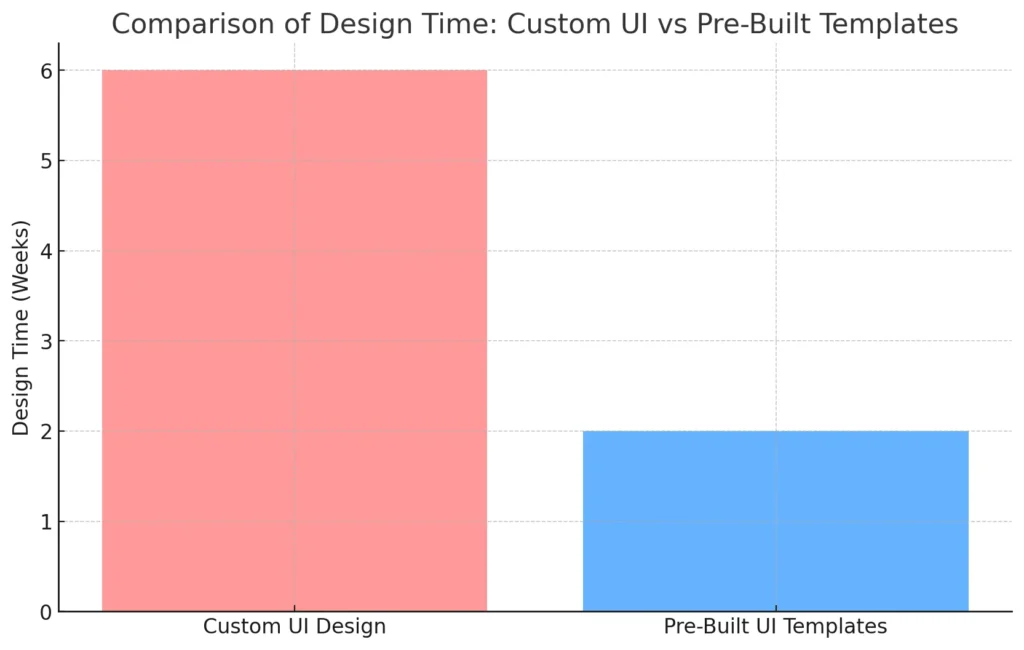
The design and user interface (UI) of your food delivery app play a critical role in its success. A visually appealing, intuitive, and user-friendly interface ensures that customers, restaurants, and delivery drivers can navigate the app with ease. Since food delivery apps require multiple user types to interact with the platform, the design must accommodate different needs while maintaining simplicity.
When designing an app like Uber Eats, the goal is to ensure a smooth and enjoyable experience from browsing restaurants to placing an order and tracking delivery. Here are the essential UI/UX considerations:
1. Clean and Intuitive Navigation
The app’s layout should be clean, organized, and easy to navigate. For customers, this means that restaurant categories, menus, and order options should be accessible in just a few taps. Complex layouts can frustrate users, leading to drop-offs, so a simple, minimalist design is preferred.
2. User-Friendly Menu Display
The restaurant and menu pages are the heart of the customer experience. Menus should be displayed clearly with images of the dishes, prices, and customization options (e.g., add extra toppings, make it vegan). This makes the ordering process faster and more enjoyable for users.
3. Seamless Checkout and Payment Process
The checkout process should be straightforward, with minimal steps to complete an order. Adding features like one-click payments and saved payment information improves the overall user experience, reducing friction during checkout.
4. Real-Time Tracking Interface
Once an order is placed, customers should be able to track it easily. A real-time delivery tracking map is crucial for transparency and satisfaction, showing the status of the order (e.g., food is being prepared, driver is en route) in a visually appealing format.
5. Consistent Branding and Visual Appeal
The app’s design should reflect your brand identity. From the color scheme to the logo, consistent branding builds trust and recognition. Using bold colors, clean fonts, and high-quality images can elevate the app’s overall aesthetic and make it more engaging.
6. Responsive Design
Your app needs to be fully responsive, meaning it should work flawlessly on any device, whether it’s a smartphone or a tablet. The design should adapt to different screen sizes without losing its functionality or visual appeal.
7. For Restaurants and Drivers
The restaurant and driver interfaces should also be user-friendly, allowing restaurants to easily manage menus, track orders, and communicate with delivery drivers. Similarly, drivers should be able to accept and complete orders with minimal steps, using a clean and clear interface that focuses on efficiency.
Incorporating these design elements ensures that your app provides a seamless, enjoyable experience for everyone involved. While functional features are important, the design is what will keep users coming back.
Also Read: – Unpacking Uber Eat Monetization Model: How Delivery Apps Turn Orders into Profits
Want to launch your own food delivery platform like UberEats?
Our pre-built solution comes with real-time order tracking,
restaurant management, and secure
payment options.
Development Process
| Development Stage | Custom Development Time | Pre-Built Templates Time | Custom Development Cost | Pre-Built Templates Cost |
|---|---|---|---|---|
| Planning & Research | 2-4 weeks | 1-2 weeks | $2,000 – $5,000 | $1,000 – $2,000 |
| Wireframing & Prototyping | 2-3 weeks | 1 week | $3,000 – $6,000 | $1,500 – $2,500 |
| Backend Development | 4-6 weeks | 2-3 weeks | $10,000 – $20,000 | $4,000 – $8,000 |
| Frontend Development | 4-6 weeks | 2-3 weeks | $8,000 – $15,000 | $3,000 – $6,000 |
| Feature Integration | 3-5 weeks | 1-2 weeks | $5,000 – $10,000 | $2,000 – $4,000 |
| Testing & QA | 3-4 weeks | 2 weeks | $4,000 – $8,000 | $2,000 – $4,000 |
| Deployment | 1-2 weeks | 1 week | $2,000 – $5,000 | $1,000 – $2,000 |
| Total | 19-30 weeks | 10-14 weeks | $34,000 – $69,000 | $14,500 – $28,500 |
Building a food delivery app like Uber Eats requires a structured development process that balances speed, efficiency, and functionality. While the technical stack and design are crucial, the step-by-step process of bringing the app to life ensures that each feature is integrated smoothly and the platform works seamlessly across all user types—customers, restaurants, and delivery drivers.
Here’s a breakdown of the essential stages in the development process:
1. Planning and Research
Before any coding begins, thorough planning is essential. This phase involves identifying the target audience, defining the core features (e.g., order placement, real-time tracking), and researching competitors. Creating detailed wireframes and mockups ensures that the app’s design and flow are well-defined from the outset.
2. Wireframing and Prototyping
Wireframing is the visual blueprint of your app. It shows the basic structure and layout of each screen, helping to visualize how the app will function. Once wireframes are approved, a prototype can be built, which acts as a working model of the app. This allows for testing user flows and refining the design before full-scale development begins.
3. Backend and Frontend Development
- Backend Development: This involves building the server, database, and APIs that manage data storage, user authentication, and real-time updates. A robust backend ensures that the app runs smoothly and can handle high traffic volumes.
- Frontend Development: This is the development of the app’s user-facing interface, ensuring a seamless and responsive experience for users on both iOS and Android devices. Using frameworks like React Native or Flutter speeds up the process by allowing for cross-platform development.
4. Integration of Core Features
This stage involves integrating the core features discussed earlier, such as:
- Real-time order tracking via GPS integration.
- Payment gateway integration for secure transactions.
- Restaurant menu management for real-time updates.
- Push notifications to keep users informed of order status.
5. Testing and Quality Assurance (QA)
Rigorous testing is crucial to ensure that the app works flawlessly. Quality assurance (QA) teams test the app for bugs, usability issues, and performance across different devices and platforms. Testing focuses on:
- Functional Testing: Ensuring that all features work as intended (e.g., order placement, payment, delivery tracking).
- Usability Testing: Checking how easy it is for users to navigate the app.
- Performance Testing: Ensuring the app can handle high traffic without crashing or slowing down.
6. Deployment
Once the app passes all testing stages, it’s ready for deployment. The app is published on app stores (Google Play and Apple App Store), and the backend is set up on cloud servers for public access. This stage also includes app store optimization (ASO) to ensure your app ranks well in search results.
7. Ongoing Maintenance and Updates
Even after the app is launched, ongoing maintenance is required to fix bugs, add new features, and keep the app running smoothly. This phase is critical to long-term success, as continuous improvements keep users engaged and satisfied.
Time and Cost Savings with Pre-Built Templates
Using ready-made solution can drastically reduce both the time and cost of development. While a fully custom app might take several months to build, readymade solutions can reduce development time by 60-70%, allowing you to launch your app in a matter of weeks.
Cost Estimation and Timeframe
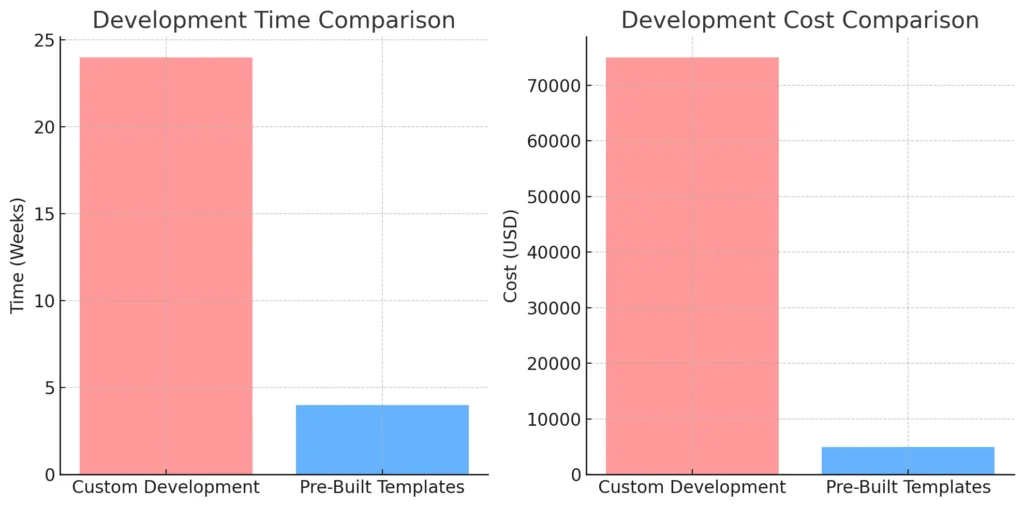
One of the most crucial factors when developing an app like Uber Eats is the cost and the timeframe required to bring your vision to life. Depending on whether you go for a fully custom solution or opt for pre-built templates like those offered by Miracuves Solutions, the cost and development time can vary dramatically.
For a custom-built app, the development process can take anywhere from 4 to 6 months and cost between $50,000 to $100,000, depending on the complexity of features, design, and integrations. On the other hand, using pre-built solutions can reduce both time and cost significantly, allowing businesses to launch their apps faster and at a fraction of the cost.
Global Cost and Timeframe for Custom Development:
- Design and UI/UX: Creating custom user interfaces and experiences can take up to 8 weeks, costing between $8,000 to $15,000.
- Backend and Database Development: This includes setting up the infrastructure to handle user data, orders, and real-time tracking, which can take 6-8 weeks, with a cost ranging from $20,000 to $30,000.
- Feature Integration: Building and integrating core features like payment gateways, GPS tracking, and notifications can take another 4-6 weeks, costing around $15,000 to $25,000.
- Testing and QA: Ensuring the app runs smoothly across all devices and environments can take 4-6 weeks with costs around $5,000 to $10,000.
- Deployment and Launch: Getting the app ready for release on platforms like Google Play and the Apple App Store, plus setting up servers and hosting, adds another 2-4 weeks and can cost $5,000 to $10,000.
Cost and Time Savings with Pre-Built Templates:
By using pre-built templates, the overall development process can be cut by more than half, saving both time and money. Miracuves Solutions offers templates that can reduce development time to as little as 10 days, with a cost as low as $600. This includes essential features such as real-time order tracking, restaurant menus, and payment integration, all pre-built and ready for customization.
- Timeframe: Instead of taking 4-6 months, you could have your app up and running in 2-4 weeks.
- Cost: Instead of paying upwards of $50,000, you could launch your app for 10% of the global cost—around $600 to $5,000, depending on customization needs.
This drastic reduction in time and cost makes pre-built solutions an attractive option for startups and businesses looking to enter the food delivery market quickly without sacrificing quality.
Why Trust Ready-made Solutions for Your Next Project?
Choosing the right development approach is crucial for the success of your app. When it comes to building a food delivery app like Uber Eats, pre-designed solutions provide an attractive option that offers speed, cost savings, and proven functionality. But why should you trust ready-made solution for your next project? Let’s dive into the reasons:
1. Proven Reliability
Ready-made solutions are created based on tried-and-tested frameworks. These templates are built with industry best practices, ensuring that the features you need—like real-time tracking, payment gateways, and order management—are already functional and optimized for performance. They’ve been used in real-world applications, meaning you can trust that they will work seamlessly.
2. Significant Cost Savings
Developing an app from scratch is not only time-consuming but also expensive. With custom-built apps, you’re paying for every single feature, design element, and piece of functionality. Pre-built templates drastically reduce the cost by offering a base product that already has the essential features in place. You can build a full-functioning app at a fraction of the cost—as little as 10% of the global cost for a custom-built solution.
3. Faster Time-to-Market
One of the biggest advantages of pre-designed solutions is speed. While building an app from scratch can take months, using pre-built templates allows you to launch within weeks. This rapid development means you can enter the market faster, capture early adopters, and start generating revenue sooner.
4. Customization and Flexibility
Many people worry that Ready-made solutions limit creativity, but that’s not the case. Ready-made solutions allow for customization so you can tailor the app’s branding, user interface, and even functionality to meet your business’s unique needs. You get the best of both worlds—a solid foundation with the flexibility to make it your own.
5. Continuous Updates and Support
Companies offering Ready-made solutions, like Miracuves Solutions, typically provide ongoing updates and support. This means your app will always stay updated with the latest technology trends, security patches, and features. If any issues arise, you’ll have access to expert support to fix them promptly.
6. Scalability
Starting with a Ready-made solutions doesn’t mean your app can’t grow with your business. Its designed to be scalable, allowing you to add more advanced features, integrate new technologies, and handle an increasing user base as your app grows.
By using Ready-made solutions from trusted companies like Miracuves Solutions, you are ensuring a reliable, cost-effective, and fast development process without sacrificing quality or functionality. Contact Us Today!!
Monetization Strategies
When building an app like Uber Eats, understanding how to monetize your platform is essential for generating consistent revenue. Food delivery apps can leverage multiple monetization strategies, creating revenue streams from both customers and restaurants. With the right approach, your app can become a profitable business by offering valuable services to users while ensuring a steady flow of income.
Here are some key monetization strategies that you can implement in your food delivery app:
1. Commission from Restaurants
One of the most common revenue models is charging restaurants a commission on each order placed through the app. This commission typically ranges from 15% to 30%, depending on the region and service level. Since restaurants benefit from increased exposure and more orders, they are willing to pay this fee. The more popular your app becomes, the higher the volume of orders, leading to greater commission revenue.
2. Delivery Fees from Customers
Charging customers a delivery fee is another way to generate revenue. These fees can be a flat rate or vary based on factors such as distance, order value, or peak times. Some apps also offer “premium delivery” options, where users can pay extra for faster service. This is an easy and reliable way to bring in money from each transaction.
3. Subscription Models
Introducing a subscription model like Uber Eats’ “Eats Pass” can provide recurring revenue. Customers who subscribe can benefit from perks such as free deliveries, discounts on orders, or priority service during busy times. Subscriptions are attractive because they offer convenience for regular users while guaranteeing a predictable revenue stream for the business.
4. Advertising and Sponsored Listings
Restaurants can pay for sponsored listings or to appear at the top of search results in your app. You can also offer promotional opportunities, where restaurants run discounts or special offers that are highlighted on the platform. Additionally, partnering with other brands or displaying ads can be a valuable revenue source, particularly for high-traffic apps.
5. In-App Promotions
Offering in-app promotions for users, such as “buy one, get one free” deals or discounts during off-peak hours, can drive engagement and boost order volume. While these promotions may reduce margins temporarily, they help increase user retention and loyalty, leading to higher lifetime value per customer.
6. Surge Pricing During Peak Hours
Another option is surge pricing during peak times, where delivery fees increase due to high demand. This model is already widely used in the ride-hailing industry, and it can be an effective way to maximize revenue when demand spikes, such as during holidays or weekend evenings.
7. White-Labeling Your Platform
Once your app is successful, you can monetize by offering white-labeling services. This involves selling your app platform to other businesses or regions, allowing them to customize the app with their branding while you earn from licensing fees.
These monetization strategies can be implemented separately or in combination to ensure your food delivery app generates revenue from various sources, maximizing profitability.
Launching and Marketing the App

Once your food delivery app is built and ready for launch, the next crucial step is planning a successful launch and marketing strategy. Simply having a great app isn’t enough—you need to ensure that people know about it, download it, and use it regularly. A well-executed marketing plan can help you capture your target audience, build excitement, and establish your presence in the competitive food delivery market.
Here are the key steps to launching and marketing your food delivery app:
1. App Store Optimization (ASO)
Optimizing your app’s visibility on the Google Play Store and the Apple App Store is essential for driving organic downloads. App Store Optimization (ASO) involves using relevant keywords in your app’s title and description, choosing compelling screenshots, and encouraging positive user reviews. The goal is to rank higher in search results and get featured, making it easier for users to discover your app.
- Tips for ASO: Use keywords like “food delivery,” “on-demand food service,” and “restaurant delivery” in your app’s title and description. Include high-quality screenshots and video previews that showcase your app’s features.
2. Social Media Marketing
Social media is a powerful tool for generating buzz before and after your app launch. Platforms like Instagram, Facebook, Twitter, and TikTok allow you to create engaging content that highlights your app’s benefits, such as convenience, special promotions, or partnerships with local restaurants. Social media ads can target your ideal audience based on location, interests, and behavior, making your marketing efforts more effective.
- Example Strategy: Run an Instagram campaign featuring local influencers ordering from your app, highlighting the ease and speed of delivery. Offer a special promo code to their followers for a first-time discount.
3. Influencer and Partnership Marketing
Partnering with influencers or local food bloggers can increase your app’s visibility. Influencers have the trust of their followers, and a recommendation from them can lead to a surge in app downloads. Partnering with local restaurants and businesses can also help you tap into their customer base.
- Partnership Example: Collaborate with a popular local restaurant for an exclusive delivery-only menu that’s available through your app. This creates a unique offering that’s only accessible to users of your platform.
4. Referral Programs and Promotions
Word of mouth can be a powerful growth driver. Encourage users to invite their friends by offering referral discounts. For example, you can offer users a discount on their next order when they refer a friend, and the new user also receives a discount. This creates a win-win situation that boosts user acquisition and engagement.
- Promotion Example: “Refer a friend and get $5 off your next order, plus your friend gets 10% off their first order!”
5. Pre-Launch Campaigns
Building anticipation before your app officially launches can generate excitement and momentum. Create a pre-launch website where users can sign up for updates and exclusive early access. Offering early bird promotions or discounts for users who pre-register can help build your initial user base.
- Pre-Launch Example: Offer users who sign up before the app launch a “first-order free” promotion. Use email marketing to keep them updated and excited about the upcoming launch.
6. Leverage Local Media
If your app is initially launching in a specific city or region, reach out to local media outlets—newspapers, online publications, and radio stations—to promote your app. Highlight how your app supports local restaurants or offers faster, more affordable delivery options than larger competitors like Uber Eats.
7. Post-Launch Engagement
Once the app is live, it’s important to keep users engaged. Regularly offer special promotions, new features, and loyalty programs to encourage repeat orders. Use push notifications to remind users about discounts or special deals, and keep them updated on any new restaurants added to the platform.
By strategically combining these marketing efforts, you can build a loyal customer base and generate excitement around your app, ensuring a successful launch and ongoing growth.
Legal and Regulatory Considerations
Launching a food delivery app like Uber Eats requires careful attention to legal and regulatory considerations. Since the platform involves sensitive customer data, financial transactions, and third-party delivery services, ensuring compliance with laws is essential to avoid legal pitfalls. From data privacy to restaurant contracts, understanding the regulations that apply to your app is crucial for building trust and running a smooth operation.
Here are the key legal aspects to consider:
1. Data Privacy and Protection
With user data being collected during registration, ordering, and payment processes, data privacy laws like the General Data Protection Regulation (GDPR) in Europe and the California Consumer Privacy Act (CCPA) in the U.S. must be strictly followed. These laws require apps to protect user data, disclose how the data is used, and give users the option to control their information.
To comply with these regulations:
- Implement SSL encryption to secure data during transactions.
- Clearly outline your app’s privacy policy and inform users about how their data will be collected and used.
- Allow users to opt-out of data sharing and provide options for deleting their accounts.
2. Contracts with Restaurants
To partner with restaurants, you’ll need clear, legally binding contracts that outline the terms of the relationship. This includes commission rates, responsibilities for fulfilling orders, and dispute resolution mechanisms. These contracts protect both parties and ensure that restaurants know what is expected of them while using your platform.
Contracts should cover:
- Payment terms: Clearly state how restaurants will be paid and when.
- Service expectations: Define service standards, including food preparation time and communication with delivery drivers.
- Termination clauses: Include terms for terminating the partnership if either party is dissatisfied.
3. Delivery Driver Contracts
Since delivery drivers are often independent contractors, your app must ensure compliance with gig economy regulations. Drivers need to sign agreements that clarify their status as contractors, not employees, which means they are responsible for their taxes, insurance, and equipment.
Driver agreements should include:
- Compensation details: How much they will be paid per delivery and any bonuses or incentives.
- Insurance requirements: Drivers should have their own insurance coverage.
- Liability waivers: To limit your liability in case of accidents or mishandling of deliveries.
4. Payment and Financial Compliance
Integrating payment gateways requires compliance with financial regulations, including anti-money laundering (AML) laws and Payment Card Industry Data Security Standards (PCI DSS). Ensuring your platform follows these standards will help protect your business from fraud and ensure secure transactions for users.
To meet these requirements:
- Use a reputable payment gateway like Stripe or PayPal, which already comply with these regulations.
- Implement strong authentication protocols like two-factor authentication for transactions.
- Regularly audit your platform’s security to prevent breaches and fraud.
5. Licenses and Permits
Depending on your region, there may be specific business licenses and permits required to operate a food delivery app. This can include local health department regulations, especially if you offer delivery of perishable food items. Ensuring compliance with local business laws will help you avoid fines and legal issues.
6. Food Safety and Hygiene Standards
If your app involves food delivery, you must ensure that the restaurants you partner with comply with local food safety and hygiene standards. In some jurisdictions, delivery apps are also responsible for ensuring that food is delivered safely and in compliance with these standards. This may include temperature control, proper packaging, and food handling procedures.
By addressing these legal and regulatory aspects, you can ensure that your food delivery app runs smoothly, remains compliant with the law, and gains the trust of users and partners.
Future Growth and Scalability
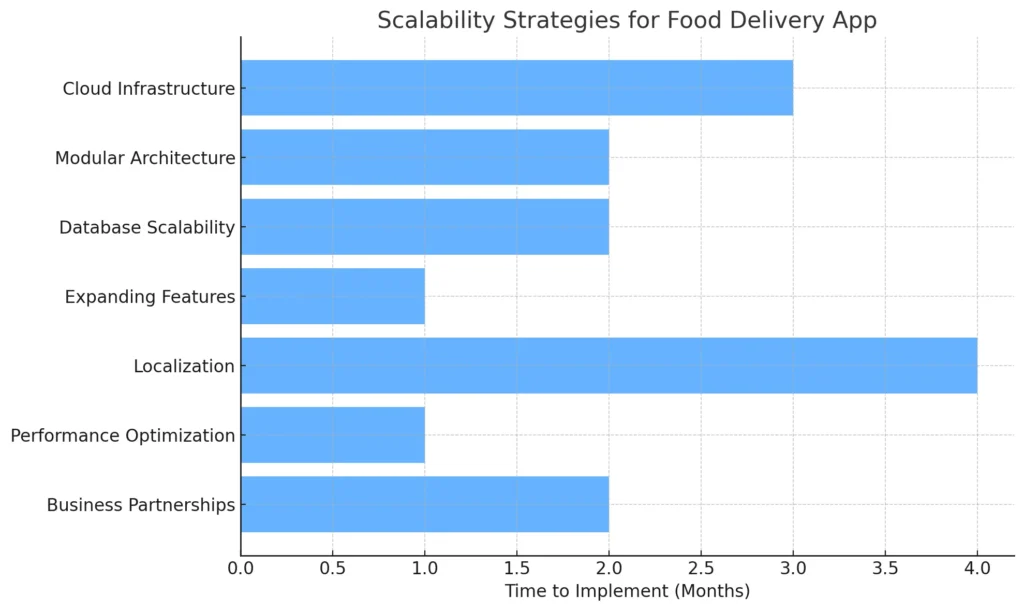
Building a food delivery app like Uber Eats is not just about launching a functional product—it’s about ensuring your platform can grow and scale as your user base expands and the market evolves. Scalability is key to the long-term success of any app. You need to prepare for increased traffic, new feature demands, and expanding into new regions without compromising the user experience.
Here are the essential strategies for ensuring your app’s future growth and scalability:
1. Cloud Infrastructure for Scalability
One of the best ways to ensure your app can handle growing traffic and data is by using cloud-based infrastructure. Services like Amazon Web Services (AWS), Google Cloud, and Microsoft Azure offer scalable server solutions that automatically adjust to the number of users on your app. As your app grows, the cloud infrastructure can handle spikes in traffic without slowing down or crashing.
- Benefit: Pay only for the resources you use, scaling up during busy periods and down during quieter times, making it cost-effective.
2. Modular Architecture
Using a modular architecture when developing your app ensures that new features can be added without disrupting the existing structure. With a modular system, different components (e.g., payment, delivery, restaurant listings) function independently, allowing you to upgrade or change one part of the system without affecting the rest.
- Example: If you want to add new features like in-app chat or customer loyalty programs, they can be integrated without needing to overhaul the entire app.
3. Database Scalability
As your user base grows, so will the amount of data your app handles. Choosing the right database solution is critical for maintaining performance. NoSQL databases like MongoDB are highly scalable and flexible, making them ideal for handling large volumes of user data and orders. This ensures that even with a significant increase in users, your app can manage data efficiently.
- Benefit: Easily accommodate more users, orders, and restaurants without any delays or lags in the app’s performance.
4. Expanding Features Based on User Feedback
Once your app is live, it’s important to listen to your users and gather feedback. Use this data to continuously improve and expand your app’s features. For example, if users are requesting more customization options in orders or better delivery tracking, these features can be prioritized in future updates.
- Strategy: Regularly release updates based on user needs to keep the app relevant and engaging.
5. Localization for Global Expansion
As your app grows, expanding into new regions can open up significant opportunities. However, this requires localization—adapting your app to different languages, currencies, and regulations. Ensure that your app is designed to support multiple languages and payment methods, and research the specific legal requirements of each region you want to enter.
- Example: If you expand to Europe, you might need to support local payment systems like SEPA and comply with GDPR regulations.
6. Performance Optimization
As more users join your platform, performance optimization becomes critical. Regularly auditing the app’s speed, load times, and responsiveness will ensure that your users enjoy a seamless experience, even during peak hours. Implementing content delivery networks (CDNs) can help reduce load times for users across different regions.
- Tip: Use automated performance testing tools to regularly check how the app performs under heavy traffic conditions.
7. Partnerships and Business Growth
As your app grows, consider forming partnerships with other businesses, such as local grocery stores, specialty food suppliers, or even logistics companies. Diversifying your offerings can help your app become more than just a food delivery service, expanding into groceries, pharmacy deliveries, or even meal kit services. These partnerships can help your business grow and increase your customer base.
Ensuring that your app is built for scalability from the beginning is crucial for long-term success. With the right infrastructure, modular design, and ability to adapt to user needs, your app will be able to handle increasing demand, expand into new markets, and grow alongside your business.
One of the best ways to ensure your app can handle growing traffic and data is by using cloud infrastructure.
Conclusion
In today’s digital landscape, building a food delivery app like Uber Eats offers a remarkable opportunity to tap into the rapidly growing on-demand economy. With the right strategy, infrastructure, and a focus on user experience, your app can cater to the needs of customers, restaurants, and delivery drivers alike. By following the development process outlined in this guide, and considering important factors such as cost, scalability, and legal compliance, you can create a platform that stands out in a highly competitive market.
Using Ready-made solutions from trusted providers like Miracuves Solutions can significantly reduce development costs and time to market, without compromising on quality or functionality. This approach allows you to focus on what really matters—building a unique, feature-rich app that serves the needs of your target audience. Contact us today!!
Whether it’s integrating real-time order tracking, ensuring seamless payment processes, or offering tailored experiences for restaurants and drivers, every feature should be designed with scalability and future growth in mind. The success of your app depends on how well you can adapt, expand, and evolve with the changing needs of the market and your users.
In the end, launching a food delivery app requires more than just great technology—it requires thoughtful planning, a strong understanding of your users’ needs, and the ability to innovate in a competitive space. With the right tools and approach, your app could become the next big name in on-demand food services.
Looking to build a food delivery app like UberEats?
Our expert team can help you integrate key features like real-time order tracking, seamless restaurant integration, and secure payment systems.
FAQs
How much does it cost to build a food delivery app like Uber Eats?
The cost of building a food delivery app can range from $50,000 to $100,000 if you opt for custom development. However, using pre-designed templates from companies like Miracuves Solutions can reduce this cost to as low as $600 to $5,000, depending on customization needs.
How long does it take to develop a food delivery app?
Custom-built apps typically take 4 to 6 months to develop, while pre-designed templates can reduce the development time to 2 to 4 weeks.
Can the app handle multiple restaurants?
Yes, a food delivery app should be designed to support multiple restaurants, allowing users to browse and order from various restaurants through the same platform.
Can I customize the pre-designed templates to suit my brand?
Absolutely! Pre-designed templates offer flexibility in terms of branding, color schemes, logos, and even functionality to ensure your app stands out while saving time and development costs.
What is the best way to monetize a food delivery app?
Common monetization strategies include commission fees from restaurants, delivery fees from customers, and offering a subscription model. You can also generate revenue through advertising and sponsored restaurant listings.








