The ride-hailing industry has rapidly evolved over the last decade, with platforms like Uber and Lyft dominating the market. However, new players, such as Indrive, have emerged, offering innovative models that differentiate them from the traditional ride-hailing experience. Unlike its competitors, Indrive focuses on price negotiation and flexibility, allowing users to set their fare offers and drivers to accept or counter based on their availability and distance. This approach fosters transparency and user control, making it a popular alternative in various regions.
Building an Indrive clone app can be a lucrative opportunity for developers and entrepreneurs looking to enter or expand within the ride-hailing market. This comprehensive guide will provide a step-by-step approach to developing a clone app that replicates Indrive’s unique model while adding custom features to enhance user experience.
In this guide, we will cover:
- The essential features required to create an effective and competitive Indrive clone.
- The technology stack and development process needed to build a scalable and secure ride-hailing platform.
- Cost estimations, monetization strategies, and legal compliance considerations essential for launching your app successfully.
By the end of this guide, you’ll have a thorough understanding of what it takes to build an Indrive clone, from concept to launch, ensuring your platform is competitive and tailored to market demands.
Learn More: Build an App Like Indrive | Best Developer Guide for JS & PHP
Understanding the Indrive Clone App Concept
Indrive has redefined the ride-hailing industry by introducing a flexible model where riders can negotiate fares with drivers. Unlike traditional platforms where pricing is fixed, Indrive’s model fosters user control, transparency, and flexibility, allowing users to set fare offers and allowing drivers to choose based on availability and travel distance. This dynamic pricing model offers a compelling alternative, attracting users who prefer a more personalized experience.
When developing an Indrive clone app, it is crucial to replicate and enhance these core functionalities while also introducing custom features to stand out. A well-built Indrive clone app should focus on the following:
- Dynamic Fare Negotiation:
- Implement a system where users can propose fares and drivers can accept or counter the offer in real-time.
- Ensure seamless integration of this feature to maintain a smooth user experience.
- User and Driver Flexibility:
- Allow users to choose their drivers based on location, ratings, and price offers, and similarly, allow drivers to accept or reject rides based on their preferences.
- Incorporate filters for users to choose their preferred ride type (e.g., economy, premium).
- Real-Time Communication:
- Integrate chat and call features between users and drivers for effective negotiation and updates on ride status.
- Ensure that all communication is secure and encrypted.
- Transparent Ratings and Reviews:
- Provide a rating and review system for both drivers and passengers, which helps improve the platform’s reliability and builds user trust.
- Flexible Payment Options:
- Offer multiple payment methods, such as credit/debit cards, digital wallets, and cash payments.
- Ensure that payment processing is secure and supports local currency integration for various regions.
- Admin Dashboard for Management:
- Develop a robust admin panel that allows monitoring of user activities, driver performance, fare adjustments, and overall system analytics.
- The admin dashboard should also support dispute management and customer service functionalities.
Why Build Indrive Clone?
- Scalability: The Indrive model provides flexibility that can be scaled across various markets, adapting to user preferences and local regulatory requirements.
- Market Demand: The rise in demand for alternative ride-hailing solutions presents an opportunity to tap into underserved markets or regions where traditional platforms may not be present.
- Revenue Potential: Implementing innovative monetization strategies like commissions, subscription models, and surge pricing can generate substantial revenue.
In essence, building an Indrive clone app is an opportunity to enter the ride-hailing market with a solution that caters to both drivers and riders, offering flexibility, control, and a user-friendly experience. By understanding and replicating these core features, you can create a platform that not only meets market demands but also offers additional features to make it stand out.
Market Research and Analysis
Building a successful Indrive clone app requires a comprehensive understanding of the target market, competition, and regulatory landscape. Conducting thorough market research and analysis helps tailor your app to meet user needs and comply with local laws, ensuring a competitive edge.
| Competitor | Strengths | Weaknesses |
|---|---|---|
| Uber | Global presence, advanced tech | Fixed pricing, higher costs |
| Lyft | User-friendly interface | Limited international reach |
| Local Competitor | Lower prices, local expertise | Limited features, smaller fleet |
Target Audience Analysis
- Identify and segment the target users: urban commuters, students, business professionals, and tourists.
- Evaluate pain points users face with existing ride-hailing apps, such as high fares, lack of driver options, or limited availability in certain areas.
- Understanding these needs helps position the Indrive clone app as a flexible and user-centric alternative.
Competitor Analysis
- Analyze the market presence of key competitors like Uber, Lyft, and other local ride-hailing services.
- Focus on understanding their strengths and weaknesses:
- Strengths: Widespread availability, advanced technology, strong brand reputation.
- Weaknesses: Fixed pricing models, lack of user control over fares, and limited regional customization.
- This analysis helps identify gaps in the market where your Indrive clone app can excel, such as offering flexible fare negotiation and better localization.
Understanding Local Regulations
- Research the legal requirements for operating a ride-hailing platform in your target regions. This may include obtaining necessary licenses, insurance policies for drivers, and meeting safety standards.
- Privacy laws such as GDPR (for Europe) and CCPA (for California) must be adhered to, ensuring that the app’s user data collection and storage practices are compliant.
- Adapting the app to different regions may require modifications, such as integrating specific payment gateways or offering multiple language options to accommodate local users.
Market Demand Insights
- Conduct surveys and focus groups to gauge interest in a ride-hailing app that provides flexible fare negotiation and user control.
- Leverage tools like Google Trends and Keyword Planner to identify regions where there is a growing demand for alternative ride-hailing services.
- Utilize this data to define the launch strategy, focusing first on markets with high potential for growth and minimal competition.
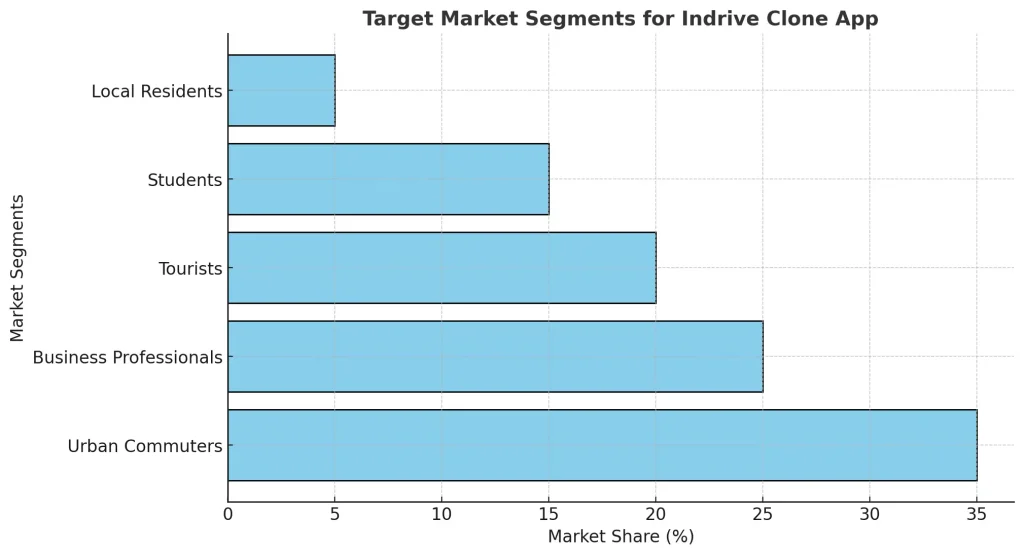
By conducting in-depth market research and understanding the competitive and regulatory landscape, you can strategically position your Indrive clone app for success, ensuring it meets the demands of its target audience while complying with local regulations.
Legal and Compliance Requirements
Ensuring that your Indrive clone app adheres to legal and regulatory standards is crucial for operating a successful ride-hailing platform. Different regions have specific requirements, and compliance not only protects your business but also builds user trust.
| Region | Compliance Requirement | Details |
|---|---|---|
| EU | GDPR Compliance | Data privacy and user rights |
| USA (California) | CCPA Compliance | User data access and deletion |
| Asia | Regional Licensing | Local ride-hailing permits |
Licensing and Permits
- Obtain the necessary licenses and permits specific to ride-hailing services in the target region. These may include commercial vehicle licenses, driver permits, and ride-sharing permits.
- Register your business as a legitimate entity (e.g., LLC, corporation) to comply with local transportation regulations.
Driver Insurance Requirements
- Most regions mandate driver insurance for ride-hailing services. Ensure that your app’s drivers meet these requirements by providing proper documentation.
- Consider offering drivers insurance packages or connecting them with providers who specialize in ride-hailing policies.
Data Privacy and Protection Compliance
- Implement strict data privacy measures to comply with regulations like GDPR (General Data Protection Regulation) in Europe or CCPA (California Consumer Privacy Act) in the U.S.
- Ensure your app’s privacy policy clearly outlines how user data (such as location and payment details) is collected, stored, and processed securely.
User Safety Standards
- Develop a set of safety protocols for both drivers and passengers. This may include background checks for drivers, vehicle inspections, and driver training programs.
- Integrate features such as SOS buttons, location sharing, and in-app safety guidelines to enhance user security.
Platform Compliance for Payment Processing
- Work with licensed and compliant payment gateways to handle in-app transactions securely and efficiently.
- Make sure that the payment solutions comply with regional financial regulations and anti-fraud measures to prevent data breaches.
By addressing these legal and compliance aspects, you not only build a trustworthy and legally sound platform but also minimize risks associated with regulatory non-compliance. A comprehensive understanding of these requirements sets the foundation for a successful and sustainable Indrive clone app.
Essential Features of an Indrive Clone App
To build a competitive Indrive clone app, you need to integrate key features that align with Indrive’s unique model while enhancing the user experience. These features should provide flexibility, control, and transparency for both users and drivers, ensuring a seamless and engaging platform.
| Feature Category | Feature Name | Description |
|---|---|---|
| User Features | Fare Negotiation | Users can negotiate and set ride fares. |
| Real-Time Tracking | Track ride location with GPS updates. | |
| Driver Features | Ride Acceptance | Drivers accept or counter fare offers. |
| Earnings Dashboard | View and manage earnings easily. | |
| Admin Features | User Management | Monitor and manage user activity. |
| Fare Management | Set fare structures and surge pricing. |
Core Features for Users
- Dynamic Fare Negotiation:
- Allow users to set fare offers and engage in real-time negotiations with drivers. This dynamic pricing model empowers users to have control over their ride expenses.
- Ride Booking and Tracking:
- Users can book rides and track their status in real-time using GPS technology. This feature provides accurate ETAs, route details, and live location updates.
- Multiple Payment Options:
- Offer secure and diverse payment methods, such as credit/debit cards, digital wallets, and cash. This flexibility caters to different user preferences and regional needs.
- Ratings and Reviews:
- Users can rate and review drivers based on their experiences, promoting transparency and accountability within the platform.
- User Profile Management:
- A comprehensive user dashboard that allows users to manage their ride history, saved addresses, payment preferences, and notifications.
Core Features for Drivers
- Ride Acceptance and Counter-Offer Capability:
- Drivers can review ride requests, check fare offers, and either accept or counter the user’s fare based on availability and distance.
- Earnings Tracking:
- Drivers have access to a detailed earnings dashboard, showing their daily, weekly, and monthly earnings, including a summary of completed rides.
- Driver Profile and Vehicle Management:
- Drivers can manage their profiles, upload necessary documents (e.g., vehicle registration, insurance), and set availability.
- Navigation Assistance:
- Real-time GPS integration to guide drivers to the user’s pickup and drop-off locations, ensuring efficient and timely routes.
Admin Panel Features
- Comprehensive Dashboard:
- The admin panel should include an intuitive dashboard with real-time analytics, ride monitoring, and driver/user management tools.
- Fare Management and Surge Pricing:
- Admins can adjust fare structures, introduce surge pricing based on demand, and manage the platform’s financial aspects.
- Customer Support and Dispute Resolution:
- The admin should have access to tools for managing user and driver disputes, offering resolutions, and ensuring high service standards.
- Performance Monitoring and Reports:
- Detailed reports and analytics on ride volumes, user/driver activity, earnings, and platform performance to aid in decision-making and optimization.
Additional Features for Enhanced User Experience
- In-App Chat and Calling:
- Secure in-app chat and calling between drivers and users facilitate better communication, allowing users to update drivers about specific pickup details.
- SOS and Safety Features:
- Integrate an emergency button for users, which notifies emergency contacts or authorities, ensuring passenger safety.
- Ride History and Receipts:
- Users and drivers can view and download past ride history and receipts for record-keeping and expense management.
- Loyalty Programs and Offers:
- Implement loyalty programs for frequent users and drivers to build engagement and user retention.
Learn More: InDrive App Features: What Sets It Apart
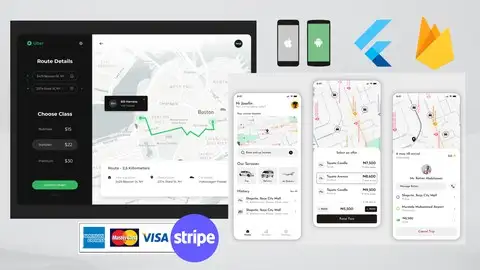
Integrating these features ensures that your Indrive clone app not only replicates Indrive’s flexible ride-hailing model but also adds value through enhanced user experience, safety measures, and efficient platform management. This robust feature set lays the foundation for a competitive and scalable ride-hailing platform.
Tech Stack for Developing an Indrive Clone App
Choosing the right technology stack is critical to building a scalable, secure, and efficient Indrive clone app. The tech stack should support seamless integration, real-time updates, and an intuitive user interface while ensuring the platform remains flexible for future scaling and feature enhancement.
| Component | Recommended Technology | Alternatives |
|---|---|---|
| Frontend | React Native, Flutter | Swift (iOS), Kotlin (Android) |
| Backend | Node.js, Laravel | Django, Ruby on Rails |
| Database | MongoDB, MySQL | PostgreSQL, Firebase |
| Real-time Communication | Socket.io | Pusher |
| Cloud Hosting | AWS, Azure, Google Cloud | DigitalOcean, Linode |
| Payment Gateway | Stripe, PayPal | Square, Razorpay |
Frontend Technologies
- React Native / Flutter: Both are cross-platform frameworks that allow you to build an app for iOS and Android with a single codebase, reducing development time and costs.
- React Native: Ideal for apps that require complex animations and performance optimization.
- Flutter: Great for achieving a consistent UI/UX across platforms with high visual fidelity.
Backend Technologies
- Node.js / Laravel: These backend frameworks are popular for building scalable, real-time applications.
- Node.js: Suitable for high-performance apps with real-time communication features like fare negotiation and live tracking.
- Laravel: A PHP-based framework that simplifies backend processes with built-in features for authentication, routing, and data handling.
Database Options
- MongoDB / MySQL:
- MongoDB: A NoSQL database that is perfect for handling large amounts of data dynamically, such as ride details, user profiles, and driver activity logs.
- MySQL: A relational database system that works well for structured data, including user transactions, ride history, and platform analytics.
APIs and Third-Party Integrations
- Google Maps API: Essential for real-time tracking, route optimization, and providing accurate ETAs to users and drivers.
- Twilio API: For enabling secure in-app chat and voice calls between users and drivers, ensuring seamless and secure communication.
- Payment Gateways (Stripe, PayPal): Integrate secure payment processing solutions that support multiple currencies and regions, allowing users to choose their preferred payment method.
Security and Authentication
- OAuth 2.0 / JWT (JSON Web Tokens): These authentication mechanisms help protect user data and manage secure logins, ensuring that both users and drivers have safe access to their accounts.
- Encryption: Implement end-to-end encryption for sensitive information like payment details, personal data, and communications between users and drivers.
Cloud Infrastructure and Hosting
- AWS / Microsoft Azure / Google Cloud:
- Using cloud solutions ensures scalability, high availability, and robust performance for your app.
- Features like auto-scaling, load balancing, and cloud-based database management (e.g., AWS RDS) provide reliable backend support.
Real-Time Communication and WebSocket Integration
- Socket.io: Integrate WebSocket technology using Socket.io to facilitate real-time features like fare negotiation, ride tracking, and instant driver-user communication.
- Pusher: An alternative that offers real-time communication solutions with easy integration and scalability options.
Development Tools and Frameworks
- CI/CD Tools (Jenkins, GitHub Actions): Continuous integration and deployment tools help automate testing and deployment processes, ensuring a quick and reliable rollout of updates.
- Docker and Kubernetes: Containerization with Docker and orchestration using Kubernetes provides flexibility and efficient resource management, making your app scalable and easier to manage.
Choosing the right tech stack ensures your Indrive clone app is built efficiently, securely, and ready to handle high volumes of users and data. This foundation allows for the flexibility needed to incorporate advanced features and scale the platform as your user base grows.
Security Measures and Data Protection
Security is a crucial aspect of any ride-hailing platform, particularly when handling sensitive data such as user profiles, payment information, and real-time location tracking. Implementing robust security protocols not only ensures user trust but also helps the app comply with various privacy regulations globally.
1. User Authentication and Authorization
- Implement OAuth 2.0 and JWT (JSON Web Tokens) for secure user login and authentication. These technologies provide a secure, scalable way to manage access for both users and drivers.
- Two-Factor Authentication (2FA): Adding 2FA enhances security by requiring users and drivers to verify their identity through an additional method, such as an SMS code or authenticator app.
2. Data Encryption
- End-to-End Encryption: Encrypt sensitive user data such as payment details, personal information, and communication between users and drivers. This ensures that even if data is intercepted, it remains unreadable.
- SSL/TLS Certificates: Use SSL/TLS certificates for secure communication between the app and server, protecting data transmitted over the network from unauthorized access.
3. Secure Payment Integration
- Partner with compliant and secure payment gateways like Stripe, PayPal, or Square, which offer built-in encryption and fraud protection.
- Comply with PCI-DSS (Payment Card Industry Data Security Standard) guidelines to ensure the secure handling of card payments.
4. Secure APIs and Data Transmission
- Use HTTPS protocols to secure all API communications between the client and server.
- Ensure API endpoints are properly authenticated and authorized, allowing only valid requests to access user and driver data.
5. Compliance with Privacy Regulations
- Adhere to privacy laws such as GDPR in the EU and CCPA in California. These regulations mandate transparent data handling, user consent management, and the option for users to access or delete their data.
- Incorporate a Privacy Policy within the app that clearly explains how data is collected, stored, and protected.
6. Regular Security Audits and Penetration Testing
- Conduct regular security audits to identify and fix vulnerabilities in the system. Automated tools like Nessus or OWASP ZAP can be used for thorough scans.
- Perform penetration testing with ethical hackers to simulate attacks and validate the security measures in place.
7. Data Backup and Disaster Recovery
- Set up automated backups for databases and critical information to prevent data loss in case of a breach or failure.
- Develop a disaster recovery plan that includes strategies for data restoration, backup protocols, and continuity of service.
By implementing these security measures, your Indrive clone app will not only protect user and driver data but also comply with necessary regulations, ensuring that the platform remains trustworthy and reliable.
Elevate ride-hailing with a custom InDrive-style app.
Our team can help with feature development, security,
and seamless payment integrations.
Step-by-Step Development Process
Creating an Indrive clone app requires a systematic approach to ensure all features are effectively integrated, and the app performs optimally. Below is a detailed breakdown of the development stages, providing a clear path from concept to deployment.
Step 1: Planning and Defining the Scope
- Identify the target market, user personas, and key features needed based on the market research and competitor analysis.
- Create a Project Specification Document that outlines the functional and non-functional requirements of the app. This should include:
- App features for users, drivers, and admin.
- Technology stack and integrations.
- Timeline and budget estimation.
Step 2: Designing the UI/UX
- Design an intuitive user interface (UI) and user experience (UX) that aligns with modern ride-hailing trends. Consider:
- Ease of use for both drivers and riders.
- Clear navigation paths for booking, ride tracking, and fare negotiation.
- Tools like Figma or Adobe XD can be used to create wireframes and prototypes, which can be tested with focus groups before development begins.
Step 3: Backend Development
- Set up the server environment using scalable frameworks like Node.js or Laravel.
- Implement core functionalities, including:
- User authentication using OAuth 2.0 and JWT.
- Real-time database management with MongoDB or MySQL.
- API development for integration with third-party services like Google Maps and payment gateways.
Step 4: Frontend Development
- Develop the frontend using frameworks like React Native or Flutter to ensure a consistent and responsive interface for both iOS and Android.
- Implement the user and driver panels, incorporating real-time features like ride tracking, fare negotiation, and payment processing.
Step 5: Testing and Quality Assurance
- Conduct various tests to ensure the app is stable, secure, and performs well:
- Unit Testing: Test individual components for bugs.
- Integration Testing: Verify that APIs and third-party services work seamlessly.
- Security Testing: Check for vulnerabilities, such as SQL injections and weak authentication points.
- Performance Testing: Test the app under different loads to ensure it can handle high traffic.
Step 6: Deployment and Integration
- Deploy the app on cloud services like AWS, Microsoft Azure, or Google Cloud to ensure scalability and high availability.
- Set up CI/CD pipelines for continuous integration and deployment, allowing for automated testing and quick updates.
This step-by-step process provides a structured approach to building an Indrive clone app, ensuring it is robust, scalable, and ready for market launch.
Cost Estimation for Building an Indrive Clone App
Understanding the cost breakdown for developing an Indrive clone app is crucial for planning and budgeting effectively. The cost can vary depending on several factors, including the platform, features, development team, and location. Below is a detailed breakdown:
Factors Influencing the Cost
- Platform Choice:
- Single Platform (iOS or Android): Developing for one platform is more cost-effective initially, with costs ranging from $15,000 to $30,000.
- Cross-Platform (using Flutter or React Native): Offers a cost-efficient approach, usually between $25,000 and $50,000, covering both platforms simultaneously.
- Core and Advanced Features:
- Basic features (ride booking, tracking, payment integration) form the core and cost around $10,000 – $20,000.
- Advanced features like real-time fare negotiation, multi-language support, and driver analytics can add another $10,000 – $15,000.
- Security measures (data encryption, 2FA) and integration of chat/call features contribute an additional $5,000 – $10,000.
- Development Team:
- The cost varies based on whether you hire a freelance team, a local agency, or an offshore team:
- Freelance Developers: Lower hourly rates but may lack coordination, costing around $15 – $50/hour.
- Local Agencies: Offer quality but at higher rates, ranging from $80 – $200/hour.
- Offshore Agencies: Competitive rates, particularly in Eastern Europe or Asia, ranging from $30 – $100/hour.
- The cost varies based on whether you hire a freelance team, a local agency, or an offshore team:
- Backend and Cloud Services:
- Setting up a robust backend using AWS, Google Cloud, or Azure incurs ongoing costs. Initial setup may cost around $5,000 – $10,000, with monthly expenses based on usage.
- Using third-party APIs (e.g., Google Maps, Twilio) for communication and tracking also adds to the costs.
| Development Component | Estimated Cost Range |
|---|---|
| Frontend Development | $5,000 – $15,000 |
| Backend Development | $10,000 – $20,000 |
| Database Setup | $3,000 – $7,000 |
| Payment Gateway Integration | $2,000 – $5,000 |
| Real-time Features | $5,000 – $10,000 |
| Security Implementations | $3,000 – $8,000 |
| Testing and QA | $4,000 – $8,000 |
| Total Estimated Cost | $32,000 – $73,000 |
Estimated Cost Range
- Minimum Viable Product (MVP): An MVP version focusing on essential features for one platform can cost around $25,000 – $40,000.
- Fully Featured App: A comprehensive version with advanced features, cross-platform support, and full compliance with privacy and security standards may range from $50,000 – $100,000 or more, depending on the scale and customization.
Budgeting Tips and Cost-Saving Strategies
- MVP Approach: Start with a basic version and add features based on user feedback to manage costs effectively.
- Open-Source Tools: Utilize open-source frameworks and libraries to reduce development time and expenses.
- Offshore Development: Partnering with reliable offshore development teams can provide quality development at lower rates.
By understanding these factors and planning strategically, you can manage the development budget efficiently, ensuring you build a competitive Indrive clone app without overspending.
Cost Calculator Build Indrive Clone
Indrive Clone Cost Calculator
Total Cost: $0
Importance of UI/UX Design
UI/UX design is a critical component in developing an Indrive clone app as it directly impacts user satisfaction, retention, and the app’s overall success. A well-designed user interface (UI) ensures intuitive navigation, making it easy for users to book rides, negotiate fares, and manage profiles seamlessly. The user experience (UX) focuses on creating an engaging, efficient, and responsive interaction between users and the platform, enhancing overall satisfaction.
Key Benefits of Good UI/UX Design:
- Enhanced Usability: Clear and simple interfaces reduce friction, enabling users and drivers to perform tasks efficiently.
- Increased Retention: A positive experience encourages users to return, increasing retention and user loyalty.
- Competitive Advantage: A visually appealing and functional app differentiates it from competitors, drawing more users.
- Driver and User Engagement: By providing personalized features and easy access to key functions, both drivers and users engage more frequently.
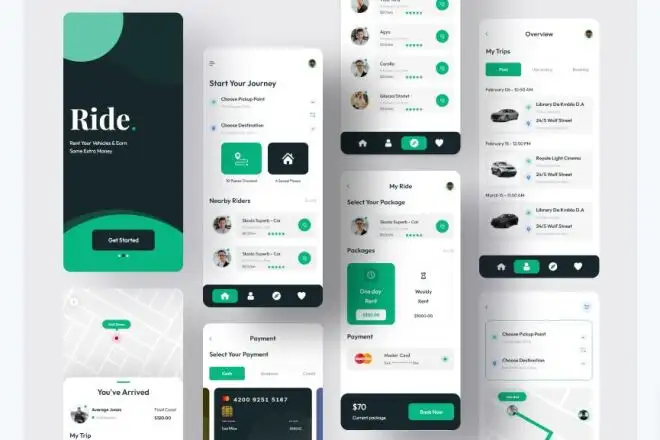
Best Practices for UI/UX Design in Indrive Clone Apps
- Consistent Design Language: Maintain a consistent look and feel across all screens, ensuring a cohesive experience.
- User-Centered Approach: Design interfaces with user behavior in mind, ensuring that the most-used features are easily accessible.
- Responsive and Adaptive Design: Optimize the app for different screen sizes and orientations to ensure a smooth experience on all devices.
- Accessibility Features: Incorporate features that make the app usable for people with disabilities, such as voice assistance and adjustable text sizes.
By investing in robust UI/UX design, developers create an Indrive clone app that is not only functional but also engaging, leading to better user satisfaction and business success.
Monetization Strategies for Indrive Clone App
Monetization is a critical aspect of any ride-hailing platform. An effective revenue model ensures profitability while providing value to both drivers and users. Here are the key strategies for monetizing your Indrive clone app:
1. Commission-Based Model
- Similar to traditional ride-hailing apps, take a percentage commission from each ride. This commission can be dynamic, adjusting based on factors like ride distance, time of day, or surge pricing.
- Benefits: It provides a consistent revenue stream while allowing flexibility in pricing based on market conditions.
2. Subscription Model for Drivers
- Offer drivers a subscription package that provides benefits such as reduced commission rates, priority ride bookings, and access to premium support.
- Tiered Subscription Plans:
- Basic: Limited features with basic commission rates.
- Pro: Reduced commissions and priority support.
- Elite: Exclusive access to premium features like advanced ride analytics and marketing tools.
3. Surge Pricing During Peak Hours
- Implement dynamic pricing algorithms that increase fare rates during peak hours or in high-demand areas. This model encourages more drivers to be available during these times, balancing supply and demand.
- Benefits: Increases revenue and optimizes driver availability, ensuring users find rides quickly.
4. In-App Advertising
- Partner with local businesses to display ads within the app, offering promotions for users such as discounts on nearby restaurants or stores.
- Integrate location-based ads that are relevant to users based on their travel patterns.
- Ad Types:
- Banner Ads: Display small banners within the user dashboard.
- Interstitial Ads: Full-screen ads during ride confirmation or post-ride summary screens.
5. Premium Features for Users
- Offer premium features such as ride scheduling, ride preference customization (e.g., choosing a preferred driver), or ad-free experiences for a fee.
- Introduce a loyalty program where users can earn points that can be redeemed for discounts or exclusive services.
6. Corporate Partnerships and Business Accounts
- Develop partnerships with local businesses and corporations, offering them customized ride packages for employees. This can be marketed as a business account where companies pay a subscription fee or bulk discounts for ride packages.
- This B2B approach generates additional revenue while tapping into a steady corporate customer base.
7. Ride Passes and Bundled Packages
- Offer users the option to purchase ride passes, which provide a set number of rides at a discounted rate. This strategy encourages frequent use and provides upfront revenue.
- Examples of passes:
- Daily/Weekly Ride Passes: Unlimited rides within a set period for a flat fee.
- Bundle Packages: Packages that offer discounted rides for long-distance or airport transfers.
By diversifying monetization strategies, your Indrive clone app can maximize its revenue potential, ensuring long-term sustainability while enhancing user and driver engagement.
| Revenue Model | Description | Benefits |
|---|---|---|
| Commission-based | Takes a percentage per ride | Consistent revenue stream |
| Subscription | Monthly fee for drivers with benefits | Predictable income |
| Surge Pricing | Increases fare during high demand | Maximizes profits |
| In-App Advertising | Partners display ads based on user location | Additional income source |
Localization and Regional Customization
For an Indrive clone app to succeed across different markets, it must adapt to local preferences, regulations, and cultural nuances. Localization not only improves user engagement but also ensures compliance with regional requirements, enhancing the app’s competitiveness.
1. Multi-Language Support
- Offer multiple language options based on the regions you target, allowing users to interact with the app in their preferred language.
- Ensure the app’s UI and support features, such as notifications and help sections, are available in these languages.
- Tools: Utilize translation management systems like Crowdin or Lokalise for efficient localization.
2. Currency and Payment Gateway Integration
- Integrate multiple local currencies so users can view fare estimates and pay in their preferred currency.
- Partner with local payment gateways to provide secure and convenient payment options for users in different regions. Examples include Alipay in China, Paytm in India, or Mpesa in Africa.
- Offer options like mobile wallets, credit/debit cards, and cash payments to cater to various user preferences.
3. Regional Regulations and Compliance
- Research local regulations related to ride-hailing services, such as insurance requirements, driver background checks, and vehicle standards.
- Implement features that ensure compliance, such as document upload for drivers (e.g., insurance, driving license) and vehicle inspections through the app.
- In regions with strict data protection laws (e.g., GDPR in Europe), ensure the app adheres to these regulations by providing clear privacy policies and options for users to manage their data.
4. Cultural Customization
- Adapt features to align with regional cultural expectations. For instance:
- In countries where sharing rides with strangers might be culturally sensitive, highlight single-passenger rides or options to ride with known contacts.
- In some regions, integrating local traffic and road condition APIs can help provide more accurate ride estimates and routes.
5. Local Partnerships and Collaborations
- Collaborate with local businesses and organizations to offer users special discounts or promotional offers, boosting user engagement.
- Partner with regional brands for advertising opportunities, enhancing revenue streams while making the app feel more local and relatable.
6. City and Country-Specific Features
- Customize the app based on the characteristics of each location:
- For cities with heavy traffic, integrate real-time traffic alerts and suggested alternative routes.
- In tourist-heavy areas, offer features like airport transfers and multi-language support for international travelers.
By localizing the Indrive clone app, you not only enhance user satisfaction and engagement but also position the app for scalability and compliance in various markets, ensuring long-term growth.
Launching and Marketing Your Indrive Clone App
Successfully launching and marketing your Indrive clone app requires strategic planning and a focus on user acquisition and engagement. Below is a comprehensive approach to ensure your app gains traction in the market:
1. Pre-Launch Preparation
- Beta Testing: Conduct beta testing with a select group of users and drivers to gather feedback and identify any issues before the official launch.
- Regulatory Compliance: Ensure all local licenses and permits are in place. Verify that the app complies with regional data privacy laws, such as GDPR or CCPA.
- Server Load Testing: Test the app’s backend infrastructure to handle expected user volumes and ensure minimal downtime at launch.
2. Marketing Strategies for User Acquisition
- Social Media Campaigns: Use platforms like Instagram, Facebook, and LinkedIn to run targeted ads promoting the app’s unique features, such as flexible fare negotiations and real-time tracking.
- Influencer Collaborations: Partner with influencers and local personalities who can create content around using the app, reaching a wider audience and building credibility.
- Referral Programs: Launch referral incentives for users and drivers, rewarding them for bringing new users to the platform.
3. Engaging Drivers and Building Partnerships
- Driver Onboarding Campaigns: Offer initial bonuses and reduced commissions for drivers who sign up during the app’s launch phase. This incentivizes them to join and promote the platform.
- Local Business Collaborations: Partner with local businesses for exclusive promotions or ride discounts, attracting more users and creating brand visibility in the community.
4. App Store Optimization (ASO)
- Optimize the app’s listing on both the Apple App Store and Google Play Store:
- Use relevant keywords such as “Indrive clone,” “ride-hailing platform,” and “fare negotiation app” in the title and description.
- Include high-quality screenshots and demo videos showing the app’s key features.
- Collect and respond to user reviews promptly to maintain a high rating and visibility.
5. Performance Monitoring Post-Launch
- Analytics Integration: Utilize analytics tools like Google Analytics and Firebase to track user behavior, monitor ride volume, and evaluate driver engagement. This data is crucial for refining marketing strategies and improving app performance.
- User Feedback Loop: Create mechanisms for collecting feedback directly through the app to understand user preferences and make iterative improvements.
6. Scaling and Expansion
- Start with a focused launch in one city or region, ensuring operational efficiency and positive user feedback.
- Plan for gradual expansion to new cities or regions, adjusting marketing and operations strategies based on the learnings from the initial launch.
By implementing these launch and marketing strategies, your Indrive clone app can achieve a successful entry into the market, build a user base quickly, and maintain strong engagement over time.
Future Updates and Maintenance
Maintaining and updating your Indrive clone app post-launch is essential for sustaining growth, improving user experience, and ensuring the app remains competitive in the dynamic ride-hailing industry. Here’s a detailed approach to future updates and maintenance:
1. Regular Feature Enhancements
- Continuously gather user feedback to identify desired features or improvements. Implement features such as loyalty programs, ride-sharing options, or premium vehicle categories.
- Integrate technologies like AI for route optimization or machine learning algorithms to predict user behavior, enhancing personalization.
2. Security and Compliance Updates
- Regularly update the app to comply with evolving data privacy laws (e.g., GDPR, CCPA) and ensure all user and driver information remains secure.
- Conduct periodic security audits and penetration testing to identify vulnerabilities and fix them promptly.
3. Performance Optimization
- Monitor the app’s performance using tools like Firebase Performance Monitoring or New Relic. Track metrics such as loading times, response rates, and downtime to ensure optimal performance.
- Optimize server configurations and database management practices as the app scales to handle increasing traffic and data loads.
4. Scaling to New Markets
- As the app gains traction, expand to new regions or cities. Ensure the platform is localized, compliant with local regulations, and adapted to suit the market needs in each new location.
- Develop region-specific marketing campaigns and partnerships to promote the app effectively in new markets.
5. Continuous User Engagement
- Introduce gamification elements like badges or rewards for frequent users and drivers to boost engagement and retention.
- Update the app with seasonal offers, new ride categories, or exclusive events, keeping the user experience fresh and exciting.
6. Monitoring and Bug Fixes
- Set up automated bug tracking systems using tools like Jira or Bugzilla to identify and resolve issues quickly, minimizing user disruptions.
- Employ CI/CD pipelines for efficient, automated deployment of patches and updates, ensuring that fixes reach users without delay.
By investing in continuous updates, security enhancements, and performance optimizations, your Indrive clone app remains competitive and scalable, providing long-term success and user satisfaction.
Conclusion
Building an Indrive clone app is a lucrative opportunity for developers and entrepreneurs looking to enter the ride-hailing industry with a flexible, user-centric solution. By following a comprehensive development process, choosing the right tech stack, and ensuring compliance with local regulations, you can create a scalable platform tailored to various markets.
With the right monetization strategies, localization efforts, and continuous updates, your Indrive clone app can achieve long-term success and growth.
Miracuves offers a quick and cost-effective solution, delivering a fully functional Indrive clone app for just $2499 in 3 days, making it easier than ever to launch your platform.
Pricing and Delivery Details
| Package | Price | Delivery Time | Features |
|---|---|---|---|
| Indrive Clone Basic | $2499 | 3 Days | Complete ride-hailing platform with essential features such as fare negotiation, real-time tracking, and payment integration. |
| Add-Ons | Variable | Varies | Additional customization, multi-language support, and premium features available upon request. |
Explore the key features of a successful ride-hailing app.
Discover what makes top ride-hailing apps thrive. Learn about
must-have features for passengers, drivers, and admins.
FAQs
1. What Is an Indrive Clone App?
An Indrive clone app is a custom ride-hailing platform modeled after Indrive’s unique features, such as fare negotiation and real-time driver-user interactions. It allows developers to create a flexible and scalable ride-hailing service tailored to local market needs.
2. How Much Does It Cost to Develop an Indrive Clone App?
The development cost varies based on features, platform (iOS, Android, or both), and development team location. Generally, the cost ranges from $25,000 for an MVP to $100,000+ for a fully-featured app.
3. What Features Are Essential in an Indrive Clone App?
Core features include dynamic fare negotiation, ride tracking, multiple payment options, ratings/reviews, driver management, and a comprehensive admin dashboard. Advanced features like real-time communication and safety measures enhance user experience.
4. How Long Does It Take to Build an Indrive Clone App?
The timeline depends on the scope and complexity of the project. An MVP can be developed in 3-4 months, while a full-featured version might take 6-9 months, considering testing and deployment phases.
5. What Tech Stack Is Best for an Indrive Clone App?
For a scalable and efficient app, use frameworks like React Native or Flutter for frontend, Node.js or Laravel for backend, and MongoDB or MySQL for the database. Integrate APIs like Google Maps for tracking and Stripe for payment processing.
6. How Can I Monetize My Indrive Clone App?
Monetization strategies include commission per ride, driver subscription models, surge pricing, in-app advertising, premium user features, and partnerships with local businesses for corporate ride packages.
Check out our popular ride-sharing app solutions offered by Miracuves – built for flexibility, performance, and global reach:
- InDriver -Style App – A dynamic ride-hailing app where riders and drivers negotiate fares in real time, offering more control and transparency.
- Uber -Style App – A complete ride-sharing platform with GPS tracking, fare estimation, driver management, and seamless payments.
- Lyft -Style App – A user-friendly transportation app with scheduled rides, driver ratings, and real-time route tracking.
Related Articles:








