Remember when YouTube was all cat videos and Charlie biting fingers? Feels like ancient internet history now. What started as a platform for homegrown content is now the world’s second-largest search engine — and a goldmine for creators, startups, and digital empires. If you’ve ever dreamed of going viral or launching the next big content app, chances are you’ve looked at YouTube and said, “I want that.”
But YouTube isn’t just a video app. It’s a complex ecosystem of creators, subscribers, Shorts, super chats, and streaming — all baked into one addictive red play button. It thrives on community, user-generated content, and clever monetization features that make even bedroom creators into millionaires.
So if you’re a founder thinking of building a YouTube-like app or a digital business owner planning your next big move, Miracuves helps you break down what makes YouTube tick — and how to clone the magic with your own twist.
What is the YouTube App?
YouTube is a free video-sharing mobile app and web platform where users can upload, watch, like, comment on, and subscribe to videos. It’s owned by Google and is the go-to place for everything from music videos and comedy skits to how-to guides and livestreams.
But here’s the real kicker: YouTube isn’t just an app. It’s a hybrid of a social network, a content library, a search engine, and a monetization tool.
Key Features That Define YouTube
- User-generated content (UGC)
- Algorithmic recommendations
- Comments, likes, and subscriptions
- YouTube Shorts (short-form videos like TikTok or Reels)
- Live Streaming
- Super Chats, Memberships, and Ad Revenue
- YouTube Music & Premium services

How Does the YouTube App Actually Work?
Let’s peek behind the curtain. YouTube operates on a mix of algorithmic smarts, community-driven engagement, and monetization mechanics. Here’s how it unfolds:
1. User Interface (UI) and Onboarding
Once the app is downloaded, it prompts users to sign in using a Google account. From here, the algorithm starts tracking viewing behavior, liked content, and subscribed channels to serve personalized recommendations.
Microinteractions: Thumbnails, autoplay previews, swipeable Shorts, clickable titles, and push notifications keep users glued.
Also Read :-How to Build an App Like YouTube (Full-Stack Developer Tutorial)
2. Content Discovery & Search
YouTube’s AI recommendation engine (read: your secret guilty pleasure enabler) is a beast. It analyzes watch history, engagement metrics, keywords, and metadata to show what you’ll likely love (or binge at 3AM).
This makes YouTube not just a content app — but a full-blown vertical search engine for videos.
3. Upload & Content Creation Tools
Creators upload videos via mobile or desktop with titles, descriptions, tags, and thumbnails. Features like filters, trim tools, captions, and background music (from YouTube’s library) enhance the experience.
Plus, Shorts allow quick uploads with minimal editing — making content creation as easy as sending a selfie.
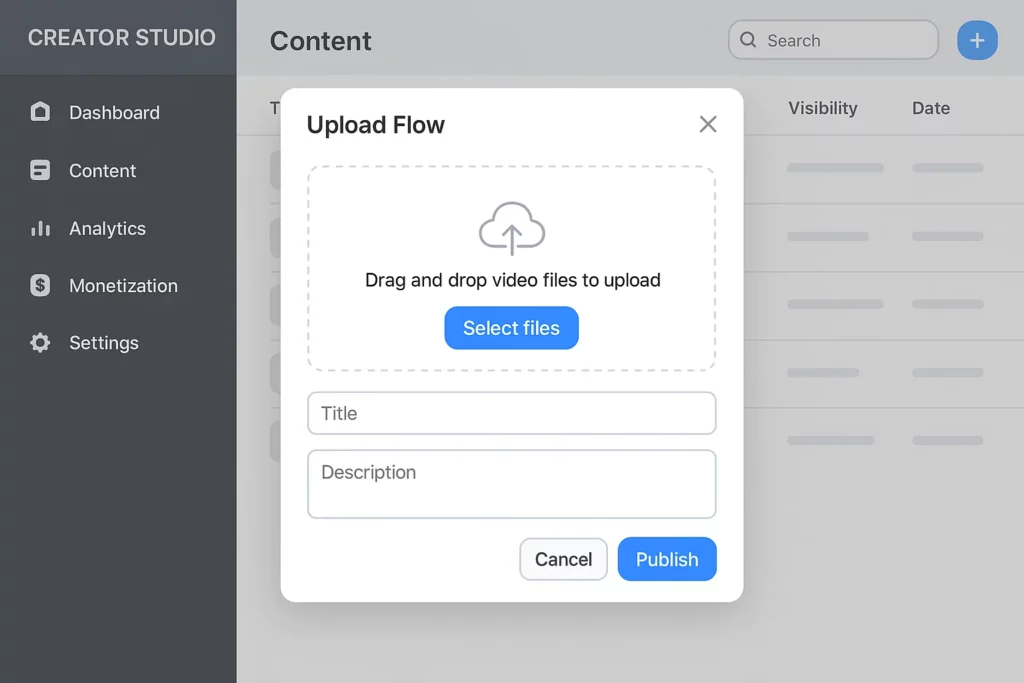
4. Engagement & Community Building
Subscribers = gold. Channels thrive on likes, comments, and that shiny “Subscribe” button. Community tabs, stories, polls, and livestreams deepen audience connection.
YouTube has created what many call “parasocial relationships” — creators feel like friends. And those bonds drive engagement (and income).
Pro tip: Startups can mimic this with features like pinned comments, reactions, and creator shoutouts.
5. Revenue Models & Monetization
Creators and YouTube split the earnings. Monetization happens through:
- Ad revenue (Google Ads integration)
- Channel memberships
- Super Chats & Super Stickers (live donations)
- YouTube Premium payouts
- Affiliate & brand deals (external)
YouTube keeps around 45% of ad revenue — which seems steep, but creators stay for the audience.

Why Startups Want to Build a YouTube Clone
The YouTube model is tempting because it’s creator-first, monetizable, and endlessly scalable.
Examples of YouTube App Clones or Competitors:
- Rumble – political/independent content
- Bitchute – censorship-free streaming
- DTube – blockchain-based video platform
- Moj, Josh, ShareChat – regional short-form spin-offs
Each adds its unique sauce — whether it’s content moderation policies, crypto-based monetization, or local language targeting.
Learn More :-How to Develop a YouTube App Alternative
How to Build Your Own YouTube-Style App
Whether you’re targeting creators, vloggers, or micro-niche communities (like gamers or educators), here’s what you’ll need:
Core Components of a YouTube Clone App:
- User Profiles & Subscriptions
- Video Upload, Stream & Playback
- Search & Discovery Engine
- Engagement tools (comments, likes)
- Monetization system
- Push Notifications
- Admin & Analytics Dashboard
At Miracuves, we offer ready-made video-sharing app clones and fully customizable platforms that cut your time-to-market without compromising on performance or scalability.
Read More :-Top 5 Mistakes Startups Make When Building a YouTube Clone
Conclusion
YouTube isn’t just a video app. It’s a lifestyle platform, a creator economy, and a business-in-a-box — if you know how it works. Whether you’re a dreamer with a niche idea or a startup with VC dollars to burn, cloning the YouTube model (with a twist) is a proven path to traction.
At Miracuves, we help innovators launch high-performance app clones that are fast, scalable, and monetization-ready. Ready to turn your idea into reality? Let’s build together.
FAQs
What makes YouTube different from other video platforms?
Its algorithm, massive audience, and monetization features make it the go-to hub for video content worldwide.
Can I build a YouTube-like app for my niche?
Absolutely. With the right tech stack and features, you can launch a focused platform for creators in education, gaming, fitness, or even spiritual content.
How does YouTube recommend videos?
It uses a machine learning algorithm that factors in watch history, engagement, metadata, and behavior patterns.
Is YouTube profitable for creators?
Yes. With ads, memberships, and external deals, many creators earn full-time income or even 6–7 figures.
How can startups monetize a YouTube clone app?
Subscription models, ads, premium content access, and brand integrations are all solid strategies.
How much does it cost to build a YouTube-like app?
It depends on features and scale — MVPs can start from $10k–$25k. Miracuves offers clone-ready solutions for faster rollout.
Related Articles :-







