Skype Clone Script: Video Conferencing & Messaging Platform
Skype is a video conferencing platform that lets users send text messages, make audio calls and even collaborate on team meetings wherever they go, whether on a computer, tablet or mobile device.
If you want to launch your own video communication app, then Skype clone script can be the best solution. These scripts come with a customizable solution and have all the similar features as the original app.
Partner with the best skype app development company to save time and money. Let’s explore more about clone script and what benefits they will provide you.
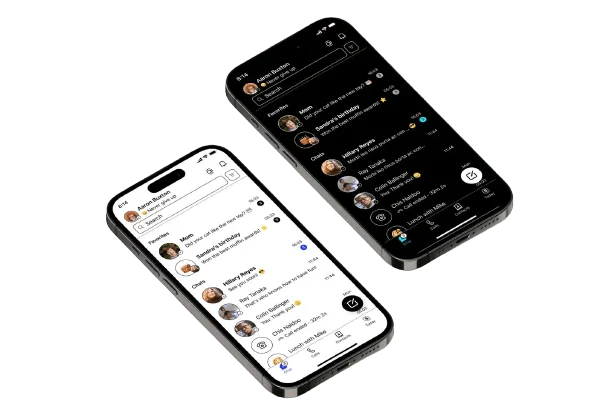
Solution Reference – Link
What is Skype Clone Script and How Does it Work?
A Skype Clone Script is a software solution designed to replicate the features of the popular Skype application, providing a similar platform for communication. This clone app is useful for businesses or developers who want to create their own communication platform quickly.
Users will be able to make audio and video calls, chat, and conduct meetings just like they would on Skype. The script offers the functionality needed for seamless communication, whether for personal use, business collaboration, or customer service.
It is available for both Android and iOS, giving people the flexibility to use the service on their preferred devices.
The Skype Clone Script is built with powerful features that enable customization and integration with other systems. This flexibility allows businesses to tailor the app to their specific needs, adding unique features or adjusting the design to match their brand.
The script can also support multiple users, making it ideal for team communication and collaboration. For those interested in getting started, a demo version is often available to test the product’s capabilities.
This helps potential clients know exactly what they are getting before they fully commit. With the right planning and customization, the Skype Clone Script can give a complete and robust communication solution, helping businesses and users connect more effectively.
Features of Skype App Clone
Let’s explore five important features that should be present in your Skype like app:
Video Conferencing
The Skype clone app offers robust video conferencing solutions, making it one of the best video platform apps available. It allows people to conduct meetings and communicate face-to-face through a live video apps.
Whether you need video conferencing for business or personal use, this app offers a seamless experience. It is perfect for those looking for a reliable free video conferencing system that integrates well with other tools.
Messaging and Communication
One of the key functions of a Skype app clone is its white label messaging app capability. This allows users to send instant messages, share files, and communicate efficiently.
The app is designed to offer a smooth communication experience, similar to what you find in Skype online, Skype for business, and other popular video conferencing platforms. This makes it a versatile product for various types of communication needs.
Cross-Platform Compatibility
The Skype apps clone is available as both a Skype web app and a Skype mobile application. This means users can access the platform on their mobile devices or via the web, providing the freedom to communicate from anywhere.
The app supports both Android and iOS, ensuring a wide reach and accessibility for all users. This cross-platform compatibility is essential for businesses and individuals who need to stay connected on the go.
Customizable and Open-Source
The app offers an open-source framework, allowing developers the freedom to customize and integrate additional functions as needed. Whether you’re looking to launch a new function or adjust the existing interface, the app’s flexibility makes it easy to do so.
This customization is especially useful for businesses that want to tailor the app to their brand or specific needs. It’s an excellent choice for those who value control and personalization in their communication tools.
User-Friendly and Efficient
The Skype clone script & app provides a user-friendly experience with features like Skype log in, easy navigation, and efficient performance. Designed to cater to both novice and experienced users, the app ensures that everyone can enjoy a smooth communication experience.
Whether you’re using it for personal calls, business meetings, or any other purpose, the app’s interface is intuitive and straightforward. This makes it a go-to choice for anyone looking to set up a reliable video conferencing software.
How to Manage Account Settings on Video Conferencing Application like Skype?
Managing your account settings on a video conferencing app like Skype is essential for a seamless communication experience. Most platforms provide a dedicated settings section, usually found within your profile or account menu. Here, you can take control of various aspects of your video conferencing experience.
Update your personal information, including name, email, and phone number. Some platforms also allow you to customize your profile picture and preferences. Additionally, you can manage your payment methods and address details for smooth transactions, if applicable.
To enhance your video conferencing experience, explore additional settings like audio and video preferences, notification settings, and language options. Some platforms also offer functions like call recording, screen sharing, and background customization. By taking the time to adjust your account settings, you can optimize your experience on the platform and ensure smooth communication.
Video conferencing apps like Skype understand the importance of user control. They offer comprehensive account settings to empower users to manage their experience effectively. By taking advantage of these settings, you can protect your privacy, enhance security, and customize the platform to your needs.
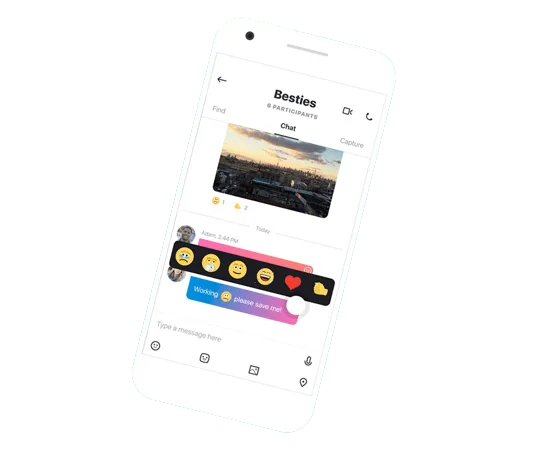
What are the Benefits of On Demand Skype Clone Script?
A Skype clone script offers numerous advantages for entrepreneurs looking to enter the video conferencing market. Here’s why it’s a smart choice:
Faster Time-to-Market: Launching a video conferencing platform from scratch can be time-consuming and expensive. A clone script provides a ready-made foundation, allowing you to launch your video streaming app quickly and efficiently. This gives you a head start in the competitive market.
Cost-Effective Solution: Developing a video conferencing app from the ground up involves significant investment in technology, infrastructure, and security. A clone script offers a more cost-effective alternative, as it eliminates the need for extensive development and testing.
Scalability and Flexibility: A good clone skype clone script is designed to grow with your company. It offers scalability to accommodate increasing user numbers and concurrent calls. Additionally, most scripts are fully customizable, allowing you to tailor the platform to your specific needs and brand identity.
Pre-Built Features and Functionalities: A Skype clone script comes equipped with essential elements like user registration, call management, screen sharing, and file transfer. This saves you time and effort in developing these elements from scratch. You can focus on adding your unique touch and differentiating your platform.
Proven Business Model: Skype has established a successful monetization model for live app video conferencing platforms. A clone script provides a blueprint for implementing similar revenue streams, such as subscription fees, freemium models, and advertising.
By choosing a Skype clone script, you can tap into the power of a proven business model, accelerate your time-to-market, and focus on building a successful video conferencing platform.
Latest Developments in the Skype-like App
The video conferencing landscape is constantly evolving, with new elements and technologies emerging to enhance user experience. Platforms like Skype have been at the forefront of these advancements, setting the standard for the industry.
One of the most significant developments is the increased focus on AI-powered features. This includes real-time translation, noise cancellation, and virtual backgrounds, making video calls more seamless and efficient.
Additionally, there’s a growing trend towards interoperability, allowing users to connect with people on different platforms. This enhances accessibility and expands the potential user base.
Security remains a top priority, with platforms implementing advanced encryption and data protection measures. As remote work continues to gain popularity, video conferencing apps are also integrating functions to support hybrid work environments, such as virtual meeting rooms and collaborative tools.
To stay competitive, video conferencing platforms are exploring new revenue streams beyond basic subscriptions. This includes premium features, virtual events, and advertising, offering additional value to users and companies alike.
Why Choose Miracuves Solutions for Skype Clones?
Want to launch your own app similar to Skype? Miracuves Solutions can be your ideal partner for building a successful video conferencing platform with skype clone script. Our expertise in the communication technology industry allows us to create tailored solutions that meet your specific firm needs.
We offer a comprehensive range of services, from script development to app deployment, ensuring a smooth deploy. With a focus on user experience, security, and scalability, we help you develop a platform that stands out in the competitive market.
Trust Miracuves to be your partner in revolutionizing the communication industry. Our team of skilled developers can assist you in creating a platform that delivers exceptional video conferencing experiences.
With our expertise and dedication, you can confidently deploy your video conferencing venture with skype clone script and achieve your company goals.
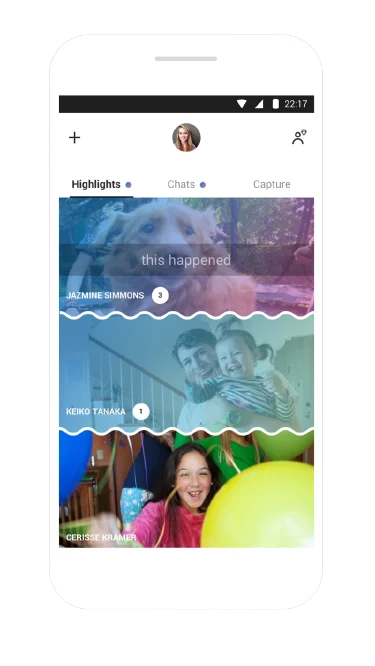
FAQs
What is a Skype Clone?
A Skype clone script is a software app that replicates the core functionalities of the Skype app, allowing users to make voice and video calls.
How does Skype Clone works?
A Skype clone script works by using internet connectivity to enable real-time communication between users, similar to Skype.
How to get your own platform for video conferencing?
Develop a robust platform with features like HD video calling, screen sharing, group conferencing, and call recording.
How to start a video calling app?
Conduct market research, develop a business plan, assemble a skilled team, and focus on user experience and security.
How to open a video conferencing app?
Create a user-friendly interface, integrate payment options, ensure data privacy, and implement effective marketing strategies.




























































