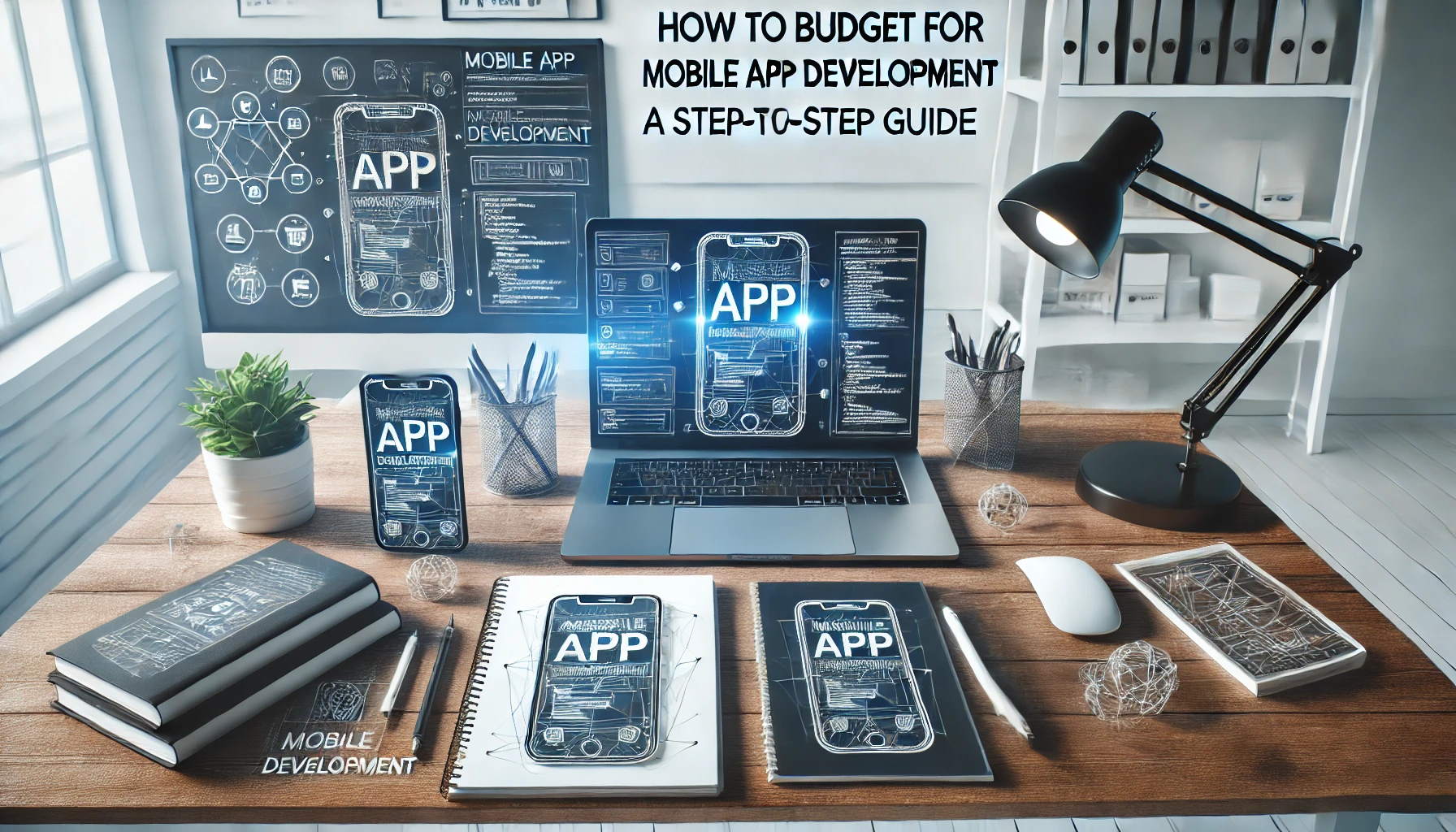Before we get into Budget for Mobile App Development let us get some idea about App Development. Mobile app development can be a complex and costly process, but with proper budgeting, you can manage costs effectively and ensure a smooth development journey. This guide will walk you through every step of budgeting for mobile app development, providing you with the insights and strategies needed to stay on track. Whether you’re a startup or an established enterprise, understanding the budgetary requirements is crucial for a successful project.
According to Statista, the global mobile app revenue is expected to reach $935 billion by 2023, highlighting the lucrative opportunities in the market for businesses.
Market Research and Competitor Analysis for Mobile App Development Costs
Market research and competitor analysis are essential steps before budgeting for mobile app development. Understanding the market landscape helps you determine realistic cost estimates and identify the competitive features your app must include.
- Research Competitors: Look into similar apps in your niche. Analyze their features, design, and user feedback to understand what works and what doesn’t. This will help you set feature priorities and budget accordingly.
- Identify Target Audience: Understanding your target audience allows you to create a tailored feature set, preventing overspending on unnecessary functionalities.
- Analyze Industry Trends: Stay updated with the latest industry trends, such as AI integration, chatbots, or blockchain technology. Knowing which features are trending helps in planning the budget effectively.
Why Is Budgeting Important for Mobile App Development?
Budgeting is a fundamental aspect of the mobile app development process. It ensures that resources are allocated efficiently and helps you anticipate expenses, from initial planning to post-launch maintenance. A well-structured budget helps you:
- Plan for unexpected costs
- Allocate resources effectively
- Avoid project delays due to financial constraints
- Ensure a smooth development process from start to finish
Learn More: Mobile App Development from Scratch: The Ultimate Guide 2024

By understanding the key factors involved in mobile app development costs, you can set realistic financial expectations and prioritize essential features for your app.
Step 1: Define the Scope of Your App
To begin, define the scope of your mobile app. The scope includes the app’s functionality, target audience, and platform preferences (iOS, Android, or both). This stage is crucial for determining the project’s scale and complexity, which directly impacts the budget.
Questions to consider:
- What problem does the app solve?
- Who is the target audience?
- Will it be available for both iOS and Android?
- What core features are necessary for launch?
Defining these aspects will give you a clearer picture of the development requirements and associated costs, such as platform-specific expenses and additional features.
Step 2: Choose the Right Development Approach
There are multiple approaches to mobile app development, each with its own cost implications. Choosing the right one based on your budget and goals is essential.
- Native App Development: Native apps are built specifically for iOS or Android, offering the best performance and user experience. However, they are usually more expensive because they require separate development teams for each platform.
- Cross-Platform App Development: This approach allows you to build one codebase for multiple platforms, reducing development time and costs. Tools like React Native and Flutter are popular for cross-platform development.
- Web App or Progressive Web App (PWA): If budget constraints are tight, web apps or PWAs can be a cost-effective option, providing app-like functionality without the need for full native development.
Each development approach has its pros and cons, impacting the overall budget. Consider your app’s needs and long-term goals when deciding.
Step 3: Calculate the Core Development Costs
Core development costs cover the most significant part of your budget. This includes:
- App Design: UI/UX design, wireframing, and prototyping are essential to create an intuitive and appealing app. Budget for professional design services to ensure your app’s success.
- Backend Development: The backend infrastructure, including APIs, databases, and server setup, is crucial for app functionality. Complex backends (e.g., for e-commerce apps) will increase costs.
- Frontend Development: The frontend development involves creating the visual elements and user interactions. The complexity of features like animations and transitions will affect costs.
- Testing and Quality Assurance: Testing is a continuous process during development. Allocate budget for automated and manual testing to ensure a bug-free app.
Tip: Collaborate with your development team to get a detailed breakdown of each phase and the associated costs. or more detailed insights into mobile app development costs, you can refer to this Clutch article outlining industry-standard pricing and service benchmarks.
Step 4: Factor in Additional Costs
Beyond the core development, there are additional expenses to consider, including:
- Third-Party Integrations: If your app requires integration with third-party services (e.g., payment gateways, social media APIs), these may come with extra costs.
- Licensing Fees: For apps using specific technologies or libraries, licensing fees might apply.
- Infrastructure and Hosting: Backend hosting solutions (e.g., AWS, Azure) have recurring costs based on usage.
- Security Measures: Implementing security features like encryption and data protection is crucial, especially for apps dealing with sensitive information (e.g., financial or healthcare apps).
- Compliance and Legal Fees: Ensure your app complies with regulations such as GDPR or HIPAA, which might involve legal consultation fees.
Understanding these additional costs will help you build a comprehensive budget, ensuring no surprises later.
Step 5: Set Aside a Budget for Post-Launch Expenses
The app development process doesn’t end with launch. Post-launch expenses are just as important for the app’s long-term success.
- Marketing and User Acquisition: Allocate funds for marketing campaigns to promote your app and acquire users. Social media ads, app store optimization (ASO), and influencer marketing are effective strategies.
- Maintenance and Updates: Regular updates are essential to fix bugs, introduce new features, and keep the app compatible with the latest OS versions. Set aside a budget for ongoing maintenance.
- Customer Support: Providing excellent customer support enhances user experience. You may need to budget for a support team or automated support solutions like chatbots.
- Analytics and Performance Monitoring: Investing in analytics tools helps you track user behavior and app performance, enabling data-driven improvements.
Step 6: Create a Contingency Fund
No matter how well you plan, unexpected expenses can arise during development. Having a contingency fund, typically 10-20% of your total budget, ensures that you’re prepared for unforeseen challenges without disrupting the development timeline.
Step 7: Get a Detailed Estimate from Your Development Partner
Once you have a clear idea of your app’s requirements, approach a development partner like Miracuves Solutions to get a detailed cost estimate. This estimate should cover:
- A timeline for each development phase
- Detailed costs for design, backend, and frontend development
- Post-launch maintenance and support costs
Working with an experienced partner provides a realistic view of the budget and helps in planning resources efficiently.
Defining App Features and Priorities: Essentials vs. Nice-to-Have
Creating a detailed feature list is crucial for effective budgeting. Divide features into two categories:
- Essential Features: These are the core functionalities your app must have to solve the user’s problem or fulfill its purpose (e.g., user login, payment gateway, or push notifications). Prioritize these features to establish a baseline budget.
- Nice-to-Have Features: These are additional functionalities that enhance user experience but aren’t immediately necessary (e.g., advanced analytics, AR/VR integration, or AI-based recommendations). Planning these for future updates or iterations helps control initial costs.
Balancing essential and additional features ensures you stay within budget while laying a foundation for future enhancements.
Cost Breakdown by App Type: MVP, Full-Fledged, E-Commerce, etc.
Different types of apps come with varied cost structures. Here’s a quick breakdown:
- MVP (Minimum Viable Product): Focuses on delivering only the core functionality with minimal design elements. Cost: $5,000 – $50,000.
- Full-Fledged App: Includes advanced features like user profiles, real-time tracking, and payment integrations. Cost: $50,000 – $200,000+.
- E-Commerce App: Requires complex backend development, product catalog integration, and secure payment systems. Cost: $30,000 – $150,000.
- Gaming App: Involves intensive graphics and real-time updates. Cost: $20,000 – $250,000+.
- Enterprise App: Custom apps for internal use within companies with specific functionalities like CRM or ERP. Cost: $50,000 – $300,000+.
| App Type | Features | Estimated Cost Range | Development Time |
|---|---|---|---|
| MVP | Basic functionality, minimal design | $5,000 – $50,000 | 1 – 3 months |
| Full-Fledged App | Advanced features, full UI/UX | $50,000 – $200,000+ | 6 – 12 months |
| E-Commerce App | Product catalog, payment gateway | $30,000 – $150,000 | 4 – 8 months |
| Gaming App | Graphics, real-time updates | $20,000 – $250,000+ | 6 – 18 months |
| Enterprise App | Custom CRM, ERP functionalities | $50,000 – $300,000+ | 6 – 12 months |
Understanding these cost categories helps you choose the right type based on your business goals and budget.
Want to understand the financial aspects of mobile app development?
Our interactive demo will show you how to break down your budget across design, development, and post-launch phases.
App Development Team Structure and Costs: In-House vs. Outsourcing vs. Freelancers
| Team Structure | Pros | Cons | Estimated Cost |
|---|---|---|---|
| In-House | Complete control, immediate access | High salaries, overhead costs | $80,000 – $150,000/year per member |
| Outsourcing | Access to expert teams, flexible | Less control over project | $20,000 – $100,000/project |
| Freelancers | Cost-effective, specialized skills | Requires strong project management | $15 – $100/hour |
The composition of your development team significantly impacts costs. You have three primary options:
- In-House Team: Involves hiring developers, designers, and testers as full-time employees. While this offers control and immediate access, it is the most expensive option due to salaries and overhead costs.
- Outsourcing: Hiring an external agency to develop your app. This is a popular choice as it provides access to expert teams without long-term commitments. Costs vary based on location; agencies in North America and Western Europe are more expensive compared to those in Eastern Europe or Asia.
- Freelancers: Engaging individual freelancers for specific roles (e.g., developer, designer). While this is the most cost-effective option, managing freelancers requires strong project management skills to ensure coordination.
Choosing the right team structure depends on your budget, timeline, and need for control over the project.
Time Estimation and Its Impact on Budget: Understanding the Development Timeline
Accurately estimating the time required for each phase of app development is critical for budgeting:
- Planning and Research: Typically 2-4 weeks.
- UI/UX Design: Takes 4-8 weeks depending on complexity.
- Development: Ranges from 3-6 months for MVPs and up to a year for complex apps.
- Testing: Overlaps with development but often requires 4-8 weeks for final quality assurance.
- Post-Launch Updates: Continuous.
| Development Phase | Description | Estimated Time |
|---|---|---|
| Planning and Research | Market research, competitor analysis | 2 – 4 weeks |
| UI/UX Design | Wireframing, prototyping, design | 4 – 8 weeks |
| Development | Coding and feature implementation | 3 – 6 months (MVP), 6 – 12 months (full app) |
| Testing and Quality Assurance | Automated and manual testing | 4 – 8 weeks |
| Post-Launch Updates | Maintenance, feature additions | Continuous |
Each phase contributes to overall costs. Delays or scope changes can increase expenses, so having a detailed timeline with milestones helps keep the budget under control.
Using the MVP Approach to Minimize Costs
Developing a Minimum Viable Product (MVP) allows you to launch quickly and gather user feedback without investing heavily in a full-featured app.
- Focus on Core Functionality: Limit features to the app’s essential functions. This reduces development time and costs.
- Iterative Development: Build, measure, and improve based on user feedback. This approach prevents investing in unnecessary features.
- Scalability: An MVP allows you to scale and expand based on real-world data, making your budget more efficient as you only invest in proven areas.

An MVP approach not only minimizes initial costs but also lays the groundwork for future development based on real user needs.
How to Reduce Mobile App Development Costs Without Compromising Quality
Here are practical ways to optimize your budget:
- Use Cross-Platform Development: Platforms like React Native and Flutter allow for one codebase, reducing development time and costs.
- Outsource to Cost-Effective Regions: Countries in Eastern Europe, Asia, or Latin America offer high-quality development services at lower rates.
- Opt for Pre-Built Solutions: Using existing libraries or templates for common features like user login, notifications, or payment integration saves time and money.
- Prioritize Features: Implement features in stages, focusing on core functionalities first. This phased approach allows you to spread costs over time.
- Automate Testing: Automation tools can reduce testing costs and time, ensuring quicker deployment without compromising quality.
| Cost Reduction Strategy | Description | Potential Savings |
|---|---|---|
| Cross-Platform Development | One codebase for multiple platforms | Up to 30% of total cost |
| Outsource to Cost-Effective Regions | Hiring teams from Eastern Europe, Asia | Up to 50% of development cost |
| Pre-Built Solutions | Using libraries for common functionalities | 10-20% of development time |
| Phased Feature Implementation | Prioritize core features and delay others | Budget spread over time |
| Automated Testing | Reduces manual testing hours | 20-30% of testing costs |
Following these strategies helps you maintain a high-quality product while managing development expenses effectively.
App Development Budget Templates and Tools: Free Resources to Plan Your Budget
Having the right tools and templates can simplify the budgeting process. Here are some recommended resources:
- Budget Templates: Free app development budget templates are available on platforms like Google Sheets and Excel. These templates typically include sections for development, design, testing, and post-launch costs.
- Tools: Software like Trello and Asana can help manage development timelines and budgets. Additionally, tools like Clarity or Hubstaff provide real-time tracking of expenses and hours worked, ensuring you stay on budget.
- Cost Estimation Tools: Online calculators such as Estimate My App or HowMuchToMakeAnApp.com provide rough estimates based on app type, features, and complexity.
Utilizing these resources ensures that you have a comprehensive view of your budget, making it easier to track expenses and adjust as needed.
Success Stories: How Companies Successfully Budgeted Their Mobile Apps
Here’s a brief case study:
Case Study: How Montana Perfumes Startup Launched a Scalable App on a Limited Budget
Montana Perfumes successfully launched their e-commerce app by following a phased development approach. They initially built an MVP focusing on core functionalities like product listings and checkout, spending only 30% of their total budget. Over six months, they analyzed user feedback, gradually adding advanced features like AI-driven recommendations and push notifications, all while maintaining financial control.
Common Mistakes to Avoid When Budgeting for Mobile App Development
Here are some common pitfalls and how to avoid them:
- Underestimating Costs: Failing to account for post-launch expenses like marketing, updates, and maintenance.
- Scope Creep: Adding too many features mid-development without re-assessing the budget can lead to overspending.
- Ignoring Platform Differences: Developing for multiple platforms (iOS and Android) without planning for platform-specific costs.
- Skipping Testing: Reducing budget for testing can result in a higher cost later due to post-launch bug fixes.
- Lack of a Contingency Plan: Not having a contingency fund for unexpected issues during development.
Avoiding these mistakes ensures a more predictable and controlled budgeting process.
Checklist for Budgeting Mobile App Development: A Step-by-Step Resource
Use this checklist to streamline your budgeting process:
- Define the App Scope: Identify the core problem your app solves and its target audience.
- Choose the Development Approach: Decide between native, cross-platform, or web app development.
- Break Down Core Costs: Design, backend, frontend, testing, and infrastructure.
- Factor in Additional Costs: Third-party integrations, security measures, legal fees, etc.
- Plan for Post-Launch Expenses: Marketing, maintenance, and customer support.
- Create a Timeline: Set realistic milestones and estimate time for each phase.
- Build a Contingency Fund: Reserve 10-20% of the total budget for unforeseen expenses.
- Review and Adjust: Regularly monitor and adjust the budget as development progresses.
| Step | Action | Notes |
|---|---|---|
| Define the App Scope | Identify core problem and target audience | Essential for planning features |
| Choose Development Approach | Native, cross-platform, or web app | Impacts overall budget and time |
| Break Down Core Costs | Design, backend, frontend, testing | Get detailed quotes per phase |
| Factor in Additional Costs | Integrations, security, legal fees | Plan for every extra expense |
| Plan for Post-Launch Expenses | Marketing, maintenance, customer support | Include recurring costs |
| Create a Timeline | Set milestones and estimated time for each phase | Track progress accurately |
| Build a Contingency Fund | Reserve 10-20% of the total budget | Prevents budget overruns |
| Review and Adjust | Monitor and adjust budget as needed | Maintain flexibility |
Following this checklist ensures a comprehensive and organized approach to budgeting your mobile app development project.
Conclusion
Budgeting for mobile app development is a critical step that ensures your project’s success. By understanding the costs involved, from core development to post-launch maintenance, and planning for contingencies, you can manage your budget effectively. Remember, choosing the right development partner like Miracuves Solutions can provide expert guidance and support throughout the process.
Ready to start budgeting for your app? Contact Miracuves Solutions today for a comprehensive consultation and quote!
Do you have a mobile app idea but are unsure how to budget for it?
We can guide you through the cost estimation process and help you prioritize features.
FAQs
What Are the Key Factors That Influence Mobile App Development Costs?
Mobile app development costs are influenced by several factors including app complexity, platform choice (iOS, Android, or both), development team structure (in-house, outsourcing, or freelancers), additional features (e.g., payment integration), and post-launch expenses like maintenance and marketing.
How Much Does It Cost to Develop an MVP for a Mobile App?
Developing an MVP (Minimum Viable Product) for a mobile app typically costs between $5,000 and $50,000, depending on the core features and design requirements. An MVP approach helps minimize initial costs by focusing only on essential functionalities.
What Is the Best Way to Reduce Mobile App Development Costs Without Compromising Quality?
To reduce mobile app development costs without sacrificing quality, consider using cross-platform development tools (e.g., React Native), outsourcing to cost-effective regions, and implementing features in phases. Prioritizing core features and automating testing also helps optimize the budget.
Should I Choose In-House Development, Outsourcing, or Freelancers for My App Project?
The choice depends on your budget, timeline, and control preferences. In-house development offers more control but is costly. Outsourcing is flexible and provides access to expert teams, while freelancers are the most affordable option but require strong project management for coordination.
How Can I Estimate the Time Required for Mobile App Development?
Estimating time for mobile app development involves breaking down phases such as planning (2-4 weeks), design (4-8 weeks), development (3-12 months), testing (4-8 weeks), and post-launch updates (ongoing). Each phase impacts the overall timeline and budget, so setting realistic milestones is essential.
What Are the Hidden Costs in Mobile App Development I Should Be Aware Of?
Hidden costs in mobile app development often include third-party integrations, licensing fees, security measures, infrastructure and hosting, compliance with regulations, and ongoing maintenance. Planning for these upfront prevents unexpected budget overruns during and after development.
Related Articles: