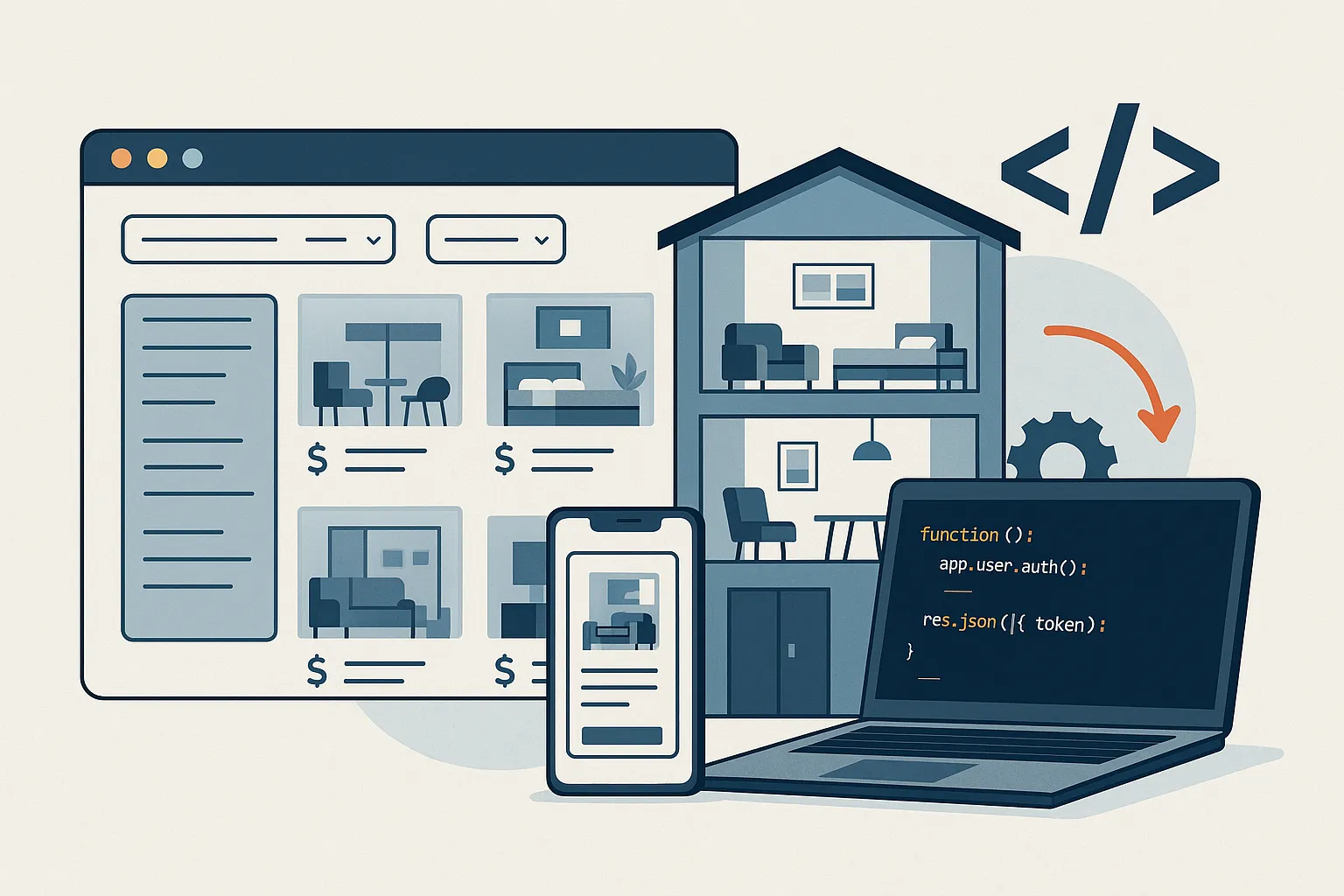When I first started developing an App Like Blueground — a platform for fully furnished mid-to-long-term apartment rentals — I knew I wasn’t just building another listings site. I was creating an end-to-end experience that balanced user convenience, property owner flexibility, and real-time data.
Today’s audience doesn’t just want Airbnb-style travel stays; they’re seeking homes with soul for 1 to 12-month stays — whether they’re remote workers, business travelers, or digital nomads. That’s the niche Blueground has nailed, and it’s why it remains relevant in 2025. If you’re a founder or agency thinking of launching a similar rental platform, the opportunity is still massive — especially in cities where long-term furnished housing is in short supply but demand is on the rise.
So in this guide, I’ll walk you through exactly how I built a Blueground clone app from scratch — twice — once using the JavaScript stack (Node.js + React), and once using the PHP stack (Laravel). You’ll see how both stacks approach the same problems differently, and when to use each, depending on your team’s strengths and product goals.
Tech Stack: JavaScript vs PHP – Picking the Right Tool for the Job
When I kicked off development on the Blueground clone, the first big decision was which stack to use. Since I wanted this to be a reusable product — one that could suit different client requirements — I built it twice: once in the full JavaScript ecosystem (Node.js + React), and once using PHP (Laravel). Let’s break down how each one works and where it shines.
JavaScript Stack: Node.js + React
This is the stack I recommend if:
- You’re targeting modern SPAs or PWAs with fast client-side performance
- You want a real-time dashboard for admins or property owners
- Your team is already fluent in JavaScript and React
Backend: Node.js + Express.js
- RESTful APIs built with Express.js
- Async data handling for search filters, booking flows, availability
- Built-in JWT authentication with middleware guards
- Real-time availability management using WebSocket (Socket.io)
Frontend: React.js (with Tailwind CSS or Material UI)
- Fast rendering, reusable components
- SSR/CSR hybrids if SEO is a concern (Next.js optional)
- Hooks for data fetching via Axios or React Query
- Mobile-first layout with full responsiveness baked in
Dev Bonus: You can share utility libraries, validation, and even types (with TypeScript) across frontend and backend. This creates speed and consistency.
PHP Stack: Laravel (or CodeIgniter)
I went with Laravel for the PHP version because it gives a lot out of the box — great for getting MVPs shipped fast.
Choose this stack if:
- You or your client’s team is already familiar with PHP
- You want a structured, secure backend with minimal JS overhead
- You plan to use shared hosting or a LAMP stack deployment
Backend: Laravel
- MVC-based routing, Eloquent ORM for clean DB interaction
- Laravel Sanctum or Passport for API token authentication
- Blade templating or optional Vue.js frontend
- Artisan CLI for migrations, DB seeding, queue workers
- Stripe/Razorpay drivers already available via packages
Frontend: Blade (with optional Vue.js or Alpine.js)
- Clean, server-rendered pages
- Easy to inject dynamic data into templates
- Laravel Mix for asset bundling
- Bootstrap/Tailwind can be easily integrated
Alternative: CodeIgniter is lighter if you want extreme speed and a low-footprint app, but Laravel is a better long-term bet for scaling and integrations.
So how did I decide which stack to use for which client?
- For clients who wanted flashy UIs and real-time updates → JavaScript stack.
- For teams already using PHP or who wanted a simpler hosting path → Laravel.
Both stacks are more than capable of handling a Blueground-style rental platform. The real difference comes in when you’re talking about frontend flexibility, hosting setup, and your team’s comfort zone.
Read More : Best Blueground Clone Scripts in 2025: Features & Pricing Compared
Database Design: Structuring for Flexibility and Scale
When I designed the database for this Blueground-like platform, I had one main goal: scalability without rigidity. Whether the listings came from APIs or manual entry, I needed to model data in a way that made search filters fast, bookings conflict-free, and property details extensible — all while supporting multi-city, multi-owner operations.
Core Tables in Both Stacks
Here’s the high-level schema I used in both JavaScript (MongoDB or PostgreSQL) and PHP (MySQL with Laravel):
1. users
id | name | email | password | role (guest, owner, admin) | phone | created_at2. properties
id | user_id (FK) | title | description | address | city | state | country | lat | lng | price_per_month | min_stay | max_stay | created_at
3. property_features
(amenities like WiFi, AC, Pet-Friendly — stored as key-value or tag list)
id | property_id | feature_name | feature_value
4. bookings
id | user_id | property_id | start_date | end_date | total_price | status (pending, confirmed, canceled) | payment_id | created_at
5. images
id | property_id | url | is_cover | uploaded_at
6. admins (separate table for dashboard access)
id | user_id | role | last_login
JavaScript Stack (MongoDB/NoSQL)
When using MongoDB, I leveraged nested structures — ideal for quick reads without joins.
Example property document:
{
"_id": "123abc",
"title": "Furnished Loft in Manhattan",
"location": {
"city": "New York",
"country": "USA",
"coordinates": [40.7128, -74.0060]
},
"price_per_month": 3200,
"features": {
"wifi": true,
"parking": false,
"pets_allowed": true
},
"images": [ { "url": "...", "is_cover": true } ],
"owner_id": "user789"
}Why it works: NoSQL is great when you want fewer joins and fast nested document retrieval, especially for public-facing listings.
PHP Stack (MySQL + Eloquent ORM)
Here I normalized everything. Laravel’s Eloquent ORM makes it dead simple to handle relationships via:
// Property.php
public function features() {
return $this->hasMany(PropertyFeature::class);
}
public function bookings() {
return $this->hasMany(Booking::class);
}This structure is better for admin-heavy backends, where reporting, analytics, and relational integrity matter.
Bonus: Search Optimization
To make the platform search-friendly across both stacks:
- Indexed
city,price, andavailability_dates - Used geospatial indexes for
lat/lngin Mongo and MySQL - Stored derived fields like
availability_statusto reduce compute on each query
Whether I was working with MongoDB or MySQL, I made sure the system could flex — add new features like cancellation policies, discounts, or dynamic pricing — without breaking the schema.
Understood. All future paragraphs will be written without any extra line spacing between them. Here’s the next section:
Key Modules & Features: Building the Heart of a Blueground Clone
When I sat down to design the feature set, I mapped out everything around the user journey—from discovery to booking to admin oversight. Here’s how I built out the key modules in both stacks, keeping functionality consistent but playing to the strengths of each environment.
1. Property Listings & Filters
This is the face of the platform. On the JavaScript side, I used React to build a dynamic grid layout with filters for city, price, availability, and amenities. Filters updated the view in real-time using debounced input handlers and server-side API calls with query params. The backend Node.js APIs handled these queries efficiently using MongoDB’s $gte, $lte, and $in operators, which worked great with flexible schemas.On the PHP side, I used Laravel’s route-model binding and Eloquent scopes to handle filtered search results. The Blade template rendered listing cards with lazy-loaded images, and I cached common queries using Laravel’s query cache to keep page load times low.
2. Booking Engine
This is where complexity ramps up. I built a booking calendar with start/end date selection in both stacks. In React, I used react-dates and synced it with availability data via an API call. I created a conflict checker API that validated new bookings against existing ones. Node.js handled this asynchronously and returned booking confirmation or failure instantly.In Laravel, I used Form Requests for date validation, and Eloquent’s whereBetween and orWhere clauses to check conflicts. Laravel’s validation pipeline made it easy to prevent overlapping bookings and give the user clean error messages.
3. Admin Dashboard
In React, I built an admin panel with protected routes using React Router and role-based rendering. Admins could view, edit, or delete properties, manage bookings, and add new listings manually. The backend used JWTs to validate admin sessions and exposed secured endpoints prefixed with /admin/.In Laravel, I used the built-in Blade admin dashboard scaffolded via Laravel Breeze. I used Laravel policies for access control, and Livewire components to allow real-time interactions like toggling property status or confirming bookings without page reloads.
4. Notifications & Emails
In Node.js, I used Nodemailer and SendGrid to send confirmation emails. I also integrated Firebase Cloud Messaging for in-app push notifications. Booking success, payment confirmation, and check-in reminders were all triggered via event emitters.In Laravel, I relied on built-in Notification channels and Mailables. Each booking triggered a job that queued the notification, which worked beautifully with Laravel’s queue system using Redis and Horizon.
5. Reviews & Ratings
Both stacks used a reviews table/collection tied to user_id and property_id. In React, the review form was controlled and submitted via Axios to the backend, where Node validated and sanitized input before storing. In Laravel, I used Request validation and CSRF protection to handle form submissions, storing reviews with timestamps and star ratings.
Data Handling: Combining API Feeds with Manual Listings
One of the biggest architectural decisions I had to make early on was: should listings be fetched from third-party APIs or entered manually by property owners? The answer was: both. To make the app versatile and launch-ready in different markets, I built support for API-fed listings as well as owner-managed content from the admin panel.
Third-Party API Integration
For global apartment availability, I integrated third-party APIs like Amadeus and Skyscanner (via their long-stay partners). In the Node.js version, I built a fetch service using Axios and cron jobs running on PM2 to pull in listings every 6 hours. Each listing was normalized into our internal format before being saved to the database with a source_type = 'api' flag. I also rate-limited requests and cached results using Redis to stay within API quota limits.
In Laravel, I used scheduled Artisan commands to call these APIs via Guzzle. I structured the code into Services and Repositories for separation of concerns, and used Laravel Jobs to fetch and store listings in the background. A simple API-to-model mapper made sure each listing was stored with the correct format and metadata.
Both versions stored listings with a sync_status flag to track active/inactive listings and prevent duplication.
Manual Listing via Admin Panel
For owner-managed properties, I built listing creation forms. In React, these were multi-step forms with formik and Yup validation. Image uploads used drag-and-drop UIs and uploaded directly to AWS S3 via signed URLs. Owners could save drafts, preview listings, and publish when ready. The backend validated key fields like availability dates and location coordinates before saving to the DB.
In Laravel, I used Blade forms and Laravel’s Form Requests to validate and persist the data. Images were uploaded using Laravel’s file storage driver, optionally to S3, and listing previews were shown using Livewire components. Each listing was tagged as source_type = 'manual' and tied to the owner’s user ID for dashboard management.
Mixed Feed Handling
When the property listing feed is a mix of API and manual entries, I always added logic in the search controller to filter results by source type, availability status, and freshness. Admins had the ability to override API listings manually, or suppress them entirely, which gave the platform full control.
Whether pulled from APIs or uploaded by humans, the platform treated listings with a unified schema so the rest of the app (search, booking, reviews) didn’t care where the data came from.
API Integration: Building the Backbone of the App
Once the data structure and listing logic were solid, the next piece I tackled was API development. I needed endpoints that were secure, scalable, and developer-friendly — since this app might eventually power mobile clients, third-party partner portals, or internal admin tools. I structured both Node.js and Laravel APIs around REST principles, with some GraphQL flexibility in the JS version for property filtering.
Node.js (Express) API Design
I organized the Express app using feature-based modules. Each module had its own controller, routes, and service logic. All routes were prefixed with /api/v1 and versioned for forward compatibility. Authentication was enforced using JWT tokens in headers.
Sample: Get Properties with Filters
// GET /api/v1/properties?city=Berlin&min_price=1500&max_price=4000
router.get('/properties', authMiddleware, async (req, res) => {
const filters = buildFilters(req.query)
const properties = await propertyService.getFiltered(filters)
res.status(200).json(properties)
})I used express-validator for input validation, helmet for securing headers, and cors to manage client origins. For more complex modules like booking, I used middlewares to check user roles, ensure availability, and verify payment before processing the request.
Other key endpoints:
POST /bookings– Validate dates, create provisional bookingPOST /payments/stripe– Initiate payment flowGET /me/bookings– Auth-only view of user historyPATCH /admin/properties/:id– Admin-only update logic
Laravel API Routes (routes/api.php)
Laravel makes it easy to scaffold APIs. I grouped endpoints with middleware for auth and rate limiting. Laravel Sanctum managed token-based authentication.
Sample: Get Properties with Filters
Route::middleware('auth:sanctum')->get('/properties', [PropertyController::class, 'index']);
In the controller:
public function index(Request $request) {
$query = Property::query()
->when($request->city, fn($q) => $q->where('city', $request->city))
->when($request->min_price, fn($q) => $q->where('price_per_month', '>=', $request->min_price))
->when($request->max_price, fn($q) => $q->where('price_per_month', '<=', $request->max_price));
return PropertyResource::collection($query->paginate(10));
}
Laravel’s Form Requests handled input validation. For roles and permissions, I used policies and middleware groups like auth:sanctum, is_admin, or is_owner.
Other key endpoints:
POST /bookings– Auth required, uses BookingRequest validatorPOST /payments/razorpay– Token generation + callback validationGET /user/bookings– Logged-in user’s booking dataPUT /admin/property/{id}– Admin moderation access only
In both stacks, I enforced versioning (v1), used standard status codes, and returned errors in a consistent format with error_code, message, and optional hint. I also documented the APIs using Swagger in Node.js and Laravel API Resource Doc for PHP, making it easier for frontend and mobile developers to integrate.
Read More : Blueground App Marketing Strategy: How to Fill Apartments and Win Over Renters
Frontend + UI Structure: Creating a Seamless Booking Experience
Designing the frontend wasn’t just about visuals—it was about performance, responsiveness, and making booking frictionless. I approached the frontend differently depending on the stack. With JavaScript, I leaned fully into React. With PHP, I stuck with Laravel Blade and Alpine.js for lightweight interactivity. Both delivered clean, modern UIs suited to different project needs.
React (JavaScript Stack)
I structured the React app using feature-based folders: /components, /pages, /hooks, /services. I used React Router for client-side navigation and Axios for API calls. State management was handled locally via useState and useReducer for simple flows, and React Query for data fetching and caching in more complex screens like search and dashboard.
Layout & Responsiveness
I built a fluid grid system using Tailwind CSS. The layout was mobile-first, with flexible cards and full-width modals for booking and listing details. On desktop, I used a two-column layout for filters + listings. Media queries ensured consistent rendering across breakpoints, and utility classes kept the design consistent without bloated CSS files.
Component Examples
PropertyCard.js– Displays image, price, and badges (WiFi, Pet-friendly)DatePicker.js– Reusable input with validations and disabled datesBookingModal.js– Slides in with property summary, date range, and payment CTA
I also added skeleton loaders and transition animations using Framer Motion to improve perceived performance.
Blade + Alpine.js (PHP Stack)
In Laravel, I kept things server-rendered using Blade templates. For interactivity, I used Alpine.js—a lightweight JavaScript framework that works well with Blade. I added Livewire in a few places like the booking calendar and property filters to get real-time UX without full page reloads.
Layout & Responsiveness
I created a base layout (layouts.app) with header, nav, and content sections. I used Bootstrap 5 for grid and spacing, with custom Blade components for reusable UI parts like buttons, cards, and inputs. I also used Laravel Mix to compile SCSS and JS assets.
Component Examples
components/property-card.blade.php– Used in listing pages, accepts$propertypropcomponents/booking-form.blade.php– Dynamic form with Alpine.js for date selectionlivewire/filters.blade.php– Updates property list when filters change, without reload
Pages like /properties, /property/{slug}, and /bookings were rendered server-side for SEO benefits, with meta tags injected via Blade sections.
Design & UX Choices
Across both stacks, I prioritized:
- Accessibility (ARIA labels, focus states)
- Fast initial load (lazy-loaded images, paginated results)
- Clear CTAs (“Book Now”, “See Availability”, “Filter Results”)
- Trust signals (verified property badges, host info, reviews)
Both React and Blade gave me what I needed. React offered maximum flexibility and dynamic UI—great for user dashboards. Blade made it dead-simple to build robust views without a heavy JS footprint.
Read More : Blueground App Features List: What Makes It a Smart Choice for Modern Renters?
Authentication & Payments: Securing Access and Monetizing Bookings
A rental platform like a Blueground clone needs rock-solid authentication and a smooth payment experience. I made sure both the JavaScript and PHP versions had secure, role-aware login flows, and integrated with Stripe and Razorpay for global payment flexibility.
Authentication in JavaScript (Node.js + React)
For the JavaScript stack, I used JWT (JSON Web Tokens) for stateless authentication. Users logged in via /auth/login, received a token, and that token was stored in HTTP-only cookies for security or localStorage for simplicity (depending on client needs).
Flow:
- User logs in via React form
- Credentials are sent to
/api/v1/auth/login - Server validates, generates JWT, returns token
- Client stores token, adds it to
Authorizationheaders for protected routes
I also created role-based guards to differentiate guests, property owners, and admins. Middleware in Express checked the token’s validity and decoded the payload to enforce access:
function authMiddleware(req, res, next) {
const token = req.headers.authorization?.split(' ')[1]
if (!token) return res.status(401).json({ message: 'Unauthorized' })
jwt.verify(token, process.env.JWT_SECRET, (err, user) => {
if (err) return res.status(403).json({ message: 'Invalid token' })
req.user = user
next()
})
}
Authentication in Laravel (PHP)
Laravel made this seamless with Sanctum. I used Laravel’s built-in registration, login, and token issuance:
- On login,
Auth::attempt()checked credentials - If successful,
user()->createToken()generated a token - Token was sent back to the client, stored and reused for API calls
Each route was wrapped in middleware like auth:sanctum to ensure token presence and validity. For web routes, I used Laravel’s session-based auth and CSRF protection.
Admins had their own login screen and route guard using Auth::guard('admin').
Payments: Stripe and Razorpay Integration
For a global rental platform, multiple gateways matter. I integrated Stripe for international cards and Razorpay for Indian users.
Node.js (Stripe Integration)
const stripe = require('stripe')(process.env.STRIPE_SECRET_KEY)
app.post('/api/v1/payments/stripe', async (req, res) => {
const session = await stripe.checkout.sessions.create({
payment_method_types: ['card'],
line_items: [{
price_data: {
currency: 'usd',
product_data: {
name: req.body.propertyTitle,
},
unit_amount: req.body.amount * 100,
},
quantity: 1,
}],
mode: 'payment',
success_url: `${CLIENT_URL}/success?session_id={CHECKOUT_SESSION_ID}`,
cancel_url: `${CLIENT_URL}/cancel`,
})
res.json({ id: session.id })
})
Laravel (Razorpay Integration)
I used the Razorpay PHP SDK, generated order IDs on the server, and verified signatures post-payment.
$api = new \Razorpay\Api\Api($key_id, $key_secret);
$order = $api->order->create([
'receipt' => 'booking_rcptid_11',
'amount' => 300000, // in paise
'currency' => 'INR'
]);
return response()->json(['order_id' => $order['id']]);On the frontend, the payment modal was invoked and post-payment, I hit a POST /payments/verify endpoint to check the signature and mark the booking as confirmed.
Security Measures
- Passwords were hashed using
bcrypt(Node.js) orHash::make()(Laravel) - Failed logins were rate-limited using
express-rate-limitor Laravel’s throttle middleware - JWT secrets and Stripe keys were stored in
.envfiles and never exposed - Email verifications and forgot-password flows were added to prevent unauthorized access
Testing & Deployment: Making Sure It Just Works
Building a clone app like Blueground is only half the job—making sure it actually runs well in production is what separates a prototype from a real business. I set up automated testing, continuous deployment, and robust hosting configurations in both JavaScript and PHP stacks to ensure reliability and scalability from day one.
JavaScript Stack (Node.js + React)
Testing
On the backend (Node.js), I wrote unit tests for business logic and integration tests for API endpoints using Jest and Supertest. Key tests covered booking overlaps, user permissions, and API responses.
Example:
describe('POST /api/v1/bookings', () => {
it('should reject overlapping bookings', async () => {
const res = await request(app)
.post('/api/v1/bookings')
.send({ propertyId, startDate, endDate })
.set('Authorization', `Bearer ${userToken}`)
expect(res.statusCode).toBe(409)
})
})On the frontend (React), I used React Testing Library to test components like forms, modals, and filters. E2E testing was handled with Cypress to simulate full booking flows from homepage to payment confirmation.
Deployment
- Frontend was built using
npm run buildand deployed on Vercel or Netlify for fast CDN-based delivery. - Backend ran on DigitalOcean Droplets, containerized via Docker, and managed with PM2 for process uptime.
- I used GitHub Actions for CI: on push to
main, the pipeline would run tests, build Docker images, and deploy to the server using SSH.
PM2 setup:
pm2 start ecosystem.config.jsNginx acted as a reverse proxy and handled SSL termination via Let’s Encrypt.
PHP Stack (Laravel)
Testing
Laravel’s testing tools are excellent out of the box. I wrote Feature tests using Laravel’s TestCase class to verify routes, authentication, and booking logic.
Example:
public function test_authenticated_user_can_book_property() {
$user = User::factory()->create();
$response = $this->actingAs($user)->post('/api/bookings', [
'property_id' => 1,
'start_date' => '2025-07-01',
'end_date' => '2025-07-15'
]);
$response->assertStatus(201);
}I also ran unit tests on service classes and policies, using PHPUnit.
Deployment
- I hosted the Laravel app on a cPanel server or VPS with Apache/Nginx
- Deployment involved pulling from Git, running
composer install, clearing caches, and migrating the database - For zero-downtime, I used Envoyer or a simple blue-green deployment script
- Laravel scheduler ran cron tasks for syncing listings or sending reminders
- SSL was handled with Certbot, and I used Laravel Horizon for queue and job monitoring
Apache config with .htaccess managed routing, while Laravel’s .env handled per-environment settings.
CI/CD Pipelines
In both stacks, CI/CD was a must. I set up GitHub Actions to:
- Run unit/integration tests
- Lint and build code
- Deploy to staging or production automatically on merge
This helped avoid surprises in prod and gave me fast feedback on breaking changes.
Learn the essential steps for selecting a skilled Blueground clone development company that aligns with your business goals.
Pro Tips: Hard-Learned Lessons & Smart Shortcuts
After shipping multiple versions of this Blueground-style app, I’ve run into (and solved) a bunch of real-world problems—some you won’t spot until you’re live. Here are the big ones that saved time, boosted performance, or prevented fires.
1. Booking Conflicts Aren’t Just About Dates
In early builds, I just checked for date overlaps when validating a booking. But that wasn’t enough. I had to also:
- Lock rows (MySQL) or use transactions to prevent race conditions on high-traffic listings
- Add a
booking_statusfilter to ignore canceled or expired bookings - Use caching (Redis) for availability checks, especially on calendar views that are repeatedly loaded
In Node.js, I wrapped booking logic in mutex locks using redlock. In Laravel, I used DB::transaction() and Laravel’s queue retries.
2. Cache Smart, Not Hard
Caching everything blindly actually made the app worse in some cases. Instead:
- I cached only search results for anonymous users (home, filter pages)
- Used Redis for frequently accessed lookups (amenities, cities)
- In React, React Query’s built-in caching was enough—but I aggressively invalidated it on filter changes
In Laravel, cache()->remember() helped avoid writing custom caching logic for common queries.
3. Mobile Isn’t Just About Responsiveness
Yes, the UI was responsive, but mobile needed more:
- Date pickers had to be mobile-friendly (I used
react-day-pickerand flatpickr) - Modals became full screens on mobile (especially booking and login flows)
- CTAs needed spacing and sticky placement for fat-finger clicks
I also avoided hover-only interactions—on mobile, that’s a dead zone.
4. Use Feature Flags for Rollouts
I didn’t want new features (like referral bonuses or admin overrides) to affect all users instantly. So I built a simple feature flag system in both stacks:
- In Node.js: a middleware that reads flags from a Redis config and toggles features
- In Laravel: a config service that returns boolean values from DB flags per environment
This saved me from rollbacks when an untested feature caused issues.
5. Logs Save You Later
When something broke in production, logs were my best friend. I made sure:
- Node.js logged structured JSON via
winstonand sent it to a dashboard (LogDNA) - Laravel logs were piped to a remote
syslogserver with daily rotation - I added request IDs to trace user actions across services (especially bookings + payments)
Don’t skip this—it’ll save hours when a user says “it’s not working” with zero context.
Explore the complete cost structure for developing a Blueground clone, including backend architecture, booking systems, and payment integrations.
Final Thoughts: Build From Scratch or Launch With a Head Start?
After building this Blueground-like app from the ground up—twice—I can confidently say this: if you’re an experienced team building a product that requires fine-tuned control, go ahead and build it custom. But if your goal is to enter the market quickly, validate your idea, or scale without reinventing the wheel, starting with a pre-built solution is just smarter.
There’s no one-size-fits-all answer. JavaScript (Node.js + React) gives you flexibility and a snappy frontend ideal for modern web apps. PHP (Laravel) gives you structure, rapid development, and ease of hosting. I’ve shipped both stacks into production, and both can scale—if you build smart, modular, and with caching, background jobs, and robust APIs in place.
But here’s the thing: building from scratch means 3–4 months of work, minimum. That’s if everything goes right. If you’re bootstrapped or racing competitors, that’s a huge cost.
That’s why I’d recommend checking out Miracuves’ Blueground Clone. It’s built with flexible stack options (Node or Laravel), includes booking, payments, admin controls, and listing management—all the hard parts pre-done and ready to customize. You can launch faster, test quicker, and focus on growth, not infrastructure.
Ready to Launch Your Furnished Apartment Rental App?
Whether you’re building for digital nomads, remote teams, or urban professionals, a Blueground-style app taps into a market that’s only growing. I’ve shown you how to build it from scratch—but if you’re ready to go live sooner, with the confidence that it’s been built and battle-tested by real developers, check out our launch-ready product here: Blueground Clone.
FAQs: Founder-Focused Answers Before You Build a Blueground Clone
1. Can I build a Blueground clone with either Laravel or Node.js? Which one is better?
Yes, absolutely. Both Laravel (PHP) and Node.js (JavaScript) can power a full-featured Blueground clone. Laravel is great if you’re looking for a structured, backend-heavy app with traditional web hosting. Node.js shines when you need a reactive frontend and real-time interactions. The better choice depends on your team’s skill set, desired UI interactivity, and future scalability plans.
2. How long does it take to build an app like Blueground from scratch?
If you have a team of 2–3 developers, expect a 10–14 week timeline for MVP: 3 weeks for backend + auth + booking logic, 4 weeks for frontend + search + filters, and 3–4 weeks for admin panel, payments, and testing. Using a pre-built solution like Miracuves’ Blueground Clone can cut that down to just 1–2 weeks.
3. Do I need to integrate third-party APIs, or can I manually manage listings?
You can do either. Many founders start with manual listing entry via the admin panel to test demand. If you’re planning to scale across cities or tap into partner inventory, integrating APIs (like Amadeus or similar) can automate property imports and availability updates.
4. How do I handle secure payments for bookings globally?
Use Stripe for international coverage and Razorpay if you’re focusing on India. Both stacks (Node.js and Laravel) support these out of the box. Just make sure to implement proper order validation, signature verification, and server-side booking confirmation to prevent fraud or double-bookings.
5. What are the hidden costs or time sinks when building this kind of app?
The most underestimated areas: booking conflict handling, mobile UX polish, admin controls, and calendar availability logic. Also, don’t forget testing. One missed edge case in date selection or time zone handling can break the booking engine. If you’re in a hurry, using a solid clone base like Miracuves’ Blueground Clone gives you these systems already built and tested.
Related Articles