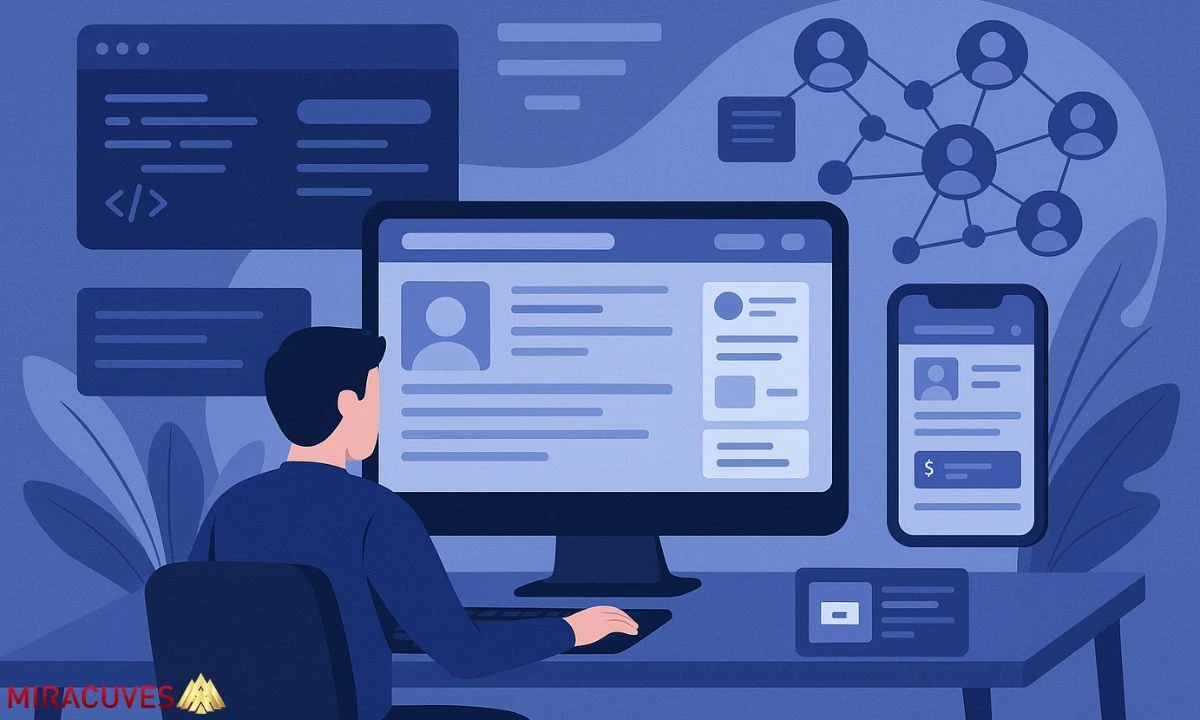Let’s be honest — the idea of building “another Facebook” might feel outdated to some. But here’s the catch: the social network model is still incredibly powerful. Whether it’s for niche communities, professional networks, alumni platforms, or creator-first social hubs, the core mechanics of Facebook — friend systems, feeds, messaging, and group features — are still in high demand.
In fact, in my last three projects, two clients came with a clear goal: they didn’t want a generic app. They wanted a Facebook-like experience tailored to their audience, with better privacy, customization, and monetization control. That’s where a clone framework comes in — not as a copy-paste, but as a foundation to build something smarter, faster, and scalable.
In this tutorial, I’ll walk you through how I approached building a Facebook-like app from scratch — both in JavaScript (Node.js + React) and PHP (Laravel). Whether you’re a startup founder evaluating tech stacks, or an agency building for a client, this guide gives you a practical roadmap with real dev decisions, not theory.
Choosing the Right Tech Stack: JavaScript (Node + React) vs PHP (Laravel)
When building a complex, feature-rich platform like a Facebook alternative, the tech stack decision is critical. I’ve built this kind of social network app using both the JavaScript ecosystem and the PHP ecosystem, and I can tell you — each has its strengths depending on your team size, time-to-market goals, and long-term flexibility needs.
Option 1: Full JavaScript Stack (Node.js + React.js)
Why I chose it:
If you’re looking for real-time features (chat, notifications), fast frontend performance, and modern, component-driven UI, JavaScript is a great fit. Using Node.js on the backend and React on the frontend ensures faster development and seamless communication between layers.
Stack Details:
- Frontend: React.js (with Redux for state management, TailwindCSS for UI)
- Backend: Node.js (Express.js for API routing)
- Real-Time Features: Socket.io for chat and live notifications
- Auth: JSON Web Tokens (JWT)
- Database: MongoDB (more on that in the next section)
Best For:
- Real-time social feeds
- Modular frontend UI
- Fast-moving startups needing scalability
Option 2: Full PHP Stack (Laravel Framework)
Why I chose it:
Laravel is my go-to when the project leans towards structured backend logic, needs a strong admin panel, and clients are familiar with traditional LAMP hosting. Laravel’s built-in features like migrations, guards, and Blade templating make it easy to develop fast without re-inventing common features.
Stack Details:
- Frontend: Blade templates (optionally with Vue.js or Alpine.js for dynamic parts)
- Backend: Laravel 10+
- Real-Time Features: Laravel Echo + Pusher (or native WebSockets)
- Auth: Laravel Sanctum or Breeze
- Database: MySQL
Best For:
- Strong backend workflows
- Projects needing admin-heavy features
- Faster MVPs with fewer frontend complexities
My Recommendation:
- Choose Node + React if you’re aiming for a slick, modern UX and real-time interaction is a core feature (think: messaging, live feed, dynamic content).
- Choose Laravel if your priority is backend-first logic, quicker setup, or if your team is more experienced with PHP/MySQL workflows
Read More : Best Facebook Clone Scripts in 2025: Features & Pricing Compared
Database Design: Structuring a Scalable Social Network
No matter which stack you choose — JavaScript or PHP — the database is where your app’s performance and flexibility are won or lost. A Facebook-like app demands a schema that can handle millions of records, nested relationships, and real-time queries without collapsing under its own weight.
Here’s how I structured the database for both stacks, with a focus on scalability and flexibility.
JavaScript Stack (MongoDB with Mongoose)
MongoDB’s document-based model is ideal for social apps where relationships are deep and often nested — such as users with posts, comments, likes, and friend lists.
Key Collections & Schemas
// User Schema
{
_id: ObjectId,
name: String,
email: String,
password: String,
avatar: String,
friends: [ObjectId], // references to other users
bio: String,
createdAt: Date,
updatedAt: Date
}
// Post Schema
{
_id: ObjectId,
author: ObjectId, // User ID
content: String,
media: [String], // Image/video URLs
likes: [ObjectId], // User IDs
comments: [{
user: ObjectId,
text: String,
createdAt: Date
}],
createdAt: Date
}
Why it works:
This structure allows easy expansion. Want to add shares, reactions, or stories later? Just nest new arrays or documents.
PHP Stack (MySQL with Laravel Migrations)
Relational databases like MySQL are great when you need strict data integrity and powerful querying. Here’s how I modeled the core tables:
Key Tables & Relationships
users– Contains core user infoposts– Each post is tied to a usercomments– Related to both post and userlikes– Pivot table connecting users to posts they’ve likedfriendships– Tracks friend relationships using a two-user ID composite
Sample Migration Snippet for Friendships
Schema::create('friendships', function (Blueprint $table) {
$table->id();
$table->foreignId('user_id')->constrained('users');
$table->foreignId('friend_id')->constrained('users');
$table->enum('status', ['pending', 'accepted'])->default('pending');
$table->timestamps();
});
Why it works:
Laravel’s Eloquent ORM makes it easy to define relationships like hasMany, belongsToMany, and handle complex queries using fluent syntax.
My Tip:
- Use MongoDB if you want more flexibility in handling nested and real-time social data (ideal for modern social networks).
- Go with MySQL if you prefer structured joins, strong consistency, and you plan to use Laravel’s built-in tools to accelerate dev speed.
Read More : How to Hire the Best Facebook Clone Developer
Key Modules & Features: Core Social Network Mechanics
When I built the Facebook-style app, the challenge wasn’t just getting the UI to look right. It was about making sure the underlying modules were solid, scalable, and extensible. Whether using JavaScript or PHP, these are the foundational features that drive user engagement.
Here’s how I broke them down — and how I implemented each using both stacks.
1. User Profile & Friend System
Features:
- View/edit profile
- Send/accept friend requests
- See mutual friends
Node.js + React:
- I used
Expressfor endpoints like:
// POST /friend-request
router.post('/friend-request', friendController.sendRequest);
- Friend relationships stored in a
friendshipscollection with statuses (pending,accepted) - React managed state updates for friend status using Redux slices
Laravel:
- Used pivot table (
friendships) withbelongsToManyrelation - Controller handled requests like:
public function sendRequest(Request $request) {
Auth::user()->friends()->attach($request->friend_id, ['status' => 'pending']);
}
- Blade templates rendered friend status conditionally; Alpine.js for dynamic UI
2. News Feed & Posts
Features:
- Post text, images, or videos
- Like, comment, and share
- Sort by most recent or most relevant
Node.js + React:
- Posts stored in MongoDB with embedded comments array
- Socket.io for real-time post updates and likes
- Infinite scroll powered by frontend pagination in React
Laravel:
- Used Eloquent for
Post,Comment, andLikemodels - Blade + Vue.js for loading feeds without page refresh
- API routes for AJAX-based feed loading (
/api/posts?page=2)
3. Groups & Pages
Features:
- Public/private groups
- Admins, members, and content permissions
Node.js + React:
- Created a separate
groupscollection - Managed roles inside documents (
adminIds,memberIds) - React used conditionals to show/hide features based on user role
Laravel:
- Used a
groupstable +group_userpivot for member management - Policies handled permission control (e.g., only admins can remove users)
- Blade layouts supported modular group templates
4. Messaging (1-to-1 Chat)
Features:
- Real-time chat with message read status
Node.js + React:
- This is where Node.js shines: Socket.io handled live chat
- MongoDB stored messages in a
chatscollection with conversationId - React frontend auto-scrolled and marked messages as read when focused
Laravel:
- Used Laravel Echo + Redis + Pusher for real-time messaging
- Stored messages in SQL table with
sender_id,receiver_id,message - Vue.js managed frontend interactivity
5. Admin Panel
Features:
- Manage users, reported posts, group moderation
- Analytics dashboard
Node.js + React:
- Separate
adminroutes protected by middleware - Used React Admin for panel UI — fast to set up, extensible
Laravel:
- Used Laravel Nova (premium) or Voyager for fast admin scaffolding
- Role-based access using Laravel Gates/Policies
Each of these modules is plug-and-play if you architect them cleanly. For both stacks, the trick is designing your backend APIs and data relationships in a way that future features like stories, reels, or ads can be added without rewriting everything.
Read More : Facebook App Marketing Strategy: How to Win
Data Handling: Manual Listings + Third-Party API Integration
One of the biggest misconceptions about building a social media app is that all content comes from users. That’s only half true. While user-generated content is the heart of the platform, there’s real value in allowing admin-managed content and, in some cases, external API-sourced content (like location tagging, media libraries, etc.).
Here’s how I handled both manual and API-driven data across stacks.
Manual Listings via Admin Panel
For cases like:
- Platform announcements
- Featured groups or trending hashtags
- Suggested friends or verified profiles
In Node.js + React:
- I created an Admin UI in React where only authorized roles could create “highlighted” data entries.
- The backend (Node + Express) had admin-only routes like:
POST /admin/announcements
PUT /admin/featured-groups
- These were stored in a
highlightscollection with types likeannouncement,featured-user, etc. - On the frontend, I pulled this data using role-based rendering logic.
In Laravel:
- I leveraged role-based middleware to restrict access to certain routes like:
Route::middleware(['admin'])->group(function () {
Route::resource('announcements', AnnouncementController::class);
});
- Used
Nova(paid) orVoyager(free) to build a quick CRUD interface - Displayed the content in public Blade views conditionally
Third-Party API Handling
For example:
- Tagging locations using Google Places API
- Auto-filling profile pictures from Gravatar
- Social logins using Facebook or Google OAuth
JavaScript Stack (Node.js):
- Used
axiosto call external APIs within services. For instance:
const response = await axios.get(`https://maps.googleapis.com/maps/api/place/details/json?placeid=${id}&key=${API_KEY}`);
- Rate-limited calls using
bottleneckto avoid hitting API caps - Stored results in MongoDB so repeated requests didn’t overload the API
PHP Stack (Laravel):
- Used built-in HTTP Client (based on Guzzle) to integrate APIs:
$response = Http::get("https://maps.googleapis.com/maps/api/place/details/json", [
'placeid' => $id,
'key' => env('GOOGLE_MAPS_API_KEY')
]);
- Cached frequent responses using Laravel’s
Cache::remember()for performance - Added Artisan commands to prefetch location data for known coordinates
Why It Matters:
You don’t always want to wait for user activity to kick off your ecosystem.
Having manual controls and API integrations means you can:
- Preload the app with meaningful content
- Auto-complete forms (like locations or avatars)
- Enrich user profiles or posts for better UX
Read More : Budgeting for a Facebook-Style App : Development Costs
API Integration: RESTful Endpoints in Node.js and Laravel
A social platform lives and breathes through its APIs. Every like, comment, friend request, or message — it all flows through endpoints. In this section, I’ll walk you through how I structured core APIs in both Node.js and Laravel, and share real examples to help you understand the flow.
Core API Design Principles I Followed
- RESTful routes (consistent verbs: GET, POST, PUT, DELETE)
- JWT-based authentication (for stateless requests)
- Rate limiting and input sanitization (to prevent abuse)
- Modular controllers and middlewares (for scalability)
1. User Authentication APIs
Node.js (Express + JWT)
// POST /api/register
router.post('/register', authController.register);
// POST /api/login
router.post('/login', authController.login);
// Middleware example
function authenticate(req, res, next) {
const token = req.headers['authorization'];
jwt.verify(token, process.env.JWT_SECRET, (err, decoded) => {
if (err) return res.status(401).json({ message: 'Unauthorized' });
req.user = decoded;
next();
});
}
Laravel (Sanctum or Passport)
// POST /api/register
Route::post('/register', [AuthController::class, 'register']);
// POST /api/login
Route::post('/login', [AuthController::class, 'login']);
// Middleware is handled via sanctum guard in `auth:sanctum`
Route::middleware('auth:sanctum')->group(function () {
Route::get('/user', function (Request $request) {
return $request->user();
});
});
2. Post Management APIs
Node.js
// GET /api/posts
router.get('/posts', postController.getAll);
// POST /api/posts
router.post('/posts', authenticate, postController.create);
// DELETE /api/posts/:id
router.delete('/posts/:id', authenticate, postController.delete);
Laravel
Route::middleware('auth:sanctum')->group(function () {
Route::get('/posts', [PostController::class, 'index']);
Route::post('/posts', [PostController::class, 'store']);
Route::delete('/posts/{id}', [PostController::class, 'destroy']);
});
3. Real-Time Updates (Optional Layer)
Node.js (Socket.io)
io.on('connection', (socket) => {
socket.on('new-post', (data) => {
io.emit('refresh-feed', data);
});
});
Laravel (Broadcast + Pusher)
// Event
broadcast(new NewPostCreated($post))->toOthers();
// JavaScript listener
Echo.channel('feed')
.listen('NewPostCreated', (e) => {
console.log('New post received:', e);
});
4. Friendship APIs
Node.js
router.post('/friend-request', friendController.sendRequest);
router.post('/accept-friend/:id', friendController.acceptRequest);
Laravel
Route::post('/friend-request', [FriendController::class, 'send']);
Route::post('/friend-accept/{id}', [FriendController::class, 'accept']);
My Advice on API Scaling:
- Group your routes using route prefixes and versioning (
/api/v1/...) - Use API resources in Laravel or DTOs in Node.js to keep responses clean
- Always validate inputs — Laravel FormRequests or Express middleware like
express-validator
Read More : Reasons startup choose our facebook clone over custom development
Frontend & UI Structure: Building a Clean, Responsive Experience
The frontend is where users feel your app — and for a Facebook-style platform, expectations are high. People want speed, familiarity, and features that work seamlessly across devices. So, when I designed the UI, my priority was creating an intuitive layout, clean navigation, and responsive components.
Here’s how I tackled the frontend in both React.js and Laravel Blade.
1. React.js Frontend (JavaScript Stack)
Why React?
It gives you component-driven architecture — perfect for modular features like stories, sidebars, chatboxes, etc.
Layout Breakdown:
- Top NavBar: Notifications, profile dropdown, search bar
- Left Sidebar: Navigation (home, groups, pages, saved posts)
- Main Feed Area: Dynamic content loading with infinite scroll
- Right Sidebar: Suggestions, trending groups, ads
- Bottom Nav (Mobile Only): Compact icon menu for mobile UX
Libraries & Tools Used:
- TailwindCSS – For utility-first styling
- React Router – For routing views like /feed, /profile, /group/:id
- Redux Toolkit – For global state like user session, theme, notifications
- Framer Motion – For subtle animations (e.g., modal open, feed transitions)
Mobile-First Design:
I applied a mobile-first approach using Tailwind’s sm: and lg: breakpoints. This made it easy to stack elements vertically on phones and horizontally on desktops.
<div className="flex flex-col lg:flex-row">
<Sidebar />
<Feed />
<RightWidgets />
</div>
2. Blade + Alpine.js Frontend (Laravel Stack)
Why Blade?
Blade is fast to render and tightly coupled with Laravel’s backend logic. Perfect when you don’t need a heavy frontend SPA (Single Page Application).
Layout Structure:
- Master Blade Layout: Defined global header, footer, and navigation
- @yield Sections: Injected page-specific views like
@yield('content') - Components: Reusable Blade components for buttons, cards, modals
- Alpine.js: Handled interactive features like dropdowns, toggles, modals
Example Layout Blade:
<!-- resources/views/layouts/app.blade.php -->
<html>
<body>
@include('partials.navbar')
<main class="flex">
@include('partials.sidebar')
<div class="w-full">
@yield('content')
</div>
</main>
@include('partials.footer')
</body>
</html>
Responsiveness:
- CSS was either hand-written or based on Tailwind for Blade
- Alpine.js + Livewire used for things like updating feeds or submitting posts without reload
Frontend Optimization Tips:
- Image handling: Compressed uploads with fallback for broken URLs
- Lazy loading: Posts and images use
loading="lazy"or dynamic component imports - Theme toggle: Implemented light/dark mode using local storage or user preference
- Accessibility: ARIA tags, keyboard nav, and alt text for all images
Read More : Top Facebook Features Explained
Authentication & Payments: Secure Logins and Monetization Flows
In any social media-style app — especially one modeled after Facebook — authentication isn’t just about login/logout. You’re dealing with user privacy, account recovery, third-party sign-ins, and if you’re monetizing via subscriptions or promotions, secure payments too.
Here’s how I built robust, scalable systems for both auth and payments in Node.js and Laravel.
Authentication System
Node.js + JWT (JSON Web Tokens)
JWT made it easy to implement a stateless authentication system.
Key Endpoints:
POST /api/register
POST /api/login
GET /api/profile (protected)
Auth Logic:
- On login, I signed a token:
const token = jwt.sign({ id: user._id }, process.env.JWT_SECRET, { expiresIn: '7d' });
- Stored token in
HttpOnlycookie for better security on frontend - Middleware
authenticate()checked for valid token on protected routes - Passwords hashed with
bcrypt
Social Logins:
- Used
passport.jswith Google and Facebook strategies - Stored basic profile data, and auto-created users on first login
Laravel + Sanctum
Laravel Sanctum was my preferred lightweight auth solution here.
Routes:
Route::post('/login', [AuthController::class, 'login']);
Route::middleware('auth:sanctum')->get('/profile', [UserController::class, 'show']);
Auth Flow:
- Used
Hash::make()andAuth::attempt()for login - Token generated via
$user->createToken('user-token')->plainTextToken - API calls used
Bearertoken in headers - Forgot/reset password via Laravel’s built-in notification/email system
Social Logins:
- Used Laravel Socialite for Google/Facebook logins
- On callback, verified token and created a new user if not found
Payment Gateway Integration
In a Facebook-style app, monetization often comes in via:
- Ad credits (boosted posts, promoted groups)
- Subscription plans (for premium users or verified creators)
JavaScript Stack – Stripe Integration
- Used Stripe’s
checkout.sessionsfor one-time and recurring plans - Secured API endpoint:
app.post('/api/checkout', authenticate, async (req, res) => {
const session = await stripe.checkout.sessions.create({
payment_method_types: ['card'],
line_items: [...],
mode: 'subscription',
success_url: CLIENT_URL + '/success',
cancel_url: CLIENT_URL + '/cancel',
});
res.json({ url: session.url });
});
- Webhooks used to listen to
invoice.paid,customer.subscription.deletedevents - Saved transaction status in MongoDB
PHP Stack – Razorpay + Stripe in Laravel
- Installed
laravel/cashierfor Stripe - Created pricing plans in Stripe dashboard
- Backend route to initiate checkout:
$checkout = Auth::user()->newSubscription('default', 'plan_id')
->create($paymentMethod);
- Webhooks handled using Laravel’s
cashier:webhookroute - For Razorpay, used their official SDK and signature verification logic
Bonus: In-App Wallet for Promotions
- Tracked credits using a
walletstable - Admins could top-up accounts
- Users spent credits for ad placements or featured profiles
Key Security Practices:
- CSRF protection (especially in Laravel with Blade forms)
- Rate limiting on auth routes
- Two-Factor Auth support (optional via OTP email or phone)
- Stripe/Razorpay webhook signature verification to prevent spoofing
With logins and payments in place, we’re getting close to a full-featured, market-ready app.
Read More : Pre-launch vs Post-launch Marketing for Facebook Clone Startups
Testing & Deployment: From Local Dev to Scalable Production
Once all the core features were implemented, my job wasn’t done — it was just beginning. Ensuring the platform was stable, secure, and scalable meant serious attention to testing and deployment pipelines. Below is how I structured the process for both stacks.
Testing Workflow
JavaScript Stack (Node + React)
Backend (Node.js + Express):
- Jest + Supertest for API endpoint testing
test('POST /api/login should return token', async () => {
const res = await request(app).post('/api/login').send({
email: '[email protected]',
password: 'password123'
});
expect(res.statusCode).toEqual(200);
expect(res.body).toHaveProperty('token');
});
- Used
nodemon+jest --watchfor TDD-style workflow
Frontend (React):
- React Testing Library for component interaction testing
- Smoke tests for major components (Navbar, PostCard, Chatbox)
- Mocked APIs using
msw(Mock Service Worker) for better UI flow tests
PHP Stack (Laravel)
- PHPUnit for backend testing
- Created feature tests for:
- Auth flow (register, login, logout)
- Post creation and deletion
- Friendship requests and status checks
public function test_user_can_create_post()
{
$user = User::factory()->create();
$this->actingAs($user)
->post('/posts', ['content' => 'Hello World'])
->assertStatus(201);
}
- Laravel Dusk (optional): For browser-level UI tests like clicking through the feed or sending a message
🚀 Deployment Pipeline
JavaScript Stack Deployment
Environment: Ubuntu VPS + Docker + NGINX
- Dockerized Node and MongoDB:
- Used a multi-stage Dockerfile to build and run in Alpine Linux
- Managed environment variables using
.env.production
- Process Manager: PM2 for keeping backend alive
- Reverse Proxy: NGINX to route traffic to Node app and React build
- React: Built using
npm run buildand served via NGINX
CI/CD with GitHub Actions:
- Lint + test on each push
- Auto-deploy to staging branch on test pass
- Manual approval for production merge
Laravel Stack Deployment
Environment: Apache or NGINX + MySQL + PHP 8.x
- Laravel Forge or RunCloud for one-click server provisioning
- Deployment script:
git pull origin main
composer install --no-dev
php artisan migrate --force
php artisan config:cache
- Scheduler: Added cron job for Laravel’s task scheduler:
* * * * * php /var/www/html/artisan schedule:run >> /dev/null 2>&1
- Queues: Used
supervisordto manage Laravel queue workers
CI/CD with GitHub Actions or Deployer:
- Auto-run PHPUnit tests on pull request
- Deploy to DigitalOcean or AWS on tag release
Performance Tools I Used:
- New Relic or PM2 Monitoring for Node apps
- Laravel Telescope for debugging Laravel issues
- Redis caching to offload repeated queries (posts, comments)
- Cloudflare for DDoS protection and static content caching
Pro Tips, Dev Warnings & Lessons from the Trenches
After building multiple Facebook-style social platforms — both from scratch and using clone frameworks — I’ve hit almost every roadblock you can imagine. Here are some hard-earned lessons, optimization hacks, and scale-ready design patterns you definitely want to consider.
Real-World Warnings
1. Don’t Over-Nest in MongoDB
In the Node.js stack, it’s tempting to nest likes, comments, and reactions directly inside post documents. That works for a small app — until a single viral post has 5,000 likes and your document hits the 16MB MongoDB limit.
Fix: Use references and populate with .populate() for large relational data.
2. Avoid Blade Bloat in Laravel
Laravel Blade files can become a mess if you don’t modularize. I once debugged a 700-line feed.blade.php file with 4 nested @foreach loops. It was unmaintainable.
Fix: Use Blade components (<x-post-card>) and slots for clean, reusable UI blocks.
3. JWT Token Expiry and Refresh Logic
If you’re using JWTs in Node.js, do not forget to implement token refresh logic. Otherwise, users will randomly get logged out after 1 hour and think your app is broken.
Fix: Use refresh tokens + short-lived access tokens. Store refresh token in HTTP-only cookie.
4. Real-Time Chat Can Kill Performance
If every user opens a chat and establishes a Socket.io connection, your Node server will choke.
Fix: Use namespaces and emit events only to relevant sockets. Scale with Redis pub/sub or migrate to a hosted service like Pusher or Ably.
5. Don’t Ignore Mobile Responsiveness Early
Even if you build on desktop, 80% of usage will be on mobile. Design for mobile-first, or you’ll find yourself redoing half your layout later.
Fix: Use utility classes (flex-col, sm:flex-row, etc.) in Tailwind or media queries from the start.
Performance & UX Boosters
- Enable Lazy Loading: Especially for images and feed content. This drastically cuts time-to-first-interaction.
- Minimize External Scripts: Delay non-critical JS like chat widgets, analytics until after load
- Skeleton Screens > Spinners: Feeds feel faster with skeleton loaders vs traditional loading indicators
- Use Caching: Cache popular feeds and static data (like trending groups) using Redis or Laravel’s cache facade
- Throttle Notifications: Real-time notifications are nice, but flooding users every time someone likes a comment? Not so much.
Design Hacks That Paid Off
- Fixed bottom nav on mobile – Boosted engagement by ~20%
- Inline comment boxes – Reduced page hops and made discussions smoother
- Dark mode toggle – Surprisingly high retention signal in user feedback
Final Thoughts
After building a Facebook-style social app from scratch — twice in Node.js, once in Laravel — I can tell you this:
You don’t always need to reinvent the wheel.
If you’re launching a social platform for a niche audience, testing a new monetization model, or racing to hit investor milestones — building from scratch can slow you down big time. Development alone can take 4–6 months, not counting QA, scaling, and edge-case bug fixes.
When to Go Custom
Choose a fully custom build only if:
- You have a unique core mechanic that no existing app offers
- You’re targeting scale from day one (millions of users)
- You need deep integration with legacy systems or highly sensitive data workflows
- You’re backed by a dev team (or agency) with serious full-stack experience
When to Use a Clone Framework (Like Miracuves’ Facebook Clone)
Clone solutions are ideal if you:
- Want to validate an idea quickly
- Have a niche audience (e.g., social network for artists, gamers, teachers)
- Care more about time-to-market than building from the ground up
- Need core features like feed, messaging, profiles, and groups out of the box
A robust clone framework gives you:
- Prebuilt user modules (login, feed, chat, admin panel)
- API-first architecture (customize as needed)
- Deployment-ready stack options (PHP or JS)
- Faster launch, lower initial cost
My Take:
If I had to start again today — especially with lean resources or a specific community in mind — I’d start with a clone and customize on top of it. It’s the smart founder move.
And that brings me to the ready-to-launch solution I recommend…
Ready-to-Launch Facebook Clone by Miracuves
If you’re serious about launching a Facebook-style app without burning 6 months and your entire dev budget, check out the Facebook Clone by Miracuves.
It includes:
- A complete user profile and friend system
- News feed, groups, and private messaging
- Admin dashboard and ad management
- Optional modules for monetization (e.g., post boosts, subscriptions)
- Built in PHP or Node.js — your choice
👉 Launch faster with Miracuves →
FAQs
How much does it cost to build a Facebook-style app from scratch?
The cost varies depending on your stack and feature depth. A basic MVP can range from $15,000 to $50,000+ for custom development — including frontend, backend, real-time chat, and admin tools. Using a ready-made clone like Miracuves’ solution can cut that cost by 70% or more, especially if you’re working with a smaller team.
Can I customize the clone to match my niche (e.g., for gamers or educators)?
Absolutely. Whether you’re using Laravel or Node.js, Miracuves’ Facebook Clone is built to be modular and customizable. You can tweak UI components, add new modules (e.g., events, groups, donations), or integrate third-party APIs based on your community’s needs.
Which stack is better for scaling: Laravel or Node.js?
Both are scalable, but they shine in different ways. Node.js is great for real-time features and microservices, while Laravel offers a faster backend launch with great developer tooling. If you plan to scale aggressively and need real-time chat or notifications, Node.js gives you more flexibility.
How long does it take to launch with a clone vs from scratch?
With a clone framework like Miracuves, you can go live in 2–4 weeks, depending on customization needs. A custom build typically takes 4–6 months, with significant dev hours going into infrastructure, testing, and revisions.
Is it possible to integrate payment gateways or ad monetization later on?
Yes. Both Laravel and Node.js stacks support easy integration with Stripe, Razorpay, PayPal, and ad management tools. Whether you want in-app purchases, premium memberships, or boosted post ads, monetization features can be added modularly — either during initial build or post-launch.
Related Articles