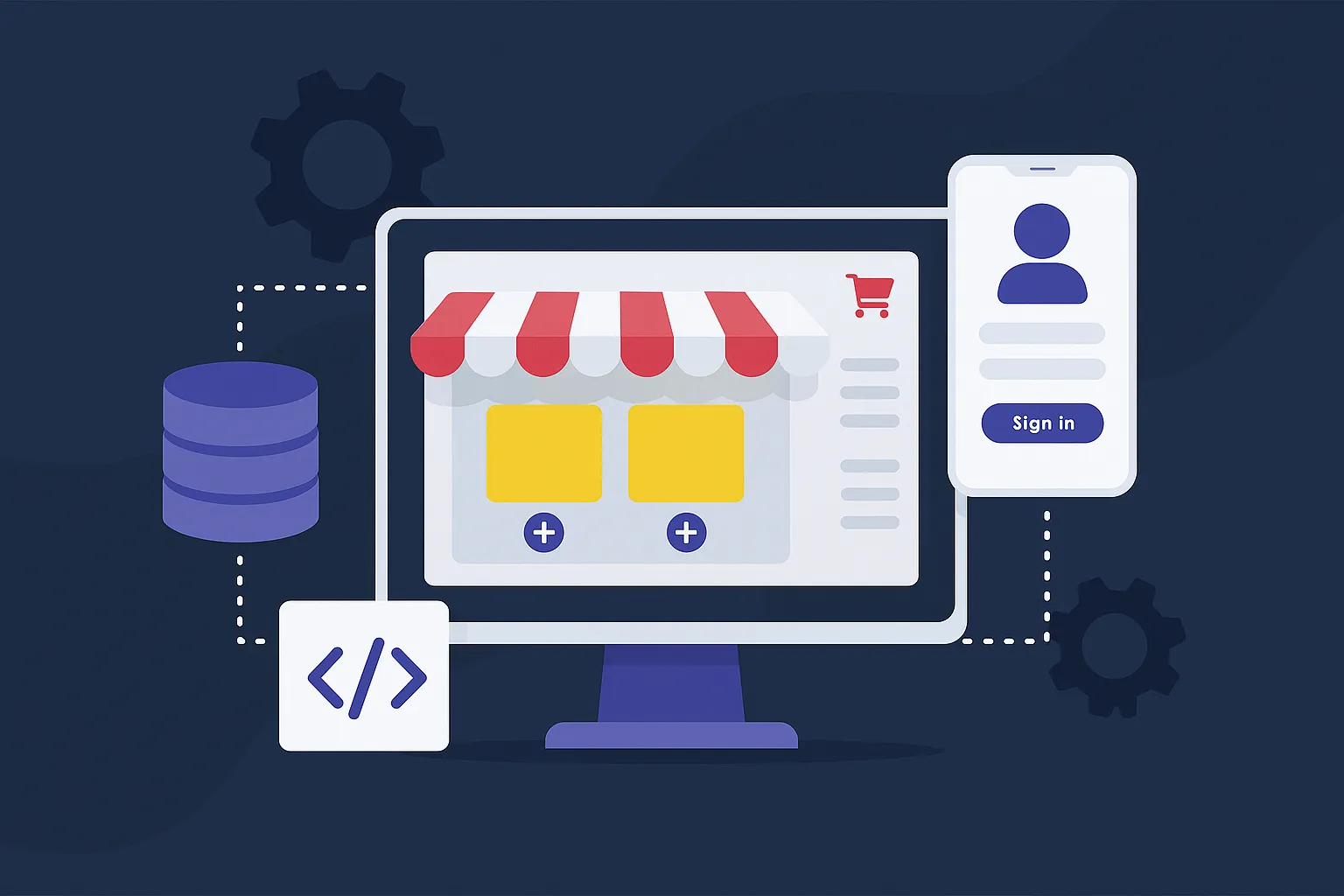Onecart has emerged as a go-to super app for unified online grocery and essentials delivery. It’s essentially the perfect blend of convenience, real-time inventory syncing, and partner integrations that customers love. Building an app like Onecart means tapping into a booming market—especially in regions where hyperlocal delivery, multi-store selection, and seamless UX are non-negotiable.
I’ve personally developed a Onecart clone from the ground up—both in a Node.js + React stack, and also using a PHP-based stack like Laravel. In this guide, I’ll walk you through how I approached the architecture, tech decisions, real-world challenges, and practical trade-offs. Whether you’re a startup founder validating a market or an agency aiming to offer clone solutions, I’ve got you covered with technical clarity and product-level insight.
Tech Stack: Choosing Between JavaScript (Node.js + React) and PHP (Laravel/CI)
When building a Onecart-like app, your tech stack will directly impact development speed, scalability, hiring flexibility, and maintenance costs. I’ve built this product in both JavaScript and PHP environments—and both have their place depending on your team’s strengths and the project’s goals.
JavaScript Stack: Node.js + React
For teams looking to ship fast, scale smoothly, and go mobile-first from day one, the Node.js + React stack is my go-to. Node.js handles asynchronous operations like inventory updates and order routing beautifully. Express.js keeps things lightweight for the backend, while MongoDB fits perfectly due to the dynamic nature of product catalogs, user carts, and store-specific inventory data. On the frontend, React (with Next.js optionally) offers SPA-like smoothness, reactivity, and component-level control, especially for real-time filters and multi-store browsing.
PHP Stack: Laravel or CodeIgniter
Laravel is my favorite in the PHP ecosystem—it’s opinionated but in a good way. Built-in tools like Eloquent ORM, queue handling, task scheduling, and Blade templating make it easy to go from MVP to production. CodeIgniter works too, especially if you’re trying to keep things ultra-light and are targeting shared hosting. PHP-based solutions are a great fit for startups looking for rapid MVPs or agencies working with clients who already use LAMP stacks. Plus, Laravel + MySQL is very cost-effective on shared or VPS hosting.
Summary of Use Cases
If you’re building for scale with lots of dynamic data (multi-store, real-time cart sync, geolocation), Node.js + React will give you better flexibility. But if you want to launch fast with fewer moving parts and well-documented backend tooling, Laravel is a proven, developer-friendly option. I’ve used both depending on the business context, budget, and available dev resources.
Hire the Best OneCart Clone Developer Today – Get Expert Solutions to Build Your Marketplace Faster & Smarter!
Database Design: Structuring for Flexibility and Scale
When architecting a Onecart clone, the database plays a critical role. The challenge is supporting a multi-vendor model where users can browse across stores, manage individual carts, and receive accurate delivery estimates—all while maintaining blazing-fast queries.
JavaScript Approach: MongoDB (NoSQL)
In the Node.js build, I used MongoDB because of its document-based flexibility. Each store, product, and user cart can vary in structure, and MongoDB allows nested schemas without rigid relational constraints. Here’s a simplified schema structure I used:
Store Document:
{
"_id": "store123",
"name": "LocalMart",
"location": { "lat": 12.97, "lng": 77.59 },
"categories": [...],
"products": [{ "productId": "prod001", "stock": 23 }]
}User Cart Document:
{
"userId": "user456",
"items": [
{ "storeId": "store123", "productId": "prod001", "qty": 2 }
],
"deliverySlot": "2025-07-23T14:00:00Z"
}
With MongoDB, scaling reads using indexes and replicating across regions (for faster delivery calculations) was painless. It shines especially when product structures evolve often or differ by store.
PHP Approach: MySQL with Laravel Eloquent
For the Laravel build, I went with MySQL due to its maturity, strong transaction handling, and Laravel’s Eloquent ORM. To support dynamic products across vendors, I normalized the data while maintaining flexibility with JSON columns.
Example Tables:
stores: id, name, lat, lngproducts: id, name, category_idstore_products: id, store_id, product_id, price, stockcarts: id, user_id, statuscart_items: id, cart_id, store_product_id, quantity
I also used Laravel’s polymorphic relationships to track events like user reviews, order tracking, and delivery logs. For flexibility, some tables included meta columns (JSON) for store-specific rules, product tags, or feature flags.
Key Considerations
In both stacks, I designed the schemas to support:
- Multiple carts per user (one per store)
- Store-specific pricing and availability
- Efficient filters using indexes (e.g., category, brand, price range)
- Easy extensibility for features like promotions or delivery slots
Whichever database you choose, aim for modularity in how stores, products, and orders relate.
Read More : Best OneCart Clone Scripts in 2025: Features & Pricing Compared
Key Modules and Features: Core Building Blocks of an app like Onecart
Developing a Onecart-style app means stitching together a seamless buyer experience while managing complex vendor-side logistics. Here’s how I structured and implemented the core modules in both JavaScript and PHP stacks.
1. Store & Product Management
JavaScript (Node.js + MongoDB): I created APIs like POST /admin/store and POST /admin/store/:id/product with Mongoose validation to handle dynamic attributes. For instance, some stores had weight-based pricing, while others used per-unit pricing—MongoDB handled this well with flexible schemas.
PHP (Laravel + MySQL): Using Eloquent relationships, I tied stores to store_products with optional metadata for product variants. Admins could upload products via CSV or JSON. Laravel’s Storage API helped manage media uploads easily with CDN support.
2. Search and Filter
Node.js: I built a GET /products/search endpoint using MongoDB’s full-text indexes and geo queries. Users could filter by category, price, delivery ETA, and store rating.
Laravel: I leaned on raw MySQL queries with indexed columns for categories and store distance (calculated via Haversine formula). Laravel Scout is also an option for Algolia-based search integration.
3. Cart & Checkout System
Node.js: Each user cart was isolated by store. I stored cart data in MongoDB, synced to Redis for fast reads. WebSocket helped reflect real-time stock or price changes.
Laravel: Carts were relational (carts → cart_items). Laravel Jobs handled stock updates on checkout and failed payments were queued and retried using failed_jobs.
4. Admin Panel
React (JS stack): I built a separate admin frontend using React + Redux. Features included vendor management, order logs, payout history, and manual order creation.
Blade (Laravel): Laravel’s Blade templating engine made it easy to build a multi-role admin panel. I used Laravel Breeze for quick scaffolding and @can directives for access control.
5. Order Management & Delivery
Both versions included:
- Real-time status updates (Placed > Packed > Out for Delivery > Delivered)
- Admin reassignment of orders
- Integration with delivery partners (via API or manual entry)
In the JS stack, order queues were handled via Bull (Redis-backed), while in PHP, Laravel Queues with database drivers worked fine for moderate scale.
6. Notifications
Push, email, and SMS alerts were handled via:
- Node.js: Firebase Cloud Messaging (FCM), SendGrid, and Twilio
- Laravel: Laravel Notifications with Mail, Nexmo, and OneSignal channels
7. Vendor Dashboard
Vendors could:
- View live inventory
- Track earnings and payouts
- Adjust product availability
This dashboard was built as a sub-role of the main admin panel in both stacks, with different UI states and scoped permissions.
The biggest takeaway here: modularize your logic early. Whether you’re building APIs, setting up admin views, or building the mobile UI, reusable components and service layers will help you move faster and stay organized as the feature set grows.
Data Handling: Integrating APIs and Manual Listings Seamlessly
Onecart’s real magic lies in blending automated inventory from large partners with manually curated local store data. I designed the data ingestion system to be flexible enough to support both third-party APIs (like Amadeus for travel or grocery inventory systems like Mercato) and manual input through the admin panel.
API-Based Listings
JavaScript (Node.js): I used Axios to sync inventory from partner APIs. For instance, some vendors provided XML or REST feeds with real-time stock, pricing, and images. I wrote cron jobs (using node-cron) to pull updates every 15 minutes and normalize them into our internal product format before saving them in MongoDB. Rate limits and auth tokens were handled using middleware wrappers.
PHP (Laravel): I used Laravel’s Http::withToken() method to call third-party endpoints. These calls were either queued using Laravel Queues or scheduled with php artisan schedule:run. I built a DataNormalizerService to convert external JSON/XML into Laravel-compatible models like Product, Store, and Category.
Example structure:
$product = new Product([
'title' => $externalData['name'],
'price' => $externalData['price_usd'],
'image_url' => $externalData['image'],
]);
$product->save();Manual Listings via Admin Panel
In both stacks, I allowed admins to add products manually. This was essential for small, non-tech-savvy vendors or pilot launches.
React Admin Panel: Product forms were built with Formik + Yup for validation. Media uploads were integrated with AWS S3, and categories were fetched dynamically from the backend.
Laravel Blade Panel: The same interface was created using Laravel’s form components. I used Livewire for dynamic fields (like adding multiple product variants) without full page reloads.
Handling Sync Conflicts
To avoid overwriting manual edits with API syncs, I used a simple versioning system:
- If a product was marked as
source = manual, it was excluded from API overwrite. - Admins could manually trigger sync overrides if needed.
Performance & Caching
- Node.js: In-memory caching with Redis for hot product lists and category filters
- Laravel: Used
cache()helper andremember()for frequently fetched queries (e.g., homepage deals, popular items)
This dual-mode approach—API + manual—meant the platform could scale fast with new partners while keeping control in the hands of admins. Whether you’re onboarding big suppliers or digitizing your local Kirana store, this flexibility is non-negotiable.
Read More : Reasons startup choose our OneCart clone over custom development
API Integration: Designing Clean, Scalable Endpoints in JS and PHP
A Onecart-like app requires a solid API foundation—everything from product search to order placement needs to be fast, secure, and maintainable. I built the API layer in both Node.js (Express) and Laravel (PHP) to support mobile apps, admin panels, and third-party integrations.
Product Search API
Node.js (Express + MongoDB):
router.get('/products/search', async (req, res) => {
const { query, category, minPrice, maxPrice } = req.query;
const products = await Product.find({
name: { $regex: query, $options: 'i' },
category,
price: { $gte: minPrice || 0, $lte: maxPrice || 9999 }
}).limit(50);
res.json(products);
});Laravel (PHP + MySQL):
public function search(Request $request) {
$query = Product::query();
if ($request->has('query')) {
$query->where('name', 'LIKE', '%' . $request->input('query') . '%');
}
if ($request->has('category')) {
$query->where('category_id', $request->input('category'));
}
return $query->paginate(50);
}
Cart API
JS Stack:
router.post('/cart/add', async (req, res) => {
const { userId, productId, quantity } = req.body;
await Cart.updateOne(
{ userId },
{ $push: { items: { productId, quantity } } },
{ upsert: true }
);
res.send({ status: 'success' });
});PHP Stack:
public function addToCart(Request $request) {
$cart = Cart::firstOrCreate(['user_id' => auth()->id()]);
$cart->items()->create([
'product_id' => $request->input('product_id'),
'quantity' => $request->input('quantity')
]);
return response()->json(['status' => 'success']);
}
Order Placement API
This was a crucial part with validation, stock locking, and transaction handling.
Node.js: Used a service layer to validate stock and reserve items using MongoDB transactions and Redis locks.
Laravel: Wrapped the order creation in DB::transaction() and used Eloquent to update stock atomically.
DB::transaction(function () use ($request) {
$order = Order::create([...]);
foreach ($request->items as $item) {
$product = Product::find($item['product_id']);
$product->decrement('stock', $item['quantity']);
$order->items()->create([...]);
}
});Vendor Payout API
Both stacks included:
- Authenticated routes using JWT/Auth guards
- Paginated logs of earnings and withdrawals
- Export to CSV option for accountants
API Response Standards
In both versions, I followed consistent API response structures like:
{
"status": "success",
"data": [...],
"message": "Products fetched successfully"
}This kept the mobile and frontend teams happy and enabled easier error handling, internationalization, and logging.
Read More : Onecart Features Breakdown for Startup Founders
Frontend and UI Structure: Building a Seamless User Experience
Designing the frontend for a Onecart clone is all about intuitive navigation, speed, and responsiveness. Users need to browse categories, search products, switch stores, and checkout—all without friction. I approached frontend development differently in React and Laravel Blade, each with its strengths.
React Frontend (JS Stack)
For the JavaScript stack, I built the frontend using React + Redux + Tailwind CSS. The architecture followed a modular component-based approach where each UI block—like product card, store filter, cart drawer—was self-contained.
Routing and Layout:
Using React Router, I defined routes like /store/:id, /cart, /checkout, and a dynamic /product/:slug view. Each page was wrapped in a MainLayout component to maintain consistent headers, store switchers, and user state.
State Management:
Redux (with Redux Toolkit) handled the global state for cart, user session, and active store. API calls used Axios + middleware to automatically inject auth tokens.
Responsive Design:
Tailwind’s utility-first approach made it easy to build mobile-first components. The UI worked across breakpoints with conditional rendering and optimized images. React Hook Form handled dynamic forms for address input, payment, and vendor forms with ease.
Performance Tips:
- Lazy-loaded product pages with
React.lazy+Suspense - Preloaded category data on hover for fast navigation
- Used SWR (stale-while-revalidate) for homepage deals and offers
Laravel Blade Frontend (PHP Stack)
Laravel’s Blade templating engine gave me control over HTML and server-rendered content. For projects prioritizing SEO or where JS-heavy UI wasn’t a must, this was ideal.
Layout Files:
Blade layouts (layouts.app) included common header, footer, and script sections. Each view like products/index.blade.php or orders/show.blade.php extended this layout using @extends and @section.
UI Components:
Blade components like <x-product-card /> or <x-category-filter /> made the markup cleaner and reusable. I used Alpine.js to add interactivity (modals, dropdowns, filter toggles) without full SPA complexity.
Forms and Validation:
All forms (like login, address, checkout) used Laravel’s old() helpers and @error directives to manage user feedback. CSRF tokens and session-based messages ensured secure input handling.
Mobile Responsiveness:
I relied on Bootstrap 5 or Tailwind CSS depending on the client’s needs. Blade views adjusted fluidly across screen sizes, and images were optimized using Laravel’s built-in image processing.
UX Enhancements Shared Across Both
- Sticky cart drawer with live price update
- Skeleton loaders during data fetch
- Auto-save cart on refresh or logout
- Guest browsing before login prompt at checkout
- Store switch confirmation modal if cart had items
Both frontend stacks delivered excellent results depending on the goals. React offered a richer, app-like experience—great for mobile-heavy markets. Blade, on the other hand, delivered fast page loads, SEO benefits, and simpler code for content-driven or admin-first projects.
Authentication and Payments: Securing Users and Processing Transactions
Onecart isn’t just a listing app—it’s transactional. That means user authentication and seamless payments are critical to getting the UX right. I implemented these layers with both security and scalability in mind across JavaScript and PHP stacks.
Authentication System
Node.js + JWT:
In the JavaScript version, I used JSON Web Tokens (JWT) for stateless authentication. Upon login or signup, the server issued a JWT signed with a secret key. This token was stored in HTTP-only cookies for better security or localStorage (in low-risk cases like vendor dashboards).
- Login Route:
POST /auth/loginvalidated credentials and issued a token - Middleware: Custom Express middleware parsed and verified the token on every request to protected routes
- Refresh Tokens: Implemented rotating refresh tokens to keep sessions alive securely
Laravel + Auth Guards:
Laravel’s built-in authentication system was perfect for session-based login. I used Laravel Breeze for scaffolding and added support for multiple guards (user, admin, vendor) for role-specific access.
- Used
Auth::guard('vendor')->check()for scoped dashboards - Password resets, email verification, and throttling were handled using Laravel’s Auth features
- CSRF protection was auto-enabled across Blade views and APIs
Payment Integration
Supporting local and global payment methods was a non-negotiable for Onecart-style checkout. I integrated both Stripe (for card-based global payments) and Razorpay (popular in India).
Stripe Integration (JS & PHP):
- React Frontend: Used Stripe’s Elements library to create dynamic, PCI-compliant forms
- Node.js Backend: Stripe SDK handled charge creation, webhook verification, and refund flows
- Laravel Backend: Used
laravel/cashierto manage subscriptions, one-time payments, and invoice history
Stripe::charges()->create([
'amount' => 1500,
'currency' => 'usd',
'source' => $request->input('token'),
'description' => 'Order #12345',
]);Razorpay Integration (India-focused):
- Frontend embedded Razorpay Checkout.js widget
- Backend (Node or Laravel) used Razorpay’s SDK to create orders, verify signatures, and mark transactions complete
- Laravel version used the
razorpay/razorpaypackage to simplify token verification
Security Best Practices
- Rate limiting on login and OTP endpoints (via
express-rate-limitor Laravel’s throttle middleware) - Input validation with Joi (JS) and Laravel Form Requests (PHP)
- HTTPS enforced everywhere with secure headers
- Logged suspicious activity (e.g., failed logins, repeated API hits)
The takeaway: Auth and payments aren’t just plug-and-play. Handling multi-role access and real-time transaction status requires careful planning. Both stacks gave me the flexibility to build secure, extensible payment workflows that worked across devices and regions.
Testing and Deployment: CI/CD, Docker, and Production-Ready Practices
Getting a Onecart-style app into production isn’t just about writing code—it’s about shipping it reliably. I set up CI/CD pipelines, containerized both stacks with Docker, and used environment-specific deployment strategies for scale and resilience.
Testing Strategy
Node.js + React:
- Unit Testing: Used Jest for backend services and React components
- Integration Testing: Supertest for API endpoints to simulate full user flows (e.g., add to cart, place order)
- E2E Testing: Cypress handled the checkout journey, store switching, and mobile UX validation
- Code Linting & Formatting: ESLint + Prettier enforced consistency before every commit
Laravel (PHP):
- Unit Testing: Laravel’s
php artisan testwith PHPUnit covered models, controllers, and services - Feature Testing: Laravel’s built-in HTTP testing simulated complete API request flows
- Mocking: Used
Mockeryand Laravel’swithoutMiddleware()during test runs for speed - Database Seeding: Factories helped seed fake stores, users, and products for reliable tests
CI/CD Pipelines
GitHub Actions (Both stacks):
- Linted code
- Ran test suites
- Deployed to staging and production branches
- Sent Slack notifications on build status
Sample Workflow:
on: [push]
jobs:
build:
runs-on: ubuntu-latest
steps:
- uses: actions/checkout@v2
- run: npm install && npm run test
- run: docker build -t onecart-app .
Laravel Forge + GitHub: For Laravel projects, I used Forge to auto-deploy from GitHub and configure environment variables and queues easily.
Dockerization
Node.js App:
- Multi-stage Dockerfile with separate build and runtime stages
- Used
PM2as the process manager inside the container - Linked MongoDB via Docker Compose for local development
Laravel App:
- Built a
php-fpmcontainer with Composer + Laravel - Used
nginxas a reverse proxy - Deployed with
supervisordto manage queue workers and schedule cron jobs
Shared Configs:
.envfiles were separated per environment (dev, staging, prod)- Docker volumes helped persist logs and database snapshots during local dev
Server & Hosting Tips
- Node.js: Deployed to a DigitalOcean droplet using Nginx as a reverse proxy and PM2 for process management
- Laravel: Deployed to a managed VPS with Apache or Nginx, and Laravel Horizon for queue monitoring
Database Hosting:
- MongoDB Atlas for Node stack (replica set + backup)
- Managed MySQL or Amazon RDS for Laravel stack
Reliable deployment means fewer surprises on launch day. With a strong CI/CD pipeline, containerized environments, and production monitors in place, I could push updates confidently and scale based on demand.
Read More : OneCart Marketing Strategy | How to Win Customers with Smart Checkout
Pro Tips: Real-World Lessons from Building a Onecart Clone
After developing and deploying Onecart clones across different projects and stacks, a few real-world insights have consistently made the difference between a decent app and a great one. These are the things I wish every founder or dev team considered before starting out.
1. Plan for Scale from Day One
Even if you start with a few stores and users, design your data models and APIs with multi-tenancy and geographic scaling in mind.
- Use indexed fields for filters like category, store location, and delivery ETA
- Paginate everything—even the admin panel
- Don’t hard-code store IDs or assume single-cart logic
2. Use Caching Strategically
Don’t hit your DB for every homepage visit or product filter.
- Node.js: I used Redis with TTL-based caching for store lists, deals, and category trees
- Laravel:
cache()->remember()with tag-based cache invalidation on product update
3. Make Mobile Design the Default
Most Onecart users browse and checkout on mobile. I designed every UI component mobile-first.
- Use fixed bottom bars for cart and search
- Ensure checkout flow doesn’t rely on hover or multi-step forms
- Avoid heavy image banners on mobile view
4. Build for Admin Convenience
A strong backend makes or breaks operational success. I added:
- One-click CSV export for orders
- Inventory bulk upload and sync logs
- Custom store opening hours and delivery blackout dates
5. Avoid Over-Automation at MVP
Yes, APIs are sexy. But many small vendors can’t provide real-time inventory feeds. Start with manual listing tools and validate demand before building complex integrations.
6. Use Modular UI Components
Especially in React, I reused things like product cards, store dropdowns, and badge components across the customer app and admin panel. This made maintenance and style updates 5x faster.
7. Monitor, Monitor, Monitor
Use logging and monitoring tools from the start:
- JS stack: Winston + Loggly for server logs, Sentry for frontend errors
- Laravel: Laravel Telescope and Sentry for error tracking
Scaling a multi-store delivery app isn’t just about code—it’s about anticipating the real-world chaos of logistics, vendors, and users who want things now. These tips saved me hours of debugging and client escalations and helped ensure a smooth launch for every clone I shipped.
Final Thoughts: Lessons from Building Both Stacks
Developing a Onecart clone gave me deep insight into what it really takes to power a multi-vendor, real-time commerce platform. From the technical architecture to deployment quirks, every decision had real-world consequences—especially when you’re dealing with live orders and partner stores.
If you’re choosing between JavaScript and PHP stacks, here’s my take:
- Go with Node.js + React if you want real-time interactions, high scalability, and a modern dev workflow. It’s ideal for apps where user experience and speed matter most.
- Choose Laravel or CodeIgniter if you need a fast MVP, have a small team, or are working in an ecosystem that prefers shared hosting, SQL, and simpler server-side logic. Laravel in particular offers powerful out-of-the-box features that let you move fast without reinventing the wheel.
Going custom vs ready-made depends on time, budget, and how much control you need. If you’re trying to validate an idea or launch quickly with core features, starting with a prebuilt Onecart clone makes a lot of sense—you’ll save months of effort and get a battle-tested foundation.
That said, even with a clone base, expect to customize heavily to match your market, payment systems, local regulations, and vendor operations. Think of it as getting 70% done upfront—then shaping the rest to fit your business. If you’re building from scratch, modular architecture, clean API boundaries, and future-proof design patterns will save you huge refactor costs later.
I’ve shipped both approaches—and I can confidently say that working with a flexible, developer-friendly partner like Miracuves makes a huge difference. Their clone solutions give you the foundation, and the dev freedom, to go from idea to market without starting from zero.
Ready to explore a launch-ready solution? Check out our full-featured Onecart Clone.
FAQs: Answers to Common Founder Questions
1. Can I customize the Onecart clone for different industries (like pharmacies or pet supplies)?
Absolutely. The architecture I used supports flexible product attributes and store types. You can easily adjust filters, categories, and checkout flow to suit verticals like medicine, electronics, or niche local products.
2. Which stack is cheaper to maintain long-term: JavaScript or PHP?
PHP (especially Laravel) is typically more affordable in terms of hosting and talent availability. However, Node.js offers better scalability if you’re expecting high concurrency or real-time updates. It depends on your traffic expectations and dev team.
3. Can I integrate local delivery partners like Dunzo or third-party logistics APIs?
Yes. Both stacks were built to support external APIs. You can use webhooks to push orders to delivery providers, receive status updates, and even automate assignment based on location or vendor rules.
4. How do I manage different commission rates per vendor?
In both stacks, I included a commission_rate field at the vendor/store level. The admin panel supports flexible commission models—flat rate, tiered, or category-based—and reflects these in payouts and reporting.
5. What’s the biggest technical bottleneck in apps like Onecart?
Real-time inventory sync and high cart activity during peak hours. To overcome this, I used Redis for caching and rate-limiting, background workers for stock updates, and database indexing strategies to maintain performance as listings grow.
Related Articles
- How to Build an App Like Walmart: Full-Stack Developer’s Guide to Clone Development
- How to Build an App Like Etsy: A Developer’s Full-Stack Journey
- How to Build an App Like Alibaba: Full-Stack Developer Guide