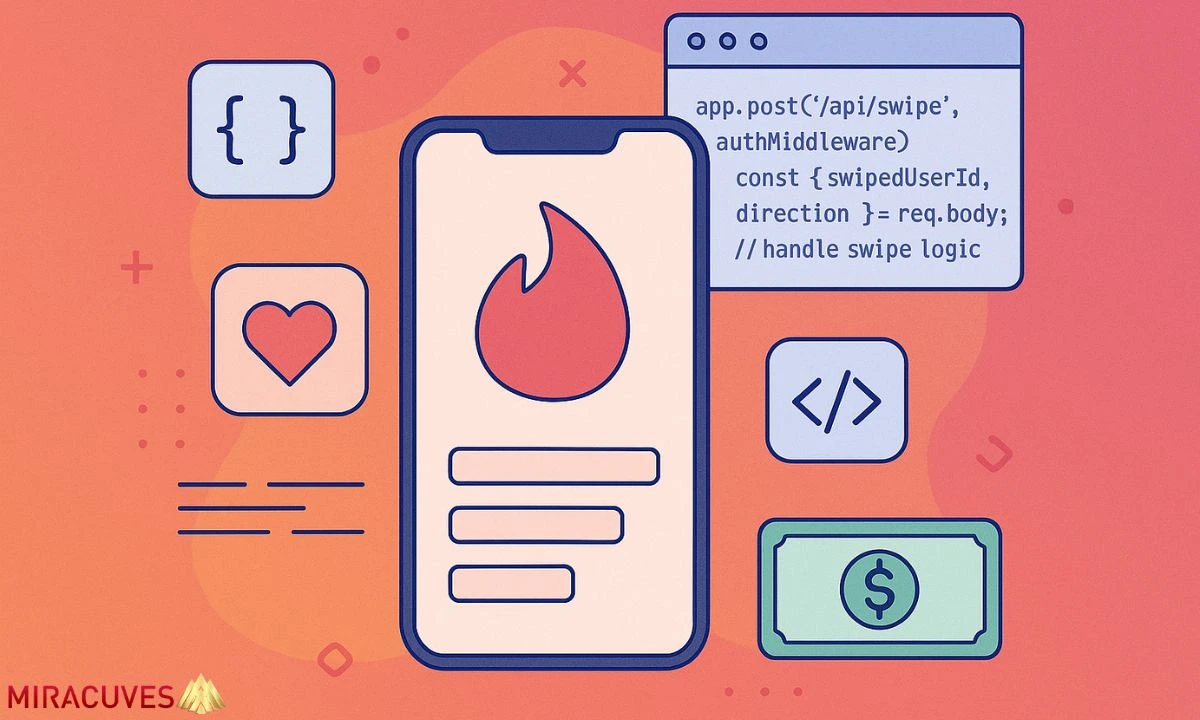Creating a dating app that actually works in today’s market isn’t just about swiping left or right. It’s about building real-time interactivity, personalized matches, a secure user environment, and a sleek UI that keeps users coming back. I recently developed an App Like Tinder from scratch and I’ll walk you through the whole process—from stack choices to scaling strategies. Whether you’re a founder planning a new dating startup or an agency evaluating clone solutions, you’ll find practical answers here.
Let’s dive in.
Tech Stack Choices: JavaScript (Node.js + React) vs PHP (Laravel/CI)
Here’s how I approached the build using two different full-stack environments:
| Layer | JavaScript Stack | PHP Stack |
|---|---|---|
| Backend | Node.js with Express | Laravel (preferred) or CI |
| Frontend | React + Tailwind | Blade Templates + Bootstrap |
| Auth & APIs | JWT, Firebase, Socket.io | Laravel Sanctum + Pusher |
| Database | MongoDB (for Node) | MySQL (for Laravel) |
When to pick which?
Use the Node.js stack for real-time swiping, chat, and unmatched speed with scalable microservices. Choose Laravel for simplicity, cleaner admin panel logic, and strong ecosystem support (Auth, Queues, Mail, etc.).
Read More : Best Tinder Clone Scripts in 2025: Features & Pricing Compared
Database Design: Schema Flexibility & Scalability
I structured the database to handle dynamic user data, matches, preferences, and messages.
MongoDB (Node.js)
{
"_id": "userId123",
"name": "Sarah",
"gender": "female",
"preferences": { "gender": "male", "ageRange": [25, 35] },
"location": { "lat": 18.52, "lng": 73.85 },
"matches": ["userId456", "userId789"]
}
MySQL (Laravel)
CREATE TABLE users (
id INT PRIMARY KEY AUTO_INCREMENT,
name VARCHAR(255),
gender ENUM('male', 'female', 'non-binary'),
lat FLOAT,
lng FLOAT
);
Tip: Use geolocation indexing (e.g., MongoDB’s 2dsphere or MySQL GIS) for fast nearby match queries.
Discover how to hire the best Tinder clone developer company for your dream dating app project.
Key Modules & Feature Breakdown
| Feature | Node.js (JS) Implementation | Laravel (PHP) Implementation |
|---|---|---|
| Swiping Logic | Real-time updates with Socket.io | Axios + Laravel Queue + AJAX |
| Match Algorithm | Match score based on shared interests, location proximity | MySQL join queries + preference filters |
| Chat/DM | Socket.io Channels | Laravel Events + Pusher |
| Admin Dashboard | React + Tailwind Admin UI | Laravel Nova / Voyager |
| User Reports/Flags | Express middleware | Laravel Middleware + Admin Flag Review |
Explore our breakdown of the costs to build a scalable Tinder-style dating app.
Data Handling: Third-Party APIs + Manual Input
- Manual Listing via Admin Panel
Admins can block/report users, push profile boosts, and verify accounts manually. - APIs You Can Integrate
- Google Maps: Location-based matching
- Firebase: For real-time chat
- Cloudinary: Image storage and optimization
Sample: Matching users within a 10 km radius
// MongoDB geolocation filter
User.find({
location: {
$nearSphere: {
$geometry: { type: "Point", coordinates: [lng, lat] },
$maxDistance: 10000
}
}
})
Read More : Tinder App Marketing Strategy: Swipe Your Way to Startup Stardom
API Integration: Sample Endpoints
Node.js
app.post('/api/swipe', authMiddleware, async (req, res) => {
const { swipedUserId, direction } = req.body;
// handle swipe logic
});
Laravel
Route::post('/swipe', [SwipeController::class, 'store'])->middleware('auth:sanctum');
Use versioning (/api/v1/) to keep APIs modular and backward-compatible.
Read More : Tinder App Features Explained
Frontend & UI Strategy
React Stack:
- Used React Query for async API states
- TailwindCSS for modular, responsive components
- Swiper.js for smooth card transitions
- Mobile-first UI with PWA optimizations
Blade Stack (Laravel):
- Bootstrap 5 + custom SCSS
- Blade components for reusability
- Admin panel styled for moderation ease
Authentication & Payments
Node.js (JWT + Stripe)
// Signup with bcrypt + JWT token issue
const token = jwt.sign({ userId }, process.env.JWT_SECRET, { expiresIn: '7d' });
Laravel (Sanctum + Razorpay)
- Built-in support for guarded routes
- Webhooks for payment verification
Read More : Pre-launch vs Post-launch Marketing for Tinder Clone Startups
Testing & Deployment
- Used Jest and PHPUnit for unit testing
- Docker containers for API & DB services
- PM2 (Node) and Apache2 (Laravel) for process management
- GitHub Actions for CI/CD pipeline (auto-deploy on push)
Pro Tips from the Build
- Use Redis or Mongo memory store to cache matches and reduce DB reads.
- Optimize images on upload with compression libraries or Cloudinary transformations.
- Design with thumb zones in mind — your mobile UI should feel fun, not frustrating.
- Use feature toggles for premium features (Boosts, Super Likes) — makes A/B testing easier.
Final Thoughts
Whether you go with Node.js for performance or Laravel for simplicity, building an app like Tinder is a deeply rewarding technical challenge. Every swipe, every match, and every heartbeat of real-time interactivity requires smart architecture. And yes—sometimes it’s faster, cheaper, and smarter to start with a ready-made Tinder clone.
👉 Check out our battle-tested solution here: Tinder Clone Development
FAQs
How long does it take to develop a Tinder-like app from scratch?
Roughly 10–14 weeks for a working MVP, depending on features and integrations.
What’s the best backend for real-time chat?
Node.js with Socket.io is your best bet. PHP can handle it, but real-time is naturally smoother with JS.
Can I integrate video profiles or live streaming?
Yes. Use Agora or Twilio SDKs. Consider bandwidth costs and moderation requirements.
Is manual user verification worth adding?
Absolutely — especially for niche dating communities. Adds trust and safety.
Can this scale to 1M+ users?
Yes, if you use microservices, caching (Redis), and CDNs for assets. Also, consider managed DBs and containerized deployments.
Related Articles