So, picture this: you’re juggling five browser tabs, mid-coffee, mid-scroll, and bam! — another buzzword hits your feed. Google Gemini. Sounds spacey, right? Except it’s not from NASA, it’s from Google’s AI labs—and it’s here to shake up how startups and creators get things done. Think ChatGPT with a Google twist, and a brain that works across text, images, code, and even spreadsheets. Yep, it’s that deep.
If you’re the kind of entrepreneur who sketches app wireframes on napkins or dreams in UI flows, a Google Gemini clone might just become your new secret co-founder. From writing that investor pitch to optimizing your code or generating social media captions, Gemini isn’t just a chatbot—it’s a creator’s Swiss Army knife, powered by Google’s AI muscle.
And if you’re thinking about building the next-gen platform—be it a travel app like MakeMyTrip or a file-sharing clone—then keep reading. Miracuves knows a thing or two about riding these AI waves while building high-performance clone solutions. Let’s dive into Gemini’s features and how they could power up your next digital leap.
What Is Google Gemini Anyway?
Let’s clear the fog first. Google Gemini is Google’s multimodal AI model, designed to take on (and maybe surpass) tools like GPT-4. It’s trained not just on words, but also on code, audio, video, and image data—giving it a serious edge in comprehending real-world context.
Gemini comes in multiple versions:
- Gemini 1.5 Pro (available in Gemini Advanced)
- Gemini Nano (runs on smartphones like the Pixel 8)
- Gemini Ultra (Google’s largest, most capable model to date)
Contextual Nugget: According to Google, Gemini 1.5 Pro can handle up to 1 million tokens in context. Translation: you can feed it entire PDFs, long legal contracts, or even hours of meeting transcripts—and it won’t lose track.
Read more: What Is a Google Gemini App and How Does It Work?
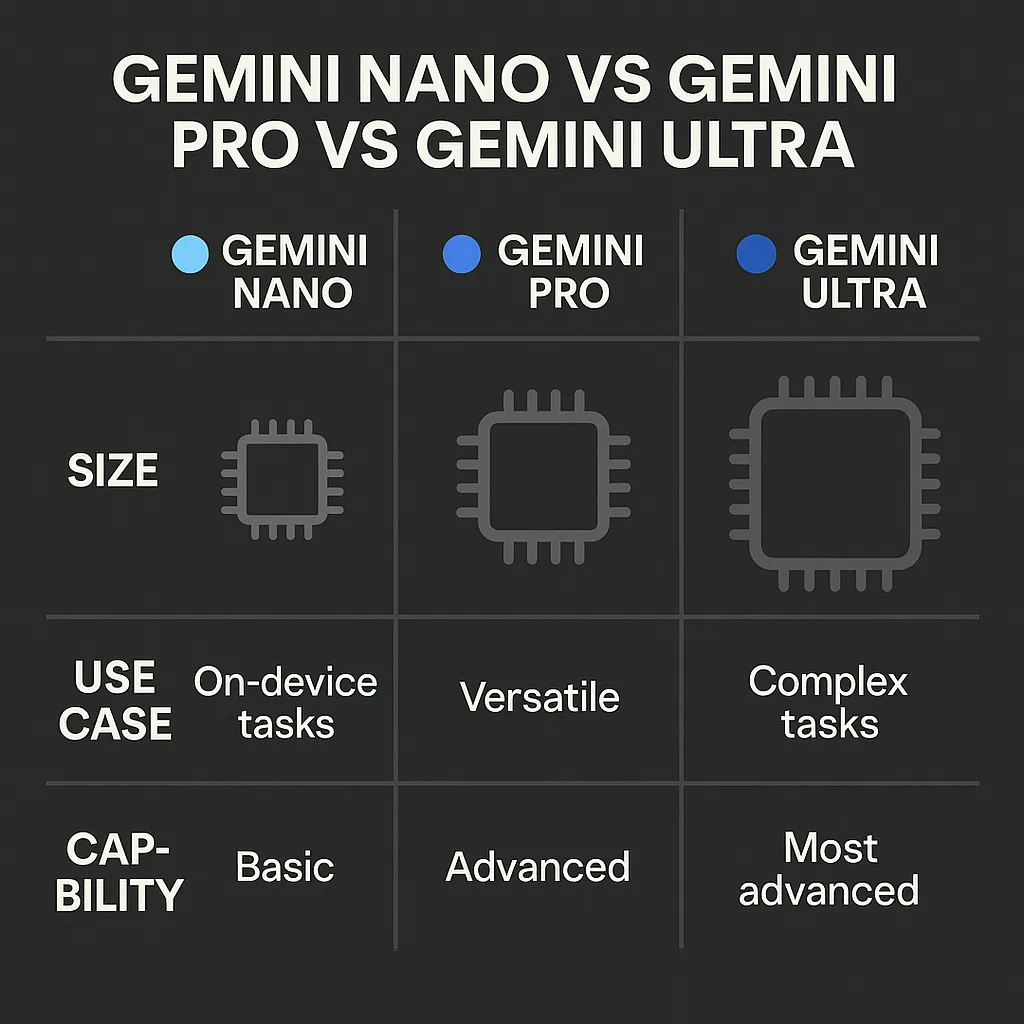
Top Features of Google Gemini (That You’ll Actually Use)
1. Multimodal Magic (Text, Image, Code, Audio… All-In-One)
Gemini isn’t stuck in the text box. You can upload an image, ask a question about it, request a caption, translate the caption, then get code to generate more like it. And it gets the nuance—like spotting sarcasm in memes or sketching UI mockups from descriptions.
Startup Use Case: Designing your travel clone app’s homepage? Feed Gemini a rough sketch, and it can suggest layout refinements, generate HTML/CSS, and even write the meta descriptions for SEO.
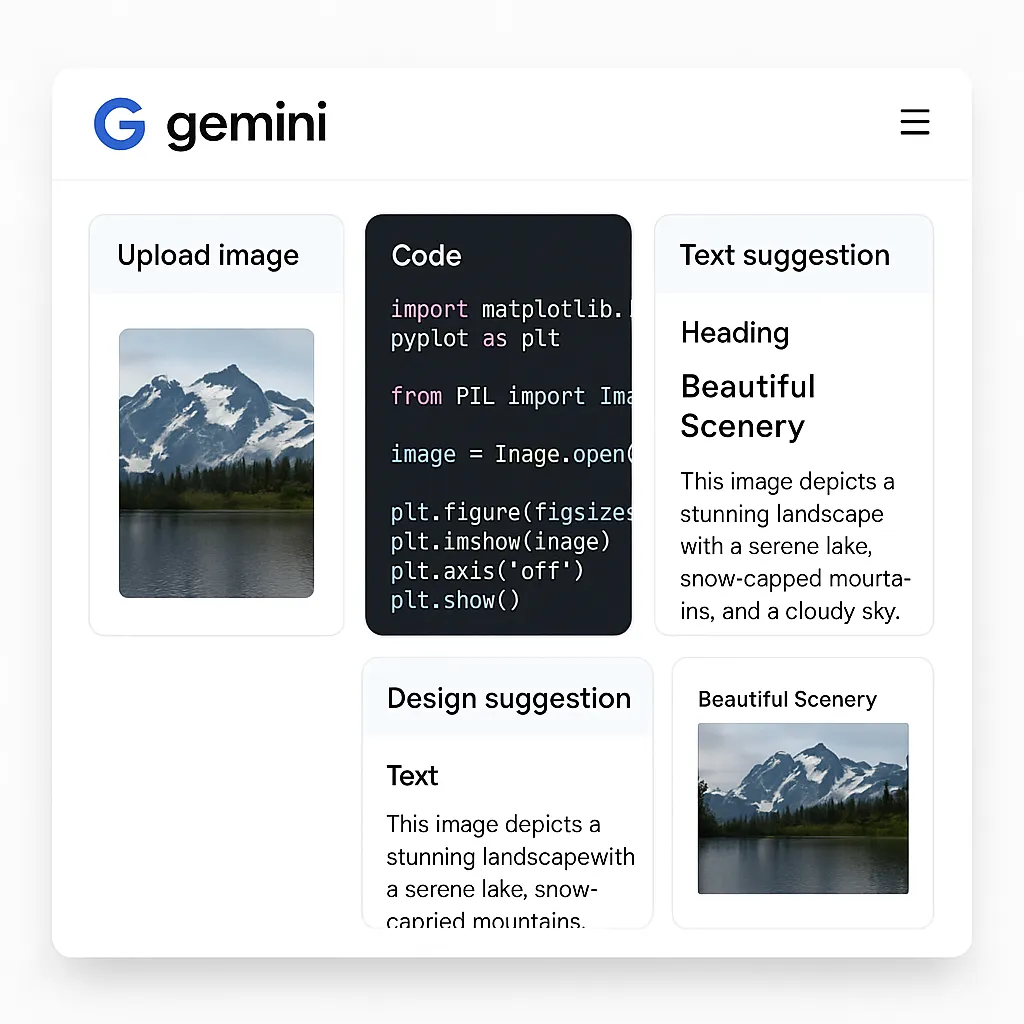
2. Code Companion (Like a CTO That Doesn’t Sleep)
Gemini handles over 20 programming languages—including Python, JavaScript, Kotlin, and Go. You can debug, generate functions, refactor messy legacy code, or just ask: “Why is this breaking?”
It’s integrated with Colab and Android Studio, making it ridiculously easy to test things in real time.
For Founders: Launching an MVP? Gemini can write APIs, front-end logic, or automate testing. That means faster sprints, cleaner code, and fewer 2 AM crashes.
3. Workspace Integration (Docs, Gmail, Sheets, Oh My!)
This is where Gemini shows off its “Google inside Google” power. You can invoke it inside Gmail to summarize threads, ask it to write replies, or clean up those awkward intros. In Google Sheets, it can generate formulas or analyze trends like a data analyst.
Creator Scenario: Running a newsletter from Sheets + Docs? Ask Gemini to auto-generate summaries of top blog posts and schedule the content calendar—all without copy-pasting a thing.
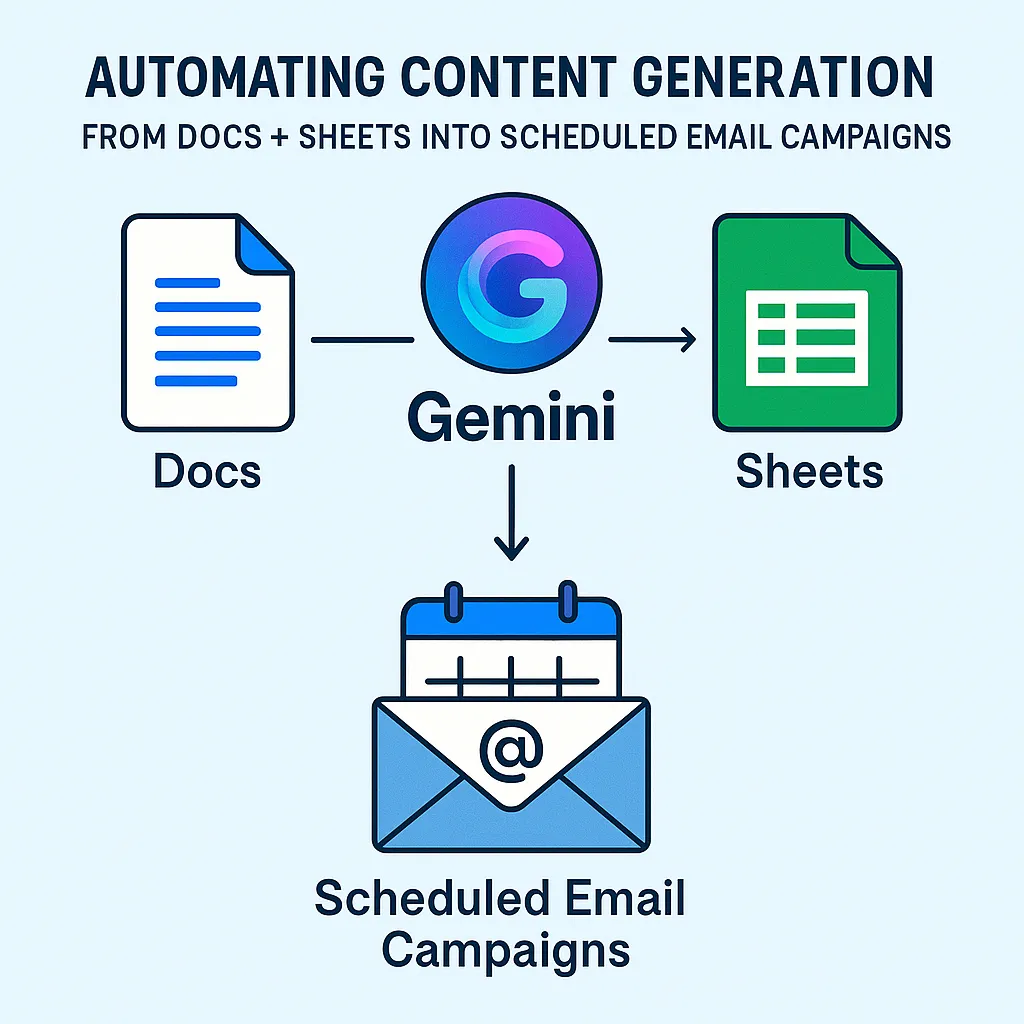
4. Memory and Personalization (AI That Remembers)
Unlike traditional chatbots that forget your last sentence, Gemini remembers your preferences—your writing style, frequent contacts, favorite tools, and project history (especially in Workspace). This makes it feel less like a tool and more like a real assistant.
5. 1M Token Context Window (Think: Whole Book, Not Just a Page)
Let’s say you’re feeding it a 400-page business plan, competitor research, and your investor Q&A. Gemini won’t blink. With 1 million tokens in its processing window, it can digest and reason across massive documents—without hallucinating like a caffeinated intern.
Why This Matters: For app development firms (like us at Miracuves), this means smarter planning, faster documentation reviews, and fewer blind spots in strategy.
6. App Integration APIs (Because Developers Gotta Build)
Gemini is not just a chatbot—it’s a platform. With accessible APIs via Google Cloud and Vertex AI, you can integrate Gemini into your SaaS or mobile app directly.
Thinking of launching a TikTok Clone? Gemini can help generate captions, recommend trending sounds, or moderate NSFW content automatically.
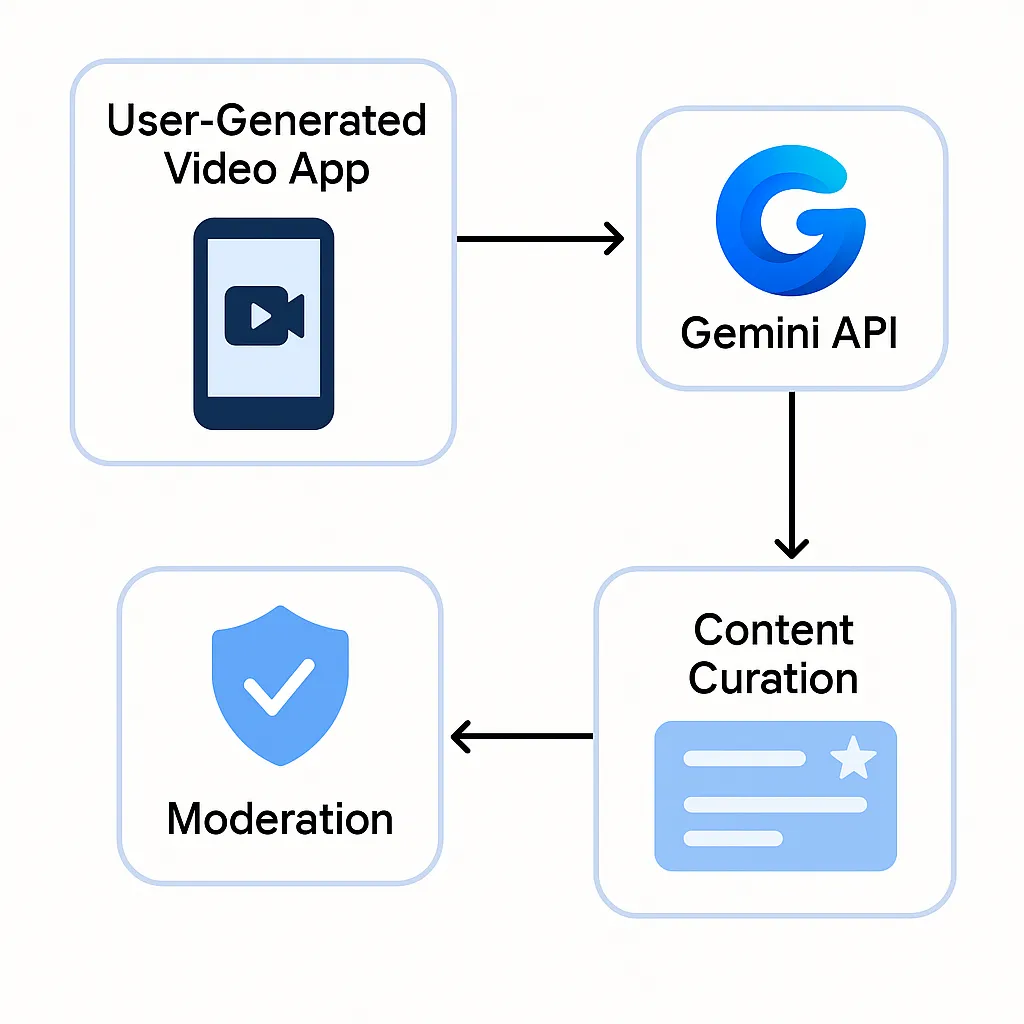
7. Gemini Nano for Android (AI in Your Pocket)
Gemini Nano, the stripped-down on-device version, powers features like Smart Reply and Recorder summaries on Pixel 8 and Pixel 8 Pro. No cloud, no delay, just fast, private AI help.
Use Case: On the go and need to summarize a client call? Open Recorder, hit summarize, boom—your next email is half-written.
8. Safety and Responsible AI (Because Trust Matters)
Google bakes in robust content filtering, red-teaming, and bias mitigation into Gemini’s core. Whether you’re building a fintech clone or a community platform, knowing your AI won’t generate harmful content gives peace of mind.

Read more: Best Google Gemini Clone Scripts in 2025: Features & Pricing Compared
Why Gemini Matters for Entrepreneurs and App Creators
In a world where every minute counts and the next idea could be “the one,” Google Gemini gives creators a backstage pass to turbocharge their process. Whether you’re:
- Mocking up a new UI,
- Drafting an investor email,
- Debugging a feature in your on-demand delivery clone,
- Or analyzing user feedback from spreadsheets…
Gemini turns “I wish I had help with this” into “Done. What’s next?”
Conclusion
Google Gemini isn’t just another tool in the AI race—it’s shaping up to be a creator’s co-pilot, developer’s safety net, and founder’s time-saver all rolled into one. As AI moves from buzzword to daily workflow, those who integrate it early will sprint ahead.
At Miracuves, we help innovators launch high-performance app clones that are fast, scalable, and monetization-ready. Ready to turn your idea into reality? Let’s build together.
FAQs
Q:1 What makes Gemini different from ChatGPT?
Gemini is multimodal, meaning it can handle not just text but also images, audio, code, and video. Plus, it’s deeply integrated into Google Workspace tools.
Q:2 Can I use Gemini to help build my app?
Absolutely. From generating code to summarizing research and writing UI copy, Gemini can assist throughout the app development cycle.
Q:3 Does Gemini support multiple languages?
Yes! Gemini supports many programming and natural languages, making it great for global teams or multilingual apps.
Q:4 Is Gemini free?
There’s a free version of Gemini with limited capabilities. For advanced use (like Gemini 1.5 Pro), you’ll need a Google One AI Premium subscription.
Q:5 Can I integrate Gemini into my own platform?
Yes. Through Google Cloud and Vertex AI APIs, developers can embed Gemini’s capabilities into their own apps and services.
Q:6 How safe is Gemini for business use?
Google has emphasized safety with strong filters, red-teaming, and ethical oversight, making Gemini suitable for enterprise-grade use.
Related Articles:








