Ever tried emailing yourself a file just to open it on another device? Yeah… we’ve all been there. It’s wild how something so simple highlighted a massive global opportunity—cloud storage. From solo creators to massive enterprises, everyone’s got files that need a digital home. And spoiler alert: they’re willing to pay for peace of mind.
Remember when Dropbox first launched with just a “waitlist” video? That minimal pitch went viral. Why? Because the pain was real and universal. Fast forward to today—cloud storage platforms have evolved into billion-dollar ecosystems powering collaboration, security, and remote work. Even our memes and vacation pics deserve enterprise-grade protection!
If you’re itching to launch your own file-sharing empire or clone something like Google Drive, Dropbox, or OneDrive—good news: Miracuves is here to help you build fast, scale smart, and start monetizing like a pro. Let’s unpack how.
Why the World Craves Cloud Storage
Cloud storage isn’t just tech—it’s infrastructure for the modern digital lifestyle. From freelancers syncing work across gadgets to multinational teams sharing encrypted data across time zones, storage platforms are digital lifelines.
Key motivators include:
- Remote Work Culture: COVID may be history, but remote work is now a norm.
- Device Proliferation: Smartphones, tablets, wearables—people need seamless access across all.
- Security & Backup: Local storage fails. Cloud doesn’t (well… if built right).
- Collaboration Needs: Real-time editing, file versioning, access control—these aren’t luxuries anymore.
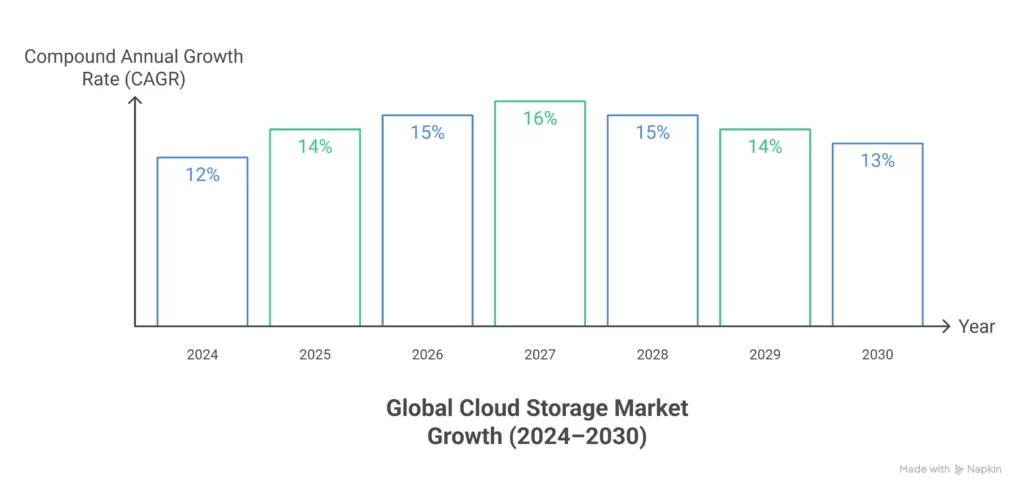
Read More: What Is a WeTransfer App and How Does It Work?
Mini-Case Studies: The Titans of File Sharing
Let’s take a lightning tour through the giants you’re probably considering cloning:
Google Drive
- Deeply integrated with Gmail and Google Workspace.
- AI-powered search and real-time editing via Google Docs.
- Free tier + competitive paid plans = mass adoption.
Dropbox
- First-mover advantage with intuitive syncing.
- Strong brand trust and B2B collaboration tools.
- Focus on cross-platform compatibility.
OneDrive (Microsoft)
- Office365 synergy.
- Enterprise-grade security features.
- Built-in with Windows OS = automatic onboarding.
Box
- Designed with enterprise and regulatory compliance in mind.
- HIPAA, GDPR, and legal document workflows.
iCloud
- Apple ecosystem loyalty.
- Excellent for media backups and device continuity.
Mega
- Emphasizes end-to-end encryption and privacy.
- Generous free plan.
Read more about:- Business Model For File Transfer Service
Business Model Breakdown
You’ve got your product idea great. But how’s it going to make money? Here’s how the big players do it (and how you should too):
1. Freemium Model
Offer limited free storage (say, 5GB), then charge for more. Dropbox nailed this.
2. Subscription Plans
Monthly/yearly tiers for individuals, teams, and enterprises. Include bonus features like priority support, version history, or larger file uploads.
3. Storage Reseller Program
Enable businesses to white label your platform. They handle branding; you handle backend.
4. Ad-Supported Model
Not popular in pro environments, but ideal for hobbyist or student users.
5. APIs as a Product
Let developers build on your cloud infrastructure—charge by usage.
Features That Matter (And Make Money)
Here’s the secret: people don’t just pay for space—they pay for control.
Must-Have Security
- End-to-end encryption
- Password-protected links
- Two-factor authentication
Real-Time Collaboration
- Doc and spreadsheet co-editing
- Auto-sync across devices
Smart Search
- OCR (Optical Character Recognition)
- AI file tagging and suggestion
Device Ecosystem Sync
- Mobile apps, desktop clients, browser support
Upload & Share Superpowers
- Drag & drop UI
- Resume interrupted uploads
- Expiry links
Tech Stack: Building Blocks of a Cloud Beast
Let’s geek out a bit. Behind the scenes, here’s what powers your Drive/Dropbox/Box clone:
- Frontend: React, Tailwind, TypeScript
- Backend: Node.js, Laravel, or Django
- Cloud Storage: AWS S3, Wasabi, Digital Ocean Spaces
- Database: PostgreSQL or MongoDB
- CDN & Cache: Cloudflare, Redis
- File Handling: Chunked uploads, resumable APIs
- Security Layer: JWT, OAuth2, TLS encryption
Time to Market: Build or Clone?
From scratch or with help? If you’re racing the clock and don’t want to burn $100K+ in MVP costs—cloning makes business sense.
At Miracuves, we build white-label, scalable cloud storage clones that let you:
- Launch fast without infrastructure drama
- Customize branding, storage logic, and feature sets
- Scale from a solo creator tool to a B2B file fortress
Conclusion
Cloud storage isn’t a niche anymore—it’s infrastructure. And if you’re dreaming of launching the next Google Drive or Mega alternative, you’re not alone. The market’s ripe, the demand is steady, and tech barriers. Well, we remove those. At Miracuves, we help innovators launch high-performance app clones that are fast, scalable, and monetization ready. Ready to turn your idea into reality? Let’s build together.
FAQs
Q1. What’s the minimum tech required to launch a cloud storage platform?
You’ll need basic hosting, a file system (e.g., AWS S3), user authentication, and a front-end for upload/download. To scale, you’ll need advanced backend logic and redundancy.
Q2. Is it legal to clone Dropbox or Google Drive?
You can legally build similar platforms using custom code. Just avoid copying trademarks, logos, or patented designs. Miracuves ensures clones are unique and compliant.
Q3. How much does it cost to build a Dropbox-like clone?
You can build a Dropbox-like clone with Miracuves for $2,499, delivered within 3–6 days including full setup and deployment.
Q4. Can I monetize with ads on my file-sharing app?
Yes, especially if your target audience is casual or budget-conscious users. You can use Google AdSense or in-app ad networks.
Q5. Do I need cloud provider APIs like AWS or Google Cloud?
Yes, unless you’re self-hosting (not ideal for scale). Miracuves supports multiple storage backend integrations.
Q6. What if I want extra features like watermarking or file previews?
Totally doable. These can be modular features built into your clone platform from the start.
Related Articals:








