Let’s face it—LinkedIn isn’t just a job board anymore. It’s become the cocktail party, the boardroom, and the megaphone of the digital business world all rolled into one. Whether you’re pitching your startup idea, growing a personal brand, or scouting for your next developer, LinkedIn is where the real business tea gets spilled.
Remember when social media was all dance trends and pet videos? (Not that we’re complaining—shoutout to dog reels for stress relief.) But LinkedIn? It’s stayed in its lane: no fluff, all business. Yet, in the last few years, it’s quietly added a ton of features that are game-changers for entrepreneurs, content creators, and digital visionaries.
So, whether you’re building a Linkedin clone or plotting your own social platform with a professional twist, understanding what makes LinkedIn tick can be the edge you didn’t know you needed. And if you’re planning to create something similar, spoiler alert: Miracuves has your back.
Read more: How to Build an App Like LinkedIn – Full Stack Developers Guide
The Core LinkedIn Features That Power Professional Networking
Personal & Business Profiles
Every success story on LinkedIn starts with a well-optimized profile. But here’s the kicker—LinkedIn lets users run dual identities (in the good way): personal and business.
- Personal Profiles: Your digital resume + brand storytelling hub + social feed.
- Company Pages: A mini-website inside LinkedIn. Great for showcasing services, jobs, and culture.
Business owners use these in tandem to boost visibility. One viral post on your personal profile can drive thousands to your company page. That’s compounding attention, baby.
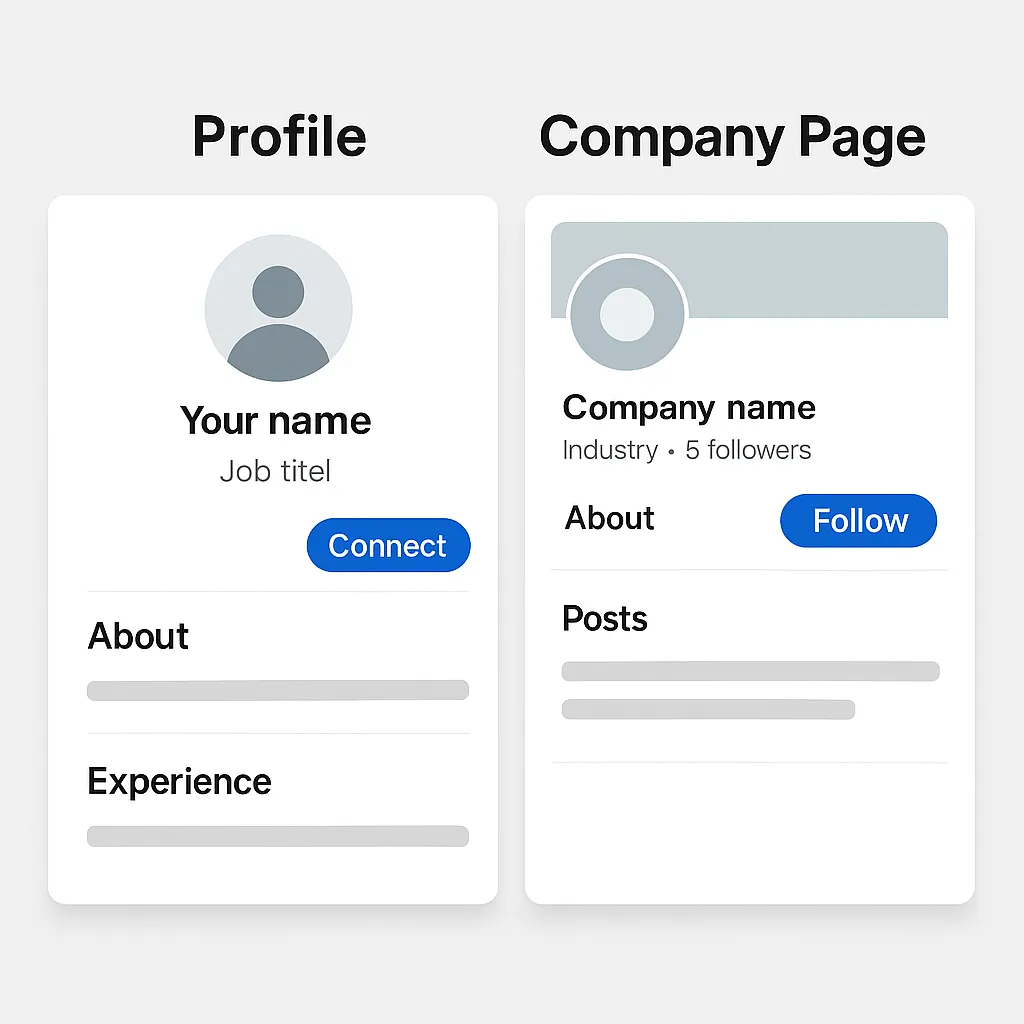
LinkedIn Feed and Algorithm: The New-Age Thought Leadership Engine
The LinkedIn algorithm doesn’t just reward connections—it craves conversation. Posts get boosted based on early engagement, relevance to niche, and value.
- Post types: Text, images, PDFs (carousel style), videos, polls.
- Creator Mode: Unlocks additional visibility features like “Follow” instead of “Connect” and displays your top hashtags.
This isn’t just a résumé wall anymore—it’s a full-blown content platform. Want to test your pitch or idea? Drop it as a post. Feedback is instant, brutally honest, and usually from industry insiders.
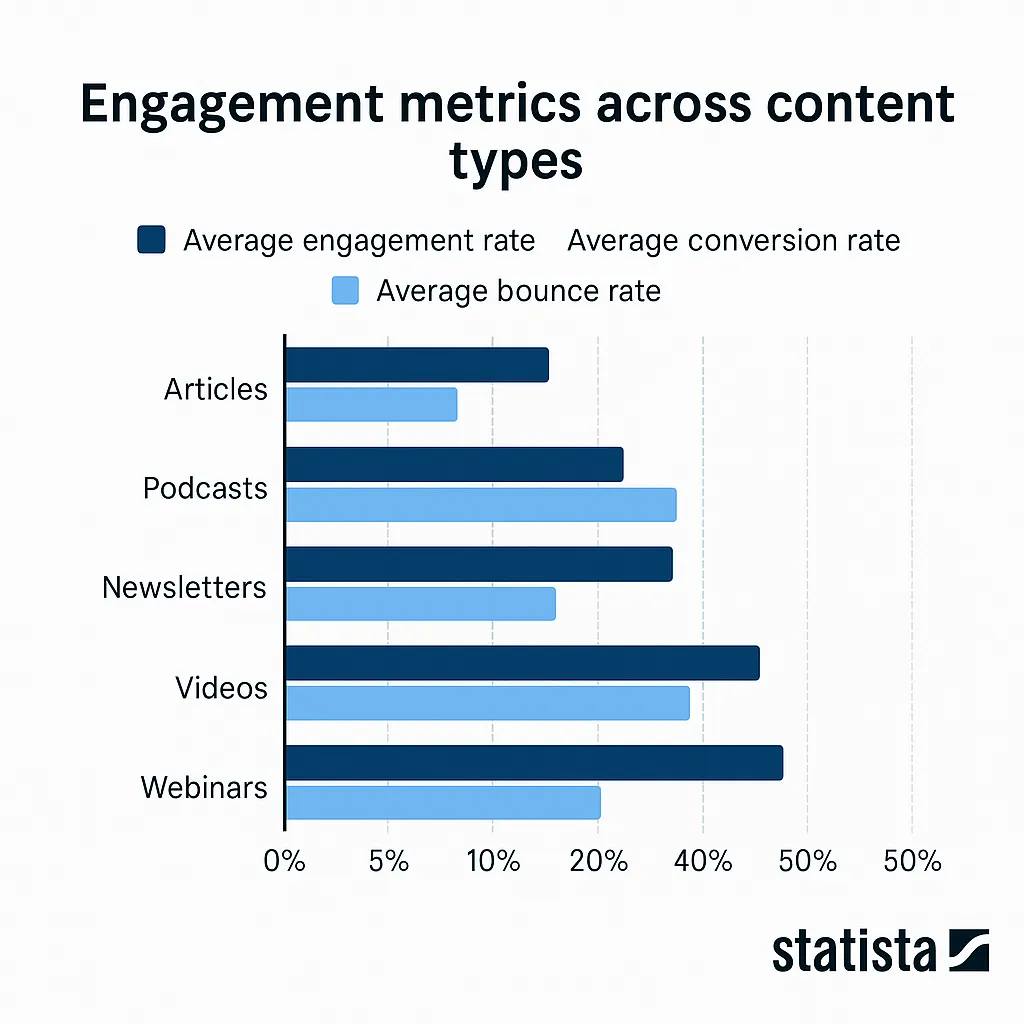
LinkedIn Messaging & InMail: Slide into DMs… Professionally
LinkedIn’s messaging suite is built for conversions.
- Standard Messaging: For connections only.
- InMail: Premium users can message anyone—even Bill Gates (if he’s in a good mood).
With AI suggestions, smart replies, and message nudges, this feature mimics a CRM more than a casual chat box.
LinkedIn reports over 1B messages sent monthly between business decision-makers and professionals.
Job Board with Built-in Recruiter Tools
The job section is where LinkedIn flexes its OG muscles.
- Job Postings: Free and paid listings available.
- Recruiter Tools: Smart filters, AI-matching, candidate insights.
- #OpenToWork & #Hiring Frames: Visual signals that spark engagement.
But it’s not just for job hunters. Founders use it to:
- Spot industry hiring trends
- Spy on competitors’ growth
- Attract top-tier talent
This is also a massive monetization play—imagine cloning this in your platform.
LinkedIn Events: Webinars with a Built-in Audience
From thought leadership panels to product launches, LinkedIn Events let users create digital gatherings that feel… professional.
- RSVP, calendar sync, and post-event follow-ups built-in.
- Organic reach thanks to notifications to your network.
- Combine with LinkedIn Live to stream directly.
If you’re building a B2B platform, a built-in event system like this could be the sticky feature users never knew they needed.
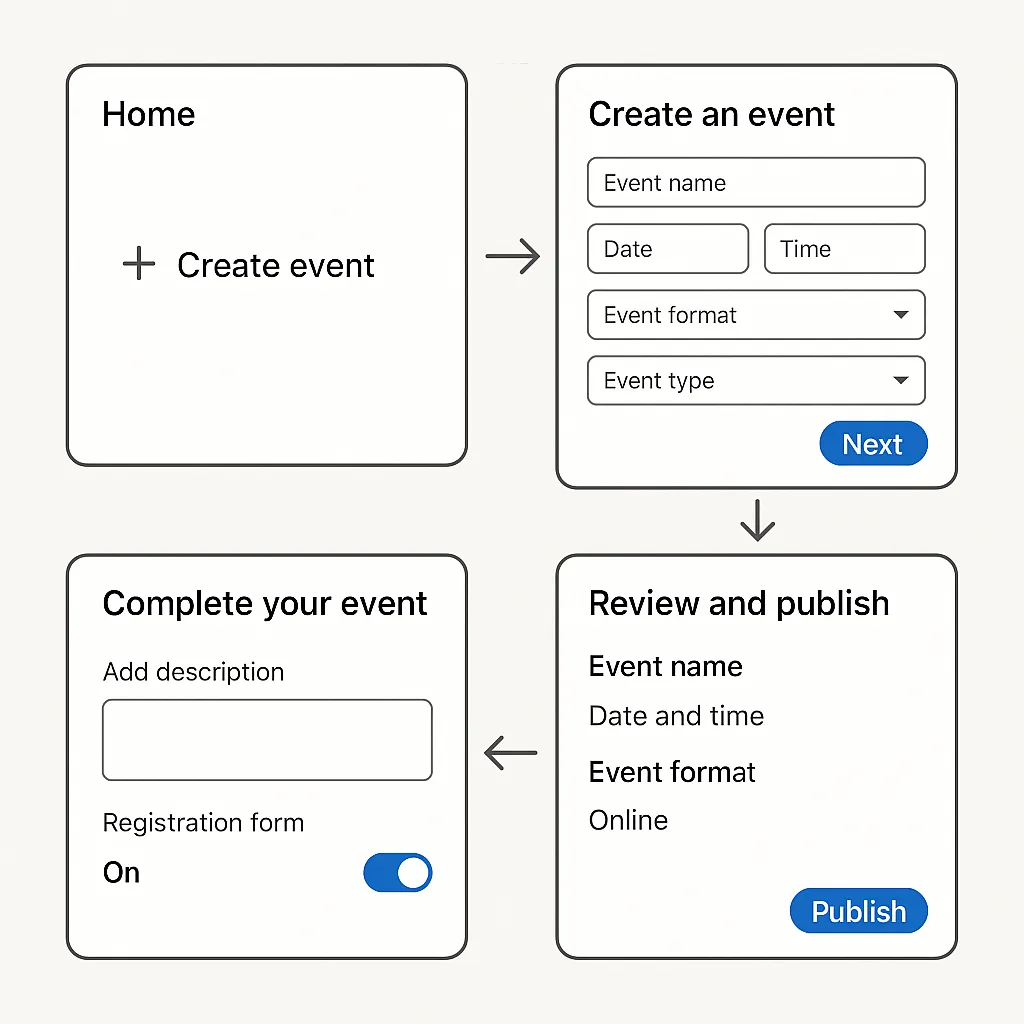
Groups & Communities: The Underrated Goldmine
While Facebook Groups scream “mompreneurs,” LinkedIn Groups whisper “industry insider.”
These closed spaces allow:
- Niche networking
- Direct audience-building
- Polls, discussions, content seeding
Sadly, LinkedIn hasn’t done much to revamp groups UX-wise—making this a juicy opportunity for clone creators. Better design, search, and moderation? You’d dominate.
LinkedIn Learning: A Built-In EdTech Powerhouse
Imagine being able to upskill your team without ever leaving your favorite networking app.
- Courses on business, marketing, AI, and more
- Personalized course suggestions
- Completion certificates that add to profiles
For founders in e-learning or B2B SaaS, this integration is a masterclass in platform expansion. It’s like turning Netflix into Skillshare.
Newsletters and Articles: Medium for the Suited-Up Crowd
This is where long-form meets legitimacy. LinkedIn lets creators launch newsletters directly from their profiles, with subscriber growth built-in.
- Automatic notifications to followers
- Resurfaces in feeds weekly/monthly
- SEO-friendly
Why it matters: B2B founders and consultants use this to create mini mailing lists—without ever collecting an email.
Analytics & Creator Dashboard
LinkedIn hands creators the keys to understand what’s working.
- Profile views, post impressions, demographic breakdown
- Follower growth chart
- Engagement metrics by role/industry
For app developers, this is where the money’s at. Users want data, not just vibes.
Premium & Monetization Layers
Last but not least: LinkedIn’s subscription game is strong.
- Premium Career: For job seekers
- Premium Business: For solopreneurs & startups
- Sales Navigator & Recruiter: B2B sales & talent pros
- LinkedIn Ads: For laser-focused targeting
The takeaway? Monetization layers like these are what elevate your app from side hustle to serious SaaS.
Read more: Best LinkedIn Clone Scripts in 2025: Features & Pricing Compared
Final Thoughts
Absolutely—but with a twist.
LinkedIn has cracked the code on niche networking, professional content, and high-trust commerce. But it’s still a bit stiff, a bit corporate. There’s a gap in the market for a modern, mobile-first, feature-rich LinkedIn alternative for creators, startups, and hybrid professionals.
That’s where you come in. And when you’re ready to build, we’ll be right here.
At Miracuves, we help innovators launch high-performance app clones that are fast, scalable, and monetization-ready. Ready to turn your idea into reality? Let’s build together.
FAQs
Q:1 What is LinkedIn Creator Mode?
Creator Mode is a profile setting that helps users grow their reach by adding a “Follow” button, showcasing hashtags, and unlocking tools like newsletters and LinkedIn Live.
Q:2 How does LinkedIn recommend content?
It uses a mix of engagement velocity, connection relevance, and post format. Early engagement is key to virality.
Q:3 Is LinkedIn only for job seekers?
Not at all. Many use it for networking, brand building, content marketing, and B2B lead generation.
Q:4 Can I livestream on LinkedIn?
Yes, via LinkedIn Live (available with Creator Mode). It’s perfect for events, product demos, and AMA sessions.
Q:5 What analytics does LinkedIn provide?
Users get access to profile views, post impressions, engagement rates, and follower insights—especially powerful with Creator Mode or Premium.
Q:6 Are LinkedIn Groups still active?
Yes, though underutilized. Smart founders use them to gather niche communities and pilot product ideas.
Related Articles:








