Ever had a wild app idea while stuck in traffic or waiting in line for coffee? You’re not alone. Entrepreneurs today don’t just dream — they build. And if there’s one app model that has inspired more digital dreams than most, it’s Uber. But we’re not just talking about ride-hailing anymore. From dog walkers to massage therapists to on-demand tutors — Uber for X is everywhere.
But here’s the kicker: launching a successful Uber for X isn’t just about copying buttons and screens. It’s about recreating a system that feels seamless, intuitive, and downright addictive to use. You need features that understand people, not just process requests. And you need to nail it early, or you’ll be swimming in uninstalls and bad reviews.
In this guide, we’re diving into the core features every Uber for X platform needs to succeed — not just technically, but in a way that connects with real users. If you’re thinking of building your own Uber-style solution, Miracuves is your behind-the-scenes partner in making it happen.
Read more: How to Build an App Like Uber for X – Developer’s Full-Stack Guide
What Is “Uber for X”?
Uber for X is a shorthand for any app that connects users with real-world services on-demand, often powered by geolocation, real-time tracking, and mobile payments. Think of it as the “Uberization” of any industry:
- Uber for food = DoorDash
- Uber for groceries = Instacart
- Uber for house cleaning = Handy
- Uber for dog walking = Rover
If your app matches supply with demand and handles logistics, scheduling, and payments — congratulations, you’re building an Uber for X platform.
Must-Have Features in a Modern Uber for X
Let’s break this down into the three core user groups your app will likely serve:
- Customers (Service Seekers)
- Providers (Service Givers)
- Admins (You — the orchestrator)
1. Seamless Registration & Onboarding
For Customers:
- One-tap sign-in with Google, Apple, or social media
- Mobile number verification (OTP)
- Profile personalization (location, preferences)
For Providers:
- KYC upload (ID, licenses, background check)
- Service categories & skills selection
- Availability schedule setup
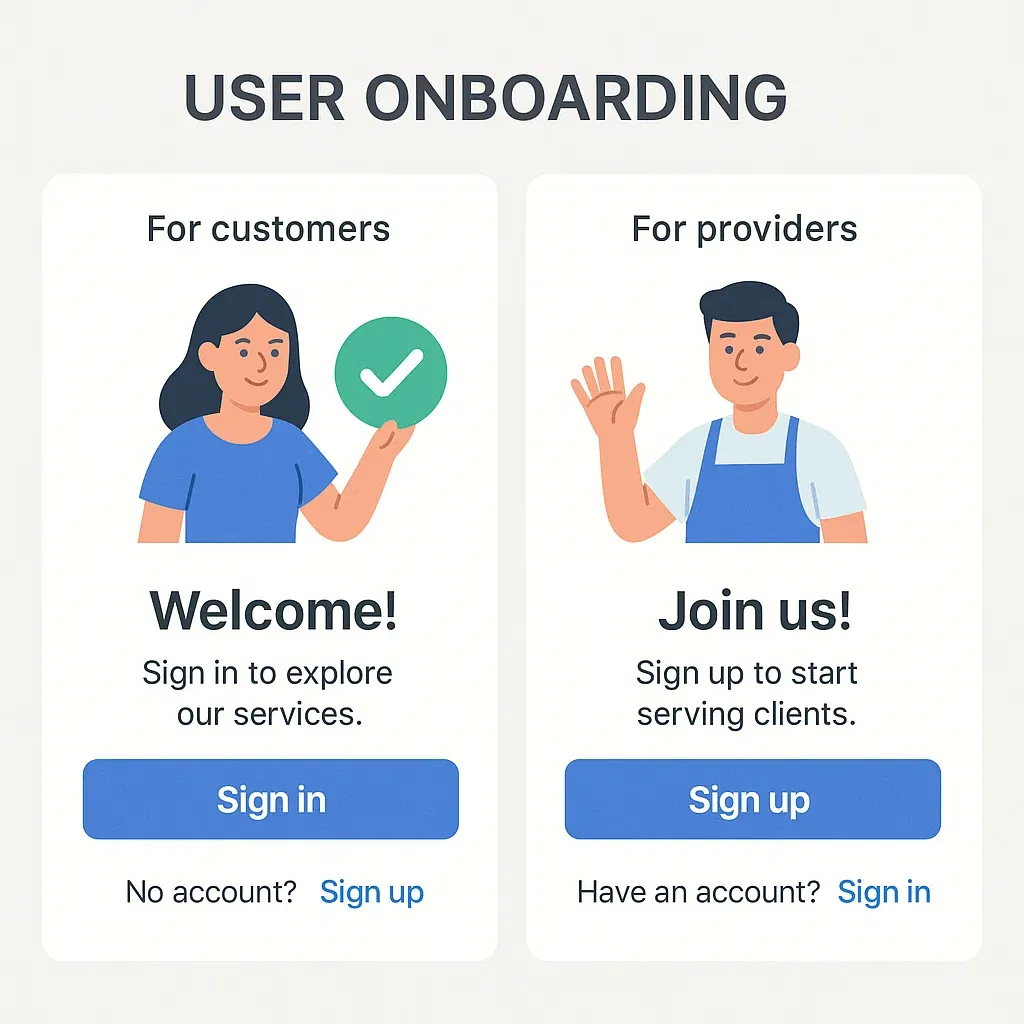
2. Smart Geo-Mapping & Location Services
It’s not Uber without a map. But it’s not just about showing a location. You need:
- Real-time provider tracking
- Estimated time of arrival (ETA)
- Proximity-based provider matching
- Dynamic pricing zones (think: surge charges)
This geolocation engine is the heart of your app. Accuracy here = trust built.
3. Advanced Search & Smart Filters
Nobody wants to scroll endlessly. Your users need:
- Category-based browsing (like beauty, handyman, wellness)
- Popular/featured services highlights
- AI-based suggestions (based on past bookings)
- Ratings-based filters
Good search saves time. Great filters save conversions.
4. Service Booking & Scheduling Engine
Users want flexibility, not friction.
- Instant booking for available providers
- Future scheduling calendar
- Add-on selection (like “bring own supplies”)
- Cancellation/reschedule options
- Push notifications & reminders
5. In-App Chat & Voice Calling
Privacy matters. Users shouldn’t have to exchange numbers.
- In-app messaging (auto-translate for multilingual reach)
- Masked calling via VoIP
- Image upload for better service clarity (e.g., plumbing issue)
Real-time communication reduces no-shows and increases reliability.
6. Secure, Multi-Mode Payments
You can’t scale with clunky checkout. Your app should support:
- Credit/debit card
- UPI & digital wallets (Paytm, Google Pay)
- Cash-on-delivery (if needed)
- Promo codes, coupons & referral credits
- Instant payout for providers (post-service rating)
7. Ratings, Reviews, & Trust Systems
People trust strangers with good stars. You need:
- Dual rating system (users rate providers & vice versa)
- Verified reviews (only after service)
- Review flagging/moderation
- Badging: “Top-rated,” “Recently Joined,” etc.
Trust = retention. This is your social proof engine.
8. Provider Dashboard & Earnings Tracker
For gig workers, this is home base.
- Daily/weekly earnings breakdown
- Active job history
- Payout request management
- Service analytics (cancellation rate, rating avg.)
Make them feel in control, and they’ll stick around.
9. Admin Superpowers: Panel & Analytics
As the platform owner, your dashboard needs to be a command center, not a clutter fest.
- Manage users, providers, categories, payments
- Approve/reject providers
- Track service quality via analytics
- Send announcements, push alerts
- Dispute & complaint resolution module
This is where scale meets sanity.
10. Notifications, Alerts & Engagement Nudges
Don’t ghost your users.
- Real-time booking updates
- Appointment reminders
- Cross-sell prompts (“Need a plumber too?”)
- Re-engagement messages (“You haven’t booked in a while…”)
- System alerts (“Payment failed”, “Provider canceled”)
Retention isn’t a feature — it’s a flow.
Read more: Best Uber for X Clone Scripts in 2025: Features & Pricing Compared
Bonus: Features That Delight (and Convert)
- Subscription/Membership Plans (think UrbanClap Pro)
- Gamification & Badges for power users
- Multi-language Support (especially in local markets)
- Dark Mode — because, well, it’s 2025.
- AI Assistant for Support — 24/7 issue resolution via chatbot
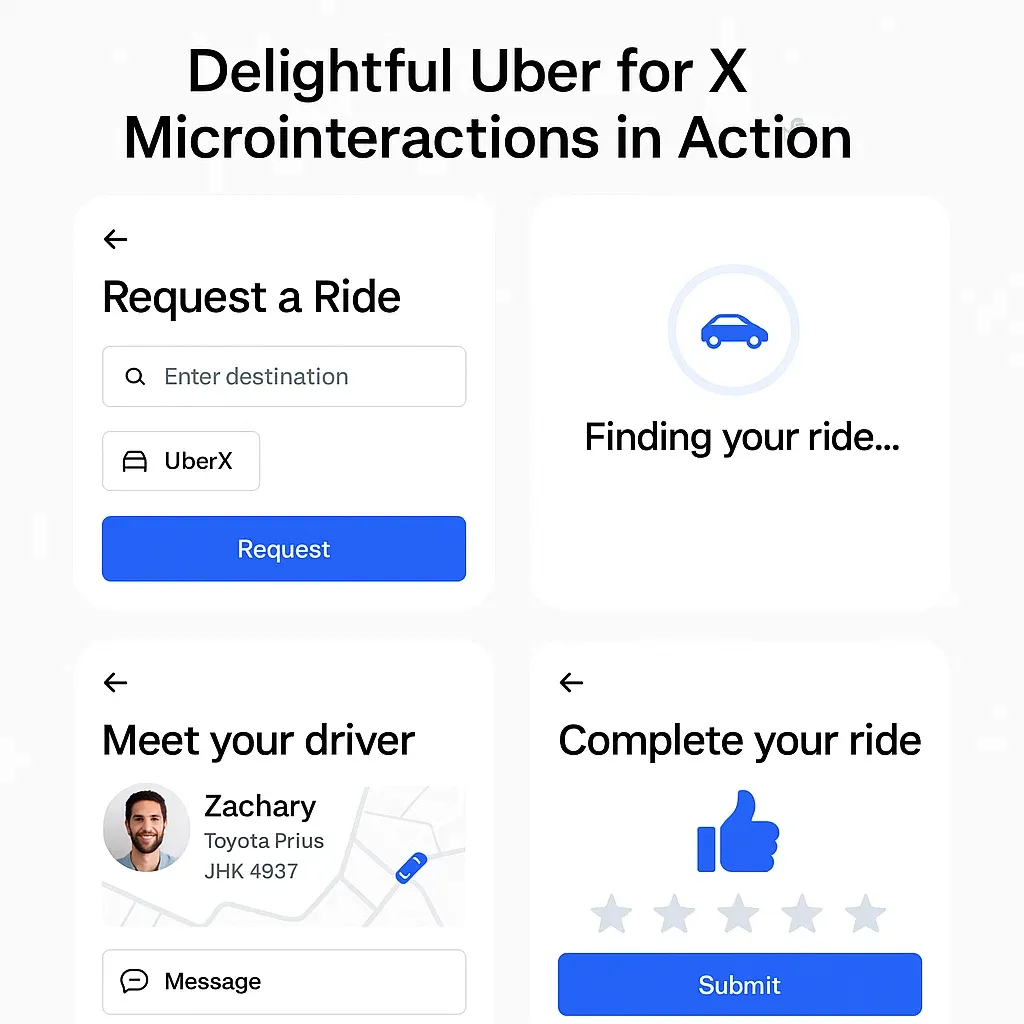
Conclusion
Building a successful Uber for X isn’t about feature overload — it’s about picking the right ones, crafting frictionless experiences, and delivering value with every tap. Whether you’re targeting salons, chefs, tutors, or tailors, the blueprint remains the same: trust, speed, and delight.
The on-demand space continues to evolve, with niche markets, voice AI, and decentralized platforms emerging fast. But no matter the trend, the foundation stays solid: a killer user experience backed by powerful features.
At Miracuves, we help innovators launch high-performance app clones that are fast, scalable, and monetization-ready. Ready to turn your idea into reality? Let’s build together.
FAQs
Q:1 What does “Uber for X” actually mean?
It refers to any on-demand app that connects users with a service (like taxis, tutors, or cleaners), similar to how Uber connects riders with drivers.
Q:2 Do I need separate apps for users and providers?
Yes. Typically, you’ll need a customer app, a provider app, and an admin dashboard to run the full ecosystem smoothly.
Q:3 How long does it take to build an Uber for X ?
Depending on features and complexity, it can take 6–16 weeks. Using clone scripts like Miracuves’ can cut that time significantly.
Q:4 Can I monetize my Uber for X easily?
Absolutely. Common methods include service commissions, ads, subscriptions, surge pricing, and featured listings.
Q:5 What are some niche Uber for X ideas?
Think “Uber for barbers,” “Uber for car washes,” “Uber for elderly care,” or “Uber for mobile notaries.” The niches are endless.
Q:6 Is it better to build from scratch or use a clone?
If speed, cost, and reliability matter — a well-optimized clone (like those from Miracuves) gives you a major head start.
Related Articles:








