Ever felt like building your dream team shouldn’t require a recruiter, a stack of resumes, and endless Zoom calls? You’re not alone. As a startup founder, you’ve got a product to launch, a brand to shape, and a thousand tabs open — time is your most expensive currency. Enter Upwork: the freelancer marketplace that’s become a go-to for scaling startups and solopreneurs who don’t want to burn out (or burn through cash).
Back in 2013, I was bootstrapping a side hustle that quickly turned full-time — and man, did I need a designer, a developer, and someone who could write without sounding like a robot. Upwork wasn’t just a platform. It felt like a digital Swiss Army knife: I could hire, manage, communicate, and pay — all without leaving the site.
In this post, we’ll unpack every major feature that makes Upwork tick — from AI-powered talent matching to built-in time tracking. If you’re dreaming of launching your own Upwork-like platform (or curious about the moving parts), Miracuves has been helping visionaries do just that — let’s dive in.
What is Upwork?
Upwork isn’t just a gig economy platform. It’s more like an on-demand global talent cloud. Whether you’re hiring a blockchain developer in Berlin or a brand strategist in Bali, it acts as the digital bridge between freelancers and clients — across industries, skill levels, and time zones.
Quick Snapshot:
- Founded: 2015 (merger of Elance & oDesk)
- Monthly Visitors: ~50M+
- Service Type: B2B freelance marketplace
- Revenue Model: Commission-based (10–20%) + premium memberships
Read more: How to Develop an Upwork App Alternative
Smart Talent Matching
Upwork doesn’t leave hiring to chance. Thanks to algorithms trained on thousands of successful projects, it helps clients get highly relevant matches — not just random resumes.
How It Works:
- Filters include location, hourly rate, job success score, language, and more.
- AI-driven recommendations get better over time.
- Freelancers also get job matches based on skills, past experience, and response patterns.
Robust Job Posting & Proposal Workflow
If you’ve ever posted a job and received a flood of “Hey, I can do this!” messages, you know the chaos. Upwork’s proposal system helps cut through that.
Key Features:
- Clients can add screening questions.
- Freelancers attach cover letters, portfolios, and recorded intro videos.
- “Boosted Proposals” allow freelancers to pay tokens (Connects) to increase visibility.
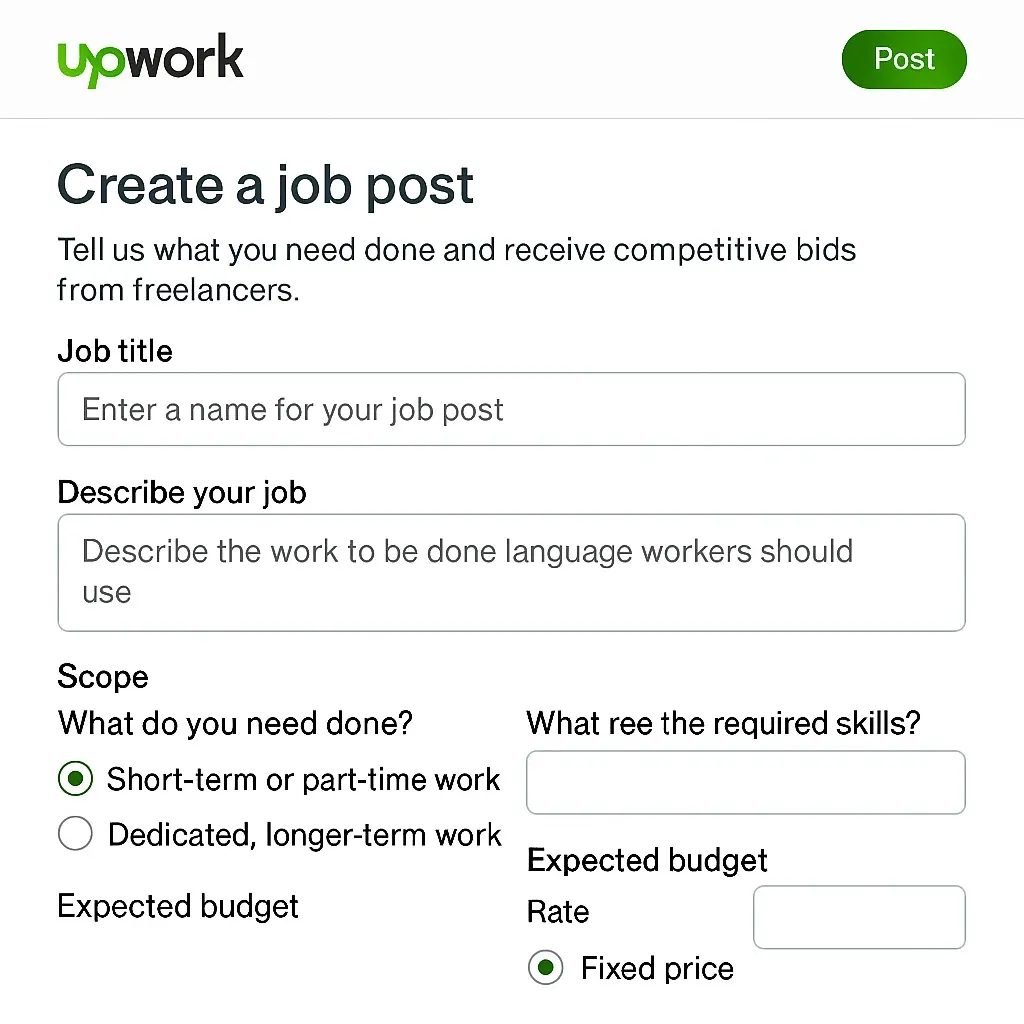
Read more: Best Upwork Clone Scripts in 2025: Features & Pricing Compared
Project Catalogs (a.k.a. Fiverr-Style Offers)
Looking for quick wins without the back-and-forth of hiring? Upwork’s Project Catalogs lets freelancers list fixed-scope, fixed-price services — perfect for founders who want “Logo in 24 hours” or “Build a landing page with Webflow.”
Benefits:
- Transparent pricing and deliverables.
- Easier discovery for fast-moving clients.
- One-click checkout (like buying on Amazon).
Time Tracking & Work Diary
If you’re managing remote freelancers, trust is currency. Upwork’s built-in time tracker logs hours, takes random screenshots, and tracks keyboard activity — so clients know they’re paying for actual work, not Netflix binges.
What’s Included:
- Manual and automatic time logging.
- Screenshot frequency settings.
- Weekly time reports and activity breakdowns.
In-App Messaging & Collaboration Tools
No more scattered WhatsApp chats and email threads. Upwork’s messaging system is real-time, searchable, and supports attachments and video calls.
Standout Features:
- Threaded conversations for multiple jobs.
- File sharing with version history.
- Integrated Zoom for client-freelancer calls.
Payment Protection & Escrow
This one’s big — especially if you’ve been ghosted by a contractor before. Upwork protects both parties through Milestone Escrow and Hourly Protection.
Freelancers:
- Get guaranteed payment for tracked hours.
- Funds auto-released after client approval.
Clients:
- Funds are held until satisfied.
- Dispute resolution available via Upwork mediation.
Talent Badges & Performance Insights
You’ve seen it: “Top Rated Plus,” “Rising Talent,” and “Expert Vetted.” These badges help clients sort signal from noise.
Types of Badges:
- Rising Talent: New freelancers with early wins.
- Top Rated: Consistently high feedback and earnings.
- Expert Vetted: Manually reviewed and tested.
Plus, freelancers get dashboards with performance metrics like responsiveness, success score, and feedback trends.
Enterprise Features
Upwork isn’t just for startups and solopreneurs. Their Enterprise Suite supports big brands like Microsoft and Airbnb — with compliance, NDAs, team collaboration tools, and dedicated support.
Enterprise-Grade Add-ons:
- Talent clouds (pre-vetted pools)
- Custom onboarding workflows
- API integrations
Community & Support
The Upwork Community is more than just a help forum. It’s filled with real talk, mentorship, AMAs, and hustle stories.
What You’ll Find:
- Learning paths and webinars.
- Success stories and client spotlights.
- Peer-to-peer advice on pricing, disputes, and platform hacks.
Mobile Experience
You’d be shocked how many freelancers apply to jobs on the go. Upwork’s mobile app supports everything from job search to messaging and time logging.
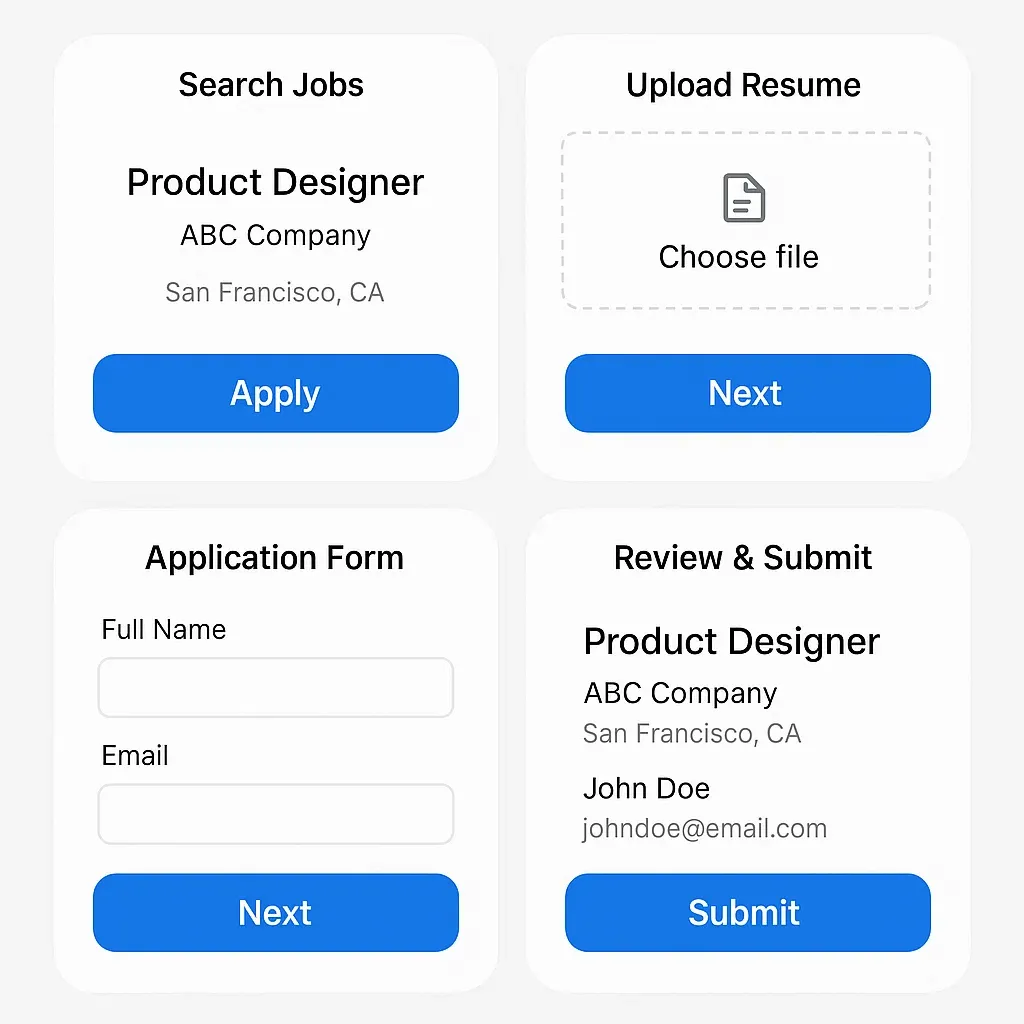
Why This Matters for Founders Building Marketplaces
If Upwork has taught us anything, it’s that trust, structure, and smart automation are the backbone of any successful freelancer platform. At Miracuves, we help builders launch their own Upwork-style apps — complete with time tracking, AI matching, secure escrow, and more.
Whether you’re eyeing a vertical-specific platform (like devs-only or designers-only) or something hybrid, our Upwork Clone Development services are optimized for performance, user trust, and monetization.
Read more: Upwork App Marketing Strategy: Winning the Freelance Marketplace Race
Conclusion
Upwork has transformed the way the world works — literally. With its powerful mix of AI-driven matching, seamless payments, and trust-first tools, it’s become the blueprint for next-gen freelancer marketplaces.
But here’s the kicker: there’s room for your twist on this model — especially in niche markets. Want to build a better version for your industry or audience?
At Miracuves, we help innovators launch high-performance app clones that are fast, scalable, and monetization-ready. Ready to turn your idea into reality? Let’s build together.
FAQs
Q:1 What is the difference between Upwork and Fiverr?
Fiverr focuses on fixed-price gigs, while Upwork supports hourly and milestone-based projects with deeper collaboration tools.
Q:2 How does Upwork protect payments?
Through escrow for fixed-price jobs and time-tracked hourly protection. Payments are only released when both parties agree.
Q:3 Can I build an Upwork-like platform for a niche industry?
Absolutely. Platforms like Toptal and DesignCrowd are proof that niche freelancer marketplaces thrive. Miracuves can help you get there.
Q:4 Is Upwork’s time tracking intrusive?
It’s customizable. Clients and freelancers can agree on screenshot frequency and whether to use manual logging.
Q:5 Does Upwork support agencies?
Yes. Freelancers can form agencies to bid on bigger projects collectively. Agencies have their own profiles and performance stats.
Q:6 Can I integrate Upwork with other tools?
Upwork Enterprise users can access integrations via API. For custom platforms, Miracuves can build integrations tailored to your stack.
Related Articles:








