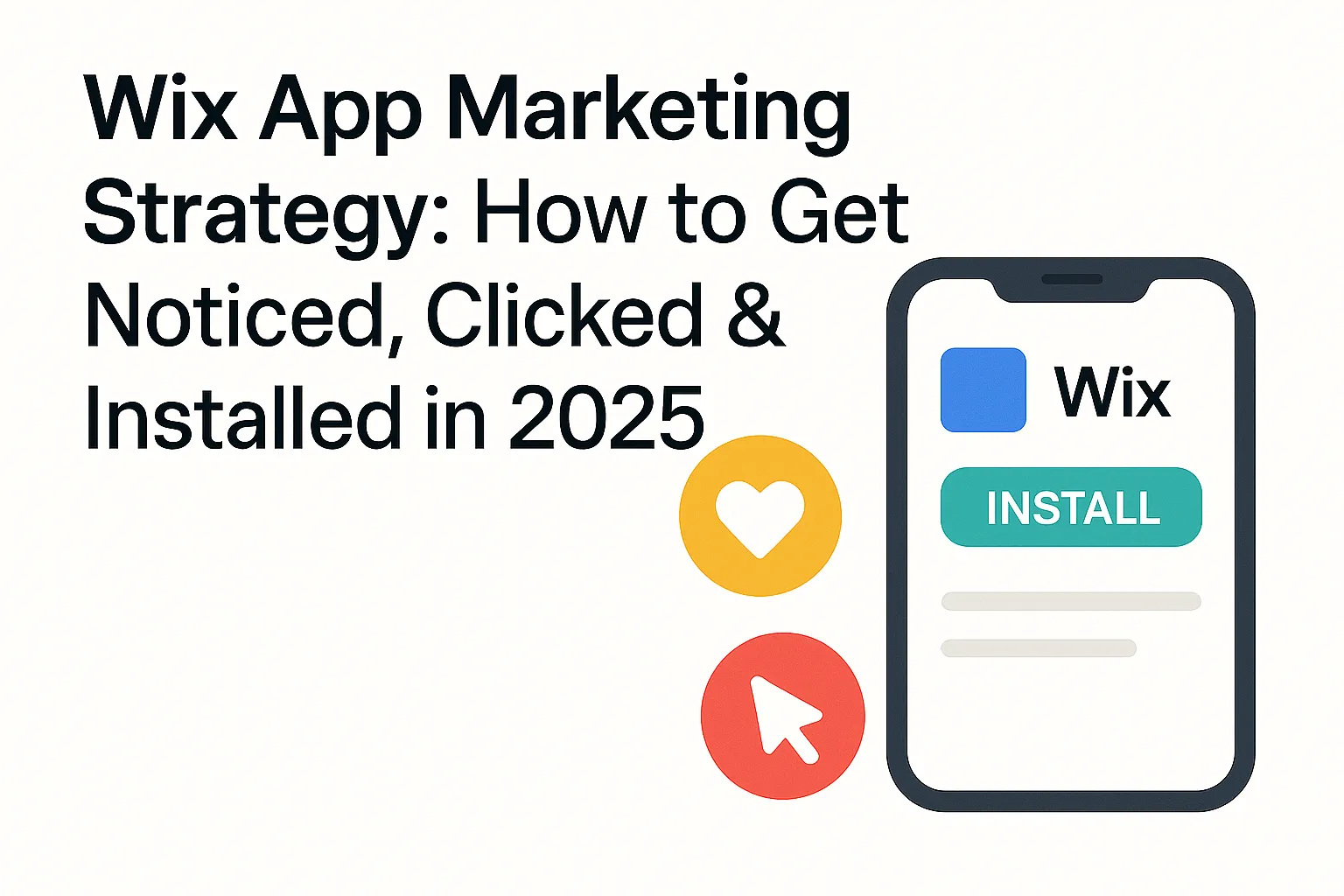Imagine this: you’ve just launched your shiny new Wix-based mobile app. It looks sleek, loads fast, and ticks all the right boxes. But… crickets. No installs, no buzz, just the lonely echo of your marketing hopes bouncing off the App Store walls.
Sound familiar? You’re not alone. Every day, creators and startups ship Wix apps hoping for takeoff, but most don’t even get taxi clearance. Why? Because building an app is only half the battle — marketing is what gets it airborne. And with 2025’s crowded digital skies, you need more than just a few social posts and a pray-it-goes-viral attitude.
So let’s cut through the noise. Whether you’re a solopreneur with a passion project or a growth-hungry startup founder, this guide will show you how to actually market your Wix app — smartly, creatively, and in a way that makes people care.
At Miracuves, we don’t just help you build Wix app clones that look good — we help you launch with impact. Ready to dive in?
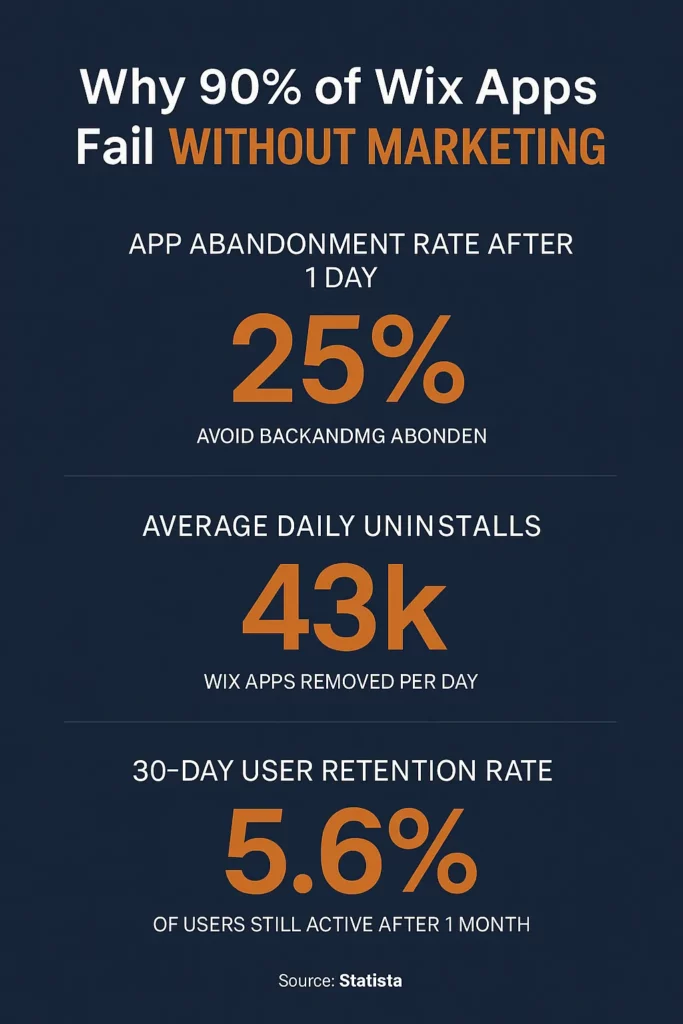
Why Marketing Your Wix App Is Non-Negotiable
Wix makes it wonderfully easy to turn your website into a mobile app. But that ease? It’s also your biggest competitor. Thousands of new Wix apps hit the stores weekly — and only a sliver make it onto users’ home screens.
Problem: Visibility
You can’t grow what people don’t know. Organic discovery is nearly dead without intent or marketing fuel.
Problem: No Differentiation
Wix apps often follow templates. If your marketing doesn’t set you apart, you’re just another generic icon.
Problem: Low Retention
Getting downloads is hard. Keeping users is harder. And it all starts with the right first impression.
“Why 90% of Wix Apps Fail Without Marketing” — include stats from Statista showing app abandonment, retention trends, and average daily uninstalls.
Laying the Foundation: Pre-Launch Hype & Hook
Before you even publish your Wix app, build anticipation like you’re dropping an album.
1. Create a Waitlist with FOMO Hooks
Use tools like Tally or ConvertKit to create waitlist pages. Offer early access, beta perks, or exclusive features to your first 100 sign-ups.
2. Start Sharing Behind the Scenes
People love watching things come to life — document your build journey via Instagram Stories, TikTok Shorts, or LinkedIn snippets.
3. Lock in Partnerships
Team up with influencers, micro-creators, or niche newsletter owners to give you an initial boost.
Go Live: Make a Launch Bigger Than Life
When launch day comes, don’t whisper — yell with style.
1. Launch Day Campaigns
- Email your list: Tease, reveal, and link to stores
- Drop a mini-launch video: Even a 30-second animated explainer does wonders
- Cross-post on Product Hunt, Reddit communities, or Wix forums
2. Incentivize Downloads
Offer launch-only discounts, access, or in-app bonuses for your first 1,000 users.
3. App Store Optimization (ASO)
- Use keywords like “budget planner,” “booking calendar,” “course hub”
- Add app screenshots with real UX moments
- Inject social proof (reviews, testimonials)
The Content Flywheel: Turning Users Into Marketers
You don’t need a big budget. You need a big story.
1. User-Generated Content (UGC)
Prompt your users to share how they’re using your app with a branded hashtag or incentive.
2. Niche Content Campaigns
Instead of generic posts, niche down:
- Fitness app? Weekly “Trainer Tip Tuesdays”
- eCom app? “Shop with Me” reels featuring your app flow
- Blog app? “One-Minute Reads” carousel series
3. Content Crossovers
Pull screenshots, feedback, and reviews from the app and repurpose them across:
- LinkedIn carousels
- Twitter threads
- Email banners
Paid Promotions: Where to Spend, Where to Save
Wix app founders often waste money on broad ads. Be laser-focused.
What Works:
- Meta Ads: Target followers of competitor pages
- TikTok Spark Ads: Boost creator videos using your app
- Search Ads (Google/Apple): Use branded + niche terms like “simple budget tracker app”
What Doesn’t:
- Buying followers
- Untargeted display banners
- Non-native promotions
Retention Is the New Acquisition
You got downloads — now what?
1. Push Notifications Done Right
Use emotion, urgency, and timing:
- “Hey You forgot your weekly budget check-in!”
- “New article just dropped: 3 hacks for freelancers.”
2. In-App Updates = User Delight
Roll out small tweaks regularly and let users feel progress.
3. Build Community In-App
Integrate chat, comment features, or a feedback loop. Make users feel heard.
Bonus: Marketing Wix Apps in Specific Niches
Some Wix apps need tailored tactics.
Coaching or Education Apps
- Partner with local institutions or training hubs
- Offer mini-courses as lead magnets
eCommerce Apps
- Flash sales via push
- Loyalty points for referrals
Blog/Content Apps
- Weekly digest emails
- Text-based summaries for each post with sharing buttons
Learn More: Best Wix Clone Scripts | Features, Pricing & SaaS Builder
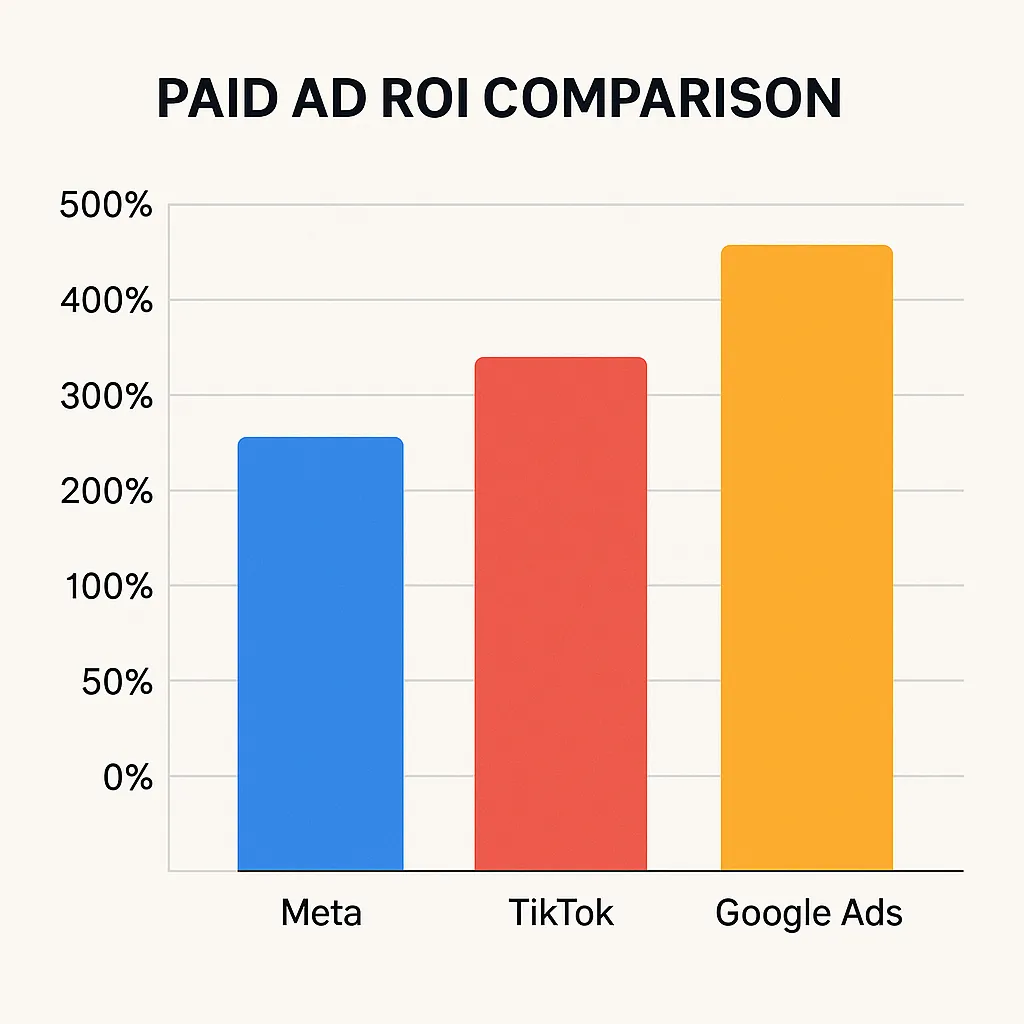
Want to Create Your Own App Like Wix?
Check out our Wix Clone App Development page to see how Miracuves turns platform ideas into viral-ready apps.
Conclusion
Wix gives you the tools to create your app. Marketing? That’s on you. From launch tactics to retention strategies, the key is consistency, creativity, and tapping into why your users care.
At Miracuves, we help innovators launch high-performance app clones that are fast, scalable, and monetization-ready. Ready to turn your idea into reality? Let’s build together.
FAQs
How do I promote my Wix app without spending much?
Start with organic content, partner with micro-influencers, and leverage UGC. Consistency beats big budgets.
Can I run ads for a Wix mobile app?
Absolutely. Meta, Google, and TikTok support deep linking and targeting — just ensure your landing flows convert.
What’s the best ASO tactic for Wix apps?
Use long-tail keywords that describe your niche, and keep your visuals engaging and honest. Reviews help too.
How do I retain Wix app users?
Use behavioral push notifications, in-app updates, and community features to keep engagement high.
Should I use influencers for app marketing?
Yes — but focus on those with engaged audiences, even if small. Authenticity > reach.
What if my app is just a mirror of my site?
Then market it as a convenient shortcut. Highlight offline access, mobile UX, and faster navigation.