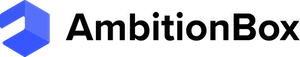Google Drive Clone
Launch Your Own Cloud Storage & File Management Platform
Provide secure cloud storage, file sharing, multi-device sync, real-time collaboration, and encrypted data protection for individuals and businesses.
Go Live in 3 Days with 60 Days Tech SupportComplete Source CodesComplete RebrandingComplete WhitelabelingApp Publishing SupportFree 1 Year Updates
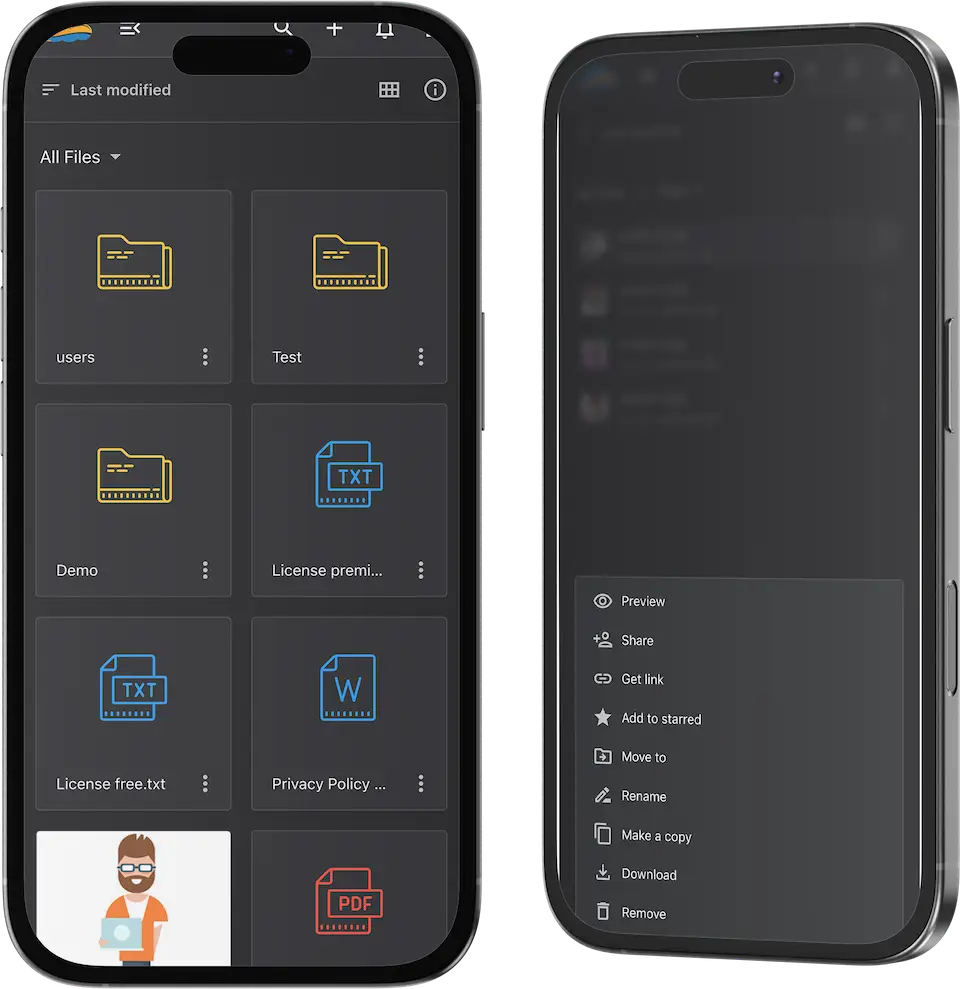
Google Drive Clone-Your Data, Always Accessible and Protected
Enjoy fast, reliable file storage with built-in security, multi-device access, and real-time collaboration tools.
Say goodbye to storage limits and hello to endless possibilities for your digital files, offering a seamless and secure cloud storage experience.
Elevate your digital file management game with a professionally crafted Google Drive Clone, offering unparalleled advantages and opportunities for seamless organization and collaboration.
- Efficiency Boost: Experience a surge in productivity with streamlined file organization, search functionalities, and efficient collaboration tools, empowering your team to work smarter, not harder.
- Customization Flexibility: Tailor your file management system to suit your unique business needs with customizable features, branding options, and integrations, ensuring a personalized and cohesive user experience.
- Enhanced Security Measures: Safeguard sensitive data and protect against potential threats with advanced security protocols, encryption methods, and access controls, instilling confidence in your file management processes.
- Scalability and Growth Potential: Prepare for future expansion and scalability with a robust Google Drive Clone alike dropbox clone that can adapt to the evolving needs of your business, accommodating increased storage demands and user growth effortlessly.
Feature-rich Platform
A Google Drive clone offers a feature-rich platform mirroring the functionalities of Google Drive, providing users with seamless file storage, organization, and collaboration capabilities.
Enhanced Security Protocols
Implement advanced security measures including encryption methods, access controls, and regular security updates to safeguard sensitive data and protect against potential threats.
Customizable Solutions
Tailor the clone to your specific needs with customizable features, branding options, and integrations, ensuring a personalized and cohesive user experience.
Scalable Infrastructure
Benefit from a scalable infrastructure capable of accommodating increased storage demands and user growth, ensuring your file management system can adapt to the evolving needs of your business.

Key Features of Google Drive App Clone
Cutting-edge Features
that drive
Google Drive Clone
The cutting-edge features that power an Google Drive clone redefine the cloud file management experience. Leveraging AI-driven recommendations, users are seamlessly access files across different platforms.
Advanced Encryption
Enable users to track their rides in real-time, enhancing transparency and safety.
AI-Powered Organization
Harness the power of artificial intelligence to automatically categorize and organize files, streamlining the search process and enhancing productivity.
Real-Time Collaboration
Foster seamless teamwork and communication with real-time collaboration features, allowing multiple users to edit and comment on documents simultaneously.
Integration with Emerging Technologies
Stay ahead of the curve by integrating with emerging technologies such as blockchain or augmented reality, unlocking new possibilities for file management and interaction.
Voice Command Functionality
Revolutionize the user experience with voice command functionality, enabling hands-free operation and intuitive file management.
Enhanced Accessibility Options
Ensure inclusivity and accessibility for all users with enhanced accessibility options, catering to diverse needs and preferences.
Blockchain-based Security
Fortify your file management system with blockchain-based security measures, providing immutable data storage and enhanced transparency.
Comprehensive Features Across Web, App, and Admin
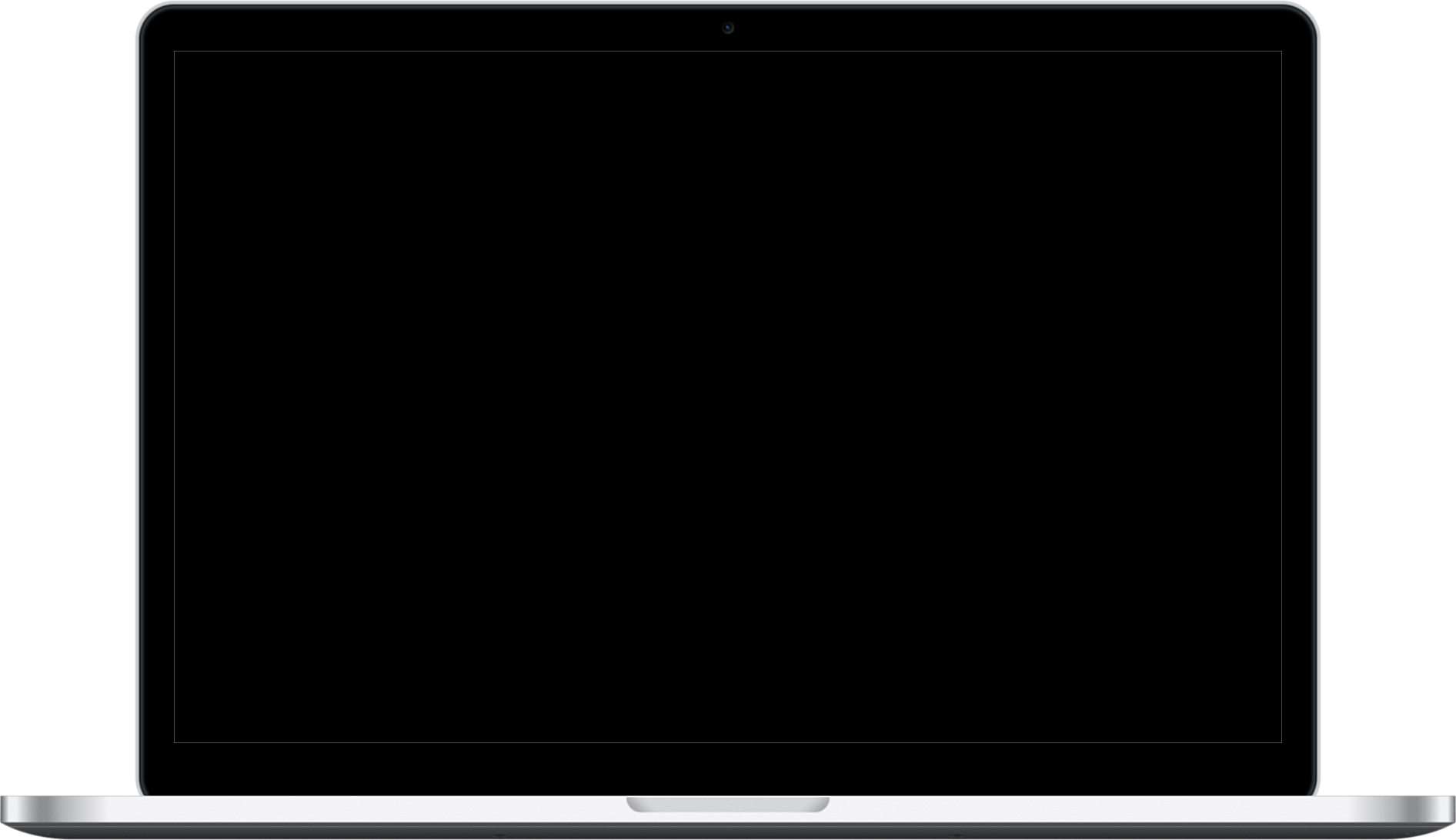
File Storage and Organization: Users can upload, store, and organize files of various formats, including documents, images, videos, and more, with options for creating folders, renaming files, and arranging content hierarchically.
File Sharing and Collaboration: Users can easily share files and folders with others, either by generating shareable links or inviting specific individuals via email, with options for setting permissions (view, edit, comment) and tracking collaboration activities in real-time.
Document Editing and Collaboration: Integrated productivity tools enable users to create, edit, and collaborate on documents, spreadsheets, presentations, and forms directly within the web panel, with features such as real-time editing, version history, and comments.
File Synchronization: Users can access and synchronize files across multiple devices and platforms seamlessly, ensuring consistent and up-to-date access to their documents and data, whether on desktop, laptop, or mobile.
Security and Privacy: Robust security measures, including encryption, access controls, and audit trails, safeguard users’ data and privacy, providing peace of mind when storing and sharing sensitive information via the web panel.
Integration with Other Apps: Seamless integration with other productivity tools and third-party applications enhances users’ workflow efficiency, allowing for direct access to Google Drive files from within other platforms and vice versa.
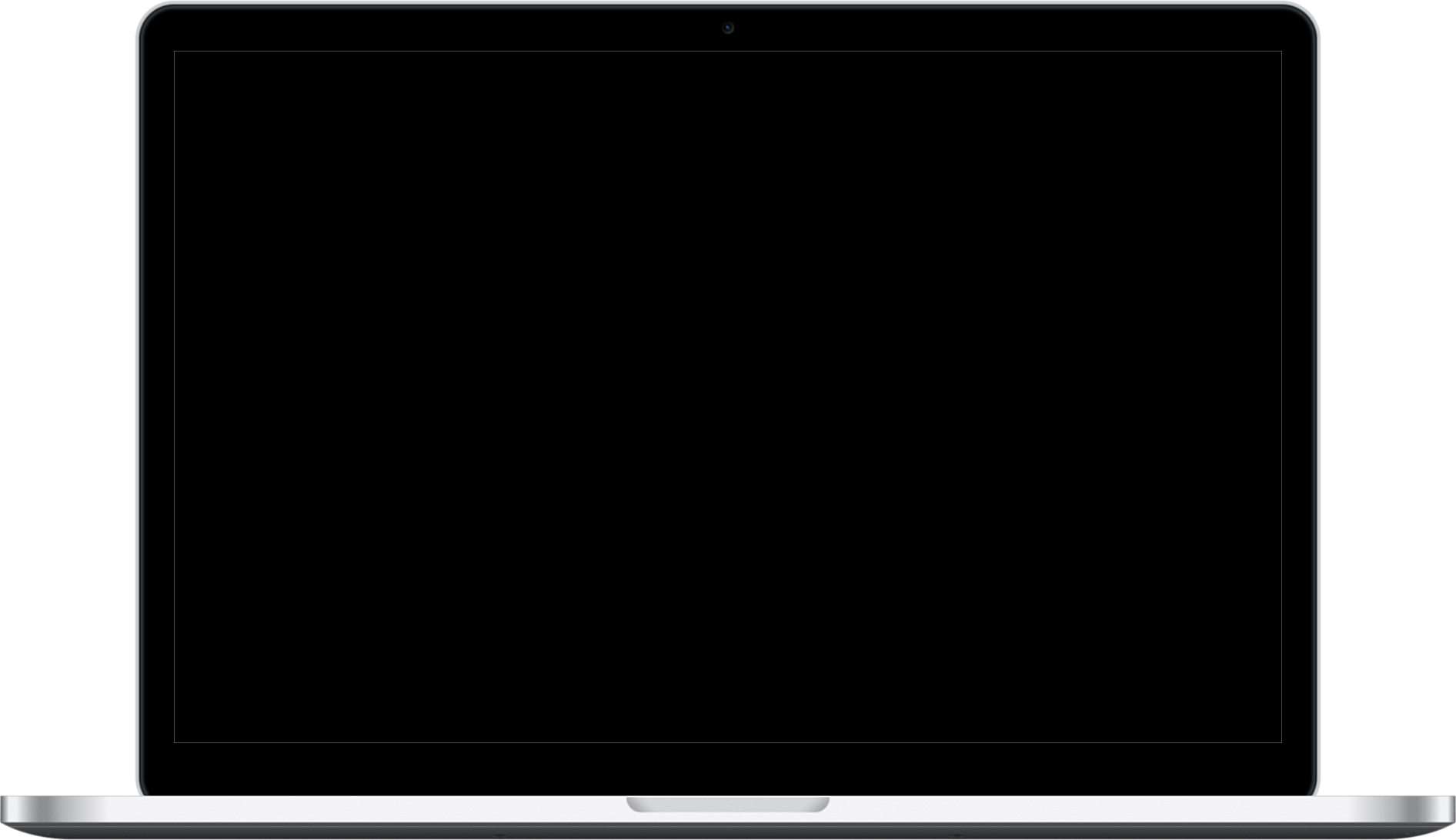
User Management: Admins have comprehensive control over user accounts and permissions, with capabilities to manage user roles, onboard new users, deactivate accounts, and enforce security policies to protect organizational data.
Storage Allocation and Quotas: Admins can allocate storage space and set quotas for individual users or groups, ensuring efficient resource utilization and preventing excessive usage that may impact performance or incur additional costs.
Security and Compliance: The admin panel provides tools for enforcing security policies, configuring access controls, and monitoring user activity to ensure compliance with data protection regulations and internal security standards.
Audit and Reporting: Comprehensive auditing and reporting features enable admins to track file access, sharing activities, and changes made to documents, providing visibility into user behavior and helping to identify security risks or compliance gaps.
Integration and Customization: Admins can customize the Google Drive clone to meet specific organizational requirements, including branding customization, integration with existing systems, and implementation of additional security features or workflow automation.
Support and Maintenance: Admins have access to dedicated support resources and troubleshooting tools to address user inquiries, resolve technical issues, and ensure the smooth operation of the Google Drive clone within the organization.
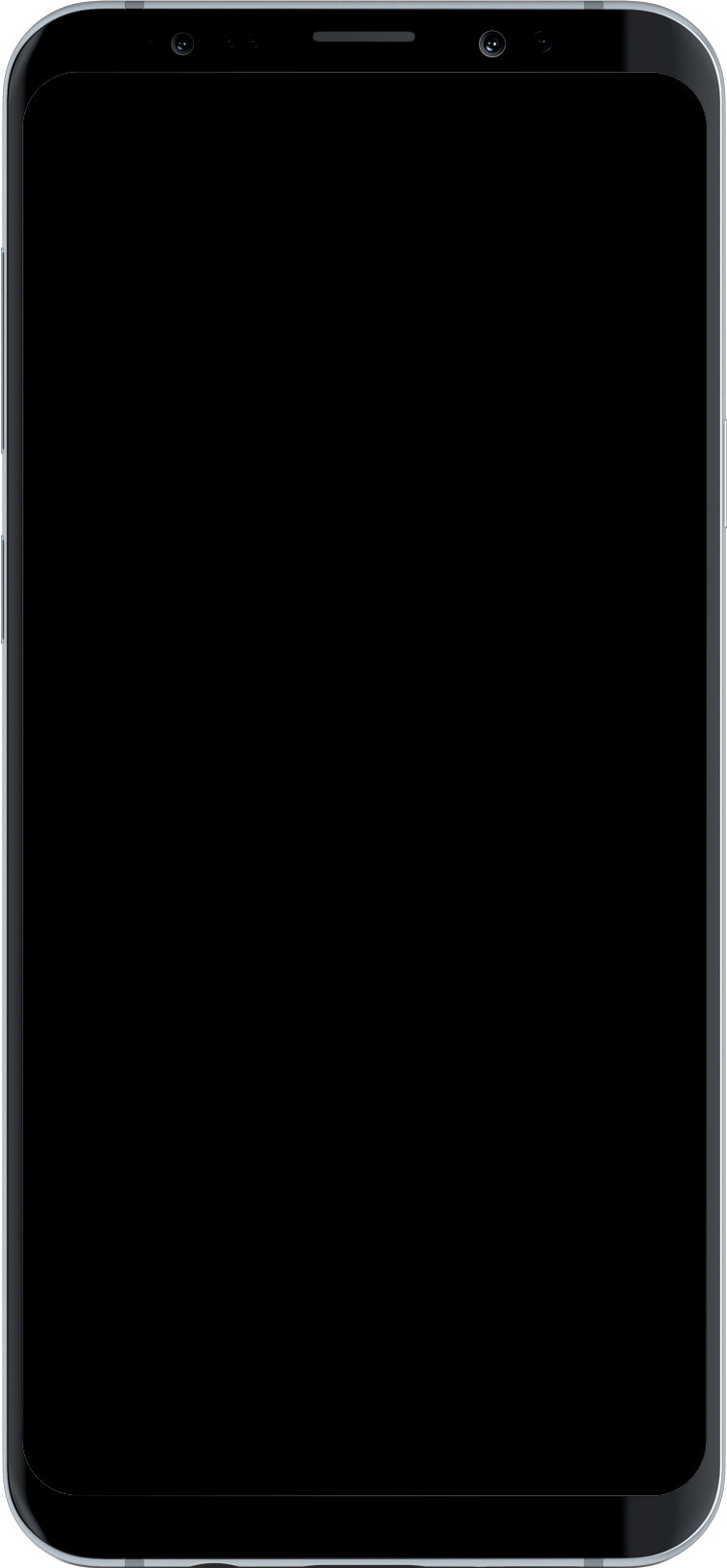
Mobile File Access: Users can access and view files stored in Google Drive on their mobile devices, with support for various file formats and offline access for selected files, ensuring productivity on the go.
File Management: The mobile app allows users to upload, download, move, rename, and delete files directly from their mobile devices, providing convenient file management capabilities from anywhere, anytime.
File Sharing and Collaboration: Users can share files and collaborate with others on the mobile app, with features such as sending shareable links, granting permissions, and accessing shared files from their mobile device, facilitating seamless collaboration regardless of location.
Document Editing on the Go: Integrated editing tools enable users to create, edit, and collaborate on documents, spreadsheets, presentations, and other files directly within the mobile app, with features such as real-time editing and commenting.
Security Features: The mobile app includes security features such as passcode lock, fingerprint authentication, and remote wipe capabilities, ensuring data security and privacy even when accessing Google Drive from mobile devices.
Notification Alerts: Users receive real-time notifications for file activities, including new file shares, comments, and edits, keeping them informed and up-to-date on collaboration activities while on the move.
User Flow of our Google Drive Clone
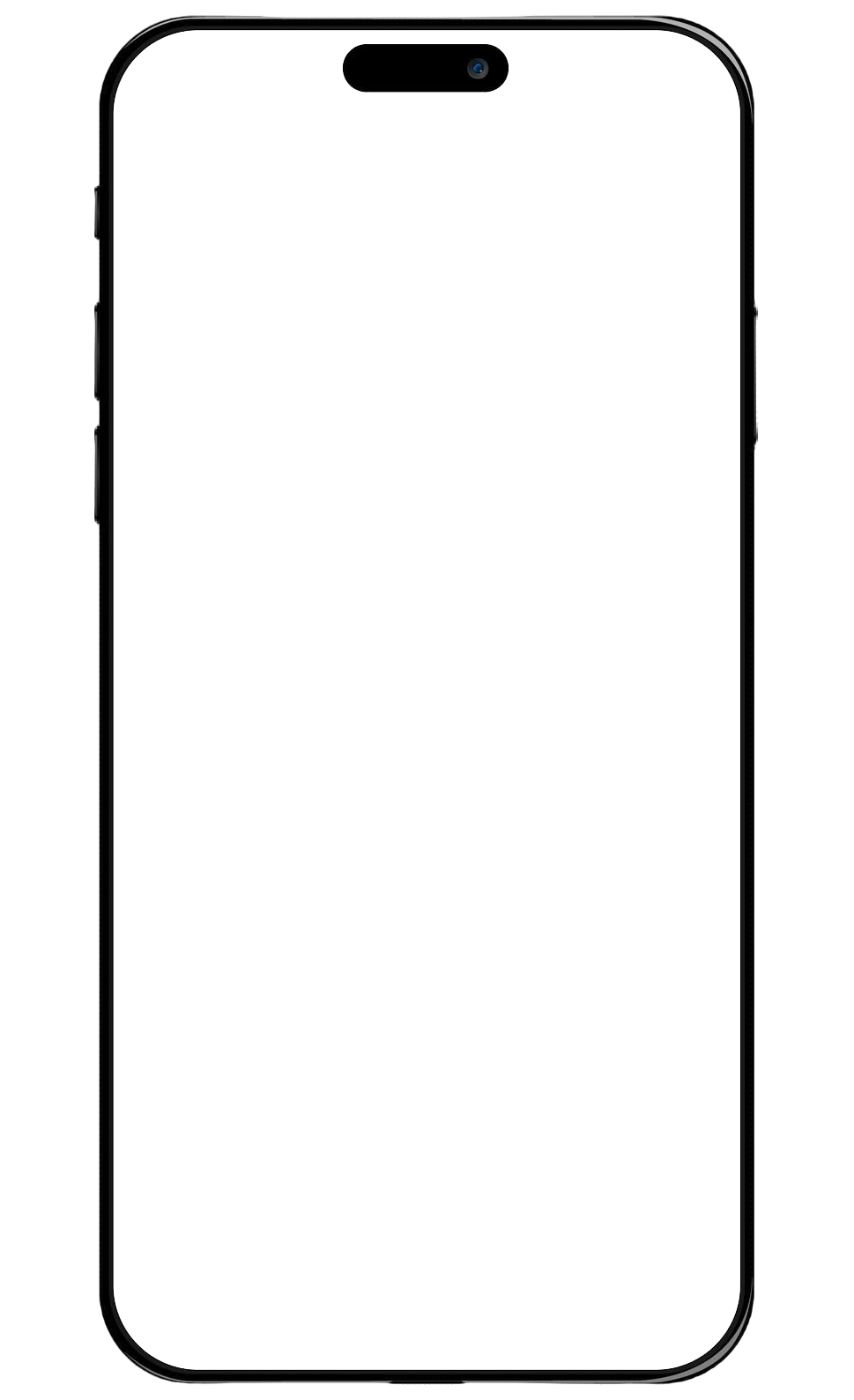
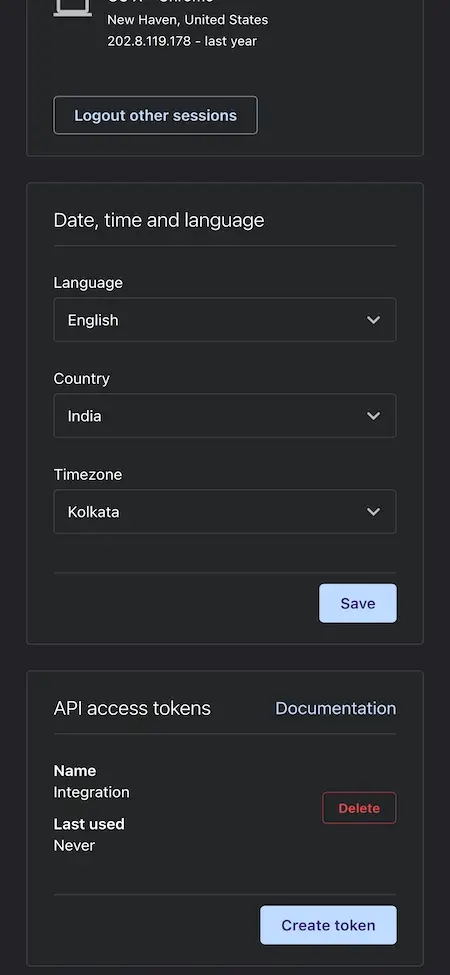
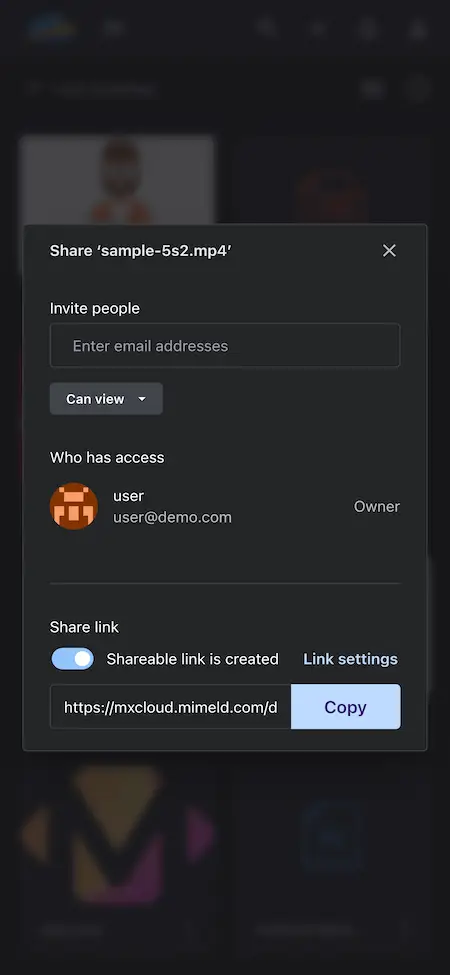
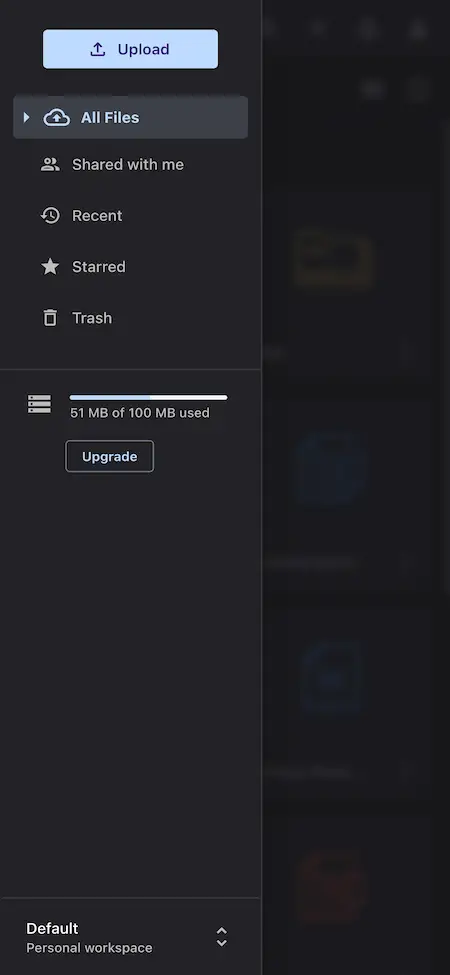
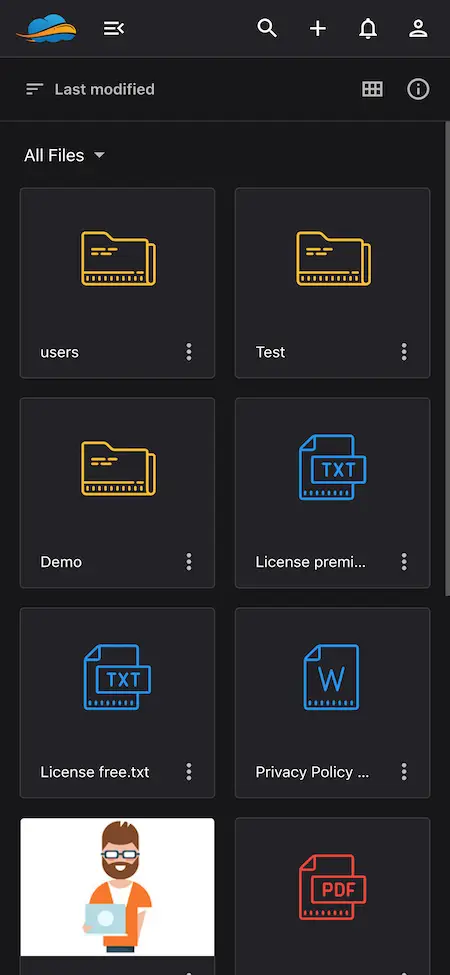
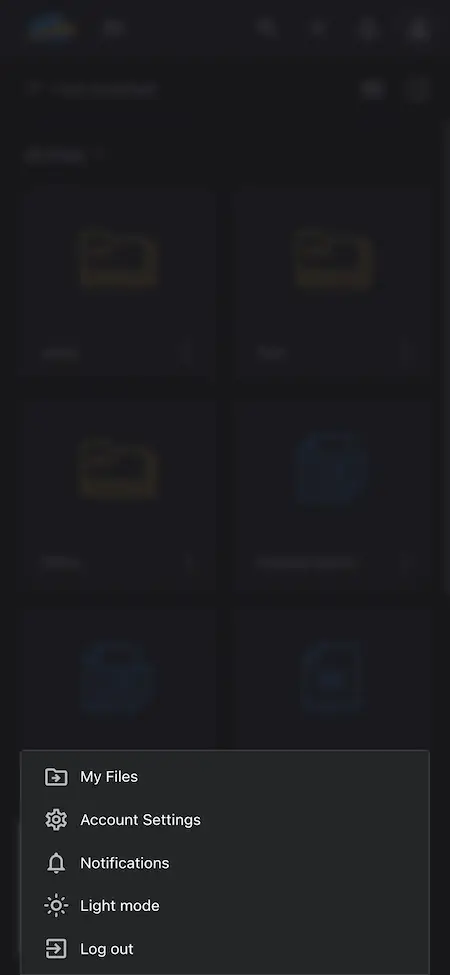
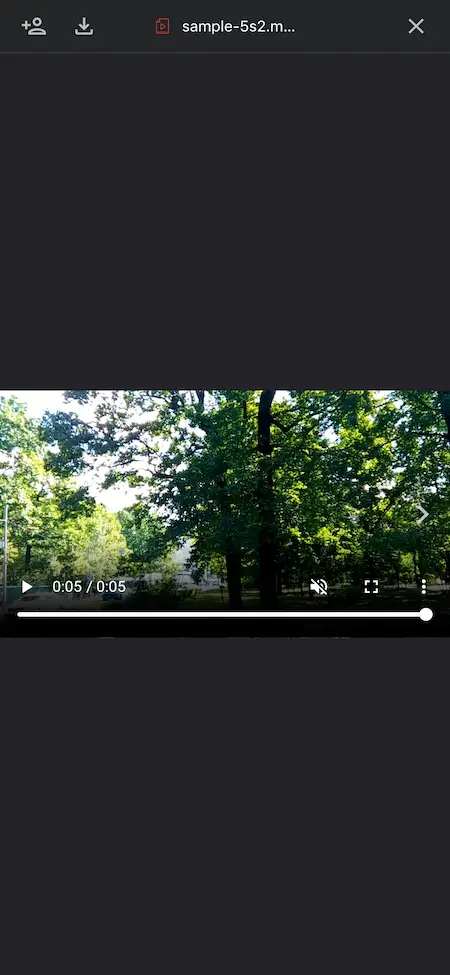
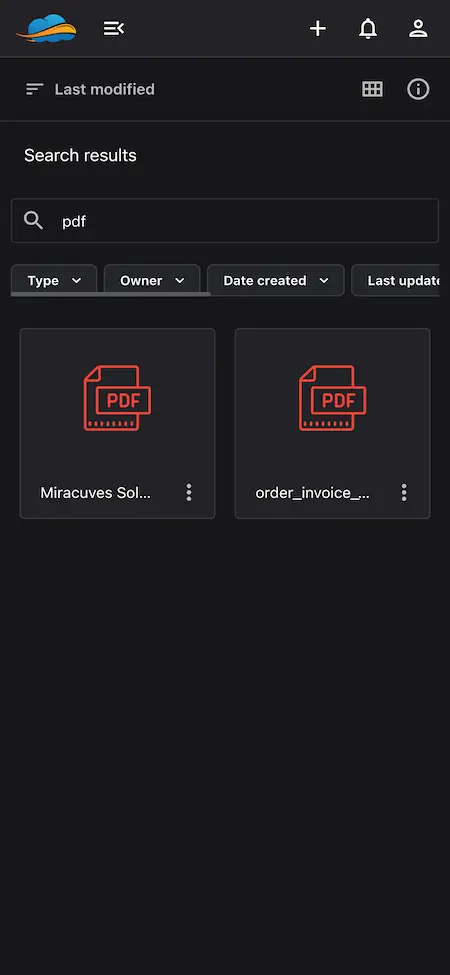
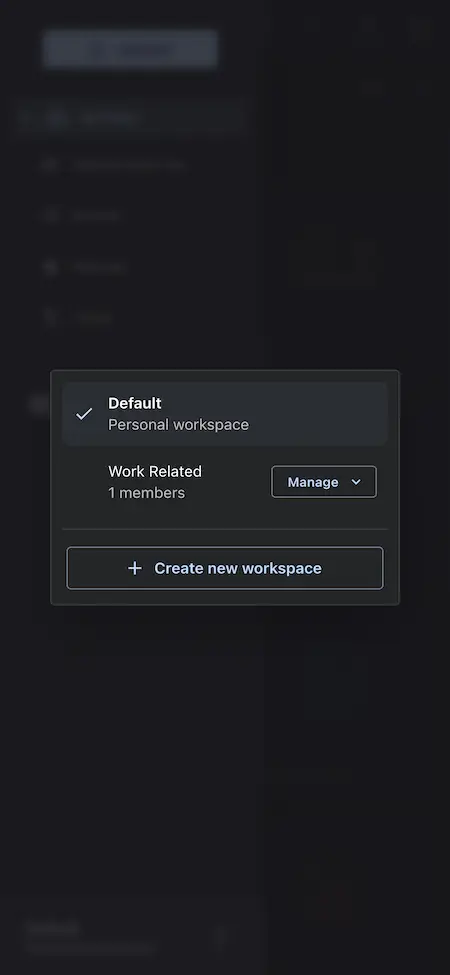
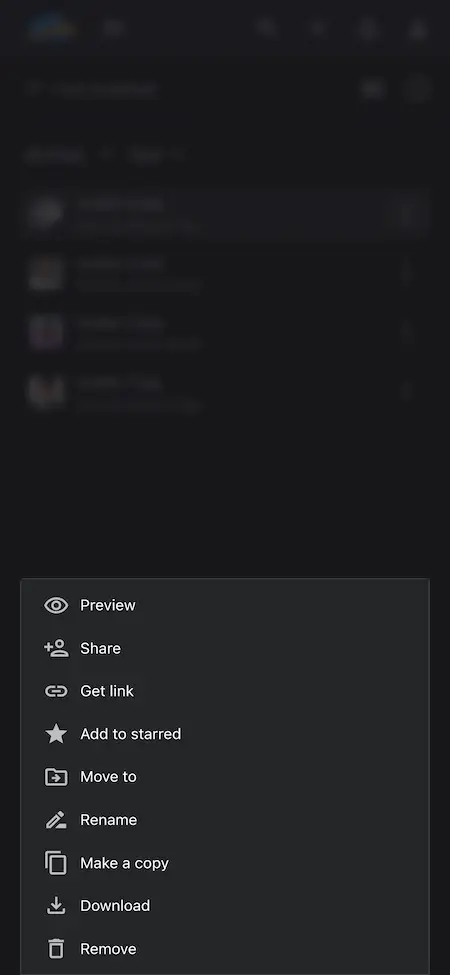
Sign In/Sign Up
Users start by signing in to their existing accounts or creating new ones to access the Google Drive clone.
Dashboard Overview
Upon login, users are presented with a dashboard overview displaying their files, folders, and recent activity.
File Upload
Users can upload files from their devices directly to the clone, allowing for easy storage and organization.
Folder Creation
Users have the option to create folders to better organize their files, mimicking the folder structure of traditional file systems.
File Management
Users can perform various file management tasks such as renaming, moving, copying, or deleting files and folders.
Sharing and Collaboration
Users can share files or folders with others via email or link, enabling collaboration on documents in real-time.
Version Control
The clone automatically saves versions of files, allowing users to revert to previous versions if needed and track changes made over time.
Access Control
Users can set permissions for files and folders, controlling who can view, edit, or comment on them, ensuring data security and privacy.
Benefits and Seamless Implementation
Ready
Pre-built and readily available, reducing development time and enabling quick implementation.
Now
Immediate access to modern technologies, enabling businesses to stay current and competitive.
Set
Configured to suit specific needs, minimizing the need for extensive customization before deployment.
In
Customization to suit own needs is essential for everyone and we do it all for you.
Go
Once deployed, can be quickly integrated into existing systems, enabling seamless adoption.
Time
Readymade Approach saves you a deal of time and gives you edge with early launch.
Demo Video in Action
Access Demo
Web Panels
Explore the multiple web panels of the solution
Admin Panels
Explore the multiple web panels of the solution
Technology Stack
Web & Admin
PHP with Bootstrap Framework | Laravel | MySQL
Android Apps
Flutter Full Components Apps with Latest Dependencies
iOS App
Flutter Full Components Apps with Latest Dependencies
3rd Party API
Google Maps, Twilio, Firebase, Pay Api, Translate & MTR.

Deliverables - What You'll Get
User App
Access the user app on both platforms.
Web Panels
Explore the multiple web panels of the solution
Admin Panels
Explore the multiple web panels of the solution
Free Deployment
We do complete rebranding of your web and apps with your logo, icons & color scheme and deploy them.
Source & Project Codes
We provide you with complete source codes with no encryption so you can work on them as per your custom needs.
Apps Publishing
We take care of publishing your apps in both the stores on your developer accounts and get them approved.
Support Timeline
We include 60 Days of tech bug support and 1 year of products if any in terms of SDK or API at no extra cost.
Addons Available
Expand the functionality of your Google Drive clone by integrating with popular third-party apps and services such as project management tools, CRM systems, and cloud storage solutions, allowing users to seamlessly access and manage their files .
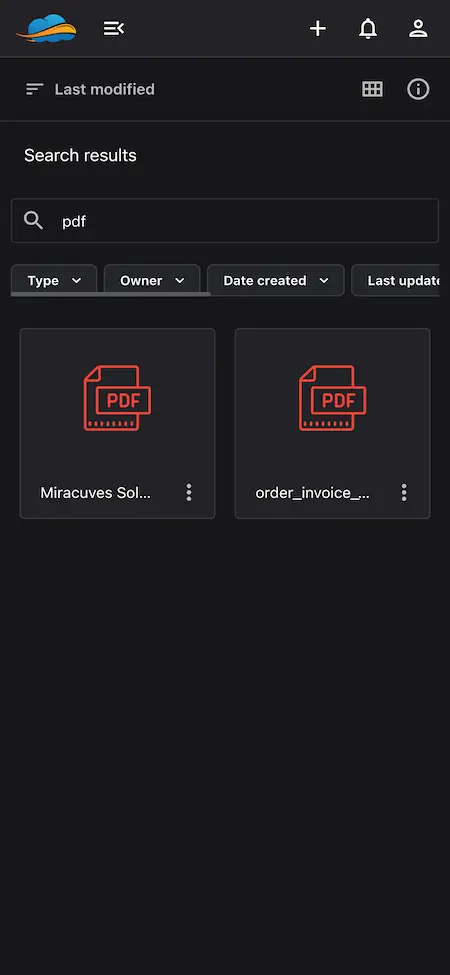
Testimonials
Clients Love Us For Our Commitment
To Deliver Transformative Excellence
Kudos to Miracuves IT Solutions for their exceptional service! Their team’s attention to detail and proactive mindset have transformed our IT landscape, ensuring seamless operations at every turn. With them, success is the only option!
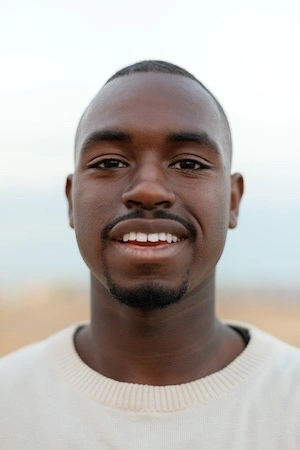
Eric Stalker
Marvel
Jack Thompson
Founder, StayFlex
We’ve been relying on Miracuves IT Services for years, and they never cease to amaze us with their top-notch solutions and outstanding customer service. Their agility and responsiveness have helped us navigate complex IT challenges with ease. Highly commendable!

Gabriel Garcia
BiosCenter
Sarah Park
CTO, FleetIQ
Working with Miracuves IT Services Company has been an absolute pleasure. Their team consistently delivers innovative solutions tailored to our unique needs, ensuring seamless operations and improved efficiency. Being 7 years working with them. A reliable partner indeed!

Lisa Sherman
TipsyRyde
Maria Lopes
CEO, SwiftEats, Brazil
Miracuves IT Solutions isn’t just a service provider; they’re our growth catalyst. Their proactive solutions and round-the-clock support have not only resolved our IT hurdles but also fueled our success. Highly recommended!

Anton Barbaro
Superlabs
Elena Rossi
COO, Vinova
Big shoutout to Miracuves for being our IT superheroes! Their team’s dedication and expertise have turned our challenges into opportunities, pushing us closer to our goals with each solution delivered. A true partner in progress!

Greg Ratinik
Eternal Life
David Green
Founder, AgroLink
Miracuves IT Solutions is synonymous with excellence. Their team’s expertise, attention to detail, and proactive approach have significantly enhanced our IT infrastructure and overall business performance. A trustworthy partner we can always count on!

Zohaib Khan
Winxo
Karim Al-Sayed
Founder, GoCabs
Why Choose Miracuves
Fully Customizable
Miracuves provides customization services to ensure that our clients get the exact features & flows they need for their specific needs.
Complimentary Tech Support
At Miracuves we ensure that all your support needs are met in time and with discretion to ensure no downtime.
Free Bug Support
Miracuves provides complimentary bug support timeline to clients to ensure that the platform runs smoothly and without any issues.
Complete Source Code
Miracuves ensures you get complete usage ownership of the Google Drive clone by offering you the complete source code.
Custom development requires a high budget but our ready-made clone script comes with ample features and free rebranding service at a budget price.
Waiting is boring, that is why we bring you this ready-to-launch clone script which is completely customizable as per your needs.
We have vast experience in developing cryptocurrency-based applications to make your deployment capable enough to boost your crypto trading business.
We know the seriousness of security in the current times of data breach. That is why we have already verified our clone script with rigorous security testing.
Our dedication to providing a comprehensive solution, we’ve also optimized the script for enhanced speed, ensuring that users experience swift and efficient performance.
Combining al the key points we come to the stage of efficient functioning solution which delivers the right purpose and functions for everyone.
Why Our Premium Google Drive Clone Script Over Custom Development?
Cost Effective
Custom development requires time and budget with our ready-made Google Drive clone script get all features and rebranding service at a pocket friendly price.
Time to Market
Our ready-to-launch Google Drive clone script is completely customizable as per your needs and is constantly updated to meet market standards.
Expertise
Having vast experience in developing all in one services-based apps to provide, Google Drive clone capable enough to boost your business.
Security
We know the seriousness of security in all in one apps like Google Drive. That is why we do QAT & various Code Assesments on the Google Drive clone script to keep data safe.
Insights For Cloud Storage Platform Entrepreneurs
- Concept
- Feature
- Capabilites
- Inclusions
- Marketability
- Revenue
- Prospects
In the digital era, seamless file storage, sharing, and collaboration are essential for both individuals and enterprises. A Google Drive-like platform provides a cloud-based storage solution that enables users to upload, access, and manage their data securely from any device. Businesses and entrepreneurs seeking a self-hosted alternative can deploy a Google Drive Clone App to offer a scalable, private, and fully customizable cloud storage service.
A Google Drive Clone Script allows enterprises to launch a cloud storage service with enhanced security, team collaboration features, and flexible storage plans. This eliminates reliance on third-party providers and ensures complete control over data privacy, compliance, and security standards. Whether used for personal storage, team collaboration, or enterprise-level data management, this solution is a robust alternative to traditional cloud services.
Key Aspects of a Google Drive Clone App:
Enterprise-Level Data Security: End-to-end encryption, GDPR & HIPAA compliance.
Custom Branding: Fully white-labeled solution with unique UI/UX customization.
Multi-Device Accessibility: Seamless cloud access from web, mobile, and desktop platforms.
Cost-Effective Cloud Infrastructure: Avoids recurring third-party subscriptions.
Scalable Storage Solutions: Ideal for personal, business, and enterprise applications.
AI-Powered Organization: Smart file categorization and AI-driven search functionality.
A Google Drive-like platform is a game-changer for businesses and individual users alike. As cloud adoption increases, self-hosted solutions are becoming more attractive for those prioritizing data sovereignty, cost-efficiency, and enhanced security measures. This solution empowers companies to build an independent ecosystem where files are stored and shared seamlessly within a controlled environment, ensuring compliance with business and legal requirements.
A feature-rich App like Google Drive ensures smooth cloud storage and file-sharing experiences. Key features include:
Cloud-Based File Storage: Securely store documents, images, videos, and other data types.
Multi-Device Syncing: Access and manage files from desktops, mobile devices, and tablets.
Advanced File Sharing: Share files via links, email, and password-protected access.
Real-Time Collaboration: Edit documents, spreadsheets, and presentations with multiple users.
File Versioning & Backup: Restore previous versions and prevent accidental data loss.
Advanced Search & Tagging: AI-powered search functionality with metadata support.
Scalable Storage Plans: Custom storage tiers to suit businesses, teams, and individuals.
Two-Factor Authentication (2FA): Secure logins with OTP-based authentication.
Third-Party Integrations: Connect with CRM, project management, and business applications.
Offline Access Mode: Work on files without an internet connection, with automatic sync upon reconnection.
Drag-and-Drop File Uploads: Intuitive file management with easy drag-and-drop functionality.
Activity Logs & Access Controls: Monitor file access, modifications, and security settings.
Auto-Expiring Links: Time-limited file sharing for enhanced security.
Additionally, businesses deploying a Google Drive Clone Script can integrate AI-based document analysis, speech-to-text transcriptions, and automated workflows. This elevates the solution beyond simple file storage, transforming it into an advanced enterprise productivity suite. The ability to customize security settings, optimize permissions, and integrate data analytics ensures this Google Drive Clone App meets the unique needs of any organization, from startups to large enterprises.
A Google Drive Clone Script offers a complete suite of cloud storage and file-sharing capabilities, including:
Cross-Platform Compatibility: Web, iOS, Android, and desktop applications for seamless accessibility.
Enterprise-Grade Security: AES 256-bit encryption, end-to-end protection, and role-based access controls.
Automated Data Backups: Scheduled backups ensure data integrity and prevent accidental loss.
Customizable Branding & UI: Deploy a white-labeled solution with business-specific branding.
User & Admin Role Management: Multi-tiered access control for organizations and teams.
Team Collaboration Tools: Integrated document preview, real-time editing, and commenting.
High Scalability: Cloud-based infrastructure designed to scale with user demand.
AI-Driven Smart File Sorting: Automated categorization based on user behavior and file type.
Remote Work Optimization: Ensures productivity and collaboration for distributed teams.
Smart Notifications & Alerts: Keep users informed about changes, permissions, and activity logs.
Automated Compliance Audits: In-built compliance management for GDPR, HIPAA, and industry regulations.
A Google Drive-like platform offers businesses and users unparalleled flexibility in data storage and management. With AI-powered assistance, predictive data organization, and secure access controls, it caters to enterprises, educational institutions, freelancers, and startups looking for cost-efficient and scalable cloud solutions.
A Google Drive Clone Script offers a complete suite of cloud storage and file-sharing capabilities, including:
Cross-Platform Compatibility: Web, iOS, Android, and desktop applications for seamless accessibility.
Enterprise-Grade Security: AES 256-bit encryption, end-to-end protection, and role-based access controls.
Automated Data Backups: Scheduled backups ensure data integrity and prevent accidental loss.
Customizable Branding & UI: Deploy a white-labeled solution with business-specific branding.
User & Admin Role Management: Multi-tiered access control for organizations and teams.
Team Collaboration Tools: Integrated document preview, real-time editing, and commenting.
High Scalability: Cloud-based infrastructure designed to scale with user demand.
AI-Driven Smart File Sorting: Automated categorization based on user behavior and file type.
Remote Work Optimization: Ensures productivity and collaboration for distributed teams.
These capabilities make a Google Drive Clone App a highly versatile and powerful alternative to traditional cloud storage solutions.
A Google Drive Clone that is highly marketable due to:
Rising Demand for Cloud Storage Solutions
- With the increasing reliance on digital data, businesses and individuals are shifting towards cloud storage solutions for seamless accessibility and security.
- The global cloud storage market is projected to grow from $90.2 billion in 2023 to $312.8 billion by 2030, at a CAGR of 19.8%.
Adoption Across Multiple Industries
- Enterprises, startups, and freelancers require cloud-based file-sharing solutions to improve workflow and collaboration.
- Over 60% of businesses worldwide now use cloud storage as a primary data backup solution.
Lucrative Revenue Potential
- The business model of a Google Drive-like app offers various monetization options, including subscription plans, storage upgrades, and enterprise solutions.
- The cloud storage industry is expected to handle over 200 zettabytes of data by 2025, making it a long-term profitable market.
Competitive Edge with Customization & Security
- Businesses and entrepreneurs are looking for tailor-made cloud storage solutions that offer better security, pricing, and integrations than traditional platforms.
- A self-hosted, customizable Google Drive alternative provides flexibility and better data ownership.
Market Stats & Growth Indicators
- 80% of enterprises are expected to adopt a hybrid cloud strategy by 2026.
- The Asia-Pacific market is experiencing the fastest cloud storage adoption, growing at over 22% CAGR.
- Google Drive, OneDrive, and Dropbox dominate, but there is a growing demand for decentralized and private storage solutions.
A Google Drive-like platform that ensures strong market demand and profitability.
A Google Drive Clone Script generates revenue through:
Subscription-Based Plans (Free, Pro, Enterprise) – Different tiers cater to varying storage needs.
Premium Storage Add-Ons for Extra Capacity – Additional space is available as a paid feature.
White-Label Licensing & Enterprise Deployments – Businesses can customize and rebrand the solution.
Pay-Per-Use Bandwidth & Data Transfer Plans – Charges apply based on usage levels.
Premium Security Features & Encryption Services – Extra protection services available for a fee.
AI-Based Search & File Organization Add-Ons – Advanced file management features as premium add-ons.
Advertising Revenue for Free-Tier Users – Ads generate income for non-paying users.
Custom Business Solutions & API Licensing – Developers and enterprises can integrate APIs for enhanced functionality.
Integration with Productivity & Business Suites – Collaboration tools bring additional revenue streams.
Consulting & Support Services for Enterprise Clients – Provides monetized assistance for large organizations.
A Google Drive-like cloud platform offering sustainable revenue opportunities.
The future of Google Drive Clone includes:
AI & Machine Learning for Smart File Organization – Automates file categorization and retrieval.
Blockchain-Based Data Security & File Verification – Enhances transparency and integrity of stored data.
Quantum-Resistant Encryption for Next-Gen Security – Strengthens data security against cyber threats.
Decentralized Cloud Storage for Maximum Privacy – Eliminates central control over file storage.
AR & VR Integration for Interactive File Management – Future-driven features for immersive experience.
IoT-Enabled Smart Storage Solutions – Links cloud storage with smart devices.
5G-Powered Instant File Transfers & Edge Computing – Boosts data transfer speeds.
Autonomous Data Recovery & AI-Driven File Sorting – Enables self-repairing file systems.
Integration with Smart Assistants for Voice Commands – Simplifies cloud storage navigation.
Advanced Data Compliance & Regulatory Enhancements – Adheres to evolving security regulations.
A Google Drive-like app built for next-generation cloud storage solutions.
Our Development Process for Google Drive Clone App
Requirements Gathering
We start by understanding your requirement in regards to purpose, goals and future targets. Following the same we start customizing our Google Drive Clone script to match to your specific needs.
Design
Our next step is the designing part where our skilled designers will understand your creative needs and will work with you closely to get the idea in ui/ux design ready to implement.
Development
At this stage, Miracuves start the rebranding process as we offer a ready-to-launch Google Drive Clone App. Here we do setup, configurations and required modifications as agreed.
Testing
We use a rigorous testing process to ensure that the Google Drive clone is completely free of bugs and meets all of your requirements before it is deployed on your requested servers.
Deployment
Once the quality team passes us the green signal we will proceed to the deployment process, ensuring your Google Drive clone is smoothly deployed and runs as you have wanted.
Support & Maintainence
We offer 60 days of free support and maintenance services including technical support, and bug support to ensure that your Google Drive clone continues to meet your business goals.
Check Out Our Full Range of App Clone Solutions
Check Out Other Solutions Offered By Miracuves
Miracuves offers a comprehensive suite of ready-to-deploy solutions tailored for seamless functionality across various industries. Designed with user-friendliness at their core, our products enhance efficiency and simplify processes, ensuring a hassle-free experience for all your business needs
Frequently Asked Questions & Release Log
Yes, it is designed to handle individual users, teams, and large enterprises with scalable cloud infrastructure.
The platform can generate revenue through subscription plans, pay-per-storage models, enterprise solutions, and in-app purchases.
Yes, the platform is accessible on web, mobile, and desktop apps, syncing files across devices.
The platform includes end-to-end encryption, two-factor authentication, and role-based access control for maximum security.
The admin can monitor user activity, review reported files, and take appropriate actions like suspending accounts or restricting access.
The admin dashboard provides insights into user activity, storage consumption, revenue tracking, and file-sharing trends.
new: refreshed admin area look
fix: mail not setup warning sometimes showing in admin area incorrectly
fix: subscription sometimes incorrectly showing as valid in users page in admin area
fix: google analytics chart not showing total pageviews
fix: file being uploaded to wrong workspace sometimes when switching workspace during upload
new: add an option to only allow social login with existing account
new: ask for confirmation on page leave when there are changes in settings page
fix: hide more actions button in file table if there are no actions available
fix: adding tag from left sidebar removing star sometimes
fix: moving shared files to different folder not working sometimes
fix: files not getting deselected when opening folder
fix: sharing a folder with large number of files
fix: paypal subscription sometimes creating invoice twice
fix: account settings link in OTP code email
new: changed email verification to use one time password, instead of verification link
new: added CRON, outgoing email and error logs in admin area
fix: subscription activation sometimes being delayed when using stripe
fix: PayPal subscription state sometimes not syncing with the site
fix: old settings sometimes being cached
new: compatability with version 1.1.0 of BeDrive mobile app
new: request password before allowing user to delete account
fix: shareable link expiration date issue
fix: sidebar not scrolling sometimes on small screens
fix: landing page ads causing horizontal scrollbar
fix: hidden plans being used for discount calculation
fix: article editor info block duplicating sometimes
fix: resending email verification from admin area
fix: some issues with appearance editor color pickers
fix: mobile menu sometimes opening links in new window
fix: incorrect link in checkout error page
fix: api docs sometimes not working due to special characters in site name
fix: cookie notice layout on mobile
fix: don’t show members of workspace if user does not have permissions to view them
new: it’s now possible to change default font, border radius and navbar color from appearance editor.
fix: a few issues with user passwords and login
fix: issue with when switching from stripe test mode to live
fix: custom landing page SEO tags not showing sometimes
fix: date range picker issue when starting selection from end date
fix: file name overflow issue on shareable link on mobile
fix: preview page ad alignment
fix: issue with sharing folders that have large amount of files
fix: used space formatting sometimes not working properly.
fix: mark all notification as unread, instead of just visible ones via mark as unread button
fix: redirect to login page if user is not logged in and does not have permissions to view page
fix: flac audio incorrectly being detected as video
new: improved first page load speed
new: improved SEO tags editor in admin area
new: Shareable link page will now have SEO tags
new: allow specifying file uploads directory
fix: appearance editor values not updating sometimes without page reload
fix: mobile logo sometimes getting deleted
fix: permission issue with guest role
fix: allow removing sentry dsn in settings page
fix: hidden plans still visible on change plan page
fix: annual subscription sometimes not getting selected
fix: file upload field not clearing when there’s an error
fix: paypal subscription issue
fix: issues with “api.access” permission
fix: issue with search on mobile
fix: confirmation dialog not closing sometimes
fix: responsive issues on share link page
fix: thumbnail for uploaded images not being centered
fix: landing page background issues on iOS
fix: a few issues with shared file permissions