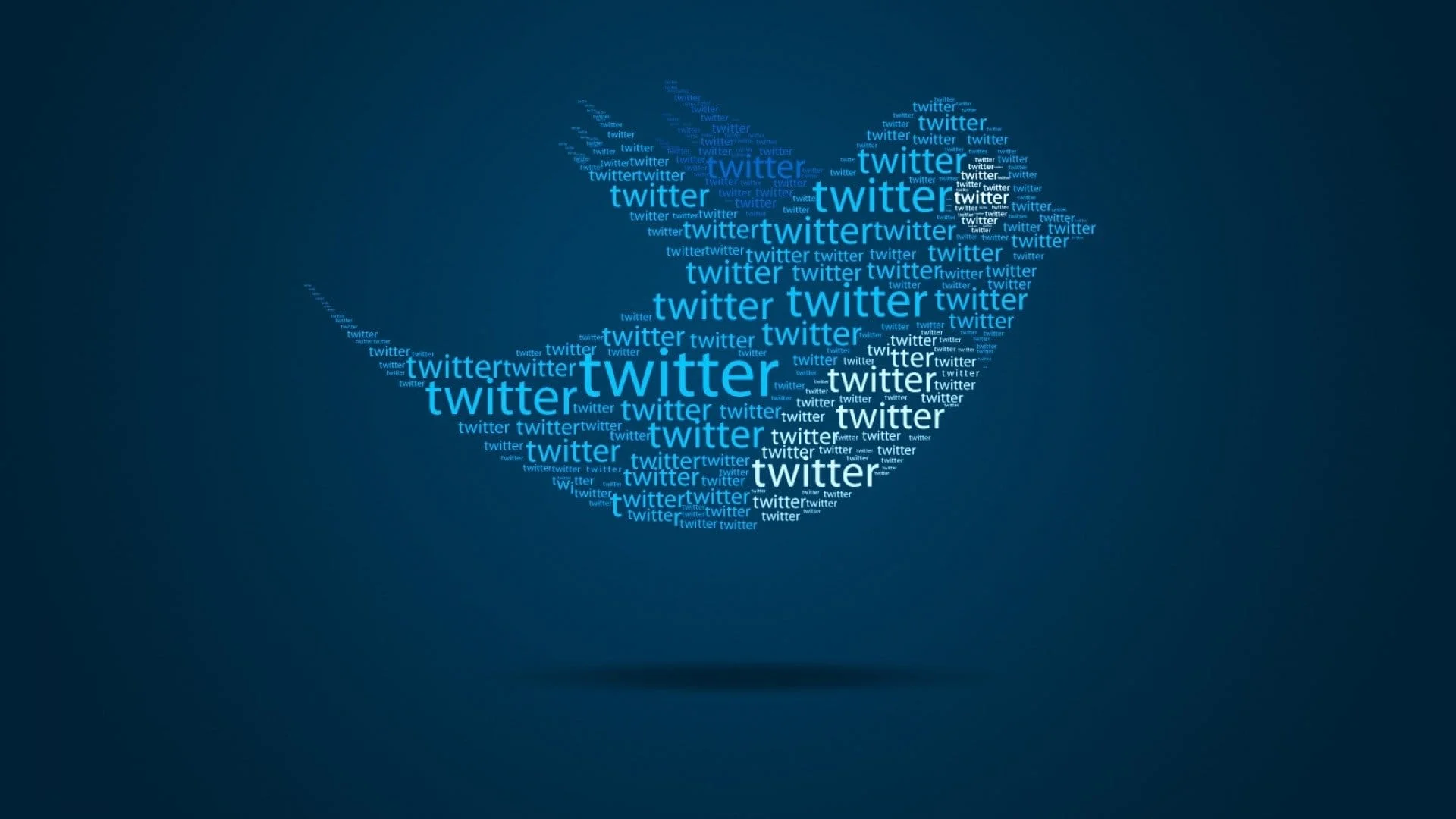Transfernow Clone
Offer a Feature-Rich & Secure File Transfer System for Businesses & Individuals
A TransferNow Clone that enables unlimited transfers, password-protected downloads, mobile-friendly access, and seamless collaboration.
Go Live in 3 Days with 60 Days Tech SupportComplete Source CodesComplete RebrandingComplete WhitelabelingApp Publishing SupportFree 1 Year Updates
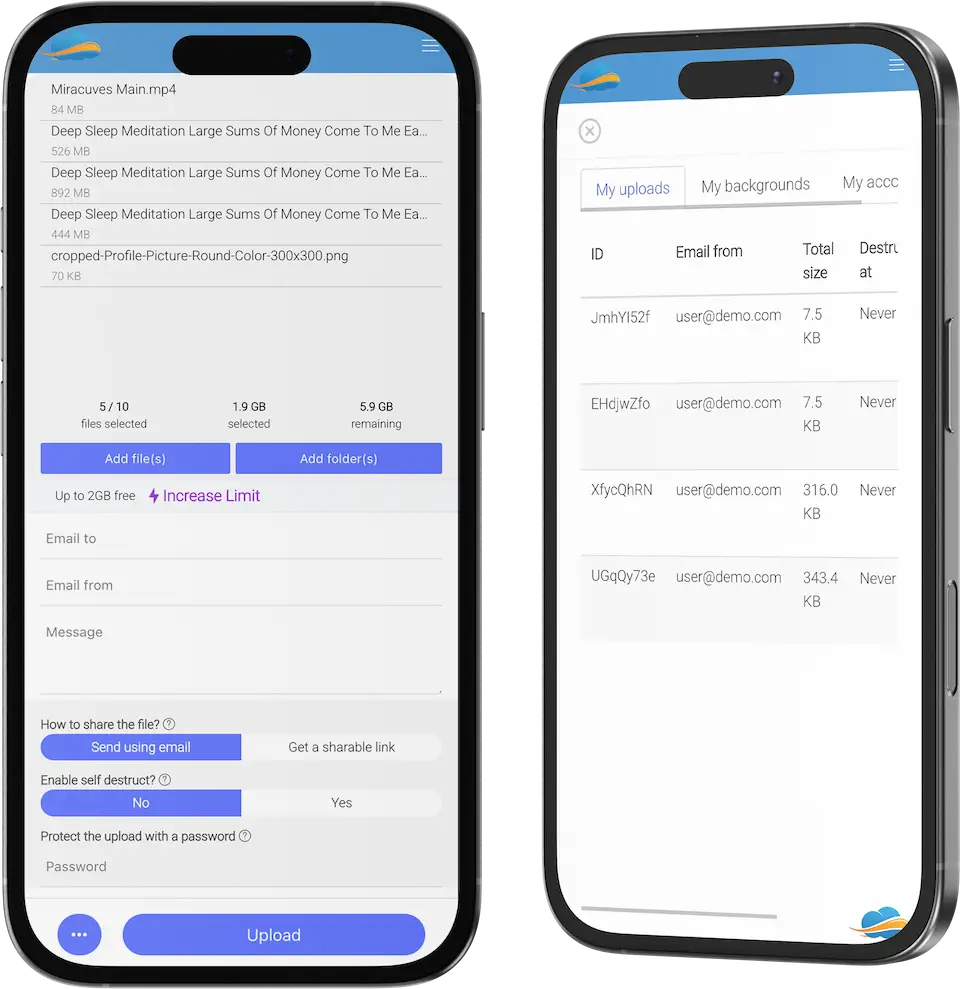
Transfernow Clone - Effortless File Sharing Without Limits
Transfer documents, videos, and more instantly—no size restrictions, no delays, just smooth sharing.
In today’s digital landscape, the need for secure and efficient file-sharing solutions has become paramount. A professionally developed Transfernow clone offers a robust platform for individuals and businesses alike to seamlessly exchange files while maintaining privacy and security.
Key Advantage
- Enhanced Security: A Transfernow clone prioritizes data security, offering end-to-end encryption and advanced security protocols to safeguard sensitive information during transfer, ensuring peace of mind for users.
- Scalability and Flexibility: With a scalable architecture, this clone solution can accommodate varying file sizes and user demands, ensuring smooth performance even during peak usage periods. Additionally, it offers flexibility in customization to align with specific business requirements.
- User-Friendly Interface: A user-friendly interface enhances the overall experience, making it intuitive for both senders and recipients to navigate through the file-sharing process effortlessly. Features such as drag-and-drop functionality and clear instructions streamline the exchange process.
- Collaboration Tools: Beyond basic file transfer, a Transfernow clone may incorporate collaboration tools such as comments, version tracking, and access controls, fostering efficient collaboration among teams or with clients, thereby boosting productivity.
Large File Transfer
Transfernow Clone specializes in transferring large files, which may be too cumbersome to send via traditional email services. Users can easily upload files of up to 2GB in size per transfer, enabling the smooth exchange of high-resolution images, videos, and other large documents.
Customization Options
Transfernow Clone allows users to customize their file transfer experience by adding personal touches such as custom backgrounds and personalized messages. This adds a personal touch to the file-sharing process, enhancing user engagement & brand representation.
Simple Interface
The platform offers a simple and intuitive interface, making it easy for users to upload, send, and receive files without the need for technical expertise. With features like drag-and-drop functionality, users can quickly initiate transfers without any hassle and very easily.
Security and Privacy
Transfernow Clone prioritizes the security and privacy of user data through encryption protocols and password protection options. This ensures that files remain confidential and are only accessible to intended recipients, mitigating the risk of unauthorized access or data breaches.

Key Features of Transfernow App Clone
Cutting-edge Features
that drive
Transfernow Clone
Our Transfernow clone boasts cutting-edge features including ultra-fast file transfers with no size limitations and advanced encryption protocols, ensuring secure and seamless sharing of large files worldwide. Additionally, users can enjoy customizable branding options and robust collaboration tools, making file sharing a breeze for individuals and businesses alike.
Advanced Encryption
Ensure top-notch security for your files with cutting-edge encryption methods, safeguarding sensitive data from unauthorized access.
AI-powered File Compression
Utilizing artificial intelligence algorithms to compress files without compromising quality.
Decentralized Storage
Implementing decentralized storage solutions for enhanced data security and resilience in Transfernow clone.
Real-time Collaboration Tool
Introducing real-time collaboration features such as document editing and commenting in Transfernow clone.
Automated File Organization
Implementing automated file organization based on user preferences and metadata in Transfernow clone.
Enhanced Accessibility Options
Ensure inclusivity and accessibility for all users with enhanced accessibility options, catering to diverse needs and preferences.
Multi-platform Compatibility
Ensuring seamless compatibility across various devices and operating systems for enhanced accessibility.
Comprehensive Features Across Web, App, and Admin
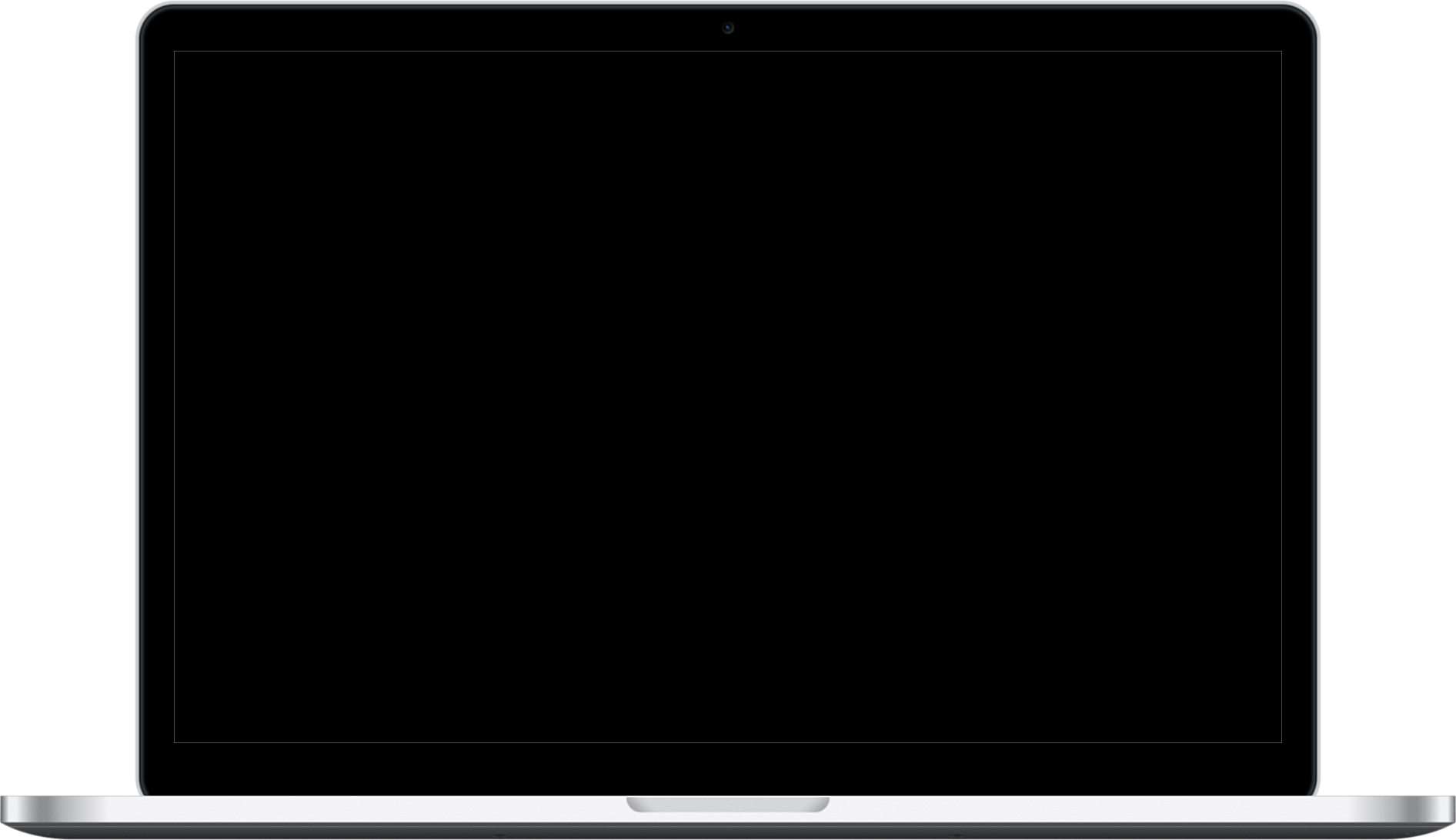
Easy File Transfer: Users can effortlessly upload and send large files to recipients with a simple and intuitive interface, eliminating the need for cumbersome email attachments.
Customizable Transfer Settings: Users have the flexibility to customize transfer settings such as expiration dates, password protection, and download limits to enhance security and control over shared files.
Real-Time Tracking: Users can track the status of their file transfers in real-time, receiving notifications when recipients download files, ensuring transparency and accountability.
Collaboration Tools: Integrated collaboration features allow users to invite collaborators, comment on files, and make edits collaboratively, fostering seamless teamwork and productivity.
File Management: Users can organize and manage their transferred files efficiently, with options to create folders, rename files, and archive or delete outdated transfers for better organization.
Personalization Options: Users can personalize their user profiles and branding, including custom backgrounds, logos, and color schemes, to create a unique and branded experience for themselves and their recipients.
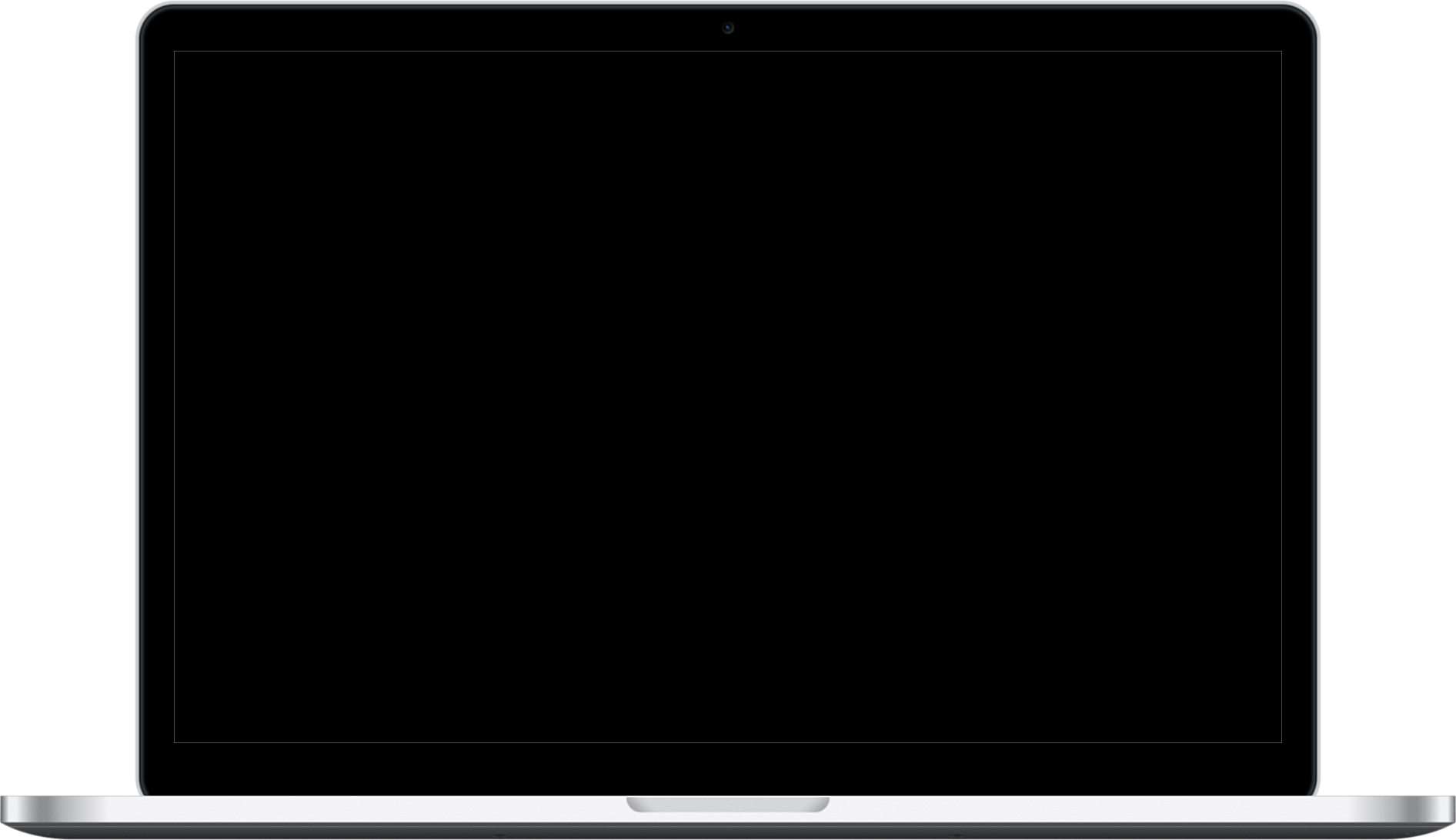
User Management: Admins can manage user accounts, permissions, and access levels, ensuring compliance with company policies and regulatory requirements.
Analytics and Reporting: Comprehensive analytics tools provide insights into platform usage, transfer activity, and user engagement, enabling admins to make data-driven decisions and optimize performance.
Security Settings: Admins can configure security settings such as encryption standards, access controls, and audit trails to maintain the integrity and confidentiality of transferred files.
Billing and Payment Management: Admins can manage billing cycles, payment processing, and subscription plans for users, ensuring accurate invoicing and revenue tracking.
Content Moderation: Admins have the ability to moderate user-generated content, including files and comments, to ensure compliance with content policies and standards.
Customization and Branding: Admins can customize the platform’s branding, including logos, colors, and themes, to align with company branding guidelines and enhance brand recognition.
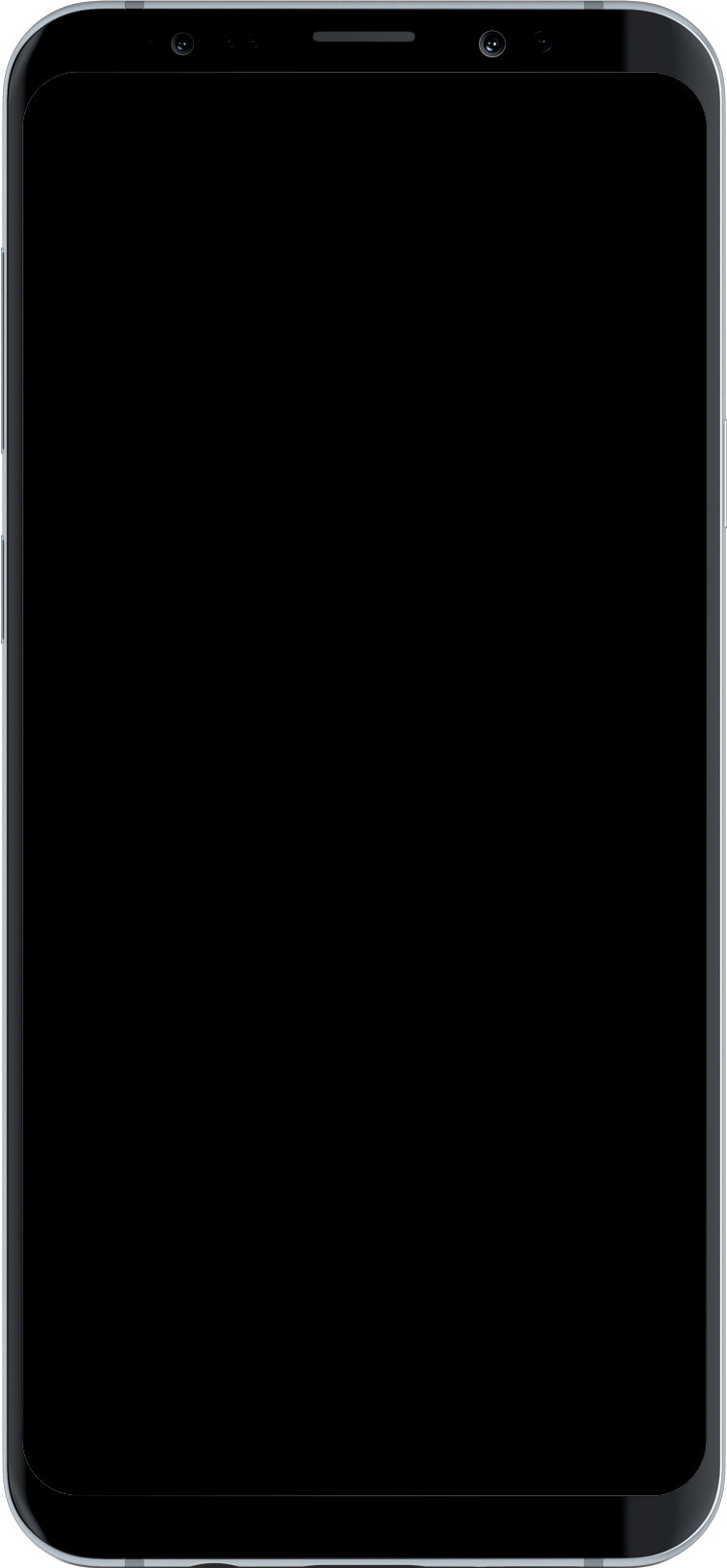
On-the-Go File Transfer: Users can easily upload and send files from their mobile devices, enabling seamless file sharing anytime, anywhere.
Push Notifications: Mobile app users receive push notifications for transfer updates, download requests, and collaboration invitations, keeping them informed and engaged on the move.
Offline Access: Users can access and download shared files for offline viewing, ensuring access to important documents even without an internet connection.
Biometric Authentication: Enhanced security features such as fingerprint or face recognition authentication provide an extra layer of protection for user accounts and sensitive files.
File Preview and Editing: Users can preview files directly within the mobile app and make basic edits or annotations, streamlining the review process and enhancing productivity.
Sync Across Devices: The mobile app syncs seamlessly with the web panel, ensuring continuity and accessibility of shared files across multiple devices and platforms.
User Flow of our Transfernow Clone
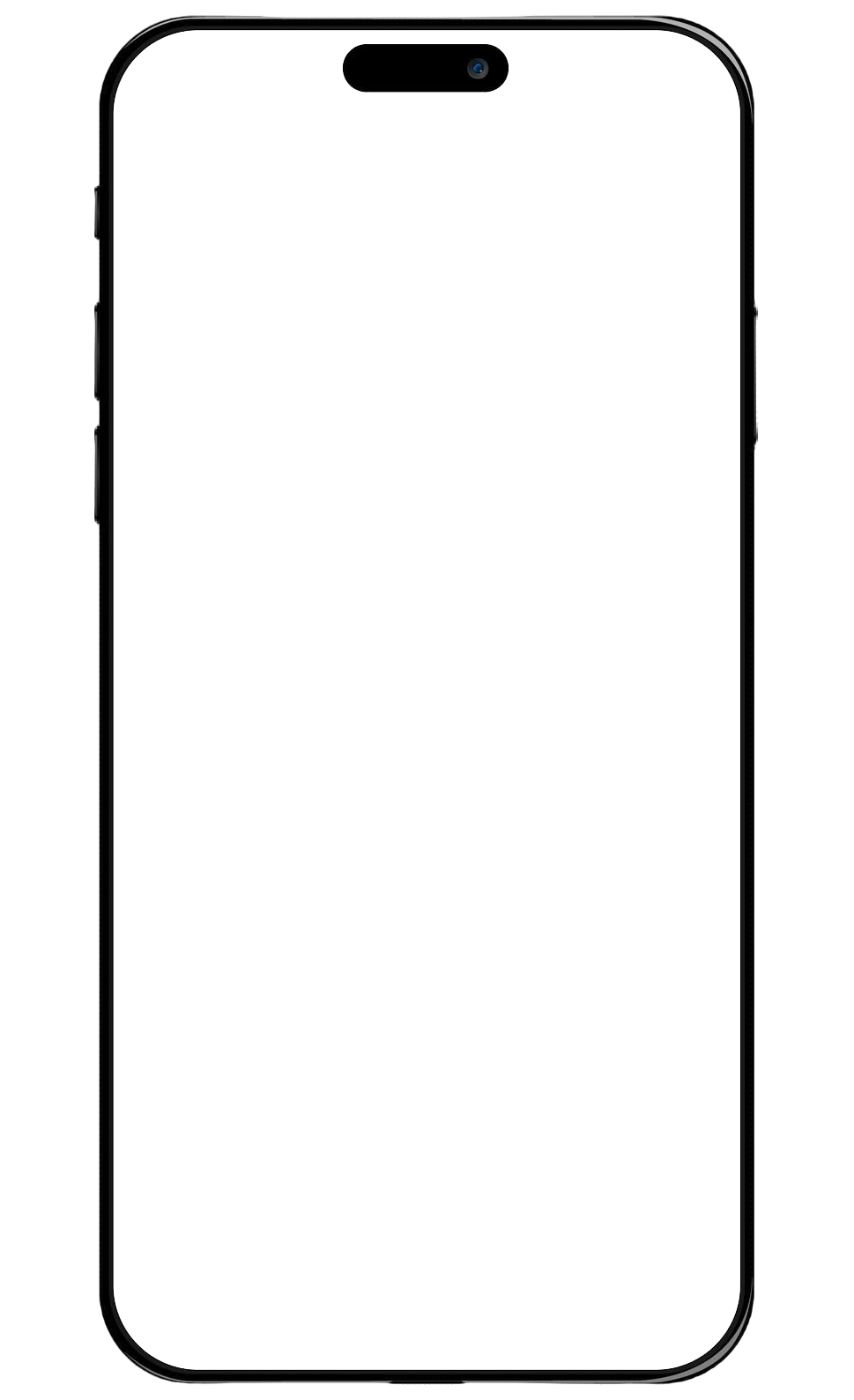





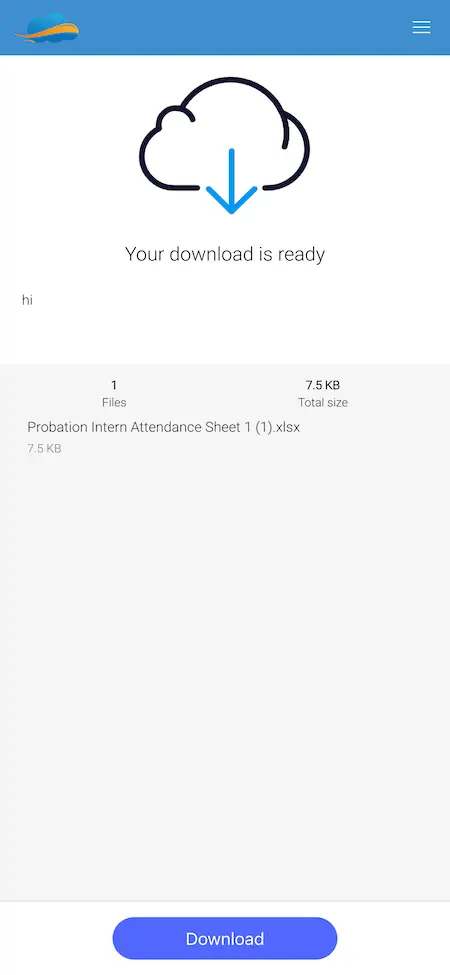






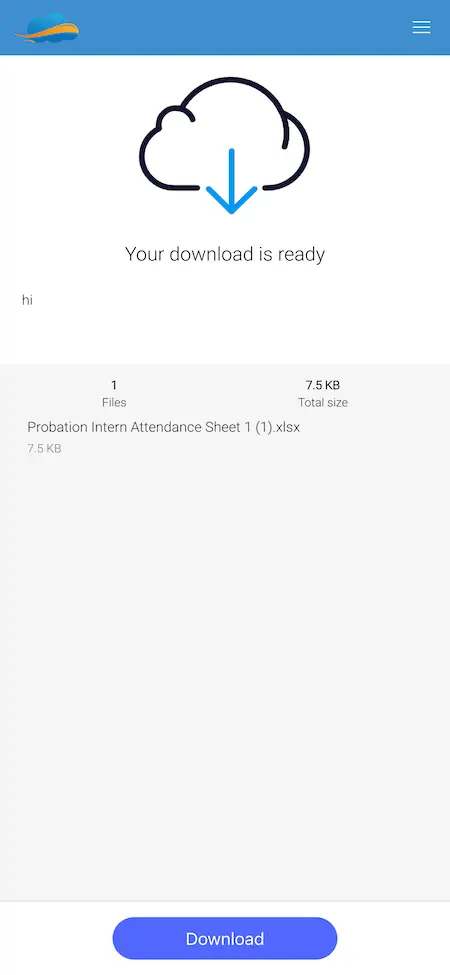



User Registration/Login
Users register for an account or log in using existing credentials to access the Transfernow clone platform.
File Upload
Users initiate the file transfer process by uploading files from their device or cloud storage.
Customize Transfer Settings
Users customize transfer settings, including recipient email addresses, transfer expiration date, and optional message.
Review and Confirm
Users review the selected files and transfer settings, ensuring accuracy before proceeding.
Transfer Initiation
Upon confirmation, the transfer process is initiated, and files are securely uploaded to the Transfernow clone platform.
Notification to Recipient
Recipients receive an email notification with a download link to access the transferred files.
Download and Access Files
Recipients follow the provided link to download the files securely from the Transfernow clone platform.
Transfer Completion
Users receive confirmation of successful file delivery, completing the transfer process.
Benefits and Seamless Implementation
Ready
Pre-built and readily available, reducing development time and enabling quick implementation.
Now
Immediate access to modern technologies, enabling businesses to stay current and competitive.
Set
Configured to suit specific needs, minimizing the need for extensive customization before deployment.
In
Customization to suit own needs is essential for everyone and we do it all for you.
Go
Once deployed, can be quickly integrated into existing systems, enabling seamless adoption.
Time
Readymade Approach saves you a deal of time and gives you edge with early launch.
Demo Video in Action
Access Demo
Web Panel
Explore the web panel of the solution
Admin Panel
Explore the admin panel of the solution
Technology Stack
Web & Admin
PHP with Bootstrap Framework | NodeJS | MySQL
Android Apps
Flutter Full Components Apps with Latest Dependencies
iOS App
Flutter Full Components Apps with Latest Dependencies
3rd Party API
Google Maps, Twilio, Firebase, Pay Api, Translate & MTR.

Deliverables - What You'll Get
User App
Access the user app on both platforms.
Web Panel
Explore the web panel of the solution
Admin Panel
Explore the admin panel of the solution
Free Deployment
We do complete rebranding of your web and apps with your logo, icons & color scheme and deploy them.
Source & Project Codes
We provide you with complete source codes with no encryption so you can work on them as per your custom needs.
Apps Publishing
We take care of publishing your apps in both the stores on your developer accounts and get them approved.
Support Timeline
We include 60 Days of tech bug support and 1 year of products if any in terms of SDK or API at no extra cost.
Addons Available
Integrate collaboration features such as shared workspaces, real-time document editing, and task assignment, allowing teams to collaborate effectively on shared files and projects within the platform.

Client Testimonials & Reviews
See how individuals & companies like yours used Miracuves app platform to help them achieve their business goals using IT Solutions & Services





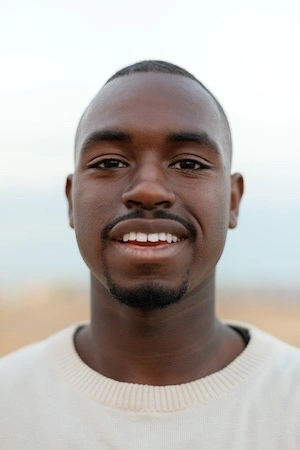





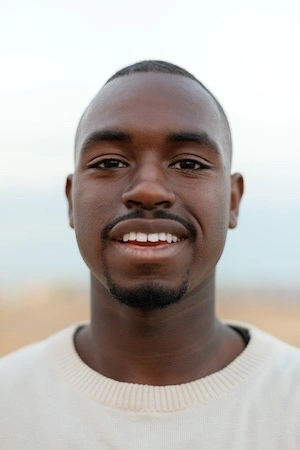




Why Choose Miracuves
Fully Customizable
Miracuves provides customization services to ensure that our clients get the exact features & flows they need for their specific needs.
Complimentary Tech Support
At Miracuves we ensure that all your support needs are met in time and with discretion to ensure no downtime.
Free Bug Support
Miracuves provides complimentary bug support timeline to clients to ensure that the platform runs smoothly and without any issues.
Complete Source Code
Miracuves ensures you get complete usage ownership of the Transfernow clone by offering you the complete source code.
Custom development requires a high budget but our ready-made clone script comes with ample features and free rebranding service at a budget price.
Waiting is boring, that is why we bring you this ready-to-launch clone script which is completely customizable as per your needs.
We have vast experience in developing cryptocurrency-based applications to make your deployment capable enough to boost your crypto trading business.
We know the seriousness of security in the current times of data breach. That is why we have already verified our clone script with rigorous security testing.
Our dedication to providing a comprehensive solution, we’ve also optimized the script for enhanced speed, ensuring that users experience swift and efficient performance.
Combining al the key points we come to the stage of efficient functioning solution which delivers the right purpose and functions for everyone.
Why Our Premium Transfernow Clone Script Over Custom Development?
Cost Effective
Custom development requires time and budget with our ready-made Transfernow clone script get all features and rebranding service at a pocket friendly price.
Time to Market
Our ready-to-launch Transfernow clone script is completely customizable as per your needs and is constantly updated to meet market standards.
Expertise
Having vast experience in developing all in one services-based apps to provide, Transfernow clone capable enough to boost file transfer service business.
Security
We know the seriousness of security in all in one apps like Transfernow. That is why we do QAT & various Code Assesments on the Transfernow clone script to keep data safe.
Insights For Multi File Sharing Platform Entrepreneurs
- Concept
- Feature
- Capabilites
- Inclusions
- Marketability
- Revenue
- Prospects
As businesses and individuals increasingly rely on digital data exchange, efficient file transfer solutions have become a necessity. A TransferNow-like Platform enables users to send large files securely, seamlessly, and without unnecessary complexity. Traditional email attachments have severe size limitations, making dedicated file-sharing services a crucial tool for professionals, remote teams, and enterprises.
A TransferNow Clone App offers an intuitive, high-speed, and scalable file-sharing experience. By leveraging cloud-based technology, users can share documents, multimedia, and other large files without compression or quality loss. This makes it an essential solution for industries such as digital media, legal firms, education, and corporate enterprises.
Key Advantages of a TransferNow Clone Script:
Fast and Secure Transfers – High-speed file sharing with encryption.
No Account Required – Option for anonymous sharing without registration.
Cloud Storage Integration – Sync with Google Drive, Dropbox, or private cloud.
Password-Protected Transfers – Ensure secure file access.
Custom Expiry & Auto-Deletion – Set time-limited access for privacy.
Multi-Device Compatibility – Access files from web, mobile, and desktop.
Drag-and-Drop Uploads – User-friendly interface for quick file selection.
Real-Time Notifications – Get alerts on file deliveries and downloads.
Custom Branding & White-Labeling – Businesses can personalize the UI.
Advanced Analytics & Tracking – Monitor file transfers and usage trends.
A TransferNow-like File Sharing Solution empowers businesses and individuals to transfer data efficiently while maintaining security and compliance, making it a high-value digital tool.
A TransferNow Clone App is packed with features that enhance user experience, security, and scalability.
High-Speed File Transfers – Optimized servers ensure fast upload and download speeds.
End-to-End Encryption – Protects files from unauthorized access.
Custom Storage Plans – Offers different storage tiers for users.
Multiple File Format Support – Handles documents, images, videos, and archives.
Resume Interrupted Transfers – Prevents data loss due to connection issues.
Bulk File Upload & Sharing – Allows multiple files in a single transfer.
Activity Logs & Reports – Provides insights into file-sharing trends.
File Preview & Streaming – Users can view media before downloading.
Multi-Language Support – Enhances global usability.
API for Third-Party Integrations – Enables business-specific customizations.
These features ensure a seamless experience for users, making a TransferNow Clone Script a highly efficient and competitive solution in the digital file-sharing industry.
A TransferNow Clone Platform offers powerful capabilities designed for personal, professional, and enterprise-level usage.
Enterprise-Grade Security – Data protection through SSL encryption and compliance with GDPR regulations.
Cloud-Based & On-Premise Hosting – Flexible deployment options.
AI-Powered File Organization – Smart categorization and auto-sorting.
Customizable User Roles & Permissions – Manage user access levels.
Real-Time Collaboration – Teams can share and edit files with ease.
Data Redundancy & Backup Systems – Prevents data loss.
Custom Expiry & Auto-Deletion – Helps manage storage and privacy settings.
Branded Solutions for Businesses – White-label file-sharing portals.
File Compression & Optimization – Reduces file sizes while maintaining quality.
Offline File Access & Syncing – Users can download and store files for later use.
By incorporating these capabilities, a TransferNow-like File Transfer Platform becomes a robust and future-proof solution for businesses and individuals alike.
A TransferNow Clone Script includes a comprehensive set of tools and services to ensure seamless implementation and operation.
Admin & User Dashboards – Intuitive interfaces for file management.
Multi-User Account Support – Enables collaborative file sharing.
Multi-Format File Compatibility – Supports PDFs, images, videos, and compressed files.
Drag-and-Drop File Uploads – Simplifies the user experience.
Integration with External Storage Services – Sync with Google Drive, OneDrive, etc.
Data Encryption & Security Protocols – Ensures end-to-end data protection.
Custom Payment Gateway Integration – Supports multiple payment options for premium users.
Customer Support & Maintenance Services – 24/7 technical support.
Cross-Browser & Device Compatibility – Works on all major platforms.
Analytics & Reporting – Provides detailed insights into file-sharing activities.
With these inclusions, a TransferNow-like File Transfer Solution is a feature-rich, scalable, and secure platform that meets modern digital demands.
The global file-sharing market is projected to grow exponentially, with cloud-based services leading the way. By 2027, the industry is expected to surpass $16.8 billion, driven by increasing remote work, content creation, and digital transformation.
Remote Workforce Expansion – Businesses require secure file-sharing platforms to enable seamless collaboration.
Rising Digital Media Consumption – Content creators and professionals need efficient file transfers.
Data Security Regulations – Compliance with GDPR, HIPAA, and other security laws creates demand for safe file-sharing solutions.
Growth in SaaS-Based File Transfer Services – Companies prefer SaaS over traditional storage solutions.
A TransferNow Clone App offers a scalable and cost-effective file-sharing solution, making it a lucrative business opportunity in a growing market.
A TransferNow-like File Transfer Solution presents multiple monetization opportunities, such as:
Freemium Model – Basic free plans with paid premium upgrades.
Subscription-Based Pricing – Monthly or yearly pricing for extra storage and features.
Pay-Per-Use Model – One-time fees for temporary storage and transfers.
White-Label Licensing – Selling customized solutions to enterprises.
Ad-Supported Free Tier – Revenue through in-app advertisements.
API Monetization – Charging businesses for integrating file-sharing features.
By adopting these monetization models, a TransferNow Clone Script can generate consistent revenue while scaling for future growth.
As digital file sharing continues to evolve, TransferNow-like Platforms will integrate advanced technologies to stay competitive.
Blockchain for Secure Transfers – Decentralized and tamper-proof file authentication.
AI-Powered Smart File Organization – Intelligent sorting and recommendations.
Edge Computing for Faster Transfers – Enhancing speed by reducing latency.
Hybrid Cloud Storage Models – Combining private and public cloud storage.
5G-Optimized Transfers – Enabling ultra-fast data sharing globally.
With these innovations, a TransferNow Clone App remains a forward-thinking investment, ensuring adaptability and relevance in an increasingly digital world.
Our Development Process for Transfernow Clone App
Requirements Gathering
We start by understanding your requirement in regards to purpose, goals and future targets. Following the same we start customizing our Transfernow Clone script to match to your specific needs.
Design
Our next step is the designing part where our skilled designers will understand your creative needs and will work with you closely to get the idea in ui/ux design ready to implement.
Development
At this stage, Miracuves start the rebranding process as we offer a ready-to-launch Transfernow Clone App. Here we do setup, configurations and required modifications as agreed.
Testing
We use a rigorous testing process to ensure that the Transfernow clone is completely free of bugs and meets all of your requirements before it is deployed on your requested servers.
Deployment
Once the quality team passes us the green signal we will proceed to the deployment process, ensuring your Transfernow clone is smoothly deployed and runs as you have wanted.
Support & Maintainence
We offer 60 days of free support and maintenance services including technical support, and bug support to ensure that your Transfernow clone continues to meet your business goals.
Check Out Our Full Range of App Clone Solutions
Check Out Other Solutions Offered By Miracuves
Miracuves offers a comprehensive suite of ready-to-deploy solutions tailored for seamless functionality across various industries. Designed with user-friendliness at their core, our products enhance efficiency and simplify processes, ensuring a hassle-free experience for all your business needs
Frequently Asked Questions & Release Log
Absolutely! The platform is designed to handle a large number of users and high data volumes, making it suitable for both startups and large enterprises.
Yes, we offer continuous support, updates, and maintenance services to ensure your platform runs smoothly and securely.
All files are encrypted during upload, storage, and transfer. The platform also supports password protection for shared links and expiration dates for added security.
Yes, registered users can receive notifications and track when their files have been downloaded by the recipient.
Yes, the admin panel includes comprehensive analytics, showing user activity, file transfer volumes, revenue reports, and more.
Absolutely! The platform supports integration with various cloud storage providers, and you can manage these integrations directly from the admin panel.
– Fix for when no pre-set recipient was selected and upload button got stuck
– Fix for download process not showing on new Apache versions
– Improved slow admin home page performance when the uploads or downloads table contains a lot of rows
– Small improvements to download stability
– Added an email blocklist option to admin panel (Settings -> Upload settings)
– Added new email placeholder {file_comma_list} for a seperated comma list of the uploaded files
– Fixed possibility to modify redirect urls
– Fixed issue with missing info/error messages in iframe version
– Fixed issue with mysql connection on some servers
– Improvements to downloading performance and stability
– Changed page editor to different library
– Small textual changes in admin panel
– Added extra checks to upload settings in admin panel
– Fixed issue with system page crashing when disk_free_space function was not available
– Fixed issue with thumbnail generation of large image uploads (Imagick library needs to be installed for large images)
– Small improvement to download stability on some server configurations
– Changes for new premium add-on update