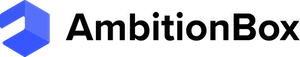Skype Clone
Your Own High-Quality Video Calling Platform
Miracuves presents a fully customizable Skype-like solution, a white-label platform designed with advanced communication tools for crystal-clear calls, messaging, and collaboration.
Go Live in 3 Days with 60 Days Tech SupportComplete Source CodesComplete RebrandingComplete WhitelabelingApp Publishing SupportFree 1 Year Updates

Unlock the Power of Our Skype Clone
Call, Chat, Conference, and Connect—Bringing People Closer with Reliable Communication.
- Enhance Communication: A well-developed Skype Clone can offer advanced communication features, improving real-time interactions and collaboration.
- Customized Solutions: Tailored to specific needs, the clone can provide unique functionalities that align with your business requirements.
- Data Security: A professionally crafted clone can prioritize data privacy and encryption, ensuring secure conversations and information exchange.
- Competitive Advantage: Utilizing a robust Skype Clone can set you apart by offering a reliable, feature-rich communication platform to your users.
Chat
The Skype Clone enables instant text-based communication, facilitating seamless conversations and message exchanges between users, promoting efficient communication.
Screen Sharing
The clone empowers users to share their screens and deliver presentations in real-time, supporting collaborative work, remote training, and interactive demonstrations.
Audio & Video Calls
With high-quality audio and video call capabilities, the clone allows users to connect face-to-face or through voice, enhancing remote communication and fostering personal connections.
Membership Plans
Users can choose from various subscription tiers with distinct features, catering to different needs and budgets, enhancing user engagement and monetization opportunities.

Key Features of Skype App Clone
Cutting-edge Features
that drive
Skype Clone
The cutting-edge features that propel the Skype Clone include augmented reality filters, real-time language translation, blockchain-based security, virtual backgrounds, AI-powered noise cancellation, integration with productivity tools, and interactive live streaming.
Augmented Reality Filters
Integrate AR filters into video calls for fun and creative interactions.
Real-time Language Translation
Enable automatic language translation during chats and calls for global communication.
Blockchain-based Security
Implement blockchain technology for enhanced data privacy and secure user identities.
Virtual Backgrounds
Allow users to set virtual backgrounds during video calls for added privacy and professional aesthetics.
AI-Powered Noise Cancellation
Utilize AI algorithms to cancel background noise, ensuring clear audio quality.
Integration with Productivity Tools
Seamlessly connect with productivity apps like calendars and task managers for streamlined collaboration.
Interactive Live Streaming
Introduce interactive live streaming features, enabling users to broadcast to large audiences while engaging in real-time.
Comprehensive Features Across Web, App, and Admin
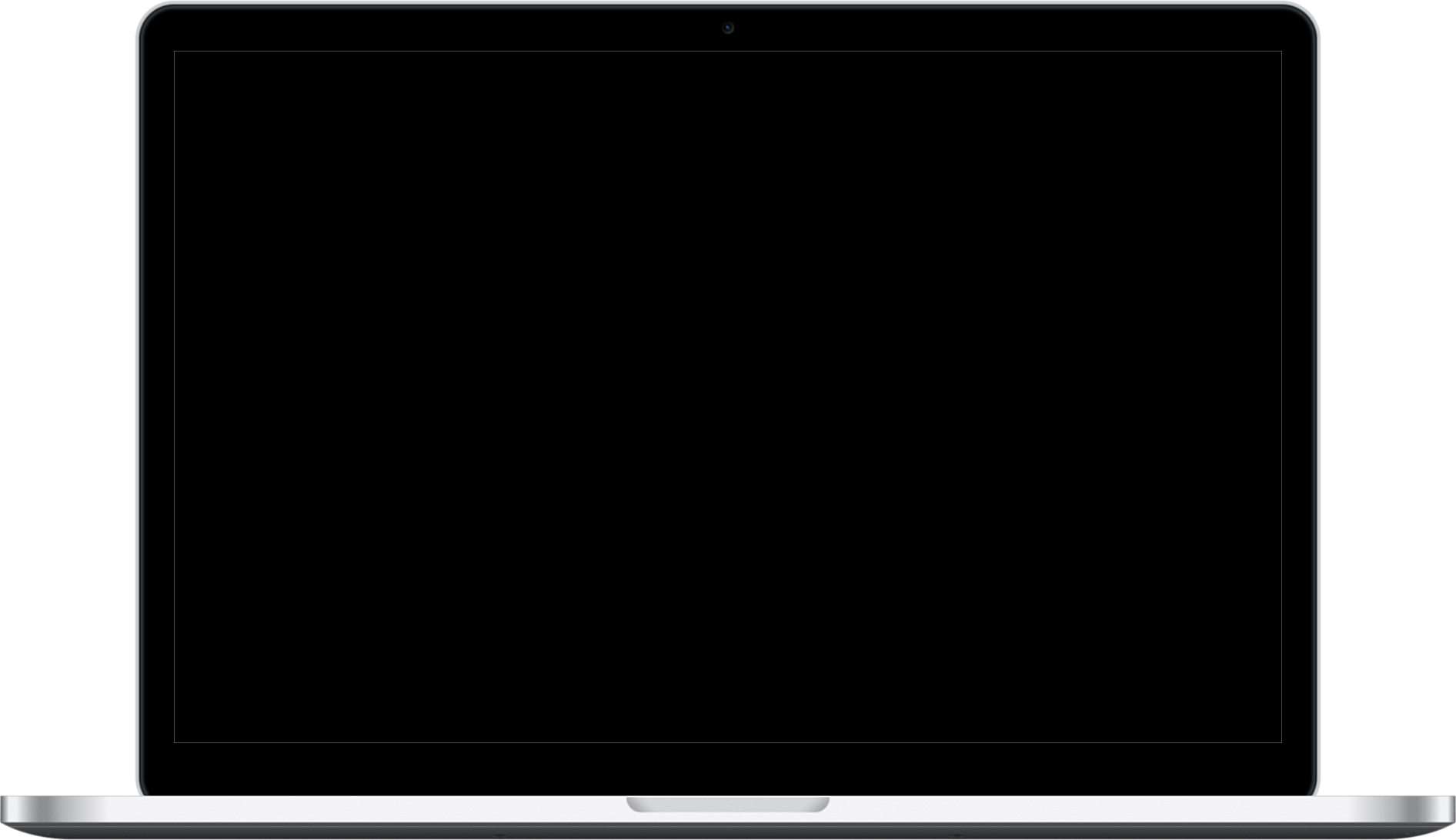
- User Authentication: Secure user logins and registrations, maintaining account privacy.
- Contact Management: Efficiently organize and manage contacts for easy communication.
- Multi-platform Access: Seamlessly access the clone on web browsers across devices for convenience.
- Message History: Keep track of past conversations and messages for reference.
- Profile Customization: Personalize profiles with avatars, status updates, and user information.
- Notifications: Receive real-time alerts for messages, calls, and updates, ensuring prompt responses.
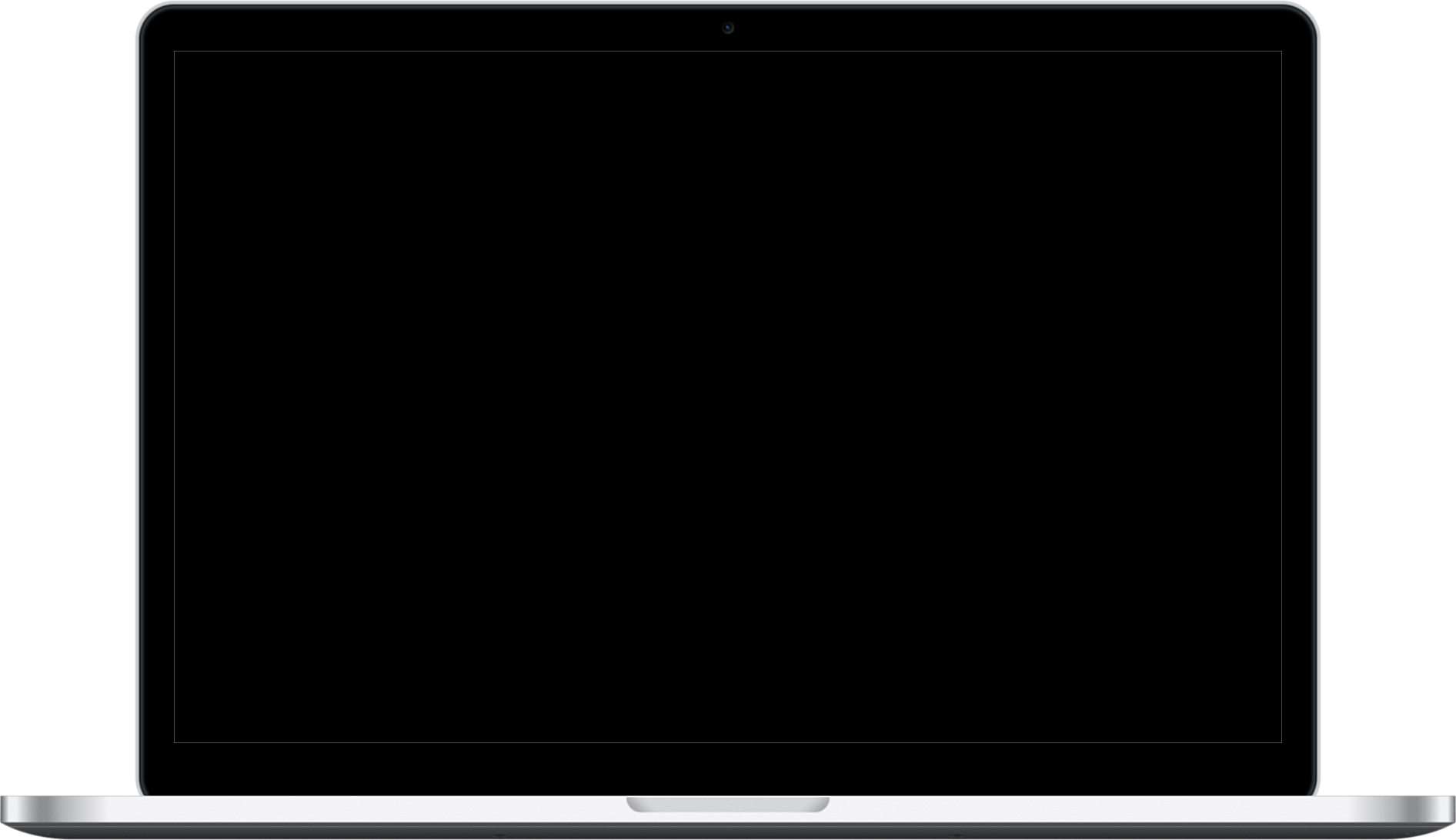
- User Management: Efficiently manage user accounts, permissions, and roles.
- Analytics Dashboard: Monitor user engagement, call statistics, and other relevant data for insights.
- Membership Plans: Administer subscription tiers, pricing, and features for monetization.
- Content Moderation: Implement content filters and reporting mechanisms to maintain a safe environment.
- Technical Support: Provide assistance to users, troubleshoot issues, and manage customer queries.
- System Customization: Tailor the platform’s appearance and functionalities to suit branding and business needs.
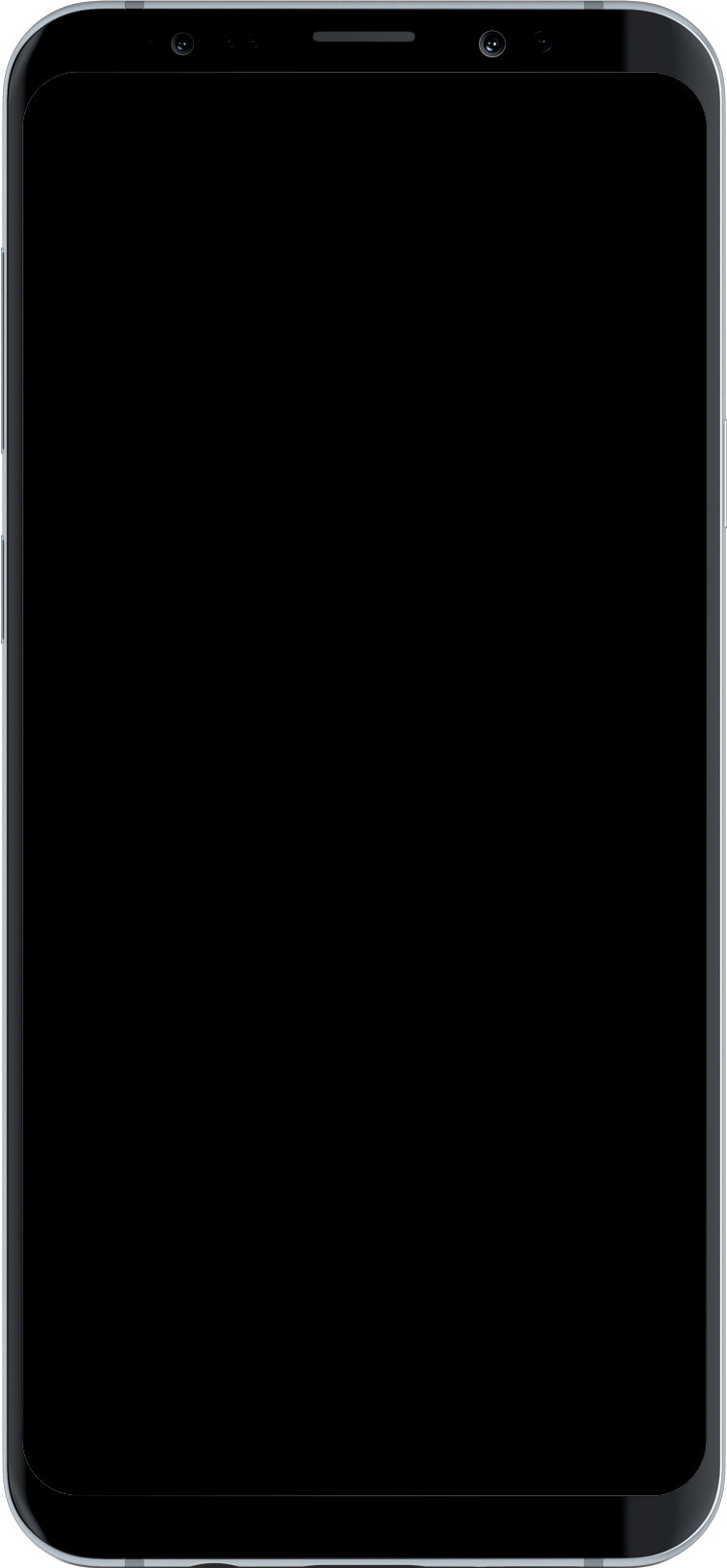
- Push Notifications: Deliver instant updates and alerts to users, enhancing user engagement.
- Cross-Device Synchronization: Ensure seamless transitions between mobile and other platforms.
- Video Calling: Facilitate high-quality video calls with options for screen sharing and camera switching.
- Location Sharing: Enable users to share their location for easier coordination and meetups.
- Offline Messaging: Allow users to send and receive messages even when offline, syncing when back online.
- Gesture Controls: Implement intuitive gestures for easy navigation and control during calls and chats.
User Flow of our Skype Clone
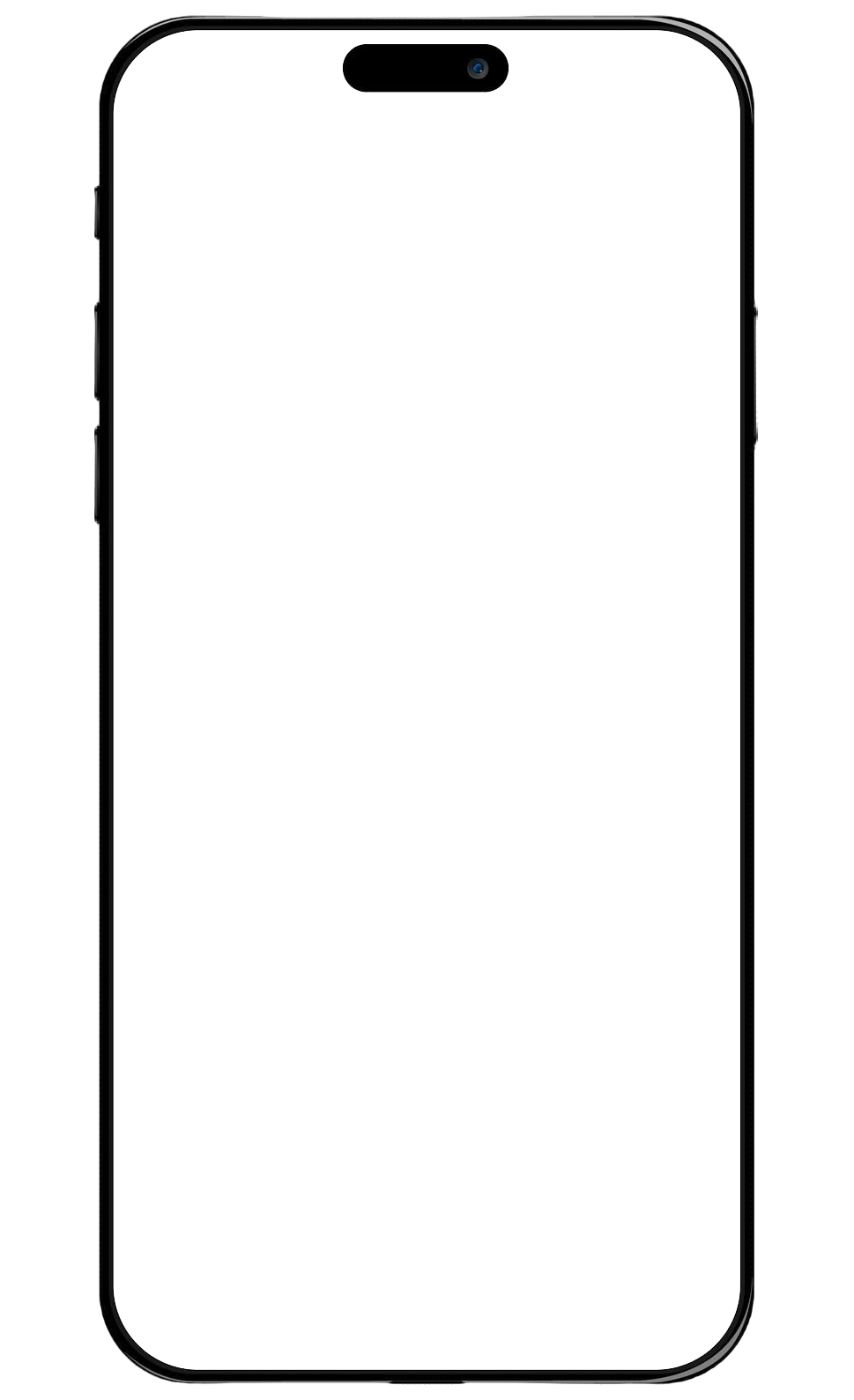
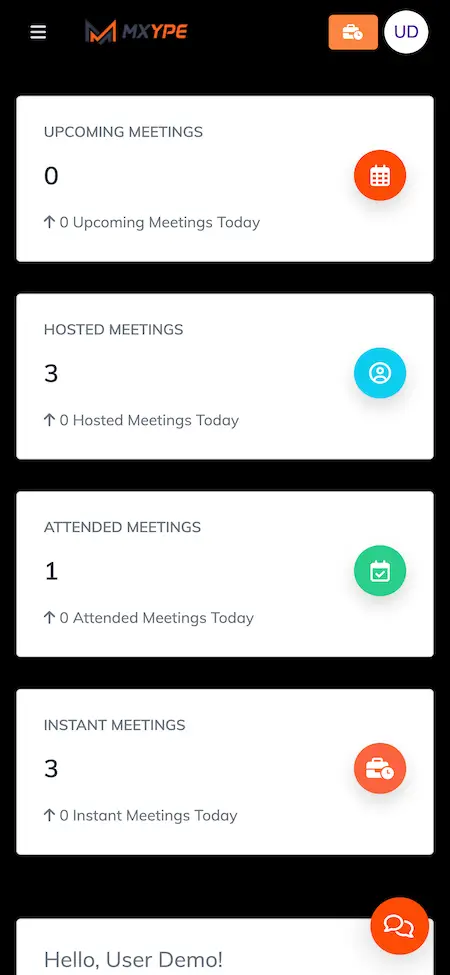





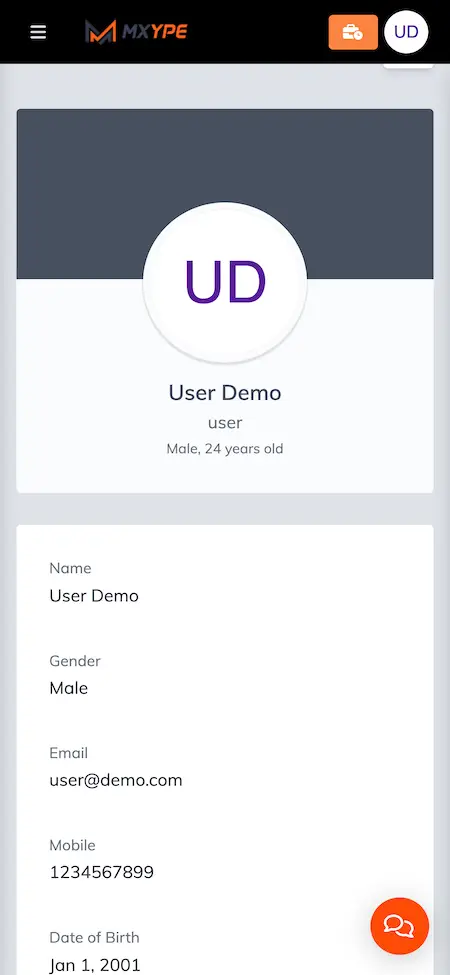

User Registration
New users create accounts with email/phone and password.
Profile Setup
Users customize profiles with photos, statuses, and contact information.
Adding Contacts
Users search and add contacts using usernames or emails.
Text Messaging
Users initiate text chats, sending and receiving messages in real time.
Audio/Video Calls
Users make audio or video calls, connecting with contacts instantly.
Screen Sharing
Users share screens during calls for collaborative presentations.
Notifications
Users receive alerts for messages, calls, and other activities.
Settings & Preferences
Adjust app settings, manage notifications, and update preferences.
Benefits and Seamless Implementation
Ready
Pre-built and readily available, reducing development time and enabling quick implementation.
Now
Immediate access to modern technologies, enabling businesses to stay current and competitive.
Set
Configured to suit specific needs, minimizing the need for extensive customization before deployment.
In
Customization to suit own needs is essential for everyone and we do it all for you.
Go
Once deployed, can be quickly integrated into existing systems, enabling seamless adoption.
Time
Readymade Approach saves you a deal of time and gives you edge with early launch.
Demo Video in Action
Access Demo
Web Panels
Explore the multiple web panels of the solution
Admin Panels
Explore the multiple web panels of the solution
Technology Stack
Web & Admin
PHP with Bootstrap Framework | Laravel | MySQL
Android Apps
Flutter Full Components Apps with Latest Dependencies
iOS App
Flutter Full Components Apps with Latest Dependencies
3rd Party API
Google Maps, Twilio, Firebase, Pay Api, Translate & MTR.

Deliverables - What You'll Get
User App
Access the user app on both platforms.
Web Panels
Explore the multiple web panels of the solution
Admin Panels
Explore the multiple web panels of the solution
Free Deployment
We do complete rebranding of your web and apps with your logo, icons & color scheme and deploy them.
Source & Project Codes
We provide you with complete source codes with no encryption so you can work on them as per your custom needs.
Apps Publishing
We take care of publishing your apps in both the stores on your developer accounts and get them approved.
Support Timeline
We include 60 Days of tech bug support and 1 year of products if any in terms of SDK or API at no extra cost.
Addons Available
Offer in-app language courses and interactive exercises to aid users in improving language skills while communicating.

Testimonials
Clients Love Us For Our Commitment
To Deliver Transformative Excellence
Kudos to Miracuves IT Solutions for their exceptional service! Their team’s attention to detail and proactive mindset have transformed our IT landscape, ensuring seamless operations at every turn. With them, success is the only option!
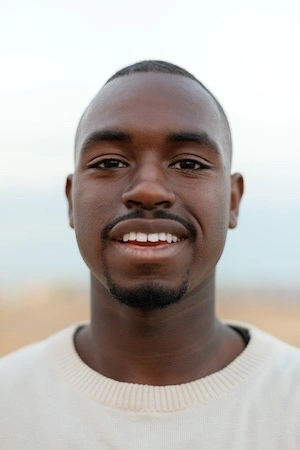
Eric Stalker
Marvel
Jack Thompson
Founder, StayFlex
We’ve been relying on Miracuves IT Services for years, and they never cease to amaze us with their top-notch solutions and outstanding customer service. Their agility and responsiveness have helped us navigate complex IT challenges with ease. Highly commendable!

Gabriel Garcia
BiosCenter
Sarah Park
CTO, FleetIQ
Working with Miracuves IT Services Company has been an absolute pleasure. Their team consistently delivers innovative solutions tailored to our unique needs, ensuring seamless operations and improved efficiency. Being 7 years working with them. A reliable partner indeed!

Lisa Sherman
TipsyRyde
Maria Lopes
CEO, SwiftEats, Brazil
Miracuves IT Solutions isn’t just a service provider; they’re our growth catalyst. Their proactive solutions and round-the-clock support have not only resolved our IT hurdles but also fueled our success. Highly recommended!

Anton Barbaro
Superlabs
Elena Rossi
COO, Vinova
Big shoutout to Miracuves for being our IT superheroes! Their team’s dedication and expertise have turned our challenges into opportunities, pushing us closer to our goals with each solution delivered. A true partner in progress!

Greg Ratinik
Eternal Life
David Green
Founder, AgroLink
Miracuves IT Solutions is synonymous with excellence. Their team’s expertise, attention to detail, and proactive approach have significantly enhanced our IT infrastructure and overall business performance. A trustworthy partner we can always count on!

Zohaib Khan
Winxo
Karim Al-Sayed
Founder, GoCabs
Why Choose Miracuves
Fully Customizable
Miracuves provides customization services to ensure that our clients get the exact features & flows they need for their specific needs.
Complimentary Tech Support
At Miracuves we ensure that all your support needs are met in time and with discretion to ensure no downtime.
Free Bug Support
Miracuves provides complimentary bug support timeline to clients to ensure that the platform runs smoothly and without any issues.
Complete Source Code
Miracuves ensures you get complete usage ownership of the Skype clone by offering you the complete source code.
Custom development requires a high budget but our ready-made clone script comes with ample features and free rebranding service at a budget price.
Waiting is boring, that is why we bring you this ready-to-launch clone script which is completely customizable as per your needs.
We have vast experience in developing cryptocurrency-based applications to make your deployment capable enough to boost your crypto trading business.
We know the seriousness of security in the current times of data breach. That is why we have already verified our clone script with rigorous security testing.
Our dedication to providing a comprehensive solution, we’ve also optimized the script for enhanced speed, ensuring that users experience swift and efficient performance.
Combining al the key points we come to the stage of efficient functioning solution which delivers the right purpose and functions for everyone.
Why Our Premium Skype Clone Script Over Custom Development?
Cost Effective
Custom development requires time and budget with our ready-made Skype clone script get all features and rebranding service at a pocket friendly price.
Time to Market
Our ready-to-launch Skype clone script is completely customizable as per your needs and is constantly updated to meet market standards.
Expertise
Having vast experience in developing all in one services-based apps to provide, Skype clone capable enough to boost your services business.
Security
We know the seriousness of security in all in one apps like Skype. That is why we do QAT & various Code Assesments on the Skype clone script to keep data safe.
Insights For Communication Platform Entrepreneurs
- Concept
- Feature
- Capabilites
- Inclusions
- Marketability
- Revenue
- Prospects
A Skype-like communication platform designed for seamless video calling, messaging, and collaboration. This video conferencing and VoIP solution enables businesses, professionals, and individuals to stay connected with high-quality audio and video interactions.
HD Video & Audio Calls for superior communication.
Instant Messaging & File Sharing for real-time collaboration.
Multi-User Conference Calls & Webinars for team discussions.
Screen Sharing & Remote Desktop Access for enhanced productivity.
End-to-End Encryption for secure conversations.
Cloud-Based & On-Premise Deployment for flexibility.
Cross-Platform Compatibility across web, mobile, and desktop.
A Skype-like app that enhances connectivity and streamlines virtual communication.
A robust Skype alternative packed with advanced functionalities:
One-on-One & Group Video Calls with HD clarity.
Instant Messaging with Emojis & Reactions.
Secure File Sharing & Cloud Storage Integration.
VoIP Calling & International Calling Support.
Live Transcriptions & Automated Meeting Notes.
AI-Powered Noise Cancellation for Clear Conversations.
Meeting Scheduling & Calendar Integration.
Custom Backgrounds & Virtual Effects for Video Calls.
Enterprise-Grade Security & Compliance Features.
Multi-Device Syncing for Seamless Access.
A feature-rich communication tool designed for both personal and professional use.
A Skype-like app with enterprise-level capabilities:
Scalable Architecture for Small & Large Teams.
Integration with Third-Party Apps (Slack, Google Drive, etc.).
AI-Powered Meeting Summaries & Voice Translations.
Custom Branding & White-Label Deployment.
Voicemail & Auto-Responder Features for Missed Calls.
Advanced Analytics & User Engagement Insights.
Multi-Language Support for Global Communication.
Robust Moderator Controls for Group Meetings.
Automated Call Recording & Transcription Services.
End-to-End Encrypted Calls & Data Protection.
A powerful and secure video calling platform that ensures global connectivity.
A comprehensive Skype alternative comes with:
Dedicated Admin Dashboard for User & Call Management.
AI-Driven Noise Suppression & Background Blur.
Unlimited Audio & Video Calls with Adaptive Streaming.
Screen Sharing & Interactive Whiteboard.
Custom Meeting Rooms with Personalized URLs.
Push Notifications for Call & Message Alerts.
End-to-End Encrypted Conversations.
Multi-Device Access & Real-Time Synchronization.
Dark Mode & UI Customization Options.
Robust API Support for Integration with Business Tools.
A complete communication package tailored for businesses, educators, and individuals.
A high-demand Skype alternative due to:
The Rise of Remote Work & Virtual Meetings.
Growing Demand for Secure & Encrypted Communications.
Increasing Need for Cost-Effective International Calling.
Shift Towards Cloud-Based & AI-Powered Collaboration.
Adoption of Hybrid Work Models in Enterprises.
Expansion of Telemedicine & Online Consultation Services.
Educational Institutions Moving to Virtual Learning.
Influencer & Content Creator Use for Live Streaming.
Social & Professional Networking Enhancement.
Corporate & Government Use for Secure Communications.
A market-ready video conferencing solution that ensures maximum engagement.
A Skype-like platform generates revenue through:
Freemium Model with Paid Subscription Tiers.
In-App Purchases for Premium Features.
Advertisement Revenue from Sponsored Calls & Banners.
Enterprise Licensing & Custom Deployments.
White-Label Solutions for Businesses & Organizations.
Cloud Storage & Additional Data Usage Plans.
Integration Services for Third-Party Applications.
Affiliate Partnerships & Referral Commissions.
API Monetization for Developers & Startups.
Virtual Event Hosting & Paid Webinar Services.
A scalable and profitable business model designed for long-term sustainability.
The future of Skype-like platforms includes:
AI-Powered Virtual Assistants for Meeting Automation.
Blockchain-Based Secure Video Calls.
5G-Enabled Ultra-Low Latency Video Streams.
Augmented Reality (AR) & Virtual Reality (VR) Integration.
Real-Time AI Translations for Global Conversations.
AI Moderation for Noise & Disruption Control.
Decentralized & Peer-to-Peer Communication Networks.
Wearable Device Integration for Hands-Free Calls.
Hybrid Digital & Physical Event Integration.
Enhanced Collaboration Tools with AI-Based Scheduling.
A next-gen Skype alternative built for future-proof global communication.
Our Development Process for Skype Clone App
Requirements Gathering
We start by understanding your requirement in regards to purpose, goals and future targets. Following the same we start customizing our Skype Clone script to match to your specific needs.
Design
Our next step is the designing part where our skilled designers will understand your creative needs and will work with you closely to get the idea in ui/ux design ready to implement.
Development
At this stage, Miracuves start the rebranding process as we offer a ready-to-launch Skype Clone App. Here we do setup, configurations and required modifications as agreed.
Testing
We use a rigorous testing process to ensure that the Skype clone is completely free of bugs and meets all of your requirements before it is deployed on your requested servers.
Deployment
Once the quality team passes us the green signal we will proceed to the deployment process, ensuring your Skype clone is smoothly deployed and runs as you have wanted.
Support & Maintainence
We offer 60 days of free support and maintenance services including technical support, and bug support to ensure that your Skype clone continues to meet your business goals.
Check Out Our Full Range of App Clone Solutions
Check Out Other Solutions Offered By Miracuves
Miracuves offers a comprehensive suite of ready-to-deploy solutions tailored for seamless functionality across various industries. Designed with user-friendliness at their core, our products enhance efficiency and simplify processes, ensuring a hassle-free experience for all your business needs
Frequently Asked Questions & Release Log
Yes, it is designed to support multiple users, group video calls, and high-quality communication for businesses of all sizes.
Revenue can be generated through premium subscriptions, business plans, in-app purchases, and advertisements.
Yes, meetings and calls can be recorded and stored in the cloud for later access.
Yes, users can apply virtual backgrounds and filters during video calls.
Yes, integrations with CRM, project management tools, and cloud storage services are supported.
The admin dashboard provides insights into user engagement, call durations, subscription revenues, and system performance.
* Locale Switcher on Guest Pages (Login, Register etc.) * NPM Version Conflict With Soketi Resolved * Service Status Removed From Configuration Pages * Core Package Dependencies Updated * Add to Calendar Issue Fixed * Socket Server Issue Fixed * CSRF / XSRF Issue Fixed * Whiteboard Unauthorized Issue Fixed
* Live Meeting - Whiteboard Feature Fixes * New 'Host' Role Added * Profile User Mobile Update Issue Fixed * Email Templates - Localization And Other Fixes * Datepicker / Calendar - Localization And Other Fixes * Hints / Information Added To Meeting Configuration Options * Hints / Information Added To Global Configuration Options * Maintenance Mode Issues Fixes * Backup Feature Fixes * JSPDF - Library & Export Middleware Fixes * JSPDF - Print & Export Feature Removed * Hints / Information added to Form Elements & Components * NPM & Composer Packages Updated * Default Node Version Requirement Updated to 20.xx * External Links In Configuration Updated To Kodemint's Documentation Articles
* Timezone Issue Related Fixes * Other Minor Fixes
* Twilio SMS for OTP Login and Two Factor Security * Live Meeting - Stability Fixes * Live Meeting - Fixes for iOS and Safari on MacOS * Live Meeting - Middleware Updated * Live Meeting - Whiteboard Fixes * Add to Calendar Feature Fixes * Chat Box Feature Fixes * Live Poll Feature Fixes * Meeting Invitation Email Fixes * Global Press Key To Search Email Updated * Google Analytics Integration Fixes
***NEW FEATURES*** * Send Automatic Meeting Reminder * Voice Search & Voice Commands * Whiteboard Collaboration for Participants * Add To Calendar for Scheduled Meetings * Add To Calendar on Meeting Invitation Email. * An option to Use Soketi instead of Pusher (Optional and requires running Soketi Server) * Voice Command to navigate, to Create Meeting, to Start a Video Conference * Delete chat and chat group option * Bulk Add & Remove Contacts to Segments * Restrict chat visibility on Live Meeting page * Feature to check Soketi, Signal and ICE Services Status if they are installed on the same server ***UPDATES & FIXES*** * Live Meeting - Meeting Events Related Fixes * Live Meeting - Speech Detection Related Fixes * Meeting Duplicate now also duplicates Configs and attachments * Roles & Permission Checking While Routing Issue Fixed * Pusher configuration renamed to Socket Configuration * Minor version upgrade of some frontend packages & libraries * Mobile Number added to User Forms
*** WARNING *** * THIS IS A BREAKING UPDATE WITH NON-BACKWARD COMPATIBILITY * REQUIRES PHP 8.1 NOW * YOU WILL HAVE TO UPDATE YOUR EXISTING INSTALLATION MANUALLY * CONTACT SUPPORT IF YOU FACE ANY ISSUES WHILE UPDATING YOUR EXISTING INSTALLATION *** NEW FEATURES *** * On-page Configuration Editing on Live Meeting Page * Migrated to Vite for Frontend Tooling & Build * Minor version upgrade to almost all frontend packages & libraries * Upgraded Laravel to Version 9 and other backend packages * Live Meeting - UI & UX Improvements * Option to clear chat history added * Option added to open chat automatically when meeting is started *** UPDATES & FIXES *** * Live Meeting - Minor Issues Fixed * Meeting Feed Page Improvements * RTC Library Related Improvements & Security Fixes * Meeting Configuration Module Improvements * Caching, Code Splitting, Service Worker improvements * iOS Audio & autoplay issue fixed * CopyToClipboard issue fixed * Updated to use PHP 8.1 (required) * Offline page design updated * Text Editor updated to use Quill Editor * Site Web Manifest updated * Mirrored Video fixes on Live Meeting Page