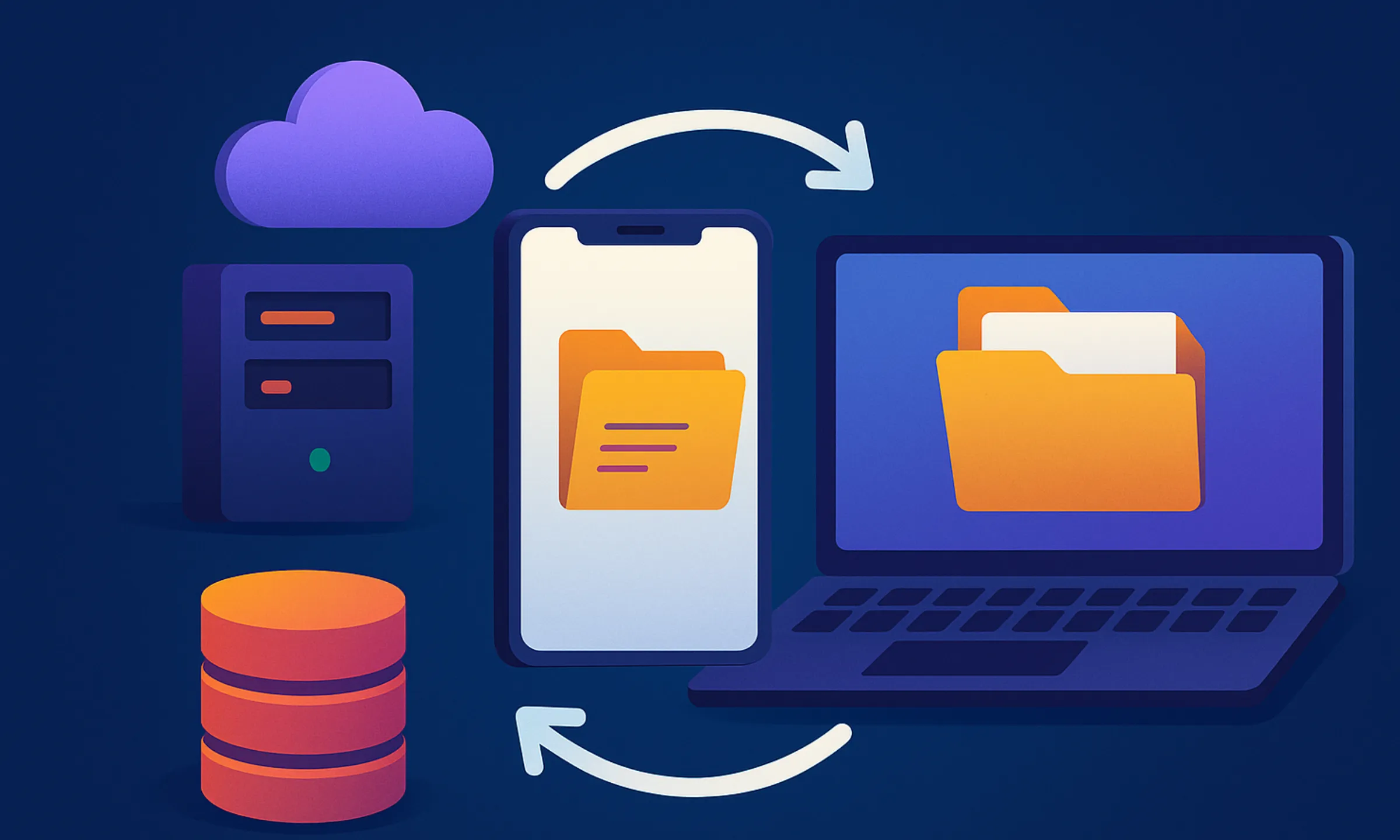Ever tried emailing a 1GB video to your editor across the globe and ended up staring at a soul-crushing “file too large” error? Been there. From YouTubers sharing raw footage to remote teams swapping design files, fast and secure file transfer service isn’t a luxury anymore — it’s table stakes.
Now, imagine you’re a startup founder, sipping that second coffee, wondering why there isn’t a transfer app that doesn’t snoop, lag, or cost you your left kidney. You’re not alone. In a world where even memes need megabytes, the hunger for a reliable, branded file-sharing app is real. And let’s be honest — generic tools like WeTransfer or Google Drive don’t always cut it for today’s on-demand, privacy-first, UX-obsessed users.
That’s where the idea hits: “What if I built a file transfer app? One that’s simple, smart, and maybe even monetizable?” You’ve got vision. We’ve got the playbook. At Miracuves , we help digital dreamers like you bring these ideas to life with smart, scalable clone app development.
Let’s dive into how you can actually build your own file transfer service app — and nail it.
Why File Transfer Apps Are Still a Goldmine
You might think the market’s saturated — but hold up. There’s plenty of space left on the digital playground if you build smart and niche-focused. file transfer service Let’s break down why this industry is still ripe for disruption and innovation.
The Demand Is Sky-High and Still Growing
You might think the market’s saturated — but hold up. According to Statista, the global cloud storage market is expected to exceed $472 billion by 2030. And file transfer services are a juicy slice of that pie. Remote work, collaborative tools, content creation — everything’s fueling the demand.
Agencies and Enterprises Want Control and Compliance
Creative agencies, law firms, and corporate teams often deal with sensitive client data. They need a tool that allows custom branding, audit logs, and file expiry controls to align with company policies and industry regulations (hello, GDPR). Off-the-shelf consumer tools just aren’t enough. That’s where customizable file transfer apps shine.
Education and EdTech Are Going Digital
Universities and online learning platforms have gone all-in on digital. Students are constantly uploading assignments, video presentations, and projects. Professors need an easy, secure way to collect and store them — preferably with deadline settings and file limits. A tailored file-sharing app can carve a solid niche here.
These features are what transform a basic app into a standout file sharing platform. Still wondering if this market has real potential? Visit us to explore the Most Profitable File Transfer Service to Launch in 2025 — and see exactly what users want and why now is the perfect time to build.
Read more : Most Profitable File Transfer Service to Launch in 2025
Core Features Your File Transfer App Needs to Nail
Before we build, let’s blueprint. A successful file transfer service should be more than a glorified upload button.
1. End-to-End Encryption (Because Data Leaks Are 2020)
If users can’t trust your app with their cat videos and tax documents, you’re toast. AES 256-bit encryption and GDPR compliance are your non-negotiables.
2. Fast Transfer Speeds (Even on Meh Internet)
We’ve all rage-quit an upload stuck at 99%. Optimize for varying bandwidths and offer resume support for interrupted transfers.
3. Chunked File Uploads
Break big files into smaller “chunks” during upload for faster, more reliable transfers. Think of it like pizza delivery in slices instead of a whole pie.
4. Expiry Dates + Download Limits
Give users control. Let them set how long files are live and how many times they can be downloaded. Privacy and peace of mind.
5. Real-Time Notifications
“Upload complete,” “File downloaded,” “Link expired” — keep users in the loop without overwhelming them.
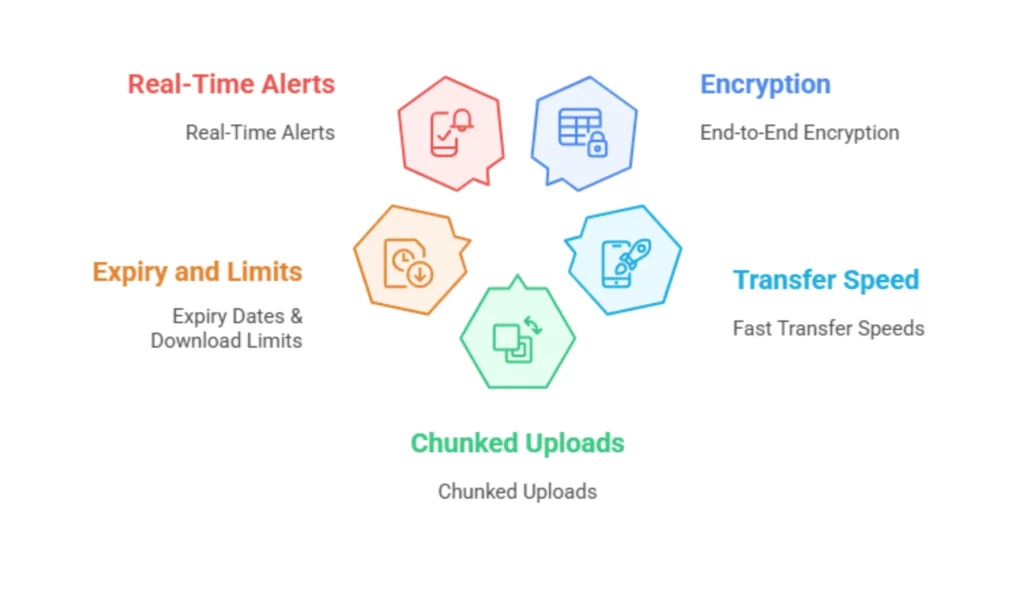
Read more : How to Start a File Transfer Service Platform Business
Bonus Features That Set You Apart
Branded UI/UX
Let users white-label their download pages. Logos, colors, even animated thank-you notes — give creators a chance to flex their brand.
Monetization Options
- Freemium tiers (5GB free, then upgrade)
- Ad-supported transfers for casual users
Subscription plans for power users or agencies
Read more : How to Market a File Transfer Service App Successfully After Launch
Tech Stack You’ll Want Under the Hood
Here’s a quick glance at the tools that power most successful file transfer apps:
| Layer | Tools / Options |
| Frontend | React Native, Flutter (cross-platform gold) |
| Backend | Node.js, Python (Django/Flask), or Go |
| File Storage | AWS S3, Google Cloud Storage, Wasabi |
| Encryption | OpenSSL, AWS KMS, custom AES implementations |
| Analytics | Mixpanel, Firebase, Amplitude |
App Development Process
Step 1: Define Your Use Case
Are you targeting freelancers? Agencies? Students? Your features and UI should cater to your niche.
Step 2: Wireframe Like a Minimalist
Sketch out the user journey. Keep it clean, mobile-first, and fast-loading.
Step 3: Build or Clone?
Going custom takes time and budget. Clone development, especially with a tech partner like Miracuves, gives you a ready-made base you can customize. Faster time to market, lower costs, fewer migraines.
Step 4: Test Like You Mean It
From stress tests (think 10GB uploads) to UI quirks (does the cancel button really cancel?), QA is everything.
Read more : Top UI/UX Mistakes in File Transfer Services
Real-World Use Cases to Inspire You
Here’s how a few smart startups turned everyday file transfer service into purpose-built solutions that solved real pain points — and won user loyalty in the process.
- Filma – a micro-tool for filmmakers to send raw dailies securely
- ClientDrop – agencies use it for brand-safe project handoffs
- EduShare – universities deploy it for student-submitted videos
Each of these took the boring out of “file sharing” and made it personal, reliable, and even delightful.
Need expert assistance? We’re here to help—explore our Clone App Development Services today.
Conclusion
In a world obsessed with speed, privacy, and branding, a file transfer service app can be more than just a utility — it can be a daily essential. Whether you’re solving upload pains for creators or secure sharing for enterprises, the opportunity’s wide open.
At Miracuves, we help innovators launch high-performance app clones that are fast, scalable, and monetization-ready. Ready to turn your idea into reality? Let’s build together.
FAQ
What platforms should I build for?
Start with Android and iOS. Add a web dashboard if your audience includes businesses or agencies.
Is it legal to store user files?
Yes — as long as you comply with data protection laws like GDPR and offer clear terms of service.
How do file transfer apps make money?
Through freemium models, ads, white-label licensing, or premium subscription tiers.
Can I add custom branding to my app?
Absolutely. White-label features are a great way to attract agencies and freelancers who value visual consistency.
Why choose clone development over building from scratch?
Clone development accelerates your launch, reduces bugs, and gives you proven core functionality to customize.
Related Article :