Back in the day, building an AI model meant deep pockets, lab coats, and server rooms that looked like they could launch a rocket. Fast forward to today, and startups, solopreneurs, and savvy digital creators are jumping into the AI race with nothing but a smart idea, a laptop, and some serious guts. Why? Because AI is no longer an elite club—it’s the new gold rush.
Now, unless you’ve been hiding under a rock (or blissfully offline), you’ve heard of Google Gemini. Gemini isn’t just another chatbot—it’s Google’s slick, multimodal AI platform that’s giving GPT-4 and Claude a run for their tokens. It’s smart, intuitive, and a pretty strong signal of where the future of user-AI interaction is headed. But guess what? You don’t need to be Google to build something like Gemini.
Whether you’re a founder dreaming of the next big AI unicorn or a creator tired of AI tools that don’t “get” your audience, crafting your own Google Gemini alternative might be your smartest move. And yes, that’s exactly what we at Miracuves specialize in—helping underdogs build tools that punch above their weight.
What is Google Gemini, Really?
Google Gemini is Google’s latest foray into the AI space, replacing Bard and packing a punch with multimodal understanding—meaning it processes text, image, video, code, and even spreadsheets in a single swoop. Built on their powerful Gemini 1.5 model, it offers longer context windows (up to 1 million tokens), integrated Google Workspace access, and competitive pricing.
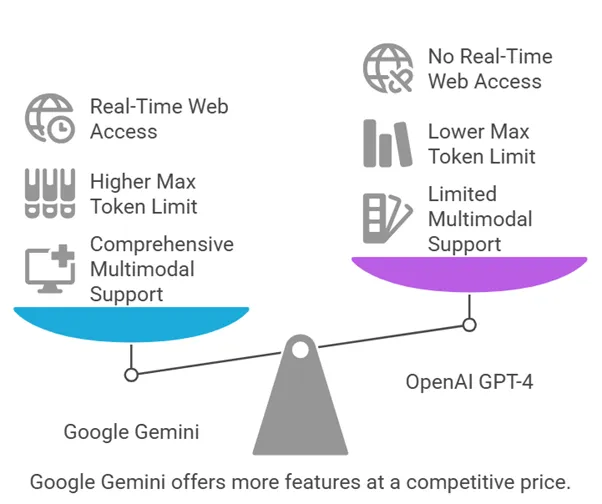
Key Capabilities
- Multimodal Input & Output: Text, images, audio, and video.
- Extended Memory: Longer conversations and contextual memory.
- Integrated Ecosystem: Ties into Gmail, Docs, YouTube, etc.
- Agent-Like Behavior: Task automation beyond basic prompts.
Read more : –What is ChatGPT App and How Does It Work?
Step-by-Step Guide: How to Build Your Google Gemini Alternative
1. Nail Down Your Core Use Case
Are you building for:
- Enterprises looking for custom internal AI agents?
- Creators needing content-gen tools with voice/video?
- Developers who want AI coding assistants?
2. Choose Your Model Wisely
Open-source or proprietary? Here’s a quick laydown:
| Model | Type | Best For |
|---|---|---|
| Mistral 7B / Mixtral | Open-source | Lightweight, cost-effective deployments |
| LLaMA 3 | Open-source | Great for enterprise tools |
| Claude | Proprietary | High accuracy + context length |
| GPT-4 / Gemini | Proprietary | Pay-per-use, top-tier |

3. Multimodality: Not Optional Anymore
Your Gemini alternative must see, hear, and talk—not just type.
Essential Multimodal Features
- Text Completion & Summarization
- Image Analysis
- Voice Recognition
- Video Captioning
- Code Interpretation (Python, JS, etc.)
4. Build a Killer Front-End
User experience can make or break your AI tool. Google’s UI feels clean, minimal, and real-time. You need:
- Smart autocomplete
- Prompt suggestions
- Easy drag-n-drop input (for media)
- Dark/light mode toggle (don’t underestimate the dark side)
5. Infrastructure: Go Big or Go Hybrid
Gemini runs on Google’s TPU v5 and custom chips. You probably don’t have that, but you do have:
- AWS / GCP / Azure for scalable backends
- Modal / Replicate / BentoML for containerized model serving
- LangChain / LlamaIndex for smart memory chains
Focus on optimizing for:
- Low-latency inference
- Cost-per-request under $0.002
- Smart caching + RAG (Retrieval-Augmented Generation)
6. Make It Safe, Smart & Sticky
Users will only stick around if they feel:
- Heard (Natural conversation flow)
- Safe (Filtered, transparent responses)
- In Control (Editable prompts and saved sessions)
Add:
- Prompt moderation
- Session memory (like ChatGPT Plus)
- Data privacy guarantees (hosted models if needed)
7. Monetization Strategy
You’re not building Gemini for charity. Here’s how to cash in:
| Model | Example | Benefits |
|---|---|---|
| Freemium | Gemini Advanced (paid tier) | Low entry barrier |
| Usage-Based | Per 1K tokens | Predictable scaling |
| API Sales | Developers pay per call | B2B potential |
| White-Labeling | Miracuves can help here | Revenue from brands |
Read More : Revenue Model for Multimodal AI Platform
8. Marketing It Like a Creator, Not a Corporation
Virality beats vanity. Position your Gemini clone not as “another AI tool,” but as:
- “Your Creative Wingman”
- “Your Code Therapist”
- “The Only Researcher Who Never Sleeps”
Use:
- Founder-led demos on YouTube Shorts
- Case studies showing productivity gains
- Twitter threads + product hunt launches
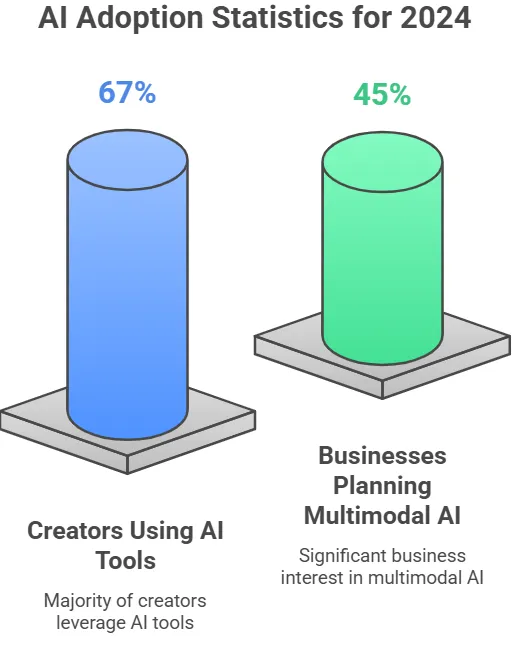
Conclusion
You don’t need Google’s war chest to build a Google Gemini alternative—you just need vision, execution, and the right dev team. Multimodal is the future, but focused features, killer UX, and lean infra can get you there faster. Whether you’re building for creators, coders, or consultants, your AI platform should feel personal, perform brilliantly, and pay off.
At Miracuves, we help innovators launch high-performance app clones that are fast, scalable, and monetization-ready. Ready to turn your idea into reality? Let’s build together.
FAQs
1. Can I build a Gemini-like app without coding knowledge?
Absolutely. With platforms like Miracuves, you get a turnkey solution—no coding required.
2. What tech stack is best for a Gemini alternative?
A combination of open-source LLMs (like Mixtral), LangChain, and cloud infra like AWS or GCP works best.
3. How long does it take to build?
Typically, 4–6 weeks with an experienced team. It depends on features, scope, and model complexity.
4. Can I monetize it from day one?
Yes! Freemium, pay-per-token, and white-labeling are common strategies we implement from launch.
5. Is my AI tool safe for user data?
With proper infra (private model hosting + moderation tools), your Gemini clone can be highly secure.
Related Articles :
- Building a Next-Gen Multimodal AI Platform from Scratch
- Pitfalls to Avoid When Building Your Own Google Gemini Clone
- How to Build an App Like Grok: A Full-Stack Developer’s Guide to AI Chatbot Success
- How to Build an App Like ChatGPT: Developer Guide
- Most Profitable Website Builder SaaS Apps to Launch in 2025








