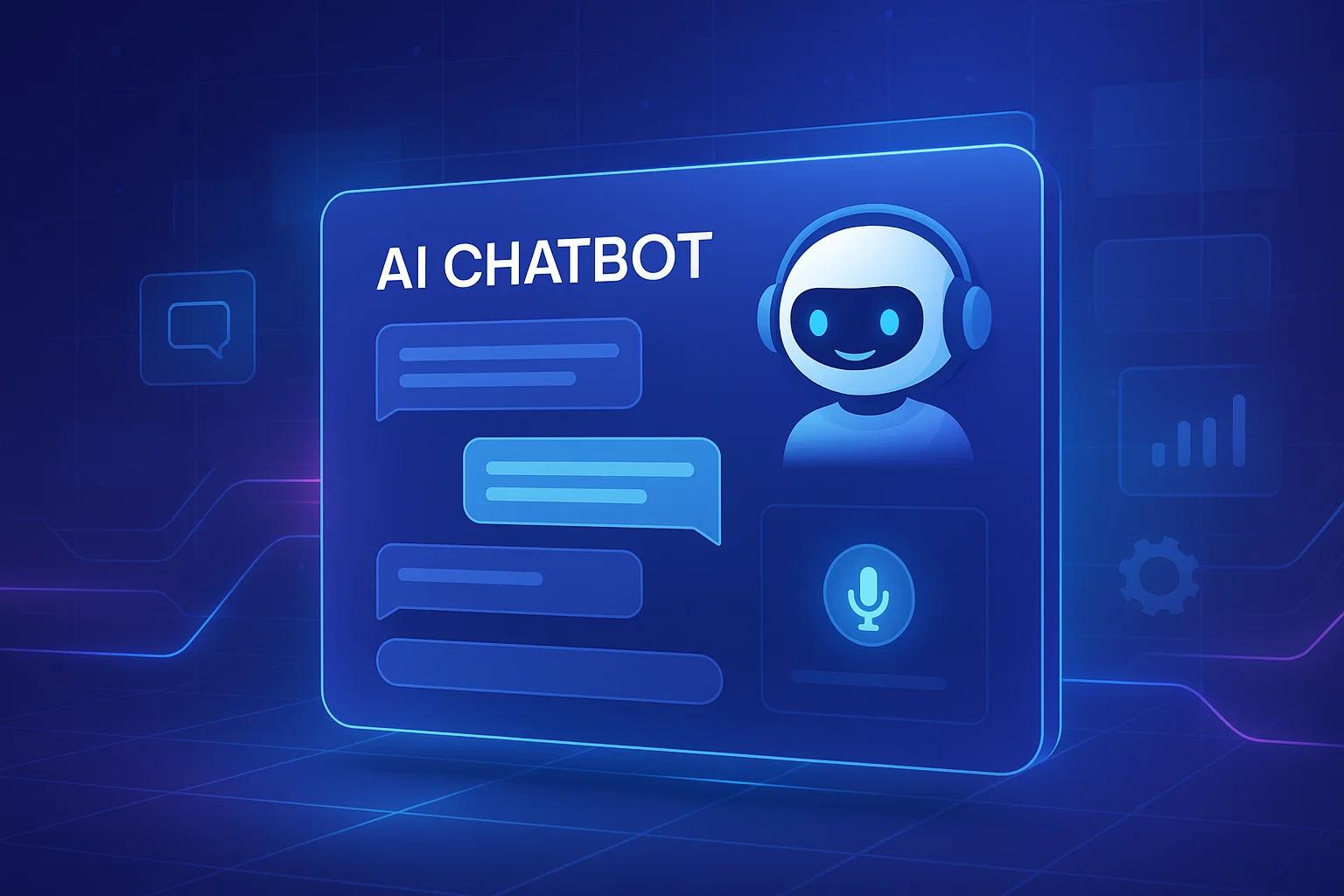Ever had one of those nights where you’re trying to get customer support, but the only thing responding is an echo? Yeah, we’ve all been there. Now flip the script. Imagine being the brand that never sleeps, that always replies, and somehow—magically—sounds almost human. That’s the magic AI chatbots are brewing in today’s app space. And surprise: it’s not just for the Googles and Amazons of the world anymore.
For solo founders, digital creators, and nimble startups, AI chatbots are like having an always-on team member—without the snack breaks or sick days. They’re powering everything from mental health support to ecommerce to even—wait for it—dating advice apps. The trick? You don’t need a PhD in NLP or a million-dollar war chest to build one anymore.
If you’re itching to build your own AI chatbot platform —something like Replika, Drift, or even your own spin on ChatGPT—you’re in for a thrilling ride. Let’s break it all down. And yes, Miracuves is your pit crew in this digital race.
Understanding What You’re Building
What is an AI Chatbot Platform, Really?
Think of it as your digital concierge, available 24/7, trained on specific knowledge, and able to chat like your cleverest friend. A chatbot platform app is more than just a messenger—it’s a system combining:
- Natural Language Processing (NLP)
- Machine Learning (ML)
- Backend integrations (CRM, APIs, etc.)
- Custom user flows
- Personality configuration
From GPT-powered brainiacs to logic-based chat flows for local restaurants, the spectrum is vast.
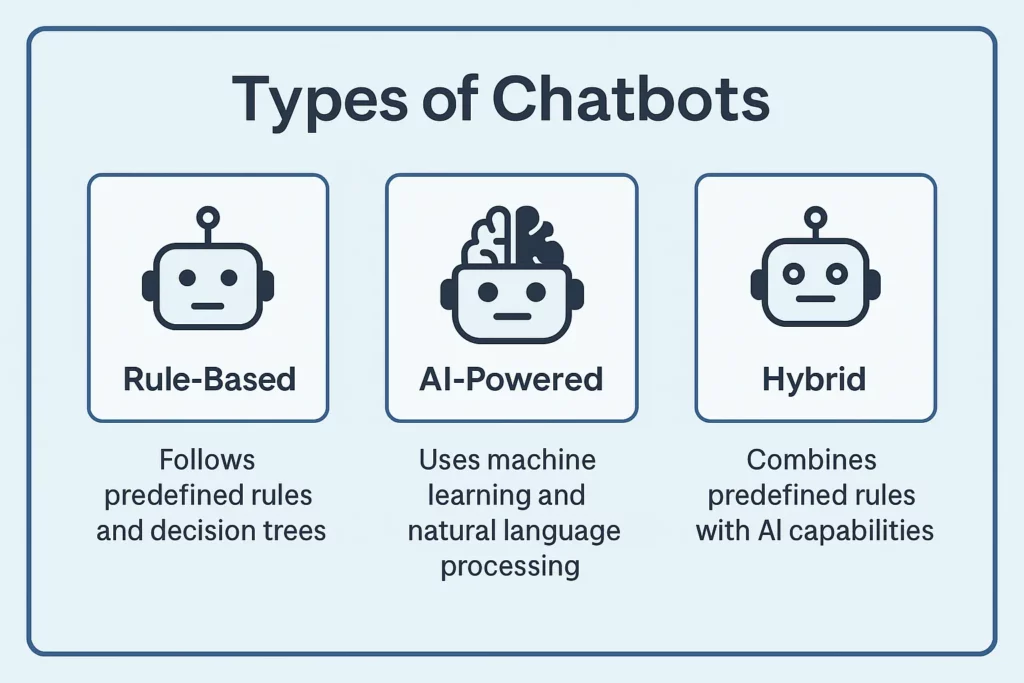
Core Features Your App Must Nail
Seamless User Onboarding
You have 7 seconds to hook a user. Your app’s welcome flow should be fast, interactive, and maybe even a little fun (think emoji reactions or “type your name and watch magic” moments).
Conversational UI
This isn’t your grandpa’s chatbot. The UI must mimic real human interaction with:
- Typing indicators
- Message delays
- Voice-to-text integration
- Avatar/persona options

Image Source : Chat GPT
Also Read :-How to Market an AI Chatbot Platform Successfully After Launch
Admin Panel for Training & Analytics
Let’s get nerdy. Admins need dashboards to:
- Train new intents
- View drop-off analytics
- Monitor sentiment analysis
- Tweak replies on the fly

Integrations and Webhooks
Want your bot to pull customer orders? Check stock? Book appointments? Make sure it can play well with others (CRMs, APIs, Shopify, etc.).
Tech Stack and Tools You’ll Need
Frontend & Backend
- Frontend: Flutter, React Native
- Backend: Node.js, Django, Firebase
- NLP Engines: Dialogflow, Rasa, OpenAI GPT-4
- Hosting: AWS, Google Cloud
Tip: Choose frameworks your dev team is already familiar with. No need to reinvent the wheel if you’re rolling on momentum.
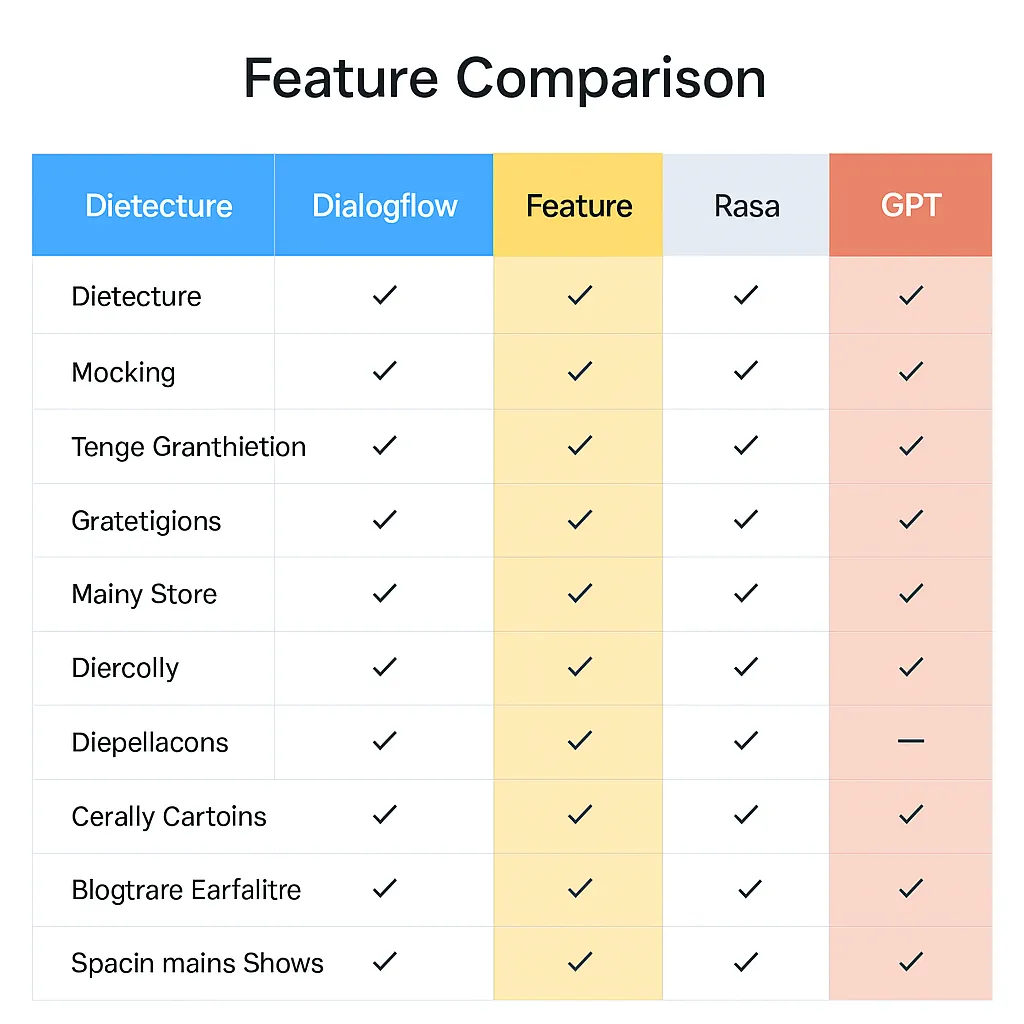
Monetization Models for Chatbot Apps
Yep, you can make real money with this.
Freemium + Subscription
Offer basic conversations for free. Premium = more interactions, extra bot personalities, API access.
B2B SaaS
White-label your platform to businesses who need chat automation.
Data Licensing
Train your bot on niche data (mental health, fitness, etc.) and license it.
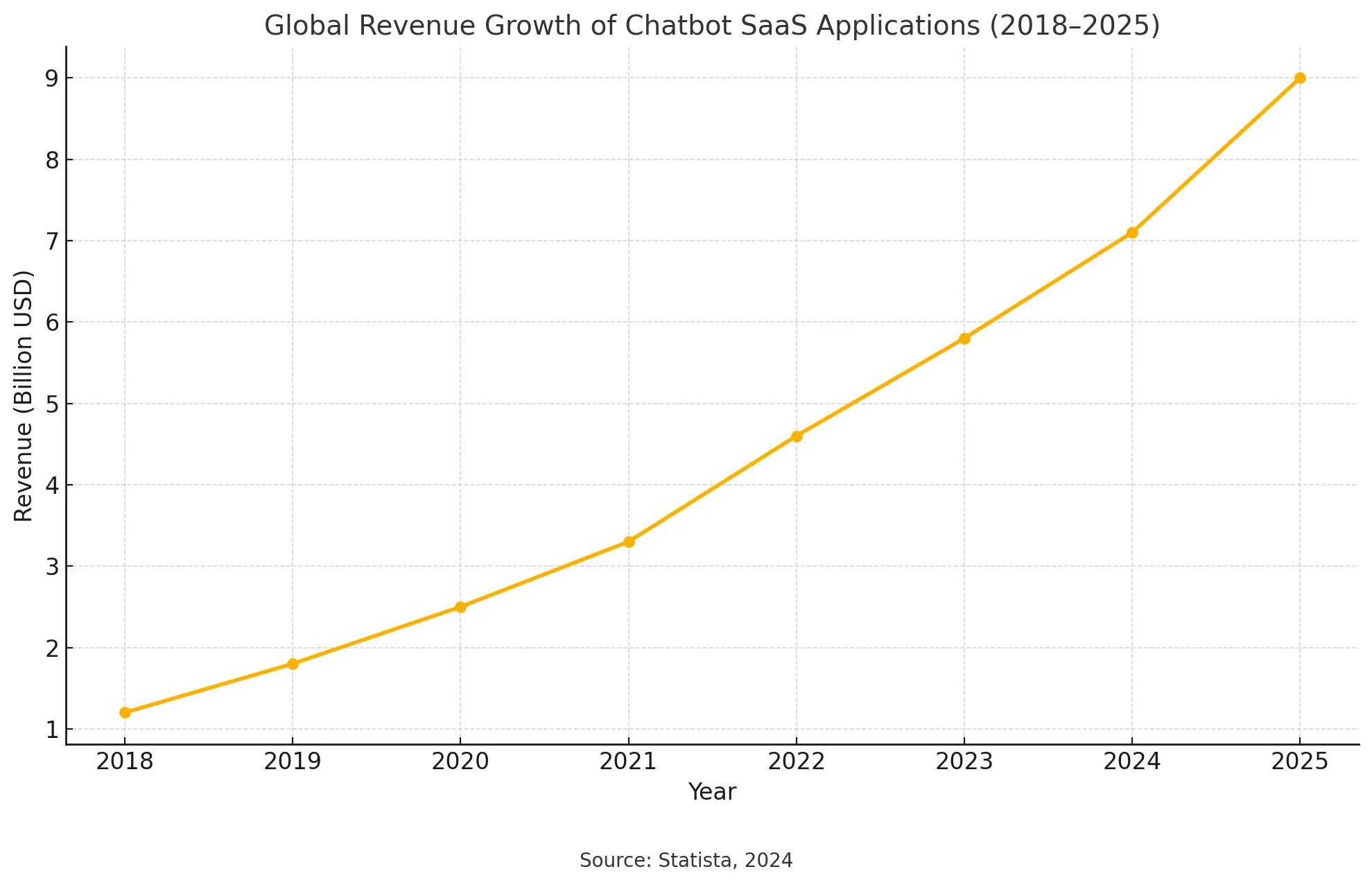
Go-to-Market & User Acquisition
Launch Strategy
Use Product Hunt, Indie Hackers, and early access beta campaigns. Create FOMO.
Viral Hooks
Incentivize users to create custom bots and share them. Think: “This is my mood bot, what’s yours?”
Influencer Collabs
Partner with creators who can embed your chatbot in their communities.
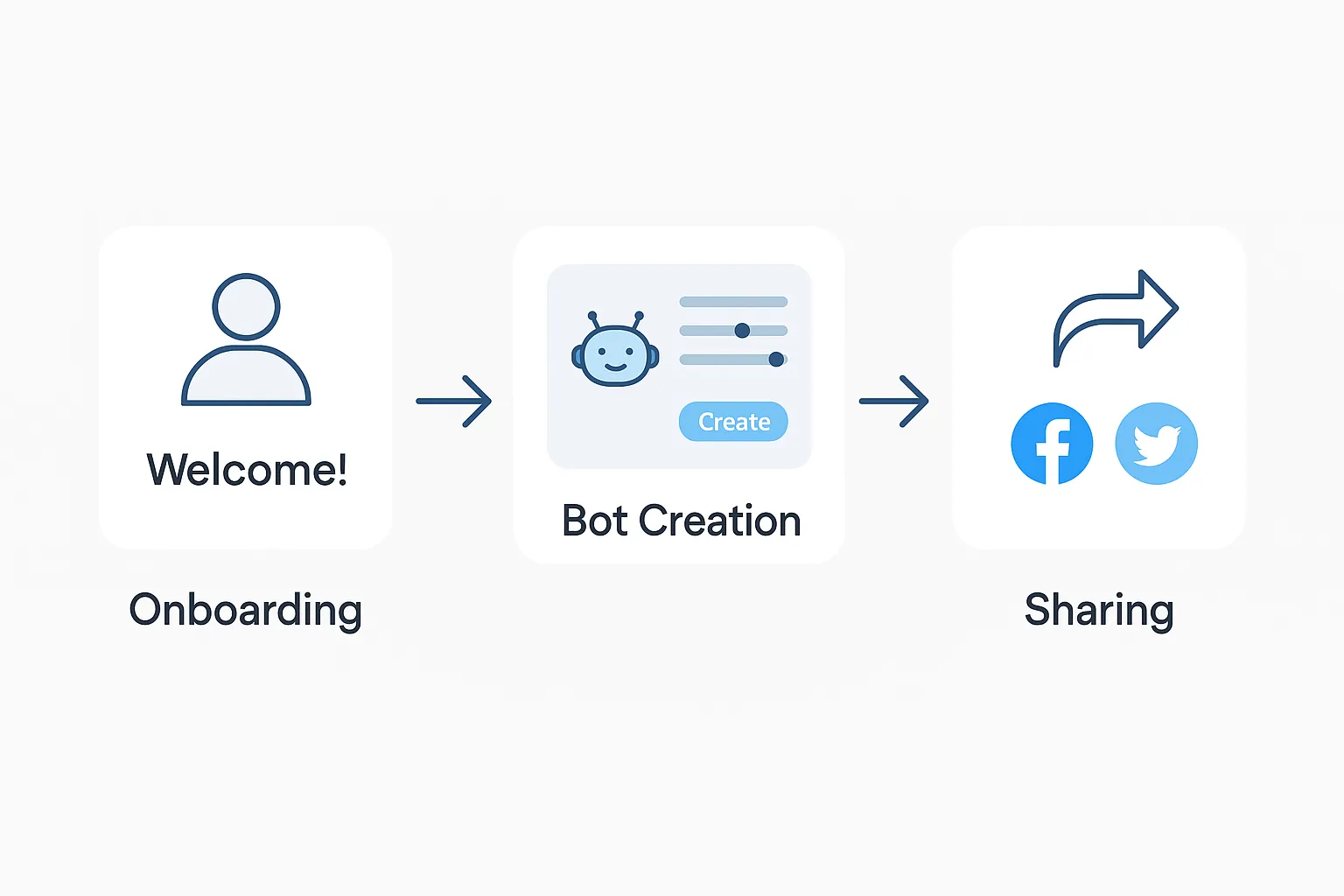
Image Source : Chat GPT
Common Pitfalls (and How to Dodge Them)
- Overengineering: Start small. MVP first.
- Boring Personality: Inject some quirk or brand voice. People remember character.
- Bad NLP Training: Garbage in = garbage out. Curate your training data like gold.
Read More :-How to Monetize an AI Chatbot Platform: Proven Revenue Models for Digital Entrepreneurs
Conclusion :
AI chatbots aren’t just “cool tech” anymore—they’re indispensable digital allies. If you’re building a new-age tool for creators, customers, or communities, this is your moment to shine. Keep it fast, scalable, fun—and human(ish).
At Miracuves, we help innovators launch high-performance app clones that are fast, scalable, and monetization-ready. Ready to turn your idea into reality? Let’s build together.
Looking to dive straight in? Explore our Develop your Own Chatbot App solutions today.
FAQs:
H3: How long does it take to build an AI chatbot app?
With the right dev team and tools, you can launch an MVP in 6–12 weeks.
H3: Do I need to know AI to build one?
Nope! Platforms like GPT-4, Dialogflow, and Miracuves’ clone tech do the heavy lifting.
H3: Can my chatbot support multiple languages?
Absolutely. Most NLP engines support multilingual training out of the box.
H3: What industries benefit most?
Ecommerce, healthcare, edtech, fintech, and SaaS are early adopters—but it’s growing fast.
H3: Can I customize the chatbot’s tone?
Yes! You can define tone, style, humor levels—even give it a name and avatar.
H3: How does Miracuves help in chatbot development?
We offer ready-to-clone app frameworks, custom AI integration, and full-stack launch support tailored for entrepreneurs and startups.