You’re on a video call with your team, sipping coffee in your PJs, and the thought hits you—“I could build this. Heck, I could build it better!” If you’ve ever sat through a glitchy Zoom meeting or a delayed WhatsApp call, you’re not alone. Creators and entrepreneurs everywhere are dreaming of building the next big thing in real-time communication.
Video calling is no longer a ‘cool feature’—it’s oxygen for remote teams, online education, healthcare consults, and even casual family catch-ups. But here’s the catch: users don’t just want it to work; they want it smooth, secure, and snappy. And if you’re a startup thinking of entering the VoIP or video calling space, you’re not chasing a fad—you’re answering a persistent global need.
So if you’re itching to create the next Skype, Zoom, or Google Meet alternative, this blog is your roadmap.
Why VoIP & Video Calling Apps Are Skyrocketing
The demand for voice over internet protocol (VoIP) and video communication apps has exploded post-pandemic. But let’s break it down:
- Stat Alert: According to Statista, global mobile VoIP users are projected to surpass 3 billion by 2027.
- Monetization Mojo: These apps rake in revenue through subscriptions, freemium models, and ad-based access.
- User Behavior Shift: Today’s users expect FaceTime quality without the Apple badge.
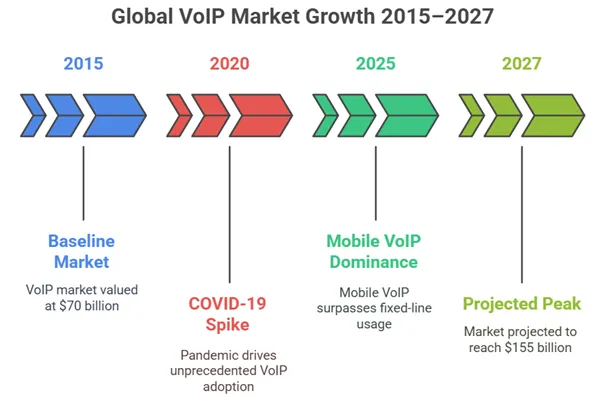
Read more : –What Is Skype App and How Does It Work?
Core Features Every VoIP & Video Calling App Needs
1. Seamless Onboarding Experience
From the first tap to the first call, onboarding should be smooth as silk.
- One-tap sign-in via Google, Apple, or phone number
- Intro walkthroughs or tooltips
- Permissions prompt (camera, mic, contacts)
2. Real-Time Audio & Video Calling
Your app’s lifeline—make sure it’s strong.
- End-to-end encryption
- Low-latency streaming
- Adaptive resolution based on bandwidth
- Background noise cancellation
3. In-App Chat & Media Sharing
Conversations shouldn’t end when the call does.
- Text, emoji, stickers
- File/image sharing during calls
- Saved chat history
4. Group Calling & Screen Sharing
Essential for teams, classrooms, and families alike.
- 2 to 100+ participant scalability
- Grid/tile view
- Screen sharing with controls
Tech Stack: What Powers a Great Video Calling App?
Frontend:
- iOS/Android: Swift, Kotlin
- Cross-platform: Flutter, React Native
Backend:
- Languages: Node.js, Python
- VoIP Protocols: WebRTC, SIP (Session Initiation Protocol)
- Real-Time Messaging: Socket.io, Firebase
- Database: PostgreSQL, MongoDB
Cloud & Infrastructure:
- Server: AWS, Azure
- Streaming: Agora, Twilio, Jitsi
- Security: AES Encryption, SSL/TLS
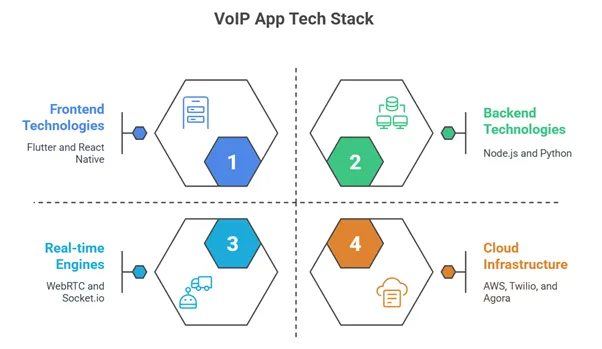
Development Stages: From Wireframe to Worldwide
1. Market Research & Competitor Audit
Understand user pain points, study top players like Microsoft Teams, Telegram, and FaceTime. Use tools like SensorTower to gauge demand.
2. UI/UX Design
Design with thumb zones in mind. Ensure intuitive gesture support and clear CTAs.
3. MVP Build & Testing
Start with an MVP that includes one-on-one calling, basic chat, and call logs.
- Unit testing
- Load testing
- Security audits
4. Launch & Feedback Loop
Launch to a beta group. Collect NPS (Net Promoter Score). Optimize based on usage data.
Monetization Models that Work
- Freemium Model: Basic calls free, premium for HD video or more participants
- Ads: Display ads in chat screens or waiting rooms
- Subscription: Monthly/annual access with exclusive features
- API-as-a-Service: License your video API to other developers
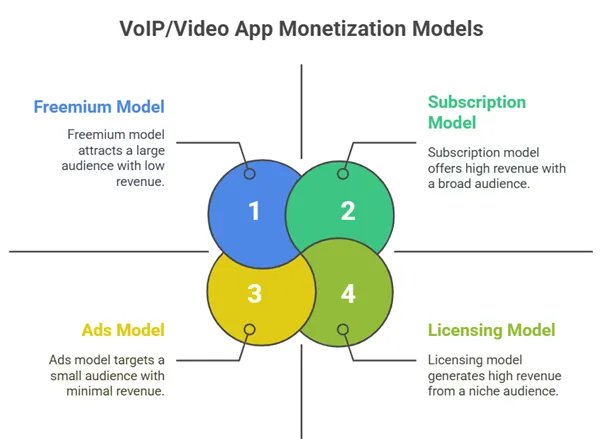
Read More : Revenue Model for Video Calling Apps: How These Apps Actually Make Money
Common Mistakes to Avoid
- Skimping on security: VoIP apps are hacker honeypots
- Ignoring mobile-first UX: Many still rely on desktop-first layouts
- Poor bandwidth management: Not all users have 5G
- Overcomplicating the UI: Simplicity wins (looking at you, Skype 2012)
Emerging Trends: Stay Ahead of the Curve
- AI Noise Suppression: Powered by deep learning (e.g., Krisp)
- Avatar-based Video Calls: Meta’s Horizon Workrooms
- Voice Filters & Real-time Translation: Zoom already experimenting
- Spatial Audio: For immersive conferencing
Conclusion
Building a VoIP or video calling app isn’t just about connecting people—it’s about connecting experience. Whether it’s a healthcare app enabling remote diagnosis or a startup team syncing across time zones, seamless video matters. With the right features, a clean UI, and strong backend tech, your app can rival the giants. And hey, trends like AI audio enhancement and avatar calls are just heating up.
At Miracuves, we help innovators launch high-performance app clones that are fast, scalable, and monetization-ready. Ready to turn your idea into reality? Let’s build together.
FAQs
1. How much does it cost to develop a video calling app?
Typically, between $30,000–$100,000 depending on features, platforms, and whether you use third-party SDKs like Agora or build from scratch.
2. What’s the best tech stack for VoIP?
WebRTC is the go-to for real-time video/audio. Combine it with Node.js for backend and Flutter or React Native for cross-platform UI.
3. Can I monetize my video app?
Absolutely! Freemium, subscriptions, and even licensing your SDK are great options.
4. Is it safe to store call data?
As long as you implement end-to-end encryption and secure servers, yes. Always follow GDPR or HIPAA if handling sensitive info.
5. How long does development take?
A basic MVP can be built in 2–4 months. A full-featured version might take 6–9 months.
Related Topics : –








