Let’s be real—modern consumers aren’t browsing five different apps to get groceries, medicines, and baby diapers anymore. They want it all under one roof, in one tap, and delivered yesterday. That’s where the super app model comes in—simple, swift, and smart. And if you’ve been eyeing a one-stop-shop solution like Onecart, then this feature guide is your startup bible.
Now imagine this: You’re a creator or entrepreneur trying to break into the eCommerce space. You’ve got a killer idea for a multi-vendor app, but between MVPs, UI/UX, and investor pitches, the tech stack feels like climbing Everest barefoot. What if there was a way to fast-track that journey—with a ready-made, customizable Onecart clone packed with all the right tools?
That’s exactly what this blog serves up—a complete look into the core features that make Onecart a favorite among marketplace dreamers. And yes, Miracuves is the team making those dreams a reality with high-performance clone solutions tailored for growth.
Read more: What is OneCart App and How Does It Work?
What Is Onecart?
Onecart is a multi-vendor delivery platform that allows users to shop from multiple retailers in one go—think Woolworths, Pick n Pay, and Dis-Chem, all bundled together into a single app experience. It bridges the gap between physical stores and digital convenience, streamlining everything from order placement to doorstep delivery.
Unlike niche apps focused only on groceries or pharmacy deliveries, Onecart plays in the omnichannel shopping space, integrating:
- Real-time inventory across vendors
- Multi-cart management
- Geo-fencing for local availability
- In-app customer support
- Payment gateways galore
And if you’re planning to build your own version, knowing its core features is key.
Core Onecart Features That Power Its Success
1. Multi-Store Integration
Onecart seamlessly connects multiple retail stores inside one platform. Whether it’s big chains or niche stores, users can add products from various vendors into a single cart.
Why it matters:
It’s convenience on steroids—no more switching tabs or juggling apps. From a merchant’s perspective, it also boosts visibility across customer demographics.
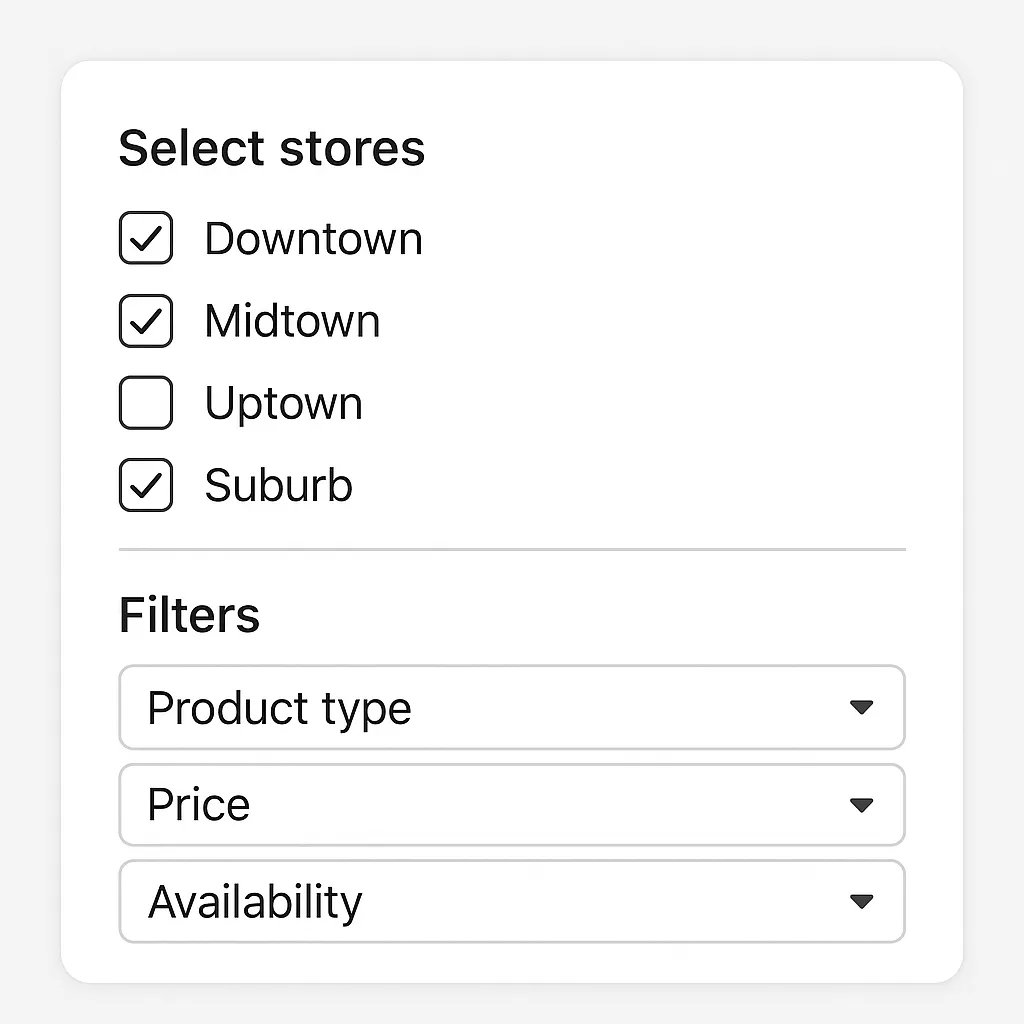
2. Real-Time Inventory Sync
No one wants to find out the almond milk they just ordered is out of stock. Onecart connects with retailers’ POS systems and updates stock availability in real-time.
Tech Buzzwords in Play:
API hooks, POS integration, live SKU monitoring.
This avoids abandoned carts—one of the biggest pain points in app-based commerce.
3. Smart Cart Logic
Onecart allows users to add products from different stores, calculates separate delivery windows, and splits payments accordingly. It’s not just one cart—it’s a smart cart.
Use Case:
You’re ordering noodles from Store A and tissues from Store B. The app checks inventory, delivery ETA, and tax rules independently—and it all works like magic.
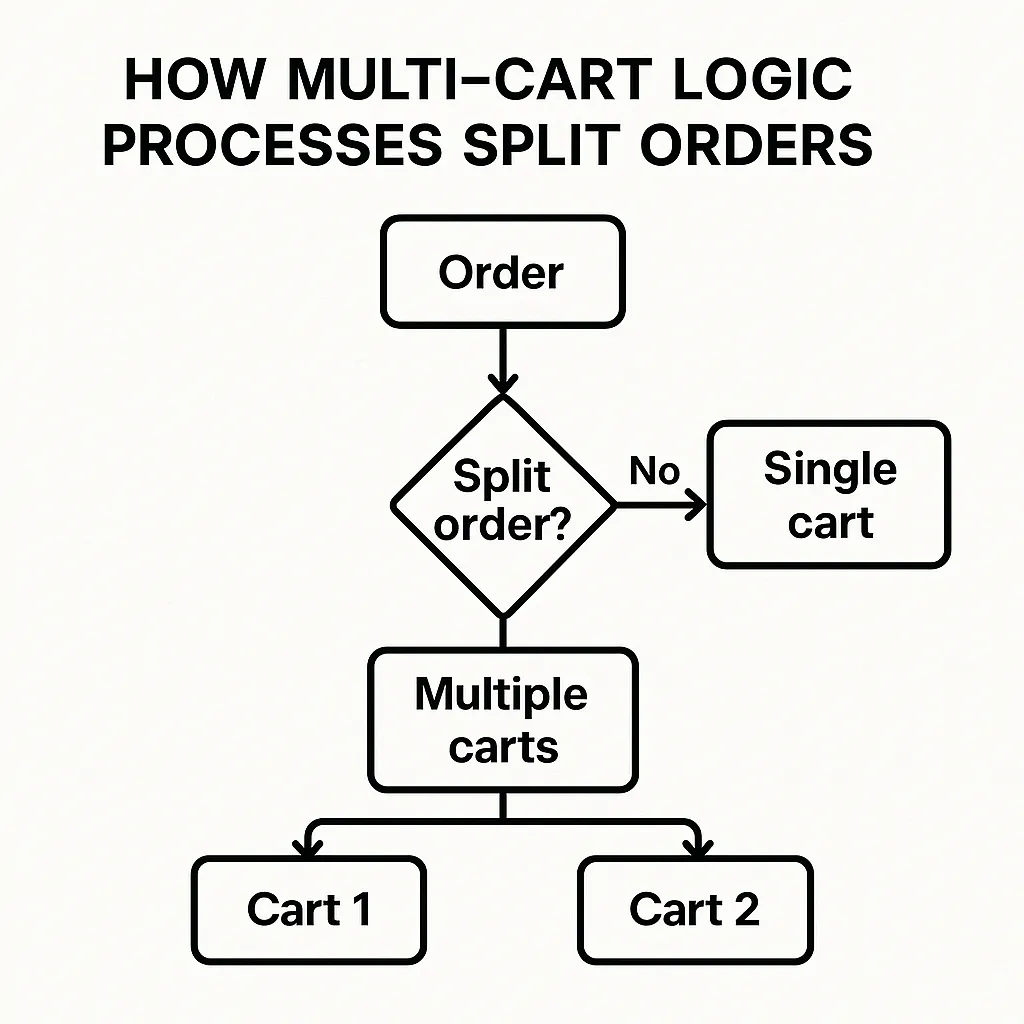
4. Location-Aware Services
Geo-fencing lets Onecart recommend nearby stores, display localized offers, and even adjust delivery time slots based on real-time traffic data.
Meronym Alert:
Uses smartphone GPS, map APIs, delivery agent proximity sensors.
For Entrepreneurs:
This can make or break user satisfaction. Local relevance = higher conversions.
5. In-App Chat & Support
Forget email tickets. Onecart offers native support chat where users can message a shopper or get quick fixes for missing items and delivery updates.
Benefit:
It builds trust. In a marketplace, support quality often defines brand loyalty more than price or selection.
6. Easy Vendor Onboarding
Vendors can join the platform through a simple self-service dashboard. Upload products, set prices, update stock—no code, no fuss.
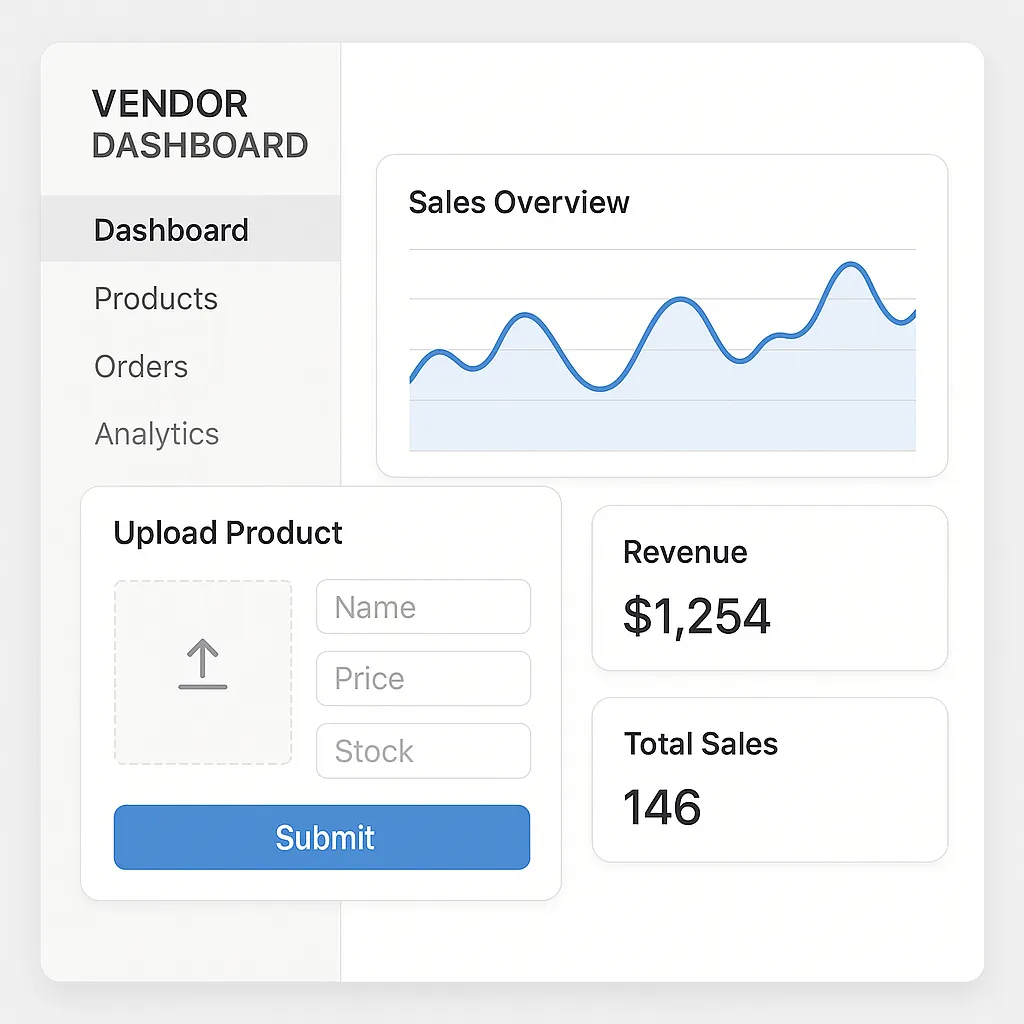
Fun Fact:
Reducing vendor friction = faster scale. Amazon did this in 2002 and never looked back.
7. Robust Analytics & Reporting
Admins get access to buyer trends, cart abandonment metrics, vendor performance, and even heatmaps of delivery activity.
For Founders:
This helps optimize inventory, streamline logistics, and forecast demand.
8. Promo Engine & Loyalty Programs
Coupons, scratch cards, first-order discounts—it’s all baked in. Onecart’s loyalty stack lets brands customize engagement tools that keep users coming back.
Lexical Variations:
Coupons, vouchers, discount codes, credits, referral bonuses.
Emotional Hook:
Everyone loves a good deal. And repeat buyers are the secret sauce to a profitable platform.
9. Secure, Seamless Payments
From UPI to credit cards, wallets to BNPL (Buy Now Pay Later)—Onecart integrates with all major gateways and ensures PCI compliance.
Hypernyms:
Fintech solutions, payment aggregators, digital wallets.
Pro Insight:
Payment friction = exit door. Make it smooth and secure.
10. Delivery Management System
Assign delivery partners, track ETAs, auto-suggest routes—all managed within the app.
Cool Add-ons:
Push notifications, delay alerts, delivery tip options.
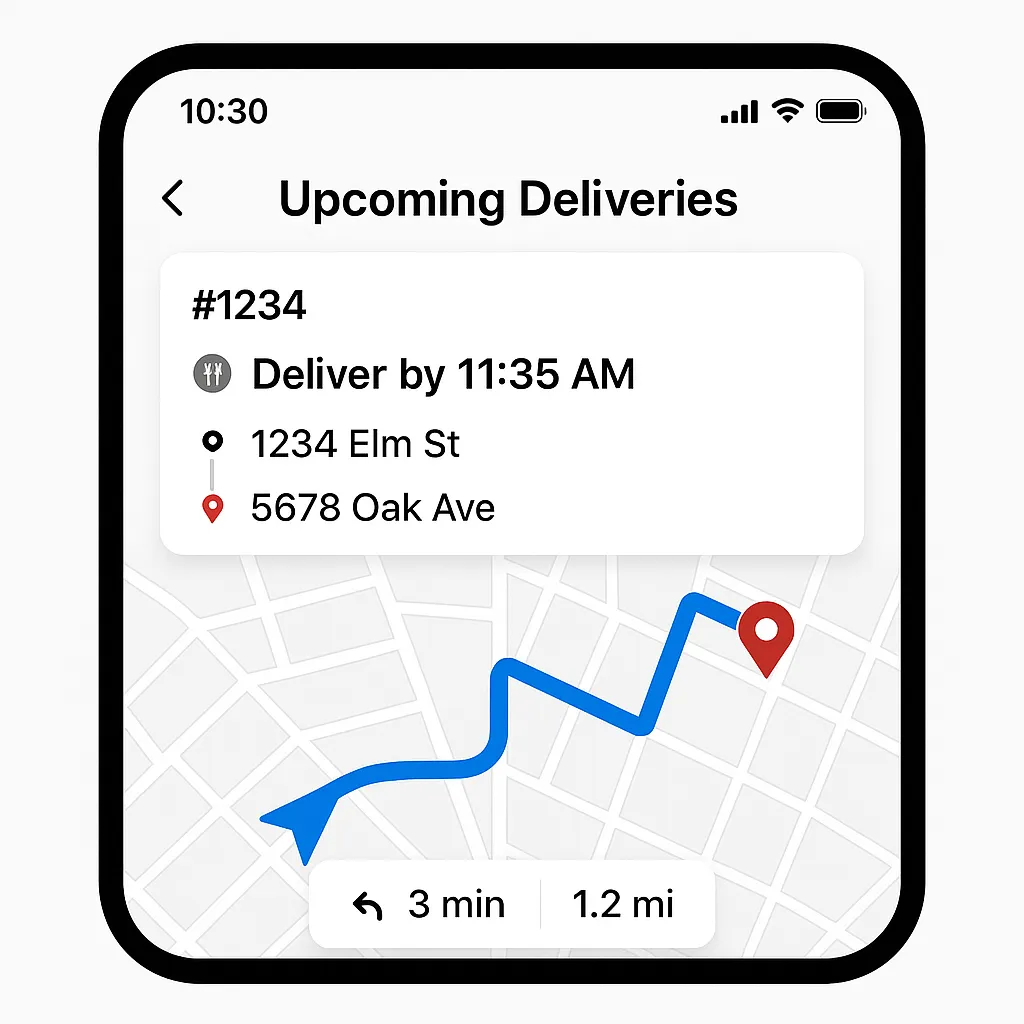
Why It All Matters: Turning Features into Value
Here’s the thing. Anyone can list features. But Onecart’s genius lies in how those features are stitched together to offer a cohesive, intuitive, and scalable user experience. When you’re building your own multi-vendor marketplace, copying the front-end look isn’t enough—you’ve got to match the backend muscle.
Read more: Best OneCart Clone Scripts in 2025: Features & Pricing Compared
Conclusion
Onecart’s secret weapon isn’t just a pretty UI—it’s a powerhouse of intelligent features that work together to create a frictionless, high-converting, multi-vendor experience. From location-based logic to split cart payments, it’s engineered for modern shoppers and savvy founders alike.
If you’re thinking about launching your own multi-store delivery app, keep an eye on trends like AI personalization, drone logistics, and dark-store fulfillment. Because the future? It’s faster than you think.
At Miracuves, we help innovators launch high-performance app clones that are fast, scalable, and monetization-ready. Ready to turn your idea into reality? Let’s build together.
FAQs
Q:1 What kind of businesses can benefit from a Onecart-like app?
Any business dealing with multi-category retail—think groceries, pharmacies, pet supplies, or local general stores—can use a Onecart model to scale.
Q:2 Can I customize the Onecart clone for my local market?
Absolutely. Miracuves offers geo-specific integrations, local payment gateways, and language customization tailored to your market.
Q:3 Does it support scheduled deliveries?
Yes, customers can choose delivery slots based on availability and preferences. You can also integrate smart calendar systems.
Q:4 Is it possible to integrate third-party delivery partners?
Of course. Whether you use your own fleet or partner with logistics services, the app can be configured accordingly.
Q:5 What analytics tools are included?
From cart metrics to delivery heatmaps and vendor reports, you get full admin access to actionable insights.
Q:6 How long does it take to launch a Onecart clone?
With Miracuves, the timeline ranges from 3 to 6 weeks depending on the level of customization and integrations needed.
Related Articles:








