If you’ve been keeping even one eye on tech headlines lately, you’ve heard the name — Google Gemini. It’s Google’s answer to the chatbot craze, a high-IQ digital assistant powered by some of the most advanced generative AI ever built. And yes, it talks, writes, codes, reasons, and probably knows your coffee order better than you do.
Now here’s the juicy part: not everyone’s trying to build Google. But a lot of smart founders are thinking, “What if I could launch my own Gemini-style platform — minus the billion-dollar budget?” That’s where things get interesting.
This blog breaks down exactly what a Google Gemini clone is, how it works, and why it could be the game-changing opportunity you’ve been waiting for. And hey, if you’re serious about launching one? Miracuves has you covered with the tech muscle to make it happen.
What Is a Google Gemini App?
The Google Gemini app is an AI-powered assistant that helps users with tasks like writing, coding, answering questions, and summarizing content. Powered by Google’s Gemini language models, it supports text, voice, and image input, and integrates with Google services like Gmail and Docs. Available on Android and iOS, Gemini offers a smart, conversational experience designed to boost productivity and creativity.
At its heart, a clone doesn’t mean copy-paste. It means building a similar AI experience using modern open-source LLMs (like Mistral, Mixtral, LLaMA), integrations, and a slick frontend that feels just as intelligent — but is fully yours.
Key Capabilities:
- Conversational search and reasoning
- Writing assistant for content, code, emails
- Multimodal prompts (text + image)
- Knowledge integration (docs, calendars, databases)
- Personalized AI agent behavior
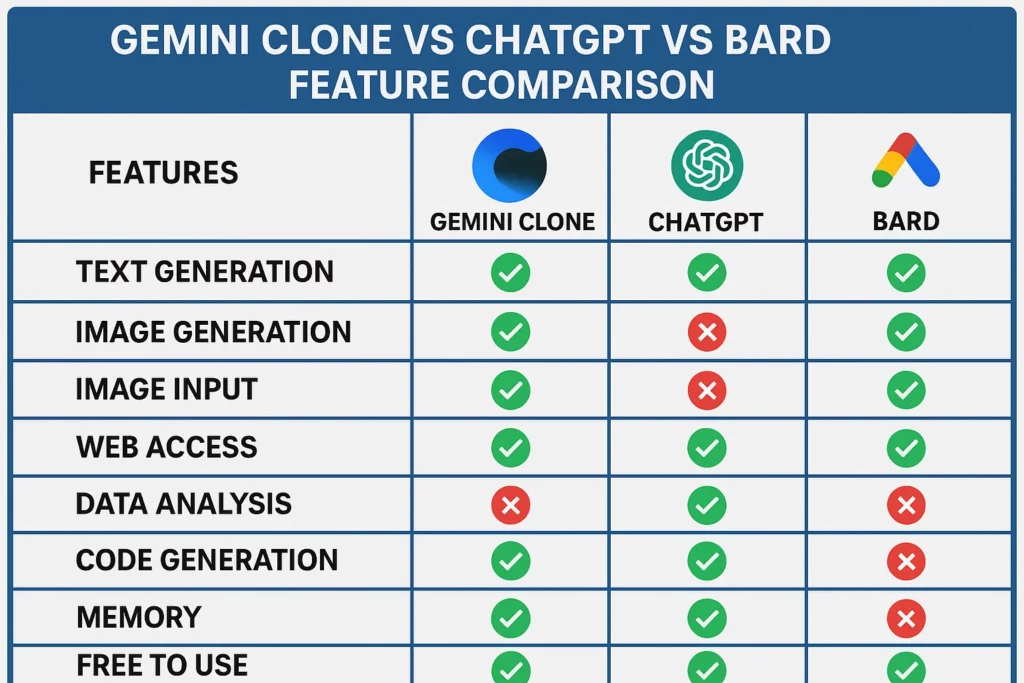
How Does a Gemini App Actually Work?
Let’s peel back the curtain — here’s the breakdown of how a typical Gemini clone works under the hood:
1. LLM (Large Language Model) Backbone
This is your chatbot’s brain. You can choose from models like:
- GPT-4 (via OpenAI API)
- Claude by Anthropic
- Mistral 7B / Mixtral (open-source)
- Google’s own PaLM2 (if you’re bold enough)
2. Frontend Chat UI
Think sleek, fast, and mobile-friendly. Your users shouldn’t feel like they’re typing into a 2003 helpdesk. You’ll need:
- Rich text/chat interface
- Image upload support
- Context-aware suggestions
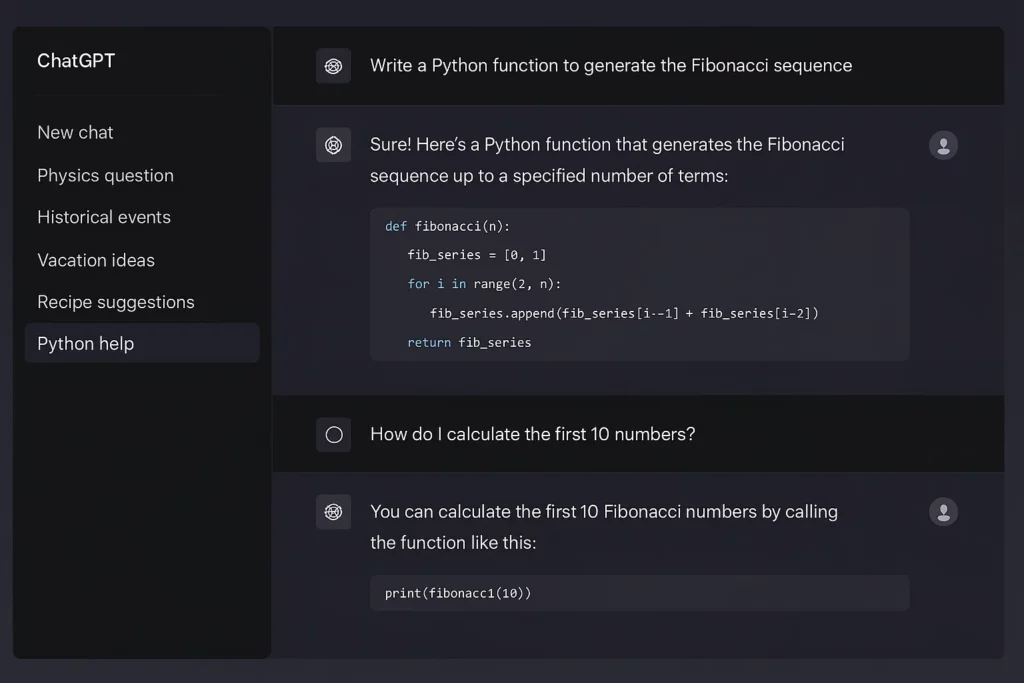
3. Data Layer + RAG
This is what sets you apart from “just another bot.” Add Retrieval-Augmented Generation to let your chatbot pull knowledge from:
- PDFs, Notion docs, websites
- Internal company data
- Real-time web search
4. Tool & Plugin Integration
Want your Gemini clone to book appointments, search flights, summarize meetings, or control smart devices? Just plug in the right tools via:
- APIs
- Zapier-style actions
- Custom tools

Read Also :-Google Gemini Features List: What Creators and Startups Should Know
Who Should Launch a Gemini Clone (and Why)?
Here’s who can really benefit from launching a Google Gemini clone:
🔹 Startups & SaaS Creators
Add AI power to your productivity, health, or learning app without reinventing the wheel. Use your own Gemini-style AI to engage and retain users.
🔹 Enterprises
Internal knowledge bots, AI-powered dashboards, or even client support agents — customized for your workflows.
🔹 Solopreneurs & Coaches
Create niche AI assistants (finance bot, therapy bot, parenting coach bot) and monetize with subscriptions.
Read Also :-Reasons startup choose our google gemini clone over custom development
Monetizing a Google Gemini Clone: The Smart Way
You don’t just build a Gemini clone to look cool — you build it to make it rain .
Monetization Models:
- Freemium: Free for basic users, premium for power tools
- Pay-per-query: Especially if it includes API-heavy integrations
- White Label SaaS: Let agencies rebrand and resell your Gemini clone
- Lead Generation: Embed affiliate links and upsell services
- Custom AI Agents: Sell “pre-trained” Gemini-style agents for niches
Discover How Google Gemini Makes Money – Explore Its Powerful Revenue Model Now!
Tech Stack Essentials for Building a Gemini Clone
Here’s your checklist of must-haves:
| Component | Recommendation |
|---|---|
| Language Model | GPT-4, Claude, Mistral |
| Frontend | React.js / Vue.js |
| Backend | Node.js / Python Flask |
| RAG | LangChain / Haystack |
| Hosting | AWS / Vercel / GCP |
| Analytics | Mixpanel, PostHog |
| Payment | Stripe, Paddle |
Real-Life Use Cases of Gemini-Like AI Clones
1. Education App Startup
A solopreneur used open-source LLM + Notion RAG to build a “TutorBot” for 8th-grade science. Monetized via $9.99/mo plans. Total dev cost: under $800.
2. Corporate IT Team
Built an internal Gemini clone to search documentation, onboard new employees, and answer IT tickets. Slashed human support costs by 30%.
3. Influencer Coach
Created a Gemini-like AI assistant that recommends posting times, caption edits, and viral hashtags — targeting social media creators.
Also Read :-Google Gemini App Marketing Strategy: How to Compete with the AI Giants
Conclusion
The AI gold rush is here, and a Gemini-style chatbot clone is your pickaxe. You don’t need a Google-sized budget — just the right plan, the right tech, and a solid launch partner.
At Miracuves, we help innovators launch high-performance app clones that are fast, scalable, and monetization-ready. Ready to turn your idea into reality? Let’s build together.
FAQs
Is building a Gemini clone legal?
Absolutely — as long as you’re not copying Google’s branding or content. Using similar tech is 100% legal.
What’s the cost to build a Gemini clone?
Get your Gemini clone with Miracuves starting at $3299 – a secure and ready-to-launch crypto trading platform built for performance.
Can I use ChatGPT as my Gemini clone backend?
Yes! You can integrate GPT-4 or other LLMs as the brain, and layer your own UI and features on top.
What’s the best LLM to use for a Gemini clone?
It depends on your use case. GPT-4 is strong for language and reasoning, Mistral is great for cost-saving open-source builds.
Can I white-label my Gemini clone and resell it?
Yes, and it’s one of the most profitable strategies if you’re targeting agencies or consultants.
How do I train the chatbot on my own data?
You’ll need a RAG setup — like LangChain or Haystack — to pull data from your files, websites, or docs in real-time.
Related Articles :-
- How to Build a Profitable Multimodal AI Platform: Turning Intelligence into Income
- Most Profitable Multimodal AI platform Apps to Launch in 2025
- Building a Next-Gen Multimodal AI Platform from Scratch: A Complete Guide
- How to Replace Google Assistant with ChatGPT Voice Using MXAIVOICE
- Revenue Model for Multimodal AI Platform: How to Actually Make It Rain








