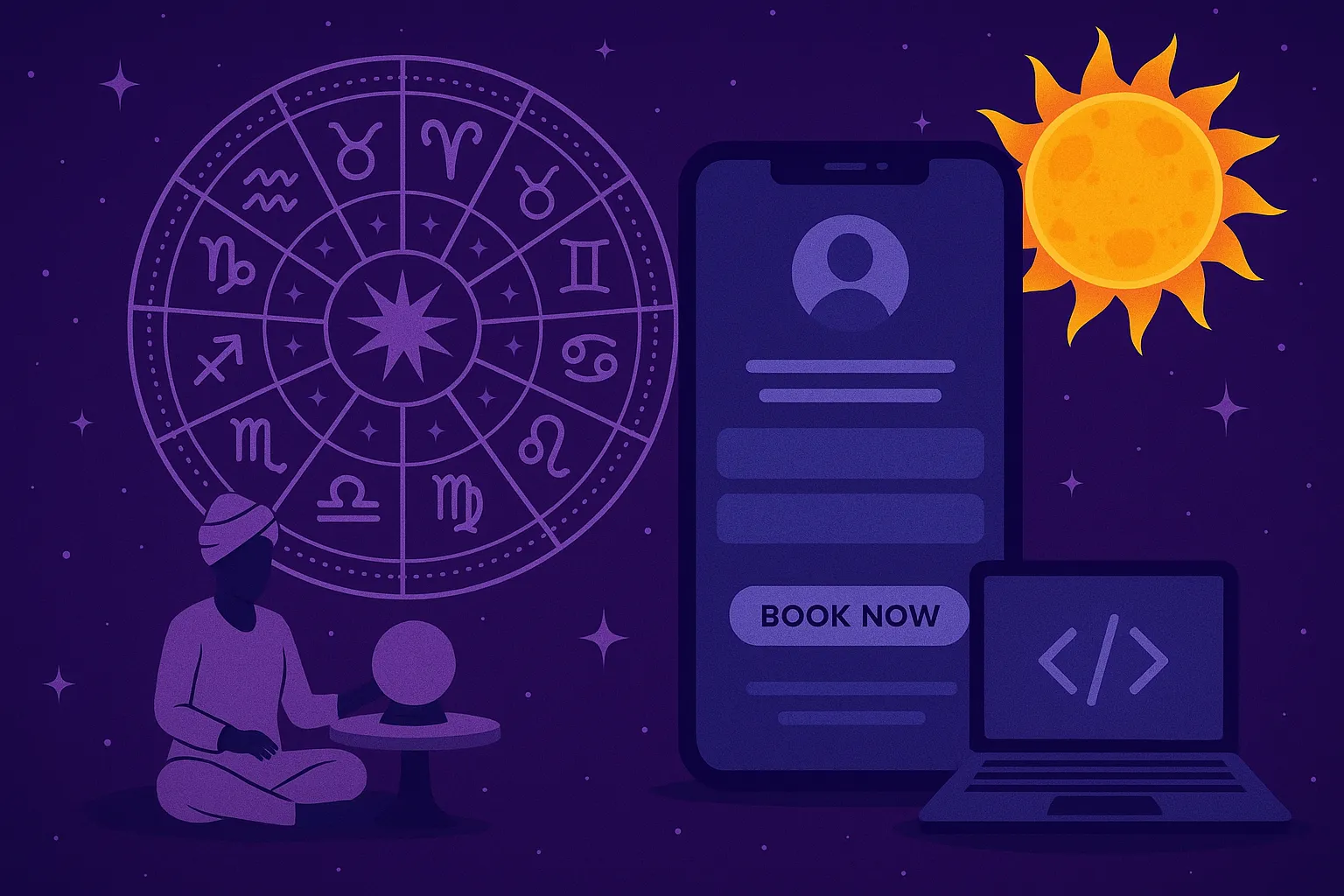Astrology is booming in the digital age. With millions seeking daily horoscopes, live consultations, and spiritual guidance from their phones, an app like Astrotalk have carved a massive niche. If you’re a startup founder, digital agency, or entrepreneur eyeing this space, you’re probably wondering: How do I build something like Astrotalk — fast, scalable, and flexible across tech stacks?
I’ve had the opportunity to develop an Astrotalk-like app from scratch, both with JavaScript (Node.js + React) and PHP (Laravel). In this detailed guide, I’ll walk you through every stage — from choosing the right tech stack to integrating live video consultations and payment flows — all while sharing real-world insights and pro tips along the way.
Why Astrotalk-Like Apps Are Hot Right Now
Astrotalk isn’t just another lifestyle app—it taps into a deeply rooted cultural and emotional need. People want instant access to astrologers, tarot readers, and spiritual consultants without waiting in line or hunting for recommendations. The platform provides a seamless bridge between seekers and professionals, offering real-time chat, voice, and video consultations, daily horoscopes, kundli matching, and more.What’s more, the monetization model is incredibly founder-friendly. Users buy coins or minutes, and astrologers earn per session—Astrotalk acts as a commission-based marketplace. This makes it one of the most scalable digital consultation business models out there. Whether you’re launching in India, the US, or a niche spiritual market, the model is portable, profitable, and adaptable.
Choosing the Right Tech Stack (JavaScript vs PHP)
As a full-stack developer, one of my first considerations was: Which tech stack should I use? The answer depends on the team, scale, and future vision. Here’s how I broke it down:
JavaScript Stack (Node.js + React)
If you’re building a real-time platform with scalability in mind, Node.js for the backend and React.js for the frontend are a powerful combo. I used Node.js with Express to handle asynchronous operations like chat sessions, payment callbacks, and availability schedules. React made it easy to create a dynamic user experience—live timers, quick filters, and intuitive dashboards.Why JavaScript shines here: single-language across the stack, great for event-driven systems like chat/video, and easier to plug into modern DevOps pipelines. I also used Socket.IO for real-time chat and WebRTC for video.
PHP Stack (Laravel or CodeIgniter)
For teams with strong PHP backgrounds or projects with more structured CRUD-heavy modules, Laravel is an excellent choice. Laravel’s ecosystem (queues, broadcasting, eloquent ORM) simplifies things like booking confirmations, astrology report generation, and multi-role authentication.I used Laravel to build the admin dashboards, astrologer onboarding panel, and CMS modules. The Blade templating engine kept frontend clean, and Laravel Sanctum handled authentication well. If you’re working on a tighter budget or using shared hosting, CodeIgniter is lighter and faster to deploy. It’s not as modern as Laravel, but still reliable for MVPs.
Read More : Best AstroTalk Clone Scripts in 2025: Features & Pricing Compared
Database Design for Scalability and Flexibility
When building an app like Astrotalk, your data architecture needs to support real-time interactions, complex user roles, and nested spiritual data (like birth charts, remedies, etc.). Whether you’re using MongoDB with Node.js or MySQL with Laravel, the core schema logic must be modular and extensible.
Core Entities and Relationships
At the heart of the system, I designed the following core tables/collections:
- Users: Customers and astrologers share this table with role differentiation
- Astrologers: Profile, skills (numerology, tarot, vedic), availability, per-minute rates
- Consultations: One-to-one chat/voice/video records, session timing, transcripts
- Wallets/Transactions: Coin balance, purchases, deductions during live sessions
- Reviews: Star ratings, feedback tied to consultation IDs
- Content Modules: Daily horoscopes, blog posts, kundli reports
In Laravel, I used migration files and Eloquent relationships (hasMany, belongsTo, morphTo) to build this structure. In Node.js, I used Mongoose schemas to model these relationships and embedded objects for nested structures like astrology skills or availability slots.
Example: Consultation Schema
MongoDB (Node.js):
const ConsultationSchema = new Schema({
userId: { type: ObjectId, ref: 'User' },
astrologerId: { type: ObjectId, ref: 'Astrologer' },
mode: { type: String, enum: ['chat', 'voice', 'video'] },
startTime: Date,
endTime: Date,
status: { type: String, enum: ['pending', 'completed', 'cancelled'] },
transcript: String,
cost: Number
});MySQL (Laravel):
Schema::create('consultations', function (Blueprint $table) {
$table->id();
$table->foreignId('user_id')->constrained();
$table->foreignId('astrologer_id')->constrained();
$table->enum('mode', ['chat', 'voice', 'video']);
$table->timestamp('start_time')->nullable();
$table->timestamp('end_time')->nullable();
$table->string('status')->default('pending');
$table->text('transcript')->nullable();
$table->decimal('cost', 8, 2);
$table->timestamps();
});
Read More : Astrotalk Feature Breakdown for Startup Builders
Key Modules & Feature Breakdown (Implemented in Both Stacks)
To truly match the Astrotalk experience, I had to architect several core modules that work harmoniously across frontend and backend. Here’s how I approached each major module in both JavaScript (Node.js + React) and PHP (Laravel) stacks.
1. Real-Time Booking System
Users can browse astrologers and instantly book a session if the expert is available.
Node.js Approach: I used Socket.IO to broadcast astrologer availability and trigger session countdowns. A background service (using cron + Redis queue) ensured astrologers’ statuses were auto-updated after each session.
Laravel Approach: Here, I used Laravel Echo + Pusher for real-time status updates. Availability was stored in a weekly schedule model, and Observer classes kept statuses in sync during ongoing sessions.
2. Search & Filter Logic
Finding the right astrologer by skill, language, rating, or price is key to UX.
React Frontend: I built a dynamic filter UI with React hooks and debounce search. Backend responses were paginated and ranked using weighted logic (e.g., promote higher-rated astrologers).
PHP Backend (Laravel): Search queries used Eloquent scopes and indexing on common filters. I also cached top astrologers per category using Laravel Cache for fast load.
Node.js Backend: Used MongoDB’s aggregation pipeline to build flexible filters with $match, $sort, and $project. This allowed fast performance even with thousands of listings.
3. Admin Panel
A full-featured admin dashboard is vital to manage astrologers, track sessions, payments, and content.
Laravel Blade Admin: I used Blade templates and Laravel Livewire for reactive admin views—e.g., viewing consultation transcripts or adjusting coin bundles.
React Admin + Node.js API: The admin dashboard was powered by React (with Ant Design) and connected to secure REST APIs with JWT auth. Admins could deactivate accounts, view reports, approve astrologer profiles, and trigger payouts.
4. Wallet & Coin System
This is the backbone of monetization. Users top up coins and spend per minute during consultations.
Wallet Schema in MongoDB:
{
userId: ObjectId,
balance: Number,
transactions: [
{ type: 'credit', amount: 100, source: 'Stripe', date: Date },
{ type: 'debit', amount: 20, sessionId: ObjectId, date: Date }
]
}Wallet in Laravel: Each wallet transaction was stored in a wallet_transactions table, linked via user_id, and updated via service classes during Stripe callbacks or consultation start/end events.
Both stacks handled real-time coin deductions during live sessions, with fallback logic in case of disconnects.
5. Rating & Review Engine
Post-session feedback is essential for quality assurance and trust.
In Node.js: I used a simple review schema with aggregation logic to update astrologers’ average rating in real-time.
In Laravel: I built a ReviewObserver that recalculates the astrologer’s score whenever a new review is submitted.
How Much Does It Cost to Develop an Astrology Consultation App Like Astrotalk? Complete Breakdown Inside
Data Handling: Integrating Third-Party APIs & Manual Listings
When it comes to populating the app with content, I wanted to ensure flexibility for both automated data flows (via APIs) and manual management (via admin panel). For an Astrotalk-like platform, this includes handling astrology data, session logs, payment callbacks, and even generating daily horoscopes.
Option 1: Manual Listing via Admin Panel
Many platforms prefer to onboard astrologers manually, vetting their profiles before they go live. I built the admin tools to allow:
- Astrologer profile creation (bio, skills, photo, languages)
- Setting available slots and pricing per minute
- Uploading reports, articles, and spiritual content
- Manually crediting coins or issuing refunds
Laravel made this very smooth thanks to Blade forms, validation with FormRequest, and roles via Laravel Breeze. In Node.js, I built the admin endpoints using Express.js and created a React-based admin UI that integrated with REST APIs.
Option 2: API-Based Data Integration
Some founders asked to pull dynamic horoscope feeds or match-making data from 3rd-party astrology providers. I integrated a few options including Astrodata APIs, Horoscope-API, and Airtel Astrology feeds (available via partners).
Sample: Daily Horoscope Fetch (Node.js)
const axios = require('axios');
const fetchDailyHoroscope = async (sign) => {
const res = await axios.get(`https://example-api.com/daily?sign=${sign}`);
return res.data;
};Sample: Horoscope Integration in Laravel
$response = Http::get("https://example-api.com/daily", [
'sign' => $sign
]);
$data = $response->json();
Other Data Sources I Handled:
- Session metadata from Twilio or Agora (for video session start/end)
- Payment gateway responses from Razorpay or Stripe
- Astrology chart data from Vedic/kundli calculation services
- User analytics via Mixpanel or custom events pushed to Firebase
API Design and Integration (Node.js and PHP Examples)
For an app like Astrotalk, your APIs are the backbone. Everything — from astrologer listings to session tracking and wallet updates — depends on a fast, reliable, and secure API layer. I designed my API architecture to be RESTful, versioned, and stateless, with JWT-based authentication across both tech stacks.
Authentication APIs
Node.js (Express + JWT)
app.post('/api/v1/login', async (req, res) => {
const { phone, otp } = req.body;
const user = await User.findOne({ phone });
if (otp === '1234') {
const token = jwt.sign({ id: user._id }, process.env.JWT_SECRET, { expiresIn: '7d' });
return res.json({ token });
}
return res.status(401).json({ message: 'Invalid OTP' });
});Laravel Example
Route::post('/login', function (Request $request) {
$user = User::where('phone', $request->phone)->first();
if ($request->otp === '1234') {
$token = $user->createToken('api-token')->plainTextToken;
return response()->json(['token' => $token]);
}
return response()->json(['message' => 'Invalid OTP'], 401);
});
I typically used JWT in Node.js for stateless APIs, while in Laravel I relied on Sanctum for token-based auth—both are lightweight and scalable for mobile-first applications.
Booking & Availability APIs
These handle checking astrologer slots and creating consultation sessions.
Sample Endpoint (Node.js):
router.get('/api/v1/astrologers/:id/availability', async (req, res) => {
const astrologer = await Astrologer.findById(req.params.id);
return res.json({ availability: astrologer.availability });
});Laravel Controller Example:
public function getAvailability($id) {
$astrologer = Astrologer::findOrFail($id);
return response()->json(['availability' => $astrologer->availability]);
}
Payment API Webhooks
When users buy coins, the payment gateway needs to notify the backend instantly. I implemented webhook handlers for Stripe and Razorpay to validate the payment and update the wallet.
Razorpay Webhook (Node.js)
app.post('/webhook/razorpay', async (req, res) => {
const { payload } = req.body;
const signatureValid = verifySignature(payload);
if (signatureValid) {
await Wallet.updateOne({ userId: payload.userId }, { $inc: { balance: payload.amount } });
return res.status(200).send('OK');
}
return res.status(400).send('Invalid signature');
});Laravel Razorpay Webhook
Route::post('/webhook/razorpay', function (Request $request) {
if (verify_signature($request->all())) {
Wallet::where('user_id', $request->user_id)->increment('balance', $request->amount);
return response('OK', 200);
}
return response('Invalid signature', 400);
});
Each API was versioned (/api/v1/...) and secured with middleware (auth:api in Laravel or JWT verify in Express). Rate limiting and logging were added using Laravel’s throttle middleware and Node.js’s express-rate-limit respectively.
Frontend Architecture & UI/UX Flow
Designing the frontend for an Astrotalk-like app means balancing clean UI, real-time feedback, and mobile responsiveness. The experience needs to feel intuitive—users should be able to discover astrologers, filter fast, and enter sessions without friction. I built two variations: one with React.js and another using Laravel Blade for teams that preferred full PHP stack continuity.
React.js Frontend (Node.js Stack)
I used React + React Router + Redux Toolkit for state management. The app was structured with lazy-loaded components, route-based code splitting, and reusable modules for high performance.
Key React Components:
AstrologerList: paginated grid with infinite scrollAstrologerProfile: dynamic view with “Book Now”, ratings, bio, skillsWallet: coin balance, add coins, view transactionsLiveSession: handles real-time video/chat (integrated with WebRTC/Twilio)Dashboard: user history, kundli uploads, saved astrologers
To handle responsiveness, I used TailwindCSS with mobile-first breakpoints. The UI followed a conversational tone — big action buttons, prominent wallet balance display, and minimal taps to book a consultation.
Pro Tip: I added subtle loading skeletons using react-loading-skeleton to improve perceived performance during API calls.
Laravel Blade Frontend (Full PHP Stack)
For Laravel projects, I used Blade templates with @extends and @yield to structure layouts. jQuery was kept minimal—most interactions were powered by Alpine.js or Livewire for reactivity without requiring a full SPA.
Blade Layout:
@extends('layouts.app')
@section('content')
<x-astrologer-list :astrologers="$astrologers" />
@endsectionLivewire Components:
AstrologerSearch: search + filters without reloadBookNowModal: session scheduler and coin validationWalletComponent: live balance updates during sessions
UI Flow Tip: I used modal-based booking popups (instead of separate pages) to reduce navigation steps, keeping users engaged on one screen for key actions.
UX Considerations
Across both stacks, I followed these core UX principles:
- Zero-barrier onboarding: login with phone + OTP, no long forms
- Persistent wallet visibility: always show coin balance in top bar
- One-click booking: no multistep forms for consultations
- Fallbacks: session disconnection handling, countdown buffer before connecting astrologer
- Localization-ready: used
i18nin React and@langin Laravel for multi-language support
In the end, both frontends felt fast, responsive, and optimized for mobile-first usage—exactly what this user base expects.
Authentication & Payment Gateway Integration
When building an app like Astrotalk, user trust and transaction integrity are paramount. Users expect seamless onboarding, secure sessions, and instant coin top-ups. I implemented robust authentication flows and flexible payment gateway integrations in both stacks, ensuring speed without compromising security.
Phone Number + OTP Authentication
Astrotalk’s user flow typically begins with mobile number-based login. I used OTP (One Time Password) as the primary authentication mechanism—no email/password needed, just quick access.
In Node.js (Express + JWT):
- Used
twilioto send OTP - Created an
/auth/send-otpand/auth/verify-otpendpoint - On successful verification, generated a JWT with 7-day expiry
const token = jwt.sign({ id: user._id }, process.env.JWT_SECRET, { expiresIn: '7d' });
res.json({ token });
In Laravel (Sanctum + Custom OTP Logic):
- Created a
UserOTPmodel to track sent codes - Used Laravel’s
Notificationsystem or external SMS APIs (like MSG91) to send OTP - On verification, used Sanctum to issue token
$token = $user->createToken('auth-token')->plainTextToken;
return response()->json(['token' => $token]);Both stacks included middleware to protect authenticated routes (auth:api in Laravel, JWT middleware in Node).
Astrologer Onboarding & Auth Guards
Astrologers needed a separate login flow with restricted dashboards and permissions. I used:
- Role-based access control (
role = 'astrologer') on login - Separate guards/routes (
/astrologer/*) for backend validation - Custom Blade/React dashboards for astrologer profiles, earnings, schedules
Payment Gateways: Stripe & Razorpay Integration
To support global and Indian markets, I integrated both Stripe (for international cards) and Razorpay (for INR + UPI).
Frontend Flow (React/Blade):
- User selects coin pack (e.g., 100 coins for ₹99)
- Button triggers payment popup via Stripe.js or Razorpay.js
- On success, triggers backend webhook to credit wallet
Backend Flow:
- Validates the payment signature
- Logs transaction in
wallet_transactions - Updates user wallet balance
- Sends confirmation via email/push
Sample Razorpay Flow in Node.js:
router.post('/payment/verify', async (req, res) => {
const isValid = verifySignature(req.body);
if (isValid) {
await Wallet.findOneAndUpdate({ userId }, { $inc: { balance: amount } });
return res.status(200).send('Wallet updated');
}
});Laravel Razorpay Controller:
if (verify_signature($request->all())) {
Wallet::where('user_id', $request->user_id)->increment('balance', $request->amount);
}
I also added refundable logic, minimum balance checks before session starts, and transaction history endpoints.
Testing, Deployment & Scaling Best Practices
Once development was stable, I focused heavily on ensuring the app could be securely deployed, easily monitored, and scaled under load. Here’s how I handled testing, CI/CD, and production deployments across both JavaScript and PHP stacks.
Testing Strategy
Node.js (Express + MongoDB)
I wrote unit tests using Jest and Supertest to validate route handlers, middleware, and services. For real-time components like Socket.IO, I used mock socket clients and simulated events to ensure stability in session logic.
- Auth route tests
- Wallet deduction logic under edge cases
- Webhook signature validation
- Booking conflict handling with race conditions
Laravel (PHP + MySQL)
I relied on PHPUnit and Laravel’s in-built testing tools.
- Feature tests for user onboarding
- API tests using Laravel’s
actingAs()helper - Model tests with
RefreshDatabasetrait - Livewire component tests for admin panels
I also integrated BrowserStack to test UI responsiveness on multiple devices and simulated low-bandwidth mobile sessions.
CI/CD Pipelines
JavaScript Stack (Node.js + React)
I used GitHub Actions for continuous integration. Each push triggered:
- Linting with ESLint
- Test suite run
- Docker image build
- Deployment to staging (Heroku or EC2)
PHP Stack (Laravel)
Using GitLab CI/CD, I defined pipeline steps for:
- Running PHPUnit tests
- Compiling Blade assets using Laravel Mix
- SSH deploy to cloud VM (DigitalOcean or AWS)
- Post-deploy scripts for
php artisan migrate,config:cache, etc.
Containerization & Process Management
Docker
Both stacks were containerized using Docker Compose. I separated services for API, frontend, database, and background workers (e.g., queues, CRON jobs).
PM2 (for Node.js)
In production, I used PM2 to manage Node.js processes. It handled:
- Auto-restart on crash
- Log rotation
- Memory usage monitoring
pm2 start index.js --name astrotalk-backend
pm2 startup
pm2 saveApache/Nginx (for Laravel)
Laravel was served over Nginx + PHP-FPM, with SSL (Let’s Encrypt) and caching for static assets.
Performance Optimization
- Enabled Redis for session handling, queue jobs, and caching astrologer search results
- Used Laravel Horizon to monitor queue health
- Minified frontend builds and added lazy-loading in React
- Set up UptimeRobot for pinging health check endpoints
- Used New Relic and Sentry for backend and frontend error tracking
These deployment setups ensured high availability, auto-recovery, and zero-downtime rollouts—critical for real-time apps like Astrotalk where any delay means lost revenue.
Pro Tips from the Trenches: Speed, Scale & Mobile UX Wins
Building an Astrotalk clone isn’t just about code — it’s about anticipating real-world usage, minimizing user friction, and making sure your app feels fast and stable even during high traffic or on budget smartphones. After several builds and deployments, here are my top lessons and hard-earned insights.
1. Real-Time Isn’t Optional — But Needs Guardrails
Live status updates and session timers make or break trust. I used Socket.IO (Node.js) and Laravel Echo + Redis for real-time. But I also built fallbacks:
- Auto-refresh every 30 seconds for users with older phones
- Graceful fallback to manual booking if WebRTC fails
- Heartbeat pings every 10 seconds to monitor astrologer availability
Pro Tip: Use Redis pub/sub for syncing astrologer status across servers when scaling horizontally.
2. Don’t Rely Solely on Third-Party APIs
While using APIs for horoscopes or kundli generation is tempting, always provide manual override via the admin panel. Some APIs have rate limits, downtime, or region lock issues. I stored the last 7 days of horoscopes in local DB and auto-fetched next day’s data via scheduled jobs (cron for Node.js, scheduler in Laravel).
3. Caching is a Superpower
Astrologer listings don’t change every second — so don’t hit the DB on every scroll.
What I Cached:
- Top-rated astrologers per category
- Wallet balances (with fallback sync every session end)
- Daily content like quotes, tips, horoscopes
In Node, I used node-cache and Redis. In Laravel, I used Cache::remember() and tags for invalidation.
4. Optimize for Mobile Data and Bandwidth
Astrotalk’s core users often browse from low-end Android phones on mobile data. So I:
- Avoided auto-loading all astrologer images — used lazy loading
- Compressed images and served WebP via Cloudflare or Laravel Glide
- Built the app mobile-first with responsive grid and large touch targets
- Used local storage (React) and
session()(Laravel) to reduce repeat API calls
Pro Tip: Use tools like Lighthouse and WebPageTest to profile mobile performance — even a 500ms lag can cost a user.
5. Time-Based Edge Cases Matter
Astrotalk is a real-time billing app. That means edge cases like:
- Clock differences between client and server
- Browser disconnects mid-session
- User switching tabs or losing network
I built a buffer logic into session handling:
- Session starts when astrologer joins + user confirms
- Session ends with 3-second delay to avoid false disconnects
- Session cost deducted only if duration ≥ 60 seconds
These micro-adjustments significantly improved user trust and reduced support issues.
6. Watch Your Transaction Logs Like a Hawk
Money-related features (wallet, payouts, refunds) are where things break fastest. I added:
- Admin dashboard with filters for failed payments and disputed sessions
- Daily email summary of top-up volume, deductions, and balance mismatches
- Auto-flag logic if wallet balance drops below session cost mid-consultation
Every coin matters — especially when you’re scaling in Tier 2/3 regions.
Final Thoughts: Build Smart, Launch Fast, Iterate Always
Looking back at the journey of building an Astrotalk-like app from scratch — both with JavaScript and PHP — one thing is clear: this is a highly replicable business model with real user demand, provided you get the tech and UX foundations right.
If you’re a founder or agency planning to launch in this space, my advice is:
- Start with core modules like astrologer profiles, session booking, wallet, and reviews. You don’t need kundli gen and video chat on Day 1.
- Pick the tech stack your team knows best — both Node.js and Laravel are capable. Choose based on future scale and developer availability.
- Prioritize mobile-first design and performance from the start. Your early users will likely be mobile-heavy and bandwidth-conscious.
- Plan for admin workflows early — onboarding, payouts, and session moderation are what make this work operationally.
If you’re unsure whether to go custom or buy a base — don’t reinvent the wheel unless your model is fundamentally different.
Ready-to-Launch? Use Our Astrotalk Clone
If all this feels exciting but overwhelming, I get it. That’s why we’ve packaged everything into a powerful, customizable Astrotalk Clone at Miracuves. Whether you want a Node.js + React build or a Laravel-powered solution, it’s built to scale, secure, and tailored for your use case.
- Real-time chat, voice & video consultations
- Admin panel for astrologers, users, earnings
- Wallet + Razorpay/Stripe integration
- Multi-language & region-ready
- Custom modules on request
Get to market 10x faster with the infrastructure already done for you — and focus your energy on growth, not grunt work.
FAQs: What Founders Ask Before Building an Astrotalk Clone
Q1. Can I launch with only chat consultations and add video later?
Yes. Both stacks allow you to start with just chat, and plug in video modules (via Twilio, Agora, or WebRTC) later as usage grows.
Q2. How do I ensure astrologers are active and available in real time?
Use real-time status broadcasting (Socket.IO or Laravel Echo), but also allow scheduled slots. Combine auto-logout on inactivity and admin dashboards to track availability metrics.
Q3. Can I offer regional language support from Day 1?
Definitely. Laravel Blade uses @lang and language files, while React apps can use libraries like react-i18next. You can pre-define content and allow astrologers to list languages they speak.
Q4. What are typical recurring costs for this app?
Expect to budget for server hosting (AWS, DigitalOcean), payment gateway fees, push notification providers (like OneSignal), and possibly third-party APIs if you use kundli or horoscope generators.
Q5. Can I use this model for other expert marketplaces (e.g., therapists, tutors)?
Absolutely. The same architecture works for any time-based consultation model. Just change the vertical and customize branding + flows.
Read More