Let’s rewind to a time when “ping me on Skype” was the thing. Before Slack channels and Zoom fatigue, Skype was every remote worker’s lifeline—and every startup founder’s go-to for their first pitch meeting. You couldn’t launch a side hustle, remote gig, or long-distance romance without it. Fast forward to today, and while the digital space is saturated with shiny new toys, Skype still holds its ground with a robust feature set that rivals even the trendiest video apps.
Now, if you’re a founder plotting your own communication platform or scouting for a Skype clone that hits all the right buttons—security, scale, and stickiness—you’re in the right corner of the internet. This isn’t just a nostalgic walk down memory lane. It’s a strategic deep-dive into features that still make sense, still drive engagement, and still spark ideas for your next big thing.
From multi-device magic to real-time screen sharing that doesn’t fry your RAM, Skype offers lessons in product maturity that many startup tools fumble. If you’re thinking of building your own Skype alternative or integrating a voice-video layer into your app, pay attention. Because at Miracuves, we don’t just build clones—we build game-changers. Let’s explore what makes Skype tick.
Why Skype’s Still in the Game: Market Insight
Before we crack open the feature list, let’s set the stage.
According to Statista, Skype had over 300 million monthly active users globally as of 2024. While Zoom and Teams have swiped market share, Skype’s presence in developing regions, freelance communities, and embedded IoT setups is still significant. It’s not just a video app—it’s a communication protocol baked into workflows, systems, and even smart TVs.
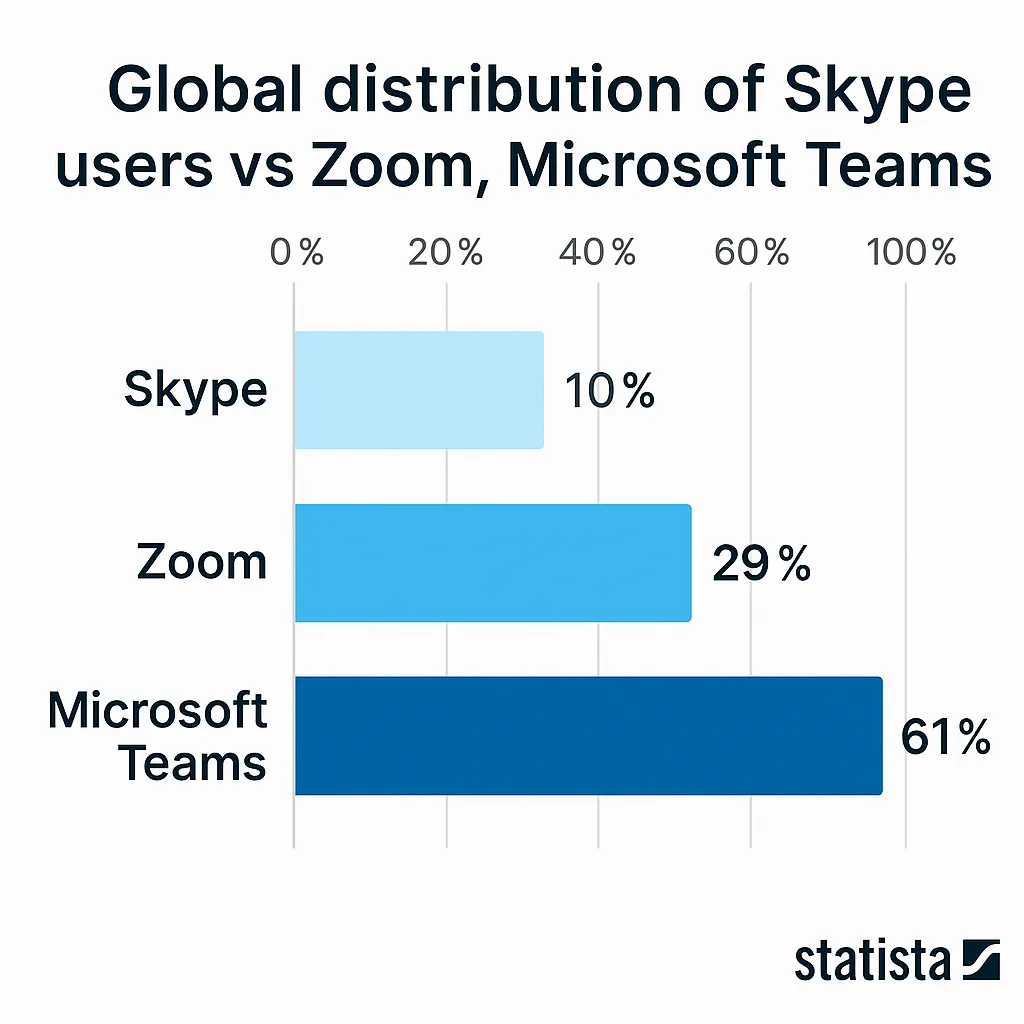
And for startups building clone apps? That’s your signal. Skype didn’t fade—it evolved. Understanding its features means understanding what makes users stick.
Read more: What Is Skype App and How Does It Work?
Core Skype Features That Still Wow
1. High-Quality Audio & Video Calling
Skype’s bread and butter. It’s been delivering crystal-clear video and audio calls long before remote work became a lifestyle. With bandwidth optimization and intelligent noise cancellation, it adapts to poor networks like a champ.
For app developers, this showcases the value of adaptive codecs and low-latency protocols.
2. Group Video Calls (Up to 100 Participants)
Skype supports group calls for up to 100 people, making it ideal for team stand-ups, client demos, and yes—even virtual birthdays with grandma in Goa.
For clone app builders, this sets a UX benchmark for load balancing and conferencing APIs.
3. Smart Messaging and Chat History
Skype isn’t just about calls. Its messaging system includes:
- Rich text formatting
- File sharing (up to 300MB)
- Emojis, GIFs, and reactions
- Searchable chat history
These features mimic modern messaging platforms while keeping it lightweight—a must for mobile-first audiences.
4. Screen Sharing (Even on Mobile)
This feature alone has rescued more tech demos than we can count. And yes, Skype allows screen sharing from smartphones too—ideal for creators showing off mobile UIs or onboarding flows.

5. Skype to Phone (VOIP Calling to Landlines and Mobiles)
Skype bridges the old world and the new. With paid credits, users can call regular phone numbers worldwide—a feature rarely found in today’s chat apps.
For founders eyeing emerging markets or mixed-connectivity use cases, this hybrid approach is golden.
Advanced Skype Features That Clone Apps Often Miss
1. Live Subtitles & Real-Time Translation
Inclusive tech alert: Skype generates real-time captions and can even translate audio into multiple languages on the fly. Perfect for global collaboration.
If you’re targeting remote teams, e-learning platforms, or multilingual audiences, this is a killer feature to prioritize.
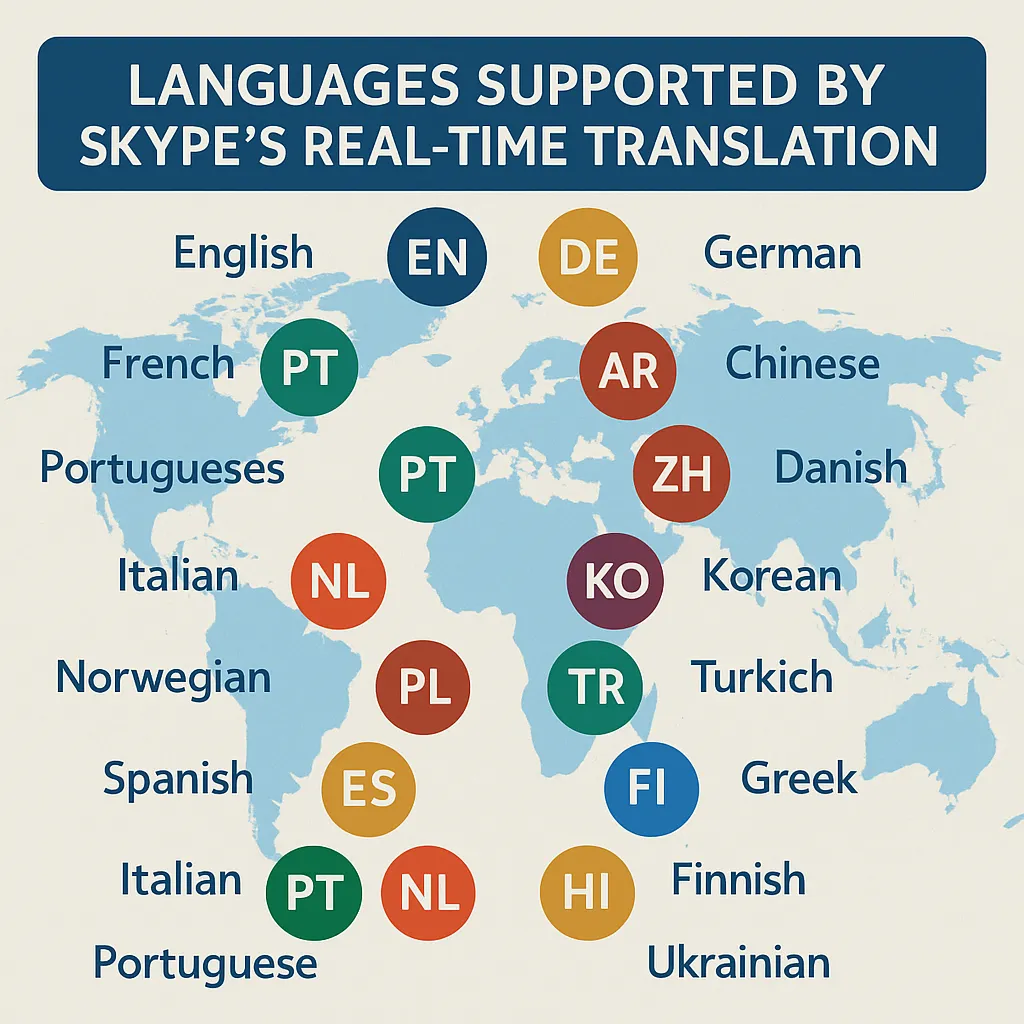
2. Skype Number
Users can get a dedicated number that works across borders, useful for remote freelancers and startup founders managing calls globally.
This kind of number masking and redirection layer can be powerful in any on-demand or SaaS platform.
3. Call Recording with Cloud Storage
Users can record calls and store them for 30 days, making it great for interviews, consultations, and content creators.
Imagine this feature in a telemedicine clone, consulting app, or edtech tool—the value writes itself.
Read more: Best Skype Clone Scripts in 2025: Features & Pricing Compared
Cross-Platform & Device Harmony
Skype runs on:
- Android
- iOS
- Windows
- Mac
- Linux
- Xbox
- Alexa devices
This ecosystem coverage isn’t just cool—it’s strategic. Users want continuity. From mobile to desktop to smart assistant, Skype syncs conversations and calls like magic.
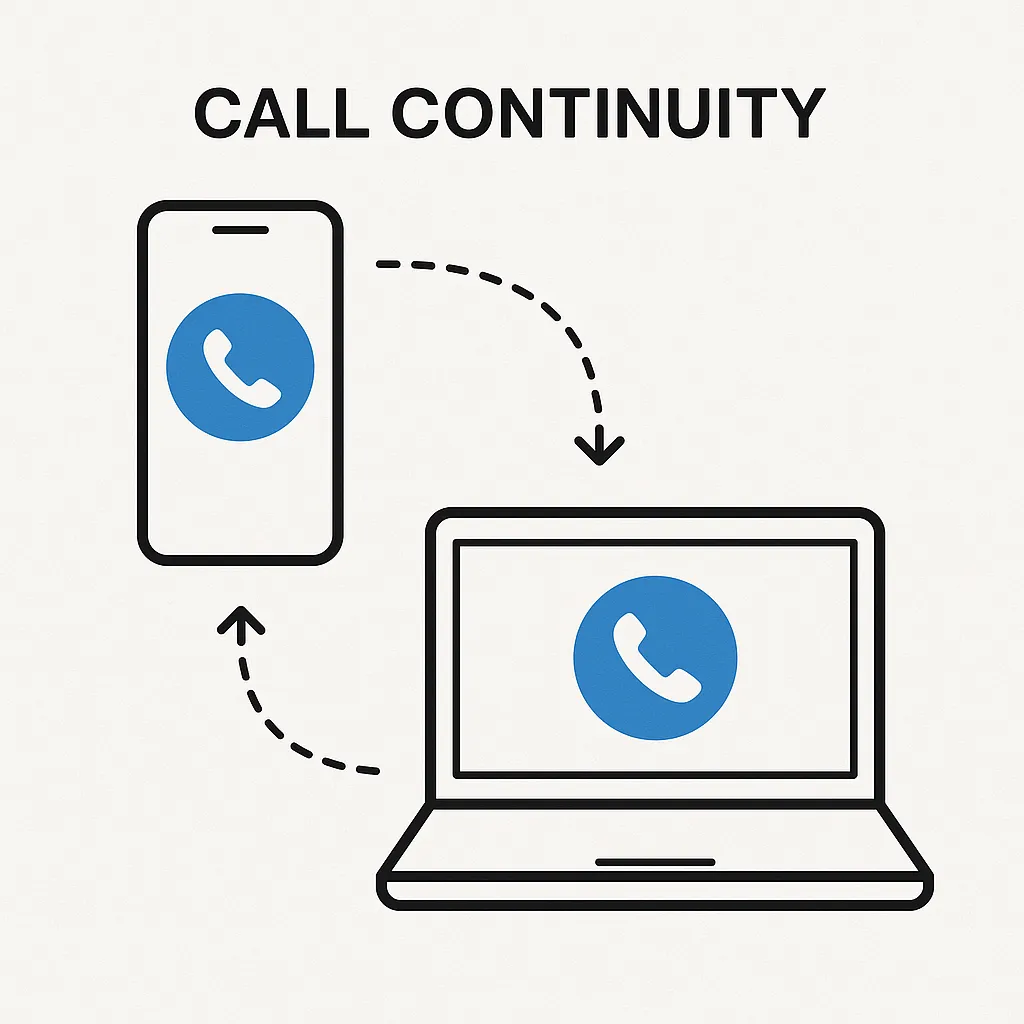
Skype’s User-Centric UX: Learnings for App Builders
Here’s what most startups overlook when cloning a big app like Skype:
- Frictionless onboarding: You can jump into a call with just an invite link.
- Intuitive gestures: Tap to react, swipe to exit, press-and-hold to forward.
- Low CPU usage: Skype’s latest builds are feather-light even on older phones.
At Miracuves, we reverse-engineer not just the tech—but the experience.Explore our Skype Clone Development Services
Building Your Own Skype: Key Takeaways
- Don’t clone. Innovate. Use Skype as a blueprint, but build for your users’ unique context.
- Prioritize real-time sync. Chat lag or delayed notifications are user killers.
- Design for mobile-first, not desktop-first. Especially if you’re targeting Gen Z or emerging markets.
Final Thoughts
Skype isn’t just a relic—it’s a roadmap. If you’re serious about launching a communication app that doesn’t fall flat after version 1.0, start by studying what works. Adapt what’s proven. Add what’s needed.
At Miracuves, we help innovators launch high-performance app clones that are fast, scalable, and monetization-ready. Ready to turn your idea into reality? Let’s build together.
FAQs
Q:1 What devices is Skype compatible with?
Skype runs on smartphones, tablets, desktops, smart TVs, Xbox, and even Alexa—ensuring a seamless cross-device experience.
Q:2 Can Skype handle large video calls?
Yes! Skype supports group video calls for up to 100 participants, ideal for teams, classes, or community events.
Q:3 Is Skype still free to use?
Absolutely. Skype offers free voice and video calls over the internet. Paid credits are only needed for landline or mobile calling.
Q:4 How does Skype compare to Zoom?
Zoom is often used for webinars and enterprise meetings. Skype is simpler, more personal, and integrates better with everyday messaging.
Q:5 Can I record Skype calls?
Yes, Skype lets you record calls natively. Recordings are stored in the cloud for 30 days and can be downloaded anytime.
Q:6 Does Skype have real-time translation?
Yes. Skype offers live subtitles and real-time translation in multiple languages, making it a great tool for global communication.
Related Articles:
- Revenue Model of Skype: How the Leading Communication App Makes Money
- Most Profitable Video Calling Apps to Launch in 2025
- Best Zoom Clone Scripts in 2025: Features & Pricing Compared
- Build a Real-Time Video Calling App Like Skype: Full Developer Guide (Node.js & PHP)
- Reasons startup choose our skype clone over custom development








