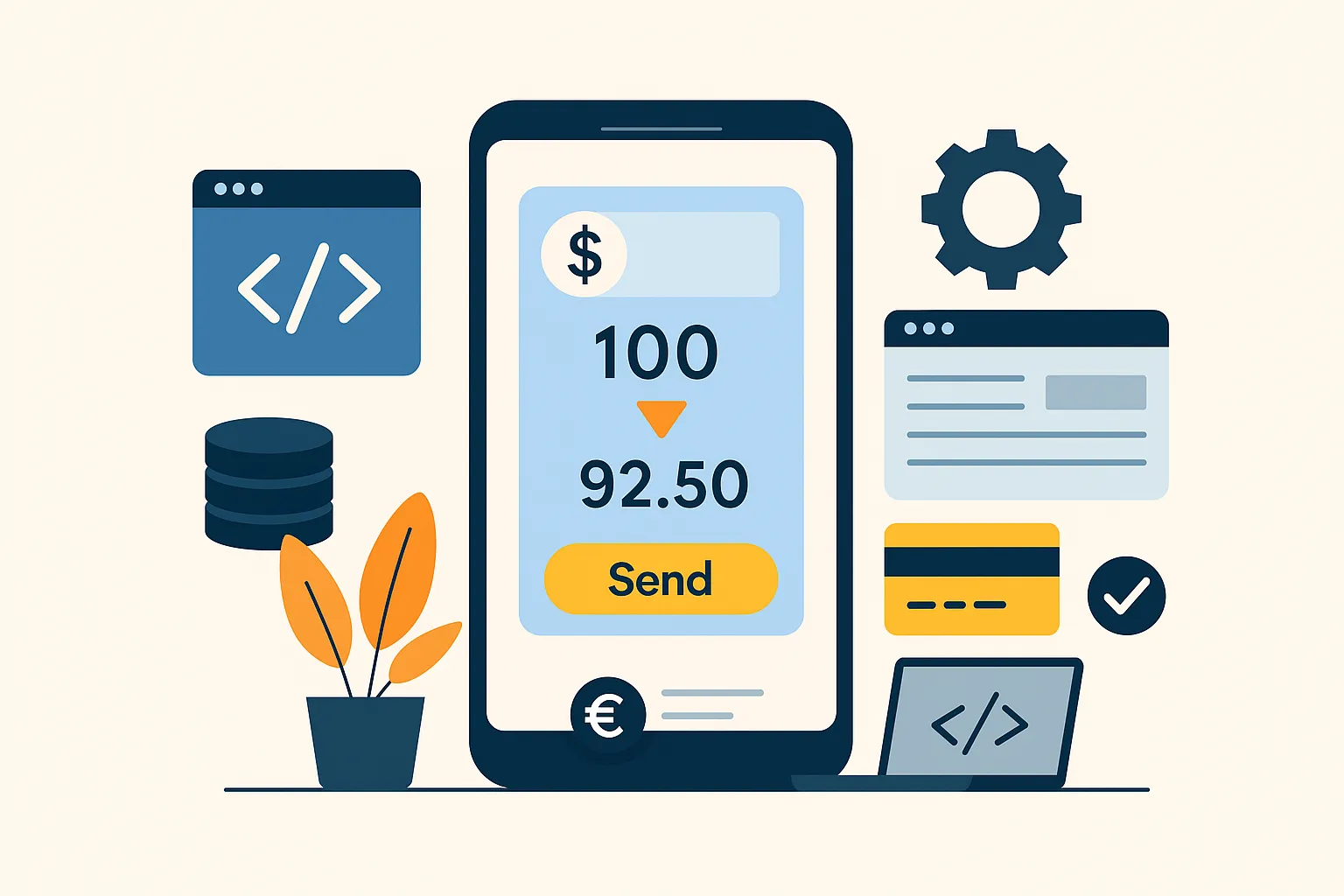In today’s global economy, sending money across borders shouldn’t be harder than sending an email — and that’s where Wise (formerly TransferWise) has been a game changer. Its no-nonsense UI, transparent fees, and real exchange rates have made it a favorite for individuals and businesses alike who need to move money internationally without friction.
So when a client approached me to build a Wise clone, I knew it wasn’t just about mimicking screens. It was about replicating security, scale, speed, and user trust — all while keeping it flexible enough for custom branding and deployment. Whether you’re a startup founder dreaming of your own cross-border payment platform or an agency helping a client, I’ll walk you through exactly how I built it — using both JavaScript (Node.js + React) and PHP (Laravel) approaches.
Let’s break it down. From database design to API integration, UI structure to deployment, I’ll cover both tech stacks and give you the real talk on trade-offs, dev choices, and gotchas.
Choosing the Right Tech Stack: Node.js + React vs PHP (Laravel)
One of the first decisions I had to make was around tech stack. Since the client wanted this Wise clone to be modular, API-first, and easy to scale — I opted to build two parallel implementations: one using Node.js with React, and another using Laravel (PHP) for backend with Blade or Vue for the frontend. Why both? Because different teams have different capabilities and server requirements. I wanted to future-proof the solution for agencies and founders with varied developer preferences.
JavaScript Stack: Node.js + React
- Why Node.js?
Perfect for building asynchronous systems like currency exchanges, payment handling, and real-time notifications. The non-blocking I/O is great for parallel API requests (currency rate fetch, KYC verification, etc.). - Why React?
A fast, reusable UI library that shines in building complex user flows like multi-step onboarding, currency calculators, and dynamic dashboards. - When to choose this:
If your team is comfortable with JavaScript/TypeScript, or you’re aiming for a modern, scalable, microservices-ready backend.
PHP Stack: Laravel + Blade
- Why Laravel?
Rapid development, elegant syntax, and baked-in features like authentication, queues, and localization. Laravel’s Eloquent ORM made data handling a breeze. - Why Blade or Vue.js?
Blade works fine for server-rendered pages, and Vue.js (which comes pre-configured with Laravel Breeze or Jetstream) helps create reactive components when needed. - When to choose this:
If you’re working with a lean team that needs fast delivery, or already uses LAMP stack infrastructure. Laravel is incredibly productive for MVPs and admin-heavy platforms
Read More : Best Wise Clone Scripts in 2025: Features & Pricing Compared
Database Design: Structuring for Compliance, Flexibility, and Speed
When you’re building an app like Wise, database design is not just about storing users and transactions. It’s about creating a secure, scalable, and audit-ready structure that supports:
- Multi-currency wallets
- Transaction histories
- KYC (Know Your Customer) compliance
- FX rate snapshots
- Role-based admin access
I approached database modeling differently for the Node.js and PHP stacks, but the underlying schema principles remained consistent.
Core Tables (Applicable to Both Stacks)
Here’s a simplified version of the primary schema:
users
id(PK)full_nameemailphone_numberpassword_hashkyc_status(pending, verified, rejected)created_at,updated_at
wallets
id(PK)user_id(FK to users)currency_code(e.g., USD, EUR, INR)balancecreated_at,updated_at
transactions
id(PK)sender_wallet_id(FK)receiver_wallet_id(FK)amountcurrency_codeexchange_rate_snapshotstatus(initiated, processing, completed, failed)initiated_at,completed_at
exchange_rates
id(PK)base_currencytarget_currencyratefetched_at
kyc_documents
id(PK)user_id(FK)document_type(passport, license, etc.)document_urlstatus(pending, verified, rejected)submitted_at
This structure allowed us to build a multi-currency ledger system that logs everything in a normalized, audit-compliant way.
JavaScript (Node.js + MongoDB/PostgreSQL)
For Node.js, I used Sequelize with PostgreSQL in some builds, and Mongoose with MongoDB for others. PostgreSQL gave us better consistency and ACID compliance, especially for financial apps.
- Sequelize allowed associations, constraints, and migrations easily.
- Mongoose offered flexibility, especially when working with embedded transaction metadata or audit logs.
PHP (Laravel + MySQL)
Laravel’s Eloquent ORM made it simple to define relationships and constraints with minimal effort.
- I used Laravel’s migration system to version control the schema.
- Added
softDeletes()to critical models like users and transactions for compliance needs. - Indexed foreign keys, transaction statuses, and timestamps for query speed.
Flexibility Considerations
- Wallets were currency-scoped, not user-scoped, to allow multiple wallets per user.
- Exchange rates were snapshot-stored in transactions, not dynamically referenced, to ensure accurate historical records.
- We kept transaction logs immutable to comply with audit regulations in fintech.
Read our in-depth guide on how to hire the best Wise clone developer to build a secure, feature-rich cross-border payment platform.
Key Modules and Features: Rebuilding Wise’s Core, One Module at a Time
Recreating an app like Wise meant going far beyond just peer-to-peer transfers. I had to replicate — and sometimes reimagine — the user flows, admin controls, real-time calculations, and compliance checks that make it both user-friendly and regulator-approved.
Here’s a breakdown of the major modules I built, along with how I approached them in both Node.js and Laravel environments.
1. User Onboarding & KYC Module
Features:
- Multi-step sign-up with email/phone verification
- KYC document upload and status tracking
- Auto/manual approval via admin panel
Node.js:
- Used
express-validatorfor form validation - Stored documents via AWS S3 + generated pre-signed URLs
- Background KYC checks using a queue system with Bull + Redis
Laravel:
- Form requests handled validation
- Used Laravel Filesystem (S3 driver) for storage
- Queueable jobs (with Laravel Horizon) for document processing
2. Multi-Currency Wallet System
Features:
- One wallet per supported currency
- Real-time balance updates
- Ledger-style transaction logging
Node.js:
- Handled atomic wallet updates with database transactions in PostgreSQL
- Built a WalletService to encapsulate logic for creating/updating wallets
Laravel:
- Used Eloquent relationships with model observers to handle balance sync
- Ensured DB-level constraints and Laravel’s
DB::transaction()for atomicity
3. Send & Receive Money Module
Features:
- Choose source/target currencies
- Show real-time converted amount with rate
- Deduct fees and initiate transfer
Node.js:
- RESTful API to calculate and initiate transfers
- Used third-party FX APIs (like CurrencyLayer) with caching
- All transactions logged with immutable snapshots
Laravel:
- Blade/Vue front-end rendered currency preview instantly
- API consumed via Guzzle + Laravel Cache for rate storage
4. Transaction History & Activity Feed
Features:
- View all transactions (with filters)
- Status (initiated, processing, completed)
- Export to CSV or PDF
Node.js:
- Built pagination and filtering in Sequelize
- Integrated
json2csvfor exports
Laravel:
- Used Eloquent with scopes + Laravel Excel for download
5. Admin Dashboard
Features:
- View and manage KYC submissions
- Monitor system-wide transactions
- Modify exchange rates manually (optional override)
- User banning/suspension
Node.js:
- React-based internal admin panel
- Authenticated via JWT with role-based guards
- Admin APIs built with RBAC middleware
Laravel:
- Nova (or Laravel Voyager) used for rapid admin generation
- Middleware enforced role permissions
- Admin actions audited with Laravel Auditing
6. Search and Filtering Module
Features:
- Filter transactions by status, currency, date, user
- Search by email or transaction ID
Node.js:
- Built dynamic queries using Sequelize’s Op tools
- Indexes added on searchable fields
Laravel:
- Used query scopes in models
- Added
LIKEsearch for text fields andwhereBetweenfor dates
Every module was designed to be API-first, with separation of concerns baked in. Whether it was triggered via frontend or admin panel, the backends performed exactly the same.
Read More : Top 5 Mistakes Startups Make When Building a wise clone
Data Handling: Third-Party APIs and Manual Listings
In a Wise-like app, accurate and fast exchange rate data is mission-critical. But just as important is giving the business team the flexibility to manually override rates, fees, or content when APIs fail or when certain features need regional customization.
To strike the right balance, I built the system to support two data sources:
- External API feeds for real-time FX and validation
- Manual overrides and listing controls from the admin panel
Let’s break down how both approaches worked in JavaScript and PHP stacks.
1. Third-Party API Integrations
We integrated the following types of APIs:
- FX Rate Providers: CurrencyLayer, OpenExchangeRates, Fixer.io
- KYC/AML Services: ShuftiPro, Sumsub, or custom webhook-based verifications
- Bank Verification (optional): Plaid, TrueLayer (if user bank linking was required)
Node.js Approach
- Used
axiosfor API calls - Added scheduled jobs via
node-cronto pull latest rates every hour - Cached data in Redis to avoid hitting API limits
- All responses sanitized and normalized before storing into
exchange_ratestable
Laravel Approach
- Used Laravel’s built-in
Http::get()client (based on Guzzle) - Implemented rate fetching via Artisan scheduled commands (
Kernel.php) - Stored responses in cache (
Cache::put) with failover logic - Optional alert email if an API fails more than 3 consecutive times
2. Manual Admin Overrides
Sometimes, real-time FX data just isn’t enough — especially for fixed conversion campaigns, regional pricing tweaks, or platform fees.
So I created a rate override module in the admin panel:
- Admins could override any currency pair with a custom rate
- A toggle let them choose between API-driven or manual source
- Overrides were timestamped and tracked in an audit table
Node.js
- Admin override settings stored in
rate_overridestable - On FX calculation request, service checked:
- If override exists → use it
- Else → fallback to cached API rate
Laravel
- Similar structure using Eloquent model for
RateOverride - Business logic placed in a service class to cleanly abstract override logic
- All admin actions logged via
activitylogpackage for traceability
Security & Reliability Tips
- All API keys were stored in
.envfiles with rotating credentials for staging/production - Every API call was wrapped in
try/catchwith detailed error logging - Fallback messages were added to frontend if API was down or data was stale
By combining real-time automation with manual flexibility, the platform could scale while still giving control to the business team when needed.
API Integration: Currency Conversion, Transfers & Admin Logic
Once the backend was in place, I focused on building a clean, secure, and well-documented API layer. Whether I was working in Node.js or Laravel, the goals remained the same:
- RESTful structure for predictability
- Middleware protection for security
- Clean separation of public, user, and admin scopes
- Fast response times with proper error handling
Here’s how I structured the key endpoints and business logic in both stacks.
1. Currency Conversion Endpoint
Function: Fetches live (or overridden) exchange rate and returns converted amount with fee breakdown.
Node.js (Express)
router.get('/api/convert', authMiddleware, async (req, res) => {
const { from, to, amount } = req.query;
const rate = await rateService.getRate(from, to);
const converted = rate * amount;
const fee = amount * 0.01; // Example: 1% fee
res.json({ rate, converted, fee, total: converted - fee });
});Laravel
Route::middleware(['auth:sanctum'])->get('/convert', function (Request $request) {
$from = $request->input('from');
$to = $request->input('to');
$amount = $request->input('amount');
$rate = app(RateService::class)->getRate($from, $to);
$converted = $rate * $amount;
$fee = $amount * 0.01;
return response()->json([
'rate' => $rate,
'converted' => $converted,
'fee' => $fee,
'total' => $converted - $fee
]);
});
2. Initiate Transfer Endpoint
Function: Deducts amount from sender, calculates conversion, adds to receiver wallet, logs transaction.
Node.js
router.post('/api/transfer', authMiddleware, async (req, res) => {
const { toUserId, fromCurrency, toCurrency, amount } = req.body;
const result = await transactionService.initiateTransfer(req.user.id, toUserId, fromCurrency, toCurrency, amount);
res.status(201).json(result);
});Laravel
Route::post('/transfer', [TransferController::class, 'store'])->middleware('auth:sanctum');
public function store(Request $request)
{
$validated = $request->validate([...]);
$result = $this->transactionService->initiate(
auth()->id(),
$validated['toUserId'],
$validated['fromCurrency'],
$validated['toCurrency'],
$validated['amount']
);
return response()->json($result, 201);
}3. Admin APIs for Manual Overrides and KYC
Admins needed secure access to manage sensitive data like:
- KYC document approval/rejection
- Manual rate override management
- Blocking/suspending user accounts
Node.js
- Routes prefixed with
/admin/* - Role-based middleware (
adminOnly) checked JWT role - Controllers were scoped to log every action
Laravel
- Used route groups with middleware:
Route::middleware(['auth:sanctum', 'admin'])->prefix('admin')->group(function () {
Route::post('/override-rate', [AdminController::class, 'overrideRate']);
Route::post('/kyc-review', [AdminController::class, 'reviewKYC']);
});
Route::middleware(['auth:sanctum', 'admin'])->prefix('admin')->group(function () {
Route::post('/override-rate', [AdminController::class, 'overrideRate']);
Route::post('/kyc-review', [AdminController::class, 'reviewKYC']);
});Rate Service Logic (Abstracted)
Both stacks used a service pattern to cleanly abstract how we fetch and prioritize exchange rates.
Node.js
class RateService {
async getRate(from, to) {
const override = await RateOverride.findOne({ from, to });
if (override) return override.value;
return await fxApi.fetchRate(from, to); // fallback
}
}
Laravel
class RateService {
public function getRate($from, $to)
{
$override = RateOverride::where('from', $from)->where('to', $to)->first();
return $override ? $override->value : $this->fetchLiveRate($from, $to);
}
}By keeping APIs versioned, guarded, and service-driven, I ensured that this Wise clone would be stable, scalable, and ready for future integrations — including mobile apps, dashboards, and partner portals.
Explore our complete 2025 guide on the cost to build a Wise‑like money transfer app, including detailed feature‑wise budgeting.
Frontend & UI Structure: Building for Usability and Speed
Building an app like Wise means your frontend has to inspire trust, work seamlessly on mobile, and support real-time feedback for financial operations. Whether I used React (for the JavaScript stack) or Blade/Vue (for Laravel), the principles of UX clarity, responsiveness, and performance remained my north star.
Layout & Navigation Design
Core Screens Included:
- Home dashboard with wallet balances
- Currency converter with instant previews
- Send/Receive money forms
- Transaction history with filters
- KYC upload flow
- Admin dashboard (separate panel)
Shared UI Goals Across Stacks:
- Mobile-first layout using CSS grid/flexbox
- Visual hierarchy for clarity (e.g., rate shown bigger than fee)
- Step-by-step flows (e.g., onboarding, KYC) broken into logical sections
- Clear error states, loading spinners, and success toasts
JavaScript Frontend: React + Tailwind CSS
I built the frontend using React with Hooks, Context API for auth/global state, and Tailwind CSS for styling.
Structure:
/components
/WalletCard.js
/RatePreview.js
/TransferForm.js
/pages
/dashboard.js
/send.js
/kyc.js
/context
/AuthContext.js
/CurrencyContext.jsUX Enhancements:
- Used
react-hook-formfor validation and performance - Live FX preview as the user typed amount
- Animated transitions for tab switching and confirmations
- Used
react-queryto cache API responses (like rates, wallet data)
Routing:
- Used
react-router-domfor clean URL-based navigation - Private routes guarded by JWT token and role
PHP Frontend: Blade (with Vue for Interactivity)
Laravel gave me a quick path to build screens using Blade templates, enhanced with Alpine.js or Vue.js for interactivity.
Structure:
/resources/views
/dashboard.blade.php
/wallets.blade.php
/send.blade.php
/resources/js/components
/RatePreview.vue
/WalletCard.vueUX Notes:
- Used
@authand@candirectives to conditionally render admin-only content - Vue components used via
Laravel Mixfor client-side dynamic features - Pagination, dropdowns, modals handled with Alpine.js for light interactivity
Mobile Responsiveness:
- Media queries via Tailwind utility classes (even in Blade templates)
- Used CSS grid for mobile collapsible menus, especially for transaction history
Error Handling & Feedback
Both stacks included:
- Toast notifications for all important user actions (e.g., “Money Sent”, “KYC Rejected”)
- Fullscreen error fallback UI for session expiration or API failure
- Client-side validation before submission (e.g., wallet balance check)
By investing in frontend architecture that felt fast, modern, and transparent, I was able to build trust into the interface — a crucial factor for a finance app like this.
Authentication & Payments: Securing Access and Handling Transactions
For an app handling financial transactions, security and trust aren’t optional — they’re foundational. From authentication flows to payment gateway integrations, I ensured both the JavaScript and PHP implementations offered strong protection while maintaining a smooth user experience.
Let’s walk through how I built it.
Authentication: JWT vs Laravel Sanctum
Key Features Across Stacks:
- Secure login and registration with rate limiting
- Email/OTP verification
- Role-based access (user vs admin)
- Token expiration and refresh
- Password reset with email link
JavaScript Stack (Node.js + JWT)
- Used
jsonwebtokenfor issuing and verifying tokens - Access tokens had a short expiry (15 mins), refresh tokens (7 days)
- Protected routes with
authMiddlewarethat decoded JWTs - Stored refresh tokens securely using HttpOnly cookies
- Rate-limiting login using
express-rate-limit
Example:
const token = jwt.sign({ id: user.id, role: user.role }, JWT_SECRET, { expiresIn: '15m' });PHP Stack (Laravel + Sanctum)
- Used Laravel Sanctum for API token authentication
- Protected routes using
auth:sanctummiddleware - Roles checked via Laravel’s Gate/Policy system
- Email verification via built-in
MustVerifyEmailinterface - Rate limiting via
ThrottleRequestsmiddleware
Authorization & Guards
To ensure that users and admins could only access appropriate data:
- Role-based checks were enforced at both route and controller level
- Admin routes grouped separately and protected via middleware
- Users could only view or act on resources tied to their
user_id
In Laravel:
if (Auth::user()->cannot('approveKyc')) {
abort(403);
}In Node.js:
if (req.user.role !== 'admin') {
return res.status(403).send('Access denied');
}
Payment Gateways: Stripe & Razorpay
For wallet top-ups and outbound disbursements, we integrated Stripe (global focus) and Razorpay (India-based platforms).
Wallet Top-up Flow:
- User selects amount and payment method (Stripe, Razorpay)
- Payment initiated via API
- On success, wallet is credited and transaction recorded
JavaScript (Node.js + Stripe)
- Used Stripe’s Checkout Session and Webhooks
- Created payment intent on server, returned client secret to frontend
- Webhook verified on
/webhook/payment-successto credit wallet
PHP (Laravel + Razorpay)
- Razorpay SDK used to create payment order
- On frontend, Razorpay script triggered the payment modal
- Server-side verification using signature and payment ID
- Wallet credited after successful response
Payment Models:
- All payments linked to a
payment_logstable for audit - Metadata stored for reconciliation (currency, method, gateway ID)
- Wallet top-ups had configurable daily limits
- Suspicious IP or location mismatches triggered extra KYC review
- Repeated failed payments auto-flagged and alerted admins
By combining secure auth flows, strict role boundaries, and reliable payment integration, I ensured both safety and usability — which are non-negotiable in fintech.
Read More : Wise App Features List: What Makes This Fintech Darling Tick?
Testing & Deployment: CI/CD, Docker, and Production Hardening
Shipping a fintech product like a Wise clone isn’t complete without rigorous testing and reliable deployment pipelines. I designed the build process to support automation, staging previews, and robust monitoring — whether deployed on a Node.js or Laravel stack.
Let’s break it down by stack and tooling.
Testing Strategy
Shared Testing Goals:
- Unit tests for core logic (e.g., conversions, fees, wallet updates)
- API integration tests for routes and security
- End-to-end (E2E) testing for UI flows (login, transfer, KYC upload)
Node.js (Mocha + Chai + Supertest)
- Unit tests written using
mochaandchai - API endpoints tested with
supertest - Mocked third-party APIs (currency rates, KYC) using
nock - Used
nycfor coverage reports
Example test:
describe('GET /api/convert', () => {
it('should return converted amount', async () => {
const res = await request(app)
.get('/api/convert')
.set('Authorization', `Bearer ${token}`)
.query({ from: 'USD', to: 'EUR', amount: 100 });
expect(res.status).to.equal(200);
expect(res.body).to.have.property('converted');
});
});Laravel (PHPUnit + Pest + Laravel Dusk)
- Unit and feature tests via
php artisan test - Database transactions rolled back between tests
- Used Laravel Dusk for E2E browser testing (especially KYC upload and admin flows)
- Mocked external APIs with Laravel HTTP fakes
CI/CD Pipelines
Both stacks used GitHub Actions for continuous integration and Docker for consistent deployment.
Node.js CI/CD
.github/workflows/ci.ymlran tests on every push- Build included:
- Linting (
eslint) - Unit + API tests
- Docker image build and push to registry
- Linting (
- Deployed with PM2 on a VPS with Nginx reverse proxy
Laravel CI/CD
- Tests and migrations triggered in
ci.ymlfile - Dockerfile used
php-fpm, MySQL, and Nginx setup - Deployed to Apache with
mod_phpor on Laravel Forge with auto-deploy scripts
Dockerization
Why Docker?
Isolation, reproducibility, and simple onboarding for new devs.
Dockerfile: Node.js (sample)
FROM node:18-alpine
WORKDIR /app
COPY . .
RUN npm install
EXPOSE 3000
CMD ["npm", "start"]Dockerfile: Laravel
FROM php:8.2-fpm
WORKDIR /var/www
RUN docker-php-ext-install pdo pdo_mysql
COPY . .
RUN composer install
Compose files handled service linking:
- Node: app + Redis + PostgreSQL
- Laravel: app + MySQL + Redis + Nginx
Logging & Monitoring
- Node apps used
winstonfor structured logs, sent to Papertrail - Laravel apps used
monologwith stack drivers - Uptime monitoring via UptimeRobot or Cronitor
- Error tracking via Sentry (integrated into both frontend and backend)
Performance Tips
- Used Redis caching for exchange rates, user wallet balances, and frequent queries
- Enabled DB query logs to optimize N+1 queries
- Used queues (Bull in Node, Laravel Horizon) for background jobs
- Applied CDN caching on public assets for faster UI loads
By setting up structured CI/CD pipelines and isolating environments using Docker, I ensured the Wise clone was not just production-ready but developer-friendly for future teams too.
Read More : Wise App Marketing Strategy: Disrupting Finance, One Transparent Transfer at a Time
Pro Tips: Lessons Learned from Building a Wise Clone
After spending weeks building, testing, and refining this Wise-like platform across both Node.js and Laravel stacks, I picked up several insights — both technical and strategic — that could save founders and dev teams serious time and headaches.
Here are the most valuable lessons and pro tips I can offer.
1. Prioritize Caching from Day One
Problem: Without caching, external API rate calls (for currency conversion) can slow down the app and burn through quotas.
Solution:
- Cache exchange rates in Redis or memory for 5–15 mins.
- On API failure, fall back to the most recent cached value.
- Use a TTL-based key structure like
rates:USD_EUR.
This dramatically improved performance and reliability — especially during peak hours.
2. Avoid Real-Time Calculations in Transfers
Problem: Doing live rate fetch and calculation during money transfer can cause inconsistencies (rate might shift slightly during the process).
Solution:
- Take a snapshot of the exchange rate at preview time and store it.
- Pass this snapshot as part of the final transfer payload.
- Store this in your
transactionstable for audit and refund integrity.
3. Modularize KYC Flows
KYC checks can get complicated, especially when handling uploads, retries, and admin feedback.
Tip: Build the KYC module as a plug-in style service. I kept the upload, status checking, and approval components loosely coupled so that switching providers (e.g., from ShuftiPro to a manual flow) wouldn’t require rewriting logic.
4. Use Mobile-First Layout from Day One
Most users (especially in markets like India, Southeast Asia, and Africa) will access your platform via mobile. Prioritize:
- Simplified top nav or hamburger menus
- Touch-optimized UI for currency selectors and calculators
- Persistent bottom buttons for transfers and top-ups
I used media queries in both React (Tailwind) and Laravel Blade to enforce a mobile-first design pattern.
5. Separate User & Admin Environments Early
Don’t try to make admin and user interfaces live under the same route structure or guard system.
- Use separate subdomains (
admin.domain.com) or route prefixes - Apply dedicated middleware and role-based guards
- This separation helps with scaling teams, RBAC, and even branding
6. Monitor Third-Party API Dependencies
API failures are real — and they’ll happen. Build visibility into:
- Success/failure rates of FX/KYC/payment APIs
- Retry logic with exponential backoff
- Slack/email alerts for repeated failures
I added a “last successful call” timestamp in the DB and exposed it in the admin panel so ops teams could see the live API health.
7. Think in Microservices If You Plan to Scale
If you’re aiming to support multi-region, multi-brand deployment later, avoid tightly coupling everything.
- Abstract wallet logic, transfer logic, and rate logic into separate services or classes
- Prepare your DB schema to support multi-tenancy (e.g.,
brand_idon key tables) - This makes it much easier to evolve from monolith to microservices later
Bonus Tip: Keep the core logic in services or handlers — not controllers. This makes your logic easier to unit test, reuse, and move across stacks (I ported my Node wallet service logic to PHP with minimal changes).
Read More : Pre-launch vs Post-launch Marketing for Wise Clone Startups
Final Thoughts: Custom Build vs Ready-Made Clone – What I’d Recommend
Building a Wise clone from scratch was one of the most rewarding and technically demanding projects I’ve taken on. It taught me a lot about the delicate balance between speed, compliance, and scale — especially in the fintech space where user trust and security can’t be afterthoughts.
Here’s my honest take on when to go custom and when to choose a ready-made clone.
When to Build Custom
Go custom if you:
- Need complete control over logic, UI, and integrations
- Are building a differentiated financial product — for example, targeting a niche like freelancers or SMEs with unique workflows
- Have a strong internal dev team or tech partner who can support long-term scaling
- Are operating in a regulated market where every line of code may be audited
In this case, the Node.js and Laravel options I built were powerful, but they took time — both in development and compliance.
When to Go with a Ready-Made Clone
Choose a clone solution if you:
- Want to get to market fast — test, validate, and pivot quickly
- Prefer predictable costs and a faster ROI
- Don’t have a full in-house team, or want to reduce risk
- Are launching in an unregulated or early-stage market and just need a solid MVP
This is exactly where Miracuves’ Wise Clone comes in. It’s already built, well-tested, supports both Node.js and PHP variants, and includes admin controls, user wallets, KYC, and payment integrations — all out of the box.
Developer’s Reflection
Whether you choose custom or clone, what matters most is having the right foundation. Clone scripts are great starting points — especially if they’re well-built and modular. Custom builds give you the edge when innovation is your core feature.
If I were advising a startup founder today, I’d say: start lean, validate your market, and only go custom when the complexity actually demands it. Otherwise, a clone like Miracuves’ will save you months and thousands in dev cost — without compromising on quality.
FAQs: Wise Clone Development Questions Founders Ask
1. Can I launch a Wise clone in multiple countries from day one?
Technically, yes — especially if your platform supports multi-currency wallets and local compliance is handled. But from a development and operational standpoint, it’s better to start with one region, get your KYC/payment integrations right, and then scale gradually. Miracuves’ clone script is built to support multi-region scaling later.
2. Which stack is more future-proof: Node.js or Laravel?
Both stacks are solid. Node.js gives you greater flexibility and microservices potential, especially for real-time and scalable apps. Laravel, on the other hand, offers rapid development and easier onboarding for smaller teams. If you’re unsure, start with Laravel for your MVP — and you can later migrate specific services to Node.js as needed.
3. How does your clone handle compliance and data security?
In both implementations, the system is designed with:
Role-based access control
Encrypted KYC document handling
Audit logging
Tokenized payments via Stripe/Razorpay
However, local compliance (GDPR, PCI DSS, etc.) depends on your deployment infrastructure and operational policies. Miracuves provides the technical foundation — but you’ll still need legal/compliance support in your region.
4. Can I integrate my own payment gateway or FX provider?
Absolutely. The architecture supports plug-and-play integrations. We’ve already integrated Stripe, Razorpay, CurrencyLayer, and more. If your provider offers a usable API, you can integrate it via service classes or modular adapters — especially in the Node.js version where abstraction is cleanly handled.
5. What’s the total timeline if I want to go live with this clone?
Using Miracuves’ Wise Clone, you can go live in as little as 3–4 weeks, including branding, API key setup, admin training, and deployment. A full custom build like mine took over 10–12 weeks, with intensive QA and iteration. The ready-made solution accelerates your launch significantly without cutting corners.
Related Keywords