As the eCommerce industry continues to evolve, businesses are looking for innovative ways to stay competitive. One of the most prominent trends is the rise of wholesale shopping platforms like Costco. Known for its membership-based model and bulk product offerings, Costco has successfully built a loyal customer base both in-store and online. For businesses looking to replicate or innovate on this model, the question arises: How much will it cost to build a shopping app like Costco?
Building a shopping app similar to Costco offers numerous opportunities. Not only does it cater to a growing segment of cost-conscious consumers, but it also capitalizes on the wholesale business model, where customers purchase products in bulk at discounted prices. A robust, feature-rich mobile app can improve customer experience, streamline operations, and provide businesses with valuable insights into consumer behavior.
This comprehensive guide will break down the cost considerations, key features, and development phases involved in building a Costco-like shopping app, helping you make informed decisions as you embark on your app development journey. Whether you’re a startup looking to create a wholesale eCommerce platform or an established retailer expanding your digital presence, understanding the development costs and features will allow you to strategize and optimize your investment.
By the end of this guide, you’ll have a clear picture of:
- What features your app needs to include
- How costs are calculated based on different factors
- Key development considerations and strategies to optimize your budget
This knowledge will enable you to navigate the complexities of eCommerce app development with confidence and ensure you’re investing wisely in creating an app that can scale with your business.
Key Features Required for a Costco-Like Shopping App
When developing a shopping app like Costco, it’s crucial to focus on specific features that not only enhance user experience but also align with the wholesale eCommerce model. A successful app needs to cater to both end-users and the business’s operational requirements. Below, we break down the essential features that will influence the app development cost and ultimately determine the success of your platform.
1. User-Friendly Interface
A well-designed, intuitive interface is the foundation of any successful app. For a Costco-like app, the design needs to ensure easy navigation, allowing users to browse products effortlessly, add them to their cart, and make purchases without friction.
- Why It Matters: A cluttered or confusing interface can lead to higher bounce rates. A seamless experience improves user retention and sales.
- Development Consideration: Invest in UI/UX design that focuses on simplicity, efficiency, and usability, which may add to upfront costs but pay off with better customer engagement.
2. Product Listings and Categorization
Costco’s vast inventory of bulk products is one of its major selling points. Your app must efficiently categorize products to allow users to find exactly what they need without hassle. Detailed product descriptions, clear categorization, and a robust search function are key.
- Why It Matters: Proper product categorization improves searchability and leads to quicker purchasing decisions.
- Development Consideration: An advanced search function, powered by AI or machine learning, can enhance the user experience but adds to the development complexity and cost.
3. Membership/Subscription Management
One of the hallmarks of Costco’s business model is its membership system. Integrating a subscription or membership feature into your app allows users to gain access to exclusive deals, bulk discounts, and personalized offers.
- Why It Matters: Membership features drive customer loyalty and repeat business.
- Development Consideration: Implementing a tiered subscription system with various levels of access will add complexity but can significantly increase long-term revenue.
4. Secure Payment Gateway Integration
A shopping app must offer multiple payment options, ensuring secure and fast transactions. Integrating payment gateways like PayPal, Stripe, or Apple Pay will provide users with confidence that their personal data is safe.
- Why It Matters: Secure payment gateways build trust with users and reduce cart abandonment rates.
- Development Consideration: Compliance with PCI DSS (Payment Card Industry Data Security Standard) is necessary, and implementing secure gateways will influence both cost and time. To ensure secure transactions within your app, it’s crucial to comply with PCI DSS compliance for eCommerce apps. This standard protects sensitive payment data and is a must for any eCommerce platform handling financial transactions.
5. Inventory and Warehouse Management
For a Costco-like shopping app, integrating inventory and warehouse management tools is critical. These features allow businesses to track stock levels, manage supplier relationships, and optimize fulfillment operations.
- Why It Matters: Accurate inventory tracking reduces out-of-stock issues and keeps customers satisfied.
- Development Consideration: A robust inventory management system requires back-end development, adding to the overall cost but significantly improving operational efficiency.
6. Multi-Language and Currency Support
If you’re planning to operate in multiple regions, providing multi-language and multi-currency support is essential. This will allow you to cater to a broader audience, improving user accessibility and enhancing customer satisfaction.
- Why It Matters: Multi-region support boosts your app’s global appeal and reach, especially for international expansion.
- Development Consideration: Localization features, such as automated currency converters and region-specific product displays, add development complexity but are necessary for international scalability.
7. Order Tracking and Notifications
Users expect real-time updates on their orders, from confirmation to delivery. Order tracking and push notifications keep customers informed and engaged, enhancing the overall shopping experience.
- Why It Matters: Real-time order updates reduce customer inquiries and improve the user experience.
- Development Consideration: Integration with third-party delivery services and custom notification systems will affect development timelines and costs.
8. Reviews, Ratings, and Customer Support
User-generated content, such as reviews and ratings, significantly influences purchasing decisions. Additionally, offering 24/7 customer support, either through live chat or chatbots, helps resolve issues promptly.
- Why It Matters: Positive reviews and responsive customer support enhance trust and credibility, increasing conversion rates.
- Development Consideration: Implementing a ratings system and AI-driven customer support solutions adds value but will increase the scope of development.
eCommerce App Development Cost Breakdown
Developing an eCommerce app, especially one modeled after a large-scale operation like Costco, requires careful budgeting and a clear understanding of the various cost factors involved. The final cost of building a shopping app like Costco will depend on multiple elements, ranging from design complexity to the technology stack and the region where your development team is located. Let’s dive into a detailed breakdown of the costs you can expect to incur during the development process.
| Development Phase | Description | Estimated Cost | Timeframe |
|---|---|---|---|
| Ideation and Planning | Market research, technical requirements, competitor analysis | $5,000 – $10,000 | 1 – 2 months |
| UI/UX Design | Visual and user interface design | $10,000 – $20,000 | 1 – 2 months |
| Frontend and Backend Development | Core app functionality and database management | $30,000 – $100,000 | 4 – 9 months |
| Testing and Quality Assurance | Bug fixing, performance testing across devices | $5,000 – $15,000 | 1 – 2 months |
| Deployment | Launch, app store submission, and server setup | $2,000 – $5,000 | 1 – 2 weeks |
1. Development Phases: From Ideation to Deployment
Building an app involves multiple stages, each contributing to the overall cost of development. Below is a breakdown of these phases:
- Ideation and Planning: This initial phase involves market research, competitor analysis, and drafting the technical requirements for the app. It’s crucial to identify the unique selling points and features your app will need to stand out.
- Estimated Cost: $5,000 – $10,000
- Why It Matters: This phase lays the foundation for the entire project, ensuring you have a clear roadmap and a well-defined set of requirements.
- UI/UX Design: The design phase focuses on creating an intuitive and visually appealing interface. The goal is to enhance user experience through seamless navigation, making it easy for users to browse products, add them to the cart, and complete purchases.
- Estimated Cost: $10,000 – $20,000
- Why It Matters: Good design not only improves the user experience but also increases retention and conversion rates, making this a crucial investment.
- Development (Frontend and Backend): This is the most significant phase of the project and involves coding the app. The backend focuses on managing databases, servers, and business logic, while the frontend deals with the user interface and interaction.
- Estimated Cost: $30,000 – $100,000, depending on complexity and platform (iOS, Android, or cross-platform).
- Why It Matters: The development phase is where the core functionality of your app is built, and the cost will vary significantly based on the features and technologies used.
- Testing and Quality Assurance: Rigorous testing is required to ensure the app works smoothly across various devices and operating systems. Testing helps identify and fix bugs, security vulnerabilities, and performance issues before the app is launched.
- Estimated Cost: $5,000 – $15,000
- Why It Matters: A thoroughly tested app will reduce user complaints and negative feedback, improving the app’s reputation and longevity.
- Deployment and Launch: Once testing is complete, the app is deployed on platforms like the App Store or Google Play Store. This phase includes final configurations, server setups, and meeting the guidelines of respective app stores.
- Estimated Cost: $2,000 – $5,000
- Why It Matters: A successful launch ensures that your app is accessible to users without any downtime or technical issues.
2. Key Cost Factors
Several key factors directly influence the overall cost of developing an app like Costco. Here’s a detailed look at these factors:
- Design Complexity: The more intricate the app’s design, the higher the cost. If you aim for custom animations, interactive elements, and an intuitive user interface, be prepared to allocate a larger portion of your budget to the design phase.
- Cost Impact: Custom designs could add an extra $10,000 – $20,000 depending on complexity.
- Features and Functionality: The scope of features, such as membership management, real-time tracking, inventory updates, and integration with third-party APIs, will significantly impact your budget.
- Cost Impact: Each additional feature could add $5,000 – $10,000 to the overall cost.
- Technology Stack: The choice of programming languages, frameworks, and database solutions will affect both the development timeline and costs. Popular tech stacks for eCommerce apps include React Native, Node.js, Flutter, and Laravel for backend development.
- Cost Impact: The cost of development can vary based on the complexity of the tech stack and its maintenance needs.
- Platform (iOS, Android, or Cross-Platform): Developing an app for both iOS and Android can double the cost, whereas a cross-platform solution using technologies like Flutter or React Native may offer a cost-effective alternative.
- Cost Impact: Developing for a single platform (iOS or Android) costs less but limits your audience reach. Cross-platform apps may save costs in the long run by reaching both platforms with a single codebase.
3. Developer Rates by Region
One of the largest factors in determining app development cost is the geographical location of your development team. Developer rates vary significantly across different regions.
| Region | Average Hourly Rate |
|---|---|
| North America | $100 – $200 per hour |
| Western Europe | $50 – $150 per hour |
| Eastern Europe | $30 – $70 per hour |
| Asia (India, China) | $20 – $50 per hour |
- North America: $100 – $200 per hour
- Western Europe: $50 – $150 per hour
- Eastern Europe: $30 – $70 per hour
- Asia (India, China, Philippines): $20 – $50 per hour
- Why It Matters: While hiring developers from regions with lower rates may seem cost-effective, it’s essential to consider time zone differences, language barriers, and the quality of the work. Balance cost with quality for optimal results.
4. Hidden Costs: Maintenance, Updates, and Marketing
| Cost Type | Description | Estimated Annual Cost |
|---|---|---|
| Maintenance and Updates | Bug fixes, security patches, and new features | 10% – 20% of development cost |
| Hosting and Infrastructure | Cloud services for scaling and hosting | $1,000 – $10,000 per year |
| Marketing and User Acquisition | Paid ads, social media, SEO campaigns | $5,000 – $50,000+ per year |
Beyond the initial development, there are several ongoing costs that businesses must account for:
- Maintenance and Updates: After your app is launched, you’ll need to regularly update it to fix bugs, roll out new features, and improve performance. This requires a dedicated maintenance team or ongoing support contracts.
- Estimated Annual Cost: $10,000 – $30,000
- Why It Matters: Failure to maintain and update your app regularly can lead to performance issues and user dissatisfaction, affecting long-term profitability.
- Marketing and User Acquisition: Attracting users to your app will require a significant marketing budget, especially if you’re entering a competitive market.
- Estimated Marketing Cost: $5,000 – $50,000 depending on the campaign size.
- Why It Matters: A great app is only useful if users know about it. Investing in SEO, social media marketing, and paid ads will drive traffic and engagement.
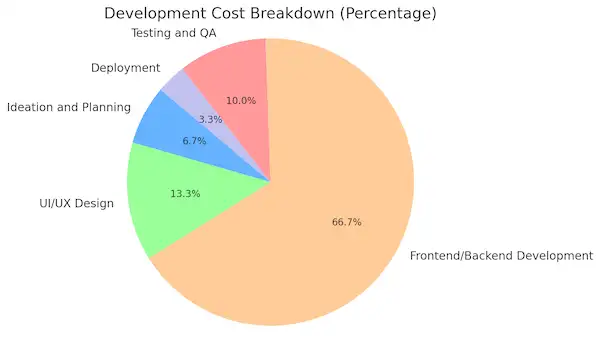
Mobile App Development Pricing Guide for a Costco-Like App
Understanding the specific costs associated with building a shopping app like Costco can help you budget effectively and make informed decisions. Development costs can vary widely based on the complexity of the app, the features you choose to implement, and whether you opt for a basic, mid-level, or advanced app. In this section, we break down the mobile app development pricing into three tiers, helping you assess where your app might fall on the cost spectrum.
| App Tier | Key Features | Estimated Cost | Timeframe |
|---|---|---|---|
| Basic App | Simple product listings, secure payment gateway, basic order tracking | $30,000 – $60,000 | 3 – 6 months |
| Mid-Level App | Membership management, advanced search, multiple payment gateways, real-time tracking | $60,000 – $120,000 | 6 – 9 months |
| Advanced App | AI-driven personalization, multi-language/currency support, full warehouse integration | $120,000 – $300,000+ | 9 – 18 months |
1. Basic App: Minimal Features and Simple Functionality
A basic app is ideal for startups or businesses that want to test the waters before committing to a fully-featured platform. This type of app typically includes essential features like product listings, shopping cart functionality, and secure payments.
- Key Features:
- Simple product listings and categorization
- Basic user registration and login
- Secure payment gateway integration
- Simple order tracking
- Basic inventory management
- Estimated Development Cost: $30,000 – $60,000
- Development Timeframe: 3 to 6 months
- Why Opt for a Basic App?
- This option is suitable for small businesses or startups with limited budgets. It allows you to enter the market quickly and start building a user base with the core functionalities required for an eCommerce platform.
2. Mid-Level App: Enhanced Features for a Competitive Edge
A mid-level app offers a more robust feature set, including advanced inventory management, personalized user experiences, and support for multiple payment methods. This type of app caters to businesses that want to provide a richer experience for their users, similar to Costco’s model.
- Key Features:
- Comprehensive product listings with advanced search functionality
- Membership/subscription management
- Enhanced order tracking with push notifications
- Integration with third-party APIs for inventory management
- Support for multiple payment gateways (e.g., PayPal, Stripe, Apple Pay)
- Multi-language and currency support
- Estimated Development Cost: $60,000 – $120,000
- Development Timeframe: 6 to 9 months
- Why Opt for a Mid-Level App?
- This option is perfect for businesses looking to grow quickly and stand out from competitors. It offers a balanced approach between cost and functionality, providing enough features to attract a broader audience without overloading your budget.
3. Advanced App: Fully Featured and Highly Scalable
An advanced app includes all the premium features needed to scale across markets and handle large volumes of users. It is fully customizable and typically integrates cutting-edge technologies like AI-driven recommendations, personalized promotions, and real-time analytics. This level is comparable to enterprise-grade apps like Costco’s.
- Key Features:
- Custom design and interactive UI/UX elements
- AI-driven product recommendations and personalization
- Real-time data analytics and reporting
- Integrated warehouse and supply chain management systems
- Advanced security features (e.g., biometric authentication, multi-factor authentication)
- AI-powered chatbots for 24/7 customer service
- Estimated Development Cost: $120,000 – $300,000+
- Development Timeframe: 9 to 18 months
- Why Opt for an Advanced App?
- An advanced app is the ideal choice for large businesses and enterprises aiming to create a scalable, future-proof platform. The investment is higher, but so are the potential rewards in terms of user engagement, customer retention, and business growth.
Factors That Affect Development Costs Across All Tiers
Regardless of the tier you choose, several factors will influence the final cost of your app:
- Customization Needs: A fully customized app will naturally cost more than a template-based or off-the-shelf solution. The more personalized your app’s design and features, the higher the development cost.
- Third-Party Integrations: Adding external services such as payment gateways, CRM systems, or inventory management APIs increases both the complexity and cost of the project.
- Number of Platforms: Developing for multiple platforms (iOS and Android) or choosing cross-platform development options (like React Native or Flutter) will affect your budget. Cross-platform apps may cost less than building separate apps for each platform but can have limitations in terms of performance.
- Maintenance and Upgrades: After the initial launch, you’ll need ongoing support to handle bug fixes, feature upgrades, and security updates. Maintenance costs typically range between 10% to 20% of the initial development cost per year.
Development Team Composition and Cost
Another significant factor in the overall cost of developing an app like Costco is the team you hire. The more specialized and experienced the team, the higher the costs. Here’s a breakdown of the typical team roles involved in app development:
- Project Manager: Oversees the development process and ensures timely delivery.
- UI/UX Designer: Creates the app’s layout, ensuring it’s visually appealing and easy to use.
- Frontend Developer: Handles the interface and ensures that users can interact smoothly with the app.
- Backend Developer: Manages the server-side logic, databases, and integration with external systems.
- Quality Assurance (QA) Engineer: Tests the app for bugs, security vulnerabilities, and performance issues.
- Marketing Team (optional): Promotes the app post-launch to increase user downloads and engagement.
- Average Hourly Rates:
- Project Manager: $50 – $150 per hour
- UI/UX Designer: $40 – $120 per hour
- Frontend Developer: $50 – $150 per hour
- Backend Developer: $60 – $200 per hour
- QA Engineer: $30 – $100 per hour
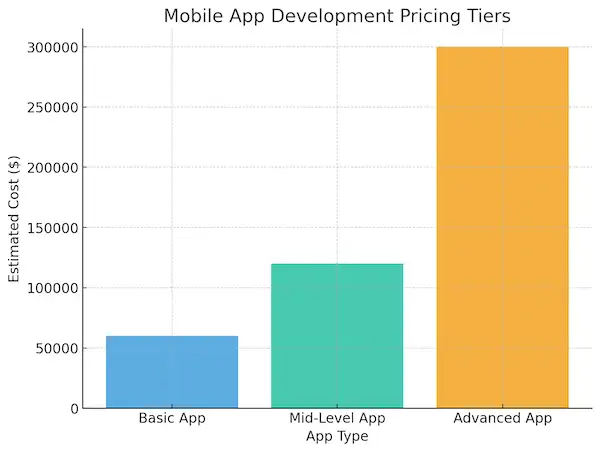
Why Budgeting Matters: Plan Ahead for Success
Proper budgeting is essential for the success of your project. While it’s tempting to cut costs by eliminating certain features or hiring less experienced developers, doing so could hurt your app’s performance and user experience in the long run.
Always plan for contingencies by allocating an extra 15% to 20% of your budget for unforeseen challenges, whether it’s adding a feature based on user feedback or needing more time for testing and deployment.
Factors That Influence the Cost to Build a Shopping App Like Costco
The cost of developing a shopping app like Costco depends on various factors, each influencing the final price tag differently. Understanding these factors is essential for businesses to make informed decisions about where to allocate their budget and how to optimize costs without sacrificing quality or functionality.
1. Custom vs. Off-the-Shelf Solutions
- Custom Solutions: Building a custom app from scratch allows for complete control over the features, design, and scalability of the app. Custom solutions are tailored to your specific business model and brand identity, offering flexibility in terms of functionality and future updates.
- Cost Impact: Custom solutions are typically more expensive due to the design and development effort required to create a unique product. Expect costs to range from $100,000 to $300,000+ depending on the complexity.
- Why Choose Custom? If you’re looking to create a differentiated user experience and have specific requirements, custom development is ideal. It’s also a better choice for businesses that expect rapid growth and need their app to scale easily.
- Off-the-Shelf Solutions: Off-the-shelf or white-label solutions provide a quicker, more cost-effective way to get your app to market. These solutions come pre-built with standard features and can be rebranded for your business with minimal customization.
- Cost Impact: Off-the-shelf solutions typically cost between $30,000 and $60,000, but customization options may be limited.
- Why Choose Off-the-Shelf? This is a suitable option for startups or small businesses that need to launch quickly and don’t require highly customized features.
| Factor | Custom Solution | Off-the-Shelf Solution |
|---|---|---|
| Cost | $100,000 – $300,000+ | $30,000 – $60,000 |
| Customization | Fully customizable to your requirements | Limited customization options |
| Time-to-Market | 6 – 18 months | 3 – 6 months |
| Scalability | Highly scalable | Limited scalability |
| Maintenance | Requires ongoing developer support | May include vendor maintenance |
2. Back-End Infrastructure
The back-end infrastructure is critical for managing user data, processing transactions, storing product inventories, and ensuring the app runs smoothly. For an app like Costco, the back-end must handle a large volume of data and transactions securely and efficiently.
- Cloud Hosting: Using cloud services like Amazon Web Services (AWS) or Google Cloud Platform can scale your app to handle increased traffic. While cloud infrastructure reduces the need for physical servers, it adds ongoing operational costs. Using cloud solutions like Amazon Web Services (AWS) for scalable app hosting allows your app to handle increased traffic efficiently while offering flexible resources that grow with your business needs.
- Data Storage and Security: The more data your app needs to store (e.g., product information, customer data, order history), the more robust and secure your database will need to be. Compliance with standards like GDPR and PCI DSS (for payment processing) will increase development costs.
- Cost Impact: Back-end development, including hosting and data security, can add between $10,000 and $50,000 to the overall cost.
- Why It Matters: A strong back-end infrastructure is essential for supporting a high-performing app, especially as the app scales to handle more users and transactions.
3. Third-Party Integrations (Payment Gateways, APIs)
To deliver the features users expect, you’ll need to integrate third-party services. For a Costco-like app, this could include:
- Payment Gateways: Integration with payment systems like Stripe, PayPal, or Apple Pay ensures secure and seamless transactions. The more payment methods your app supports, the more convenient it will be for users.
- Inventory and Supply Chain Management APIs: Integrating your app with real-time inventory systems or warehouse management tools helps streamline logistics and fulfillment.
- Analytics and Marketing Tools: Tools like Google Analytics or Mixpanel can help track user behavior and optimize marketing campaigns.
- Cost Impact: Depending on the complexity of the integrations, third-party services can add between $5,000 and $30,000 to the total cost.
- Why It Matters: Third-party integrations are essential for extending the app’s functionality and providing a seamless user experience. However, each additional integration adds to the development timeline and cost.
4. Security Features and Compliance
A shopping app must prioritize user data protection and payment security to build trust with customers. Compliance with data protection regulations such as GDPR in Europe or CCPA in the U.S., along with securing sensitive data (like credit card details) through SSL encryption and multi-factor authentication, is mandatory.
- Compliance Requirements:
- PCI DSS: Required for any app processing payments.
- GDPR/CCPA: If your app collects user data from certain regions, you must comply with local data privacy laws.
- Advanced Security Measures:
- Biometric Authentication (e.g., fingerprint or face ID login)
- Multi-Factor Authentication (MFA) for sensitive transactions
- Encryption Protocols to safeguard customer data
- Cost Impact: Implementing security features and compliance measures typically adds $10,000 to $50,000 to the project.
- Why It Matters: Without strong security measures, your app is vulnerable to cyberattacks, and failure to comply with regulations could result in significant fines.
5. Maintenance and Updates
Building the app is just the beginning. Once launched, you’ll need to continuously maintain and update the app to fix bugs, introduce new features, and keep up with operating system updates. Regular maintenance also helps improve performance and ensures that your app stays compatible with the latest technologies.
- Post-Launch Support: This includes fixing bugs, addressing security vulnerabilities, and ensuring the app runs smoothly on new versions of iOS or Android.
- Feature Updates: As user feedback rolls in, you may want to introduce new features or enhancements to improve the app’s functionality and user experience.
- Cost Impact: Maintenance costs typically range from 10% to 20% of the original development cost per year. For example, if your app costs $100,000 to build, you should budget $10,000 to $20,000 annually for maintenance.
- Why It Matters: Failing to maintain and update your app regularly could lead to performance issues, user dissatisfaction, and negative reviews.
6. User Experience (UX) and Performance Optimization
For a large-scale app like Costco, performance is key. Optimizing loading times, ensuring the app can handle high volumes of traffic during peak sales periods, and providing a seamless user experience will make a significant difference in customer retention.
- Performance Testing: Ensuring that the app works efficiently under different conditions (e.g., heavy traffic, various devices, poor network conditions) is essential. Slow performance or crashes can lead to abandoned carts and lost revenue.
- User Experience: Investing in UI/UX design to create an intuitive, visually appealing interface increases engagement and encourages repeat usage.
- Cost Impact: Performance optimization and UX design can add between $5,000 and $25,000 to the total cost, depending on the level of refinement required.
- Why It Matters: Ensuring your app delivers a fast, smooth, and enjoyable experience is crucial for maximizing user retention and driving conversions.
Ready to transform online wholesale shopping?
Build a Costco-like e-commerce app with smart
inventory, fast delivery, and exclusive savings.
Wholesale eCommerce App Cost: A Realistic Estimate
Building a wholesale eCommerce app like Costco requires a well-thought-out budget, factoring in everything from basic functionality to advanced features like membership management, inventory tracking, and third-party integrations. In this section, we’ll provide a realistic cost estimate based on the various elements involved in the development process.
1. Low-End Development Costs (For Startups or Small Businesses)
If you’re a small business or startup looking to enter the wholesale eCommerce space, you may opt for a basic app with limited features. This type of app would likely focus on the core shopping functionalities such as browsing products, making purchases, and managing user accounts. The app might not have advanced membership options or sophisticated inventory management systems.
- Key Features Included:
- Basic product catalog with search and filter options
- Simple user registration and login
- Secure payment gateway (support for one or two payment options)
- Basic order tracking
- Basic inventory management (manual updates)
- Estimated Development Cost: $30,000 – $60,000
- Development Timeframe: 3 to 6 months
- Why Choose This Option? This option is suitable for businesses that want to launch quickly with minimal investment and do not require complex features. You can always add advanced features later as your business grows and your app scales.
2. Mid-Tier Development Costs (For Growing Businesses)
A mid-level app is ideal for businesses that are scaling up and want to offer more advanced features to their users. This version would include all the essential elements of a basic app, along with additional features like membership management, multiple payment gateways, and real-time order tracking.
- Key Features Included:
- Membership and subscription management
- Advanced search filters and product recommendations
- Support for multiple payment gateways (e.g., PayPal, Stripe, Apple Pay)
- Real-time order tracking and push notifications
- Integration with third-party APIs for inventory management
- Multi-language and currency support for international users
- Estimated Development Cost: $60,000 – $120,000
- Development Timeframe: 6 to 9 months
- Why Choose This Option? This is a solid option for businesses aiming to expand their market reach and provide users with a richer, more personalized experience. It strikes a balance between cost and functionality, offering key features without going overboard on the budget.
3. Enterprise-Level Development Costs (For Large-Scale Businesses)
For businesses looking to replicate Costco’s full feature set, or even improve upon it, an enterprise-level app is the best option. This app would be fully scalable, designed to handle high traffic volumes, and would incorporate advanced features like AI-driven recommendations, personalized promotions, and detailed analytics.
- Key Features Included:
- Fully customizable membership and rewards program
- AI-powered product recommendations and personalized promotions
- Integrated warehouse management system with real-time stock updates
- Advanced data analytics for tracking user behavior and optimizing sales
- Multi-factor authentication and biometric security features
- API integrations with third-party logistics and supply chain systems
- Seamless support for global operations (multi-language, multi-currency)
- Estimated Development Cost: $120,000 – $300,000+
- Development Timeframe: 9 to 18 months
- Why Choose This Option? For large enterprises with a global presence or aspirations of scaling across multiple markets, this option provides the flexibility, scalability, and advanced features needed to create a fully-featured, future-proof app.
4. Hidden Costs to Consider
While the estimates above cover development costs, it’s important to factor in some additional costs that businesses often overlook:
- Marketing and User Acquisition: After launch, driving traffic to your app will be essential. Paid ads, SEO, and social media campaigns can add $5,000 to $50,000+ depending on the scale of your marketing efforts.
- Maintenance and Updates: As mentioned earlier, ongoing maintenance is crucial for fixing bugs, updating features, and ensuring smooth app performance. Plan to allocate 10% to 20% of your development cost per year for maintenance.
- App Store and Google Play Fees: Both Apple’s App Store and Google Play Store charge a 30% fee on in-app purchases and subscriptions. Additionally, there’s an annual developer fee of $99 for Apple and a one-time fee of $25 for Google.
- Scaling Infrastructure: As your user base grows, so will your need for more robust infrastructure, including hosting, databases, and content delivery networks (CDNs). These scaling costs can add $10,000 to $50,000+ annually, depending on the volume of traffic and transactions.
5. ROI and Long-Term Value
While building an app like Costco may require a significant upfront investment, the long-term return on investment (ROI) can be substantial. A well-built app can help you:
- Boost sales by offering customers a more convenient and personalized shopping experience.
- Increase customer retention through features like membership programs, exclusive offers, and personalized promotions.
- Streamline operations with integrated inventory management and supply chain systems, reducing overhead costs and improving efficiency.
By ensuring that the app is built to scale, businesses can adapt to growing customer bases, enter new markets, and continuously improve their services to stay competitive.
Final Estimate Based on Business Needs
Based on the factors discussed, the total cost for developing a Costco-like wholesale eCommerce app will depend on the size, scope, and features you choose to include. Here’s a quick recap of the estimated cost ranges:
- Low-End App (For Startups): $30,000 – $60,000
- Mid-Tier App (For Growing Businesses): $60,000 – $120,000
- Enterprise-Level App (For Large Businesses): $120,000 – $300,000+
App Development for Retail Business: What You Need to Consider
Building a shopping app for retail business requires more than just an understanding of development costs. Retail businesses must also account for factors like scalability, user retention, and logistics management, which are crucial for long-term growth and success. In this section, we explore the key considerations for developing an app for retail businesses, particularly those aiming to replicate or improve upon Costco’s wholesale eCommerce model.
1. Scalability: Planning for Growth
One of the most critical aspects of app development is ensuring that your app is built to scale. As your customer base grows and your business expands into new markets, your app must be able to handle increased traffic, transactions, and data. If scalability isn’t prioritized early on, you could face performance issues down the line that frustrate users and hurt your brand’s reputation.
- Vertical and Horizontal Scaling: Plan for both vertical scaling (adding resources to a single server) and horizontal scaling (adding more servers) to ensure your app can handle peak times without slowing down or crashing.
- Cloud-Based Infrastructure: Using cloud services like AWS or Google Cloud offers flexibility in scaling your infrastructure based on demand, reducing the need for physical server maintenance.
- Why It Matters: Without scalability, your app could experience downtime or lag during high-traffic periods, such as sales events or holiday seasons. A scalable app ensures consistent performance even as your business grows.
2. User Retention Strategies
While acquiring new users is important, retaining existing users is even more crucial for long-term success. Retail apps like Costco benefit from features that encourage repeat usage, such as membership programs, personalized offers, and exclusive deals.
- Membership and Loyalty Programs: Implementing a membership system similar to Costco’s can drive customer loyalty. Offering exclusive discounts, early access to products, or rewards points for purchases encourages users to return to your app.
- Push Notifications and Personalized Promotions: Use AI-driven recommendations to tailor promotions and product suggestions to individual users. Push notifications can be used to alert users of special deals, restocks, or personalized offers based on their past shopping behavior.
- Why It Matters: By focusing on user retention, you can reduce customer churn and increase the lifetime value (LTV) of your users. Loyal customers are more likely to make repeat purchases, refer others, and engage with your brand.
3. Customer Personalization
Personalization is key to providing a superior shopping experience. In an app like Costco’s, customers expect product recommendations, promotions, and user interfaces that reflect their preferences and shopping habits.
- AI-Powered Personalization: Leverage artificial intelligence to track user behavior and preferences, offering personalized product suggestions, tailored deals, and a dynamic user interface that adapts to individual needs.
- Customizable User Profiles: Allow users to create and manage their profiles, saving their shopping preferences, wish lists, and payment methods for faster, more seamless shopping.
- Why It Matters: Personalization helps improve user satisfaction and engagement, leading to higher conversion rates and improved customer loyalty. Personalized apps often see higher retention rates as users feel more connected to the platform.
4. Warehouse and Logistics Management
Efficient warehouse and logistics management is critical for any retail business, especially for wholesale models like Costco’s, where managing large quantities of inventory is essential to smooth operations. A well-integrated logistics system will ensure that orders are processed and shipped quickly, minimizing delays and errors.
- Real-Time Inventory Management: Integrate your app with a warehouse management system that provides real-time inventory updates. This feature ensures that users only see available products and can receive notifications when out-of-stock items are back in stock.
- Supply Chain Integration: Work with third-party logistics (3PL) providers and integrate their systems into your app to streamline order fulfillment and shipping processes.
- Why It Matters: Effective inventory and logistics management will reduce costs related to overstocking or understocking, while ensuring timely order fulfillment improves customer satisfaction and reduces return rates.
5. Omnichannel Integration
In today’s retail landscape, customers expect to be able to shop across multiple channels seamlessly, whether that’s in-store, online, or via a mobile app. Omnichannel integration allows users to switch between these channels without any friction, creating a consistent and unified shopping experience.
- In-Store and Online Integration: Offer features like click-and-collect, where users can place an order on the app and pick it up in-store. Similarly, allow users to return in-store purchases via the app and vice versa.
- Unified Customer Profiles: Sync user accounts across all channels so that customers can access their purchase history, rewards points, and wish lists whether they’re shopping on the app, website, or in-store.
- Why It Matters: Omnichannel shopping improves the overall customer experience by giving users more flexibility and convenience in how they interact with your brand. It also provides opportunities for upselling and cross-selling across different channels.
6. Compliance and Legal Considerations
When developing a retail app, you must ensure that it complies with local and international laws and regulations. This includes protecting user data, securing financial transactions, and adhering to consumer protection laws.
- Data Privacy Laws: Compliance with regulations like the General Data Protection Regulation (GDPR) in Europe or the California Consumer Privacy Act (CCPA) is critical for protecting user data and avoiding legal fines.
- Security Features: Ensure that your app follows industry standards for security, such as SSL encryption for data in transit and PCI DSS compliance for handling payment information.
- Why It Matters: Non-compliance with data protection or payment security standards can lead to severe fines, legal challenges, and reputational damage. Ensuring compliance protects both your business and your customers.
7. Marketing and Growth Strategies
After launching your app, developing a comprehensive marketing strategy is essential to drive user acquisition and increase engagement. You’ll need a mix of digital marketing tactics, including SEO, social media marketing, and paid advertising, to gain traction.
- SEO for App Stores: Ensure that your app is optimized for App Store Optimization (ASO) so that it ranks higher in the Apple App Store and Google Play Store searches. Use relevant keywords, engaging descriptions, and high-quality visuals to attract users.
- Social Media and Influencer Marketing: Partner with influencers and leverage social media platforms like Instagram, Facebook, and TikTok to increase visibility and attract potential users. This is especially important for retail apps, where visual content can drive engagement.
- Why It Matters: A solid marketing strategy is essential for scaling your user base and increasing downloads. Continuous marketing efforts will help you stay ahead of competitors and ensure that your app remains relevant in a crowded marketplace.
Case Study: Successful Shopping Apps in the Market
Understanding the strategies and features that have made other shopping apps successful can provide valuable insights for building your own Costco-like app. In this section, we’ll look at real-world examples of apps that have effectively captured their market through innovative features, strong user experiences, and smart business models. These case studies will highlight what makes these apps stand out and how you can apply similar strategies to your own project.
1. Amazon: A Powerhouse of Personalization and Logistics
Amazon is one of the most well-known shopping platforms in the world, and its app is a key reason for its dominance. The Amazon app has managed to retain users and drive massive sales through its emphasis on personalization and streamlined logistics.
- Key Features:
- AI-Powered Recommendations: Amazon’s algorithm is constantly learning from user behavior to suggest relevant products. This level of personalization drives repeat purchases and improves user engagement.
- Prime Membership Integration: Users who subscribe to Amazon Prime receive benefits like free shipping, exclusive discounts, and early access to deals. This loyalty program keeps users within the ecosystem and encourages higher spending.
- Seamless Order Tracking and Fast Shipping: Amazon excels at keeping customers informed throughout the delivery process. Real-time order tracking, combined with efficient warehouse management, ensures quick and reliable deliveries.
- Lessons Learned:
- Personalization matters: By leveraging user data and machine learning, Amazon offers personalized experiences that drive engagement and sales. You can replicate this in your app by integrating AI-driven product recommendations.
- Logistics are key: A well-oiled logistics system, from warehousing to delivery, keeps customers satisfied and encourages repeat purchases. Investing in real-time inventory management and partnering with reliable delivery services will ensure smooth operations.
2. Walmart: Bridging In-Store and Online Shopping
Walmart has embraced an omnichannel approach to provide a unified shopping experience across its physical stores and its app. The Walmart app is designed to complement in-store shopping while offering all the benefits of online shopping, making it a leader in the retail space.
- Key Features:
- Omnichannel Integration: The app allows users to shop online or in-store seamlessly. Features like buy online, pick up in-store (BOPIS), and in-app price comparisons have made Walmart’s app a favorite among its customers.
- Personalized Shopping Lists: Users can create and manage shopping lists within the app. Walmart’s app then recommends items based on previous purchases, making it easier for customers to reorder or find similar products.
- Walmart Pay: The app includes a digital wallet feature, Walmart Pay, that simplifies checkout for in-store purchases. This reduces friction and speeds up the purchasing process.
- Lessons Learned:
- Omnichannel shopping is essential: Walmart has mastered the art of creating a seamless experience between its app and physical stores. For your app, consider integrating features like click-and-collect or in-app returns to unify the shopping experience.
- Simplicity increases usage: Walmart Pay simplifies the checkout process, demonstrating that making the user journey as smooth as possible increases the likelihood of conversion. Including digital wallet features or simplifying payment options will enhance user satisfaction.
3. Costco’s Own App: Focused on Membership and Bulk Buying
Costco’s mobile app is designed with its unique wholesale model in mind. The app’s simplicity reflects Costco’s focus on efficiency, bulk purchasing, and membership management, which are central to its business model.
- Key Features:
- Membership Integration: Costco’s app offers an easy way for users to manage their membership status, renew their membership, and view their membership card digitally. This integration encourages long-term user engagement and loyalty.
- Bulk Order Processing: Since Costco focuses on bulk purchasing, the app is optimized for handling large orders seamlessly, ensuring that users can quickly purchase items in bulk.
- Warehouse Locator: Users can easily find their nearest Costco warehouse via the app, making it convenient for those who prefer in-store shopping.
- Lessons Learned:
- Membership is a strong driver of loyalty: Costco’s membership model has been successfully integrated into the app, helping to create a dedicated user base. If you’re considering a membership or subscription model, ensure it’s easy to manage within your app to drive long-term engagement.
- Focus on core features: Costco’s app keeps things simple, focusing on its core strengths of bulk purchasing and membership management. You don’t need to overcomplicate your app – instead, focus on the features that are central to your business model.
4. Instacart: Dominating Grocery Delivery with On-Demand Service
Instacart has revolutionized the grocery shopping experience by offering on-demand grocery delivery. The app’s seamless integration with local grocery stores allows users to order groceries from their preferred retailers and have them delivered within hours.
- Key Features:
- On-Demand Delivery: Users can shop from multiple stores simultaneously and schedule deliveries based on their convenience. The app also offers real-time order tracking, keeping users informed throughout the process.
- AI-Powered Shopping Lists: Instacart uses machine learning to suggest items users frequently purchase, speeding up the shopping process and enhancing the user experience.
- Flexible Payment Options: Instacart supports multiple payment methods, including credit cards, PayPal, and mobile wallets, offering flexibility to users.
- Lessons Learned:
- On-demand convenience drives user retention: Instacart’s success is built on the convenience it offers. If your app focuses on on-demand services, ensure your delivery system is efficient and transparent to keep users satisfied.
- AI can simplify the user journey: By suggesting frequently purchased items, Instacart speeds up the shopping process. Consider integrating AI-driven personalization in your app to offer similar value to your users.
5. Shopify: A Platform for Small Businesses to Scale
While not a shopping app for consumers, Shopify provides a clear example of how an app can empower businesses to succeed in eCommerce. Shopify’s platform is designed for businesses of all sizes to create their own online stores, offering scalability and flexibility.
- Key Features:
- Scalability: Shopify supports small businesses as they grow, offering various pricing tiers and features to accommodate larger operations. The ability to scale without switching platforms is a key selling point.
- Third-Party Integrations: Shopify’s app integrates with hundreds of third-party apps and services, such as payment gateways, inventory management tools, and shipping services.
- Mobile Optimization: All stores on Shopify are optimized for mobile users, ensuring a seamless shopping experience across devices.
- Lessons Learned:
- Scalability is critical for growth: Shopify’s platform allows businesses to grow without worrying about outgrowing the platform. If you’re building a Costco-like app, prioritize scalability to handle increased traffic and transactions over time.
- Third-party integrations expand functionality: Shopify’s success comes from its ability to integrate with countless third-party apps. Consider integrating with third-party logistics or inventory management tools to improve operational efficiency.
Conclusion: Is Building a Costco-Like App Worth the Investment?
Building a shopping app like Costco can be a transformative investment for your business, offering the potential for significant returns in terms of sales, customer loyalty, and operational efficiency. However, as with any large-scale project, the key to success lies in understanding the complexities involved and making informed decisions about where to allocate resources.
1. The Long-Term ROI
While the initial costs of developing a wholesale eCommerce app can range from $30,000 to $300,000+ depending on the features and scale, the long-term return on investment (ROI) is substantial. A well-designed app can:
- Increase sales by providing customers with a convenient, mobile-friendly shopping platform that encourages frequent purchases.
- Boost customer retention through loyalty programs, personalized promotions, and seamless user experiences.
- Streamline operations by integrating advanced inventory management, real-time order tracking, and automated supply chain processes.
Businesses that invest in features such as AI-driven personalization, membership programs, and advanced security measures will see long-term benefits in user engagement and operational efficiency, ultimately leading to higher profit margins.
2. Key Takeaways for Decision Making
Before you embark on building a Costco-like app, consider the following factors:
- Business Model Alignment: Ensure that the features you invest in align with your business goals. For example, if you plan to offer memberships or bulk buying, make sure those features are fully integrated and optimized.
- Scalability: Build your app with scalability in mind. As your business grows, you’ll need to ensure that the app can handle increased traffic and transactions without compromising performance.
- User-Centric Design: The app’s success hinges on user satisfaction. Focus on delivering a smooth, intuitive experience with features that enhance convenience, such as real-time order tracking, multi-language support, and AI-driven recommendations.
- Ongoing Costs: Remember that building the app is only the beginning. You’ll need to budget for ongoing maintenance, updates, and marketing efforts to keep the app performing well and gaining traction in a competitive market.
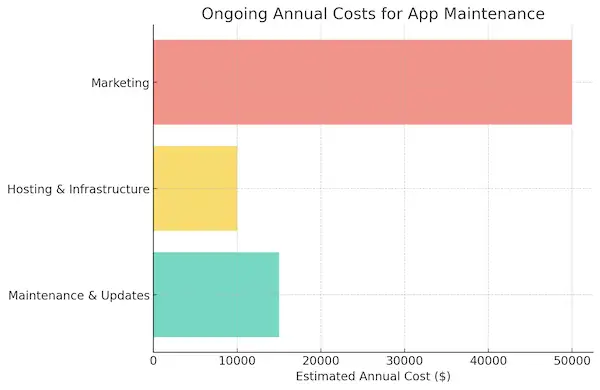
3. Worth the Investment?
The decision to invest in a Costco-like shopping app should be based on your business’s size, goals, and market potential. If you’re a growing enterprise looking to expand into wholesale eCommerce or improve your existing operations, the investment is likely to pay off in both the short and long term.
For startups and smaller businesses, the lower-end development options offer a cost-effective way to enter the market and scale gradually, while larger businesses will benefit from a fully-featured app that can drive substantial revenue and enhance customer loyalty.
4. Final Thought: Strategic Planning for Success
Building a successful shopping app like Costco requires careful planning, a well-thought-out budget, and a commitment to delivering value to users. By investing in the right features and focusing on scalability, user experience, and operational efficiency, your business can not only compete with established players but also carve out its own space in the eCommerce landscape.
If you’re ready to take the next step in developing a Costco-like app, consider working with a trusted development partner who understands the intricacies of eCommerce and mobile app development. With the right team, you can build a scalable, user-friendly app that sets your business up for long-term success.
This comprehensive guide has outlined the key considerations, features, and costs associated with building a wholesale shopping app. Now, it’s up to you to apply these insights and decide how best to move forward based on your unique business needs and goals.
Ready to Build Your Shopping App Like Costco?
At Miracuves, we specialize in developing scalable, feature-rich eCommerce apps tailored to your business needs. Whether you’re looking to create a basic app to get started or a fully customized enterprise solution, our team is here to help you succeed.
Get started today with a free consultation and let us bring your app idea to life with a solution that fits your budget and business goals.
Contact us now to build your Costco-like app!
Looking to build a user-friendly shopping app?
Develop Your Shopping App with Experts ! Our team of experts will help you create an engaging shopping experience with features like order tracking, push notifications, and secure checkout.
FAQs
What is the cost range for developing a shopping app like Costco?
The cost to develop a Costco-like shopping app can vary widely depending on the features, complexity, and platform (iOS, Android, or both). On average:
A basic app with essential features will cost between $30,000 and $60,000.
A mid-tier app with additional features like membership programs and advanced payment gateways will cost between $60,000 and $120,000.
An enterprise-level app with full scalability, AI-driven personalization, and complex integrations can cost $120,000 to $300,000+.
The final cost depends on the scope of the project, the region where your developers are located, and any ongoing maintenance or marketing expenses.
How long does it take to build an app like Costco?
The development timeline for a Costco-like app depends on its complexity and the number of features included:
A basic app can be developed in 3 to 6 months.
A mid-tier app with additional features might take 6 to 9 months.
An enterprise-level app with advanced functionalities, integrations, and a large development team can take anywhere from 9 to 18 months.
Keep in mind that this timeline includes planning, design, development, testing, and deployment phases.
What are the ongoing costs after the app is built?
Once your app is launched, there are several ongoing costs to consider:
Maintenance and Updates: Regular maintenance for bug fixes, security patches, and feature updates typically costs 10% to 20% of the initial development cost per year.
Hosting and Infrastructure: Depending on the size of your app and the volume of traffic, hosting services (e.g., AWS, Google Cloud) may cost between $1,000 and $10,000 per year.
Marketing and User Acquisition: If you plan to market your app through paid ads, social media, or SEO, expect to spend $5,000 to $50,000+ annually, depending on the size and reach of your campaigns.
Can I start with a basic app and add features later?
Yes, you can absolutely start with a basic version of your app and add more features as your business grows. This is a common approach, especially for startups or small businesses with limited budgets. Starting with core functionalities like product listings, a secure payment gateway, and basic inventory management allows you to enter the market quickly. Later, you can introduce more advanced features such as AI-powered personalization, loyalty programs, and real-time order tracking as your user base expands.
Do I need to build separate apps for iOS and Android?
It depends on your target audience. If your budget allows, building native apps for both iOS and Android offers the best user experience and performance. However, if you’re looking to save on development costs, you can opt for a cross-platform solution using technologies like React Native or Flutter, which allow you to develop a single app that works on both platforms.
Native Apps: Higher performance, but more expensive to develop and maintain.
Cross-Platform Apps: More affordable and faster to develop, but may have limitations in performance compared to native apps.
How important is scalability for my app?
Scalability is essential, especially for a wholesale eCommerce app like Costco’s, where your customer base and transaction volume are expected to grow over time. If your app isn’t built to scale, it could suffer from performance issues such as slow loading times, crashes, and downtime during high-traffic periods.
Vertical Scaling: Involves adding more power to your servers.
Horizontal Scaling: Involves adding more servers to handle the load.
Investing in a cloud-based infrastructure like AWS or Google Cloud will give your app the flexibility to scale efficiently based on demand.







