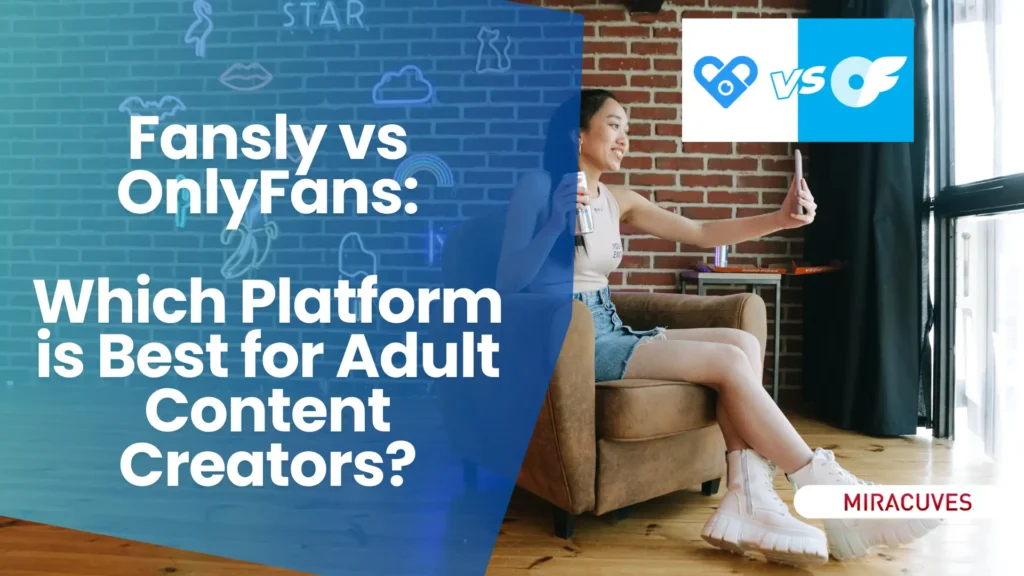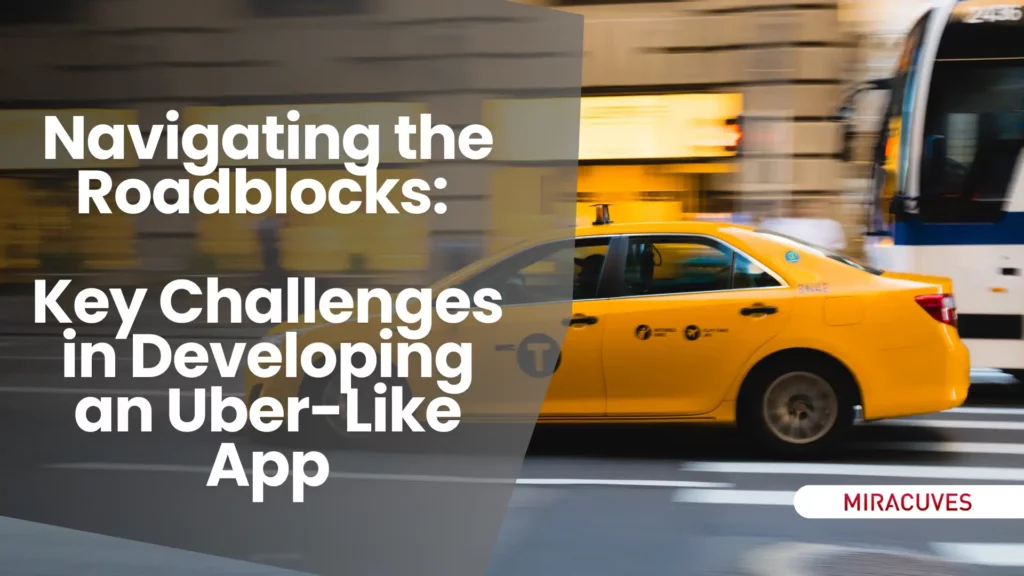In today’s fast-paced digital world, virtual assistants have become integral to our daily routines, helping us manage tasks, answer queries, and control devices with just our voice. Google Assistant is widely popular for Android users, but what if you could supercharge your experience by replacing Google Assistant with the intelligent and conversational ChatGPT voice? This is now possible, thanks to MXAIVOICE, an innovative Android utility app developed by Miracuves Solutions. Whether you’re looking for a seamless AI-powered assistant or a ChatGPT clone with advanced capabilities, MXAIVOICE offers a cutting-edge solution to enhance your virtual assistant experience.
In this guide, we will walk you through the steps of replacing Google Assistant with ChatGPT voice using MXAIVOICE, covering everything you need to know—from installation to functionality. Let’s dive in!
Why Replace Google Assistant with ChatGPT Voice?
Google Assistant is a highly functional virtual assistant, but it often feels limited when it comes to deeper, more conversational tasks. ChatGPT—on the other hand—leverages state-of-the-art AI, making it capable of understanding context better and delivering more natural, detailed responses. By replacing Google Assistant with ChatGPT voice, you unlock a range of benefits, including:
- Improved Conversational Skills: ChatGPT provides more thoughtful and nuanced responses compared to the traditional assistant.
- Customization: The ability to fine-tune interactions based on your preferences.
- AI-powered Insights: ChatGPT can assist with more complex queries and tasks that go beyond basic commands.

MXAIVOICE vs. Google Assistant: A Detailed Comparison
When it comes to virtual assistants, both MXAIVOICE and Google Assistant have their strengths. However, MXAIVOICE powered by ChatGPT offers a more tailored, intelligent, and interactive experience. Let’s break down the differences:
| Feature | MXAIVOICE (ChatGPT) | Google Assistant |
|---|---|---|
| Customizability | Fully customizable with options for changing wake words, adjusting voice settings, and personalizing responses to suit user preferences. | Limited customization. Predefined wake word (“Hey Google”) and minimal voice personalization. |
| AI-Driven Conversation | Powered by ChatGPT, offering deep, contextual conversations. Able to understand complex queries and provide human-like, thoughtful responses. | Basic conversational AI with limited depth. Primarily task-based and focused on predefined commands. |
| Wake Word Personalization | Allows users to set custom wake words like “Hey MXAI” or any other personalized phrase. | Restricted to “Hey Google” or “OK Google.” No options for customization. |
| Performance | Delivers more accurate, context-aware, and intelligent responses, particularly for in-depth queries or when handling multiple variables. | Fast response times but limited in handling context-heavy or complex questions. Struggles with multi-step queries. |
| User Experience | Designed for rich, interactive conversations. Users experience a more engaging interaction as ChatGPT adapts to conversational nuances and learns over time. | User-friendly but limited to task-based interactions. It lacks the conversational depth and adaptability of AI like ChatGPT. |
| Third-Party Integration | Seamlessly integrates with ChatGPT and other AI models, offering flexibility for developers and users alike. | Primarily focused on integrating with Google services and select third-party apps. Limited AI options outside Google’s ecosystem. |
| Voice Clarity & Naturalness | ChatGPT voice is highly natural, making interactions feel more like a conversation with a human. | Google Assistant’s voice is clear but often sounds robotic, especially in complex conversations. |
| Scalability | Flexible for further AI integrations, suitable for businesses and custom app use cases. | Restricted to Google’s ecosystem with limited flexibility for third-party AI integration. |
Why Choose MXAIVOICE?
MXAIVOICE offers an unparalleled AI-powered experience for users seeking more control, better conversations, and a personalized virtual assistant. If you need a solution that grows with you and adapts to your needs, MXAIVOICE powered by ChatGPT is the clear winner.
Whether you want to enhance your daily productivity or seek smarter, more in-depth responses from your virtual assistant, MXAIVOICE is the best alternative to Google Assistant.
Step-by-Step Guide: Replacing Google Assistant with ChatGPT Using MXAIVOICE
Now, let’s get into the step-by-step process of how you can replace Google Assistant with ChatGPT voice using MXAIVOICE.
Total Time: 5 minutes
1. Download and Install MXAIVOICE
First, head over to the Google Play Store and search for MXAIVOICE., if not available there use the link for MXAIVOICE in the post. This app is developed by Miracuves, an expert in creating innovative solutions that enhance the functionality of your Android device. Download and install the app on your smartphone.
Quick Tip: Ensure your Android version is up to date for compatibility.
2. Set MXAIVOICE as Default Assistant
Once the app is installed, you will need to set MXAIVOICE as your default virtual assistant to override Google Assistant. Here’s how you can do it:
Open the Settings app on your Android device.
Navigate to Apps & notifications.
Tap on Default apps and select Assist app.
Choose MXAIVOICE from the list.
3. Configure MXAIVOICE Settings
After setting MXAIVOICE as the default assistant, open the app to explore the configuration settings. You can adjust preferences like:
Wake Word: Customize the wake word to initiate the assistant (e.g., “Hey MXAI”).
Voice Customization: Select ChatGPT voice as the default for interactions.
Language and Regional Settings: Tailor responses to match your location and language preferences.
4. Enable ChatGPT Integration
Now, to bring ChatGPT voice into action, you will need to enable the ChatGPT integration within the app. Follow these steps:
In the MXAIVOICE app, go to Voice Settings.
Under the AI Assistant section, select ChatGPT as the preferred voice assistant.
Sign in with your ChatGPT API or log in to your OpenAI account.
5. Test the Assistant
Once you’ve completed the configuration, it’s time to test your new virtual assistant. Say the wake word you configured earlier, and ChatGPT voice should respond, ready to assist with queries, tasks, and more.
Tools:
- MXAIVOICE – https://www.dropbox.com/scl/fi/cfk825pllu0cr7wg0v7hf/MXAIVoice-1.apk?rlkey=2lu8peu0gf85kq0snuraxijci&st=c8l4yp1k&dl=0
You’ll notice that ChatGPT delivers more conversational, human-like responses, making it a significant upgrade from Google Assistant in terms of interaction quality.
| Step | Action |
|---|---|
| 1 | Open Settings on your Android device |
| 2 | Navigate to Apps & notifications |
| 3 | Tap on Default apps and choose Assist app |
| 4 | Select MXAIVOICE to set it as the default assistant |
| 5 | Configure MXAIVOICE settings to customize ChatGPT voice |
| 6 | Test the assistant using your chosen wake word |
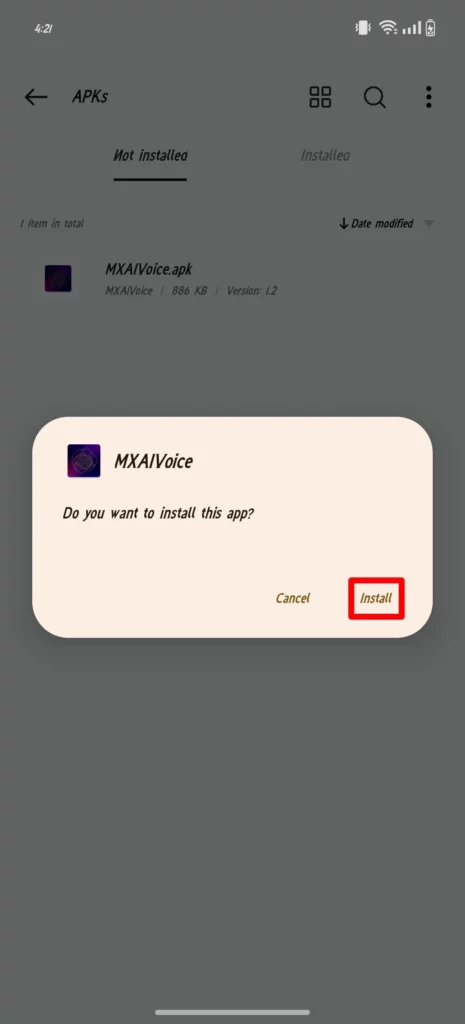
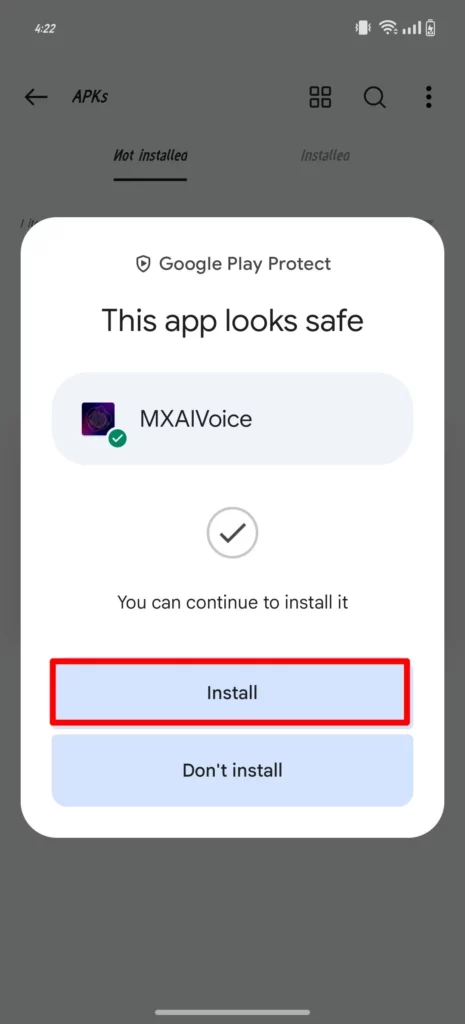
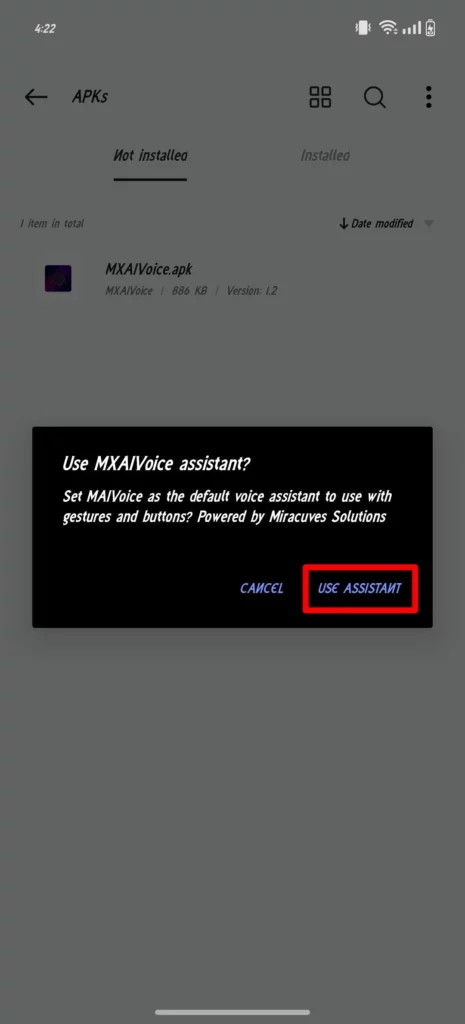
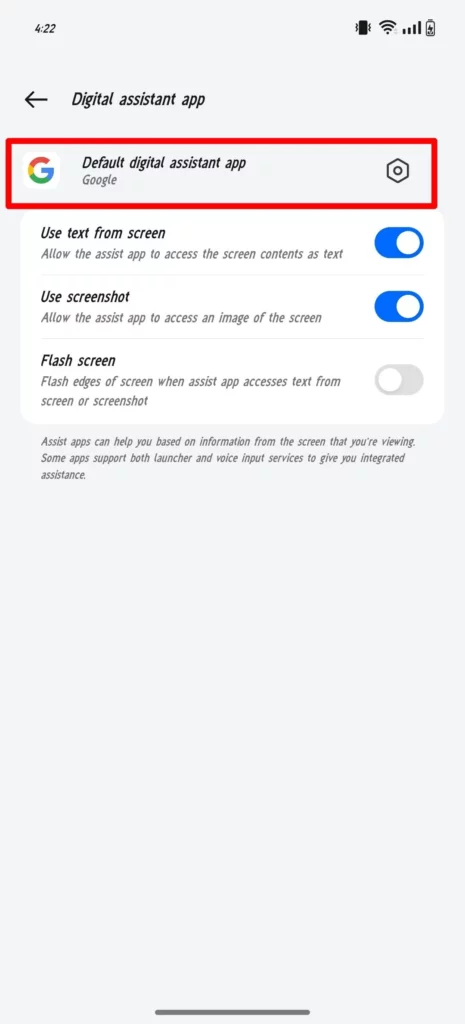

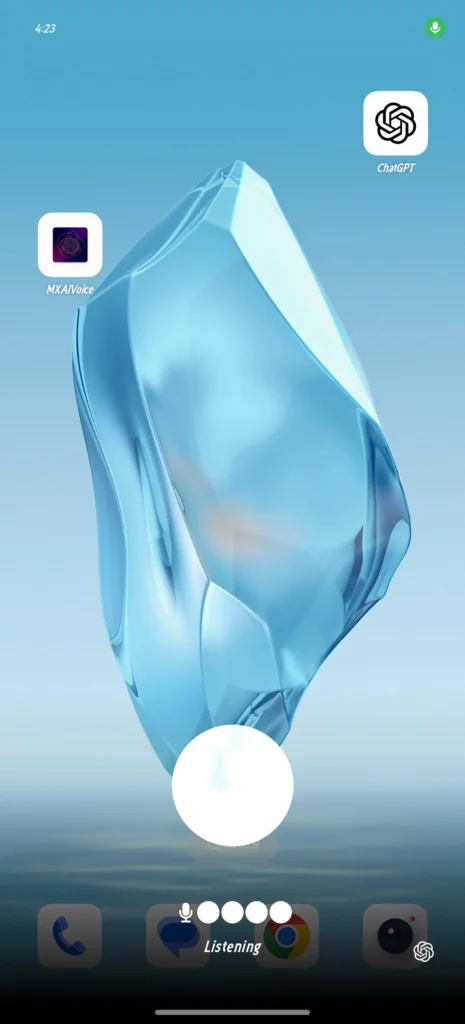
Real-World Use Cases for Replacing Google Assistant with ChatGPT
Replacing Google Assistant with ChatGPT voice opens up a world of enhanced interactions. Here are some use cases where ChatGPT outshines traditional virtual assistants:
- Personalized Daily Planning: ChatGPT can provide more detailed responses for scheduling, reminders, and task management.
- Deep-Dive Conversations: Ask complex questions about science, technology, or history, and ChatGPT will give you thoughtful, well-structured responses.
- AI-Powered Recommendations: From suggesting books or movies based on preferences to offering cooking tips, ChatGPT understands context better and personalizes responses.
By integrating ChatGPT into your daily routine, you can unlock a higher level of assistance that feels more natural and tailored.
Benefits of Using MXAIVOICE Over Google Assistant
1. Enhanced Conversational Depth
The primary advantage of switching to ChatGPT is the level of conversational depth it offers. ChatGPT is designed to understand context better, leading to more natural, fluid interactions. Unlike Google Assistant, which might return predefined answers, ChatGPT evolves based on the conversation.
2. Customization and Control
With MXAIVOICE, you have greater control over your assistant. From choosing the wake word to customizing voice preferences, MXAIVOICE allows you to personalize the experience in a way Google Assistant does not.
3. More Intelligent Queries
By leveraging ChatGPT, MXAIVOICE can handle more complex tasks and queries. Whether you need detailed explanations, advanced task management, or AI-generated insights, ChatGPT can deliver where Google Assistant falls short.
Also Read “How AI and ML Are Powering Next-Gen E-commerce Apps for Maximum Growth“
Watch How to Replace Google Assistant with ChatGPT [Video Tutorial]
Prefer a visual guide? Watch this step-by-step tutorial on YouTube to quickly set up MXAIVOICE and integrate ChatGPT on your Android device. This video covers:
- How to install MXAIVOICE.
- Setting it as the default assistant.
- Configuring the ChatGPT voice.
Interactive Demo of ChatGPT with MXAIVOICE
Miracuves Solutions—where innovation meets intuition.
Why Choose MXAIVOICE? Developed by Miracuves Solutions
MXAIVOICE was developed by Miracuves Solutions, a leader in custom app and software development. Known for creating cutting-edge, user-centric applications, Miracuves designed MXAIVOICE to offer users a powerful alternative to standard virtual assistants like Google Assistant. With seamless integration of ChatGPT’s AI, MXAIVOICE delivers an unparalleled voice assistant experience.
Miracuves Solutions has a long-standing reputation for building intuitive, innovative tools that cater to a wide range of industries and users. By opting for MXAIVOICE, you are choosing a solution built with deep expertise and a commitment to improving user experience.
Interested in Customizing MXAIVOICE for Your Business?
If you’re a business owner or developer interested in integrating ChatGPT or other AI technologies into your apps, Miracuves Solutions can help. Our team specializes in creating custom AI-powered solutions tailored to your specific needs. Reach out to us for a consultation today!
Conclusion
Replacing Google Assistant with ChatGPT voice using MXAIVOICE is a game-changer for Android users looking to elevate their virtual assistant experience. From enhanced conversational abilities to greater customization and intelligent responses, MXAIVOICE powered by ChatGPT offers an unbeatable alternative to traditional virtual assistants.
So, why wait? Download MXAIVOICE today and experience the future of virtual assistance, brought to you by Miracuves Solutions.
FAQ
Can ChatGPT replace Google Assistant on Android?
Yes, you can replace Google Assistant on Android with ChatGPT by using the MXAIVOICE app. MXAIVOICE allows you to integrate ChatGPT as your virtual assistant, offering more natural conversations, deeper context, and advanced AI-driven responses compared to Google Assistant.
How do I set MXAIVOICE as my default assistant?
To set MXAIVOICE as your default assistant, follow these steps:
Go to Settings on your Android device.
Select Apps & notifications.
Tap on Default apps and choose Assist app.
Select MXAIVOICE to replace Google Assistant. This process will allow you to use ChatGPT via MXAIVOICE as your virtual assistant.
Is MXAIVOICE better than Google Assistant?
MXAIVOICE offers several advantages over Google Assistant, especially when using ChatGPT for conversations. While Google Assistant is task-focused, MXAIVOICE provides more conversational depth, customization (including wake word settings), and the ability to handle complex, context-aware queries, making it a better option for many users
What are the benefits of replacing Google Assistant with ChatGPT?
By replacing Google Assistant with ChatGPT through MXAIVOICE, you gain:
Enhanced conversational skills: ChatGPT delivers more detailed, contextual answers.
Customization: Modify the wake word, voice settings, and responses to fit your needs.
AI-driven insights: ChatGPT can tackle more complex tasks and queries that Google Assistant may not handle well.
Is MXAIVOICE safe and secure to use?
Yes, MXAIVOICE is safe and secure. Developed by Miracuves Solutions, a trusted provider of custom software and AI-powered apps, MXAIVOICE prioritizes user privacy and data protection. Always ensure you download the app from official sources like the Google Play Store to maintain security.