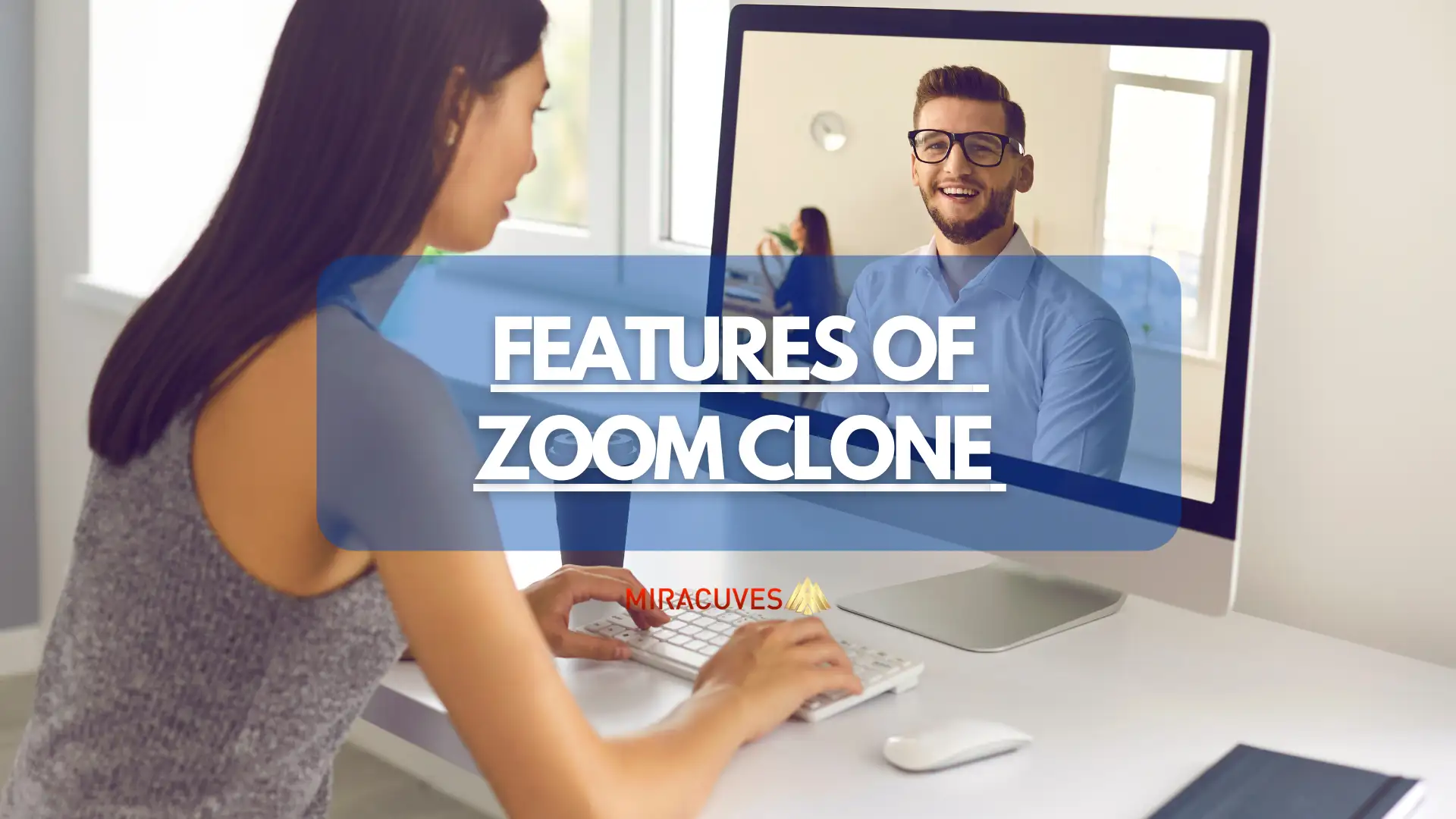In today’s fast-paced digital landscape, video conferencing has evolved from a convenience to a necessity. Businesses, educators, and even casual users are leveraging virtual communication more than ever. With platforms like Zoom dominating the market, many companies are looking to build their own Zoom clone apps to offer a customized experience tailored to their unique audience.
But what makes a video conferencing platform stand out in 2025? It’s all about the features. Building A professional Zoom like app needs to deliver high-quality user experiences while meeting modern demands for security, accessibility, and collaboration.
This guide dives into the top 10+ must-have features for a Zoom clone app that will help businesses succeed in the highly competitive video conferencing market of 2025.
Multi-Device Support: Ensuring Seamless Access Across Platforms
| Device Type | Platform | Features Supported |
|---|---|---|
| Smartphone (iOS/Android) | iOS, Android | Full functionality, mobile interface |
| Tablet | iOS, Android | Multi-tasking, screen sharing |
| Desktop/Laptop | Windows, macOS | HD video, collaboration tools |
In 2025, multi-device support is no longer just a bonus—it’s a necessity. As users move between smartphones, tablets, laptops, and desktops, a professional Zoom clone must ensure a seamless experience across all platforms. Here’s why:
- Consistency: Users should have a uniform interface and functionality regardless of device.
- Flexibility: Attendees can join meetings from anywhere, increasing accessibility.
- Device Switching: Real-time syncing allows users to switch devices without losing meeting progress.
Multi-device compatibility drives engagement and convenience, key to modern video conferencing solutions.
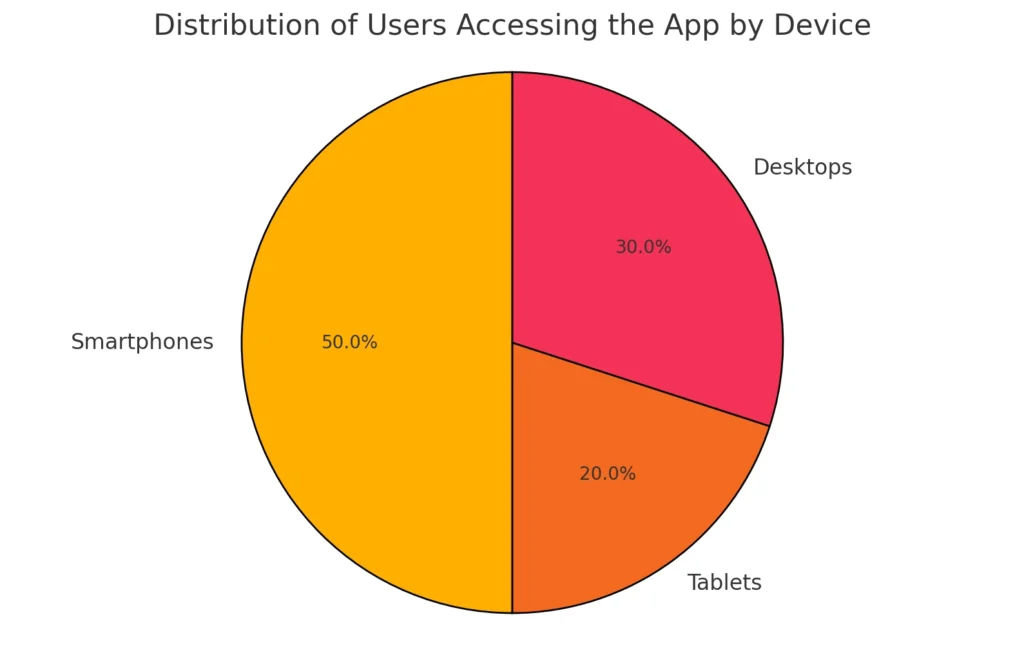
Ensuring seamless access across different devices is essential for modern apps, as highlighted in this guide on responsive app design.
HD Video Quality: Elevating User Experience with Crystal Clear Communication
In 2025, video quality can make or break a user’s experience in virtual meetings. A professional Zoom clone app must prioritize HD video quality to ensure clear, uninterrupted communication. This feature is essential for fostering engagement and professionalism during virtual interactions.
- Clarity: Sharp images make it easier to interpret facial expressions and non-verbal cues.
- Low Latency: Ensures minimal delay, even with HD, so conversations flow naturally.
- Bandwidth Optimization: Offers HD quality without overwhelming user bandwidth, ensuring smooth performance.
High-quality video is the backbone of any successful video conferencing platform, offering a more immersive, engaging experience.
Also Read:- Top Features of a Successful Skype Clone for Video Conferencing
Breakout Rooms: Facilitating Focused Group Discussions
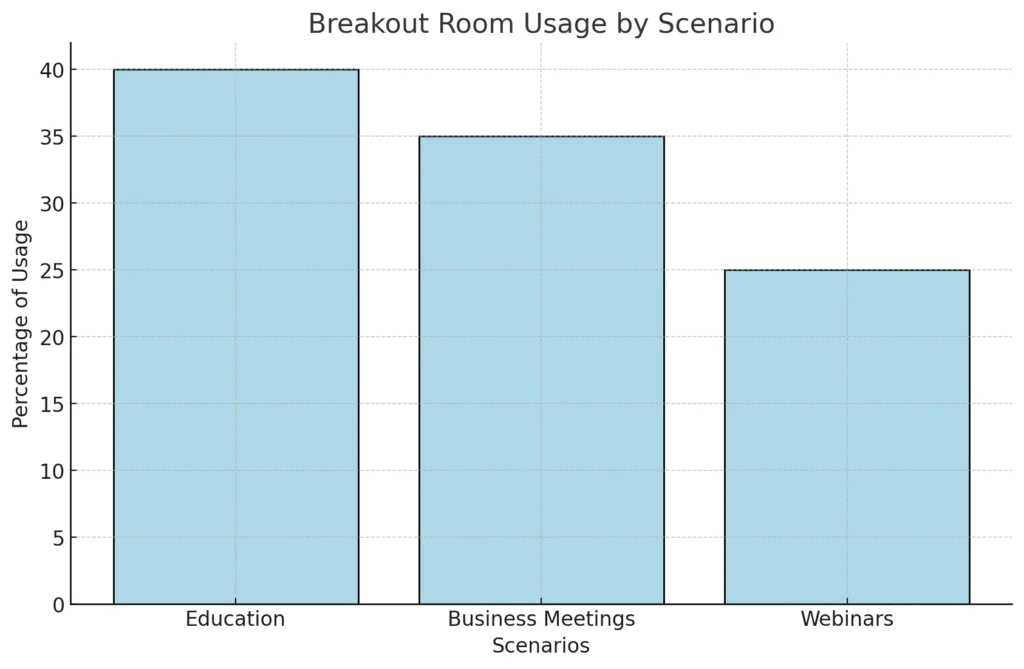
Breakout rooms are essential for fostering collaboration in large virtual meetings, especially for businesses and educational platforms. A Zoom clone app with breakout room functionality allows hosts to split the meeting into smaller groups for focused discussions, brainstorming, or group tasks.
- Enhanced Engagement: Participants can contribute more actively in smaller groups.
- Customizable Grouping: Hosts can assign participants to specific rooms or allow them to choose.
- Seamless Transitions: Moving between the main room and breakout rooms is smooth and efficient.
Breakout rooms ensure deeper engagement and interaction during virtual events.
Meeting Recording: Never Miss Important Details
Meeting recording is a critical feature in any Zoom clone app. It allows participants to capture key moments, discussions, and decisions made during virtual meetings, ensuring nothing is lost to memory or miscommunication.
- Automatic or Manual Options: Users can choose to record the entire meeting or just specific sections.
- Storage Flexibility: Recordings can be saved locally or in the cloud for easy access.
- Replay Functionality: Attendees can revisit the recording for clarification or documentation.
This feature enhances accountability and provides valuable reference material.
Also Read:- Monetizing Your YouTube Clone: Ads, Subscriptions, and Pay-Per-View
Chat Integration: Enhance Communication During Meetings
Integrating chat within your Zoom clone app is vital for improving user communication without disrupting the meeting flow. With real-time chat functionality, participants can exchange messages, share files, or ask questions while staying engaged in the conversation.
For businesses focused on optimizing virtual interactions, implementing robust communication tools is essential. By integrating comprehensive communication apps into your Zoom clone, you enable a versatile chat experience that supports real-time collaboration without disrupting the main meeting flow. These features enhance productivity by allowing participants to exchange private or group messages seamlessly, share vital documents instantly, and maintain engagement throughout the session.
- Private or Group Chats: Users can send direct messages or chat with the entire group.
- File Sharing: Share important documents, links, or images instantly.
- Time-Stamped Notes: Relate chat messages to specific moments in the meeting for context.
Chat integration makes meetings more dynamic, productive, and collaborative.
Want to add webinar hosting, live streaming, and multi-device support?
Speak with our experts today and get a tailored roadmap
for integrating Zoom-like features into your video
conferencing solution.
Collaboration Tools: Boosting Productivity in Virtual Meetings
| Collaboration Tool | Feature | Use Case |
|---|---|---|
| Screen Sharing | Display desktop or application | Presentations, demonstrations |
| Document Sharing | Share files in real-time | Co-editing, feedback sessions |
| Whiteboarding | Digital canvas for brainstorming | Visual collaboration, idea generation |
Collaboration tools are essential for maximizing productivity during video conferences. Your Zoom clone app should include features that promote real-time cooperation, making virtual meetings as effective as face-to-face interactions.
- Screen Sharing: Easily share your screen to present documents, slides, or software.
- Document Sharing and Editing: Collaborate on shared files without leaving the platform.
- Annotations: Mark up shared content or highlight key points during discussions.
These tools turn meetings into active collaboration sessions, enabling teams to work efficiently.
Also Read:- How to Build a Secure Video Conferencing App with Zoom Clone Features
Whiteboarding: Visual Collaboration Made Easy
Incorporating whiteboarding functionality into your Zoom clone app allows users to collaborate visually in real-time. This is crucial for brainstorming sessions, creative discussions, or educational environments.
- Drawing Tools: Users can sketch ideas, draw diagrams, or annotate points on a blank canvas.
- Multiple Users: Enables simultaneous contributions from different participants.
- Save and Share: Whiteboard sessions can be saved and shared for future reference or further discussion.
Whiteboarding enhances creativity and collaboration, making it a must-have for productive virtual meetings.
Cloud Recording and Storage: Secure and Scalable Solutions
With cloud recording, users can store and access their meeting recordings anytime, anywhere, without worrying about local storage limits. This is crucial for organizations that rely on detailed documentation of virtual meetings.
- On-Demand Access: Retrieve recordings from the cloud with ease.
- Scalability: Cloud storage solutions can expand based on your business’s needs.
- Secure Backup: Provides a reliable backup, ensuring data safety in case of local device issues.
This feature ensures secure and convenient access to important recordings for future use.
Secure Login and User Authentication: Safeguarding User Data
| Security Feature | Purpose | Benefit |
|---|---|---|
| Multi-Factor Authentication (MFA) | Prevent unauthorized access | Increased account security |
| End-to-End Encryption | Protect communication | Secure data transmission |
| Role-Based Permissions | Manage participant roles | Control over meeting settings and access |
Security is a top priority for any professional Zoom clone app. Secure login and user authentication features ensure that only authorized users can access meetings, protecting sensitive information and maintaining privacy.
- Multi-Factor Authentication (MFA): Adds an extra layer of security by requiring two or more verification methods.
- End-to-End Encryption: Ensures that all communications are encrypted and cannot be intercepted.
- Single Sign-On (SSO): Streamlines authentication across platforms while maintaining strong security protocols.
This feature fosters user trust and protects confidential data.
Adding MFA greatly enhances the security of your app by requiring multiple verification steps, as detailed in this AWS guide to Multi-Factor Authentication.
Customizable Meeting Rooms: Personalizing the User Experience
A great Zoom clone app in 2025 should offer customizable meeting rooms, allowing users to tailor the platform to their preferences or brand identity. This feature helps create a more professional and personalized meeting environment.
- Branding Options: Add company logos, colors, and backgrounds for a consistent brand presence.
- Custom Room Layouts: Adapt the layout based on meeting types, such as webinars or workshops.
- Pre-Set Configurations: Save room settings for regular meetings.
This flexibility enhances user experience and brand recognition during meetings.
Virtual Backgrounds and Filters: Privacy and Professionalism in One
Offering virtual backgrounds and filters adds an extra layer of personalization and privacy to your Zoom clone app. This feature allows users to choose custom backgrounds or apply filters, making it ideal for maintaining a professional appearance or ensuring privacy when joining calls from informal settings.
- Custom Backgrounds: Replace the real background with branded or neutral images.
- Filters: Enhance video quality with filters that smooth appearances or correct lighting.
- Privacy Protection: Conceal personal spaces without disrupting the meeting flow.
This feature ensures professionalism and privacy, enhancing the user experience.
Scheduling and Calendar Integration: Streamlining Meeting Management
Incorporating scheduling and calendar integration into your Zoom clone app makes managing meetings effortless. This feature allows users to plan, schedule, and send invitations seamlessly through their existing calendars, improving meeting organization.
- Google Calendar and Outlook Integration: Automatically sync meetings with popular calendar apps.
- Automatic Notifications: Send reminders and updates to participants before the meeting.
- Recurring Meetings: Easily schedule regular meetings without manual setup each time.
This feature ensures meetings are well-organized, reducing scheduling conflicts and enhancing productivity.
Read More “Top Features Every Skype Clone Must Have“
Automated Transcriptions: Enhancing Accessibility and Documentation
Automated transcription is a powerful feature for any Zoom clone app, making meetings more accessible and improving post-meeting documentation. This feature provides real-time captions and converts spoken words into written text for easy reference.
- Real-Time Transcriptions: Captions displayed during the meeting for those with hearing impairments or language barriers.
- Searchable Text: Transcriptions can be searched for specific points in a conversation.
- Meeting Documentation: Provides a written record of all discussions for future reference or archiving.
This feature improves inclusivity and ensures important conversations are well-documented.
Virtual Hand Raising: Encouraging Structured Participation
A virtual hand-raising feature is essential for managing large meetings effectively, ensuring structured participation and minimizing interruptions. This feature allows users to signal when they want to speak, helping hosts moderate the flow of the conversation.
- Orderly Discussions: Prevents participants from talking over each other.
- Visibility to Hosts: Easily track who wants to contribute during the meeting.
- Customizable Options: Hosts can allow or deny requests based on the meeting structure.
This feature helps maintain order and engagement, especially in large group settings.
In-Meeting Reactions and Polls: Enhancing Real-Time Engagement
Interactive tools like in-meeting reactions and polls are great for boosting engagement during virtual meetings. These features allow participants to express opinions or provide feedback without interrupting the flow of the meeting.
- Reactions: Users can send emojis (like thumbs up, claps) to show agreement or acknowledgment.
- Polling: Hosts can create instant polls to gather opinions or make decisions on the spot.
- Real-Time Results: Display poll results immediately for quick insights.
These tools promote participation and interaction, making meetings more dynamic.
Language Translation and Subtitles: Breaking Language Barriers
For global audiences, language translation and subtitles are indispensable features in a Zoom clone app. They ensure meetings are accessible to users who speak different languages, making communication smoother and more inclusive.
- Real-Time Translation: Automatically translates spoken language into subtitles for international participants.
- Multi-Language Subtitles: Users can choose subtitle languages based on their preferences.
- Cross-Cultural Communication: Facilitates better understanding during multinational meetings.
This feature is crucial for businesses with global operations, ensuring everyone can participate effectively.
Conclusion
Incorporating these 16 key features—ranging from multi-device support to language translation and subtitles—into your Zoom clone app is essential for creating a competitive video conferencing solution in 2025. By focusing on functionality, collaboration, security, and personalization, you’ll provide users with a seamless and engaging virtual experience.
With the right blend of features like HD video quality, breakout rooms, and in-meeting reactions, your app can meet the diverse needs of modern users while standing out in a crowded marketplace.
Ready to build your own Zoom clone app with all the essential features for 2025? At Miracuves, we specialize in creating feature-rich, customized video conferencing solutions that meet your business needs. Whether it’s multi-device support, secure login, or real-time collaboration tools, we’ve got you covered.
Contact Miracuves today to turn your vision into reality and stay ahead in the competitive video conferencing market!
Visit Miracuves.com for more information and to get started on your custom app development journey!
Launch a Scalable Video Conferencing App!
Our solution includes HD video calls, screen sharing, and real-time collaboration tools.
FAQs
What are the essential features for building a Zoom clone app in 2025?
A Zoom clone app should include multi-device support, HD video quality, breakout rooms, meeting recording, chat integration, collaboration tools, whiteboarding, cloud recording, secure login, and customizable meeting rooms.
How does multi-device support benefit a Zoom clone app?
Multi-device support ensures a seamless experience across smartphones, tablets, and desktops, allowing users to join meetings from any device without losing functionality.
Why is HD video quality important for a Zoom clone app?
HD video quality enhances the user experience by providing clear, sharp images, which is vital for professional meetings, webinars, and large virtual events.
What role do breakout rooms play in a Zoom clone app?
Breakout rooms allow participants to split into smaller groups within a larger meeting, ideal for discussions, brainstorming sessions, and educational purposes.
How can automated transcription enhance a Zoom clone app?
Automated transcription improves accessibility by generating real-time captions and written records, making it easier for users to review meeting discussions later.
Why is secure login crucial for a Zoom clone app?
Secure login with multi-factor authentication and encryption protects sensitive information and ensures only authorized users can access meetings.
Check out our popular communication app solutions offered by Miracuves – built for versatility, performance, and scale:
- Skype Like Stylish App – A powerful platform for hosting virtual meetings, webinars, and real-time collaboration from anywhere.
- Zoom Like Stylish App – A versatile communication platform for video calls, voice chats, and instant messaging across the globe.
- Mailchimp Like Stylish App – A smart marketing platform for creating email campaigns, automations, and managing audience engagement with ease.